

What Guitar Hero Controllers Work on PC: Compatibility and Setup Guide
Venturing into the realm of rhythm games often leads to the nostalgic classic, Guitar Hero. While traditionally played on consoles, many enthusiasts look to breathe new life into this iconic game by playing it on a modern PC. Not all Guitar Hero controllers were created equal, however, and their compatibility with a PC can vary. It is crucial to know which controllers will work seamlessly with your PC setup and which ones may require additional steps or hardware to function properly.

To connect a Guitar Hero controller to a PC, you need to ensure that it has either a USB port for wired connections or wireless connectivity capabilities. Fortunately, many Guitar Hero guitars, such as those from RedOctane and the X-Plorer model, are designed to connect easily to a PC. Depending on what you own or decide to purchase, the process of setting up varies but generally involves plug-and-play mechanisms or the interaction with specific drivers and software.
Configuring the controller in your PC’s settings can be straightforward or might necessitate some manual tweaking. This usually involves mapping the controller’s buttons to correspond with in-game commands. Once configured, your Guitar Hero controller can offer a comparable, if not richer, gaming experience on your PC compared to traditional consoles, especially with the plethora of customization options available through emulators and software designed for rhythm gaming.
Want to see the latest Guitar Hero items that are popular right now? Just click here!
Key Takeaways
- Guitar Hero controllers for PC use require USB or wireless connectivity.
- RedOctane and X-Plorer models are known for their compatibility with PCs.
- Proper configuration is necessary for optimal gameplay experience on PC.
Compatibility of Guitar Hero Controllers with PC
To effectively use your Guitar Hero controllers on a PC, it’s important to understand both the essential requirements of your computer and the general compatibility of different controllers. You’ll need to ensure you have the right connections and possibly some additional software or drivers.
Essential PC Requirements
Your PC must have a USB port to connect Guitar Hero controllers, whether directly through a Guitar Hero model with USB connectivity or via an adapter. For wireless controllers , a wireless USB dongle specific to the controller’s console type is necessary. If you’re using a PS2 controller , you’ll need a PS2 to USB adapter .
For smooth performance, ensure your Windows PC is running an operating system that supports the required drivers or software . Some controllers may need third-party applications like Xpadder to be recognized as an Xbox 360 controller, which is commonly supported by PC games.
General Compatibility Guide
- USB-based Guitar Hero controllers : Directly connect to the PC and may require specific drivers .
- Xbox 360 Guitar Hero controllers : Typically have native PC support and should work once connected.
- Wii Guitar Hero controllers : Can be used with a Bluetooth connection if they are wireless or a Raphnet adapter for wired controllers.
- PS3 Guitar Hero controllers : Require a USB dongle that’s made for the respective controller.
- PS2 Guitar Hero controllers : Need a PS2 to USB adapter or converter , and you might have to install drivers or remapping software.
For any Guitar Hero controller to interface with PC, compatibility with the game itself is also crucial. Some Guitar Hero games available on PC may not support every controller type, so check the game’s compatibility list. When using adapters or converters, ensure that they are correctly installed and recognized by your Windows PC before attempting to play.
Specific Guitar Hero Controllers and PCs
Finding the right Guitar Hero controller that works with your PC can enhance your gaming experience. Below you’ll find specific information for connecting PlayStation, Xbox, and Wii Guitar Hero controllers to your PC.
PlayStation to PC
To connect PlayStation Guitar Hero controllers to your PC, you often need a USB adapter or a Bluetooth connection if it’s a wireless model. Most PlayStation 3 controllers, including the RedOctane and Kramer Striker , and some PlayStation 2 variants, can be used on your PC. Popular choices include:
- RedOctane’s Wireless controllers (with a USB receiver)
- PlayStation 2 wired controllers via a USB adapter
Games like Frets on Fire and Clone Hero are commonly used when playing guitar games on PC.
Xbox controllers usually have an advantage because many come with USB connectivity, making them plug-and-play devices for PCs. The X-Plorer controller from Guitar Hero II on the Xbox 360 is a great wired option that’s directly compatible with your PC. Alternatively, wireless Xbox 360 controllers like the Guitar Hero Live guitar can connect via a wireless gaming receiver . The following controllers are known to work well:
- Xbox 360’s X-Plorer (wired connection)
- Xbox 360’s wireless controllers (with wireless receiver)
These controllers work seamlessly with PC games like Clone Hero and are favored for their ease of use.
For Wii Guitar Hero controllers, you’ll typically use a Bluetooth connection to pair the controller with your PC, given that the Wii remote (Wiimote) communicates via Bluetooth. You may need additional software to recognize the controller’s inputs. Here’s what you’ll likely use:
- Wii Remote connected via Bluetooth
- Guitar controllers like the Guitar Hero Live guitar connected with the Wii remote
Keep in mind, for playing titles like Guitar Hero III on a Mac or PC, using the Wii remote with Clone Hero is a common practice among gamers. Additionally, DOYO and Activision made Wii guitar controllers that can be adapted for PC use.

- Gametime Buddies Brand Name wireless guitar for Guitar Hero and Rock Band games.
- Size: 30 inches long with neck, 9.5 inch width at the guitar body.
- Wii remote controller slot on the front of guitar, easy to connect and hold the Wii Remote.
- Compatible with All Guitar Hero Games and Rock Band 2 or 3.
- Not compatible with the Rock Band games that requires microphone to play, such as Rock Band 1 and more.
Using and Configuring Controllers on PC
To make the most of your Guitar Hero controllers on PC, you’ll need to correctly install them, use the right software, and know how to troubleshoot common problems.
Installation and Settings
Before rocking out on your PC, ensure your Guitar Hero controller—whether it’s a wireless or wired model—is properly installed. For wired controllers , it’s often as simple as plugging them into a USB port on your PC. However, some models, like the PS2 controller , may require a PS2 to USB adapter . For wireless controllers , you’ll need to connect the corresponding USB receiver and often use the sync button on the controller to establish a connection.
Once plugged in, navigate to your system’s Settings to ensure everything is functioning. Check the properties of your controller in the device manager to confirm that all the buttons—or frets —and the strum bar are recognized. Ensure that no compatibility issues are present for a smooth experience.
Third-Party Software and Games
After installation, you might need third-party software to assign the controllers’ inputs to keystrokes or game controls—this is especially true for games that don’t natively support Guitar Hero controllers like Clone Hero or Rock Band . Programs such as Xpadder or JoyToKey allow you to map the fret buttons , strum bar , and dpad to your liking and save different profiles for various games. Specifically for Guitar Hero titles like Guitar Hero III: Legends of Rock or Guitar Hero: Aerosmith , ensure the game settings are configured correctly to recognize your controller.
Troubleshooting Common Issues
Occasionally, you may encounter issues where the PC doesn’t recognize your controller or the controls aren’t responding correctly. Here are a couple of common issues and their solutions:
- Driver Problems : If using a wireless controller , sometimes Windows doesn’t install the correct drivers automatically. You can go to Device Manager and manually update them.
- Port Issues : Controllers may not be recognized if plugged into USB 3.0 ports. Try connecting to a USB 2.0 port if you encounter this problem.
Remember to check the controller’s compatibility with your PC’s operating system and that any third-party peripherals , like a Fender Stratocaster from Rock Band, have the necessary hardware or software support.
Enhancing Your Guitar Hero Experience on PC
Playing Guitar Hero on PC can be a highly rewarding experience with the right equipment and custom content. Using compatible controllers and personalizing your game with mods can significantly enhance your gameplay.
Additional Peripherals
For an authentic Guitar Hero experience on PC, having the ideal peripherals is crucial. Xbox 360 guitars are known for their compatibility and can be connected to your PC with a wireless receiver or USB cable. X-Plorer Wired Guitar is a great choice if you’re after a plug-and-play experience with a classic electric guitar feel.
Ensure that your controller’s battery is always charged for consistent performance, especially if you’re using a wireless controller. In case you want a full band setup, you can also consider adding drums and other peripherals that work with games like Clone Hero and Rock Band track packs .
Custom Songs and Modifications
To freshen up your song library, incorporating custom songs is a fantastic way to personalize your Guitar Hero experience on PC. Software such as Clone Hero , Performous , and Phase Shift allows you to add songs and customize gameplay. These platforms are often community-driven, offering a vast array of additional songs and modifications.
- Clone Hero : Highly popular for its custom song support.
- Rock Band Track Packs : Can be imported to expand your song library.
Incorporating these custom songs is usually straightforward — download the tracks and follow the instructions provided by the software to include them in your game. Doing this will breathe new life into your playing sessions, providing you with virtually endless content to enjoy.
Similar Posts

How Many Guitar Hero Games Are There? Unveiling the Complete Series List
Hey there! Some links on this page are affiliate links which means that, if you choose to make a purchase, I may earn a small commission at no extra cost to you. I greatly appreciate your support! Guitar Hero burst onto the video game scene, riffing its way into the hearts of players eager to…

Is Guitar Hero Hard To Learn? | An In-Depth Look
Hey there! Some links on this page are affiliate links which means that, if you choose to make a purchase, I may earn a small commission at no extra cost to you. I greatly appreciate your support! Guitar Hero can be a lot of fun to play. You can enjoy playing it any time you…

Top 5 Easiest Song To Play On Guitar on Rocksmith 2014 (Easy Guitar Songs)
Hey there! Some links on this page are affiliate links which means that, if you choose to make a purchase, I may earn a small commission at no extra cost to you. I greatly appreciate your support! Rocksmith has made playing guitars more accessible. People can get the experience of playing electric guitar in a…

The Ultimate Showdown: Guitar Hero vs. Rock Band
Hey there! Some links on this page are affiliate links which means that, if you choose to make a purchase, I may earn a small commission at no extra cost to you. I greatly appreciate your support! When it comes to electronic music games, nothing is as big as Guitar Hero and Rock Band. These…

The Great Fairy Fountain: A Brief History and Its Place in The Legend of Zelda Soundtrack
Hey there! Some links on this page are affiliate links which means that, if you choose to make a purchase, I may earn a small commission at no extra cost to you. I greatly appreciate your support! Released in 1986 for the Japanese market by Miyamoto Shigeru, the designer of the already popular Donkey Kong…

Guitar Hero Gear: Evaluate the Newest Controllers and Accessories for Supreme Gameplay
Hey there! Some links on this page are affiliate links which means that, if you choose to make a purchase, I may earn a small commission at no extra cost to you. I greatly appreciate your support! Guitar Hero, the music rhythm game that once swept the gaming world, has left behind a legacy of…
Check out this guitar accessories!
If you or someone you know loves guitar, then check out my favorite gifts on amazon.

- To use just connect the dongle to your PC, no drivers to install or software needed.
- Plug in the wireless adapter
- Hold the PS/Sync button on your Instrument and then do the same on the wireless adapter until both blink rapidly.
- After a moment it should connect and show the corresponding player LED lit.
- Repeat for other players or move on to binding your controller.

- Plug in the wireless adapter.
- Open the start menu and search for "Device manager"
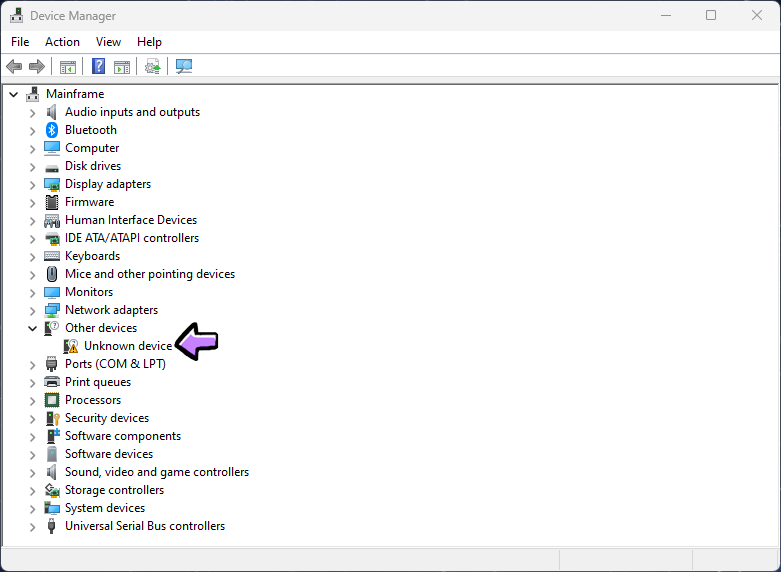
- Right click on the "Unknown device" in the "Other Devices" section and click "Update driver"
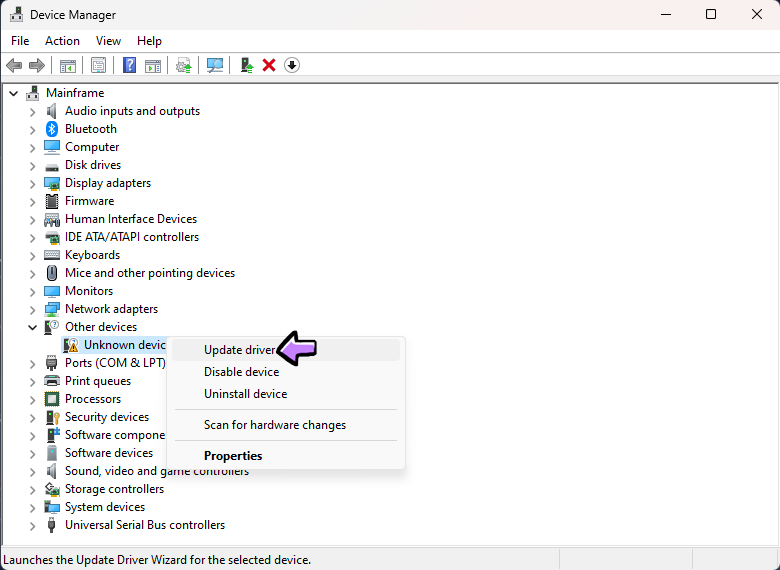
- Click on "Browse my computer for drivers"
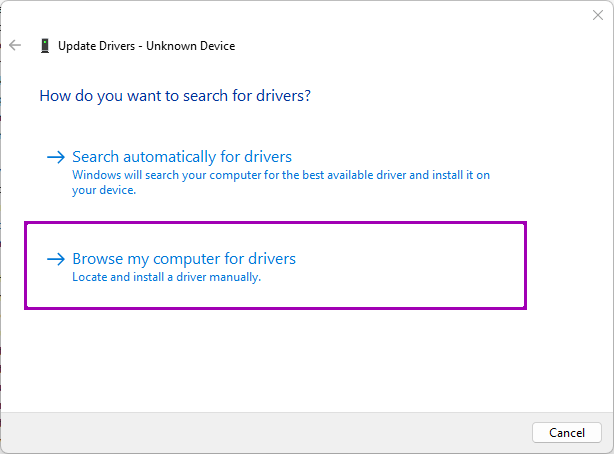
- Click "Let me pick from a list of available drivers on my computer"
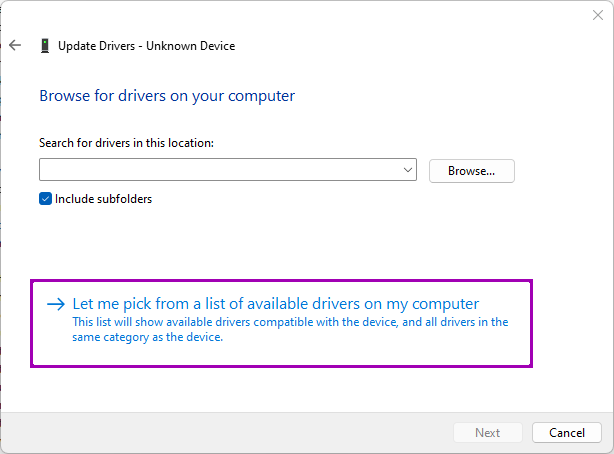
- Scroll to the bottom of the list and click "Xbox 360 Peripherals" then click Next
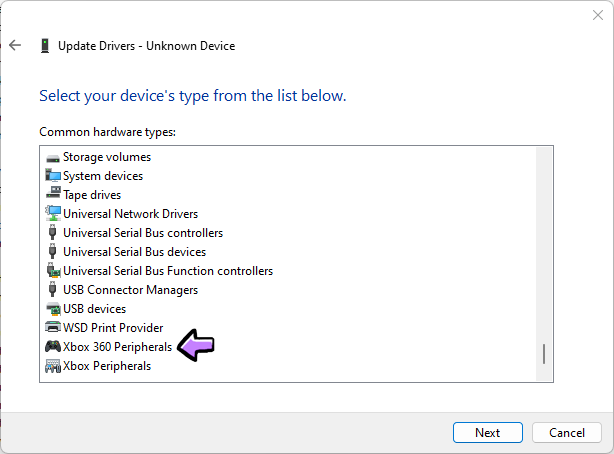
- Click "Xbox 360 Wireless Receiver for Windows" then click next
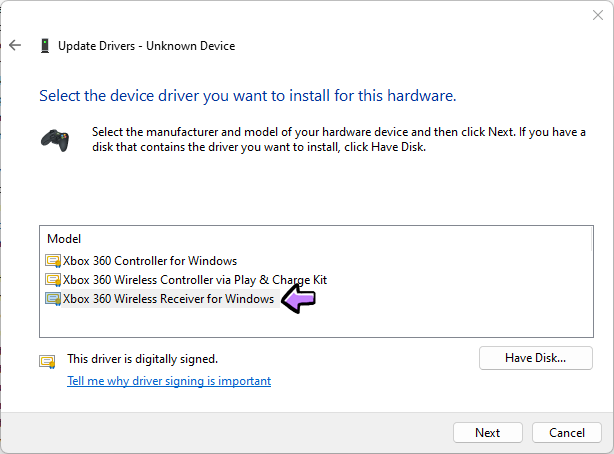
- You will get a warning, disregard and Click Yes to continue.
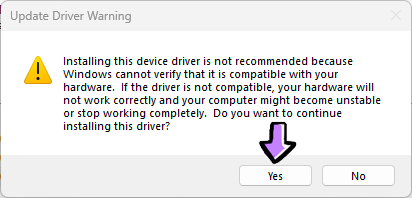
- After a moment it will install.
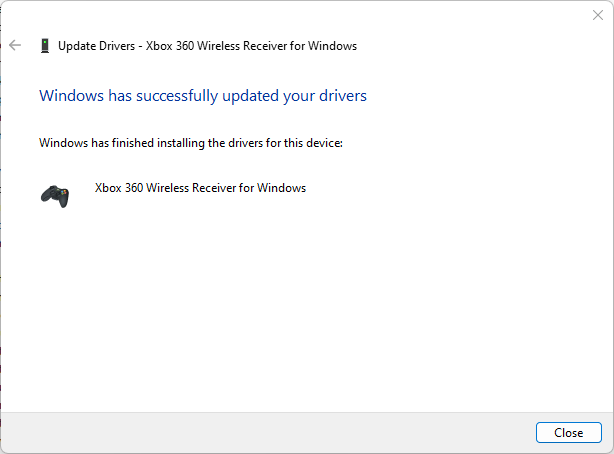
- You should now see the "Xbox 360 Peripherals" category and "Xbox 360 Wireless Reciever for Windows" within it.
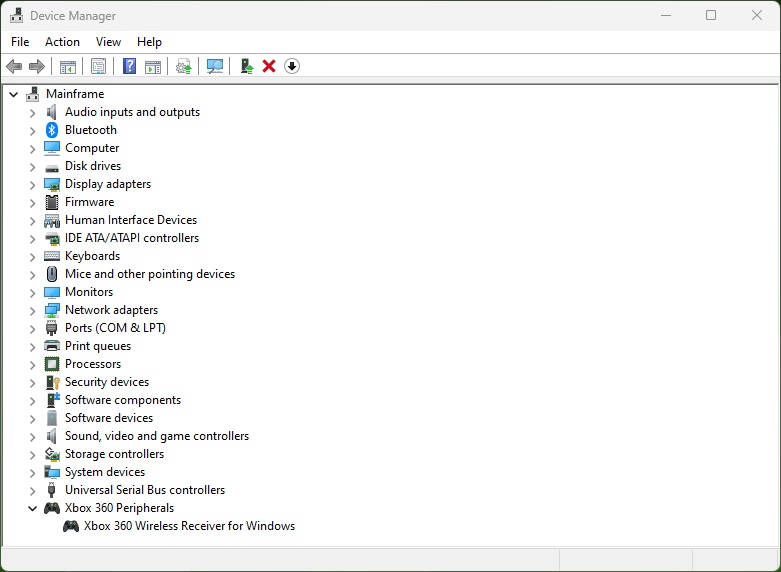
- Now click the Sync button on your Instrument and then do the same on the wireless adapter. After a moment it should connect and show the corresponding player LED lit.

- Right click on the "Guitar Hero" in the "Other Devices" section and click "Update driver"
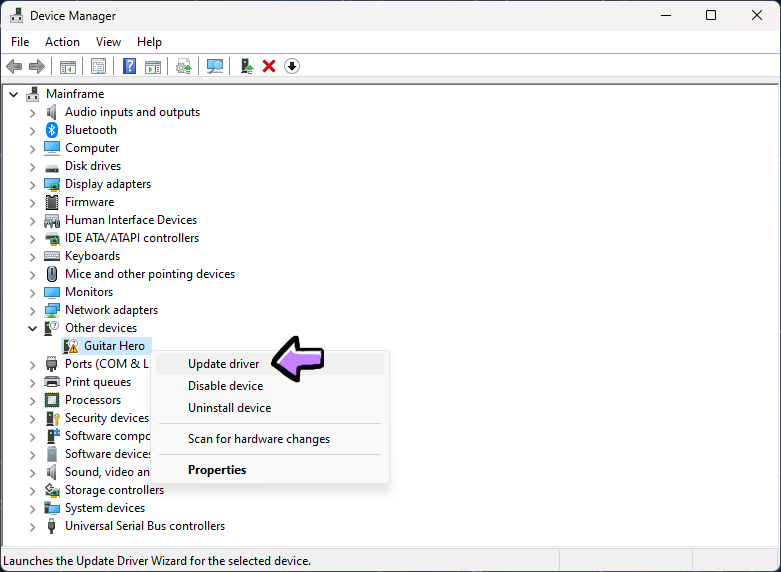
- Click "Xbox 360 Controller for Windows" then click next
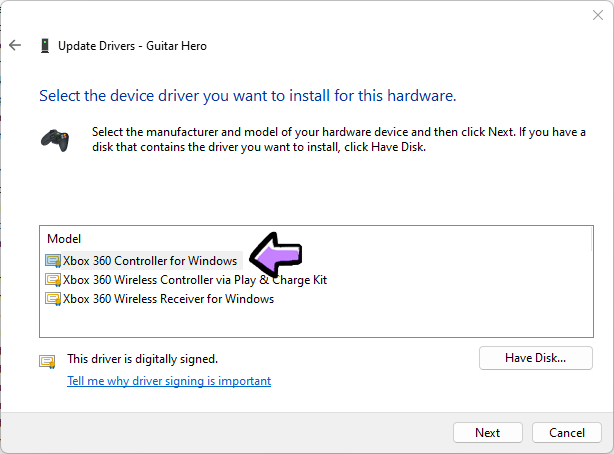
- You should now see the "Xbox 360 Peripherals" category and "Xbox 360 Controller for Windows" within it. Your adapter should now light up.
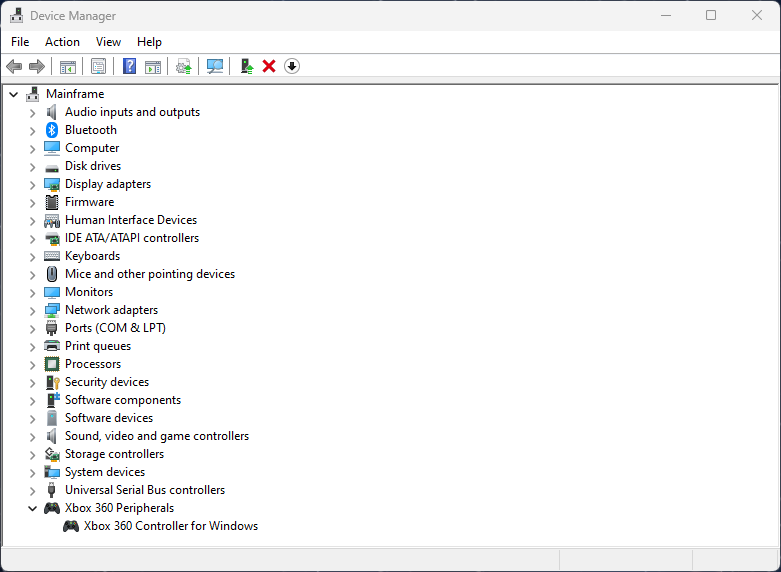
- Now click the Sync button on your Guitar until the LEDs blink rapidly and then do the same on the wireless adapter. After a moment it should connect and show the corresponding player LED lit.

- Plug the Wiimote into the peripheral before continuing.
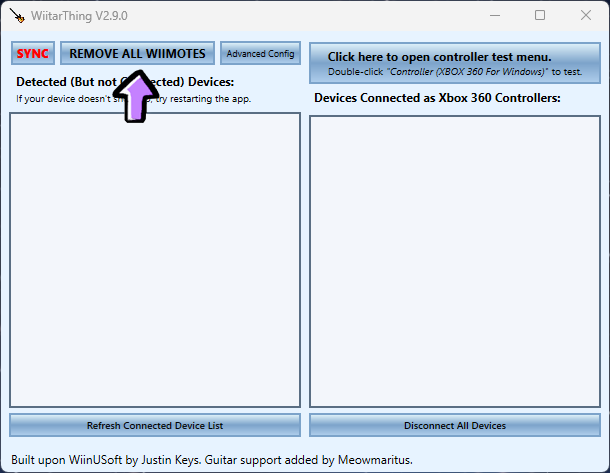
- Click the REMOVE ALL WIIMOTES button to make sure you do not have any Wiimotes registered to your computer.
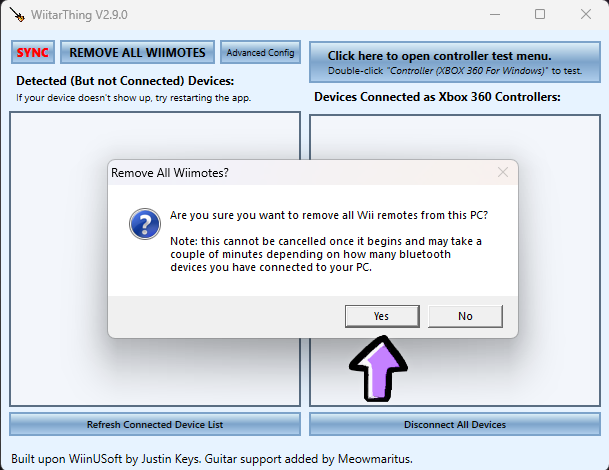
- Wiitar thing will restart.
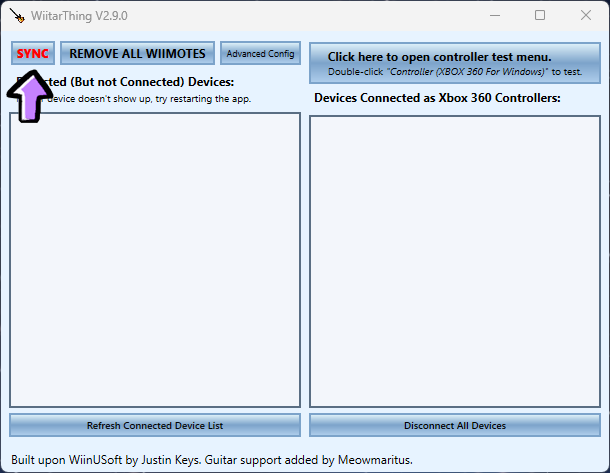
- Press the SYNC Button in the top left corner of WiitarThing
- Press the red SYNC button on the inside of your Wiimote's battery cover (1+2 may also work if this is giving you issues.)
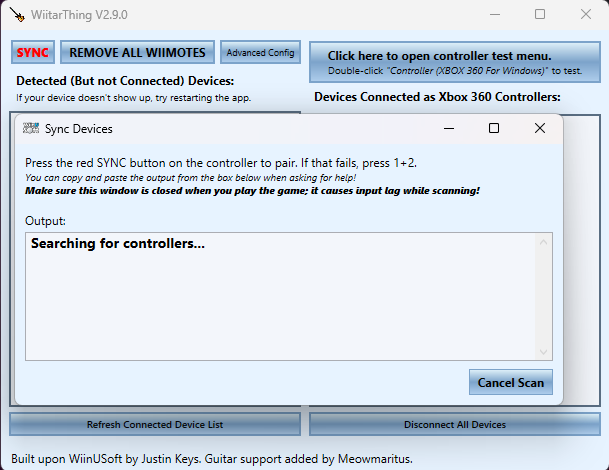
- Once the device Is connected successfully then click "ok".
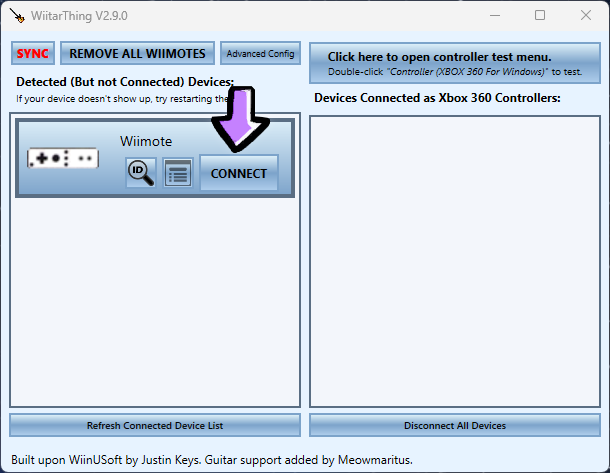
- The Wiimote should appear in the list on the left side of the window.
- If or plan to use your Guitar, Drums or DJ Hero Turn Table with dolphin close Wiitar Thing and move on to dolphin.
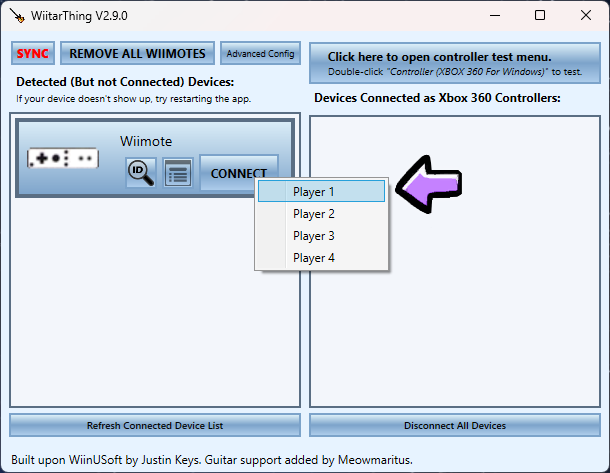
- Click the CONNECT button on the menu next to the Wiimote you want to use and then choose Player 1, 2, 3, or 4.
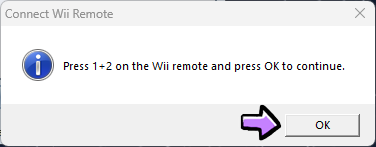
- Press 1+2 on the Wiimote you want to use and click OK on the prompt telling you to do so.
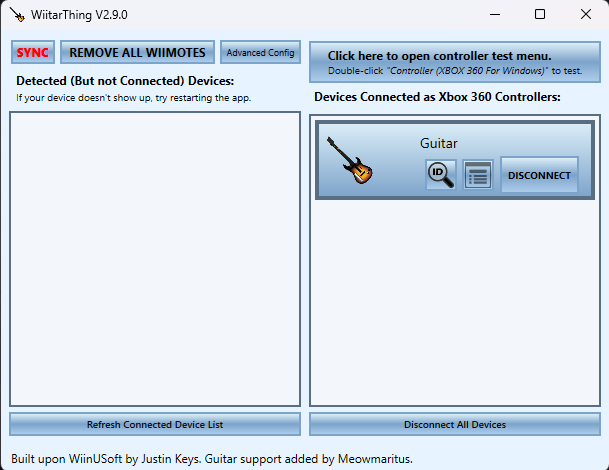
- If functioning properly your Wiitar/Wiidrums will be connected.
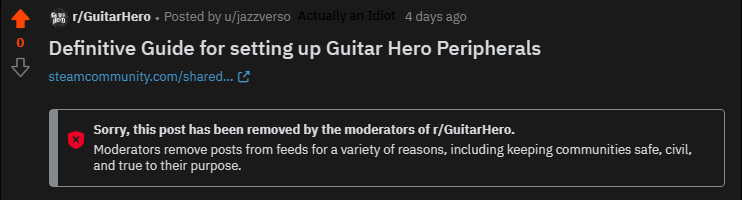
Guitar Hero World Tour/Controls
- Guitar Hero World Tour
Table of Contents
- Walkthrough
- Achievements
Guitar Hero World Tour features various controllers shaped like real instruments.

Guitar/Bass Controller [ edit | edit source ]
The guitar/bass controller includes five main points.
- Fret Buttons : These multi-colored buttons are located on the neck of the guitar. A player must hold these while the right color on-screen comes across the strike line. The colors are Green, Red, Yellow, Blue and Orange (in that order). In "Beginner Mode", players can hold down any color, and strike the strum bar when a line comes across the screen.
- Strum Bar : Notes will not play unless the strum bar is used. The strum bar can be clicked up or clicked down. When a note comes across the screen, a player must hold the correct color down, but this will not do anything unless they strum using the strum bar.
- Whammy Bar : Players can use the Whammy bar during sustained notes. It will add a whammy effect to the note. If the note is a "star" note, using the whammy bar will extract star power from it.
- Slider Bar : This new feature allows players to tap instead of using the strum bar. It also allows the player to slide during special "Slide" sections in the game. During these slide sections, the player is not required to strum, instead, they can just hit the fret button, or the corresponding color section of the slider. You can also add effects to sustained notes (which also adds star power, similar to the Whammy Bar).
- Star Power Button/Tilt Sensor : Players can activate star power when they have enough star power stored in the star power meter. To active, players can hit the Star Power button (Select on older models of the Guitar Hero controller) or they can tilt the guitar 90°.
Drum Controller [ edit | edit source ]
The drum controller contains three main points.
- Drum Pads & Cymbals : The drum pads and cymbals are the main focus of the Drum controller. The three pads are Red, Blue and Green, and the cymbals are yellow and orange. Players must hit these on the drum while the notes come across the strike line. During "Freestyle" sections, indicated by wavy lines on the "Highway", players can improvise to rack up points.
- Foot Pedal : While playing, a purple line may appear on the highway. This indicated that the player must use the bass pedal.
- Crashing the Cymbals : To release star power, players must crash the cymbals. These can be used during any note, and that note will automatically be played.
Mic [ edit | edit source ]
The Guitar Hero Mic is a USB mic, and has no buttons. To navigate menus, a controller from the console you are playing on must be used. To activate star power using the mic, the player must tap the top of the mic. Otherwise, the player will just have to sing the correct words into the mic, at the correct pitch.
- Pages lacking control images/Guitar
Navigation menu

Contribute to the Windows forum! Click here to learn more 🤓
August 23, 2024
Contribute to the Windows forum!
Click here to learn more 🤓
Windows 10 Top Contributors: neilpzz - Ramesh Srinivasan - _AW_
September 10, 2024
Windows 10 Top Contributors:
neilpzz - Ramesh Srinivasan - _AW_
- Search the community and support articles
- Search Community member
Ask a new question
"Guitar Hero World Tour" Guitar Controller for pc doesn't work on windows 10
Report abuse.
Reported content has been submitted
Replies (1)
To assist you better provide us with the below information.
What do you mean when you say’ games does not recognize the controller at all’?
Are you referring to the external input device (Joystick, Keyboard, and Mouse) connection?
If you are facing issue with the input devices I suggest you to following methods and check if it works.
Method 1 : Run hardware and Device troubleshooter
I suggest you to follow the steps below and run the Hardware and Device troubleshooter and check if it helps.
- Type “ Troubleshooting ” on the search bar.
- Click on troubleshooting, then click on “ Hardware and soun d”.
- Under Hardware and sound, click on “ hardware and devices ”.
- A pop-up will appear, click on the “ Next ” button and your hardware troubleshooting will start.
Method 2: Update Input device drivers from Device Manager.
Refer the article below.
How to: Install and Update drivers in Windows 10
http://answers.microsoft.com/en-us/insider/wiki/insider_wintp-insider_devices/how-to-install-and-update-drivers-in-windows-10/a97bbbd1-9973-4d66-9a5b-291300006293
If you are facing controls issue within ‘Guitar Hero World Tour’ game, suggest you to install the game in compatibility mode and check if it helps.
Method 3: Install the game in Compatibility Mode.
Refer the link below for steps to install a program in compatibility mode.
http://windows.microsoft.com/en-US/windows-8/older-programs-compatible-version-windows (Applies to Windows 10)
Get back to us if you require further help on your query.
Thank you.
Was this reply helpful? Yes No
Sorry this didn't help.
Great! Thanks for your feedback.
How satisfied are you with this reply?
Thanks for your feedback, it helps us improve the site.
Thanks for your feedback.
Question Info
- Norsk Bokmål
- Ελληνικά
- Русский
- עברית
- العربية
- ไทย
- 한국어
- 中文(简体)
- 中文(繁體)
- 日本語
- Random page
- Recent changes
- Troubleshooting guide
- Editing guide
- Sample article
- Wiki policy
- Maintenance
- Assignments
- Files policy
- PCGW Account
- Other communities
- What links here
- Related changes
- Special pages
- Printable version
- Permanent link
- Page information
- Page values
Anonymous edits have been disabled on the wiki. If you want to contribute please login or create an account.
Warning for game developers: PCGamingWiki staff members will only ever reach out to you using the official [email protected] mail address. Be aware of scammers claiming to be representatives or affiliates of PCGamingWiki who promise a PCGW page for a game key.
- View source
Guitar Hero: World Tour
Availability, essential improvements, guitar hero world tour: definitive edition, configuration file(s) location, save game data location.
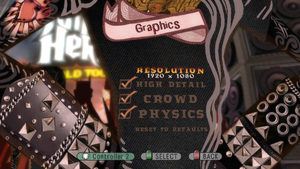
Localizations
Multiplayer types, connection types, issues fixed, high frame rate issues, other information, system requirements.
- Singleplayer
- Multiplayer
- Direct control
- Voice control
- Music/rhythm
- Local multiplayer games

Guitar Hero
Franchise »
Pick up your plastic guitars and rock out to your favorite rock songs from the 50s to the present!
Summary short summary describing this franchise..
No recent wiki edits to this page.

Edit Image Title
Embed image, what size image should we insert (this will not affect the original upload), how do you want the image positioned around text, link to giant bomb content.
You can search for any Giant Bomb content.
Link to a page
Insert table, embed tweet.
Enter the URL for the tweet you want to embed.
Pick a List
This edit will also create new pages on Giant Bomb for:
Comment and Save
Until you earn 1000 points all your submissions need to be vetted by other Giant Bomb users. This process takes no more than a few hours and we'll send you an email once approved.
Thanks, we're checking your submission.
Use your keyboard!
Log in to comment
Guitar Hero: Aerosmith
- Edit source
The Xbox 360 version was reprinted a bundle pack with Guitar Hero II for Xbox 360 on July 13, 2008 in North America and the Wii version was reprinted in a bundle pack with Guitar Hero III: Legends of Rock for Wii on December 6, 2008 in North America.
- 2.2 Characters
- 2.3 Changes from Guitar Hero III
- 3 Soundtrack
- 4 Aerosmith group members
Guitar Hero: Aerosmith follows the story of Aerosmith. Unlike the other Guitar Hero games, this game, Guitar Hero: Metallica and Guitar Hero: Van Halen are band specific games. Instead of playing just Aerosmith songs, the player must play two non-Aerosmith songs, then after that the audience will demand Aerosmith to come out. The player then plays two songs as Aerosmith, and after the player beats these songs, the player then play an encore as Aerosmith and then move on to the next venue. The story starts from Aerosmith's first gig at Nipmuc High School, and then goes to Max's Kansas City, and then keeps on going until the player gets to the 6th tier and final tier which is the Rock 'n' Roll Hall of Fame. The game only has 31 songs in the main setlist.
Gameplay [ ]

Guitar Hero: Aerosmith Xbox 360 bundle with a Les Paul guitar controller, Guitar Hero: Aerosmith video game, guitar strap, and stickers.
Guitar Hero: Aerosmith uses a slightly modified version of the Guitar Hero III: Legends of Rock with little differences between the gameplay. The more notable change is hammer-ons and pull-offs (HOPOs) being slightly tighter but not as tight as the other classic Guitar Hero games.
All modes which appeared in Guitar Hero III: Legends of Rock return, except for Co-op Career. The original Co-op mode was brought back, though. Menus have been re-designed to suit the Aerosmith theme to the game. The shop has also been renamed as The Vault .
Exclusive to the Xbox 360 version of the game are online achievements , which are themed after songs by Aerosmith. There are 49 online achievements with a total of 1,000 gamerscore that can be earned on an Xbox Live account.
There are six tiers stages in the game.
- Getting the Band Together ( Nipmuc High School )
- First Taste of Success (Max's Kansas City )
- The Triumphant Return ( The Orpheum )
- International Superstars ( Moscow )
- The Great American Rock Band ( Half-Time Show )
- Rock n' Roll Legends ( Rock & Roll Hall of Fame )
Characters [ ]
Characters from Guitar Hero III: Legends of Rock returned for the opening acts with new costumes based on the Guitar Hero III ones.
New characters include Joe Perry (guitarist), Tom Hamilton (bassist), Brad Whitford (guitarist) and DMC (of Run-D.M.C). All four are unlockable, and are actual guitarists. Their real-life counterparts did motion capture exclusively for the game. Exclusive to this game only, you now have five members, The Guitarist, The Bassist , The Male Singer / The Female Singer / Steven Tyler and Joe Perry, The Drummer and a second Guitarist.
Changes from Guitar Hero III [ ]
While Guitar Hero: Aerosmith uses the same game engine used in Guitar Hero III: Legends of Rock , the game engine has slightly been altered for Guitar Hero: Aerosmith .
- The "You Rock" font has been changed and the letters now explode instead of flying away in Guitar Hero III .
- Almost everything in the game is Aerosmith themed.
- There are only 4 covers in the game unlike Guitar Hero III , which had 18 covers.
- The Easy Expert, Bret Michaels, and Unlock Everything cheats are removed.
- There are much more styles in the game.
- The store is renamed as The Vault.
- In the opening acts there is a new band member called The Guitarist .
- In opening acts, Axel Steel and Izzy Sparks now have a different star power effect that comes out of their guitar, Its a very light blue effect with lightning symbols coming out.
- As with the first game , there are only 6 venues instead of 8 in solo career.
- Hammer-ons and pull-offs can no longer be buffered by holding the corresponding note before the note window begins, and continuing to hold it until reaching the window. Instead, button presses must be timed, making HOPOs more difficult to perform.
- The songs in this game are very easy unlike Guitar Hero III , which has very difficult songs.
- The bassist now has a firebird guitar instead of the guitar he had in Guitar Hero III .
- There are many new guitars and finishes.
- During Sweet Emotion only, Steven Taylor will play the maracas.
- Steven Taylor's mic is different from The Male and Female Singer.
- Throughout the entire game, any song you play, at certain points, the crowd sings along, if stayed at ROCK METER green.
- Your guitarist/Joe Perry sings along.
Soundtrack [ ]
Guitar Hero: Aerosmith 's soundtrack consists of 41 songs; thirty are playable during Career mode and another 11 songs are unlockable in The Vault. 29 songs are by Aerosmith, while the other 12 songs are from bands that inspired or have played with Aerosmith in the past. Most of the songs are master recordings, including four Aerosmith songs that were re-recorded for this game. Four songs are covers—two performed by Wavegroup Sound and two by Steve Ouimette .
Aerosmith group members [ ]
Aerosmith band members
- Steven Tyler – lead vocals, harmonica (1970–present)
- Joe Perry – lead guitar, backing vocals (1970-1980, 1984–present)
- Brad Whitford – rhythm guitar (1971–1982, 1984–present)
- Tom Hamilton – bass (1970–present)
- Joey Kramer – drums (1970–present)
Former Members
- Ray Tobano - rhythm guitar (1970–1971)
- Jimmy Crespo - lead guitar (1980–1984)
- Rick Dufay - rhythm guitar (1982–1984)
- If you create a band and choose "Aerosmith" as the band name, you can go straight to Moscow.
- If you use the Unlocked All Songs cheat , the song " Pandora's Box " isn't unlocked.
- This is one of the two games with the other being Guitar Hero: Metallica that is rated M in Australia compared to the usual PG Rating that Guitar Hero games usually receive excluding Band Hero , which is rated G.
- The setlist is shorter than that of Guitar Hero III: Legends of Rock and there are only 6 venues. Guitar Hero III featured 14 venues: 8 for single-player, 6 for co-op.
- This is the only band-specific game in which you can't play drums or sing lead vocals.
- Prior to April 1, 2014, " Love In An Elevator ", " Rag Doll ", and " Livin' on the Edge " were available as DLC for Guitar Hero 5 and all further titles.
- You may or may not be able to play this game with a Rock Band guitar depending on the type. For example, you can play it with a Stratocaster, but you can't play it with a Hofner 500/1.
- This is the last Guitar Hero game to have playable lead guitar and rhythm guitar tracks and to play guitar, lead guitar, rhythm guitar, and bass guitar with a standard gaming controller.
- 1 Controllers and controller compatibility
- 2 Guitar Hero (series)
- 3 Guitar Hero Arcade/Setlist

IMAGES
VIDEO
COMMENTS
Learn how to play Guitar Hero World Tour on your joystick without using the pick. Download JoyToKey and keyconfig for free.
Size: 30 inches long with neck, 9.5 inch width at the guitar body. Wii remote controller slot on the front of guitar, easy to connect and hold the Wii Remote. Compatible with All Guitar Hero Games and Rock Band 2 or 3. Not compatible with the Rock Band games that requires microphone to play, such as Rock Band 1 and more.
Here are all the numbers for the keys:Escape 999 F1 237 F2 238 F3 239 F4 240 F5 241 F6 242 F7 243 F8 244 F9 245 F10 NOT AVAILABLE F11 NOT AVAILABLE F12 NOT A...
Guitar Hero World Tour Drums Guitar Hero 5, Warriors of Rock and Band Hero Drums This is a DJ Hero Turntable adapter and is compatible with DJ Hero 1 & 2 Turntables. To use just connect the dongle to your PC, no drivers to install or software needed. Plug in the wireless adapter
Guitar Hero World Tour, was the follow up to Guitar Hero III: Legends of Rock, and was released in November 2009, about a year after the Wii, Xbox, and Playstation releases. This was the most hotly anticipated version of the game to date, largely due to the inclusion of drum and microphone controllers , which truly allowed players to experience ...
ADMIN MOD. What guitar controller works best with the PC port of world tour:definitive edition. Recently learned that world tour has a fairly major mod for it. I was looking into trying it out because i saw on the download page it's library has every song ever released for guitar hero. Inb4 someone says, im aware of clone hero and what it does.
GHWT:DE Wiki is a comprehensive source of information about the definitive edition of Guitar Hero World Tour, a fan-made mod that enhances the original game with new features, songs, and graphics. Learn how to install, play, and customize GHWT:DE with this wiki.
The GH5/Band Hero PS2 & PS3 dongle has model number 95893.806 (photo *, label). And to recap, of these items, the GH3 and GHWT receivers for PS3 are freely interchangeable. Neither one will work in place of a GH5/Band Hero dongle, nor vice versa. The Wii and Xbox models do not use these dongles, and the PS2 model will not work with the PS3 ...
The Guitar Hero Mic is a USB mic, and has no buttons. To navigate menus, a controller from the console you are playing on must be used. To activate star power using the mic, the player must tap the top of the mic. Otherwise, the player will just have to sing the correct words into the mic, at the correct pitch. Go to top.
http://steves3d.co.uk - then click on "Guitar Hero Keyboard Config" Use the form and replace AspyrConfig.xml Use this tool to change the keyboard configurati...
Can I make this game work with just XBox controllers on my PC? With world tour, the standard controller is only used for the player with the microphone. It's not possible to play the guitar with your controller. Is there no way how to emulate the controllers or something? well, you could, but you would also need to emulate strumming and doing ...
also you may already intend to, however in case not I strongly recommend adjusting the video calibration & maybe even audio calibration in-game, most people these days have monitors/TVs with resolutions & technology that never existed when Guitar Hero was in it's prime, so there is a good chance your notes will seem hard to hit due to the ...
Method 1: Run hardware and Device troubleshooter. I suggest you to follow the steps below and run the Hardware and Device troubleshooter and check if it helps. Type " Troubleshooting " on the search bar. Click on troubleshooting, then click on " Hardware and sound". Under Hardware and sound, click on " hardware and devices ".
Guitar Hero World Tour band bundle for PlayStation 2.Image features two "genericaster" guitar controllers, the drum controller with kick pedal and two drum sticks, and a microphone.. This page lists Guitar Hero-branded peripherals, controllers and their controls, as well as serving as a compatibility guide for the various instrumental controllers (including Rock Band-branded controllers ...
From PCGamingWiki, the wiki about fixing PC games Guitar Hero: World Tour; Developers; Neversoft: Publishers; Activision: Aspyr Media: Engines; GH Engine 1.0: Release dates; Windows: ... Official Guitar Hero World Tour Guitar Controller, Guitar Hero World Tour Drum Controller, Guitar Hero World Tour USB Microphone:
Guitar Hero World Tour Controller Looks Like: N/A Bundled With: Guitar Hero World Tour New Price: $70 Additional Features: Wireless, Slide Pad The guitar bundled with the most recent full Guitar Hero game is the only one of the guitars we looked at that doesn't openly mimic an existing guitar shape. It also employs an additional slide section ...
That way you can connect any Xbox 360 controller (including guitars) to your PC wirelessly. They say the knockoff ones work just as well as the original Microsoft/Xbox product though, as those ones can be hard to find and can also be a lot more expensive. You need that specific guitars dongle.
The Guitar Hero World Tour Wireless Guitar Controller (officially titled Wireless Controller for PlayStation 2[2]/PlayStation 3[3]/Xbox 360/Wii and unofficially nicknamed Guitar Hero World Tour Genericaster) is a guitar controller bundled with Guitar Hero World Tour (all bundles) and Guitar Hero: Metallica (solo bundle in Europe only).[1] Its body has a resemblance of a Fender Stratocaster but ...
Finally, Guitar Hero: Van Halen marked the third band-centric title in the series, but despite featuring one of the more popular rock acts of all time, the game was widely panned and considered one of the weakest Guitar Hero games. Guitar Hero 5 was the direct sequel to World Tour, and is the most recent of the "main" Guitar Hero games thus far ...
Guitar Hero: Aerosmith is a music video game by Activision and Neversoft. It was released for the Nintendo Wii, Xbox 360, PlayStation 2, PlayStation 3, Microsoft Windows, and Mac OS X. It takes the player through the history of the band Aerosmith, and stopping off at real tour spots they went, like The Super Bowl in 2001. The Xbox 360 version was reprinted a bundle pack with Guitar Hero II for ...
ADMIN MOD. Does anyone know that is possible to play Guitar Hero World Tour with a Controller? I found a option in the game's debug menu called "Allow controller for all instruments". This option makes the controller work just like in GH3, you can even play drums with the controller. This option is available in the PS2 version of the game too.
Guitar Hero: Metallica, like other games in the Guitar Hero series, allows players to simulate the playing of rock music using special instrument controllers. The game is based on the band approach presented in Guitar Hero World Tour, and features parts of lead and bass guitar, drums, and vocals.To successfully complete songs and score, players must use the instruments to play notes that ...
Playing Guitar Hero World Tour Definitive Edition using a standard controller. Like the tittle above, Can I play the game using a standard PS3 controller connected to my PC ? Share Sort by: New. Open comment sort options. Best. Top. New. Controversial. Old. Q&A. ... Clone Hero with the PS4 Wireless Guitar Hero Live controller ...