Passport Acceptance Facility Search Page
Use this site to find the nearest acceptance facility where you can submit your U.S. passport application. Acceptance facilities include post offices, clerks of court, public libraries, and other local government offices which accept passport applications on behalf of the U.S. Department of State. Search for facilities by zip code, state, or state/city. You can also find facilities which offer on-site photo services.
- Download and fill out passport forms
- Steps on how to apply
- Calculate your fees
- Find current processing times
Please note that information on this site changes weekly. If you wish to provide feedback on using this site, click here.
- US passport photo
- U.S. passport and visa photo tool problems

U.S. passport and visa Photo Tool problems
If you are looking where to edit / crop a photo for a U.S. passport or visa application, then an official Travel State Gov photo tool at tsg.phototool.state.gov/photo is the first option. Recently the Department of State has released an updated version of an online U.S. passport photo editor; however in so many cases the result of Photo Tool work is not a compliant photo. Why is that? We will tell in this article.
Table of contents
U.S. Photo Tool: how to use it?
Does the official photo tool edit the background, does the new photo tool make head size right.
- Does the new Photo Tool get eyes positioned right?
- Your photo does not need cropping
- Image is overly compressed
Minimum photo dimensions are 600x600
- USA passport photo tool online alternatives
Comparison between Travel.State.Gov Photo Tool and Visafoto.com
Detailed info about the previous version is available in this article .
Is the free USA passport photo editor able to cope with a complex task of cropping a quality US passport or visa photo? Let's take a test drive of the new functionality.
The new free software is designed to quickly edit photos online so that they correspond to American passport photo requirements, such as:
- The size. The editor instantly crops the photo to the U.S. digital passport photo size of 600x600 px;
- The head and eyes position. According to American passport photo specifications, eyes should be located within 1 1/8 inches to 1 3/8 inches (28 mm-35 mm) from the bottom of the image. Additionally, there must be between 1 inch and 1 3/8 inches from the bottom of the chin to the top of the head.
To convert your photo to American passport picture, follow the next steps:
- Open a Travel State Gov photo tool . Locate a photo you are going to use on your device (the file format should be JPEG only);
- Load your photo. The photo will be automatically cropped to a 1:1 ratio. Check if the head is located strictly in the center: sometimes the automatic crop tool doesn’t locate it correctly, giving only an approximate face location.
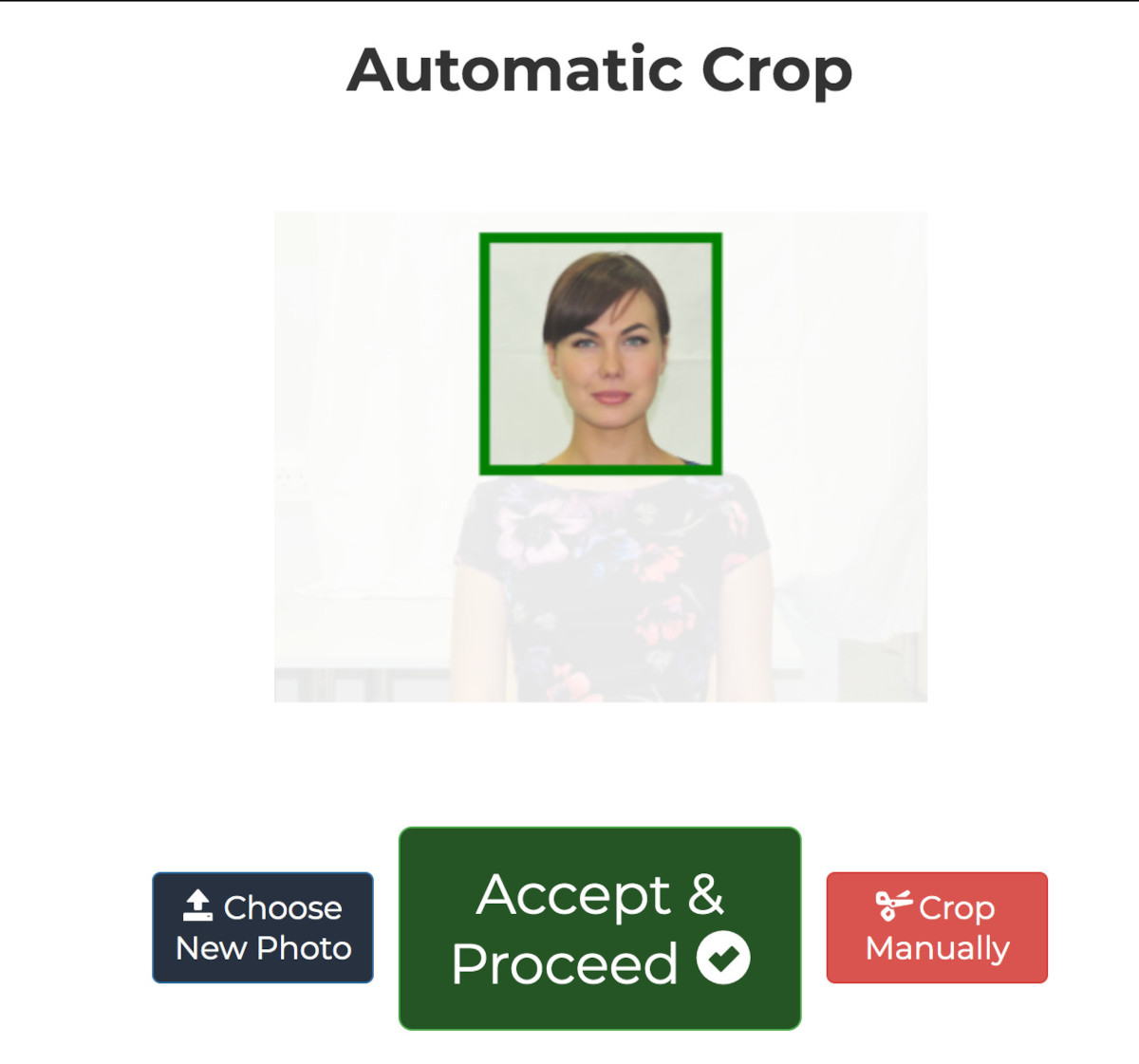
- If you are not satisfied with the automatic result proceed to the manual crop. For the correct head position, you should locate the eyes first. Click on the image of the right or left eye below the photo. Drag it and place it directly onto the eye level at your portrait. Make the same move with another eye.
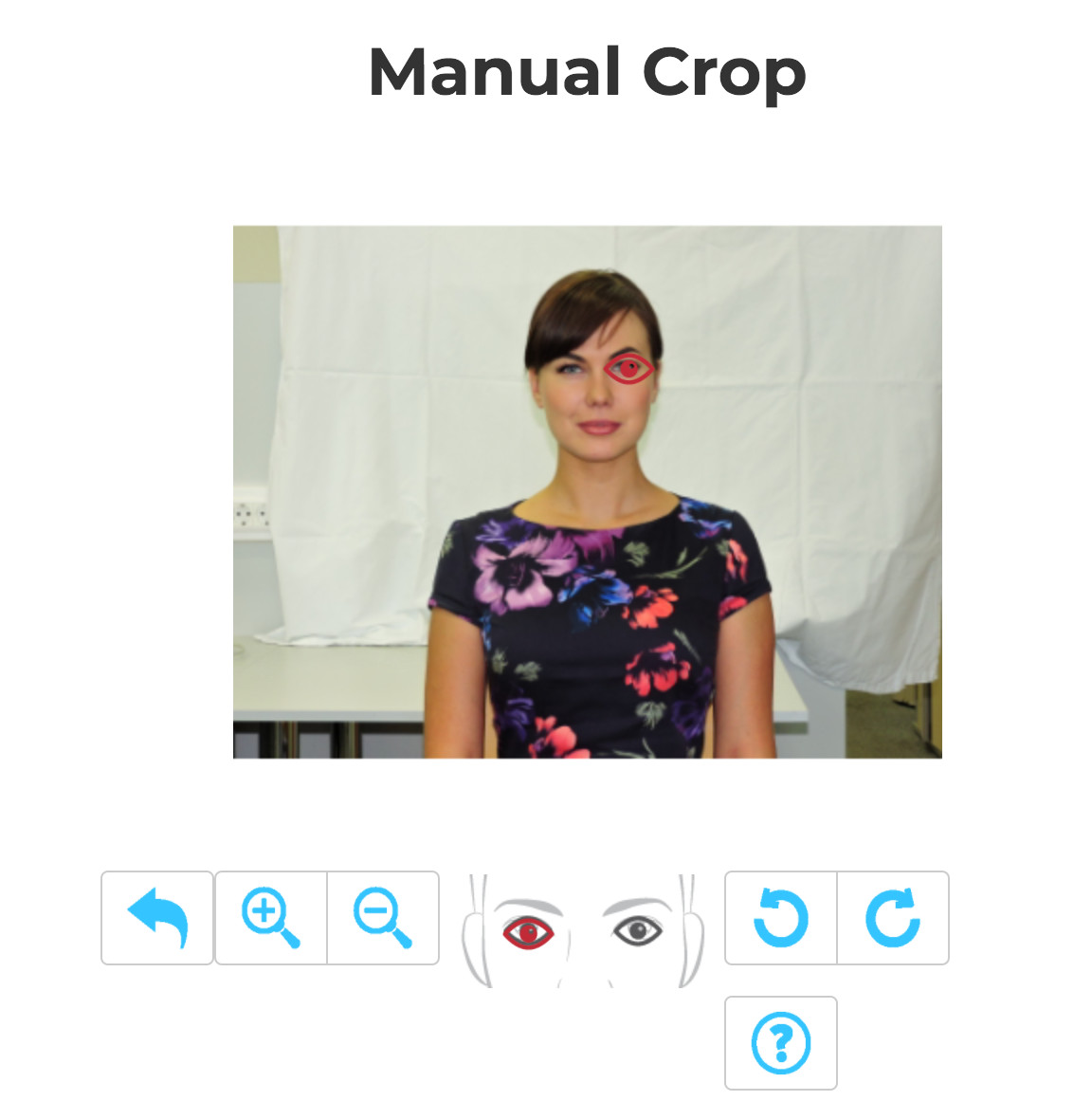
- After both eyes are located, the photo will be cropped. Download the image and use it for your US passport or visa application. You can use the same file as the DV lottery photo if needed.
The resulting photo is applicable only for online submissions.
No. The photo must initially be taken against a flat white background with no noticeable shadows.
Although the new version is better than the previous one, its functionality is still far from perfect. The main problem is that the new USA passport photo tool doesn't detect the exact head size, in automatic mode it gets an approximate face square, and acts on this information. And since many people may have high forehead or voluminous hair style, the result may not be fully correspond to the USA passport photo requirements (which are fairly strict). Or, in manual mode, it takes only eyes into account and this may give pretty inaccurate results.
For example, the photo below was made by Photo Tool in automatic mode, but the head size there is 1.51 inches, which is much bigger than max allowed 1.375 inches (1 3/8").
Does the Photo Tool get eyes positioned right?
If you do a manual crop, locating and selecting the eyes manually, then yes, the eye position will be correct, but the head size may or may not be correct, because in this case the tool doesn't care about the head size (and it doesn't exactly detect it in the first place).
But if you do an automatic crop, then eyes may not be OK, as the tool doesn't detect eyes in the automatic mode, and doesn't take them into account.
You should be especially careful with photos for the Diversity Visa Lottery application. These photos are checked by a special program, not by a person. If the picture does not meet at least one of the Green Card Lottery photo requirements, your application will be disqualified. You can use the free US passport, visa and DV Lottery photo check tool : it will help you not to miss important details.
Photo Tool error messages
Your photo does not need cropping. photo dimensions are 600x600.
This is actually not an error. This message means that your photo is of a correct size already and further cropping is not needed. However it doesn't mean that your photo is correct. The Photo Tool doesn't do any kind of verification. We recommend using US passport, visa and DV Lottery photo verification tool to check if your photo is OK.
Image is overly compressed. Please use a compression ratio that is less than 20:1
It means the Photo Tool won't handle your photo because it thinks that is of low quality. We recommend loading it to the US passport photo tool at Visafoto or use an upload form below.
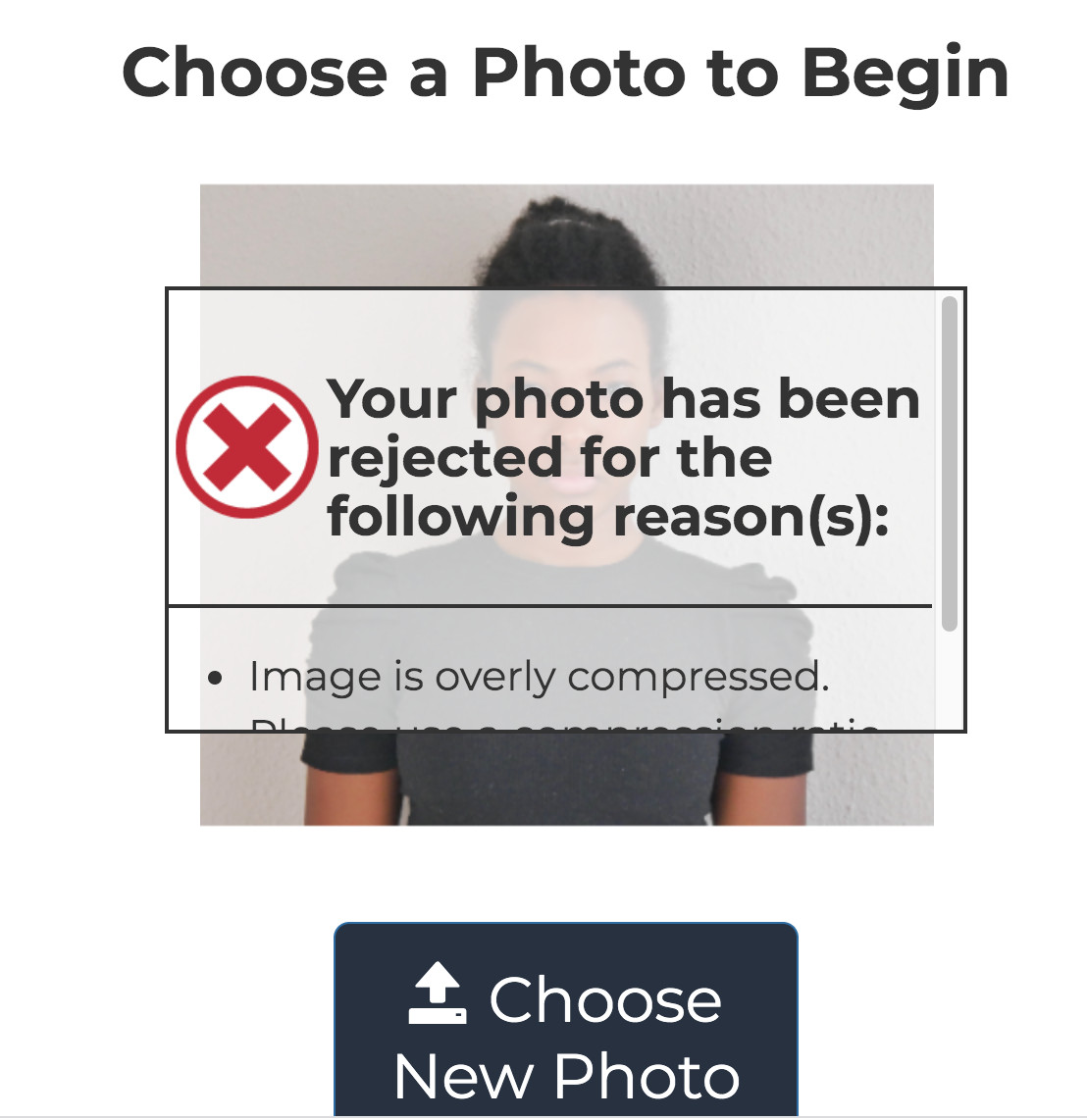
This message means that at least one size of your photo is less than 600 pixels. And that Photo Tool won't handle your photo. We recommend loading it to the US passport photo tool at Visafoto or use an upload form below.
USA passport photo tool online alternatives?
Visafoto.com fully automatizes the process of cropping and editing US passport and visa photos online. Just upload your selfie taken in a full face against any background. Visafoto will instantly adjust all parameters, including:
- Size in inches, pixels, and kilobytes;
- Eyeline and head position;
- Background;
- Image quality.
Visafoto specialises in making passport and visa photos since 2014. We have made over 200,000 photos for U.S. passports, U.S. visas, and U.S. Diversity Visa Lottery that were successfully accepted. In rare cases (much less than 1% of orders) when it is not accepted, we replace the original photo for free or refund the money.
Image Upload Error

First, take a photo of yours under daylight like this one:

You will get 2 types of a U.S. passport photo online:
- A digital American passport photo for electronic submissions (such as DS-I60 visa application form or Green Card Lottery form);
- A printable template for applying in the paper form. Learn how to print it for less than $0.50: Printing passport photo .
Here they are:

The fee for Visafoto.com services is $7 only: half as much as offline photo services in the U.S. (the average cost of two American passport photos taken at the post office or drug store is $15).
Install Visafoto (7ID app) on your phone!
Passport photos, visa photos and ID photos. QR code storage, PIN code storage, signature file maker.

7ID Website with more information >
- How to take a photo?
Take Your US Visa Photo in Only 3 Seconds
Explore the essential US visa photo requirements—and find out how to take your visa picture with ease at home.
How do our mobile and web apps work?
Snap the perfect biometric passport photo in under 3 minutes!
Find out just how simple it can be!
Take or upload a photo
Use a photo you already have or take a new one. We'll double-check it and make sure it passes all compliance tests.
Get your photo tuned-up by AI
Our AI system will crop, resize, and adjust the background of your image.
Get expert verification
One of our experts will carefully review your passport photo, providing you with feedback in under a minute!
Key benefits of using our passport photo tool
Get comfy at home, grab your phone, and snap a few pictures. End up with a result you’re 100% satisfied with!
Independence
No need to drive or wait in line. Take a photo wherever you are with only your smartphone.
Trusted service
Over a million users worldwide, 18 million photos processed, and thousands of 5-star reviews on TrustPilot.
Professional support
Questions or doubts about your photos? Our photography experts and support agents will be happy to help you out.
Acceptance guarantee
Once you place your order, our AI and human expert will verify your photo to ensure it's 100% compliant.
Passport photo-taking tips
Follow these guidelines to create the perfect passport picture.
Consider the distance
Keep your front-facing camera 16–20 inch (40–50 cm) away from the face. For rear cameras, keep a 4–6 foot (1–2 meter) distance.
Keep your head and body straight
Look directly into the camera and avoid tilting your body. Remember, portrait mode is unacceptable for passport photos.
Prepare good lighting
Take your passport photos in a daylight setting, like near a window on a sunny day. Shadows on your face or in the background are not permitted.
US visa photos—technical details

Is it suitable for online submission?
Is it printable?
Background Color
Image definition parameters
Head height: 1.29 in
Bottom of the Photo to the Eye Line: 1.18 in
Vule is a seasoned editor with a rich background in writing and editing, specializing in content related to passport photography. His skill lies in transforming complex information into clear, engaging narratives, making intricate topics accessible and relatable to a broad audience. With a keen eye for detail and a passion for storytelling, Vule ensures that every piece of content is not only factually accurate but also captivating and informative.
Your Ultimate Guide to US Visa Photos
If you plan to move to the US, you’ll most likely need an American visa. Let us guide you through the ins and outs of US visa photos, including essential details (like what to wear) and where to find them, both in physical stores and online.
US visa photo guidelines
No matter the type of visa you’re applying for (immigrant, non-immigrant, or DV Program), the rules for biometric photos remain consistent for both printed and digital images.
We’ll walk you through the US Department of State requirements for visa photos plus handy tips for submitting your pictures or bringing them to your visa interview.
In a hurry to get your US visa photo? We’re here to help! Our Passport Photo Booth App for iOS or Passport Photo Maker App for Android can create visa photos in a snap. Just take a picture, and we'll handle the rest—100% compliance guaranteed!
Unpacking US visa photo guidelines
- Size : 2x2 inches (51x51 millimeters)
- Color : Must be in color
- Recency : Taken within the last 6 months
- Image clarity : Clear and sharp, without visible blurs
- Filters : No filters allowed
- Background : Plain white or off-white
- Print quality : High-quality
- Resolution : 300 DPI
- Digital alterations : No alterations allowed
For online applications like visa Form DS-160, DS-1648, and the DV Program, you’ll need to submit a digital image that meets these requirements:
- JPEG file format
- 600x600 pixels in size
- 240kB in file size
You can also scan a printed visa photograph at a resolution of 300 DPI.
Important : Don’t forget to bring two identical photos to your interview, following the regulations mentioned above.
The finer details of US visa photos
Beyond the technicalities, there are other factors to consider for your US visa photo. Here’s a look at additional rules concerning your appearance, position, and accessories:
US visa photo—size specifications
Incorrect sizing often leads to rejection and delays. Ensure your US visa photo has the right dimensions by following these guidelines:
- Photo size : 2x2 inches (51x51 mm)
- Head size : between 1 inch and 1 3/8 inches (22 mm and 35 mm)
- Eye height : between 1 1/8 and 1 3/8 inches
Worried about getting the size right? Try online passport photo tools like PhotoAiD®. This app automatically adjusts your picture size to the chosen document. Create flawless passport and visa photos with our Passport Photo Booth App for iOS or Passport Photo Maker App for Android .
Digital providers of US visa photos
Struggling to find a nearby photo-taking location? Online photo tools might be your answer. Prepare your US visa photo from the comfort of your home without fretting over the requirements.
We’ve handpicked five popular biometric photo apps for you to compare their features:
We’ve also reviewed the top four freemium and free passport photo apps . Check it out!
With PhotoAiD®, you can be sure that your US visa photographs will meet all the official requirements and get accepted by the US State Department. Just snap a picture, and let us do the rest!
https://travel.state.gov/content/travel/en/us-visas.html
Discover other documents we support
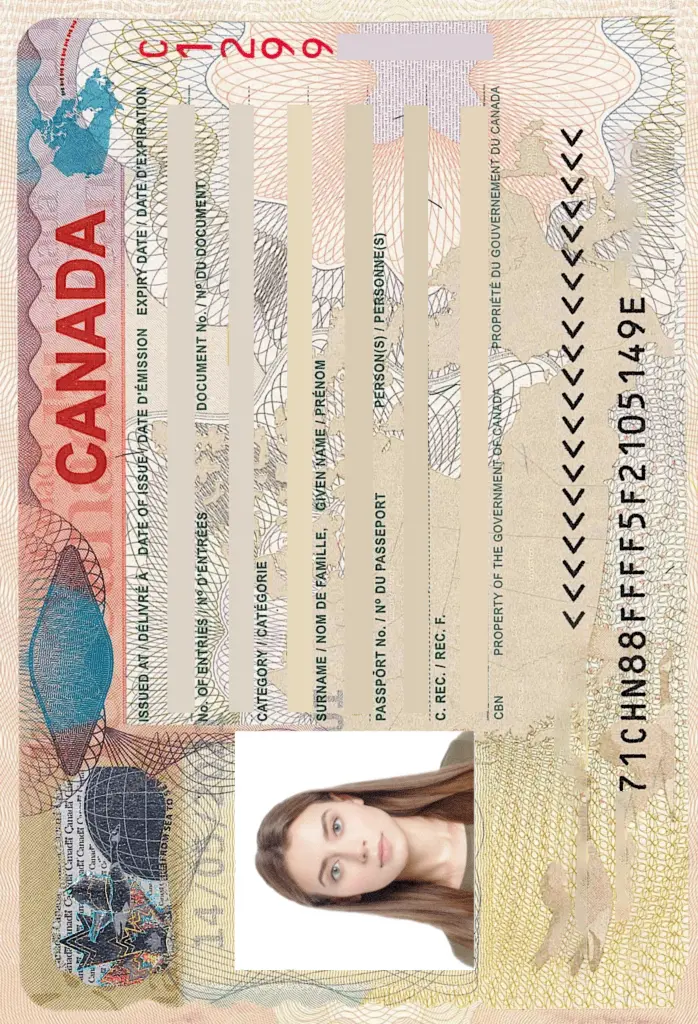
Frequently asked questions
Where can i get a us visa photo, how do i make a us visa photo, can i take a us visa photo at home, was this information helpful.
Let us know how useful you found this page
Rate this page
Number of votes: 164
End-to-end passport photo service on your smartphone!
Download our easy-to-use mobile app and let us help you take the perfect photo right from your smartphone. Find all the biometric photographs you need in one place. Monitor your order and get notified when your pictures are ready to use. Available for free for iOS and Android devices.
- List of Embassies
- Help Center
- US Passport Photo
- US Visa Photo
- Canadian Passport Photo
- Canadian Visa Photo
- Chinese Passport Photo
- UK Passport Photo
- German Passport Photo
- Australian Passport Photo
- Kenian Visa Photo
- French Passport Photo
- Indian Passport Photo
- Brazilian Passport Photo
- Israel Passport Photo
- DV Lottery Photo tools
- Schengen Visa Photo
- Ethiopian Visa Photo
- French Visa Photo
- Indian Visa Photo
- German Visa Photo
- Korean Visa Photo
- Australian Visa Photo
- Indian Passport Photo Requirements
- Indian Visa Photo Requirements
- Canadian Visa Photo Requirements
- French Passport Photo Requirements
- France Visa Photo Requirements
- Australian Passport Photo Requirements
- Jamaican Passport Photo Requirements
- Chinese Passport Photo Requirement
- British Passport Photo Requirement
- Remove background
- Universal Size Photos
- Photos for Other Documents
- Student IDs and University Diplomas
- Who we are?
- How it works
- Why choose us?
- All Documents
- US Passport
Make US Passport Photo for Free
Original US Passport photos online with our easy-to-use service. Simply upload a photo from your smartphone, and we'll turn it into a perfectly-sized passport photo that meets all official requirements. 100% guarantee acceptance of your photos.

Source: official website travel.state.gov
Get photo for: US Passport 2x2 inch (51x51 mm)
Government Photo Compliance Guaranteed
Protection and security of your dataю Online service for processing photos from your phone for official government documents using artificial intelligence and official
US Passport Photo Maker
Integral to the application process is the requisite photograph, utilized by customs control for your identification. Armed with the correct steps, it's feasible to take this photo from the serenity of your living space using a smartphone or digital camera. Read ahead to decipher the procedure!
Steps to Make US Passport Photos Online
If you’d like to make your own photo for a US Passport, saving you the trouble of making an appointment with a professional photographer and turning up in person, there are a few important steps you’ll need to follow. We’ve broken them down for you below:
- On PhotoGov.com, first choose what sort of document you are preparing a photograph for—i.e., a passport, visa, etc.
- Next, take your photograph and upload it to our US Passport photo maker. Make sure you follow the necessary guidelines for creating a biometric picture.
- Refine your picture using our platform. PhotoGov.com automatically optimizes your photograph to help ensure it meets the necessary criteria, such as even lighting and image centering.
- Download your image. You are now ready to use the digital file as you like.
Guidelines and size requiements for a US passport
For successful US passport applications, it's vital to follow US passport photo requirements. Key criteria include a recent photo (taken within the last month) sized 2x2inch, a light and plain background, a neutral expression, and an unobstructed, full-face view, background color - White. Refrain from wearing glasses, headgear, or casting shadows, except for religious reasons. Abiding by these US passport photo requirements helps ensure a smooth application process.
The table below shows the official basic and main technical requirements:
- Name of document: US Passport 2x2 inch (51x51 mm)
- Country: United States
- Type of document: passport
- Quality: 300
- Back ground color:
- Photo size: Width: 2inch, Height: 2inch
- Approve for requiments US: Yes
- Image definition parameters: Correct for requiments
- Printable: Yes
- Suitable for online submission: No
https://travel.state.gov/content/passports/en/passports/photos/photo-composition-template.html
*Data from government agencies
US Passport Photo — Size and Requirements
Here is a deep dive into the nitty-gritty of the general photo requirements. Whether you’re a seasoned traveler or a first-time applicant, understanding these requirements is crucial to take passport or visa photos that are accepted on the first try.
Technical requirements if you are going to process the photo yourself through Photoshop or other services:
In the , a photo for photo must be 2x2 inch in size. Photographs that deviate from these requirements will not be considered and will have to be retaken by the applicant.
US Passport procedures require colored photos to facilitate accurate identification by officials. Moreover, these pictures should prominently feature a neutral, white, or near-white background.
Resolution and file size (in KB or MB)
It’s important that your US Passport photograph is high-quality and clear, as this will make it easier for border officials to make it out and compare it to you. To that end, you should ensure that you use a resolution of no less than 300 DPI (dots per inch). Ideally, you should use a resolution of at least DPI, but between 300 and should be fine. Just remember, the clearer and more satisfactory your picture, the less likely your application is to be rejected; aim for a file size of between 1 MB and 15 MB.
Attire, clothing, dress code
When you take a picture for a US Passport, there is a particular dress code you must adhere to. The main points of this dress code are that you must:
Wear normal, everyday clothes.
Avoid wearing uniforms or camouflage clothing.
Avoid head coverings or headgear.
Avoid eyeglasses, including both sunglasses and spectacles.
If you adhere to these simple instructions and ensure that your picture is well-lit and of a high quality, your photograph should be satisfactory.
Image definition parameters
It’s essential that the photo quality is satisfactory. Ensure your picture is clear and properly focused, free of blur or noise. You should also make sure that it isn’t visibly pixelated and that it has been printed onto either matte or glossy photographic paper, as opposed to plain printer paper.
Background, contrast, and shadows
An US Passport picture must have both sufficient detail and high contrast. So, to ensure that your photograph is suitable, be sure to take it against a plain, neutral background, either white or off-white in color. This is important, as it helps you stand out in the picture. Additionally, be careful that there is no shadow in the photo, particularly any obscuring the face.
Example photos:
Below are examples of correct and incorrect photos
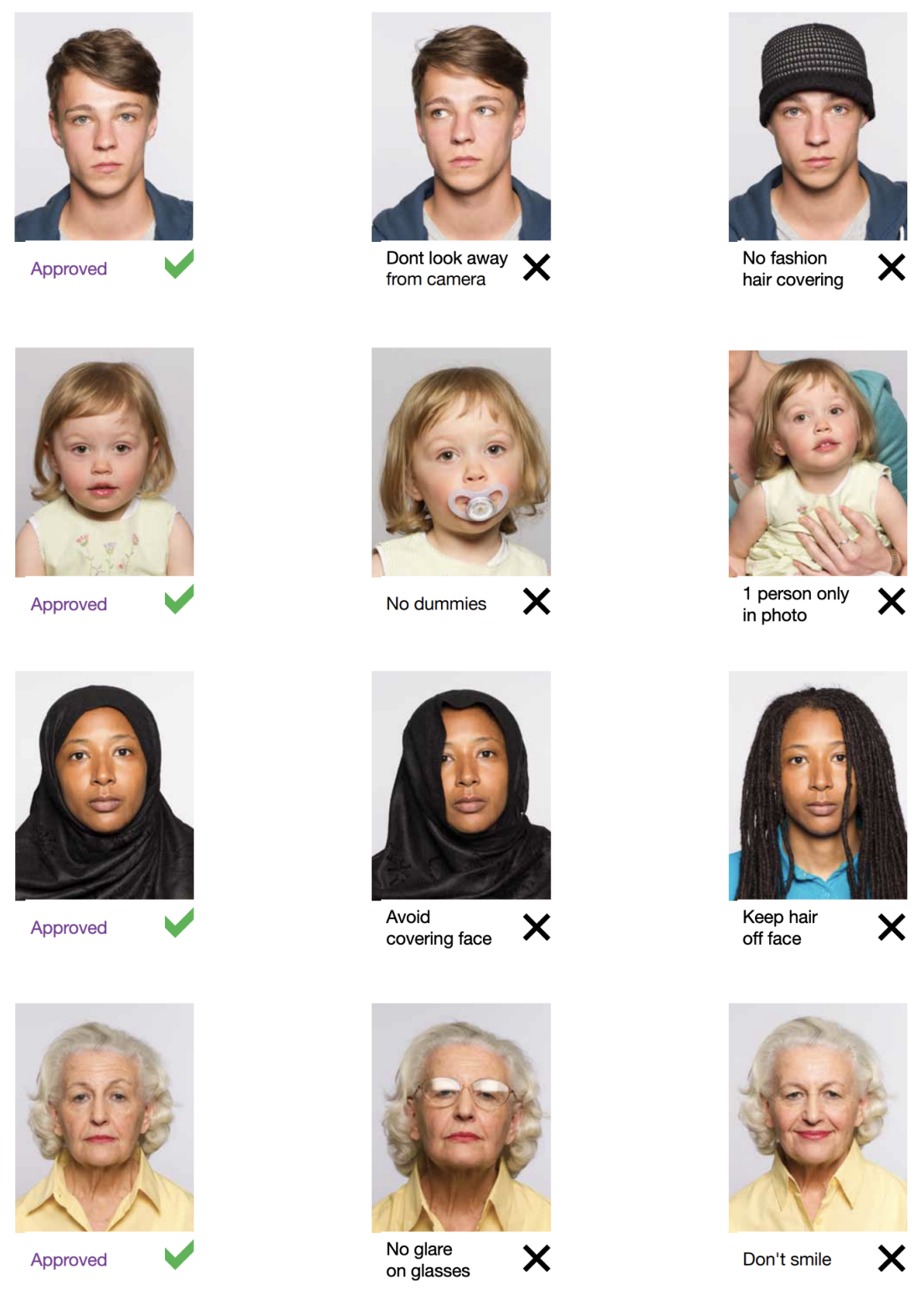
How to Take Your Own US Passport Photo
If you don’t want to go through the trouble and expense of locating and hiring a professional photographer to take your picture, you can simply take your own from home. So long as you follow the below instructions carefully, you can capture the perfect passport photo yourself:
1. Take a picture of yourself
Open up the PhotoGov.com photo service and take your picture. Make sure you’re not wearing any headcovers or glasses, do not wear a uniform, and keep your expression neutral. Ensure that the area is well-lit and that you are standing against a neutral background.

Clean background. More light. Not a blurry photo. Watch "How to take a photo" (00:46)
2. Upload your photo to PhotoGov AI
Next, upload your image and process it through our site.
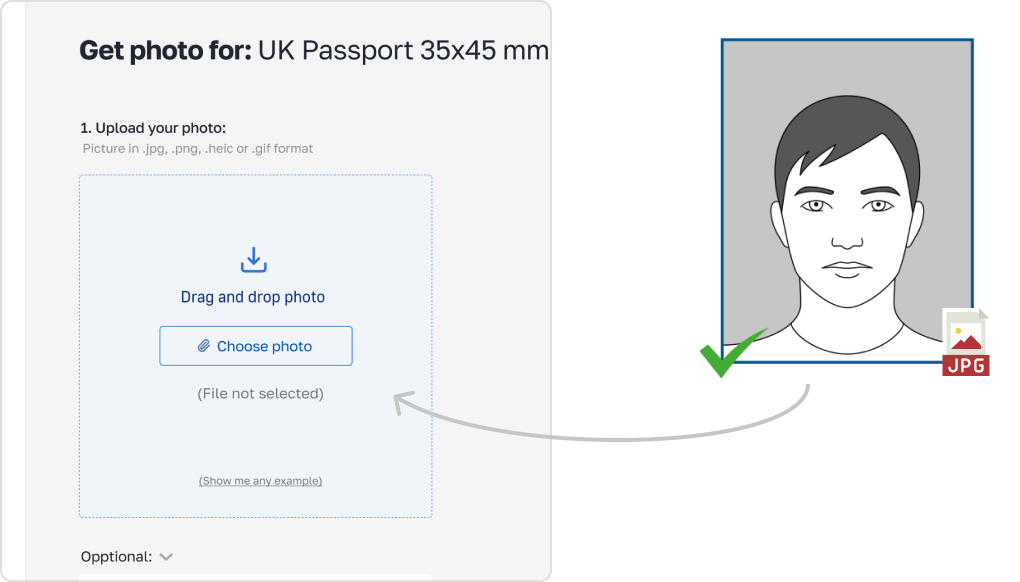

3. Receive your Passport Photo
Finally, you can download your ID photo. These images can be printed off, or you can simply use them as digital photos.

US Passport Photo-Making Tips
Body-camera distance.
For optimal clarity in a passport photo, the individual's upper body, along with their head and hair, should be fully discernible for quick identification. Your camera should ideally be positioned 5-7 feet (1.5-2 meters) away. Consider capturing a few photos from different points to determine the perfect one.
A passport photo is essentially a facial capture, but the posture you assume has its bearing on the final shot. It's crucial to stand upright yet not come across as rigid. Keep your gaze focused straight into the camera, ensuring your face is visibly clear.
For the best results, your snapshot should be under uniform lighting and should avoid shadowed areas. It's vital for the clear visibility of your facial traits. It's ideal to have balanced lighting both laterally and from the fore and aft perspectives.
Can I Take My passport Picture at Home?
Should you be keen to put in the necessary work, crafting a professional-grade passport photo at home is well within your grasp. Follow this straightforward guide:
- Dress in line with the accepted standards.
- Ascertain optimal lighting in your chosen spot.
- Stand against a neutral-toned backdrop to ensure clarity.
How to Take a US Passport Photo Using a Phone
If your smartphone's camera delivers clear, high-quality photos, it's fit for your passport image needs. However, avoid the temptation of selfies. Instead, abide by these steps:
- Entrust someone to capture the shot for you.
- They should maintain a gap of 5-7 feet, ensuring only the top half of your body is in the frame.
- You can also utilize a tripod, positioning it 5-7 feet away and making necessary adjustments for the optimal photo.
How to Take US Passport Photos for Babies and Kids
Getting passport photos of children and babies might seem tricky, but they're bound by most of the usual guidelines. They should be dressed appropriately, and their photos should shine in clarity and lighting. However, the State Department often relaxes the rules a bit around the neutral expression criterion for them.
If you are photographing a newborn:
Spread a white sheet out over the floor.
Place the baby down on the sheet and take their photograph against it.
For slightly older babies:
Prop them up in a child’s chair against a white sheet.
If they are still unable to hold up their head, prop it up for them using a hand behind the sheet. Ensure no one else is visible in the shot.
Tools based on artificial intelligence
PhotoGov Features
Our in-built cropping feature allows you to trim new passport photos and ensure that they don’t have uneven edges. This allows you to neaten up your picture and ensure it’s the proper size for your passport.
You can also resize your picture as needed through PhotoGov, meaning that the end result will be a perfectly proportioned image that will fit just right into your passport. Additionally, you don’t need to worry about stretching or squishing the image and ruining the quality.
Background removal
If you can’t find a neutral background against which you can take a satisfactory picture, don’t worry; we have a background removal tool that can help you achieve the same results.
Auto-adjustment
With the click of a button, you can have our auto-adjustment tool immediately optimize your image to meet brightness, color, and contrast standards.
How Can I Convert My Photo to passport Size?
There are myriad ways to modify image sizes, but for the best results, consider our passport photo software - PhotoGov. With it, you can trust that you'll receive a crisp, correctly proportioned final photo, sans any visual degradation from stretching or compressing.
Why Choose Us?
User-friendly interface.
Sorting out your passport application is complicated and stressful enough without having to contend with confusing software. PhotoGov’s simple layout and user-friendly design will help streamline the process for you.
Wide editing functionality
With cropping, resizing, auto-adjustment, and background removal functions, PhotoGov makes getting a passport picture as easy as possible. Using our platform, you can ensure that your photograph meets all the necessary requirements with just a few clicks of your mouse.
Large selection of documents
As well as offering photographs for passports, we can also take care of ID, visa, citizenship, license, and work permit photos.
No Expensive Equipment
With our online passport photo service, you don't need any expensive photography equipment to get high-quality passport photos. All you need is a smartphone or digital camera and an internet connection, and you can upload your photo to our platform and have it processed in seconds.
No Need to Go to a Photo Studio
Our online service eliminates the need to visit a photo studio or photo booth to get your passport photos taken. This can save you time and money on travel, and means you can get your photos taken from the comfort of your own home or office.
No Specialized Skills Required
You don't need any specialized skills or knowledge to use our online passport photo service. Our platform uses advanced AI and machine learning algorithms to process your photo and ensure that it meets all official requirements. This means you don't need any experience with photo editing software or photo composition to get high-quality passport photos.
I Already Have a Digital passport Photo. How Do I Print It?
A digital snapshot isn't ready to be printed on just any paper. For the best results, you'll need to get it printed on high-quality matte or glossy photographic paper. You have the choice of either visiting a dedicated photo service or using our custom tool to do the printing at home.
Where to Get a passport Photo
Pharmacies and drug stores.
Major drugstore chains such as Walgreens, CVS, and Rite Aid grant prompt passport image capture services on their premises. Though not on the house, they commonly set prices near the $15 range.
Shipping centers
Prominent logistics services such as UPS, FedEx, and other closeby shipping locales feature passport photography offerings comparable to pharmacy-based ones. With a usual rate of about $15, it's a handy option if you're looking to outsource your passport photo needs.
Post offices and other passport acceptance agents
Handling passport applications naturally leads post offices and like-minded bodies to also cater to photography needs. Consistent with the pricing trend we've highlighted, these services often come at a cost of approximately $15.
Retail stores
It's not uncommon to find dedicated passport photo booths in a variety of retail locations, ensuring you get images up to the mark. The pricing model can differ among these establishments, yet most offer competitive rates.
How many photos are required for a US Passport 2x2 inch application?
You only need to submit one photo with your US Passport 2x2 inch application, though you should make sure it is of good quality and that it meets all their specifications. Different documents may require you to provide a greater number of photographs, so you should always make sure to double-check exactly how many you need before filing an application. Please note that you will still need to submit a photograph when applying for a passport renewal, even if your appearance has not changed much.
What are the usual passport photo prices?
If you want to get your photo taken at a pharmacy, shipping center, retailer, or other establishment with a photography booth, you can expect to be charged around $15. However, if you’re thinking about hiring a photographer to take your picture for you, prices will vary and will likely be considerably more expensive. Is money a little tight these days? Remember that PhotoGov provides free professional photography services for passports and other documents. When you use our platform, you can also avoid the hassle of having to get your picture taken in person.
How do I make sure my passport picture meets official requirements?
- Wear a neutral expression.
- Adhere to the dress code.
- Ensure your picture is of high quality.
- Do not edit your photo.
What is the recommended method for capturing a digital passport photo?
To obtain a fitting digital snapshot for an American passport, focus on balanced light conditions, dodge any shadows, settle for a basic white or near-white setting, and aim for a high-quality capture with an impassive countenance. You can rely on online resources to optimize and format the photo in line with requirements.
How recent must my photo be?
To ensure your application sails through smoothly, make certain your photo mirrors your present appearance and is not older than six months. Using antiquated images can throw a wrench in the application's progress or lead to its denial.
Can a mobile app help create a correct photo ?
Absolutely, there exist mobile apps crafted with Passport and Visa photo specifications in mind.
How do I get a ready photo for my document using PhotoGov?
If you're looking to obtain a compliant photo for your document, PhotoGov has laid out clear steps on their platform. Post completion, the service payment can be made via your bank card. Almost instantly, a superior quality electronic image will be emailed to you. PhotoGov offers assurance on your photo's alignment with document standards. For documents that come with no-cost photo adjustments, you won't be billed. Simply input your email details, and in less than a minute, your processed photo will be mailed to you.
Passport Pictures for Other Countries
United states 27 doc..
- US Passport 2x2 inch (51x51 mm)
- US passport card 2x2 inch
- CIBTvisas visa photo (any country)
- Travisa visa photo (any country)
- US Electronic Diversity Visa Lottery (600x600 px, 2x2 inches, white bg)
- US Green Card (Permanent Resident) 2x2
- US Visa 2x2 inch (600x600 px, 51x51mm)
- USA Form I-130 2x2 inch
- USA Re-entry Permit 2x2 inch
- USA advance parole 2x2 inch
- USA crew visa 2x2 inch
- Visa Headquarters visa photo (any country)
- VisaCentral visa photo (any country)
- VisaHQ visa photo (any country)
- US NFA ATF form 2x2 inch
- USA FOID 1.25x1.5 inch
- USA SAT 2x2 inch
- USA bar examination 300x300 pixels
- USA PADI certification card 45x57 mm (1.75x2.25 inch)
- US Citizenship (naturalization) 2x2 inch (51x51 mm)
- US Employment Authorization 2x2 inch (51x51 mm)
- USA CCHI ID badge 3x3 inch
- US NY Gun License 1.5x1.5 inch
- US NY MTA Metrocard for Seniors
- USA Nursing License 2x2 inch
- US Veteran ID Card 2x2 inch
- USA welding certificate 2x2 inch
Popular Visas and travel document:

- Country: Cameroon
- Size: 40x40 mm (4x4 cm)
- Online: Yes

- Country: Lao People's Democratic Republic
- Size: 2x2 inch

- Country: Algeria
- Size: 35x45 mm (3.5x4.5 cm)

- Country: Belarus
- Size: 40x50 mm (4x5 cm)
Other goverment documents:
- Country: Philippines
- Doc: Acknowledgement of employment contracts
- Size: 30x40 mm (3x4 cm)
- Country: Ireland
- Doc: Age card
- Doc: ATF form
- Country: United Republic of Tanzania
- Doc: Bank card
Passport Photos
All passport photos.
- All Visa Photos
Other Services
- All Documents Requirements
- Universal Passport Size Photos
- Remove Background
- Payment guide
- How it works?
The information of PhotoGov is protected and protected by law from copying and misuse
File : Elektrostal, Moscow Oblast, Russia - panoramio (150).jpg
File history, file usage on commons.

Original file (4,288 × 2,848 pixels, file size: 5.3 MB, MIME type: image/jpeg )
Summary [ edit ]
Click on a date/time to view the file as it appeared at that time.
You cannot overwrite this file.
The following page uses this file:
- User:Stolbovsky/Recent uploads/Moscow/2017 March 1-10
This file contains additional information such as Exif metadata which may have been added by the digital camera, scanner, or software program used to create or digitize it. If the file has been modified from its original state, some details such as the timestamp may not fully reflect those of the original file. The timestamp is only as accurate as the clock in the camera, and it may be completely wrong.
Structured data
Items portrayed in this file, copyright status, copyrighted, copyright license, creative commons attribution 3.0 unported, coordinates of the point of view, 55°47'5.8942"n, 38°26'39.3252"e, captured with, 8 september 2013, source of file, file available on the internet, exposure time, 0.0025 second, focal length, 14 millimetre, instance of.
- 2013 in Elektrostal
- Elektrostal
- Moscow Oblast photographs taken on 2013-09-08
- Panoramio images reviewed by trusted users
- Photos from Panoramio
- Files with coordinates missing SDC location of creation
- Panoramio files uploaded by Panoramio upload bot
- Pages with maps
Navigation menu
Electrostal History and Art Museum

Most Recent: Reviews ordered by most recent publish date in descending order.
Detailed Reviews: Reviews ordered by recency and descriptiveness of user-identified themes such as wait time, length of visit, general tips, and location information.
Electrostal History and Art Museum - All You Need to Know BEFORE You Go (2024)
- (0.19 mi) Elektrostal Hotel
- (1.21 mi) Yakor Hotel
- (1.27 mi) Mini Hotel Banifatsiy
- (1.18 mi) Elemash
- (1.36 mi) Hotel Djaz
- (0.07 mi) Prima Bolshogo
- (0.13 mi) Makecoffee
- (0.25 mi) Amsterdam Moments
- (0.25 mi) Pechka
- (0.26 mi) Mazhor

IMAGES
VIDEO
COMMENTS
Your photos or digital images must be: In color. Sized such that the head is between 1 inch and 1 3/8 inches (22 mm and 35 mm) or 50% and 69% of the image's total height from the bottom of the chin to the top of the head. View the Photo Composition Template for more size requirement details. Taken within the last 6 months to reflect your ...
Prepare Photo for Submission. Please refer to the Department of State's image requirements. To assist in preparing your image, you may click on the icon to the right to use a Department of State photo cropping tool. You may use this tool to resize, rotate, and/or crop a photo on your computer to meet the Department of State's head-size and ...
Download one of these browsers for free to get started. Chrome. Firefox. Safari. IE. Edge.
The first step in applying for a U.S. nonimmigrant visa is to complete your application. It takes approximately 90 minutes to do this. After you submit your application, you can move on to the next steps such as scheduling your interview.
Routine: 6-8 weeks* Expedited: 2-3 weeks and an extra $60* *Consider the total time it will take to get a passport when you are booking travel. Processing times only include the time your application is at a passport agency or center.. It may take up to 2 weeks for applications to arrive at a passport agency or center. It may take up to 2 weeks for you to receive a completed passport after we ...
Doc: Bank card. Size: 2x2 inch. Online: Yes. Official requirements 12,585. Make US Visa 2x2 inch Photos Online for Free 1.Take a selfie on your phone 2.Choose the document 3.Upload your Photo 4.Few Seconds Processing by AI 5.Get Perfect Photo for Document.
It makes correct photos and fixes background. Make a USA visa photo in 1 click for both online (DS-160, DS-260) and offline visa applications forms and get a fully compliant professional result: a 2x2 inch (51x51 mm, 5x5 cm, 600x600 pixel) image with white background no more than 240KB that meets all requirements.
Use this site to find the nearest acceptance facility where you can submit your U.S. passport application. Acceptance facilities include post offices, clerks of court, public libraries, and other local government offices which accept passport applications on behalf of the U.S. Department of State. Search for facilities by zip code, state, or ...
U.S. passport and visa Photo Tool problems. If you are looking where to edit / crop a photo for a U.S. passport or visa application, then an official Travel State Gov photo tool at tsg.phototool.state.gov/photo is the first option. Recently the Department of State has released an updated version of an online U.S. passport photo editor; however in so many cases the result of Photo Tool work is ...
Download that photo, and upload on google drive. Download it from the drive on the computer. Open with Windows Photos (default app for opening photos), edit, click on edit image icon, click on background icon, click on replace, select white color in the corner and save. Bingo! Reply reply. 41 votes, 80 comments.
Incorrect sizing often leads to rejection and delays. Ensure your US visa photo has the right dimensions by following these guidelines: Photo size: 2x2 inches (51x51 mm) Head size: between 1 inch and 1 3/8 inches (22 mm and 35 mm) Eye height: between 1 1/8 and 1 3/8 inches.
Country: United Republic of Tanzania. Doc: Bank card. Size: 2x2 inch. Online: Yes. Official requirements 49,157. Make US Passport 2x2 inch Photos Online for Free 1.Take a selfie on your phone 2.Choose the document 3.Upload your Photo 4.Few Seconds Processing by AI 5.Get Perfect Photo for Document.
You are free: to share - to copy, distribute and transmit the work; to remix - to adapt the work; Under the following conditions: attribution - You must give appropriate credit, provide a link to the license, and indicate if changes were made. You may do so in any reasonable manner, but not in any way that suggests the licensor endorses you or your use.
Pavlovsky Posad pictures: Check out Tripadvisor members' 709 candid photos and videos of landmarks, hotels, and attractions in Pavlovsky Posad.
Art MuseumsHistory Museums. Write a review. Full view. All photos (22) Suggest edits to improve what we show. Improve this listing. The area. Nikolaeva ul., d. 30A, Elektrostal 144003 Russia. Reach out directly.
/PRNewswire-FirstCall/ -- Deere & Company (NYSE: DE) officially opened its new manufacturing and parts distribution facility south of Moscow today in...