- US Toll Calculator
- Europe Toll Calculator
- Australia Toll Calculator
- Asia Toll Calculator
- India Toll Calculator
- Latin America Toll Calculator
- E-ZPass Toll Calculator
- SunPass Toll Calculator
- Netherlands
- Switzerland
- Trip Calculator
- Gas Calculator
- EV Trip Planner
- Car Trip Calculator
- Truck Toll Calculator
- Taxi Toll Calculator
- RV Toll Calculator
- California Toll Calculator
- Florida Toll Calculator
- Illinois Toll Calculator
- NJ Toll Calculator
- NY Toll Calculator
- PA Toll Calculator
- Texas Toll Calculator
- Toll API pricing
- Web calculator pricing
- Toll API - Get started
- Toll API docs
- Get API key


Web Toll calculator
Don't have an account.
- Try API for free
Accurate Toll Cost & Fuel Calculator for All US Highways, Toll Roads & Turnpikes
Calculate tolls and gas costs with e-zpass, i-pass & toll-by-plate across major us turnpikes like pa turnpike, ohio turnpike and more..
Planning a road trip, a delivery or a dispatch? Get toll charges, fuel expenses, total travel costs, state miles and toll miles. Find the cheapest toll routes and rates whether paying with E-ZPass, toll transponders, cash or license plate tolling across the United States. Fleets? Integrate Toll API for pre-trip route optimization, on-trip and post-trip toll and route information.
Enter start point, destination, vehicle type and payment method. Toll calculator provides a toll breakdown, total toll costs, fuel estimates and rates for each US toll road, turnpike, express lane, bridge and tunnel – including cash rates, E-ZPass discounts, pay-by-plate tolls and more.
Electronic Toll gantry only accepting Toll tags
Toll plaza accepting Cash
Truck restricted routes
EV charging point
How to calculate tolls - tutorial
Check out the detailed usage guide to know more about how to use the toll calculator, how the calculator works and much more.
Learn more >
TollGuru toll calculator has extensive coverage of all USA tolls – Pennsylvania Turnpike, Ohio Turnpike, commercial trucks, rental car tolls and everything in between. Get vehicle specific toll pricing for truck, car, taxi, RV, EV, etc.
Other Toll Calculators

Ready to integrate Toll Intelligence?
Get started with tollguru toll api or cloud services.

Calculate toll costs for any routes across North America, Western Europe and these countries
For 2-axle passenger vehicles only. For additional vehicle sizes visit https://trucks.tollsmart.com .
Error. Please try again.
Other resources: Cost2Drive.com | Cost of Tolls
Estimate travel costs in the USA using our Toll Calculator. Calculate toll rates for cars, vans, buses, trucks, and more.
Origin: ...
Destination: ...
Total: USD$ 0.00 - in 0 Toll Roads
Distance: 0 Miles
Duration: 0 Hours

Use a Toll Calculator to Estimate Your Road Trip Costs
Last Updated on May 1, 2023 by Kristin

If you’re going on a long road trip across the U.S.—or just crossing state lines—there’s a good chance you’ll run into a toll road along the way. The majority of states have toll roads, with New York, Pennsylvania, Florida , Texas and Oklahoma racking the most miles of paid pavement.
Getting a heads-up on how much you’ll spend on tolls is getting ever more difficult, as more states and localities around the country adopt dynamic tolling , where prices change according to demand.
Luckily, tolls don’t have to be a complete surprise. Here’s how to get a heads-up on your road trip costs with a toll calculator.
How to Avoid Rental Car Toll Gotchas
Rental car companies will often offer you the option of paying for tolls through E-ZPass or FasTrak transponders, but don’t fall for it, since you’ll end up paying extra fees to use the service on top of the tolls. The bottom line is that you’re paying more for tolls than you have to.
Ask AutoSlash for a Quote on a Cheap Car Rental
There are essentially two cheaper strategies. The first is to try to pay tolls in cash, but this is becoming less and less feasible as toll stations increasingly rely on electronic readers instead of manned booths.
The second, smarter strategy is to bring your own toll transponder with you. For example, you can bring your E-ZPass with you in a rental car for significant cost savings.
No matter which method you use, it’s crucial to pay the tolls, as unpaid tolls or tickets can land you on a rental company’s Do Not Rent list if you’re not careful.
Remember that driving on a road with a cashless electronic tolling system will result in a later charge from the rental company at a certain point. These systems take a photo of a license plate and then send a bill to the vehicle’s owner, which the rental company will eventually pass on to the driver. So not only will you end up paying the toll anyway, but you’ll pay the ticket for blowing off the toll and you’ll pay an administrative fee to the rental car company. It’s going to be pricey.
Best Toll Calculator Websites and Apps
Trip Toll Calculator by TollGuru: Looking for an E-ZPass calculator or a way to estimate tolls for a long trip? The popular and free TollGuru app calculates toll and gas prices when paying in cash, including E-ZPass and other options. The app covers all of North America and, somewhat surprisingly, India.
Toll Calculator GPS Navigation: The Toll Calculator GPS Navigation app , available for Apple and for Android , shows tolls on routes in the U.S. and Canada and includes a variety of payment methods, including E-ZPass and FasTrak. Some features are only available through in-app purchases—for cars this costs $2.99 per month. This app does not include Mexico routes.
Tollsmart Toll Calculator: The Tollsmart website and app bills itself as the “most accurate and comprehensive” toll calculator across North America. It uses an interface that looks like Google Maps but includes toll information along the way. This app is currently rated lower than similar apps in this category, and some features can only be unlocked through in-app purchases.
E-ZPass Toll Calculators Get a Thumbs Down
The E-ZPass program, which collects tolls electronically through transponders mounted on the car windshield, is available in 17 states spanning from Illinois to New England.
Let AutoSlash Track Your Car Rental for Price Drops
Unfortunately at this time there is no universal multi-state toll calculator for E-ZPass. You have to go to the E-ZPass website for each individual state to look up the amount you’ll spend using E-ZPass vs. cash. For example, the Pennsylvania Turnpike provides a four-step calculator that provides expected tolls based on the points of exit and entry as well as vehicle class and axles. While this will be sufficient for single-state trips, using one of the above-mentioned apps is a better choice for longer journeys.
- Florida Tolls Are a Rental Car Gotcha
- Can You Use Your E-ZPass in a Rental Car?
Newsletter Signup
Search autoslash blog.
- Airport Car Rental Guides
- Car Rental Insurance
- Car Rental Tips
- Fee Detective
- Frequent Renter Programs
- Industry News
- Money Saving Tips
- Uncategorized

Username or Email Address
Remember Me
Registration is closed.
Toll Calculator
Easily calculate your customized cost of traveling on the PA Turnpike and see how much you can save with E-ZPass.
Trip Details
Toll details.
Detailed breakdowns of this trip's Pennsylvania toll charges for each tolling method are below.
Become a road pro and save up to 60% on tolls using E-ZPass.
Toll Rate for:
Date for toll
Click arrow for additional toll rates
Drivers no longer need to stop at toll plazas. Instead, we'll capture your license plate as you drive and send a Toll By Plate invoice to the car's registered owner.
Vehicle Details
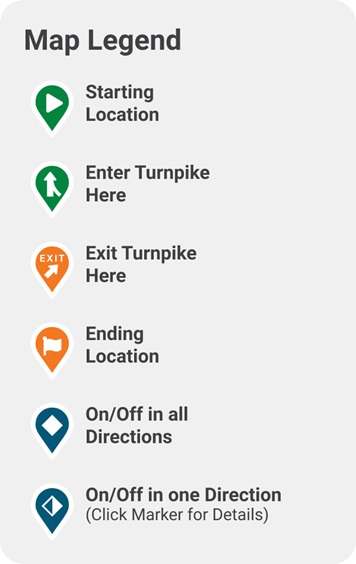
Toll Calculator Tips
- Tolls are calculated based on your distance travelled, vehicle type, and payment method.
- If you have a multi-leg trip (where you are exiting and re-entering the PA Turnpike), calculate each leg of the trip independently.
- If you are unfamiliar with the PA Turnpike, typing to search your start and end points is an easy way to calculate your toll.
- If you are interested in planning your trip on the PA Turnpike, search for service plazas to find which amenities are along your route.
- Signing up for E-ZPass could save you up to 60% on each trip.

Ready to plan the rest of your trip?
Now that you’ve calculated your toll and know your route, head to our service plazas page to see what food, amenities, and events are conveniently accessible on your way.
See Your Options
More Toll Resources
Pa toll pay app.
Want to make managing your E-ZPass account even easier? Download our app.
Get the App
Toll By Plate Video
Watch a video outlining what to expect with Toll By Plate.
Watch the Video
Toll Schedules
View/print the current toll schedule or prior years' toll schedules.
Rental Vehicle Information
Get information about driving a rental vehicle on the PA Turnpike.
Rental Info
Search form
We've updated our privacy policy.
TCA is committed to protecting your privacy and keeping you informed. Click here to read our Privacy Policy (PDF) and learn how your information is collected, used, stored, shared and protected.
IMPORTANT CUSTOMER ADVISORY REGARDING NATIONWIDE TEXT PHISHING SCAM
The Toll Roads is advising drivers to disregard phishing texts being sent to their phones that detail a specific outstanding toll amount. If you receive a text and are unsure, The Toll Roads customers can verify valid text notifications by logging into their account. On the dashboard, scroll down to account security and click “Notification Verification” or use the direct link at https://secure.thetollroads.com/accounts/notification-verification .
Learn more about the scam .
Toll Calculator
To calculate the toll for your trip, select the road you will drive, your entry point, your exit point, how you will pay and the number of axles on your vehicle.
Toll Calculator rates are estimates. Refer to the Rate Card for actual rates.
- Download the latest Rate Card (PDF)
If you don't have FasTrak ® , you can pay a toll online or via The Toll Roads app.
- Toll Calculator for Cars
- Web Toll Calculator
- Toll Calculator for Trucks, RVs, Buses
- Free Toll Calculators
- Tollsmart iPhone App
- Toll Tracker™
- Truck Toll Calculator
- Florida Tolls Survival Guide
- Truckers Toll Survival Guide
- Express Lanes
- Europe Tolls
- Australia Tolls
- Truck Tolls
- Trip Calculators
- Toll Road Tips
Tollsmart Truck Toll Calculator
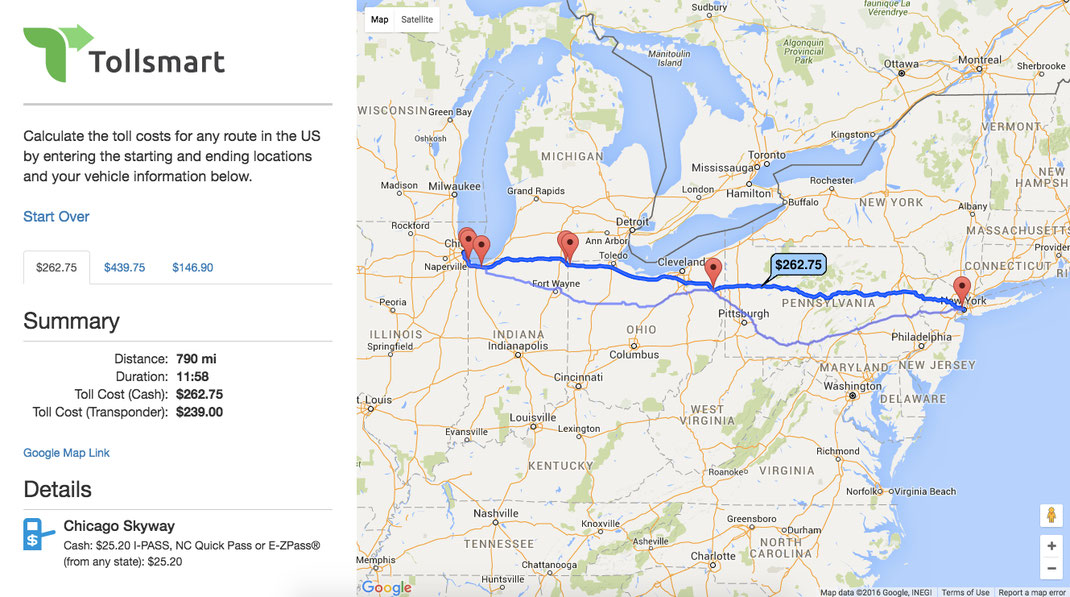
Now available for FREE! Learn more here .

Tolls for trucks can easily cost hundreds of dollars so before bidding on freight shipments or invoicing make sure you factor in the cost of tolls so you don't end up with unprofitable routes. Relied upon by thousands of truckers, the Tollsmart Toll Calculator for Trucks supports all vehicle sizes up to 9-axle trucks, including tractor trailers, buses, recreational vehicles (RVs), limousines and other commercial vehicles as well as cars pulling trailers. The truck toll calculator will calculate toll costs across all tunnels, bridges and toll roads in the US, Canada and Mexico, and factors in the height, weight and axle count of the vehicle to provide the most accurate toll cost estimates.
"We use the web product to view the multiple routes available and what the tolls are for each route. We then determine the route the driver would actually use and are able to get accurate toll costs so we can invoice properly"
Customer quote from a large freight transportation company

Key Features
Covers all toll facilities in north america.
The Tollsmart Truck Tolls Calculator covers all tolling facilities in the US, Canada and Mexico and includes tolls for border crossings so you can plot routes from Canada down to Mexico and all places in between and be sure you've factored in toll costs from all countries along your route. Tolls are displayed in local currencies and broken out by country.

Save Money by Finding Cheaper Routes
The Tollsmart Truck Toll Calculator displays up to 2 alternate routes for each origin-destination pair that is entered, so you can find cheaper routes that can lead to substantial savings. The route options are displayed on the map and the toll costs on separate tabs that you can easily toggle between to view the time, distance and cost of each route in order to find your optimal route.
* Please do not rely on the Tollsmart Truck Tolls Calculator for routing as routes are provided by Google Maps and does not factor in if trucks are permitted on the roads or if obstructions like low-bridge underpasses or weight or HAZMAT restrictions exist.
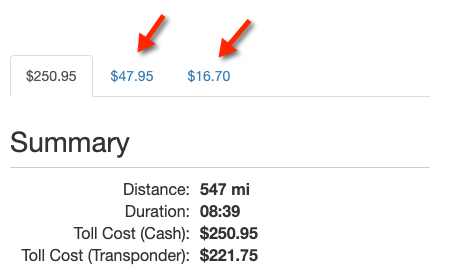
Stores Your Vehicle Information
In order to provide the most accurate toll costs its important to provide detailed information about your vehicle including the axle count, height, weight and length as different tolling facilities use various combinations of these vehicle specifications to apply toll rates. The Tollsmart Truck Toll Calculator stores this information to make it easy to calculate toll costs for multiple routes and for when you return to use the site in future visits.


Add Waypoints for Multi-Leg Shipments
The Tollsmart Truck Toll Calculator allows you to add up to 5 waypoints in your trip so you can plan your route in multiple segments. It also enables you view the route and toll costs as a single route or broken down by each segment so toll costs easily be applied to each segment of the route.

Easily Print Results
The Tollsmart Truck Toll Calculator for Desktop makes it easy to print the a detailed list of all the toll facilities you'll encounter along your route along with the toll rates. The formatting is clean and provides summary which includes the trip time, distance and total toll costs as well as the origin and destination of the route any any waypoints in between.

Powerful Google Maps Interface
The Tollsmart Truck Toll Calculator utilizes the powerful Google Maps interface with large and clean easy-to-read maps and powerful tools like satellite view that provides incredible detailed zoom capabilities and Google's Street View that gives you street level views so you can view first hand tight corners and other street-side obstacles* or encumbrances that may affect your delivery.
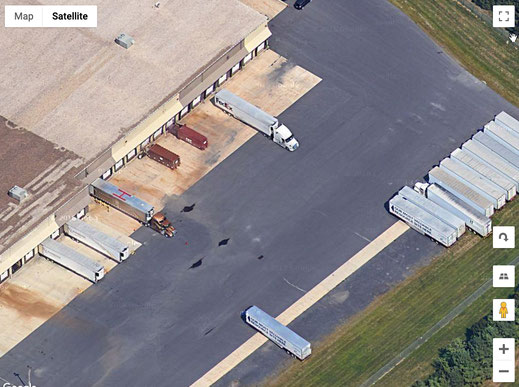
Finding Locations is Super Easy
Another benefit to the Google Maps interface is that there are millions of addresses, locations and venues that can be pulled up with a few quick keystrokes using the powerful autocomplete feature. This can save a tremendous amount of time in entering long addresses or having to look up the address of depots or warehouses, while also preventing misspellings and having to retype addresses.
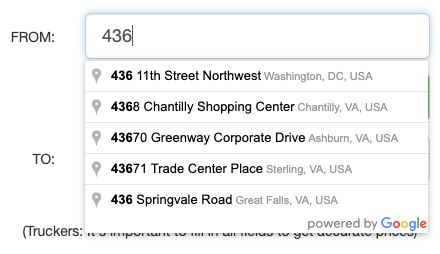
Want to learn more about how truckers are charged for tolls? Check out our Truckers Toll Survival Guide and get smart about truck tolls!
IMPORTANT NOTE FOR TRUCKERS: Please be sure to enter all vehicle specifications in the Tollsmart app in order to get accurate toll calculations. This includes weight as a number of toll facilities including the Pennsylvania Turnpike factor in vehicle weight as part of the toll fee. Also please note that the Tollsmart app does not provide truck-legal routing.
Interactive Map
Toll calculator.
Trip Charges
The Toll Calculator is intended for estimating trip costs only. For a complete list of fees please see our Rate Charts . Your Rate Period is determined at the time you enter each highway.
Download map
Rate Period
The cost of your trip will change depending on the time of day you enter the highway, class of vehicle, distance and section(s) travelled, and presence of a valid transponder. Please select your expected time and date period to help us more accurately estimate your expected tolls.
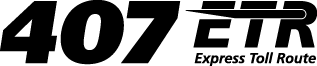

Trip Calculator
Trip vehicles, step 1 of 2. select one or more vehicles..
You can add, edit, and remove vehicles at any time.
You can edit vehicles to personalize the MPG and fuel prices.

In Step 2, you will enter the trip details including starting point, intermediate stops, and destination.
Enter the Trip
You will be able to modify the route by dragging the route line on the map.
The Trip Vehicles section above will be updated with the cost of fuel for the trip.
Directions and Map
This website is administered by Oak Ridge National Laboratory for the U.S. Department of Energy and the U.S. Environmental Protection Agency.
This website is administered by Oak Ridge National Laboratory for the U.S. DOE and the U.S. EPA.
9 essential Google Maps tips for your Summer road trip
Hit the road with Google Maps this summer

- Departure times
- Share location
- Offline maps
- Reservations
- Avoid tolls
- Fuel-efficient routes
- Save parking
If you’re heading out on a road trip this summer, odds are you’ll be using an app like Google Maps to find your way around. It doesn’t matter where you’re going, or how long you plan to be on the road, it always helps to know where you are and how to get to wherever it is you need to be.
But there’s more to Google Maps than getting yourself from A to B. There’s loads more that this app can do, and if you’re going to be on the open road for an extended period of time you’d be wise to take advantage of them. But, of course, that requires knowing what Google Maps actually has to offer. Fortunately we can point you in the right direction.
Here are 9 Google Maps tips to help prepare you for your summer road trip.
1. Hands-free control
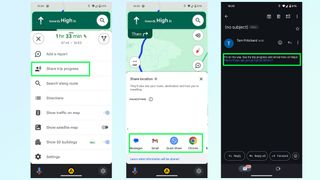
Google Maps has pretty strong ties to Google Assistant , so if you need to control the app while driving you can do most things using your voice. Android users can use the “Hey Google” command if it’s set up, or if you’re using Android Auto.
iPhone users can do this too, but you’ll need to go into Google Maps Settings then Navigation and toggle on Access your Assistant with OK Google. It’s a lot easier than trying to get stuff done in Google Maps with Siri and it only applies to Google Maps while navigation is active. Alternatively both platforms can trigger the voice command interface by tapping the microphone button on screen.
2. Plan your departure time
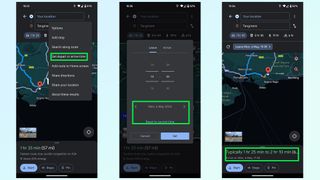
Traffic levels are always dependent on when you’re actually on the road, and predicting that by yourself is pretty much impossible. Fortunately Google Maps has libraries of historic traffic data at its disposal, and can estimate what traffic levels on your route will be like at specific parts of the day.
Just punch in your destination and hit Directions. The route preview screen will pop up, at which point you need to hit the three dot menu and tap the set depart or arrive time option. Set the time and day you plan on traveling, and Google Maps will give you a rough idea of how long the trip will take and what the traffic levels will be like along your route. So if they’re bad, you can alter your schedule to something a little more reasonable.
Sign up to get the BEST of Tom’s Guide direct to your inbox.
Upgrade your life with a daily dose of the biggest tech news, lifestyle hacks and our curated analysis. Be the first to know about cutting-edge gadgets and the hottest deals.
3. Add extra stops
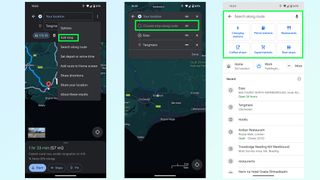
Need to go to multiple locations on your drive? You can add them all to a trip on Google Maps, either before or after you set off driving. Before is nice and easy: type in your final destination and press Directions. Once the route preview screen is open, press the three-dot menu followed by Add Stop. You can then search for places to add to the trip, be it a restaurant, gas station or something else. Just make sure to rearrange the order by pressing and holding the two parallel lines icon at the end of each stop.
The easiest way to add stops mid-drive is with voice commands. Ask Google Maps to add a gas station and it’ll show you a bunch of options. Tap the one you want on screen and Google Maps will add it to your trip after a few seconds. Alternatively press the magnifying glass at the top of the screen and you’ll be able to type in what you want — or choose from a number of popular pre-set options.
4. Share location and trip progress
If there’s someone waiting at the end of your drive, or you want someone back home to know you’ve arrived safely, then you can share your trip progress with Google Maps. Once navigation is active, swipe up the bottom menu and select Share trip progress.
Pick a contact to send it to — be it an email, text message or any number of other options — and the recipient will be sent a message with a Google Maps link. Opening this link shows them where you are in real time, what your estimated time of arrival is, and what route you’ll be taking. There’s also a battery life toggle, and sharing will automatically stop once you reach your destination — though you can switch it off anytime from the drag-up menu.
5. Offline mapping
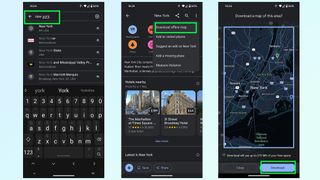
You can’t always guarantee that there’s going to be any cell signal where you’re going, and you don’t want to be cut off from your navigation system just because Google Maps lost its data connection. Fortunately Google Maps will let you download routes and maps for offline usage.
The good news is that Google Maps will automatically download a route as soon as you pump in your final destination — so you won’t lose directions mid-way through a drive. However this doesn’t account for times you need to make a diversion, or need to move onto a different spot after you arrive in a dead spot. So, you can download mapping data for a much larger region.
Simply search for an area or city, any area or city you like, and pull up the bottom menu. From there tap the three button menu in the top-right and choose Download offline map. This brings you to a map with a large blue square around it, which marks the area you’ll be downloading mapping data from. Zoom in and out, or move this box around to cover a different area and hit Download once you’re done.
6. Reserve a table or a hotel
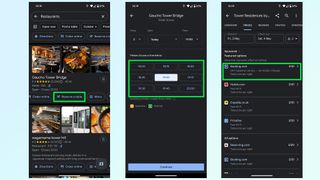
Not only does Google Maps include the ability to find restaurants and hotels, it also lets you check availability on any given day and book yourself a table or room from within the app itself.
Typically, trying to book something takes you to a third party website, be it a businesses official site or a third party booking service like Experia or OpenTable. However some of these businesses let you make reservations without having to leave Google Maps — saving you a little bit more time in the process.
7. Avoid tolls, ferries and highways
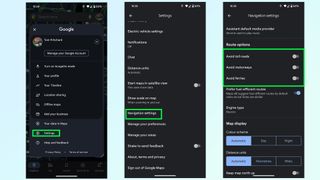
Unless explicitly told otherwise, Google Maps will direct you down what it considers to be the best possible route — which is usually either the fastest or shortest option available. But that may send you to some places you don’t want to be. Whether you’re skipping the cost of toll roads or ferries, or would rather a more scenic route than highways can offer.
Thankfully it’s very easy to tell Google Maps to avoid one or all of these things. Simply open up the Settings menu and scroll down until you find Navigation settings. The menu will give you a bunch of options, and you want to scroll down until it says Route Options.
Here you can tell Google Maps to avoid toll roads, highways and ferries. Toggle them on, and then head back to the main screen to get your directions.
8. Fuel-efficient routing
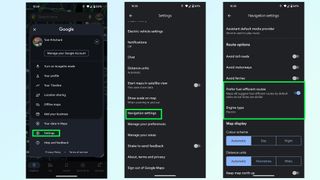
Gas is expensive, and EV charging takes a long time — even at a rapid charger. The last thing you want is to take some convoluted route that burns through more fuel than absolutely necessary.
Fortunately Google Maps is able to figure out the most energy efficient route for your car, based on the kind of fuel you use. Head to the Google Maps Settings menu then scroll down to Navigation settings. Scroll down this menu until you find Route Options and underneath the toggles to avoid tolls and highways is an option called Prefer fuel-efficient routes.
This should be enabled by default, but it pays to make sure it is switched on. Right below is an option called Engine type which will let you choose between Gasoline, diesel, electric and hybrid — because different engines’ efficiency varies depending on the kind of road you’re on.
9. Save your parking spot
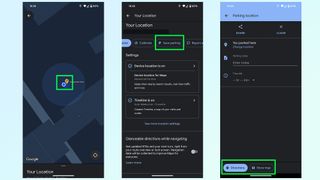
Nothing is worse than being lost in a parking lot, unable to find your car. So make sure to take advantage of this Google Maps feature that will save the location of your parking space and stop that disaster from happening. Once you park up simply hit the Blue dot that represents you on the map itself and tap the Save parking button on the menu.
Google Maps then drops a yellow pin with a large P in the center, marking your parking spot. This spot will also be saved in your recent history, and appears at the top of the menu when you tap the search bar. Simply tap that and Google Maps will fly to it, and give you the option to get directions to that spot.
More from Tom's Guide
- Google Maps is getting a big upgrade in time for your summer vacation
- Google Maps vs. Apple Maps: Which navigation app is best?
- 9 hidden Google Maps features everyone should know
Tom is the Tom's Guide's UK Phones Editor, tackling the latest smartphone news and vocally expressing his opinions about upcoming features or changes. It's long way from his days as editor of Gizmodo UK, when pretty much everything was on the table. He’s usually found trying to squeeze another giant Lego set onto the shelf, draining very large cups of coffee, or complaining about how terrible his Smart TV is.
7 biggest app annoyances — here’s what drives us up a wall with mobile apps
Google Maps is getting a makeover — here's everything you need to know
How to install GeForce Now on Steam Deck
Most Popular
- 2 Boost Mobile phone plans review
- 3 Ducky One 3 TKL review — this duckling stays ugly
- 4 I just went hands-on with the Hisense U9N Mini-LED TV and it’s a true stunner
- 5 I tried Midjourney’s wonderfully weird style feature to generate 9 images — here’s the results
- 2 I just went hands-on with the Hisense U9N Mini-LED TV and it’s a true stunner
- 3 I tried Midjourney’s wonderfully weird style feature to generate 9 images — here’s the results
- 4 5 new to Max movies with 90% or higher on Rotten Tomatoes
- 5 Huge spring sale at Brooks — 7 epic deals that are up to 50% of
- Credit cards
- View all credit cards
- Banking guide
- Loans guide
- Insurance guide
- Personal finance
- View all personal finance
- Small business
- Small business guide
- View all taxes
You’re our first priority. Every time.
We believe everyone should be able to make financial decisions with confidence. And while our site doesn’t feature every company or financial product available on the market, we’re proud that the guidance we offer, the information we provide and the tools we create are objective, independent, straightforward — and free.
So how do we make money? Our partners compensate us. This may influence which products we review and write about (and where those products appear on the site), but it in no way affects our recommendations or advice, which are grounded in thousands of hours of research. Our partners cannot pay us to guarantee favorable reviews of their products or services. Here is a list of our partners .
Gas Mileage Calculator: Improve Your Fuel Savings

Many or all of the products featured here are from our partners who compensate us. This influences which products we write about and where and how the product appears on a page. However, this does not influence our evaluations. Our opinions are our own. Here is a list of our partners and here's how we make money .
A gas mileage calculator provides information specific to your vehicle’s fuel performance based on the data you input. The information output — like miles per gallon (mpg) or annual fuel cost — can help you plan and make decisions in different ways.
When you have an estimate of your annual fuel costs, you can build that into your weekly or monthly budget.
If your car’s actual mpg is lower than expected, it might indicate a mechanical problem that needs correcting to reduce gas consumption.
If you’re thinking of buying a different car, a gas calculator can compare expected gas expenses for other cars with what you’re currently spending.
NerdWallet’s gas calculator is a simple-to-use tool broken into two parts: step one calculates your car’s mpg and step two shows your annual fuel expenses compared to another vehicle's estimated mpg.
» MORE: How much does it cost to charge an electric car?
How to use the gas mileage calculator
To make using the gas calculator easier, gather and document information ahead of time. For step one, you’ll need to input the following:
Note your car's odometer reading after you fill up the gas tank, then note the odometer reading the next time you fill up. These odometer readings are used to determine how many miles you got on one full gas tank, so you'll want to make sure your tank is as empty as possible before the second fill-up.
How many gallons of gas you needed to fill your tank the second time.
You may want to complete these steps several times to get an average mpg, since your driving habits can change between fill-ups. For example, you might do more highway driving during one cycle, which consumes less gas than city driving.
For step two, you will need the following:
The average price you pay for a gallon of gasoline. You can also find average gas prices on NerdWallet’s website.
An estimate of the number of miles you drive each year. According to the U.S. Department of Transportation's Federal Highway Administration (FHWA), the average person drives about 13,500 miles per year.
If you want to compare your current car’s fuel costs with another vehicle, you’ll need the other car’s estimated mpg. You can find this estimate for most vehicles at fueleconomy.gov .
Use the gas mileage calculator and comparison tool to run scenarios with different inputs. You can see how changing factors — like gas prices and number of miles driven — affect your vehicle’s fuel economy and you may uncover ways to save money on gas .
On a similar note...

IMAGES
VIDEO
COMMENTS
Integrate Toll API for pre-trip route optimization, on-trip and post-trip toll and route information. Enter start point, destination, vehicle type and payment method. Toll calculator provides a toll breakdown, total toll costs, fuel estimates and rates for each US toll road, turnpike, express lane, bridge and tunnel - including cash rates, E ...
The US Toll Calculator is Free to use for car, SUV, Pickup truck, EV, taxi, rideshare, carpool, bus, motorcycle, and RV with or without trailers to travel across the US. For trucks, you'll have to take a Web Calculator subscription. Alternatively, use our apps ( iOS or Android) for free trip calculations for all the vehicles.
The Tollsmart Toll Calculator for Cars will calculate toll costs across any routes in the US, Canada and Mexico and display alternate routes that can save you money. Built in a Google Maps interface, it displays the time, distance and toll costs so you can quickly determine your optimal route. It also displays the transponders that are accepted ...
Now you can easily and quickly calculate toll costs for any route across North America, Australia, New Zealand Brazil and 19 countries in Europe through the Tollsmart Toll Calculator apps for iPhone & Android and desktop.. Tollsmart was the first app to calculate the cost of tolls across all tunnels, bridges and toll roads in the the US, Canada & Mexico and is rapidly expanding coverage across ...
Calculate toll costs for any routes across North America, Western Europe and. For 2-axle passenger vehicles only. For additional vehicle sizes visit https://trucks.tollsmart.com . From: To: Emission Class. Fuel Type.
Calculates toll costs for any routes in North America. Before heading out on a roadtrip use this Google Maps Toll Calculator to find out in advance how much tolls will cost you and learn if there are alternate routes that can save you money. Built on the same Google Maps platform that hundreds of millions of drivers rely on, it works just like ...
Plan your travel in the United States efficiently with the best toll, fuel, and distance calculator. Estimate costs and distances for cars, vans, trucks, buses, and more. Simplify your journey and make informed decisions.
The Tollsmart Toll Calculator apps for iPhone and Android were the first toll calculator apps ever launched in the app stores and to this day remain the most comprehensive and accurate toll calculators with the most robust features. Even better, they are free to download and utilize the unique capabilities of smartphones to introduce ground breaking features like Toll Tracker™ which uses ...
Calculate the current tolls for all classes across the United States, including cars, pick-ups, SUVs, tractor-trailers and RVs. Use the map to find your region or metro area, or a pick a road for tolls. ... Get the current tolls for bridges and tunnels or calculate a trip on any toll road or turnpike across the country. Get cash, license plate ...
FREE TOLL CALCULATOR Great news! Our desktop toll calculator for cars and mobile apps are now FREE. Get one free preview each month of our Google Maps toll calculator for desktop or subscribe for unlimited use, or download the powerful Tollsmart for iPhone and Android apps at no charge to view the cost of tolls for any routes in the US, Canada and Mexico.
Best Toll Calculator Websites and Apps. Trip Toll Calculator by TollGuru: Looking for an E-ZPass calculator or a way to estimate tolls for a long trip? The popular and free TollGuru app calculates toll and gas prices when paying in cash, including E-ZPass and other options. The app covers all of North America and, somewhat surprisingly, India.
Toll Calculator Tips. Tolls are calculated based on your distance travelled, vehicle type, and payment method. If you have a multi-leg trip (where you are exiting and re-entering the PA Turnpike), calculate each leg of the trip independently. If you are unfamiliar with the PA Turnpike, typing to search your start and end points is an easy way ...
Toll Calculator. To calculate the toll for your trip, select the road you will drive, your entry point, your exit point, how you will pay and the number of axles on your vehicle. Toll Calculator rates are estimates. Refer to the Rate Card for actual rates. Download the latest Rate Card (PDF) If you don't have FasTrak ®, you can pay a toll ...
Toll Calculator. Toll Calculator. Top. Customer Service 817-731-NTTA (6882) 972-818-NTTA (6882) Customer Appointments. Mailing Address P.O. Box 260928 Plano, Texas 75026-0928. Drivers Get A TollTag Pay Your Bill Plan Your Trip Safety Contact Us TollPerks. About NTTA. About Us NTTA Leadership Board Of Directors Financial Information Business ...
The Tollsmart Truck Toll Calculator allows you to add up to 5 waypoints in your trip so you can plan your route in multiple segments. It also enables you view the route and toll costs as a single route or broken down by each segment so toll costs easily be applied to each segment of the route. * Please do not rely on the Tollsmart Truck Tolls ...
Do you want to know how much you will pay for your trip on the Illinois Tollway? Use the Trip Calculator to estimate your tolls based on your vehicle class, entry and exit points, and payment method. You can also view traffic cameras and plan your route with the Get I-PASS app. Save time and money with I-PASS, the best way to travel on the Illinois Tollway.
The Trip Calculator determines toll locations and amounts on the Illinois Tollway based on routes. Follow the steps below to customize your route and pay your toll. Smartphone Users Only: Select PAY TOLLS in the upper left hand corner of the page. Enter your information. Select your Start and End points. There are two options for selecting ...
Provide up to 26 locations and Route Planner will optimize, based on your preferences, to save you time and gas money. Find the shortest routes between multiple stops and get times and distances for your work or a road trip. Easily enter stops on a map or by uploading a file. Save gas and time on your next trip.
The calculator takes into account tolls, fuel (although GasBuddy's tool is better for this) and other charges like your E-ZPass, SunPass, FasTrak, TxTag - toll plaza, and toll discounts.
Trip Charges. Breakdown of trip charges with and without a transponder. With a Transponder. Without. 407 ETR. Toll charge. (16.271km @ 56.67 ¢/km) $9.22. $9.22.
In Step 2, you will enter the trip details including starting point, intermediate stops, and destination. You will be able to modify the route by dragging the route line on the map. The Trip Vehicles section above will be updated with the cost of fuel for the trip.
Use Car Toll Calculator App! See total trip cost breakdown - tolls, fuel and other charges, tags - E-ZPass, SunPass, FasTrak, TxTag - toll plaza, toll discounts. Travel on the cheapest or the fastest routes to your destination. For car, SUV, Pickup Truck - even EVs - with upto 2-axle trailer - across US, Canada and Mexico toll roads ...
You can gain access to insider knowledge to save money by using the GasBuddy gas calculator. Find the cheapest gas stations on your route with this easy-to-use gas estimator for your trip. Discover how this simple tool can estimate your total trip cost, gas mileage, gallons used, and the savings you'll experience today. All you have to do is ...
Whether you're skipping the cost of toll roads or ferries, or would rather a more scenic route than highways can offer. Thankfully it's very easy to tell Google Maps to avoid one or all of ...
A gas mileage calculator provides information specific to your vehicle's fuel performance based on the data you input. The information output — like miles per gallon (mpg) or annual fuel cost ...
TALLAHASSEE, Fla. (WFLA) — Florida Attorney General Ashley Moody is making a trip to Orlando to announce the takedown of fraudulent toll websites and to warn Floridians about "toll smishing ...
MSN