SkySafari Astronomy App Review
Share this article:
SkySafari is a planetarium app with several advanced features , like the ability to control your telescope.
While it is not the most affordable app for the night sky, it is a great tool for the enthusiast astrophotographer and visual observer.

What Is SkySafari?
In this review, I will focus on SkySafari 6 Plus , as it is available for both Android and iOS mobile devices, as well as Mac OS X computers.
SkySafari is a complete planetarium software you can use to explore the cosmos, plan a photographic or observation session, control your telescope, and much more.
The interface is clean and easy to use , particularly on iPad and other large-screen devices: let’s have a look.
If you haven’t used SkySafari 6 Plus before, here’s a quick list of things you can do with it:
- Hold your device up to find stars , constellations, planets, and more
- Choose between different landscapes
- Work in Alt/Az or Equatorial coordinates
- Simulate the night sky up to 10,000 years in the past or future . Animate meteor showers, conjunctions, eclipses, and other celestial events
- Learn the history, mythology, and science of astronomy . Browse over 1500 object descriptions and astronomical images. Explore NASA space missions . Stay up-to-date with SkyWeek for all major sky events every day
- Simulate the field of view and orientation (equatorial or alt-az) for your different setups
- Control your telescope , log and plan your observations
- Night Vision . Preserve your eyesight after dark
- Orbit Mode . Leave the Earth’s surface behind, and fly through our solar system
- Time Flow . Follow the motion of sky objects as days, months, and years are compressed into a few seconds
- Advanced Search . Find objects using properties other than their name;
- Support for Apple Watch
- Tonight at a Glance : the Sun, Moon, Planets, ISS, and Iridium flares in one handy view
- Notifications when the ISS will pass overhead, when Iridium satellites flare, and more
What Are The Main Features Of SkySafari?
The following are some of the main features of SkySafari 6 Plus:
- SkySafari 6 Plus will (optionally) back up all of your observing data in secure cloud storage and make it easily accessible to multiple devices as well as from our new web interface, LiveSky.com.
- Updated star catalog to use the latest and greatest UCAC5 star catalog.
- Quick access to features like your equipment, observing sites, lists, and observations make it easy and enjoyable to get out, observe, and record your observations.
- A completely new graph tool offering a quick visual representation of an object’s altitude above the horizon. Essential for planning your night’s observations.
- An updated planner tool that lets you create a list of targets for your observing session with filters like object types, specific time ranges, constellations, catalog, and more.
- SkySafari 6 adds basic voice control for a wide range of operations. Say “select Jupiter,” “search for Titan,” “center on Polaris” and SkySafari will do the work for you. Yelling is optional…
- Every astronomy app these days lets you tilt and pan your device to show different parts of the sky, SkySafari offers you the ability to control your telescope that way. “Tilt to slew” is an optional mode allowing you to keep your eye in the eyepiece, and using the accelerometers in your device, gently translate the movements of your hands into smooth telescope motion.
- SkySafari 6 helps you organize and share your observing experiences . With a free signup, you can see and share your observing data from our web portal, LiveSky.com .
How Do I Use SkySafari To Find A Target And Explore The Night Sky?
Whether you like to observe the night sky or do astrophotography, you need to know what targets are visible, in which direction, and at which altitude (the higher in the sky, the better).
There are different ways to explore what you can observe or photograph tonight:
- Tap on the Time icon to go forward in time and have a look around. When you see something interesting, tap on it and then tap on the Select icon to display info about the target and more.
- Activate the compass and point the phone/tablet camera at the sky to see on screen what is in the area of the sky you are aiming at.
- Tap on the Tonight icon to bring on screen the list of planets, the Sun, the Moon, and artificial satellites.
- Tap on the Search icon and choose Tonight’s Best to have a list of visible targets. You can order the list according to many properties: Name, Catalog Number, Visual Magnitude, etc.
Changing the Time and Date is fairly straightforward : first, tap on the Time icon to bring up the adjustment menu.
Then, tap on the object you want to change: the Month, the Day, the Year, the Hour, the Minute, or the Second. You can then increase or decrease the selected object by the specified amount or fast forward/rewind.
The Now button will automatically bring you to today’s current time.
When looking for a target, I like to browse the list of Tonight’s Bests ordered by targets’ altitude so that I can focus on what is high in the sky, away from light pollution and geographic features that could limit their view.
Once you find a target you are interested in, tap on it and with the Select icon you can center it on screen, display related information, and more.
If you want to know more about a target, you can start a very informative Audio Tour (make sure your device is not in silent mode), center the target in the sky on the screen, go in orbit around it (this works best with stars, moons, and planets), use it to create a new observation or add it to the observing list.
With the in-app purchase Galaxy View , you can see the position of the target in relation to our Sun.
You can also look for notable events in the current month by tapping on the Calendar Icon .
What Are SkySafari Pros and Cons?
SkySafari is a great program with a lot to offer:
- A vast catalog of stars, deep sky objects, comets, and satellites
- For each target, a lot of info can be displayed, both technical and “educational,” with an audio tour and the possibility to see the cosmos from orbiting the target
- The Audio Tour function is extremely informative
- Sessions can be created and organized and shared via free LiveSky network and among people using SkySafari
- Create your equipment list and combine the different items to see the resulting field of view
- Control your telescope via wi-fi and it can integrate with the ZWO ASIAIR computer unit
- Planets and deep-sky objects are shown with great detail and quality
- A very complete Help you can access at any moment
- If you have an M1 Apple computer, you can
There is very little I don’t like in SkySafari:
- Not having a basic version that is free for iPhone and iPad users, as offered for Android devices
- Price is somehow steep for an app, particularly the Pro version.
- Nebulae are not always clearly identified as emission or reflection nebulae. A workaround is creating a custom list of, say, the emission nebulae most suitable for your observation and astrophotography.
Is SkySafari Free?
As you may have figured out already, for the most part, SkySafari is not free. Almost all the versions are commercial.
Is SkySafari Available For Desktop And Laptop Computers?
When it comes to classic desktop and laptop computers, SkySafari 6 is only available for Mac OS X.
You can choose one of three versions available on the Mac App Store: SkySafari 6 ($9.99), SkySafari 6 Plus ($29.99), and SkySafari 6 Pro ($59.99).
While the basic SkySafari 6 is basically a classic planetarium to explore the night sky and get info about celestial objects, the more advanced Plus and Pro versions also offer, among the rest, the possibility of controlling a telescope and larger star catalogs.
If you have an iPad and an Apple computer with an M1 chip, you can install and run the mobile version on your computer.
Is SkySafari Available For Android?
Yes, SkySafari is available for Android devices in the classic three versions: normal, Plus, and Pro.
As for Stellarium, another planetarium software, the basic version of SkySafari is free.
Is SkySafari Available For iPhone And iPad?
All three versions of SkySafari 6 are available for iPhone and iPad, but they are all commercial. No free app for us, nor the basic version, now called SkySafari 6 AR 🙁
On the other hand, at the time of this article, iOS-based devices can benefit from the new SkySafari 7 Plus and SkySafari 7 Pro.
SkySafari 7 Plus comes with a redesigned and more modern user interface with respect to SkySafari 6 Plus.
New interface aside, SkySafari 7 Plus comes with the in-app purchases for SkySafari 6 Plus already available.
The first add-on is an Interactive H-R diagram , showing the star type distribution for the portion of the sky you are visualizing.
The second one is the Galaxy View , which shows you the position of a target with respect to our position in the Milky Way.
Is SkySafari Right For You And What Are SkySafari Best Alternatives?
I honestly can’t see a way for SkySafari not being the right application for you, except for cost.
If you are a casual observer, there are cheaper options out there, particularly for iOS, like Sky Guide .
Stellarium is another great app we have recently reviewed, but like SkySafari, the free version is only available for Android.
Telescopius is another web application that allows you to explore the best targets for your location and to simulate the field of view of your setup. But you cannot control your telescope with it.
If you are a night sky enthusiast, you can’t go wrong with SkySafari Plus/Pro.
Conclusions
Despite the somewhat steep price tag, SkySafari 6 Plus/Pro are powerful planetarium apps offering plenty of advanced tools to enjoy, learn, observe and photograph the night sky.
And they offer you all of this at the tip of your finger, thanks to being available for both iOS and Android-based mobile devices.
And if you have an iPhone or iPad, I would suggest you jump straight to the new and improved version: SKySafari 7 Plus/Pro.
About Andrea Minoia
Andrea Minoia works as a researcher in a Belgian university by day and is a keen amateur astrophotographer by night. He is most interested in deep sky photography with low budget equipment and in helping beginners along their journey under the stars.
SkySafari 7 Pro app review
With its planetarium feature, telescope control and slick design, skysafari 7 pro is the best all-round app for astronomers and astrophotographers..

Space Verdict
A thoroughly impressive and easy-to-use app that's ideal for amateur astronomers looking to control a telescope and plan, record and share their observations, SkySafari 7 Pro now has an innovative sharing and social dimension. However, it will be overkill for many casual stargazers.
Improved user interface
Controls Celestron StarSense telescopes
New LiveSky and SkyCast features
Frequent promotional discounts
Large download size
Takes time to learn
Can be expensive
Why you can trust Space.com Our expert reviewers spend hours testing and comparing products and services so you can choose the best for you. Find out more about how we test and review products.
- Pricing and Subscription
- User Interface
- Key Features
- Astrophotography Features
- Related products
Planetarium apps show you what's up in the night sky , but few go much further than that. SkySafari 7 Pro proves to be the exception. It is an expensive, expansive and exhaustive app that marries an immersive user interface with the ability to control a host of telescopes. As well as the most detailed database around, Simulation Curriculum's partnership with Celestron means that SkySafari 7 Pro can now control the popular StarSense telescopes, such as the Celestron StarSense Explorer LT 114AZ telescope , the Celestron StarSense Explorer 8-inch Dobsonian telescope or the Celestron StarSense Explorer DX 130AZ telescope .
Operating System: iOS (iOS 14.1/iPadOS 14.1 and up), Android (Android 10 and up)
Size: 2.4 GB
Price: from $19.99 (£18.99)
With a refreshed and sleeker user interface, all-new social features, a cloud data backup service and notifications for upcoming events in the night sky, SkySafari 7 Pro is one of the best stargazing apps for anyone with a telescope. However, with three separate apps available, as well as an in-app purchase, there’s a lot to know before you buy.
- Download SkySafari 7 Pro app via the SkySafari website
SkySafari 7 Pro app: Pricing and Subscription

- Three separate versions are available
- Premium features are an in-app purchase
- No upgrade pathways from Basic to Plus to Pro
Originally launched in 2009, the latest version of SkySafari is the creation of Simulation Curriculum , which also sells its Starry Night software. SkySafari 7 launched in 2022 and comes in three different versions: SkySafari 7 Basic (from $4.99/£4.99), SkySafari 7 Plus (from $12.99/£12.49) and SkySafari 7 Pro (from $19.99/£18.99). All are completely separate apps in that you cannot upgrade from one to the other — that’s an App Store thing.
SkySafari 7 Basic can show the positions of 120,000 stars, 222 of the best-known star clusters, nebula s and galaxies, all of the solar system 's major planets and moons and over 200 asteroids , comets and satellites . Meanwhile, SkySafari 7 Plus accesses a database of over 2.5 million stars, 32,000 deep sky objects down to 15th magnitude and 7,500 solar system objects.
The pricier SkySafari 7 Pro goes further, accessing a database of over 100 million stars, 3 million galaxies down to 18th magnitude, 750,000 solar system objects and every comet and asteroid ever discovered. Both Plus and Pro can be used to control networked telescopes and both have an in-app purchase option called 'Premium' (from $29.99/£26.49 annually, $3.99/£3.49 monthly), which gives the user access to more social features, with cloud-backup of data and the ability to use the app on various devices (details below).
SkySafari 7 Pro app: User Interface

- Fast and responsive
- Neat, uncluttered look
- New 'Tonight' and 'Events' sections
The main improvement to how SkySafari looks in this latest version is a refreshed planetarium page. A tap of the compass icon syncs the screen with exactly how you’re holding your phone, with an AR option using the phone’s camera to overlay it on the surroundings.
A floating widget allows the user to set the time, while it’s also got some novel lists that both help amateurs get the most from their stargazing and teach more experienced astronomers something new. Alongside the usual 'Tonight’s Best' and 'Planets', there are 'Brightest Asteroids' and 'Best Deep Sky Objects', as well as 'Nearest Stars' and 'Best Variable Stars'.
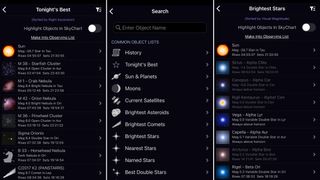
There's also a handy 'Observing Planner' that allows you to select the types of objects you want to observe (say, galaxies or globular clusters of planetary nebulas) and sort the results by location, magnitude and even current altitude. It's even possible to zero in on that type of object within the boundaries of a specific constellation of star catalog (say, Messier, NGC or Caldwell).
A pinch of the screen zooms into a very high-resolution, neatly formatted display showing labeled stars and objects. Pinch to a certain level and a dotted circle will appear indicating your field of view using the equipment you've specified.
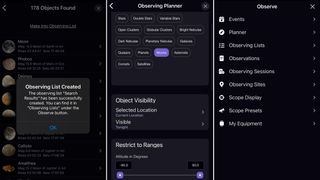
A lot of care has been taken in designing how this app looks. Despite it being crowded with objects, even the dense star fields of Sagittarius and Scorpius contain star and nebula names that never overlap or look messy. Many objects have an icon indicating that they can be touched to bring up a dedicated information screen. Each one has rise, transit and set times, as well as magnitude, distance and size in arc minutes. There's often also a beautiful image, a spoken-word pronunciation and an explanation.
However, best of all are the icons that appear below, which allow you to add the object to an observing list, show which of your lists already contain it, and give you the chance to center the app on it. A brand-new feature called 'Galaxy' puts the object you've chosen in context by showing you its position on a map of the Milky Way . It joins 'Orbit', which shows you the object in 3D space and lets you move around it and closer to it.
These features are simple to use, not necessary for observing and not found on other stargazing apps. They're also vital for understanding what you're looking at. This stands as evidence that SkySafari 7 Pro is designed by astronomers committed to sharing knowledge, not just the names and locations of objects.

Another new feature for SkySafari 7 Pro is 'Tonight': an easily accessible panel that shows the sunrise and sunset times, moon phase and rise/set times, a light pollution map for your location and a calendar of events. The latter is impressive, with conjunctions, specific moon views and other observation and astrophotography opportunities presented with a paragraph of text and a link to it on the main planetarium page. It can then be saved and shared (to be viewed on LiveSky.com online) — as can anything in 'Events', though not anything in the 'Calendar' section.
OneSky and SkyCast, two brand-new features in SkySafari 7 Pro, are front-and-center within the app, making them easily accessible and very simple to use.
SkySafari 7 Pro app: Key Features

- 100 million stars and 3 million galaxies
- LiveSky cloud back-up
- Now controls Celestron StarSense telescopes
SkySafari 7 Pro uses a database no other stargazing app does. With over 100 million stars, 3 million galaxies down to 18th magnitude, and 750,000 solar system objects, it's an astronomy to-do list for life.
Many will want this app for its telescope control. Like previous versions, SkySafari 7 Pro can operate Wi-Fi-controlled telescopes (via the ASCOM Alpaca and INDI protocols, as well as SkyFi 3), but this new version also controls Celestron's extremely popular range of new StarSense telescopes, which are themselves operated via a smartphone app. This is an exclusive feature to SkySafari 7 Plus and Pro, largely because the StarSense Explorer app used by Celestron is, in fact, designed by the makers of SkySafari 7 Pro.
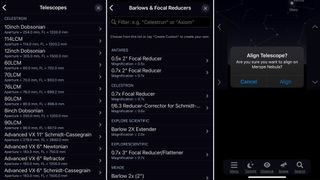
With SkySafari 7 Pro, and any other level of the app, comes a basic subscription to LiveSky: a cloud sync service that allows you to log in to your data in a web browser on any phone, tablet, laptop or desktop. It also includes access to OneSky: a new social feature that allows users to interact with each other while using the app. Once activated, the planetarium page shows you how many users are online right now and gives you options to observe the most popular object currently being viewed, then the next one, etc. — it's just a different way of observing. However, it's also possible to SkyCast your own observing to another user, who receives a 'Follow my SkyCast by clicking this link' invitation via email or any messaging app.
While all that comes at a high initial price (though heavy discounts are frequently available), there is also one key in-app purchase. Although SkySafari 7 Pro now includes as standard previously paid-for add-ons including the Principal Galaxies Catalog database, the Gaia star catalogs and the incredible Apollo Lunar Missions (for each mission there’s an eye-opening 3D model of their journeys), there is also a SkySafari Premium option. It costs $29.99 (£26.49) annually or $3.99 (£3.49) per month.
Some will find that galling after paying a high price for SkySafari 7 Pro, but some of the features in SkySafari Premium are impressive. Mostly they allow for a more carefree, device-agnostic approach, with LiveSky.com Premium features allowing a user’s SkySafari data to be accessed, managed and edited on any device, backed up to the clouds or downloaded in OAL format. It also gives access to curated 'The Sky This Month' content and articles written by noted astronomy and astrophotography writers. You'll also get real-time community observing analytics, enabling you to pick out 'trending objects'. For example, next to a comet, there might be a surprisingly high number of observers, which can alert you to something interesting happening in the night sky that you may not have been aware of.

However, one of the best reasons for some to subscribe to SkySafari Premium will be for the additions to remote observing between friends and groups. SkyCast is extended so that your view of the night sky can be shared (complete with arrows to guide them to what you're observing) to anyone within the app, via the web interface to those without and even to YouTube and Facebook.
Could we soon see a gaming-style stargazing chat with wireless headsets? Some will balk at the idea of social stargazing, while others will be wondering why it’s not already with us. SkySafari 7 Pro is perhaps the first major step and, before long, we expect there to be remote tutorials in visual astronomy and astrophotography conducted via apps like SkySafari 7 Pro.
SkySafari 7 Pro app: Astrophotography Features

- AstroBin integration
- Light pollution maps
With astrophotography ballooning in popularity and becoming a major way for people to interact with the night sky, it's no surprise that SkySafari 7 Pro embraces it. It's possible to include cameras as well as telescopes in the equipment lists, with the featured articles by noted astrophotographer Alan Dyer also a bonus.
The social features will help astrophotographers share knowledge with each other in the long term, as demonstrated by a new partnership with astrophotography social network and image hosting platform AstroBin.com . For now, it consists largely of an 'Image of the Day', but it's front and center, which indicates the future priorities of the makers of this app.
The baked-in AR feature is also not to be underestimated for astrophotographers looking to include specific stars, star clouds or the Milky Way in images. But for the latter, it's better to use PhotoPills, which more easily show you how the arc of the galaxy will change over the next few hours.
Within SkySafari Premium is an interactive light pollution map, which is accessible in the 'Tonight' panel. As well as showing you light pollution levels at your location, it's possible to browse other locations as you plan a night shoot.
Should I buy the SkySafari 7 Pro app?

Buy SkySafari 7 Pro if you're an amateur astronomer who uses a telescope, dabbles in astrophotography and wants to take advantage of the best stargazing app out there. Its database contains more objects than you'll ever have the time to observe, but with its improved telescope control (in particular its embracing of the Celestron StarSense products) and its endless customization and new social features, it leaves no star unturned. However, as well as being expensive and requiring patience to explore, its comprehensive features will be overkill for casual stargazers.
If SkySafari 7 Pro app isn't for you
For many users, SkySafari 7 Pro will surpass their needs. SkySafari 7 Basic's (799.8MB) combination of 120,000 stars and 222 of the best-known star clusters, nebulas and galaxies makes it rather like most of the other stargazing apps available, but there is another option that often gets overlooked. Simulation Curriculum’s middle-ranking SkySafari 7 Plus (1.1GB) is key in a classic 'good', 'better' and 'best' tiered pricing model. Consequently, it's the least popular, but it's a combination of 2.5 million stars, 32,000 deep sky objects, and 7,000 asteroids, comets and satellites. This, combined with its mobile telescope control, makes it a good-value app for a lot of potential users who find SkySafari 7 Pro too expensive.
If you want to go for something more affordable, consider Stellarium Mobile Plus , which also comes in a free version. It's got a database of over 1.69 billion stars, all known planets, natural satellites and comets, minor solar system objects, over 2 million nebulas and galaxies and the most well-known deep sky objects.
Join our Space Forums to keep talking space on the latest missions, night sky and more! And if you have a news tip, correction or comment, let us know at: [email protected].
Jamie is an experienced science, technology and travel journalist and stargazer who writes about exploring the night sky, solar and lunar eclipses, moon-gazing, astro-travel, astronomy and space exploration. He is the editor of WhenIsTheNextEclipse.com and author of A Stargazing Program For Beginners , and is a senior contributor at Forbes. His special skill is turning tech-babble into plain English.
Celestron Origin Intelligent Home Observatory smart telescope review
Emax Tinyhawk III Plus Freestyle RTF drone kit review
BepiColombo probe captures stunning Mercury images in closest flyby yet
- Steed Great app, been using Ver 6 for many years, loved it. Ver. 7 has a few improvements but 2 Major flaws; fonts too small and the Menu Bar can no longer be hidden, taking up too much screen realestate space. These are major deal breakers so have returned to Ver. 6 Reply
- View All 1 Comment
Most Popular
- 2 SpaceX launches next-gen US spy satellites on 2nd leg of spaceflight doubleheader
- 3 A partial lunar eclipse of the Harvest Moon Supermoon is coming. Here's everything you need to know
- 4 Watch eerie 1st teaser for Hulu's 'Alien: Earth' TV series (video)
- 5 NASA spacecraft captures 1st photo of its giant solar sail while tumbling in space

- LiveSky.com
- SkySafari 7 for iOS
- SkySafari 7 for Android
- SkySafari 6 for iOS
- SkySafari 6 for Android
- SkySafari for macOS
- Comparison Chart
- SkySafari Eclipse
- SkySafari 6 Manual
- SkySafari 5 Manual
- Yahoo! Group
- Knowledge Base Articles
- New Community Forums
- Other Resources
- Submit a ticket
SkySafari Eclipse & Astronomy App 65% OFF -->
Stunning precision simulation, seamless time travel & cutting-edge eclipse features make SkySafari 7 by far the best app to prepare for & experience any eclipse. Plus, easily find & track comet 12P/Pons-Brooks or any solar system object!
"If you have even the slightest interest in what you can see and learn in Earth's sky, this is one of the very best iOS apps you'll ever use."
John Martellaro, The Mac Observer, December 16th, 2015
The Premium Eclipse Experience
Download on Android & iOS
Countdown Timer
Count down to when the moon’s shadow makes landfall in North America, & during the eclipse, the countdown clock dynamically updates to reveal which state the shadow is in & timing for your location.

Identify The Sky
Simulate what stars, planets & even potential comets will be visible during 2024 totality. Lift your phone to confirm what the eclipse has revealed in the sky.
Interactive Eclipse Map
Find the best location to observe the eclipse. Select a location on the map to retrieve accurate eclipse event times for any location on Earth.

Eclipse Simulator & Shadow Tracker
Simulate the eclipse from your location or any location in the solar system. Preconfigured views allow you to quickly view eclipse stages and enter Space View to watch the moon’s shadow travel across the face of the Earth.
Eclipse Viewing Guide
A comprehensive viewing and safety guide to the upcoming solar eclipses. Ensure a great eclipse experience with expert advice.
Audio Alerts
On eclipse day, receive push notification updates that speak aloud so you stay updated on the specifics as you observe the eclipse.
SkySafari 7 Basic
SkySafari 7 shows you 120,000 stars, 222 of the best-known star clusters, nebulae, and galaxies in the sky; including all of the Solar System's major planets and moons, and more than 200 asteroids, comets, and satellites.
$5 --> $4.99 USD
SkySafari 7 Plus
SkySafari 7 Plus shows you 2.5 million stars, and 32,000 deep sky objects; including the entire NGC/IC catalog, and 7,000 asteroids, comets, and satellites with updatable orbits. Plus, state of the art mobile telescope control.
$20 $14.99 USD
SkySafari 7 Pro
SkySafari 7 Pro includes over 100 million stars, 3 million galaxies down to 18th magnitude, and 750,000 solar system objects; including every comet and asteroid ever discovered. Plus, state of the art mobile telescope control.
$50 $24.99 USD
Wireless WiFi Telescope Control
SkyFi® is our patent-pending WiFi-to-Serial adapter, designed for wireless telescope control. If you have a computer-controlled GoTo telescope, SkyFi can use the WiFi capabilities built into your Mac, PC, iPhone, iPad, or iPod Touch to point your telescope in the sky.
Wireless Bluetooth Telescope Control
SkyBT® is our NEW Plug & Play solution for wireless bluetooth telescope control for use with SkySafari on Android devices! Smaller than a business card, it easily attaches to RS232 serial ports via a DB9 male connector. SkyBT® is intended for Android only.
Wired Telescope Control
SkyWire® is the simplest way to turn your iOS device into a 21st-century telescope controller. This brand-new "Made for iOS" accessory adds an RS-232 port to your iPhone, iPad, or iPod Touch - and lets it connect directly to the serial port on your telescope.
SkySafari 4+
Astronomy guide to night sky, simulation curriculum corp..
- #13 in Reference
- 4.7 • 2.7K Ratings
- Offers In-App Purchases
Screenshots
Description.
SkySafari is a powerful planetarium that fits in your pocket, puts the universe at your fingertips, and is incredibly easy to use! Simply hold your device to the sky and quickly locate planets, constellations, satellites, and millions of stars and deep sky objects. Use Augmented Reality (AR) mode to blend a simulated sky chart with a real view of your surroundings. Or toggle on OneSky to see what other observers are looking at right now. Packed with interactive information and rich graphics, discover why SkySafari is your perfect stargazing companion under the night sky. Here's what's new in version 7: + Complete support for iOS 17 and iPhone 15. Version 7 brings a new and immersive stargazing experience. + OneSky - allows you to see what other users are observing, in real time. This feature highlights objects in the sky chart and indicates with a number how many users are observing a particular object. + Sky Tonight - jump to the new Tonight section to see what’s visible in your sky tonight. Expanded information has been designed to help plan your night and includes Moon & Sun info, calendar curations, and the best positioned deep sky and solar system objects. + Orbit Mode - Lift off from the Earth and travel to the planets, moons and stars. + Guided Audio Tours - Listen to more than four hours of audio narration to learn the history, mythology, and science of the heavens. + Galaxy View - Visualize the 3-D location of stars and deep sky objects in our Galaxy the Milky Way. + Pronounce - “Yoor-a- nus”, not “Your-anus”? The pronunciation guide in SkySafari will help you learn how to correctly pronounce the names of hundreds of celestial objects from different categories such as stars, constellations and planets. If you haven't used SkySafari before, here's what you can do with it: + Hold your device up, and SkySafari will find stars, constellations, planets, and more! The star chart updates automatically with your real time movements for the ultimate stargazing experience. + See an eclipse now, in the past or in the future! Simulate the night sky from anywhere on Earth many years in the past or in the future! Animate meteor showers, comet approaches, transits, conjunctions, and other celestial events with SkySafari’s Time Flow. + Locate the Sun, Moon, or Mars from our extensive database and track the arrow to be directed to their exact locations in the sky before you. See spectacular views of Venus, Jupiter, Saturn, and other planets! + Learn about the history, mythology, and science of the heavens! Browse from hundreds of object descriptions, astronomical photographs, and NASA spacecraft images in SkySafari. Explore tons of NASA Space Missions! + Stay up-to-date with Sky Calendar, for all major sky events every day – miss nothing! + 120,000 stars; over 200 star clusters, nebulae, and galaxies; all major planets and moons, and dozens of asteroids, comets, and satellites including the International Space Station (ISS). + Animated meteor showers with complete viewing information & spectacular graphics. + Night Vision – Preserves your eyesight after dark. + Apple Maps Integration – Choose your location from a built-in Maps view. + Horizon Panoramas – choose from beautiful built-in vistas, or customize your own! + Advanced Search – Find objects using properties other than their name. + Much more! + Plus unlock the SkySafari Premium Subscription to access amazing features: massive deep sky database, events, curated news and articles, connected stargazing features, light pollution map and more. For even more features, and telescope control check out SkySafari 7 Plus and SkySafari 7 Pro!
Version 7.3.6
Our latest update is packed with improvements to make your astronomy experience even better. + Status Bar Popup Control Panel: The status bar popup control panel buttons no longer turn white when selected. + Orbit Mode Crash: Fixed a crash that occurred when Orbit mode was selected while SkyCast was active. + Night Vision Improvements: The Description section in the Info panel now respects Night Vision settings. Calendar on iPad now properly follows Night Vision mode. + Now Button: A "Now" button is now available when creating or editing Date/Time Observations on iPad. + Additional bug fixes and improvements
Ratings and Reviews
2.7K Ratings
Excellent app
Have tried many night sky apps and this is the best. Used it to find exactly where Mercury was last week so that I could go out and view it. Came across it in ‘All about Space’ magazine. Like the background music as well. Still exploring it but so far so good. Doug, Falkirk, UK
Nothing beats it
Been using Sky Safari for some time now. I don’t think there is any other app that comes close to it. So much info included within the app. A must have if you have an interest in all things space.
Developer Response ,
Thank you so much for the kind words and taking the time to write a review. We're working hard to make it even better :)
Fabulous facility
This gives us all an opportunity to try to understand what people have spent hundreds of years servicing about our universe. A treasure trove of information!
In-App Purchases
App privacy.
The developer, Simulation Curriculum Corp. , indicated that the app’s privacy practices may include handling of data as described below. For more information, see the developer’s privacy policy .
Data Not Linked to You
The following data may be collected but it is not linked to your identity:
- Identifiers
Privacy practices may vary based on, for example, the features you use or your age. Learn More
Information
English, French, German, Italian, Japanese, Korean, Portuguese, Russian, Spanish
- SkySafari Premium £1.99
- SkySafari Premium £19.49
- Apollo Lunar Missions £0.00
- Developer Website
- App Support
- Privacy Policy

Family Sharing
Some in‑app purchases, including subscriptions, may be shareable with your family group when family sharing is enabled., more by this developer.
SkySafari 7 Pro
SkySafari 7 Plus
You Might Also Like
Celestron SkyPortal
CE5 Contact
Celestron StarSense Explorer
Star Walk 2 – Stars in the Sky
Eclipse Guide 2024-2027 Times
Copyright © 2024 Apple Inc. All rights reserved.

IMAGES
VIDEO
COMMENTS
SkySafari 6 Plus. SkySafari 6 Plus shows you 2.5 million stars, and 32,000 deep sky objects; including the entire NGC/IC catalog, and 7,000 asteroids, comets, and satellites with updatable orbits. Plus, state of the art mobile telescope control. $14.99 USD. Available on the Play Store.
Astronomy Guide To The Constellations, Stars, & Planets. Control Your Telescope.
It has the largest database of any astronomy app, includes every solar system object ever discovered, offers unparalleled accuracy, flawless telescope control, and provides the very best experience under the stars when you depend on it. Discover why SkySafari 6 Pro is the #1 recommended astronomy app for serious amateur astronomers since 2009.
About this app. SkySafari is a powerful planetarium that fits in your pocket, puts the universe at your fingertips, and is incredibly easy to use! Simply hold your device to the sky and quickly locate planets, constellations, satellites, and millions of stars and deep sky objects. Packed with interactive information and rich graphics, discover ...
SkySafari 6 Pro will revolutionize your astronomical viewing experience. It has the largest database of any astronomy app, includes every solar system object ever discovered, offers unparalleled accuracy, flawless telescope control, and provides the very best experience under the stars when you depend on it. Discover why SkySafari 6 Pro is the ...
4.6 • 53 Ratings. $0.99. Offers In-App Purchases. Screenshots. Description. SkySafari 6 is a powerful planetarium that puts the universe at your fingertips, and is incredibly easy to use! Quickly locate planets, constellations, satellites, and millions of stars and deep sky objects. Discover why SkySafari 6 is your perfect stargazing ...
SkySafari 7 | Professional Astronomy Telescope Control ...
Here's what's new in version 6: 1) Complete support for MacOS. We got you covered and release regular updates. 2) Clouds and Astronomy. Two words that rarely go together. Rewritten from the ground up, SkySafari 6 Plus will (optionally) back up all of your observing data in our secure cloud storage and make it easily accessible to multiple ...
Like a lot of stargazing apps, Sky Safari 6 Pro allows you to quickly identify constellations and other space objects simply by pointing your smartphone or tablet at the night sky. What sets the ...
SkySafari Astronomy App Review. Andrea Minoia April 20, 2022. Reading Time: 8 min. Share this article: SkySafari is a planetarium app with several advanced features, like the ability to control your telescope. While it is not the most affordable app for the night sky, it is a great tool for the enthusiast astrophotographer and visual observer.
Professional Award-Winning Astronomy Star Map App With Telescope Control
SkySafari 6 | User Manual for iOS and Android. Everything you need to know about SkySafari 6 software. Moving Observing List, Saved Settings and Equipment from SkySafari 5 to SkySafari 6. Everything you need to know about SkySafari 6 software.
This tutorial introduces you to the main features of the Sky Safari app (version 6 Plus). Optimize your settings, change locations, adjust time, search for ...
SkySafari 7 Pro app: Specs. Operating System: iOS (iOS 14.1/iPadOS 14.1 and up), Android (Android 10 and up) Size: 2.4 GB. Price: from $19.99 (£18.99) With a refreshed and sleeker user interface ...
On the iOS side of things, Sky Portal is "powered" by Sky Safari *6* not 5! At least that's the message that shows up on launch on my iPad. In addition, as rcooley reports, it doesn't show deep space objects. As one reviewer in the App Store put it, "Terrible. Won't show any Galaxies or Nebulas."
Sky Safari 6 Plus Great macOS app. Had problems getting other macOS planetarium apps to drive my mount and scope via Synscan WiFi but this worked first time without having to think about INDI or anything else. Still need a second device to run the Synscan Pro App but hopefully Simmulation Curriculum (and Skywatcher) will sort that out. ...
SkySafari 6 Pro will revolutionize your astronomical viewing experience. It has the largest database of any astronomy app, includes every solar system object ever discovered, offers unparalleled accuracy, flawless telescope control, Augmented Reality (AR) mode, and provides the very best experience under the stars when you depend on it.
Stunning precision simulation, seamless time travel & cutting-edge eclipse features make SkySafari 7 by far the best app to prepare for & experience any eclipse. Plus, easily find & track comet 12P/Pons-Brooks or any solar system object! ... SkySafari 7 Plus shows you 2.5 million stars, and 32,000 deep sky objects; including the entire NGC/IC ...
This app is phenomenal! It is by far the best sky viewing app available. It is the only one with a live sky view for free. I also love the calendar choice of viewing any night in the past. The graphics are great. The color is sharp. The plus and minus to view deeper in space is wondrrful. I could go on and on. Thank you so much!
SkySafari 7 Pro on the App Store - Apple
SkySafari 6 Plus goes beyond most basic astronomy star map apps by providing you with a full-featured space simulator and telescope control. Note that there is no discount upgrade path from SkySafari 6 Plus to SkySafari 6 Pro. Choose carefully! Here's what's new in version 6: 1) Clouds and Astronomy. Two words that rarely go together.
SkySafari on the App Store
SkySafari is a powerful planetarium that fits in your pocket, puts the universe at your fingertips, and is incredibly easy to use! Simply hold your device to the sky and quickly locate planets, constellations, satellites, and millions of stars and deep sky objects. Use Augmented Reality (AR) mode to blend a simulated sky chart with a real view ...