- Compare Providers
- Review Providers

Starlink Roam Is Here, but Is It Worth It?
The latest iteration of Starlink’s portable internet is a bit of a mixed bag
Starlink customers now have the option to change their plan from the standard residential plan to the new Starlink Roam, which allows customers to take their dish with them and connect to the internet anywhere they go. While this sounds like a great deal for the modest price increase, there are actually a few differences between the plans once you get into the fine print. Depending on how you use your Starlink connection, some of these technical details might even be deal breakers.
We’re going to walk you through these details so you can decide whether Starlink Roam is right for you or not.
Find internet service near you
Are you looking for a more flexible internet plan? Enter your zip code below to see what options are available in your area.
What is Starlink Roam?
Starlink has been working for a while on a portable satellite system. This program has gone through several iterations—Starlink Portable, Starlink RV, and now Starlink Roam. Starlink Roam replaces these previous plans, which are no longer available in the U.S.
Starlink Roam can be used with the new Flat High Performance Starlink equipment, which, in conjunction with a Priority Mobile service plan, allows for in-motion use . This means that you can install your dish on your vehicle, and it will provide internet access within the vehicle while you are driving. (This feature is not yet available for Starlink Roam Global plans.)
You can also switch to Starlink Roam while continuing to use your standard Starlink equipment. This will allow you to take your dish with you and get internet access at your new destination, but it won’t work while you are on the road.
Starlink Roam also allows you to pause your service at any time, which means that you can get a Starlink Roam plan to use when on vacation in the summer or fall and turn it off during the rest of the year when you don’t need it. Starlink Roam is billed in flexible one-month increments, so with a bit of planning, you can pause your service in the months you won’t be needing it and reactivate it for the months when you’ll want to take your internet on the road

Starlink Roam comes in two different plan options: a regional plan that costs $150 per month and a global plan that costs $200 per month. You can also upgrade your service plan to Priority Mobile for an additional $250. Standard Starlink equipment has a one-time cost of $599, while the new, Flat High Performance equipment costs $2,500. In-motion use requires both the Flat High Performance equipment and Priority Mobile service.
Starlink Roam vs. Starlink Residential
In addition to portability and cost, there are some important technical differences between the different Starlink plans that impact their practicality.
Data as of 5/01//2024. Offers and availability may vary by location and are subject to change.
*Plus hardware, shipping & handling fees, and tax. Fully refundable.
The big differences between the plans come down to cost, speed, portability, and service plan.
Starlink’s basic plan is pretty pricey, but are mostly on par with other satellite providers like Viasat and Hughesnet . The additional cost for Starlink Roam pushes those prices to some of the highest you’ll see with any residential internet plan. The Global version of the Starlink Roam plan will almost double your monthly internet bill. As such, you definitely want to make sure you’re going to get your money’s worth before switching over.
Although Starlink’s incredibly low latency is its biggest advantage over traditional geosynchronous satellites, its high download speeds were another big selling point early on. These optimistic estimates were scaled back as Starlink struggled to manage its growing network, with its current residential speeds falling between 20Mbps and 100Mbps.
Roam plans have slower speeds, topping out at a max speed of 50Mbps. This means that customers who upgrade to a Roam plan can expect speeds of around half of what they were getting before.
Portability
The big selling point of Starlink Roam is the ability to take your internet with you wherever you go. The Regional plan allows you to go anywhere on the same continent, which for U.S. customers, would allow you to take your dish to Canada, Mexico, and some Central American countries. The Global plan, on the other hand, should allow you to go anywhere in the world. There are, however, some restrictions.
If you spend more than two months in a foreign country, you must transfer your account to that country to maintain service. Also, many countries lack Starlink ground stations, which means that even though your dish can always find a Starlink satellite, those satellites might not be able to see a station to connect to the rest of the internet. Fortunately, Starlink’s new satellites all feature optical intersatellite links which can bounce your signal around until it can reach a ground station, but this means that your connection in these areas will be much slower and have much higher latency than normal.
Service plan
Just after the launch of its Roam plans, Starlink got rid of its data caps in favor of a three-tiered system of service plans. It has since simplified this system slightly by combining its plans and data together on its website, though it’s still not the most intuitive system.
Starlink Roam Regional and Global are now both options under the Standard Mobile service plan, which has the lowest priority on the network. When your connection is deprioritized, the network will deal with all other traffic first, then, if it has any additional bandwidth, it will try to get you the information you’re waiting for. This means that speeds can be slower than expected, especially during peak hours.
Deprioritizing traffic is exactly what happens with other satellite providers when you exceed your data cap for the month , so the current system of service plans is a roundabout way of implementing data caps without calling them data caps. Still, since the Mobile plan is technically a normal plan offering and not a throttling of your normal connection, you should still be getting speeds above Starlink’s advertised minimum speed, even if they are on the low end.
If you want the portability of Roam but don’t want to settle for low speeds, you can upgrade to the Priority Mobile service plan, which will move your connection from lowest priority to highest priority on the network. Mobile Priority has all the features of the Global plan, with the added benefit of in-motion use, priority support, and, of course, network priority.
Unlike the default Mobile plan, however, Priority Mobile data isn’t unlimited, and must be purchased in blocks of between 50 GB and 5 TB (5,000 GB). Priority Mobile customers can also opt-in to be charged by the gigabyte for any data used above their purchased allotment to ensure that they don’t lose their priority status. As mentioned, in addition to the Flat High Performance dish, Priority Mobile data is also required to use Roam’s in-motion feature.
Starlink has since added in-motion service below 10mph as a feature of the standard Mobile data plan, which is an odd choice. Since you can’t exactly strap a satellite dish to your bicycle nor idle your car all the way to work, my assumption is that this is simply a bug that they’ve chosen to call a feature. Much like trying to fool Pokémon go by driving really slowly, I suspect that Starlink has a hard time telling if you’re moving unless you’re going at least 10mph. Since they can’t fix the problem, they’ve decided to advertise it as a perk. Yay!
Starlink Roam comes with some pretty nice features, but it also comes with a lot of drawbacks. Lower speeds, deprioritized connections, and supplementary data purchases can be deal breakers for professionals who use Starlink to work from home, though Roam’s flexible month-to-month payment plan can make it a viable (if somewhat expensive) secondary internet service for travel. Of course, the need for a separate, primary internet connection makes switching to Roam a risky choice.
How to switch to Roam (and also maybe don’t)
For current Starlink customers, switching to Starlink Roam is incredibly easy and can be done from your Starlink account:
- Log into your Starlink account.
- Under Your Starlinks, find the plan you want to change and click Manage.
- Select the pencil icon next to Service Type.
- Change your subscription to Roam and accept the new terms and conditions.
This will allow you to take your dish with you when you travel and set it up in a new location. This also changes your monthly bill and download speed to those of a Roam plan and removes the priority access you got with your residential plan. Changing your plan online will not give you access to in-motion use, as you will need to update your equipment to a Flat High Performance dish to make use of that feature.
One important detail to note is that while customers can switch from Residential to Roam, they cannot change back to Residential. If you’ve been using your standard Starlink plan or even a Starlink Portable plan to work from home and decide to try out Starlink Roam, you’re stuck with slower speeds and Best Effort connections. If this doesn’t work for you, you can’t switch back. Your only option is to buy another Residential plan and dish like a new customer, which could take months to arrive.
Do you need a new internet provider in a hurry? Enter your zip code below to see what’s available in your area.
We generally advise people who really want Starlink Roam to buy it as a second plan, rather than switching their current plan over to Roam. If you are thinking about switching over, make sure that you know exactly how much speed you need .
These more important internal links don’t stand out as much with all the external reference links we have to include now.
Ordering Starlink Roam as a secondary connection
Although Starlink Roam has a lot of deficiencies as a primary household internet connection, it has a lot of potential as a secondary connection for travel. Many people use mobile hotspots or portable 4G routers when traveling in order to ensure a reliable internet connection wherever they go. Starlink Roam is a hotspot on steroids. Whereas most hotspots rely on 4G or 5G networks, which have limited coverage, Starlink’s low-Earth Orbit (LEO) satellite network gives you coverage even in the most remote locations.
Starlink Roam vs other portable internet
Data as of 2/15/2024. Offers and availability may vary by location and are subject to change.
*Plus hardware, shipping & handling fees, and tax. Fully refundable. Depending on location, some orders may take 6 months or more to fulfill.
†30-Day Service Trial Included with purchase of Gateway.
Starlink Roam’s monthly cost certainly puts it on the high end when compared to hotspots and portable 4G plans, though its speedy performance certainly justifies the cost.
The initial cost of the equipment, on the other hand, is a bit much for a secondary internet connection. At $599, the standard Starlink dish is almost twice the price of some of the most expensive mobile hotspots, and the $2,500 Flat High Performance equipment is a massive investment for most internet customers. Starlink Roam is an undeniably cool bit of tech, but it definitely comes at a premium.
One advantage that Starlink Roam has over many other mobile internet providers is its flexible billing system that allows you to pause service. When paused, you are not charged for service that month. Your Starlink Roam service is charged in full-month increments and isn’t pro-rated, so you do have to plan ahead to make the most of your service. Still, this gives an incredible amount of flexibility to those who do a lot of traveling during certain times of the year.
The other big downside, of course, is Starlink’s struggling logistics. Standard Starlink equipment orders still have long wait times, whereas the new Flat High Performance equipment is currently available for order only in select areas. Again, these shipping delays aren’t so bad if you already have a primary internet connection for your household, but can be pretty difficult to deal with if it means going without internet for months on end.
The bottom line
Starlink Roam is an impressive bit of technology, but its shortcomings make it hard to recommend over the standard Starlink Residential plan. It makes for a powerful secondary internet plan for travel, if the large upfront investment is worth it to you, but we don’t recommend it for your primary household internet plan.
Starlink Roam FAQ
Can starlink roam be used on a moving vehicle like an rv or a truck.
Yes, Starlink Roam can be used in-motion, but this requires the Starlink Flat High Performance dish, which costs $2,500. In-motion use is not yet supported by Starlink Roam Global plans.
Is Starlink Roam the same as Starlink Portable?
Starlink Roam and Starlink Portable were two different plans. Starlink Roam has lower download speeds and is limited to Best Effort network access. Starlink Portable is no longer available in the U.S.
Where is Starlink Roam available?
Starlink Roam can be ordered in any country where Starlink is available. Regional plans are available for land use within the continent where you sign up, and Global plans are available in any country across the globe. Starlink access at sea requires a separate Starlink Maritime plan.
Can I upgrade my current Starlink plan to a Roam plan?
Yes, although since Starlink Roam plans are deprioritized and have lower download speeds, we don’t suggest upgrading your primary household plan to Roam.
How does pausing Starlink Roam work?
Starlink Roam can be paused or unpaused from your Starlink account page. When paused, you are not charged for service that month. Your Starlink Roam service is charged in full month increments and isn’t pro-rated, so any month you use it, you will be charged for a full month’s service.
Author - Peter Christiansen
Peter Christiansen writes about satellite internet, rural connectivity, livestreaming, and parental controls for HighSpeedInternet.com. Peter holds a PhD in communication from the University of Utah and has been working in tech for over 15 years as a computer programmer, game developer, filmmaker, and writer. His writing has been praised by outlets like Wired, Digital Humanities Now, and the New Statesman.
Related Posts


Everything You Need To Know About Starlink Roam
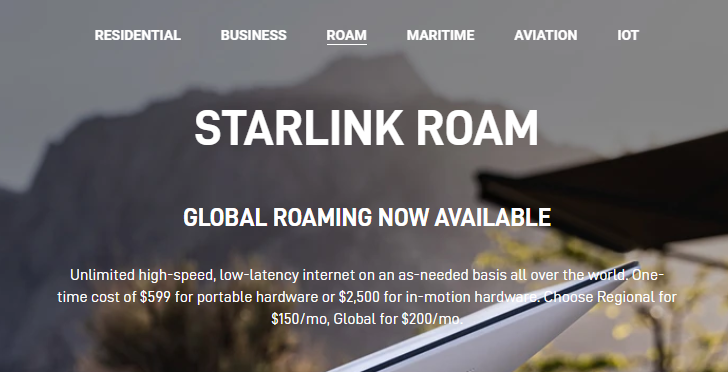
Starlink has changed the name of their portable service from Starlink RV to Starlink Roam . Regional Roam is just like the previous RV plan, which enabled you to use Starlink anywhere within your own continent. Global Roam enables you to use Starlink anywhere with active Starlink coverage, across multiple continents. This new global roaming service allows your Starlink dish to connect to satellites virtually anywhere on land in the world .
The previous Starlink RV and Portability add-on allowed continental travel, but Starlink Global Roam enables inter-continental travel without many of the restrictions applied to the other portability tiers. In this article, I am going to tell you everything you need to know about Starlink Roam. I will cover what it is, what it costs, how it works, and who it would be a good fit for.
Table of Contents
What Is Starlink Roam?
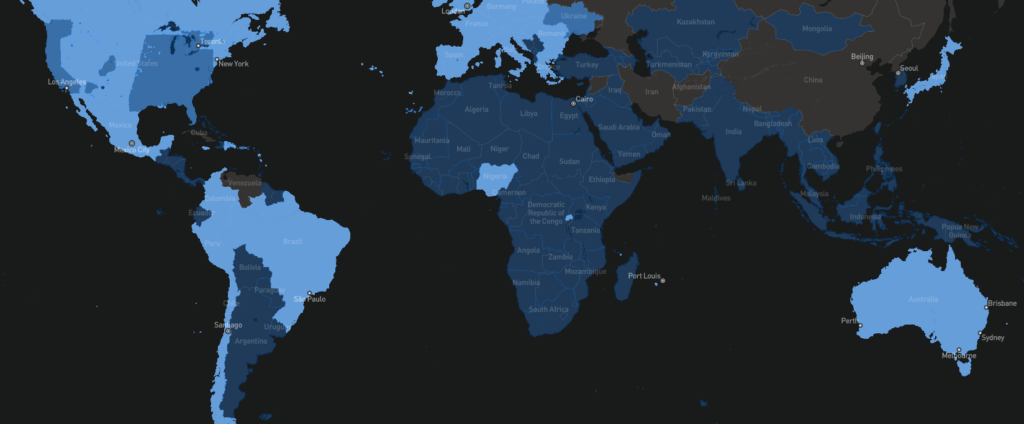
Starlink Roam is a service plan from Starlink that enables on land travel with a Starlink dish . There are two options for Starlink Roam: Regional Roam, and Global Roam. Starlink Roam is Starlink’s portable service product line, and it is the new name for Starlink RV . Starlink satellites cover nearly all land on Earth, but the service is still available based on regulatory approval. You can check for up-to-date coverage information on the Starlink availability map .
Both Roam services come with a Standard Starlink hardware kit. Regional Roam has an option to upgrade to the Flat High Performance hardware for in-motion use. The Standard equipment is identical to the equipment sold with Residential. Contents of the kit include the Starlink dish, stand, router, and cables. Find out more about what comes with a Starlink kit here .
Starlink Roam Cost
The hardware kit for Global Roam costs $599, and you will pay $200 per month for the service . Global Roam can be paused so that you aren’t billed when it’s not in use. There are no contracts required, and customers can return the kit within 30 days for a full refund if they are not satisfied. Regional Roam (formerly Starlink RV) costs $150/month, with the hardware kit starting at $599 .
You can also transfer previously used Starlink equipment into a new Global Roam or Regional Roam account. For details on this process, check out our guide on transferring and activating service for a used dish.
How Does Global Roaming Work?
The technology that allows global roaming to work is the inter-satellite links that have been going into service on the newer generations of Starlink satellites . Also known as the ‘space lasers’, these inter-satellite laser links allow for incredibly fast satellite to satellite communication. Global connectivity is achieved by reducing the amount of ground stations required to send data to the internet.
Before the space lasers, data was sent to the internet only via Starlink ground stations. Since there aren’t ground stations in every country, some areas of the globe were simply too far away from ground stations to be reliably serviced. The laser links allow data to be sent from satellite to satellite, through the Starlink constellation, and then to the optimal ground station. This enables low latency, high speed internet virtually anywhere on Earth.
Who Is It For?

At $200/month, Global Roam isn’t exactly cheap compared to most internet plans. In my opinion, Global Roaming will be best for international travelers or organizations who require Starlink service on multiple continents . Starlink Regional Roam is still available for $50/month cheaper, and will appeal to people who don’t need to travel between continents.
If connectivity is important to you on land, across the globe, Global Roam is a great value. There aren’t any other providers that offer global coverage with low latency and high speeds. My guess is that a lot of non-profits, businesses, and other organizations who operate in many different locations around the world will be the first to utilize this new service.
Regular domestic travelers, which includes most RV’ers, overlanders, campers, etc., will still find the best value with Regional Roam . With Regional Roam, you still have the ability to travel within an entire continent, you just can’t cross into another one.
Regional Roaming vs Global Roaming
You may be wondering, what’s the difference between Regional and Global Roaming? The first major difference is that Global Roam doesn’t have travel restrictions like the Regional plan . Starlink Regional Roam is limited to use within the same continent as the customers shipping address. Global Roam doesn’t have that restriction, so it can be used globally on virtually any continent.
The other difference is cost. Starlink Regional Roam costs $150/month, while Global Roam costs $200/month . The equipment cost for both services is the same at $599.
Finally, the last important distinction between Regional and Global Roam is that the in-motion, Flat High Performance hardware is not available for Global Roaming. The in-motion Starlink hardware can only be purchased on the Regional Roam plan .
What Speeds Do I Get With Starlink Roam?
Both Starlink Roam plans (Regional and Global) are deprioritized on the Starlink network. That means in times of network congestion, performance may suffer compared to Residential and Business Starlink customers in the area. That said, Starlink says Roam customers will get between 5-50 mbps download speeds, and 2-10 mbps upload speeds .
It’s also important to note that the Starlink satellite constellation isn’t yet finished. Starlink says that Global Roam customers should expect higher latency and regular service interruptions. Global roaming, as of right now, is a best effort kind of service. As more laser links come online, reliability and performance will improve. Regional Roam customers, who are typically in areas with existing Starlink ground stations, will have less of an issue with interruptions and reliability.
Does Roam Have Unlimited Data?
Starlink Roam plans come with unlimited data, there are no caps or limits. Roam traffic is deprioritized on the Starlink network, so your speeds may be reduced or throttled in times on network congestion.
How Do I Order?
You will find the Roam service on the Starlink.com website, under the Roam menu. From there, enter your shipping address. Then, pick whether you want the standard Portable or the Mobile hardware (Mobile is not available with Global Roam). Finally, select Regional or Global Roam.
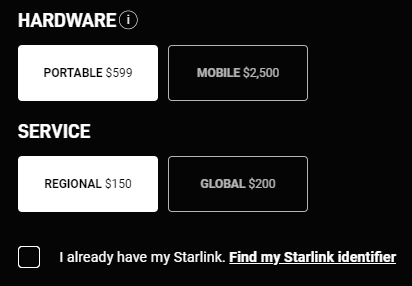
Finish filling out your information, and place the order. Billing starts 14 days after your order ships. You have up to 30 days from delivery to return your Starlink kit for a full refund.
How To Switch Between Global And Regional Roam
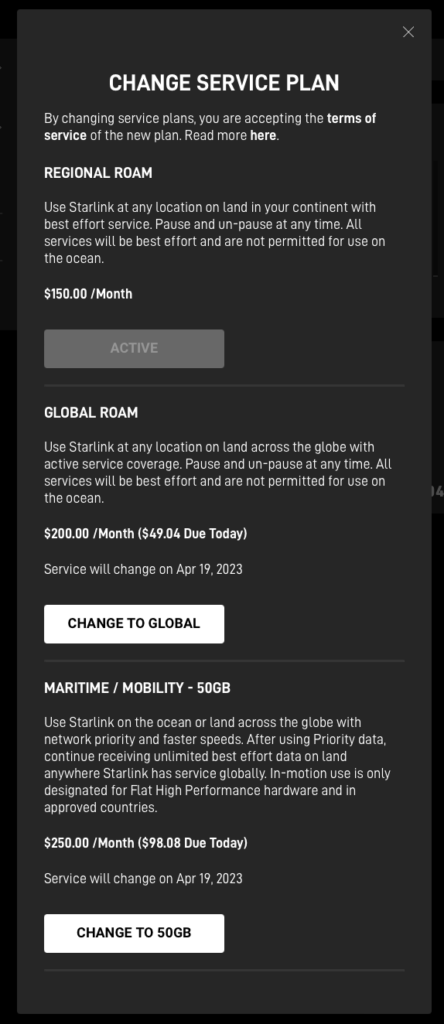
Starlink makes it pretty easy to switch between the Global and Regional Roam plans. Let’s say you typically only travel with Starlink in the US, but you have an upcoming trip to South America. You can switch to Global Roam to be able to use your dish outside of North America, and then switch back to the cheaper Regional plan when you return.
To switch between Global and Regional, log in to your Starlink.com account portal. Click Manage next to your Roam plan. Then click Change Service Plan . Choose between Regional, Global, and even the entry-level Maritime plan if you need to use Starlink at sea.
Restrictions With Starlink Roam
The two month restriction remains in place for both Starlink Roam plans . Starlink says that users who stay in one country for more than 2 months will need to update their registered address:
3.3 Limitation and Requirements for Starlink Roaming Users. Starlink Roaming Services is a consumer product only and is not available for purchase or use by commercial, enterprise, or governmental users. If you use Starlink Roaming Services for more than two months in a country that is different than your shipping address, Starlink may require you to move your registered address to your new location. Starlink does not guarantee when or where Starlink Roaming Services will be available. Starlink Roaming Services are dependent on many factors, including obtaining or maintaining the necessary regulatory approvals which are subject to change. Find a list of authorized territories (marked “Available or Waitlist”) on Starlink map: www.starlink.com/map. Starlink Roaming Terms of Service
According to Starlink, the ‘registered address’ mentioned above is only for tax and billing purposes. So if you originally ordered Roam in Mexico, but stay in Canada for more than 2 months, the address on your Starlink account could update to Canada for tax and billing purposes. If the new country has a higher subscription cost, you may see your monthly bill increase.
Final Thoughts
The branding from Starlink RV to Starlink Roam came as a surprise to me and most Starlink fans. But after digging through the details and writing this article, I already feel confident that it was a smart move. After all, customers are using the portable Starlink service for way more than just RV’s. I feel that the new Roam name reflects the possibilities of the service even better than before.
The global roaming feature available with Starlink Roam is going to be a hit for many international travelers and organizations. Now you won’t have to worry about where you buy the equipment. You just buy it once and go, without worrying about straying outside of the original continent you purchased it in.
Do you find the features of Global Roam appealing for your situation? Is $200/month a reasonable price for this feature for the ability to travel globally? I would love to know your thoughts in the comments!
The latest Starlink news, reviews, tutorials, and much more!
How To Stow Starlink
How To Bypass The Starlink Router To Use Your Own
201 thoughts on “Everything You Need To Know About Starlink Roam”
New terms of service says service will for devices working in waitlist areas, please can help explain if there options to receive service in waitlist areas other than mobile regional
If the entire country is waitlisted, no, there is no other way besides using Roam. If parts of the country are not waitlisted, you can register for service in an address that is open for ordering, and then update your service address to the waitlisted address later on. This works for the US, I cannot confirm it for anywhere else.
If I have a residual service now can I pay for a regional roaming service with out buying all the extra hardware ? In Canada
Yes, you just need to change your service plan by going into your account dashboard, and then hitting change service plan. If that button isn’t there, you can hit cancel, and then hit activate and select Regional Mobile.
Will roam still work is I travel to any area that is “coming soon” on the availability map?
It depends on the specific country. There is coverage everywhere, but Starlink turns off the signal in some locations, and in others, Global Roam is required. See more here:
https://www.starlinkhardware.com/using-starlink-in-unsupported-countries/
Hi Noah. How many people can connect to the starlink roam at any one time?
If I recall correctly, the router device limit is 128 devices at one time.
I am planing to buy a kit here in Brazil in the coming days. Will go to travel the southern african countries in March, April and May and want to bring my kit from Brazil with me. Biginning June to Europe where I would like to pause until I go back to Brazil. Can I switch easily from “South Amerika” to “Africa” and than after 3 months pause it when I get to Europe? I am trying to avoid the expensive “global”.
No, it’s not easy to switch countries. You can cancel/transfer into new accounts for each new country, but if you move around a lot, Global Roam is going to be easier and worth the expense.
If I live within the creeks, and I have to move from one creek community to another creek community in Nigeria, can the roam still function effectively?
Yes, Roam will work anywhere within the continent.
Hi Noah, follow up question to my question on the 10th, if you can help… besides the price, $200 vs $150, is there any other difference between global and regional roam? My plan is to downgrade from Mobile Priority to Regional Roam and only use it when I’m not moving, but then flip on the Mobile Priority switch if I need it while I’m moving and pay the $2/GB on demand. Is that how it works or did I misinterpret the options? Thanks for any clarity you can provide!
I need some information about activity devices satellite starlink in Yemen.
is it work in Yemen normally or it needs activity befor using in Yemen
It hasn’t been confirmed to work in Yemen. You can purchase Global Roam and try it out. Let me know and I will update the list:
I have the Mobile Priority plan ($250/mo) with the flat dish but I would like to downgrade to Regional Roam for $150/mo, however when I try to change my plan the Regional Roam option is not listed, only the global roam. What do I need to do to change to Regional Roam?
Hi Noah, follow up question if you can help… besides the price, $200 vs $150, is there any other practical difference between global and regional roam? My plan is to downgrade from Mobile Priority to Regional Roam and only use it when I’m not moving, but then flip on the Mobile Priority switch if I need it while I’m moving and pay the $2/GB on demand. Is that how it works or did I misinterpret the options? Thanks for any clarity you can provide!
Your understanding is correct. The only other advantage I can think of, for Global Roam, is that it’s required if you will be using Starlink in a country that isn’t officially supported.
This is very helpful. thank you.
This article is very helpful. Thank you.
Hi Noah, I’m from Canada and plan on being a little over 3 months in Mexico this winter. No fix address, as we are travelling with an RV. I’m not sure how I would be able to change my registered address for the update after 2 months and I’m wondering if it will be a problem. What do you suggest?
It shouldn’t be an issue. Despite the 2 month language in the terms of service, I have yet to hear of Starlink doing anything with it to anyone’s account. I’m actually thinking about deleting the section from the article because it creates confusion more than it helps.
As long as you stay within North America you should be ok!
Hello Noah. I appreciate the comprehensive information — I have not found it so well summarized anywhere else. I have a similar question to Melina. Our U.S. based NGO has wildlife conservation projects in South Africa (which may never be on the Star Link approved list) that last more than 2 months. If I purchase a kit in the U.S. and use our NGO’s U.S. address but operate the unit exclusively in South Africa, is it possible that Star Link might invoke the 2 month rule? If so, is it less risky to purchase the unit in Kenya (which has welcomed Star Link) because it is on the same continent as South Africa (even if I still use a U.S. address for registration)?
Technically the 2 month rule applies to both Global and Regional Roam plans. But like I’ve been saying in the comments recently, I haven’t heard of Starlink doing anything about people who travel for extended periods of time in another country. I wouldn’t worry about it.
IS IT POSSIBLE TO ACTIVATE REGIONAL ROAMING FROM A COUNTRY WHICH IS ON WAIT LIST? I WANT TO BUY STARLINK KIT FROM A NEIGHBOURING COUNTRY WHERE STARLINK IS OPERATING FROM. SHOULD I ACTIVATE IN THE SAME COUNRTY ADDRESS OR LOCATION?
Regional Roam works in any country within the same continent where you shipped the original order. It comes already activated. So if you buy from a neighbor country, it will work in the country that currently isn’t approved/officially operating Starlink.
good day Noah
provided I buy the setup on the roam option to be delivered at a certain billing address. Do i have to activate it at that billing address or i can activate it anywhere in the same region ?
It’s active when you purchase it. It doesn’t need to be first installed at any specific address. It will start working anywhere that your plan has coverage.
Regarding the priority of passing data, if you are in a crowded area, does Regional, Global, or both have the same priority? And which is better in terms of speed?
Both Regional and Global use the Mobile data type, so they are the same priority on the network.
Can I use roam in Madagascar longer than 2 months
Yes, so far I haven’t heard any reports of anything happening once you are in a location for longer than 2 months.
Can I switch between Roam and a Residential service plan? I want to buy a Roam plan but use at home (pack it up and take it with me when I’m on the road). Any thoughts? I get that the service is a lower tier (deprioritized), but any other differences? Is all the hardware the same? Thanks for all the info!
The only difference is the service plan, the hardware is the same. Yes, you can switch back and forth. Alternatively, you can just update your “service address” on the Residential plan each time you move on the road. That way you can be on Residential all the time vs having to go back and forth from Roam. And since the Residential waitlist is no longer a thing, there isn’t any restrictions to changing your service address.
I might be using my Starlink just two months in a year. I want to know if I renew my subscription would it still work after been dormant for months
Yes, you can pause Roam for however long you need to.
Thank you Noah Clarke
I am from Yemen and I bought Starlink from the site on the basis that I am from America and sent it to yemen and I subscribed to the Global.. now it works normally in yemen.. but I want to change to the Regional Philippines .. because the subscription is only 60 $.. How do I do this?
Update your “Home” location on your account dashboard. Then switch the plan to Regional:
https://www.starlinkhardware.com/how-to-switch-from-residential-to-rv/
I have Starlink service at my Mexico home. I would like to switch to a “roam” plan and have the ability to also use it at my Arizona home. Question: can I just buy a 2nd dish (1 for each home) and only transport the router back & forth???
No, because the dish is the modem, and it is the thing tied to the account. You would need two service plans to have two dishes.
Hi Noah, thanks for the very informative site. I’m afraid I already know the answer but here it is: I’m in Timor-Leste, a “coming soon” country. If I buy a global mobile roaming service with my business address in Australia, after using here the 2-month roaming period, I won’t be able to move my registered address to Timor-Leste and the service will be dead?
Since there isn’t a service address with a Roam account, you can get service anywhere. You won’t be able to switch to a fixed address plan, like Residential, if the country is listed as coming soon. But coverage is global, so Roam units bought outside the country will get service there.
Can I pause Regional Roam? Your article says that Global can be paused, but doesn’t specifically state that Regional can be paused.
Yes, both can be paused.
Hi, I’m in Venezuela, and there’s no coverage yet. I was wondering if I can buy a Kit using my Miami address and registered as Residential and then delivered to Venezuela. Will it work in Venezuela using a residential plan attached to my address in Miami or do I need to purchase a regional or global roam to make it work. Thanks.
You would need the Roam plan for it to work in Venezuela. There is coverage there, but they aren’t selling service there because they lack regulatory approval.
I live in Sudan. Would i have a connection on the Roam service in this location (11.4942096, 34.7423181)
Coverage is global.
Even if it is not shown on the availability map and what is the best equipment to such area’s?
Availability is subject to regulatory approval. Coverage is global, though. Lack of availability just means you can’t buy it in that country. But if you bring a kit from outside, it will work there. The Standard equipment is fine to use.
My country is still on the waiting list and I bought a Starlink device through the market place from Canada. and the device is still new and has not been activated. How do I register for a Starlink account. Do I have to use a service address in a country where Starlink services are available and do I have to subscribe to a global roaming package so that StarLink can work in my country? Please help
You will have to activate a Roam plan if your country isn’t officially supported. To activate:
https://www.starlinkhardware.com/how-to-activate-a-starlink-kit/
Are there locations in the US where there is no coverage? If I buy “Roam”, and am in the southeast, does the “lack of coverage” map mean it won’t work there, or I just can’t buy it there?
No, coverage is global at this point. Network bandwidth is limited because each service cell can only handle a certain amount of Starlink users. Since Roam customers are deprioritized, you might notice slower speeds in crowded cells, such as near a major city. But in regards to coverage, you’ll be able to purchase and use Roam virtually anywhere on Earth.
Can I buy the equipment now and activate it a few months later after receiving it?
When you buy from Starlink, it comes activated. But you are also able to pause billing on Roam before it is delivered if you desire. Then, you can turn the service back on whenever you want.
Alternatively, you can buy a dish from retailers like Home Depot and Best Buy. Those kits are not activated. So you could activate it at a later date.
do you have to activate it at the service address or billling address ? or you can initially activate it at a different location within the same region ?
Roam doesn’t need to be installed at the service or billing address to start working. As long as you are within a covered service area and you have an active plan it will work.
can I buy Starlink from Nigeria within the residential plan, after that send it to Libya, so can I activate the roam plan while im in Libya? ,,, also, how many months will stay active in Libya if it stay there ?
Yes, shouldn’t be an issue to switch to Roam later on.
Other than a $30 price difference, is there a reason why I should get residential instead of roam? I will be using internet mostly at home… but heck, why not have the option to take it when I travel and spend time camping? The hardware is the same, right? Or can I get residential and then make it roam? Thanks.
The hardware is the same, but the Residential service plan offers better speeds and consistency due to the higher data prioritization. You can convert Residential to Roam, but you might not be able to change it back. Most people who need home internet and travel internet purchase 2 units, one Residential and one Roam. They keep the Roam plan paused when it isn’t needed.
I am shipping my Starlink Roam to a friend in Africa, I am planning on using the Starlink in Africa outside of his countries shipping address. Does he have to set up the Starlink and register it before he can ship it to me? Or is it possible to set it up and the roam function will allow it to be usable.
When you buy from Starlink, the unit comes activated and ready to use. On the Roam Regional plan, you can use it anywhere in Africa right away.
Can i use starlink overseas in iIndonesia
Coverage is global. Whether or not it works in any particular country is up to Starlink and local regulations. Refer to the Starlink.com/map for official supported countries. Use outside of officially supported countries will be trial and error.
Everything I need to know? How about how much data is included in the plans?
There are no data limits or caps with Roam plans, it is unlimited. There is throttling due to the deprioritization of Roam users on the Starlink network, but that depends on network congestion, not data usage. I have added a section on data limits to include this info for future readers. Thank you for the feedback.
Thanks for the article. We currently have a residential plan for our cottage in Ontario. I have heard from others that they have a separate kit and pay an extra $30 a month to have it at their home also. Would this be considered the roam kit and would you only be able to use it in one place at a time? Thanks for the help!
It would be a separate hardware kit and service plan. Not sure on prices in Canada, but in the US it would be $150/month for a Roam subscription, in addition to the $120/month you already pay for Residential. Roam can be used anywhere. Residential is locked to the service address. Equipment/hardware is identical between Residential and Roam.
Thank you for all your helpful info. I live in Wisconsin and have a cabin in Ontario. I’m thinking Starlink Regional Roam could possibly work for us during the summer months. We are remote but based on the Starlink map, roam service is available. Since I have no mail service at the Ontario location, it appears I will need to buy and register with my address in Wisconsin since the equipment cannot be shipped to the cabin. 1. Do I have to set everything up in Wisconsin to test the connection or can I just order the equipment, take it to Canada and set it up there? 2. Once I pause the service, is there a possibility the following summer we won’t have service due to demand in the area or with Roam it does not matter? 3. We may possibly need the service for 3 months. Due to the 2 month restriction, do I simply change the address on the account to the cabin’s address?
1. No need to set everything up in Wisconsin. Roam can be used anywhere, it isn’t locked to any specific address.
2. No, with Roam there is no waitlist or capacity issues. You’ll just experience slower speeds in congested areas, since Roam traffic is deprioritized on the Starlink network.
3. Correct, they have started putting a service address even on Roam accounts. I still haven’t heard of any reports from readers about the effects of the 2 month restriction. My guess is that it just has to do with billing and payment currency.
Thank you for all the helpful info! If order my equipment initially with a global plan, but eventually end up only wanting to use it in one location, is it possible to switch from global to residential?
Only if the address has open availability (no waitlist).
Hello and thank you for the article as I have had a difficult time determining what plan I should choose. We are in rural Missouri and are out of the service area for residential right now, but that is our end goal. We are on the wait list for residential, however, we need internet service now. I was reading up on the Roam to see if it would be a good option in the meantime as we have not yet been offered the best choice option thus far. One speedbump I have come to is whether we would need the Mobile Priority as we are not in a residential service area. The wording on the Starlink site is a bit vague.
Thank you, Alyssa
The regular Mobile plan would work. Mobile Priority gives you higher traffic priority on the network and some additional features.
I live in a high roof van and plan to be in BC for 6 months a year. The rest of the time I will travel in the US and Mexico, possibly Guatemala. I may go further south as well once Starlink is available in other countries in Central America. My question is threefold: first of all, I don’t want to have to climb up on my roof to put the dish up every time I want to use the internet. Can you install the dish permanently on the top (ie without the stand)? Secondly, what are the electrical requirements so my electrician can rough in the wiring for the dish? Finally, how easy is it to turn off the service and turn it back on again if I find myself staying in a place with internet I can access from someone else. Do I have to pay a reconnection fee each time I do this? Is there a waiting period?
They make the Flat High Performance version that can be flat mounted to your roof. The power supply connects to an AC power outlet. There is a single cable that supplies power and data to the antenna on the roof. The power supply and router can be mounted anywhere in the van, and the cable from the dish would connect to them.
You can pause the service from the app or website in monthly increments. No fees or anything to resume service. No waiting period for the Mobile service plans.
Hello and Thank you for making this website possible. It has been super helpful to me while deciding which satellite internet service to purchase.
Currently I live in the Sacramento area of California and have purchased off-grid property in Nevada, 600 miles away. My plan is to move permanently to the Nevada property in about one year. Meanwhile, I am traveling back and forth on the weekends to get the property ready. I want to test Starlink when I visit the property to do work and use it here at my current address the rest of the time. On reading your article it seems the Roam service is not in my best interests. It seems the best way to make sure I have hardware that can be transferred to my new permanent address in a year while using it on the weekends in Nevada is to buy a residential plan for my current permanent address. What is your suggestion? How should I purchase Starlink to use here at my California address and for the next 3 months of weekends (until winter weather closes the hiways) in Nevada? Until I move to the property permanently I do not have a residential address only map coordinates.
Thanks, Sherry
Roam would be your best option. You could get Residential and just change the address each time you go out, but to me it just seems easier to get Roam right now, and then change it to Residential once you are settled in Nevada. If the Nevada address is open for Residential, it should be fairly easy to switch.
I live in Ontario Canada and I’m thinking of getting Starlink for a cottage we purchased in Newfoundland. I’m unsure what one or service option I should get. I will only be in Newfoundland a couple of times a year and would like to be able to stop/pause my service when I’m not there. If I get the residential plan, is that doable or are there any issues with stopping and restarting as needed. With the RV or roam plan be the better option and would I be able to use it in both Ontario and Newfoundland?
I recommend the Roam plan if you need to start/stop service often. With Roam, you can just pause billing when you aren’t there. Or you could take it to multiple locations if you wish. Residential can’t be paused, and can’t be used at multiple locations. It’s really only best for full-time home internet. Roam is better for vacation homes or portable use.
As a follow up to this reply… I am currently Residential at our summer home. I want to stop the service in October, when would I need to switch to Roam if I want to take advantage of the start/stop features?
When making the with from Residential to Roam, the change happens immediately. You could pause service right away, and you would still have service until the end of your current billing period.
I plan to travel in a caravan, within my own country for 6 months of the year and be at my home for 6 months. Can I use ROAM when at home?
Yes, you can use Roam at home. Really the only disadvantage of Roam, compared to Residential, is the deprioritized service (slower speeds). But it still works fine being used at home.
Does this mean that if I used the device in the United States and went to Yemen for two months, the service would be interrupted and I could not use it? Well, Yemen does not have a full permit to use the service
If you pick the Global plan it would most likely work. The satellite coverage is there despite regulatory approval not being ready yet.
Just purchased the Starlink Roam Kit. It’s being delivered to my home in the US but bought specifically for a cabin in Canada. We are going to test the set up at our house and move it to the Canada location for the month we are there. But I’m getting some warnings from people that use it about it possibly being “geo locked” to our primary residence. Thinking they may mean a residential unit, not the Roam. But want to make sure.
They probably mean the Residential unit, Roam isn’t locked to any address.
Is Add Portability still available in Canada? I don’t see it on manage account
Starlink has removed Portability in all markets I believe. They want people to purchase a separate unit/plan for travel. If you had already enabled Portability it would stay on your account, but new customers can’t add it to Residential anymore.
Hi I am thinking of joining Starlink but have read some conflicting info on the internet. BTW this site is so informative thank you. So if we purchased the kit and link up in the UK I presume we will get a UK IP. We also have a mobile inbthe south of France that we visit 3 to 4 times a year for periods of up to 4 weeks max. Can I transport my hardware down and set it up each time we go? Will that work on a temporary basis or will they disconnect the service? Also will the IP remain as UK or will it change to a French one? (Needing a VPN). I have checked and the service is available to order in my French address Thanks in advance
If you order the portable service plan (Roam/Mobile) you can travel between the UK and France without an issue. Just pack it up and go, it works anywhere within Europe (or globally if you select the Global plan). Your IP will come from whatever POP you are connected to, usually coming from a major city inside the country you are located. So it would be a French IP while in France.
Sorry, this is incorrect. I’m from the Netherlands and sailed to the Azores, been here for a month+ but my internet address is still in Amsterdam. So no VPN needed!
Good to know, thank you for the info!
does starlink roam pause and resume in 30 day increments? meaning you pay then pause 15 days in then you have another 15 days left?
Yes, that is correct.
Thanks for the good information. If I buy a Starlink V2 kit from eBay (reputable seller), do I just select Roam when I activate it since the hardware is the same?
Yes, when you receive the equipment and kit#, just head to Starlink.com, select the Roam page, and enter your shipping address to start the order. When you get to the order page, check the “I already have my Starlink” box, enter the kit#, and continue filling out the form. If successful, you will just owe the monthly service fee price, no equipment costs.
Noah is it possible for me to buy a brand new kit from eBay or Amazon and activate it in a different continent like South America (Colombia or Brazil)?
Don’t buy anything off eBay or Amazon. Starlink doesn’t sell on these platforms, these are all 3rd party scalpers. You can buy from Starlink directly and request a country transfer if necessary.
Does Roam have its own router to produce the wifi signal? Do you connect it into a traditional router?
Roam is the same equipment as Standard (Residential). It will come with a Wifi router that the dish plugs in to. You don’t need your own router unless you want to add one.
Excellent article. I do have a StarLink in motion package. I was using it on my boat going up and down the east coast. Received a email saying that I had to switch plans to the maritime with the 50 gigs. I wanted to know if my unit will still work after I use the 50 gigabytes or do I have to opt in to pay for the extra. It doesn’t seem right if you don’t use them they don’t roll over but you have to pay for extra. Hopefully they can come up with a better plan.
Starlink has started enforcing the location limitations of the plans. So after you have used your Mobile Priority data, you won’t have any connection except for on land, where you will get unlimited Mobile data. It seems as though their geo-fencing is pretty accurate, so it probably won’t work after 50GB on the coastal waters.
We have Starlink Roam for our RV $170CDN. Should I opt-in for the Mobile Priority Data charged per GB? I can’t seem to find a rate comparison on the internet.
Only if you need in-motion use with the Flat High Performance dish, or you want higher priority on the Starlink network for faster speeds during peak hours. In my opinion, it’s not worth it unless you are experiencing performance issues with your current service and want more consistency.
I notice that residential has now dropped to $199.00 for the hardware but roam is still at $350.00. Can I purchase residential and switch to roam later? This is for my cabin in Canada and I only need it for the summer. I could save money on the hardware if they will allow that.
Yes, you can switch service plans at any time from the Starlink account dashboard.
I have the same deal in New Zealand ($199) and I need to work in DR (Dominican Republic) to see the in-laws for a couple of months. I was wondering the same but scraping through this information here (thank you 🙂 ). If seems there is no way of buying the kit in New Zealand for the reduced price and transferring it to DR region. Not sure I’ll go with it at this point, because it’ll cost $750 USD just to get started. Where I can use mobile bonding servers to join 2 connections together to achieve the same maybe for a lot cheaper.
Unless I missed something? If there is a cheaper way to get in the door with starlink, I would be interested… I don’t need it at home, as I have a 1Gb connection already for $50 per-month. So it would only be when I’m travelling.
Is the New Zealand deal only for Residential service? You can still purchase the kit and Residential plan, and then just convert it to Global Roam. The Global Roam plan allows it to work virtually anywhere around the globe. Service can also be paused when you aren’t traveling.
I was just on Starlink website and I was going to do the exact same service as the above comment. I also have a summer cabin in Canada, but live in Indiana. I noticed that the hardware was $599. Is the Residential hardware still $199 somewhere? And I can switch to the Roam service at anytime?
Very informative. Is it possible to buy a Starlink kit in the UK but with the registered country/address as Rwanda and the subscription for Rwanda set on regional roaming?
The continent restriction is based on the shipping address. So if you had it shipped to the UK, you would need Global Roam to use it in Rwanda.
Starlink is officially available in Rwanda..Why would you order in the UK only to get all these geo fencing bruhaha
Great article. Do you know if Global Roaming will work in areas marked “Starting in 2023”?
Answered my own question using your link to Starlink coverage!
My area of interest is labelled as “No Coverage” so based upon your response to Austin, Global Roam will not work there.
It depends on the regulations in the specific countries where Starlink isn’t active. In some places that don’t actively seek to block Starlink users from operating in the country, it will work, because the satellites offer global coverage. But to be on the safe side, refer to the Starlink Roam coverage map and go off of that. Using it in places with no official coverage should be done at your own risk (i.e it’s not guaranteed to work).
Thanks for the article! Curious to see if Roam could be a work around for areas that have service “Expanding in 2023”. So an area not just on a waitlist but an area that doesn’t seem to have service available yet (in Fairplay, CO). Wondering if Roam will still work in these areas or if it only works where Starlink is currently available according to their availbility map? I saw some other questions like this but wanted to ask it more directly. Thanks a bunch!
Colorado is covered, just waitlisted in many areas. But yes, Roam would work anywhere that isn’t labeled “No Coverage” on the map, including in those “Expanding in 2023” waitlist areas. It’s just slower service due to the deprioritization.
Thank you for the response! I appreciate your time. I was confused that “Expanding in 2023” just meant that the area was waitlisted. Thanks again.
You said “You have to have a Residential plan. When you go into your account dashboard, you hit Manage next to your Residential plan, and then hit Add Portability.”
No “Add Portability” and if I edit Service Plan RESIDENTAL I get “ No products available to change”
If you are talking about how to add Portability, it’s no longer available in the US. So that may be why you don’t see it. What market are you in? I still see the option to change to Roam on my Starlink units.
I’m outside of Sacramento, Auburn CA 95602. Have had system for about a year and just checked there is no issue with getting a new residential for my area. Just can’t switch to roam.
ie. When selecting the edit button I get the following. CHANGE SERVICE PLANBy changing service plans, you are accepting the of the new plan. Read more here .
No products available to change
That’s very odd. They must be restricting new Roam accounts in that area? Reach out to Starlink via support ticket to see if they can manually convert your account.
There is no help from Starlink. Go to create ticket and I get in red, for the past 6 days. Customers are temporarily experiencing longer wait times for support. We’re working to resolve this, but for the fastest resolution now, see our Help Center or download the Starlink App. Nice huh…. Not really impressed by them.
I am in the US. We currently have DirectTV/AT&T internet at the residence, DirectTV/Hughes.net at the cabin and an RV that we would like to be able to watch TV and have internet in. My hope is to be able get either Starling Residence with portability or Starling Roam and dump DirectTV, AT&T and Hughes.net plus gain ability to stream in the RV. Is that realistic? I could see getting some additional mounting equipment for the home and cabin and will need some cable, but is the other equipment cumbersome to disconnect and move around?
Yes, that is realistic. If you don’t need a permanent mounting location high on the roof, the equipment is easy to install/uninstall.
The Portability add-on is not available for US customers, but service for people in other markets, or US accounts that already had Portability enabled, is available.
The rectangular dish would be better for travel. It’s lighter and uses less power. The setup is also more simple because the router and power supply are one unit, rather than two units with the round dish.
If you don’t mind installing/uninstalling the dish when you travel, Portability is the best option because you’ll only have one bill. If you buy a separate Roam account and dish, you’ll pay Residential + Roam in the months when you are traveling. It’s worth the cost for some because usually the Residential dish is permanently installed, and not easily accessible.
If the availability map shows my address not available for residential, can I still use Starlink Roam in the same area and get connection?
Yes. Roam users will have slower speeds, and you won’t be able to convert the hardware to Residential when your pre-order is ready for a full Residential order.
Would Starlink roam be good for events? I’m looking to add this to my events for my vendors (up to 50) to connect to and process payment in an area that doesn’t have cell service or cell reception. Also wondering how far the signal reaches from the base/dish?
Should work ok for events, but a single Roam connection would get bogged down with 50 users, unless those users were just doing basic transactions (ie not streaming, etc). The standard router can cover about 2000 sq ft. It can be expanded with any standard IT infrastructure (switch, access points, etc).
I see, this is for an outdoor venue, all of the vendors will only be using it for payment processing, not streaming. They would also only be at most 200 ft away from the base set up. Do you know if the Mesh router from starlink would be a good option to use to extend those points that would normally be on the outskirts of the signal range? Thank you for your help, very new to this!
Your best bet is to get an IT consult and have them plan out Ethernet drops for access points in the area. 200ft is stretching it but the Starlink mesh nodes might work if placed strategically.
Outdoor should be just fine at 200ft, if there aren’t large objects/materials that would block a signal.
We currently have STARLINK RV. WE were just notified that our residential reservation is ready to process. Can we use the hardware we currently have for the residential service? It appears to be exactly the same
No, you can’t activate used hardware for a pre-order. There is no option to transfer in equipment if you are coming from the waitlist to Residential. Activating equipment for Residential is only an option if the address has open availability (not waitlisted). It is the same equipment. You can still sell and transfer your RV equipment on the used market to recoup some of the cost.
So are you saying it would be better to go ahead with Roam and not put our name on the waitlist for Residential, just wait until our address has open availability, because then we can transfer equipment?
If you need internet now, it would be best to pre-order and also buy Roam. Because it’s not certain when availability will open up. And even if it does open up, it could just be for your pre-order, and not necessarily availability to convert from Roam to Residential.
I currently have STARLINK RV and have just received confirmation that my residential order is ready to process. Can I use my existing dish for residential? It says on your website that it’s exactly the same.
It’s the same hardware, however, pre-order’s are not allowed to transfer in used equipment. Pre-order accounts must order the hardware again when filling the Residential order. If you don’t need your Roam plan or dish anymore, you can sell it on the used market to recoup some of the investment.
You might also check to see if there is open availability at your address now. If there is open availability in your area (in other words, can you go to Starlink.com as a guest and order today for Residential?) you CAN transfer in a used dish using the Kit #.
How is Continental defined? E.g Canary Island belongs to Spain but I believe it is located in Continent Africa while Spain is in Europe. So what happends if I travel between the two locations and stays longer than 2 months each time. Do I need a global plan? It’s the same country.
It’s geography defined. It’s still unknown about the 2 month restriction. They haven’t enforced it yet, so I’m not sure if they just change your billing to the new country, or you have to upgrade to Global. Either way, it’s now super easy to switch between Regional and Global, so I wouldn’t worry about it. Stick with Regional until you are forced to upgrade if you ever run into a scenario where you lose connection. You’ll always be able to connect to Starlink.com from the dish and change to Global in the event Regional stops working due to the 2 month restriction, or going outside of the continent.
I would like to use this at my cabin in the summer. I’m in Canada. Should I take the residential package and switch to roam later in the summer or is that allowed?
You can always switch to Roam, but you can’t switch back. If you have a need for Starlink at your main home and the cabin, I recommend purchasing Residential and then just enabling the Portability add-on when you need to take it to the cabin. I recommend Roam if you don’t need to take it back and forth, and only need it seasonally at the cabin. Roam can be paused. Residential with Portability cannot be paused.
I do not need to take it back and forth. I will not need it until I go to the cabin probably in mid to late May. If it is delivered before that can I pause the monthly fee until I can get it installed?
Yes, you can pause service the moment it becomes available in your Starlink.com account dashboard.
How do you enable the portability add on? It just shows roam?
You have to have a Residential plan. When you go into your account dashboard, you hit Manage next to your Residential plan, and then hit Add Portability.
Roam is always portable, no need to do anything to be able to travel on a Roam plan.
Do I have to do the initial setup of my Starlink global roam subscription on my service address, or can I do it from a remote location?
Roam doesn’t have a service address, so you can power it on and use it anywhere. I haven’t seen any reports of needing to use it at the shipping address country before traveling.
Does this apply to the Regional Roam plan as well? I.e. If I purchase the hardware in Mexico / have it shipped to Mexico, but then travel with it to the US and activate it in the US, would this be an issue with having a Mexico account / plan?
According to the terms of service, after 2 months of use in the US, they would likely update your billing to USD.
An Rv was purchased and a Starlink came with it. The seller had roam but discontinued his service and didn’t have the box. During sale, the seller failed to relay the device ID and Terminal ID. How do I get that off the device? I’ve never had Starlink before and was excited about this purchase but never thought to ask.
The seller will need to cancel their account and hit the transfer button on their account dashboard. Before they do that, have them write down the Kit # from the account dashboard. Once you have that # and they have transferred, you can activate it on your own Roam account. If they have already transferred, you can hook up the dish and power it on. Connect to the Wifi. Open the Starlink app, go to Settings. Advanced Settings. Write down the “ID” number (starts with ut, but ignore the ut) under Starlink. You can use this number to activate the dish.
do I have any chance to use global plan, for private maritime use on merchant ship, in Atlantic, pacific oceans, during sea passages?on board internet very limited, slow and expensive. So starlink roam, could be a win-win for me. Just wondering if it will still works at sea, and any speed limitation? My ship doing about 20 Kay speed. Starlink maritime is not an option because of cost. For private use as a seaman it too expensive. But hope is starlink roam
No, Roam is for on-land and coastal use only. You will need Maritime.
Ok. Then another question. Any chance to encourage shipping companies to use Starlink, instead of other providers? Any chance to get contract for shipping company with about 80 ships for example? And if my company will choose starlink, than equipment can be rented or need to purchase for every ship?
My blog isn’t associated with Starlink, so I’m not sure how they would handle that kind of contract. Your company would have to reach out to SpaceX/Starlink directly.
Is there any way to get an explicit statement from SpaceX on use of Starlink on an inshore (e.g. inside passage up to Alaska) boat? The Marine version is out of reach for casual recreational boaters, and half the boats I encounter are using it. I was about to purchase a system when the new Terms and Conditions for Roam imply land only. As someone else mentioned, how is being at anchor or at a marina dock substantially different from an RV?
You could create a support ticket to ask for one from Starlink after you buy. But other than that, you can just go off of the Roam coverage map:
https://www.starlink.com/map?source=rv
Anything with a shade of blue will be covered, and that is explicit. Beyond that is a gray area. Previously, Starlink has not strictly enforced the on-land rule for Roam.
With the equipment cost of $599 is that billed all at once or over a period of time? I’m looking to order Starlink and it’s only requiring me to do a $99 deposit but it doesn’t say how equipment charges are applied.
The equipment charge is all up-front. The $99 order is just a Residential pre-order deposit. When you sign up, you’ll be on the waitlist, you haven’t actually ordered Starlink yet. Just reserved your spot in line to order. Roam is a different service plan that doesn’t have a waitlist.
I’m a snowbird in an RV and have met many people who are thrilled with Starlink. I plan to get it soon, but I also have DirecTV at home. If I get Roam will I be able to use that at my home during the summers? The cost of DTV and my crappy internet provider is more than the $150 for Starlink so that looks like a win-win. Also my area is currently in waiting period mode.
Yes you can use it at your home. Roam customers are deprioritized on the network, so you may experience slower speeds in peak hours compared to a Residential customer.
I’m confused. If the home system isn’t yet available in my rural area, can the Roam system work for me?
Yes, Roam is the same hardware as Residential. It’s just the service plan that is different. Roam users are deprioritized so you will get slower speeds and it might potentially be less reliable in a congested area.
With Starlink Roam, do you still have to change your address every time you move locations?
I am looking into getting Starlink Roam (so I do not have to pay for it when I am not at my cottage for six months of each year) I think I will have to put the dish quite far from my cottage/electrical outlets to clear obstructions. I read on your page that I can buy a 75 or 150′ cable but only from Starlink and I cannot access the page until I buy. Can you tell me the cost of those cables please? Also, I am sure this is a dumb question, but with the dish so far from the cottage, how can I power it? Would I need to get an outside electrical outlet installed close to the dish? Can the cables run along the ground or do they need to be contained inside something. I am obviously not very knowledgable about this stuff! Anything else I have not considered but should would be greatly appreciated!
The 75′ cable is $64 USD, and the 150′ cable is $93. If you plan on having the router near a power source, that’s the only thing that requires AC power. The Starlink cable delivers power to the dish. The cable can be run on the ground. It is not rated for burial, so conduit would be needed if burying the cable is necessary. You can also look into point to point wireless Ethernet systems from Ubiquiti. If you have a power source available at the installation location, you could have everything Starlink contained at the clearing, and then ‘beam’ the Ethernet signal back to the cottage. Distances of much more than 150′ are possible with this wireless solution, assuming a good line of sight is available.
Currently a lot of travelers use Starlink for RV on the panamericana in north and south America. Some of them have even purchased the hardware in Europe. Will Starlink stop working for them if they don’t buy the global roaming option?
That’s one of the big unknowns with these new plans. It’s likely they will start enforcing boundaries with geo-locking, in order for force people to the Global plan.
So i installed my Starlink Rv system on February 4 in Haiti. I brought the system in my checked in luggage. My billing period ends march 18, and I’m considering transferring the system to myself using a new account so i can change it to Global Roam. My question is would i have an issue transferring it to myself if I’m already In Haiti? Also how long does it take after i press cancel and start the transfer?
Nope, you shouldn’t have any issue. The transfer can happen immediately. Cancel and transfer, then log out, order Roam, and type in your kit # in the order form.
I’ve been using U.S. based residential+portability since March ’22 (pre-RV) on my boat in Mexico and Central America. I like that the two-month foreign use limit doesn’t apply (only to RV) and that I’ve been able to use in coastal areas.
I’d like to consider switching to Global Roam for use in other continents’ coastal waters. I notice that the official coverage maps still include coastal waters even though Starlink says “land only”.
1. How to switch from R+P to Global Roam?
2. Will Starlink be eliminating coastal waters from their coverage (and map) for the roaming service?
Sent from San Blas, Panama
You can switch your current hardware to Global Roam by transferring it out of your current account and activating it on a new Global Roam account. I doubt Starlink eliminates coastal waters for Roam. I think it will continue to function the same as it did with RV.
As for Portability, it has the same restriction about staying in a location longer than 2 months. Starlink has just never enforced it. There is speculation that they will start to enforce it now that Global Roam is available.
Coast Water (tidal) and In-land (non-tidal) waters are not included in the Roam T&C. The T&C state state only “land-based destination”…..”Starlink Roaming “Regional” Plan allows you to access Services at any land-based destination within the continent that you place your Order. Starlink Roaming “Global” Plan allows you to access Services at any land-based destination where Starlink provides active coverage. ” Whether it becomes enforced such that thousands of boaters would be denied access is hard to believe. Also, if I’m dockside at a marina, connected to shore power, is that in-land waters, coastal waters, or land-based? If I’m at anchor 100 yards away or a mooring ball 25 yards away, does that really change the equation.
I just gritted my teeth and bought this expensive global roaming in Central America. Now I would like to change to regional roaming and don’t see a way to downgrade.
I don’t think there is a way to switch between Regional and Global. But as a workaround, you can cancel your service, transfer the hardware out of your account, and then activate the hardware on a new Regional Roam plan. The transfer process is covered in more detail in this article:
https://www.starlinkhardware.com/how-to-buy-sell-and-transfer-a-used-starlink/
Question: if I already own the RV Starlink with now what is known as “roam” service. Do I have the ability to upgrade my service to “global”? If so, how can I do this?
Not at the moment. I don’t see any way to upgrade or convert between the two Roam services. It does appear that you can use cancel and transfer your Regional Roam dish, and then open a new Starlink account and activate the dish on a Global Roam plan. Hopefully they add the ability to change between the two so that workaround isn’t necessary.
Btw- i sent support a message and they were willing to change my plan from roam to global roam.
That’s interesting. I just saw a Reddit post the other day with a customer support agent saying they couldn’t convert peoples accounts to Global Roam. Would it be possible to screenshot your customer support conversation if they end up successfully converting your plan? If you get a chance, you can send the screenshots to [email protected] .
Question, I want to order one but I want to move it one in a while from my residence to my trailer?Which package would be best to purchase?
If you live in the US, Roam is the only option because they got rid of the Portability add-on for Residential.
When will we be able to use Roam (RV) while on the road, or has the restriction been lifted?
If you mean while driving, you could always use Roam/RV in-motion, it just requires the Flat High Performance hardware ($2500). In-motion use with the Standard hardware probably won’t ever be allowed.
This may have already been answered. If so I apologize. How do you change from normal RV to global?
I’ve been playing around with it, and it doesn’t appear that you can. When I transfer in my current dish I only get the option of Regional Roam, and there is no option to convert within the Account Portal. You may be able to open a brand new Starlink account and transfer in an existing dish to Global Roam, but I haven’t tried that yet. For now it looks like they really want people to buy new hardware for Global Roam.
Perhaps someone can answer my question, does the new roam still have the two months max in another country on the same continent restriction? If so, does it reset when going to another country, or is it a rolling 12 month restriction?
Yes, the two month in one country restriction is still in place, although I’ve never heard of them enforcing it. I have updated the article with the link to the Starlink Roaming Terms of Service, and the relevant section explaining the restriction. It is my understanding that the time is reset when anytime you cross to a new country, even just briefly.
Could i switch from my roam plan to global roam? If yes how?
It doesn’t look like you can easily change to Global Roam at the moment.
Say you are going overseas on a 2 month trip. Do you know if you can upgrade from Regional Roam (actually a current “RV” plan) to Global Roam? And then switch back to Reginal Roam?
Right now I can’t see any option to change.
That is exactly what I am searching for. I contacted the starlink support via ticket, as soon as i get an answer i will let you know
Leave a Comment Cancel reply
Save my name, email, and website in this browser for the next time I comment.
Subscribe to our newsletter?
- Home Internet
New Starlink Feature Lets You Travel With Your Internet Service for an Extra $25
Elon Musk's internet provider will let customers temporarily move service without changing their address.

- Master's degree in environmental journalism

Starlink customers can now temporarily move their internet service without changing their service address.
Starlink , the satellite internet provider from SpaceX, now lets customers move their internet service around the country for an additional $25 a month. Portability mode "enables users to temporarily move their Starlink to new locations in order to receive service anywhere within the same continent Starlink provides active coverage," the company said on its website .
Starlink warns that customers operating from their service address will receive priority, which means customers using portability mode may experience slower than normal speeds or interrupted service away from their service address. Portability mode doesn't let customers use the internet while they're in motion, such as while driving down the road.
While portability mode allows users to move around the continent, if they operate their Starlink internet service for more than two months in a foreign country, they'll need to change service addresses. People who move permanently will still need to change their service address, too. Service is also limited to areas where Starlink's service is active .
Locating local internet providers
The $25 charge for portabiity mode is on top of the monthly service fee, which recently increased from $99 to $110. New customers will also need to pay a onetime equipment fee of $599.
- Starlink Explained: Everything to Know About Elon Musk's Satellite Internet Venture
- HughesNet, Viasat and... Elon Musk? Satellite Internet, Explained
- SpaceX Starlink Internet Has 150,000 Daily Users in Ukraine
Starlink review: Expensive and still short of its promise
The basic satellite internet service isn't as fast as musk promised, but it now offers tiered service — for a price.

Tom's Guide Verdict
Elon Musk's Starlink can be a godsend in remote areas lacking broadband access, but it is expensive, still suffers from hiccups, and hasn't delivered on its initial speed promises.
Broadband access for remote locations
Simple setup
Solid Wi-Fi router included
High monthly fee
Sporadic connection
Why you can trust Tom's Guide Our writers and editors spend hours analyzing and reviewing products, services, and apps to help find what's best for you. Find out more about how we test, analyze, and rate.
Originally touted as the savior of rural broadband Internet access — and now making headlines supporting Ukrainian communications against the Russian invasion — Elon Musk's Starlink satellite Internet service is the only game in town for many remote users. But that lack of competition may have made the service provider complacent, our tests show, with lagging download speeds and continuing glitches.
We originally tested Starlink in early 2021, when it was still in beta. Since it has long been out of beta and now touts increased coverage, we decided to retest Starlink to see if we needed to revise our initial impressions. With more than 3,000 satellites in low earth orbit, Starlink has been in full service for roughly a year — plenty of time to sort out groundstation software issues and squash any bugs. Unfortunately, in spite of Starlink's potential, we found the service still wanting.
Starlink review: Price and availability
The initial outlay for the required hardware is now $599 — $100 more than the original $499 price (plus shipping and taxes). And the basic monthly Internet service now costs $110 versus the original $99 a month. For our testing and review, we used the basic $110 service and original round satellite dish.
Also new are several additional tiered services. For those who travel or have multiple homes and want to take their Starlink dish with them, there's a $135 a month "active" service that covers you for any area Starlink currently services (that's much of North America, Europe, Australia, and parts of South America). It's aimed at peripatetic RV owners on the road. There's also a business service with a higher gain antenna and speeds of up to 350 Mbps; the hardware for businesses costs $2,500 and the monthly service is a whopping $500 a month.
Starlink is also looking to increase revenues by offering commercial maritime and aviation service. The maritime version is $5,000 a month with a one-time hardware cost of $10,000. Royal Caribbean announced last summer that it plans to add this Starlink Internet access on some of its cruise ships. The aviation version is also aimed at commercial carriers starting in 2023 with a "if you have to ask, you can't afford it" starting price of $12,500 a month.
In November 2022, Starlink announced that it will bring a 1 TB data cap during peak hours (7AM - 11PM); customers who go over this limit will have their satellite internet service throttled or have to pay extra for Priority Access.

Starlink's promise was to deliver broadband Internet service to underserved areas. In many parts of the United States — let alone parts of the developing world or those under attack by Russia — there is either no or very poor Internet access. In our bucolic Vermont testing spot, for example, there is no cell service and no optical fiber (and until recently no cable service). And 5G doesn't help. The towers have to be too numerous to bounce signals around the mountains, and the lower frequency version of 5G that gives you more distance simply isn't fast enough. Hence the appeal of Starlink's service.

Starlink uses a network of satellites in low earth orbit to bring the signal down to you. As of September 2022, there were more than 3,200 tiny Starlink satellites aloft, but the company wants to send thousands more into orbit to blanket more of the globe.
Unlike Dish or DirecTV birds, these are not geosynchronous or geostationary satellites that sit at a fixed point above the earth. So the Starlink dish for residential customers has to be able to move automatically should it need to realign itself to pick up a new satellite. But the big advantage Starlink has is that by using low-earth orbit satellites, which are about 340 miles above the earth, it substantially reduces the signal delay or latency, especially when compared to DirecTV satellites, which sit over 22,000 miles above the planet.
Starlink initially promised that it would expand to "near global coverage of the populated world in 2021" but according to its online coverage map service is confined to North America, Europe, most of Australia, Chile, and parts of Brazil. Our tests were once again conducted in southern Vermont.
We should note that Starlink continues to launch satellites into low-earth orbit. So coverage could expand. Indeed, there have been reports that some government officials have inquired about delivering Starlink internet access to places like Iran where access is restricted by the local government.
Starlink review: What’s included

Everything you need to get Starlink up and running comes in a single package: the flat, large rectangular, pizza box-sized dish, a temporary stand for the dish, a 75-foot connecting cable, and a Wi-Fi router/controller that connects to the dish. Installation and instructions are assisted via a requisite smartphone app. Simplicity is one of Starlink's strengths.
The dish is motorized to automatically adjust its aim, and it is heated to keep it clear of snow and ice. To perform these tricks it uses a special cable that carries not only the signal to the router but also power to the dish.

Unlike installing and aiming a TV satellite dish—which usually requires a professional installer—getting the Starlink system up and running is a relative breeze. Just place the dish on its tripod stand on the lawn outside where there's an unobstructed view of the sky. Plug in the Wi-Fi router inside and then you simply run the Starlink app to get online. (Note: If you have no internet connection where you live, remember to go into town first so you can download the Starlink app.)
If you're quick, it can all be accomplished in 10 minutes — with a couple of caveats.
The first issue is the supplied cable's length. The early version of the package came with a power over Ethernet cable that was only 100 feet long; we felt this was inadequate for a large home, a roof installation, or for places where some distance was required to get a tree-free look at the sky. Now the package has an even shorter 75-foot cable—however, the new design allows for it to be replaced with an optional $93 150-foot cable, which uses a proprietary connection. So buyers should consider their location, and many will have to budget for the additional expense.

In addition, despite the fact that Starlink has reportedly launched hundreds of additional satellites since our early review, finding an obstruction-free view is just as difficult as it was over a year ago. We placed the dish in an open area but found the dish aiming almost due north at particular times of day (versus south, where satellite TV dishes need to be aimed). So not surprisingly, we received "obstructed view" warnings at certain times of day. The culprit: trees that are hundreds of feet away but still manage to occlude the view when the dish is pointing directly north rather than directly skyward.
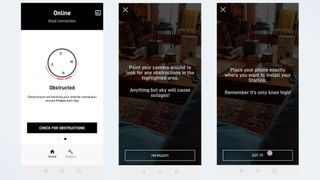
The Starlink smartphone app has an option for checking for obstructions as you move it around using the phone's camera. But placing the phone exactly in the proposed position of the dish and following the on-screen instructions for aiming the camera up or down is tricky, if not impossible because the camera needs to be at knee height. We tried lying on the ground to get a better look.
Once you have found the ideal position for the Starlink dish, the idea is to then permanently install it, which requires additional components. Starlink offers several permanent mounting solutions ranging in price from $69 for a pole mount to $24 for a roof mount. Another expense to plan for.
Starlink Review: Performance

Once again, we tested Starlink for several weeks in all kinds of weather and subjected it to typical Internet tasks, from streaming 4K movies and participating in Zoom conference calls to uploading and downloading voluminous videos.
In general, we witnessed some respectable speeds but found Starlink is still very much short of the touted goal of 300 Mbps service — very short indeed. Using Starlink's own speed test app , we obtained average download speeds of up to 87 Mbps and as low as 76 Mbps. (Compare this to cable services that are generally more than double such speeds.) Upload speeds for those working at home were typically 15 Mbps to 10 Mbps with latency ranging from 27 ms to 41 ms.
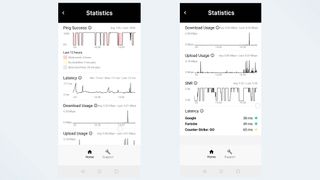
These are not terrible results — if you've been struggling with rural download speeds of 10 Mbps. But these are very disappointing results if you're planning on working from a remote rural location with sundry services such as streaming 4K content while others at home participate in Zoom meetings.
Furthermore, while initial connections for video conferencing looked crisp and clear, dropouts continued to thwart services like Skype and Zoom. Apologizing to business colleagues for the frequent disconnects gets old, fast. Whether these problems are the result of a much larger subscriber base overwhelming Starlink in our test area, we cannot say. But other subscribers in other areas have consistently reported declining service speeds over the past year.
The apparent declining Starlink performance was also apparent when streaming video from services like Hulu, TCM, and ESPN. Unlike our experience during the beta test period, the buffering icon was not an unfamiliar sight appearing every 15 minutes or so during evening hours. Such hiccups won't endear Starlink to gamers, either.
And as before we had some issues with VoIP calls, which would drop out without warning. The overall experience did not instill confidence in Starlink.
Yes, it's still true that Starlink is far better than the DSL service available in the same location. The best the fixed DSL line could do on Fast.com was 1.2 Mbps downloads, 320 Kbps uploads, with a slow-as-molasses latency of 182 ms.
It's also true that Starlink does better than other satellite Internet services from the likes of Hughes, which tend to be more vulnerable to snow and rain. Starlink thwarts snow by actually heating the dish and melting the flakes as they land. During several heavy snow storms this worked well, especially compared to a TV satellite dish that we had to occasionally sweep clean. However, we did experience a reduction in bandwidth during heavy downpours. Bandwidth would typically be cut in half during these periods to around 20 Mbps download speeds.

Starlink review: Verdict
Anyone who has lived for any length of time in an area that does not have fast Internet access will find Starlink worth it—even at its inflated price. It is the only game in town until Amazon and others launch competing services (whenever that will be). However, we are less sanguine about the chances Starlink service will improve. It's been more than a year with hundreds of more birds in the sky, and it still suffers from the shortcomings we saw on our first outing.
We also compared Starlink against a recent installation of Comcast's Xfinity cable Internet service at the same location. Xfinity consistently delivered download speeds of over 400 Mbps and even average speeds of 140 Mbps during peak usage times. So if you have the option, cable is the superior choice vs. Starlink—but we appreciate the fact that many people still don't have such options.

John R. Quain has been reviewing and testing video and audio equipment for more than 20 years. For Tom's Guide, he has reviewed televisions, HDTV antennas, electric bikes, electric cars, as well as other outdoor equipment. He is currently a contributor to The New York Times and the CBS News television program.
Not a typo — TextNow launches first-ever free unlimited talk and text plan
You can get Paramount Plus for free in latest Mint Mobile deal — here’s how
Apple could unveil revamped Siri as more secure AI chatbot alternative at WWDC — here’s the key upgrades
admin said: Star satellite internet is impressively fast and finally brings broadband to rural areas. It just needs to be more consistent and work out the beta kinks. Star review (hands on): High-speed satellite internet is finally here : Read more
- Dustin247 Fast.com is owned by Netflix and typically shows speeds your ISP have capped data speeds at to conserve bandwidth. Im sure you could extend the data cable if thats what comes withe the antenna by cutting adding a cat5 or cat6 coupler. Im assuming the router has a bridge mode. Reply
- jrharbort One detail that isn't mentioned in this review is if Dishy was kept in one place for at least a week. There has been quite a few reports that keeping it stationary for a long enough period of time allows the dish to better calibrate and achieve higher speeds, as well as connection stability. Reply
- Salisburysenior Good review of Starlink, but I'm concerned about the installation after reading the cables are permanently attached. What size hole is required to get the cable from the outside to the inside of the house? Reply
- Canuck23 I’ve found using my own router means rebooting it about twice a week whereas I didn’t have to reboot my router rarely ever before. With that said it’s a very minor inconvenience for the speeds I’m getting. Also the first week was a little unstable but I’ve had service for a month and almost never have drops now. Reply
Salisburysenior said: Good review of Starlink, but I'm concerned about the installation after reading the cables are permanently attached. What size hole is required to get the cable from the outside to the inside of the house?
bernie17 said: Can the router be used in ethernet only mode to connect to an existing network?
- Salisburysenior I've always experienced a loss of signal with Direct TV whenever storm clouds passed overhead. Is this also true with Starlink? Reply
- JLIntegra This is one of the best reviews of the Starlink I have read. I should point out though that you have an inaccuracy in your report. Weather intentionally omitted or not. - ViaSat and Hughes Net have been "getting broadband to the rural parts of the country" for years now. It is with draw backs like high latency rates. However, at least with ViaSat, you can Stream Netflix and even conduct Zoom meetings on it even have VIOP connections work fairly well on it. Albeit usually at a much higher price, leased equipment, as well as long contracts. What Starlnk does bring is gaping much of the broadband shortfalls of these other services. at a slightly lower price and with out the long contracts. You are purchasing the equipment though. So some of them like ViaSat (And even Amazon, which is in works to have their own version like Starlink in the near future) are try to use interesting legal means to halt the deployment of Starlink. Fast switch gaming (FPS and such) would now be possible with Starlink as well as a better connection of video conference services such as Zoon, Teams and such. As well as 4K downloads and the like (pending bandwidth limits that will likely be coming.) Reply
Salisburysenior said: I've always experienced a loss of signal with Direct TV whenever storm clouds passed overhead. Is this also true with Starlink?
- View All 26 Comments
Most Popular
Everything you need to know about SpaceX's Starlink and 'space internet'
Cheap, fast internet access from orbit

Elon Musk’s SpaceX is making a huge commitment to the internet. Not in the form of another one of its “whoop whoop yeah!” style webcasts (though it will do that, too), but by steadily launching up to 12,000 of SpaceX’s own satellites that could eventually bring fast Internet access to every human irrespective of where they are on the planet.
This is Starlink , and it’s happening.
At the time of writing, Starlink makes up a quarter of all active satellites , and that share is only increasing each month. The service has deployed over 1,000 satellites in order to provide internet access to its current subscribers and is continuing to expand so it can boost both coverage and performance.
- SpaceX: everything you need to know
What is Starlink?
Starlink is a plan by SpaceX to put 12,000 satellites into low Earth orbit (LEO) that offer high-speed, low-latency, cheap internet access to anyone anywhere on the planet. That’s the end-game. All you would need to use Starlink is a $200 pizza box-sized receiver. Each satellite will talk to four others using lasers as they constantly orbit Earth, together creating a web of Ku-band and Ka-band broadband connectivity as fast as the speed of light that surrounds the planet at all times, and for all locations.
In order to beam connectivity to the surface, a massive network of ground-based stations will also be necessary. So although 12,000 satellites sounds like a lot, it's only a fraction of the infrastructure that SpaceX will have to construct.
Starlink will happen in phases, but the ultimate goal is to have about 8,000 satellites orbiting just 500km above the planet, and the remaining 4,000 orbiting much higher up, at around 1,200km.

How many people are currently using Starlink?
According to a recent FCC filing , over 10,000 people have enrolled in the public beta test which launched last year. This number accounts for users across the US, Canada, and the UK.
Get daily insight, inspiration and deals in your inbox
Get the hottest deals available in your inbox plus news, reviews, opinion, analysis and more from the TechRadar team.
The filing’s objective is to have Starlink designated as an eligible telecommunications carrier. This would allow SpaceX to access millions in funding from the Rural Digital Opportunity and increase the reach of its coverage.

How good is Starlink’s internet?
In the same FCC filing where we are told about the number of users, we also learned some stats for the service. For a service that’s still only in beta, they aren’t half-bad.
- Users are achieving decent internet speeds, with download speeds of 100 Mbps (megabits per second) and upload speeds of 20 Mbps.
- Latency is at or below 31 milliseconds, based on 95% of measurements.
These will obviously be more favorable views of the company’s current capabilities, and a fair distance away from the 10 Gbps Starlink hopes to achieve, but they show that ‘space internet’ is definitely a viable option in the industry, and that’s only at one-twelfth of the planned satellites!
- How to check your internet speed

What is 'space internet'?
Space internet is simply satellite-powered Internet access. This is not a new thing. Telecommunications satellites mostly sit in a geostationary orbit thousands of miles above Earth's equator and follow the direction of Earth's rotation, so appearing to stay in one place to serve one region. Their distance from Earth means a lag of about a second or more.
However, actual internet access via existing satellites is severely limited; Iridium’s LEO network offers data speeds of 2.4 kbps, and though that’s soon going to jump to 512 kbps (thanks to several dedicated rocket launches by SpaceX, ironically), it’s expensive and designed to serve companies and governments that need critical links in remote areas of the world (think container ships and scientists in the Antarctic), not the mass market.
Starlink satellites will be 65 times closer to Earth than geostationary satellites, and could also offer speeds of 10Gbps, which is faster than fiber optic internet.

Why is SpaceX getting into ‘space internet’?
If SpaceX can offer speeds of 10 Gbps to every human on the planet, and undercut land-based networks, it could become a massive internet service provider. Add to that the fact that 50% of humans still have no internet access , and you start to see why SpaceX is so interested in making the most of its own rocket launch capabilities.
Though constructing Starlink could cost over US$10 billion, there’s evidence that SpaceX expects Starlink could earn it US$30 billion each year by 2025 . Starlink’s success could therefore be pivotal for Elon Musk’s plans to go to Mars .

Is Starlink the only ‘space internet’ provider?
Far from it. The world of satellite broadband is hotting-up, and high-speed ‘space internet’ is increasingly looking like the future. Expensive, regionally-locked yet fast satellite broadband services are incoming, while OneWeb – supported by Intelsat, Virgin Qualcomm, SoftBank and Hughes Networks Systems – intends to launch 640 satellites across 21 launches to create global broadband by 2020.
It launched its first 12 satellites in February. There’s also Amazon , whose ‘ Project Kuiper ’ could see 3,236 satellites create a global broadband internet service after 2021.
SpaceX Starlink is hugely ambitious, but it won’t be alone.
- SpaceX: everything you need to know

Jamie is a freelance tech, travel and space journalist based in the UK. He’s been writing regularly for Techradar since it was launched in 2008 and also writes regularly for Forbes, The Telegraph, the South China Morning Post, Sky & Telescope and the Sky At Night magazine as well as other Future titles T3, Digital Camera World, All About Space and Space.com. He also edits two of his own websites, TravGear.com and WhenIsTheNextEclipse.com that reflect his obsession with travel gear and solar eclipse travel. He is the author of A Stargazing Program For Beginners (Springer, 2015),
I've been testing Sony Aibo for 25 years and it's still my favorite robot
ICYMI: the week's 8 biggest news stories from Amazon's awful ad plans to Apple's magnificent M4 iPad Pro reveal
Here are three excellent Windows features we really want to see in macOS
Most Popular
- 2 Dell cracks down on hybrid working again — computing giant is going to start color-coding employees to show who is coming back to the office
- 3 Researcher tests five Arm-powered server CPUs and Intel's Xeon Platinum, and Alibaba's Yitian 710 came out on top
- 4 GoPro Max 2 officially delayed – which means the Insta360 X4 remains the best 360-degree camera you can buy
- 5 Amazon just dropped a ton of new tech deals - 15 deals I recommend buying now
- 2 10 things Apple forgot to tell us about the new iPad Pro and iPad Air
- 3 4 reasons why most free VPNs are scams
- 4 Microsoft is bringing passkeys to all users
- 5 I tested Samsung's glare-free OLED TV vs a conventional OLED TV – here's what I learned
Starlink satellites: Facts, tracking and impact on astronomy
Are Starlink satellites a grand innovation or an astronomical menace?

How to see starlink satellites
- Impact on astronomy
Expert Q&A
- Collision risk
- End of lifespan: Deorbiting
V2 Starlinks
- Use in emergencies
- Future plans
- How do they work?
- How can I get Starlink internet?
Additional resources
Bibliography.
Starlink is the name of a satellite network developed by the private spaceflight company SpaceX to provide low-cost internet to remote locations.
A Starlink satellite has a lifespan of approximately five years and SpaceX eventually hopes to have as many as 42,000 satellites in this so-called megaconstellation.
The current V2 Starlink satellite version weighs approximately 1,760 lbs (800 kilograms) at launch, almost three times heavier than the older generation satellites (weighing in at 573 lbs or 260 kg), according to Spaceflight Now .
Related: Wild solar weather is causing satellites to plummet from orbit
How many Starlink satellites are in orbit?
As of April 2024, there are 5,874 Starlink satellites in orbit , of which 5,800 are operational , according to Astronomer Jonathan McDowell who tracks the constellation on his website .
The size and scale of the Starlink project concerns astronomers, who fear that the bright, orbiting objects will interfere with observations of the universe , as well as spaceflight safety experts who now see Starlink as the number one source of collision hazard in Earth's orbit. In addition to that, some scientists worry that the amount of metal that will be burning up in Earth's atmosphere as old satellites are deorbited could trigger unpredictable changes to the planet's climate.

Starlink satellites orbit approximately 342 miles (550 kilometers) above Earth and put on a spectacular show for observers as they move across the sky. This show is not welcomed by all and can significantly hinder both optical and radio astronomical observations.
You don't need any special equipment to see Starlink satellites as they are visible to the unaided eye. The satellites can appear as a string of pearls or a "train" of bright lights moving across the night sky . Starlink satellites are easier to see a day or two after their launch and deployment then become progressively harder to spot as they climb to their final orbital height of around 342 miles (550 km).
Related: Starlink satellite train: How to see and track it in the night sky
Our list of the best stargazing apps may help you with your Starlink viewing planning. If you want to see where all of the Starlink satellites are located in real-time check out this Starlink map showing the global coverage of each Starlink satellite as well as information on how many are currently in service, inactive or have burned up in Earth's atmosphere.
Related: How to photograph Starlink satellites guide .
Starlink coverage
To see current Starlink internet availability around the world, and if it's available where you are, Starlink has an interactive map detailing locations where Starlink internet is available, which areas are on the waitlist as well as areas that are "coming soon".
"Starlink is ideally suited for areas where connectivity has been unreliable or completely unavailable," the Starlink main page states. "People across the globe are using Starlink to gain access to education, health services and even communications support during natural disasters."
More information about Starlink setup, along with answers to frequently answered questions, are available on the customer service page .
The history of Starlink
SpaceX's satellite internet proposal was announced in January 2015. Though it wasn't given a name at the time, CEO Elon Musk said that the company had filed documents with international regulators to place about 4,000 satellites in low Earth orbit.
"We're really talking about something which is, in the long term, like rebuilding the internet in space," Musk said during a speech in Seattle when revealing the project.
SpaceX's satellite internet proposal was announced in January 2015. Though it wasn't given a name at the time, CEO Elon Musk said that the company had filed documents with international regulators to place about 4,000 satellites in Low Earth Orbit .
Musk's initial estimate of the number of satellites soon grew, as he hoped to capture a part of the estimated $1 trillion worldwide internet connectivity market to help achieve his Mars colonization vision . The U.S. Federal Communications Commission (FCC) has granted SpaceX permission to fly 12,000 Starlink satellites, and the company has filed paperwork with an international regulator to loft up to 30,000 additional spacecraft .
To put that into perspective, as of Nov. 7, 2022, only 14,450 satellites have been launched in all of history with 6,800 currently active according to the European Space Agency (ESA).
SpaceX launched its first two Starlink test craft, named TinTinA and TinTinB, in February 2018. The mission went smoothly. Based on initial data, the company asked regulators for its fleet to be allowed to operate at lower altitudes than originally planned, and the FCC agreed .
The first 60 Starlink satellites launched on May 23, 2019, aboard a SpaceX Falcon 9 rocket . The satellites successfully reached their operational altitude of 340 miles (550 kilometers).

Starlink's impact on astronomy
Within days of the first 60-satellite Starlink launch, skywatchers spotted a linear pearl string of lights as the spacecraft whizzed overhead in the early morning. Web-based guides showed others how to track down the spectacular display.
"This was quite an amazing sight, and I was shouting 'Owowowow!' when the bright 'train' of objects entered into view," Netherlands-based satellite tracker Marco Langbroek told Space.com in 2019 via email. "They were brighter than I had anticipated."
That brightness was a surprise to almost everyone, including both SpaceX and the astronomical community. Researchers began to panic and shared photos of satellite streaks in their data, such as this trail image from the Lowell Observatory in Arizona.
They expressed particular concerns about future images from highly sensitive telescopes such as the Vera Rubin Observatory (formerly known as the Large Synoptic Survey Telescope), which will study the entire universe in exquisite detail and is expected to come online in 2022. Radio astronomers are also planning for interference from Starlink's radio-based antennas.
In photos: SpaceX launches 60 Starlink satellites to orbit

The International Astronomical Union (IAU) expressed concerns in a statement released in June 2019. "Satellite constellations can pose a significant or debilitating threat to important existing and future astronomical infrastructures, and we urge their designers and deployers as well as policy-makers to work with the astronomical community in a concerted effort to analyze and understand the impact of satellite constellations," the statement said.
In April 2021, Thomas Schildknecht, the deputy director of the Astronomical Institute of the University of Bern, who represents Switzerland in the IAU, said at the European Space Agency's space debris conference that the union was calling on the United Nations to protect pristine night sky as cultural heritage against the uncontrolled expansion of megaconstellations.
In a report released in October 2022, the American Astronomical Society (ASS) likened the impact of megaconstellations on astronomy to light pollution. The report said the sky may brighten by a factor of two to three due to the diffuse reflection of sunlight off the spacecraft.
Related: Can you see stars in light polluted skies?
We spoke to Meredith Rawls is a stellar astronomer and software developer about the effects of low-Earth orbit satellites on ground-based astronomy. This interview was originally published in our sister magazine All About Space (Issue 119, July 2021).

Dr Meredith Rawls is a stellar astronomer and software developer working as a research scientist with the Vera C. Rubin Observatory Legacy Survey of Space and Time (LSST) group at the University of Washington. As a software developer, Rawls is involved in developing algorithms that can identify objects in telescope data that have changed, and characterize them accordingly. Her work also entails researching how low-Earth orbit satellites affect astronomy and what satellite operator companies can do to reduce their impact on the night sky.
How do low-Earth orbit satellites pose a problem for ground-based astronomy?
The main thing is there are so many of them that are currently being launched and planned to be launched and they reflect sunlight so they can be really bright. The brightness actually surprised some of the satellite operators, they had not anticipated how bright their satellites were actually going to be. Astronomers were used to sometimes seeing satellites, but now it's an order of magnitude more and they're going to be showing up very commonly in observations from ground-based telescopes.
Are all aspects of astronomy affected?
I tend to be very biased towards the ground-based optical astronomy because that's our human experience with the night sky and they're the main kind of observations that I was trained in as a student. But radio astronomy is maybe even going to be more severely impacted than optical astronomy. It's complicated.
Radio astronomers have been competing for years for a frequency spectrum, they have this national and international relations about who gets what frequencies on the radio spectrum, for example your mobile phone service, your WiFi, any gadget that transmits has to have approval. Radio astronomers have fought long and hard to make their presence known and say "we need this chunk of the spectrum because that’s where Hydrogen emits, we can't change that", in the U.S. they go to lobbying meetings to make their voices heard, so there is already a presence of radio astronomers in some of these regulatory spaces.
The issue with growing numbers of low-Earth orbit satellite constellations is that one of the main goals they have is to send down high amounts of data for internet access so they'll be constantly beaming down loud radio signals down to Earth so people can get their internet connection. This is potentially going to cover a large amount of ground.
There are some things that they could do to try and lower the effects on radio astronomy, for example turning off their transmitters when they are over radio telescopes.
But the reality is that if you have located a set of frequencies that you are going to use, physically these waves spill over the edges, you cannot have a sharp cut off, it's just not how waves work. So even with the best intended regulations controlling what frequencies are being used by satellite companies, it is going to have some pretty serious effects on radio astronomy.
If low-Earth orbit satellites are problematic, should the companies just place the satellites higher?
Actually that would be worse. It's a little complicated because you could think that maybe a lower orbit satellite would be brighter because it is closer, which is true but the trick is that it moves faster in a lower orbit because it has to not fall out of the sky. That means that when you are taking a picture it will move out of the way faster and the pixels won't linger long enough to make as bright of a streak in the image, which is better.
So I was personally disappointed that OneWeb decided to keep their satellites at a higher altitude, whereas SpaceX have been more willing to keep their satellites at lower altitudes. Though space debris will become an even bigger problem at these lower altitudes as the lower the orbit, the more crowded it gets.
Starlink collision risk
SpaceX received additional backlash in September 2019, when the European Space Agency (ESA) announced that it had directed its Aeolus satellite to undertake evasive maneuvers and avoid crashing into "Starlink 44," one of the first 60 satellites in the megaconstellation. The agency took action after learning from the U.S. military that the probability of a collision was 1 in 1,000 — 10 times higher than ESA's threshold for conducting a collision-avoidance maneuver.
In August 2021, Hugh Lewis, the head of the Astronautics Research Group at the University of Southampton, U.K. and Europe's leading space debris expert, told Space.com that Starlink satellites represent the single main sources of collision risk in low Earth orbit.
According to computer models, at that time, Starlink satellites were involved every week in about 1,600 encounters between two spacecraft closer than 0.6 miles (1 kilometer). That's about 50% of all such incidents. This number rises with every new batch of satellites launched into space. By the time Starlink deploys all 12,000 satellites of its first-generation constellation it could reach 90%, Lewis said.
Lewis also expressed concerns that Starlink's operator SpaceX, a newcomer into the satellite business, is now the single most dominant player in the field whose decisions can affect the safety of all operations in low Earth orbit.
End of lifespan deorbiting procedure
SpaceX plans to refresh the Starlink megaconstellation every five years with newer technology. At the end of their service, the old satellites will be steered into Earth's atmosphere where they will burn up. That is certainly commendable when it comes to space debris prevention, however, there is another problem.
The vast amount of satellites that will be burning in the otherwise pristine upper layers of the atmosphere could alter the atmospheric chemistry and have unforeseen consequences for life on the planet.
In a paper published in May 2021 in the journal Scientific Reports , Canadian researcher Aaron Boley said the aluminum the satellites are made of will produce aluminum oxide, also known as alumina, during burn-up. He warned that alumina is known to cause ozone depletion and could also alter the atmosphere's ability to reflect heat.
"Alumina reflects light at certain wavelengths and if you dump enough alumina into the atmosphere, you are going to create scattering and eventually change the albedo of the planet," Boley told Space.com .
That could lead to an out-of-control geoengineering experiment, a change in the Earth's climate balance. The effects of such alternations are currently unknown.
Karen Rosenlof, an atmospheric chemistry expert at the National Oceanic and Atmospheric Administration (NOAA), told Space.com she too was concerned about the effects of the particles from the burning satellites in the atmosphere. Rosenlof has expertise in modeling the effects of geoengineering interventions.
David Fahey, the Director of NOAA's Chemical Sciences Laboratory, and Martin Ross, a physics and meteorology scientist at the Aerospace Corporation, both told Space.com that more research is urgently needed to understand the effects of burning increasing amounts of satellites in the atmosphere.
The problem, the scientists said, is that in those high layers of the atmosphere, the particles are likely going to stay forever. Boley said that while the number of satellites burning in the atmosphere will be considerably smaller than the number of meteorites , the chemical composition of the artificial objects is different, thus the presence of the products of their burning is something scientists know nothing about.
"We have 54 tonnes (60 tons) of meteoroid material coming in every day," Boley said. "With the first generation of Starlink, we can expect about 2 tonnes (2.2 tons) of dead satellites reentering Earth's atmosphere daily. But meteoroids are mostly rock, which is made of oxygen, magnesium and silicon. These satellites are mostly aluminum, which the meteoroids contain only in a very small amount, about 1%."
As the accumulation of those particles would increase over time, so would the intensity of the effects. It thus cannot be ruled out that over decades the pollution from burning megaconstellation satellites could lead to changes on a scale akin to what we are currently experiencing with fossil-fuel-induced climate change .
"Humans are exceptionally good at underestimating our ability to change the environment," said Boley. "There is this perception that there is no way that we can dump enough plastic into the ocean to make a difference. There is no way we can dump enough carbon into the atmosphere to make a difference. But here we are. We have a plastic pollution problem with the ocean, we have climate change ongoing as a result of our actions and our changing of the composition of the atmosphere and we are poised to make the same type of mistake by our use of space."
Starlink did not respond to Space.com requests for comment.
A Starlink satellite's lifespan can also be cut short by powerful geomagnetic storms.
On Feb. 3, 2022, a SpaceX Falcon 9 rocket made a routine and successful launch of 49 Starlink satellites from NASA's Kennedy Space Center in Florida. But only a day later, a geomagnetic storm above Earth pushed up the density of the atmosphere, increasing the drag on the satellites and dooming the bulk of them to an early death.
"Preliminary analysis show the increased drag at the low altitudes prevented the satellites from leaving safe mode to begin orbit-raising maneuvers, and up to 40 of the satellites will reenter or already have reentered the Earth's atmosphere," SpaceX wrote in an update on Feb. 8, 2022.
Read more: Better space weather forecast could have saved SpaceX Starlink satellites from solar storm
SpaceX began launching an upgraded version of Starlink, called the V2 mini, on February 27, 2023 . The V2 minis serve as a precursor version to the company's full V2 design, whose larger design is intended to launch on SpaceX's yet-operational Starship rocket. In the interim, the V2 minis stand in as a measurable upgrade from Starlink's previous version.
Starlink V2 minis are more robust than the first generation, in both size and capability. According to SpaceX's social media posts , the upgrades include argon Hall thrusters for a 2.4x and 1.5x boost in thrust and impulse, respectively, refitted phased array antennas, and E-band backhaul use capabilities that nearly quadruple Starlink's data capacity.
The full version V2 satellites won't launch until SpaceX's Starship is fully operational. When they do, the larger V2 satellites will possess an even higher data capacity than their predecessors, and the ability to provide services direct to cellular devices. SpaceX CEO Elon Musk and T-Mobile CEO Mike Sievert announced a deal between the two companies in August 2022, and plan to provide the service to T-Mobile customers once Starlink V2 begins to launch.
Starlink satellite use in emergencies

With the right equipment, access to Starlink internet can be achieved in remote locations within just a few minutes, making it a useful resource in emergencies.
According to a statement on Starlink's official website "Without the bounds of traditional ground infrastructure, Starlink can be deployed in a matter of minutes to support emergency responders in disaster scenarios."
"The Starlink team is proud to support and prioritize service for emergency responders around the globe and will continue to grow this support as our coverage areas expand." The statement continues.
The benefits of Starlink internet service in emergencies have already been demonstrated in Ukraine and Tonga.
Starlink, SpaceX's giant and ever-growing broadband constellation, has been a vital piece of Ukrainian communications infrastructure throughout the ongoing Russian invasion . Ukrainian government officials publicly requested Starlink terminals on Feb. 26, just two days after the invasion began, and the first ones arrived in the country on Feb. 28.
In early April, SpaceX and the U.S. Agency for International Development announced they had jointly delivered about 5,000 Starlink terminals to Ukraine, with SpaceX directly providing more than 3,000 of them. The number has grown considerably since then, to 25,000 or so, according to company founder and CEO Elon Musk .
The situation in Ukraine was not always smooth, as Musk noted in March 2022 that the Starlink terminals have been jammed near Ukraine conflict areas. The company was already working on an upgrade when Musk announced this, and he pledged a further pivot to cyber defense to keep the Starlinks operational.
In February 2022, at least 50 Starlink terminals were sent to the island nation of Tonga in the Pacific Ocean. The goal was to give its residents free Internet access, especially in remote villages. Tonga needed the terminals after suffering a massive volcano eruption and tsunami in January. At the time, SpaceX said the terminals will allow for communications to flow in some of the regions with the worst effects due to the eruption according to Reuters .
SpaceX's plans for Starlink
SpaceX has stated that it will work with organizations and space agencies to mitigate the impacts of its megaconstellation. And the company has tried to assuage astronomers' concerns over Starlink's effect on the night sky.
"SpaceX is absolutely committed to finding a way forward so our Starlink project doesn't impede the value of the research you all are undertaking," Patricia Cooper, SpaceX's vice president of satellite government affairs, told astronomers at a January 2020 meeting of the American Astronomical Society in Honolulu, Nature reported .
SpaceX has taken action to this effect. For example, recently launched Starlink satellites sport visors designed to prevent sunlight from glinting too brightly off their most reflective parts.
But the huge numbers of satellites in megaconstellations from SpaceX and other private space companies, such as OneWeb, suggest that light pollution and other issues may continue, and advocates have called for greater regulations from government agencies.
"Here is a gift for the leaders of the world, a task more non-partisan than any other which has come before: protect our skies," stargazer Arwen Rimmer wrote in The Space Review , a weekly online publication devoted to essays and commentary about space, in early 2020.
How do Starlink satellites work?
The current version of each Starlink satellite weighs 573 lbs. (260 kilograms) and is, according to Sky & Telescope magazine , roughly the size of a table.
Rather than sending internet signals through electric cables, which must be physically laid down to reach far-flung places, satellite internet works by beaming information through the vacuum of space, where it travels 47% faster than in fiber-optic cable, Business Insider reported.
Current satellite internet works using large spacecraft that orbit 22,236 miles (35,786 km) above a particular spot on Earth. But at that distance, there are generally significant time delays in sending and receiving data. By being closer to our planet and networking together, Starlink's satellites are meant to carry large amounts of information rapidly to any point on Earth, even over the oceans and in extremely hard-to-reach places where fiber-optic cables would be expensive to lay down.

Users on the ground access the broadband signals using a kit sold by SpaceX. The kit contains a small satellite dish with a mounting tripod, a wifi router, cables and a power supply, according to the company's website .
How you can access Starlink's internet service
SpaceX has a dedicated website to order Starlink terminals. Go to the main page of the Starlink website and scroll down to the section that says " Order Now ."
After plugging in your service address, you can see whether Starlink is available for your region. While pricing varies by region, a search for an address in Brooklyn in November 2022 gave a hardware price of $599.00, a one-time shipping and handling charge of $50.00, and a monthly service charge of $110.00.
Speeds are said to be much faster for many users in rural regions compared to local options, although again, this varies by region. "Users can expect to see download speeds between 100 Mb/s and 200 Mb/s, and latency as low as 20ms in most locations," the home page states.
Once your box arrives, you should see within it a Starlink kit that will allow you to connect to the Internet. A Starlink app, as well as a website user guide, are meant to guide you through the installation.
Explore Starlink satellites in more detail with this informative video from SpaceX . Read how astrophysicist Ethan Siegel thinks SpaceX can fix the damage Starlink satellites are causing to astronomy, published in Forbes .
NOIRLab, Report of the SATCON2 Workshop: Executive Summary, July 16, 2021 https://noirlab.edu/public/media/archives/techdocs/pdf/techdoc031.pdf
Boley, A., Byers, M. Satellite mega-constellations create risks in Low Earth Orbit, the atmosphere and on Earth, Scientific Reports, 20 May, 2021 https://www.nature.com/articles/s41598-021-89909-7
McDowell, J. The Low Earth Orbit Satellite Population and Impacts of the SpaceX Starlink Constellation, The Astrophysical Journal Letters, April 6 2020 https://iopscience.iop.org/article/10.3847/2041-8213/ab8016/meta
Massey R. et al. The challenge of satellite megaconstellations, Nature Astronomy, 6 November, 2020 https://www.nature.com/articles/s41550-020-01224-9
Join our Space Forums to keep talking space on the latest missions, night sky and more! And if you have a news tip, correction or comment, let us know at: [email protected].
Get the Space.com Newsletter
Breaking space news, the latest updates on rocket launches, skywatching events and more!

Elizabeth Howell (she/her), Ph.D., is a staff writer in the spaceflight channel since 2022 covering diversity, education and gaming as well. She was contributing writer for Space.com for 10 years before joining full-time. Elizabeth's reporting includes multiple exclusives with the White House and Office of the Vice-President of the United States, an exclusive conversation with aspiring space tourist (and NSYNC bassist) Lance Bass, speaking several times with the International Space Station, witnessing five human spaceflight launches on two continents, flying parabolic, working inside a spacesuit, and participating in a simulated Mars mission. Her latest book, " Why Am I Taller ?", is co-written with astronaut Dave Williams. Elizabeth holds a Ph.D. and M.Sc. in Space Studies from the University of North Dakota, a Bachelor of Journalism from Canada's Carleton University and a Bachelor of History from Canada's Athabasca University. Elizabeth is also a post-secondary instructor in communications and science at several institutions since 2015; her experience includes developing and teaching an astronomy course at Canada's Algonquin College (with Indigenous content as well) to more than 1,000 students since 2020. Elizabeth first got interested in space after watching the movie Apollo 13 in 1996, and still wants to be an astronaut someday. Mastodon: https://qoto.org/@howellspace
- Daisy Dobrijevic Reference Editor
- Adam Mann Space.com Contributor
'Warp drives' may actually be possible someday, new study suggests
Lego Marvel The Amazing Spider-Man review
The stormy sun erupts with its biggest solar flare yet from a massive sunspot — and it's still crackling (video)
Admin said: Innovation or menace? Star: SpaceX's satellite internet project : Read more
- 24launch Honestly, I'm really growing weary of Ms Pultarova's non-stop personal FUD (Fear, uncertainty and doubt) campaign against Starlink. Every article of hers lately is drama, hyperbole and complete negativity against Starlink, the bulk is absolute nonsense or concerns of some "expert" with questionable motivations. She needs to move on. Her personal ties to the old legacy "Viasat" companies are more than obvious. Please stop writing this kind of garbage. Some examples from the article: The size and scale of the Starlink project concerns astronomers, who fear that the bright, orbiting objects will interfere with observations of the universe... Guess what? Starlink is the ONLY company IN THE WORLD actively working with the National Science Foundation and the IAU to try to mitigate the impact on the astronomical community. Amazon has repeatedly declined the invitations. OneWeb has declined to discuss their satellites with the IAU. Starlink has already made many changes to dramatically decrease the reflectivity including putting solar shields to lower the reflectivity. Also, in previous articles she has posted an image of massive star trails that keeps making it's way around the internet in a negative campaign orchestrated by the old sat companies (Viasat & Hughes) and in the fact image is NOT of Starlink trails but trails made by GEO sats as the Zwicky Transient telescope stays locked on the stars thus rotates with the Earth. In addition to the working to try to mitigate the visual impact, Starlink is working on minimizing the radio interference. Ms Pultarova had a FUD article a week ago that stated that Starlink negatively imacts radio astronomy. But the actual reference article said they "could" interfere with certain frequences that might be potentially used for radio science. But the researchers acknowledged in that article that these frequencies were not currently ones that Starlink had been required to not interfere with and further acknowledged that Starlink was in full compliance with regards to the frequencies most used and that they were requried to not interfer with. Also, THIS statement from the NSF: SpaceX also committed to coordinating with radio astronomy facilities to prevent Starlink satellites from beaming communications during observations. SpaceX and the NSF’s National Radio Astronomy Observatory (NRAO) completed several field tests with more tests planned to verify that radio astronomy observations will not be impacted. Another nonsense statement from her "article": spaceflight safety experts who now see Starlink as the number one source of collision hazard in Earth's orbit. Absolutely untrue. The number one source of collision harzard is and will remain for some time debris from ASAT tests over the last few years as well as legacy satellites exploding/disintigrating on their own. Go have a look at Space Command's website. Starlink satellites are currently the ONLY satellites that have automatic collision detection and avoidence. Amazon's Kuiper? They declinced to comment. OneWeb? No means to do so. And THIS??? In addition to that, some scientists worry that the amount of metal that will be burning up in Earth's atmosphere as old satellites are deorbited could trigger unpredictable changes to the planet's climate. What utter nonsense! As JMB117 pointed out she fails to acknowledge the tons of space debris that burn up in the Earth's atmosphere on a daily basis. She can bash Starlink all she wants but other companies will soon be coming online, as I mentioned Amazon's Kuiper network with 12,000+ satellites. Google is looking into it and now the traditional geo sat companies like Hughes/Dish are interested in mega clusters in LEO. Additionally the Air Force and Space Force are seeing the benefit to large clusters of LEO satellies. Lest we forget other countries like China are working on their own mega clusters. Ms Pultarova mentions in her bio she's an aspiring fiction writer. It looks to me like she's nailed it and should move on to pursuing that endevour. Reply
UFOareAngels said: I love your article. Yes! Starlink is a menace and should be taken down immediately.. It is polluting the skies! Countless people including my family from 3rd world countries are calling them aliens! Even so.. it so 20th century.. ground transmissiom has come a long way.. why have to deal with deterioraring satellites? honestly it could just be a coverup for military operations.. spacex does have military contracts
- View All 4 Comments
Most Popular
- 2 Houston, we have an encore: ISS virtual reality experience 'The Infinite' returns
- 3 Total solar eclipse 2027: A complete guide to the 'eclipse of the century'
- 4 This Week In Space podcast: Episode 110 — Voyager 1's Brush with Silence
- 5 DARPA's autonomous 'Manta Ray' drone can glide through ocean depths undetected
Starlink's new traveling 'Portability' feature isn't all that portable
Bring your satellite internet with you anywhere — as long as you don't mind lugging equipment around.

Though SpaceX’s Starlink internet service is generally intended for home use, subscribers will now have the option to access their service from anywhere on their home continent. The company is introducing a new add-on “portability” feature that, for an extra $25 per month, will let users connect to Starlink’s satellites while traveling. If they’re willing to cart around their Starlink dish and associated hardware, that is.
That’s the most pressing caveat of the new feature, really. The $25 per month fee does also add to Starlink’s already-expensive price tag, which may stop some subscribers from taking advantage of the new feature.
Okay, so the Starlink equipment will pose something of a problem for many hoping to take their high-speed internet on the road. Unlike other mobile internet solutions like cellular routers , Starlink requires a bulky satellite dish (affectionately known as a “dishy” in Starlink parlance). This isn’t exactly the road-tripping solution some may be looking for.

Still in early stages — Portability is still very much a new product for Starlink, and the company is being open about its limitations. According to the Starlink support site , service is being provided on a “best effort” basis, meaning users might experience slower speeds and higher latency while traveling. Providing service to users’ registered addresses is still the company’s priority.
Starlink also won’t offer in-motion service with Portability, so subscribers can’t use it while driving, for example. Doing so will actually void the hardware’s limited warranty. There’s also that caveat about international travel; Starlink says you’ll need to register an address change after two months of using the equipment abroad.
A taste of future offerings — Despite its shortcomings, Starlink has generally been successful in finding rural customers in need of more reliable internet service. The new Portability feature has a similar vibe: useful in very specific circumstances for now, with the promise of expanded usability in the future. Having to trek all that equipment around and power source issues are problems Starlink is already working on.
The limited Portability feature is available now; customers can add the service on their Starlink account page. Adding Portability brings Starlink’s monthly fee up to $135 (much more for premium service ) with a $599 initial equipment fee. Pair it with your Cybertruck Camper for the ultimate Musk effect.
Watch: Extreme Reviews
Starlink: 13 Important Questions Answered Everyone Asks
Starlink is the best satellite internet in the market.
This article answers 13 questions that will provide you with facts on every aspect of Starlink that many don’t know.
The information here will also save you money by giving you honest advice on whether Starlink is a good fit for you. These answers will also help you to install and maintain Starlink for a smooth and uninterrupted internet.

Does Starlink Have a Contract?
One of the best benefits of ordering Starlink is that it doesn’t have contracts. When you purchase the Starlink, you own every piece of equipment that SpaceX sends you. You aren’t locked in to use the Starlink service for any pre-determined months.
As a user, you only have to pay a monthly subscription fee, and that’s it. You can cancel the Starlink internet any time you want without any monetary penalty. You don’t have to return the Starlink dish, router, and cables. It’s all yours.
This contractless internet is an industry first.
In contrast, HughesNet and Viasat have 24-month contracts. They will charge you a hefty fee if you cancel early. Moreover, they will charge you more if you don’t return their equipment.
The cable internet, however, has a 12-month contract. Still, if you cancel early, they will penalize you. Moreover, you also have to return the modem and router they gave you.
Related : Starlink for RV and Campers: 9 Important Things To Know Before You Go Camping
Can Starlink Get Wet?
Both the Starlink dish and router have an operating temperature of -22°F to +122°F (-30°C to +50°C) and are IP54 rated. These are waterproof and dust resistant. Therefore, the Starlink dish will operate perfectly well even when wet. It can also withstand hail, snow, and heavy showers.
The first generation Starlink router wasn’t weatherproof. However, SpaceX discontinued it a few years ago.
The current generation Starlink router can be placed outside because it’s IP54 rated. Therefore, it can also withstand rain and snow.
Does Starlink Get Affected by Weather?
Starlink does get affected by the weather, but it depends. The following paragraphs discuss how clouds, light rain, heavy rain, snow, and moisture affect Starlink’s internet.
Starlink dish is a phased array antenna and uses Ku and Ka transmission bands. Therefore, clouds do not affect the Starlink internet service. On a cloudy day, you will not face any service deterioration.
Snow and light rain also don’t affect Starlink’s service. Even on a heavy snowy day, you will not face any outages. Moreover, as the Starlink dish has a built-in heater, any snow that falls on the antenna will melt away.
However, even though light, fluffy snow doesn’t affect Starlink, heavy snow (packed with water) can affect your internet speed. But Starlink will not disconnect entirely. You will only face service degradation.
Heavy rain and moisture can and will affect Starlink. The satellite signal will deteriorate during heavy rain, and the SNR will become too high. As a result, internet speed will worsen significantly. If there is too much moisture in the air and it pours, you will lose Starlink internet until the heavy rain passes.
However, different customers will experience these weather events differently.
SpaceX is still building the Starlink satellite constellations. When complete, it will have more than 40,000 satellites. So far, SpaceX launched a couple of thousands of satellites. Therefore, the service will improve as more satellites are added to the network.
Therefore, if you purchase the Starlink but face service degradation during snow (which should not happen), it will go away as more and more satellites are added to the constellation.
Moreover, Starlink needs ground stations. These ground stations beam internet to the satellite, and the satellite beams internet to you. If the area where the ground stations are located is experiencing bad weather, your internet will also get affected.
The first generation Starlink satellites didn’t have inter-satellite laser connection. Only the second-generation satellite has the laser link. Therefore, until most of the satellites in orbit are the second generation, bad weather in the ground station area will deteriorate the internet on the user terminal.
Related: 10 Things You Should Know About Starlink Dish and Router
Will My Starlink Work If I Move?
If you move to a new house in another city or another state, you can take your Starlink with you. It will work everywhere on the same continent. However, there are several critical things to consider.
SpaceX provides two service packages for consumers:
- Residential Starlink
- Starlink for RV
Which package is better for you depends on whether you are moving temporarily or permanently and whether you have good cable internet in your home or not.
Residential Starlink:
The residential Starlink is tied to your home address. Typically it will only work where you live and its surrounding areas (usually a 15-mile radius). Starlink will warn you to use Starlink at your registered address if you go too far.
However, residential users can take their Starlink with them during camping, vacations, or travels. For this, you must add a $25 per month portability add-on package. Once you complete your vacation and come home, you can cancel the portability add-on.
However, this is valid for only temporary movement.
Internet speed is the main difference between using Starlink at a registered address and a different location with the portability add-on.
Starlink always prioritizes residential users for internet speed. Therefore, in the portability mode, you will get slower internet in congested areas and cities. It will also become slower during peak hours (5 PM to 10 PM).
If you permanently move to another house or another state, you must update your service location. However, whether you will get Starlink internet or not at your new address depends on the number of users in that particular area.
Starlink provides internet service for a pre-determined number of users in a particular region. Therefore, if you move to an area where they already have too many customers, Starlink will put you on a waitlist.
You have to wait with other Starlink order holders to activate your service. In some congested cities, you may never get Starlink service again even though you have Starlink equipment.
Starlink for RVs:
If you have cable internet for homes and want to purchase Starlink for your RV, campers, or vacation homes, the “Starlink RV” package is better for you.
It has several benefits.
The residential Starlink service can’t be paused or unpaused. A user can only cancel the service.
However, the Starlink for RV subscription can be paused and unpaused. Therefore, before you start your trip, you can unpause the service and pause the service again after coming home.
Starlink for RV works anywhere on the same continent. For example, if you purchase Starlink in the USA, you can visit Canada, and it will still work there (provided you stay less than two months there).
Related: Can You Paint the Starlink Dish and Bury the Cable? — 6 Things You Should Know
Does Starlink Work Around Trees?
One of the critical drawbacks of Starlink is that it doesn’t work around trees. Trees and foliage will block Starlink’s satellite signal and severely affect the internet service quality. If the foliage is too thick, Starlink will not work at all.
For proper operation of the Starlink, it needs a clear view of the sky. Therefore, if you live in an area with lots of trees, you will have difficulty getting Starlink working.
Most Starlink users put their antennae on top of the house roof to get a better satellite signal. Some people cut trees.
If you live in an area where you don’t have a clear sky view, and it’s impossible to cut trees, we suggest you not buy Starlink.
Can I Turn Starlink On and Off?
If you are a Starlink Residential or Business user, you can’t turn on or off the subscription. You only can cancel the service.
However, Starlink for RV users can pause and unpause their service anytime they want. There are no restrictions. RV users also don’t need to cancel their service.
Are Starlink Antennas Heated?
Starlink antennas work perfectly well in winter weather. It has a built-in heater that melts and removes snow. It’s all automatic. A user has to do nothing. The Starlink dish automatically detects snow and activates the heater.
Therefore, people who live in cold weather and receive a lot of snow don’t have to worry about Starlink’s operation and performance. You can safely mount it on top of your house roof.
Starlink dish also has a hydrophobic coating that removes water.
However, winter customers have to remember a few things.
If your area receives a lot of snow, mount the Starlink dish high from the base (ground or roof). It’s because the Starlink dish will melt snow. And due to extreme cold, this water refreezes again and creates a frozen waterfall effect.

The above image shows that water from the Starlink dish has refrozen. If you don’t mount your antenna high enough, the entire dish will get stuck with icicles.
The Starlink dish has built-in motors that move and rotate the antenna. The motor will get damaged if it freezes with some structures due to icicles.
Does Starlink Have Unlimited Data?
Starlink provides unlimited data. There’s no data cap. They also don’t throttle internet speed if you use too much internet. SpaceX has also indicated that Starlink will always have unlimited data.
Even though Starlink doesn’t limit data, if you live in an area with too many Starlink users, the internet speed can vary between 50 Mbps to 100 Mbps.
Furthermore, if you use the “Starlink for RV” or portability feature, your speed can slow down as low as 5 Mbps.
However, service at HughesNet and ViaSat is even worse.
HughesNet and Viasat don’t have actual unlimited data. Even though these companies claim that they provide unlimited data, it’s inaccurate. At these companies, if you go over your data limit, they will throttle your speed.
Is Starlink Transferable?
When you purchase the Starlink equipment, SpaceX permanently gives you the Starlink dish, router, and cables. They transfer those products’ titles to you. Therefore, you can sell that equipment.
Even though you can transfer the Starlink dish and router to a new user, you can’t transfer the subscription. You have to contact Starlink customer care on behalf of your buyer to transfer the subscription. However, the entire process will take less than one day.
Does Starlink Have a TV Service?
HughesNet, Viasat, and other satellite internet providers have internet and TV service. However, Starlink doesn’t offer any TV service. It only provides the internet. They also don’t plan to add TV channels in the future.
Even though you can’t watch TV through Starlink, you can watch it through YouTube or Hulu Live.
YouTube has a TV service that provides hundreds of Live TV at a reasonable cost.
Hulu also has an excellent live TV streaming package.
Therefore, even though Starlink doesn’t give you TV channels, you can watch it through the internet from YouTube or Hulu.
Does Starlink Offer Phone Service?
Almost every internet provider, such as optimum, spectrum, and Verizon, offers phone service with their cable internet. Even the legacy satellite internet companies such as HughesNet and Viasat offer voice plans. However, Starlink doesn’t have phone service.
In many areas where Starlink will be most useful, a phone line from the provider is crucial. Because in most rural areas, even the cellular phone doesn’t work properly. However, Starlink doesn’t offer phone service and doesn’t have any plans to add one.
However, WiFi calling does work over the Starlink internet due to low latency. Therefore, if you have a cellular phone service that offers WiFi calling, you can use the Starlink internet to receive and place phone calls even if you don’t have a cellular network in your area.
Does Starlink Come With a Roof Mount and Router?
SpaceX ships their Starlink with everything you need to get internet access. The package contains a dish, a router (with built-in WiFi), a cable, and a power cord. Therefore, you don’t need to purchase a router.
However, the second-generation router that SpaceX is shipping doesn’t have an ethernet port. It only has WiFi.
If you need an ethernet port, you must bypass the official router and use your router, which you have to purchase from the market. In most scenarios, however, you don’t need to do it because the Starlink router can transfer data at up to 1 Gbps speed.
Can I Install Starlink Myself?
SpaceX designed the Starlink so that anyone can install it. There’s no need to hire professionals. The entire kit is plug-and-play.
Starlink installation is straightforward. Here are the steps.
- Find a place where you have a clear sky view.
- Place the Starlink dish on the stand with the flat surface facing upward.
- Connect the cable with the router.
- Connect the power cable to the router.
- Wait a few minutes.
- Connect to your Starlink router WiFi to get internet.
As you can see, unlike HughesNet and Viasat, anyone can install Starlink. You don’t have to hire anyone unless you plan to install the Starlink dish on your house roof for better satellite signal reception.
Related: Starlink Installation and Maintenance (6 Important Things)
Key Takeaways:
- Starlink doesn’t have a contract. You are free to cancel the service anytime you want without any monetary penalty from SpaceX.
- Starlink will work anywhere within the same continent. It works across the state line and cross-country border.
- Starlink doesn’t work around trees. You will face severe service degradation or service dropout due to obstruction.
- Residential and Business Starlink users can’t pause their service. Their only option is to cancel. Only Starlink RV users can pause-unpause their subscription.
- Starlink dishes are heated. Thus, snow will not build up on the antenna.
- Starlink has unlimited data. SpaceX doesn’t put any data cap.
- When you purchase Starlink, Spacex transfers the title of the equipment to you. It’s your personal property. You can move or sell the equipment to whomever you want.
- Starlink dish and router are IP54 rated. Therefore, these are waterproof and dust resistant. Thus, it can get wet.
- Starlink doesn’t have any TV service.
- Starlink doesn’t offer mobile service.
- The Starlink package comes with a WiFi router. But they don’t provide a roof mount. You have to purchase the Starlink roof mount additionally from the market.
- Cloud, snow, and light rain doesn’t affect Starlink service. However, heavy rain and moisture in the air will degrade the Starlink internet. During a downpour, you may experience a service outage.



Starlink Residential Explained: Here’s Everything You Need To Know In 2024
Product manager by day, Starlink enthusiast by night.

Starlink has quite literally taken the world by storm. The service has grown to over two million subscribers in record time while even connecting the remotest parts of the world.
Most of those customers are subscribed to Starlink’s Residential plan, which I’ll explain in this article.
We will look at the hardware that’s included, the performance, pricing, and potential downsides.
What Is Starlink Residential?
Residential (also known as Standard) is Starlink’s flagship plan, allowing users located in remote locations to get access to high-speed and low-latency internet.
More precisely, users can expect download speeds of up to 220 Mbps , upload speeds of 5 Mbps to 15 Mbps , and a latency of 25 ms to 50 ms .
In reality, your speeds will vary depending on how congested the cell you’re currently residing in is (both physically and in terms of the time you use Starlink).
While subscribers in the United States, where around 80 percent of Starlink customers are located, tend to see slower speed, those in Europe and beyond are often getting much more out of their system.
The Standard Service Plan assigns an unlimited amount of “Standard” data each month to customers.
Users subscribed to Residential/Standard are thus prioritized over those who pay for Roam (also called Mobility).
However, Residential users receive less priority than subscribed to Business (also called Priority) or Mobile Priority.
Starlink reserves the right to degrade your prioritization if you consistently “exceed what is allocated to a typical residential user” – without specifying what that means in terms of GB/TB thresholds.
Bandwidth intensive applications, such as streaming videos, gaming, or downloading large files are most likely to be impacted by such actions.
With that said, those subscribed to Residential should more often than not experience sufficient performances.
Here in Germany, where I am located, I regularly enjoy download speeds of 200 Mbps and more.

Now, this may not necessarily be the case in locations where a lot of Starlink customers reside (i.e., the United States).
Luckily, Starlink can also be tested for free for the first 30 days after which subscribers solely have to bear the costs of the hardware. The service itself can be cancelled at any given time.
Should you return the hardware within the 30-day window, then you’ll only be charged for the cost of shipment.
Lastly, in selected markets, such as the United Kingdom, Germany, and New Zealand, customers can also temporarily rent Starlink hardware – a feature SpaceX introduced back in early March 2023 and is looking to expand to other countries.
Included Hardware
Residential customers outside of the United States will receive the standard rectangular dish (now called Standard Actuated ) alongside the base for mounting, the router, and two cables for power.

The rectangular version is 513 mm (20.2 in) tall, 303 mm (11.9 in) wide, weighs 2.9 kg (6.4 lbs) without the ancillary cable, consumes 50 to 75 watts of power , and is 100-240V AC powered.
If you want to purchase additional accessories, such as an Ethernet adapter or different mounts, then you can do that within Starlink’s dedicated online store .
You can, if needed, also order the High Performance rectangular dish, which offers a few additional advantages, including a greater field of view (thus being able to connect to more satellites) or better temperature resistance.
All of what’s important can be managed right within Starlink’s app, which is available for Android and iOS devices. You can also access the user portal on Starlink’s official website.
Those situated in the United States already have access to the new Standard antenna, which we detailed here .
How Much Does Starlink Residential Cost?
The price of Starlink Residential is based on where you are located – both within a country and in the country itself.
In the United States, Starlink adjusted its pricing from $110 a month to between $90 and $120 a month back in February 2023.
The pricing is dependent on the area you are located in. Subscribers in locations with excess capacity pay $90 per month while those situated in limited capacity areas are now charged $120 every month.
Additionally, users pay a one-time hardware fee of $599 for the regular dishy and router, plus $50 for shipping and handling.
Consequently, the monthly and one-time hardware fees are different for each of the 50+ countries Starlink is licensed in. We at Starlink Insider keep an up-to-date list of all Residential prices here .
For example, up north in Canada, subscribers are charged CA$158.5 (~ $115) per month and pay a one-time hardware and shipment fee of CA$415 (~ $302). Down under in Australia a similar charge is levied upon subscribers.
Meanwhile, countries with a lower GDP per capita also pay substantially less. In Nigeria, where Starlink launched in February 2023, users are charged NGN 19,287.65 per month (~ $42) while those in Mexico pay the equivalent of $59.
Unfortunately, and for the time being, folks located in the United States will have to pay a comparatively high fee due to demand.
However, there’s at least some hope. Here in Europe as well as in East Asia (i.e., Japan), Starlink costs substantially less due to broadband internet availability.
As the US expands its fiber and cell tower infrastructure, more and more people will gain access to high-speed internet options.
On top of that, Starlink will eventually face competition from the likes of Amazon (vis-à-vis Kuiper Systems ), which is working on a similar satellite-based internet option.
The heightened competition from all sides should eventually force Starlink to adjust its pricing. Until then, the kind folks at SpaceX will likely try to maximize profits as much as possible.
Starlink Residential vs. Its Other Plans
Residential is one of Starlink’s seven internet plans , which also include Roam, Portability, Best Effort, Business, Aviation, and Maritime .
For comparability’s sake, I’ll only compare Residential to Roam and Business since both Best Effort and Portability are mere extensions of Residential while Aviation and Maritime are aimed at a very specific and financially potent set of customers.
By the way, we already published a detailed comparison guide on Residential versus Roam, which you can find here .
With that being said, here’s a side-by-side comparison of Residential, Roam, and Business (prices for the US):
Starlink customers on the Residential plan can switch to either the Roam or Business plan at any time.
Can You Use Starlink Residential For A Business?
Again, the answer to that question is largely dependent on where you are located as well as your connectivity needs.
For example, Business customers enjoy higher network prioritization over Residential users, thus leading to greater download and upload speeds.
Another big perk of Business is that Starlink provides customers with a public IP, which can be directly enabled from the account dashboard.
Every Starlink is assigned a single IPv4 address and also given a /56 IPv6 prefix for network clients. If the router supports IPv6, all network clients connected to Starlink will be allocated an IPv6 address.
Starlink also has the ability to support larger accounts through a dedicated API, allowing them to manage accounts, user terminals, and services.
Since you can switch from Residential to Business, I’d simply test the former and see whether your requirements are already met (and if not, then upgrade to Business in the Starlink app).
In case you’re interested in a side-by-side comparison of Residential and Business, make sure to check out my in-depth article on the matter.
Disadvantages Of Starlink Residential
Residential, despite being the cheapest plan while offering comparatively better performance (at least vs. Roam and the likes), still has some flaws.
For once, you are ultimately tied to your registered service address and can’t just take your hardware wherever you want to.
Starlink, as a result, introduced the Portability option back in May 2022, allowing customers to move their dishy for an additional $25 per month.
Unfortunately, Portability is disabled for those residing in the United States. And since late April 2023, Starlink does not accept new Portability subscribers as it plans to sunset the plan in favor of Mobility and Mobility Priority.
Another way in which the Residential plan lacks flexibility is the ability (or lack thereof) to pause your contract.
While Roam users can pause at any time and for any duration, Residential users either need to pay up or cancel their plan altogether.
You’re also at the mercy of Starlink’s constant price changes to some extent. As stated above, Starlink changed its pricing from $110 to $120 per month for those in limited-capacity areas.
Residential users, by definition, lack the flexibility to just move to another location and often just have to swallow price hikes.
On the technical side, Residential users are assigned a dynamic IP. If you want a static IP, you need to use external hardware and/or software (such as VPNs). We detailed those steps in a separate tutorial here .
Residential users, at least in the United States, are also subjected to local availability. As a result, you either need to subscribe to Roam or Business if you want to skip the waitlist .
Lastly, Starlink users are also left to their own devices when it comes to installations. Obstructions , especially in wooded areas, can severely affect uptime and thus service reliability.
Therefore, we created a dedicated Starlink installers directory , which will allow you to get help in almost every country Starlink is licensed to operate in.
Wrapping Up
Starlink Residential should be a great option for anyone who has traditionally been deprived of high-speed internet options, i.e., those residing in rural areas.
While the offering certainly isn’t perfect, it remains leaps and bounds ahead of the competition on almost any metric that’s deemed important.
Plus, even if you’re dissatisfied with the overall service, there’s no risk in simply giving Starlink a try and returning your kit should you not be satisfied – which I have a feeling you won’t be.
Starlink Roam Explained: What It Is & How Much It Costs (2024)
Starlink Launches In Haiti
12 thoughts on “Starlink Residential Explained: Here’s Everything You Need To Know In 2024”
hi, I live in Dutch Harbor Alaska. What if i have a 3 month on vacation to other country. Can i temporary cut off my subscription on Starlink?. Thanks
Unfortunately, the Residential plan cannot be paused. You’d need to subscribe to Starlink’s Roam option, which I explained in more detail here: https://starlinkinsider.com/starlink-roam/
Hope that helps!
Hello, I live in north east Texas, Lamar county. What is the estimated shipping timeline Once the $99.00 deposit has been accepted? Thank you Matt
Hi Matt, unfortunately, if you live in a waitlisted area, then there’s no rhyme or reason to when you will receive the invite. May take days, weeks, months, and sometimes even years.
However, Starlink claims on its availability map that the United States will be completely whitelisted by the end of 2023. On the other end, they’re not always sticking to those deadlines.
If you need the system sooner than later, then I’d recommend ordering Roam instead.
Curious as to why there isn’t a detailed list of content for the standard rectangular kit. It would help in ordering additional components in order to get set up and connected.
Hi, not sure what you mean? I have provided an “Included Hardware” section and this should give you all the info you need if you’re interest in the Residential plan.
If you need more info, then feel free to check our dedicated article on the hardware kit: https://starlinkinsider.com/starlink-hardware-kit/
Hope that helps.
If I cancel my subscription after the Payment Due Date, would I be enitled to return the hardware for a full refund of the purchase price. I live in Trinidad and Tobago
Hi Peter, the hardware can be returned within 30 days of receiving it.
Starlink is missing the boat with a huge market. Many people from Canada have second homes in the US or Mexico. Many Americans have second homes in Canada or Mexico. You do not have a plan for this market. It’s not mobility because they spend 6 months in each country and you only allow 2 months. What you need is a plan that allows you to switch seasonally from one location to the other.
I live in Bulgaria/Sofia and fed up with the Mobile Phone and internet service provided by A1. They also block access to the router (which I paid for) so, I cannot change the P/W or IPV settings, thus I use a VPN on the home network and my mobile. BUT, this article does not mention telephonic services ? so, do I conclude Starling is just for internet access? Also what are the Starlink costs for my location stated above.
Hi Gen, that’s correct – Starlink doesn’t offer any telephone service. You can check the price of Bulgaria here: https://starlinkinsider.com/starlink-price/
Leave a Comment Cancel reply
Save my name, email, and website in this browser for the next time I comment.
All things Starlink, SpaceX, and tech.
As an independent source of information, our aim is to assist users of the SpaceX Starlink satellite internet service. We are not connected with either SpaceX or Starlink in any official capacity. Our focus is on providing useful tips and tutorials for those interested in learning about Starlink.
© 2024 Starlink Insider
Last Updated on 3 months by Viktor
- Today's news
- Reviews and deals
- Climate change
- 2024 election
- Fall allergies
- Health news
- Mental health
- Sexual health
- Family health
- So mini ways
- Unapologetically
- Buying guides
Entertainment
- How to Watch
- My watchlist
- Stock market
- Biden economy
- Personal finance
- Stocks: most active
- Stocks: gainers
- Stocks: losers
- Trending tickers
- World indices
- US Treasury bonds
- Top mutual funds
- Highest open interest
- Highest implied volatility
- Currency converter
- Basic materials
- Communication services
- Consumer cyclical
- Consumer defensive
- Financial services
- Industrials
- Real estate
- Mutual funds
- Credit cards
- Balance transfer cards
- Cash back cards
- Rewards cards
- Travel cards
- Online checking
- High-yield savings
- Money market
- Home equity loan
- Personal loans
- Student loans
- Options pit
- Fantasy football
- Pro Pick 'Em
- College Pick 'Em
- Fantasy baseball
- Fantasy hockey
- Fantasy basketball
- Download the app
- Daily fantasy
- Scores and schedules
- GameChannel
- World Baseball Classic
- Premier League
- CONCACAF League
- Champions League
- Motorsports
- Horse racing
- Newsletters
New on Yahoo
- Privacy Dashboard
- Buying Guides
Into the night: SpaceX launches Starlink satellites Sunday from Cape Canaveral, Florida
After an initial delay of 42 minutes, SpaceX's Falcon 9 rocket lifted off at 8:53 p.m. Sunday night from Cape Canaveral Space Launch Complex 40, kicking off what promises to be another busy launch week on the Space Coast.
The bright night launch delighted onlookers. Rising into the Florida night sky, the rocket's payload included the next batch of 23 Starlink satellites: Starlink 6-58.
The Starlink satellites are a part of an ever-growing internet constellation. Occasionally, these "trains" can briefly appear in the night sky, and have been surprising sky watchers for years.
After eight and a half minutes, the Falcon 9 booster landed on the A Shortfall of Gravitas droneship in the Atlantic Ocean − therefore no sonic booms in Central Florida. Although, the rocket's familiar rumble was heard along the Space Coast.
When is the next Florida launch? Is there a launch today? Upcoming SpaceX, NASA, ULA rocket launch schedule in Florida
How many rocket launches from Florida this year?
Last year, the Space Coast saw a record of 72 launches . Not even half-way through 2024, Sunday's launch marked the 36th of the year for Florida. At this pace, it seems last year's record will be broken.
As for SpaceX, Sunday's launch marked the company's 344th launch overall, according to its website. The landing of this first stage marked the 307th landing of a SpaceX booster.
Meanwhile, the Falcon 9 booster launched on Sunday saw its 15th flight and provided SpaceX with a total of 278 reflights. It had previously been used for nine other Starlink missions, as well as memorable missions such as CRS-27 and Bandwagon-1 .
What's next: Launch of Starliner Crewed Flight Test
The launch of Boeing's Starliner spacecraft appears to be on track for a Friday launch. Originally scheduled to launch on May 6, the mission was scrubbed for the night following an issue with an oxygen valve on the second stage of the Atlas V rocket.
"And every now and again, in rare occasions, a valve like that can get into a position where it's just off the seat. Its temperature, its stiffness, everything is just right. And it'll flutter. Or it'll buzz — in this case — in cycle," ULA President Tory Bruno said during a press conference which followed the May 6 night scrub.
"We've seen that before," said Bruno. "What you would typically do is activate the solenoid that forces the valve closed − cycling the valve, if you will − then you turn that on and let it return."
"Once we got the crew off, we cycled the valve and it stopped buzzing," said Bruno. "If this were a satellite, that is our standard procedure, and the satellite would already be in orbit. But that changes the state of the fueled Centaur, and we don't do that with people present. So our flight rules called for us to scrub."
After investigating the issue further, the team at ULA rolled the rocket back to the VIF (Vertical Integration Facility) to replace that faulty oxygen valve.
"A lot of things got to go right," added Mark Nappi, program manager of Boeing Commercial Crew, during the post scrub news conference. "It's not the majority of the things − everything has to go right before we launch."
Now the team is building toward the Friday evening crewed launch around 6:16 p.m.
SpaceX Starlink to bring double launch on Friday night
According to a Geospatial Navigational Warning, SpaceX is planning a Starlink launch on Friday night after the launch of Starliner earlier that evening. The notice shows a launch window open from 9:22 p.m. Friday until 1:53 a.m. on Saturday. SpaceX has yet to provide further details on this mission.
To received launch alerts and updates, download the free FLORIDA TODAY app and enable push alerts from your phone's settings.
Here is a guide to enabling rocket launch updates straight to your phone .
Brooke Edwards is a Space Reporter for Florida Today. Contact her at [email protected] or on X: @brookeofstars .
This article originally appeared on Florida Today: SpaceX Sunday rocket launch delivers Starlink satellites from Florida
Recommended Stories
The 27 best walmart deals to shop this week — save up to 75% on gardening supplies, tech and more.
Get a space-saving vertical garden for just $40, a Wi-Fi movie projector for $117 off and a handy Bissell upright vacuum for under $60.
2025 VW ID. Buzz will be available in three trims, lots of color combos
The 2025 Volkswagen ID. Buzz will be offered in three trim levels, with rear- or all-wheel-drive, and with either six or seven seats.
The 40+ best Amazon deals this week: Save up to 80% on vacuums, gardening tools, tech goodies and more
We've got our eye on a viral Bissell carpet cleaner on rare sale for $99, plus an Apple iPad marked down by $80, to name a few.
One stock is dragging down the S&P 500's earnings growth
S&P 500 companies have had a solid Q1 earnings season, with one key exception: drugmaker Bristol-Meyers Squibb.
This bestselling hair-strengthening oil has 62,000+ fans: 'Fuller than it has been in years'
It includes rosemary and mint, which users say not only bolsters strands, but leaves them soft and shiny.
Stock market today: Stocks wobble with inflation data in focus
Attention is on this week's CPI report, seen as a potential starting gun for Fed rate cuts.
Google's 3D video conferencing platform, Project Starline, is coming in 2025 with help from HP
In 2021, Google kicked off work on Project Starline, a corporate-focused teleconferencing platform that uses 3D imaging, cameras and a custom-designed screen to let people converse with someone as if they were in the same room -- more or less. In a blog post published ahead of Google I/O, Google said that it'll collaborate with HP to start commercializing Starline sometime in 2025. Google's also working to integrate Starline with popular videoconferencing services like Zoom and Google Meet, the company says.
Fantasy Baseball 2-start pitcher rankings: Streaming strategy for a rough week ahead
While it's not the best week for securing pitching services on the fantasy waiver wire, Fred Zinkie has you covered with a blueprint to maneuver the hurdles.
The M2 iPad Air is $30 off if you preorder at Amazon
The new M2 iPad Air arrives this week and you can already snap it up for a modest discount if you preorder on Amazon.
What scouts think of Bronny James' NBA prospects
The biggest question looming over the NBA draft combine this week: How will Bronny James do?
OpenAI's ChatGPT announcement: Watch live here
OpenAI has a livestreamed announcement planned for 10 a.m. PT today — but it's trying to keep expectations under control. Altman’s wording was presumably alluding to a Reuters report published earlier this week, suggesting that OpenAI plans to announce an AI-powered search product on Monday — stealing some thunder from the Google I/O developer conference, which starts Tuesday. The report also said the announcement date “is subject to change.”
Ineos expansion plans include 2 more SUVs and maybe a U.S. factory
After the Fusilier launches, Ineos's expansion plans includes two more SUVs, one SUV larger than the Grenadier and one smaller, and maybe a U.S. factory
Pick up this Anker 10,000mAh magnetic power bank for only $32
This Anker 10,000mAh magnetic power bank is on sale via Amazon for $32. That’s a discount of more than 20 percent.
The most stolen cars in 2023: Two brands top the list
The top-three stolen cars in the United States are the Hyundai Elantra, the Hyundai Sonata, and the Kia Optima, while pickup thefts decreased sharply.
Tiger, Rory, Ryder Cup headline Valhalla’s tales of triumph and heartbreak
The last time Valhalla hosted the PGA Championship, Rory McIlroy emerged victorious. To date, it's his last major victory.
2024 NBA Draft Combine: 7 players to watch, including Bronny James
Here's a look at seven players who could help their draft stock the most this week at the 2024 NBA Draft Combine.
Healthy growth helps B2B food e-commerce startup Pepper nab $30 million led by ICONIQ Growth
Pepper, the e-commerce platform for food distributors, continues to edge into Sysco and US Foods territory by giving smaller, independent distributors a technology leg up. The company developed an ordering system specifically for independent food distributors that supports catalogs of over 100,000 items and enables these companies to launch mobile apps and websites so that they can accept orders and payments online. Co-founder and CEO Bowie Cheung, who previously worked at Uber Eats, said the company now has 200 customers among a market of 25,000 food distributors.
Monday Leaderboard: Rory’s ready for the PGA Championship
Rory McIlroy has his game ready heading into the PGA Championship, where he will once again try to halt a major-less streak that has reached 10 years.
Apple's 10th-gen iPad hits a new low of $334
Amazon has marked down Apple's 10th-generation iPad to an all-time low price.
Volkswagen Atlas Luggage Test: How much fits behind the third row?
The VW Atlas has 20.6 cubic feet of space behind its third row. We put that space to the test.
World's Most Advanced Broadband Satellite Internet
Starlink is the world's first and largest satellite constellation using a low Earth orbit to deliver broadband internet capable of supporting streaming, online gaming, video calls and more.
Leveraging advanced satellites and user hardware coupled with our deep experience with both spacecraft and on-orbit operations, Starlink delivers high-speed, low-latency internet to users all over the world.
How Starlink Works
Most satellite internet services come from single geostationary satellites that orbit the planet at 35,786 km. As a result, the round trip data time between the user and satellite—also known as latency—is high, making it nearly impossible to support streaming, online gaming, video calls or other high data rate activities.
Starlink is a constellation of thousands of satellites that orbit the planet much closer to Earth, at about 550km, and cover the entire globe. Because Starlink satellites are in a low orbit, latency is significantly lower—around 25 ms vs 600+ ms.
LESS MASS, MORE COMPACT
Each satellite features a compact, flat-panel design that minimizes volume, allowing for a dense launch stack to take full advantage of the launch capabilities of SpaceX’s Falcon 9 rocket.
Autonomous Collision Avoidance
Starlink satellites autonomously maneuver to avoid collisions with orbital debris and other spacecraft. This capability reduces human error and provides exceptional reliability, exceeding the industry standard by an order of magnitude.
Star Tracker
Starlink’s custom-built navigation sensors survey the stars to determine each satellite’s location, altitude, and orientation, enabling precise placement of broadband throughput.
Optical Space Lasers
Starlink is testing fully operational, optical space lasers (Optical Intersatellite Links or ISLs) on its satellites, which allow the spacecraft to transmit data without local ground stations, providing truly global coverage.
Each Starlink satellite uses 4 powerful phased array antennas and 2 parabolic antennas to provide increased capacity.
ION Propulsion Systems
Efficient ion thrusters, powered by krypton, enable Starlink satellites to orbit raise, maneuver in space, and deorbit at the end of their useful life. Starlink is the first krypton propelled spacecraft ever flown.
Singular Solar Array
Starlink satellites feature a single solar array, significantly simplifying the system. Solar cells are standardized, and easy to integrate into the manufacturing process.
Easy to set up
Starlink is the first commercially available phased array antenna. The Starlink Kit arrives with everything you need to get online in minutes. It connects in minutes as long as it has a clear view of the sky .
Starlink can withstand extreme cold, heat, hail, sleet, heavy rain, gale force winds, and even rocket engines .
Click here to view Starlink technical specifications.
REGULAR ACCESS TO SPACE
As the world’s leading provider of launch services, SpaceX is the only satellite operator with the ability to launch its own satellites as needed. With frequent, low-cost launches, Starlink satellites are constantly updated with the newest technology.
Leader in space sustainability
Starlink not only leads the industry in innovations to reduce satellite brightness, but also on-orbit debris mitigation—meeting or exceeding all regulatory and industry standards.

- [ May 12, 2024 ] SpaceX reaches nearly 6,000 Starlink satellites on orbit following Falcon 9 launch from Cape Canaveral Falcon 9
- [ May 10, 2024 ] News from the Press Site: New SpaceX spacesuits and China’s Chang’e 6 reaches orbit around the Moon News
- [ May 8, 2024 ] SpaceX flies 13 more Direct to Cell Starlink satellites on Falcon 9 rocket launch from Vandenberg SFB Falcon 9
- [ May 8, 2024 ] SpaceX breaks Space Shuttle pad record with Falcon 9 Starlink mission Falcon 9
- [ May 8, 2024 ] Atlas 5 valve repair will delay Starliner’s first crewed mission to May 17 at the earliest Atlas 5
SpaceX breaks Space Shuttle pad record with Falcon 9 Starlink mission
Update 3:14 p.m. EDT: SpaceX landed the first stage booster, B1083, on the droneship, ‘A Shortfall of Gravitas.’
With a Wednesday afternoon launch, SpaceX’s Falcon family of rockets exceeded the total number of Space Shuttle missions from historic Launch Complex 39A at NASA’s Kennedy Space Center. The combination of Falcon 9 and Falcon Heavy rocket launches passed the total number of shuttle flights seen at that pad.
They reached the milestone with the Starlink 6-56 mission, which launched on a Falcon 9 rocket at 2:42 p.m. EDT (1842 UTC), marking 83 orbital launches from SpaceX’s KSC pad. That’s one more than the 82 shuttle launches that took place over the 30-year history of that program.
The SpaceX flights are a combination of 74 Falcon 9 launches and nine Falcon Heavy launches.
The first stage booster supporting this mission, tail number B1083 in the SpaceX fleet, launched for a third time. It previously launched the Crew-8 mission to the International Space Station as well as the Starlink 6-48 mission.
A little more than eight minutes after liftoff, the booster touched down on the SpaceX droneship, ‘A Shortfall of Gravitas.’ This marked the 68th booster landing for ASOG and the 305 first stage landing for SpaceX to date.
Following the booster landing, Jared Isaacman, the commander of the forthcoming Polaris Dawn mission, posted a couple of times on X (formerly known as Twitter) in reaction to mentions of the mission. The comments fueled speculation that B1083 will be the booster that supports the launch of Isaacman and his three crew mates inside of the Crew Dragon Resilience spacecraft.
Welcome back 1083 — Jared Isaacman (@rookisaacman) May 8, 2024
During a Spaces event on X to talk about the Polaris Dawn mission, Stu Keech, the vice president of the Dragon program, noted that Crew Dragon Resilience was already in the Sunshine State, getting prepared for the launch. The mission will be highlighted by the operation of the first civilian spacewalk in history.
“It’s going through its prelaunch processing phase and the hardware is moving forward and on track for that early summer launch,” Keech said.
Growing constellation
Wednesday afternoon’s mission added another 23 Starlink satellites to the growing constellation. Prior to this launch, SpaceX has sent up 702 Starlink satellites to low Earth orbit in 2024 over the course of 31 launches.
According to expert orbital tracker and astronomer Jonathan McDowell, as of May 6 there are currently 5,935 Starlink satellites on orbit out of a total of 6,350 that have been launched to date.
Roughly half a day after the Starlink 6-56 mission launch, SpaceX aimed to add another 20 satellites to LEO with the Starlink 8-2 mission, lifting off from Vandenberg Space Force Base in California. That mission, set to launch at 7:48 p.m. PDT (10:48 p.m. EDT, 0248 UTC), includes 13 Starlink satellites that feature the Direct to Cell capability.
- Space Shuttle
- Starlink 6-56
Related Articles

Containment of Vandenberg wildfire begins as hundreds of firefighters battle
United Launch Alliance technicians were allowed to return to the Atlas 5 pad Tuesday as firefighters continued to wage air and ground campaigns against the wildfire burning at Vandenberg Air Force Base in California.

SpaceX launches another batch of Starlink satellites
SpaceX launched 60 more Starlink internet relay platforms into orbit Sunday as the company ramps up network testing in Washington state and touts a streak of nearly 300 satellites launched since June without a spacecraft failure.

SpaceX launches 22 Starlink satellites on West Coast Falcon 9 flight
SpaceX launched a Falcon 9 rocket, carrying 22 Starlink satellites, from Vandenberg Space Force Base in California on Sunday, Jan. 14, at 12:59 a.m. PST (3:59 a.m. EST, 0859 UTC). The rocket lifted off after multiple delays and was the fourth SpaceX mission of 2024.
© 1999-2024 Spaceflight Now Inc
SpaceX Falcon 9 launch recap: Starlink mission Wednesday from NASA's Kennedy Space Center

Launch recap: Scroll down to review live coverage of the Wednesday, May 8, liftoff of a SpaceX Falcon 9 rocket from Cape Canaveral on the Starlink 6-56 mission .
Gear up for an afternoon SpaceX Falcon 9 rocket launch today from NASA's Kennedy Space Center.
Welcome to FLORIDA TODAY's Space Team live coverage of the 2:42 p.m. EDT SpaceX Starlink 6-56 mission from pad 39A. The original launch target was 11 a.m. — but the company has announced a trio of delays, pushing liftoff to the end of today's window.
The Falcon 9 will deploy a batch of Starlink internet satellites, which are packed inside the fairing atop the 230-foot rocket.
Expect 90% odds of favorable weather, per the Space Force's 45th Weather Squadron, with a slight concern of sea breeze-fueled cumulus clouds and a moderate risk of detrimental solar activity.
No Central Florida sonic booms are expected with this mission. After ascending skyward along a southeasterly trajectory, the rocket's first-stage booster will target landing aboard a SpaceX drone ship out at sea nearly 8½ minutes after liftoff.
Cape Canaveral: Is there a launch today? Upcoming SpaceX, NASA, ULA rocket launch schedule in Florida
SpaceX Falcon 9 booster lands
Update 2:50 p.m.: The Falcon 9 first-stage booster just landed aboard SpaceX's drone ship A Shortfall of Gravitas in the Atlantic Ocean, wrapping up its third mission.
"Blue seas and blue skies for Falcon 9 landing," SpaceX officials said in a tweet.
Update 2:42 p.m.: SpaceX has just launched the Falcon 9 rocket carrying 23 Starlink satellites from pad 39A at KSC.
SpaceX launch webcast begins
Update 2:37 p.m.: SpaceX's launch webcast hosted on X (formerly Twitter) is now posted above, right below the countdown clock.
Liftoff is scheduled in five minutes from KSC.
SpaceX Falcon 9 launch in 10 minutes
Update 2:32 p.m.: Ten minutes before SpaceX's scheduled 2:42 p.m. Falcon 9 launch, the countdown appears to be proceeding as planned. Rocket fueling remains well underway at KSC.
Following is a list of important remaining countdown milestones. T-minus:
- 7 minutes: Falcon 9 begins engine chill prior to launch.
- 1 minute: Command flight computer begins final prelaunch checks; propellant tank pressurization to flight pressure begins.
- 45 seconds: SpaceX launch director verifies “go for launch.”
- 3 seconds: Engine controller commands engine ignition sequence to start.
- 0 seconds: Falcon 9 liftoff.
SpaceX booster to land on drone ship
Update 2:27 p.m.: Tonight's mission marks only the third flight for this Falcon 9 first-stage booster, SpaceX reported — a paltry sum in this day and age.
The booster previously launched Crew-8 in March and a Starlink mission. Following stage separation, crews expect the booster to land on the SpaceX drone ship A Shortfall of Gravitas in the Atlantic Ocean 8 minutes, 18 seconds after liftoff.
SpaceX: Rocket and weather 'go for launch'
Update 2:17 p.m.: "Vehicle and Florida weather are currently go for launch," SpaceX officials announced in a tweet.
SpaceX Falcon 9 fueling now underway
Update 2:07 p.m.: SpaceX just announced that Falcon 9 fueling is underway at pad 39A.
That means this afternoon's Starlink countdown is now locked in to lift off at 2:42 p.m. without further delays, or else the launch must be postponed.
ULA rolling Atlas V off pad nearby
Update 1:56 p.m.: FLORIDA TODAY Photographer/Videographer Craig Bailey snapped this photo of United Launch Alliance crews rolling the Atlas V rocket and Boeing Starliner capsule off the pad at nearby Launch Complex 41.
ULA plans to replace a troublesome liquid-oxygen self-regulating solenoid relief valve , and the new Starliner launch target is no earlier than 6:16 p.m. May 17.
SpaceX pre-launch heat index soars to 96
Update 1:30 p.m.: The mercury has reached 90 degrees — with a balmy heat index of 96 — at Cape Canaveral Space Force Station, the National Weather Service reported.
The temperature has exceeded the NWS afternoon forecast high by four degrees. Other meteorological observations: partly cloudy skies; a 9 mph south wind; and 10-mile visibility.
Brevard County announced a burn ban at 12:18 p.m., prohibiting bonfires, campfires and open burning amid ongoing dry weather conditions that boost wildfire risks.
SpaceX prepping for 2nd launch in 2 days at Cape
Update 1 p.m.: SpaceX's last launch from Florida's Space Coast occurred less than 48 hours ago.
That's when the Starlink 6-57 mission lifted off at 2:14 p.m. Monday from Launch Complex 40 at Cape Canaveral Space Force Station.
Like today's Falcon 9 is programmed to do, that rocket propelled 23 broadband satellites into low-Earth orbit on a southeasterly trajectory.
SpaceX to launch 2nd rocket later today
Update 12:30 p.m.: Tonight, SpaceX crews are scheduled to launch a Falcon 9 rocket from Vandenberg Space Force Base in California.
That 10:48 p.m. EDT mission will lift 20 Starlink satellites — including 13 with direct-to-cell communication capabilities — into low-Earth orbit from Space Launch Complex 4 East.
SpaceX delays launch for a third time
Update 11:56 a.m.: SpaceX has announced a third delay, pushing today's liftoff attempt back to the tail end of the 2:42 p.m. launch window.
If needed, more launch opportunities are available Thursday starting at 10:16 a.m.
Launch to occur amid summertime weather
Update 11:45 a.m.: The National Weather Service forecasts sunny skies, a high near 86, and southeast wind of 10 to 15 mph this afternoon at adjacent Cape Canaveral Space Force Station. Gusts may reach as high as 20 mph.
Today through Friday will bring the warmest weather much of East-Central Florida has experienced this year — with record high temperatures in the forecast, a NWS tweet said.
SpaceX announces another launch delay
Update 11:18 a.m.: Another delay: SpaceX is now targeting 2:10 p.m. for today's launch.
SpaceX launch prep underway in Brevard
Update 11 a.m.: Despite today's delayed liftoff target, Brevard County Emergency Management officials have activated the agency's launch operations support team ahead of SpaceX’s upcoming Falcon 9 launch.
Launch to occur just north of Starliner pad
Update 10:35 a.m.: Today's SpaceX Starlink mission at KSC's pad 39A will lift off within easy eyeshot of nearby Launch Complex 41 at Cape Canaveral Space Force Station.
That's where a United Launch Alliance Atlas V will launch NASA astronauts Suni Williams and Butch Wilmore to the International Space Station during the inaugural crewed mission of Boeing's Starliner spacecraft.
After a Monday scrub, that historic Starliner launch will now occur no earlier than 6:16 p.m. May 17 .
SpaceX delays launch to 1:34 p.m.
Update 10:05 a.m.: We've got a 2½-hour launch delay. SpaceX just announced the new target liftoff time is 1:34 p.m.
The company has not publicly cited a reason for the delay.
SpaceX launch countdown timeline
Update 9:50 a.m.: Following is a list of SpaceX’s upcoming countdown key events. T-minus:
- 38 minutes: SpaceX launch director verifies “go” for propellant load.
- 35 minutes: Rocket-grade kerosene and first-stage liquid oxygen loading begins.
- 16 minutes: Second-stage liquid oxygen loading begins.
- 45 seconds: SpaceX launch director verifies “go” for launch.
- 0 seconds: Liftoff.
Space Force: 90% 'go for launch' weather
Update 9:29 a.m.: Additional details from the 45th Weather Squadron's SpaceX Starlink 6-56 forecast:
"The high-pressure ridge axis is now positioned across central Florida and will remain in place for the next few days," the forecast said.
"Moisture extent is limited to the very lowest levels of the atmosphere, so there will be only a slight chance of Cumulus Cloud Rule violation at sea breeze onset during the midday hours," the forecast said.
For the latest news from Cape Canaveral Space Force Station and NASA's Kennedy Space Center, visit floridatoday.com/space .
Rick Neale is a Space Reporter at FLORIDA TODAY. Contact Neale at [email protected] . Twitter/X: @RickNeale1
Space is important to us and that's why we're working to bring you top coverage of the industry and Florida launches. Journalism like this takes time and resources. Please support it with a subscription here.
Get the best experience and stay connected to your community with our Spectrum News app. Learn More
Continue in Browser
Get hyperlocal forecasts, radar and weather alerts.
Please enter a valid zipcode.

SpaceX has successful Mother's Day launch
CAPE CANAVERAL SPACE FORCE STATION — It was an extra special Mother’s Day as SpaceX launched 23 more Starlink satellites.
What You Need To Know
Spacex launched 23 more starlink satellites the launch will take place at space launch complex 40 get more space coverage here ▶.
Liftoff! pic.twitter.com/9N3E7FDYW7 — SpaceX (@SpaceX) May 13, 2024
The company’s Falcon 9 rocket left at 8:53 p.m. ET from Space Launch Complex 40 at Cape Canaveral Space Force Station.
For the Starlink 6-58 mission, the 45th Weather Squadron gave an 85% chance of good liftoff conditions. The only concern was the thick cloud layers rule.
The Falcon 9 first-stage booster, B1073, has 14 launch missions to its name, not counting this one.
- ispace’s HAKUTO-R and NASA’s Lunar Flashlight
- SES-22 telecommunications satellite
- Amazonas Nexus
- Bandwagon-1
- 9 Starlink satellite missions
After the stage separation, the first stage landed on the droneship A Shortfall of Gravitas droneship that was out in the Atlantic Ocean.
Falcon 9 lands on the A Shortfall of Gravitas droneship pic.twitter.com/MVr0R1ov7t — SpaceX (@SpaceX) May 13, 2024
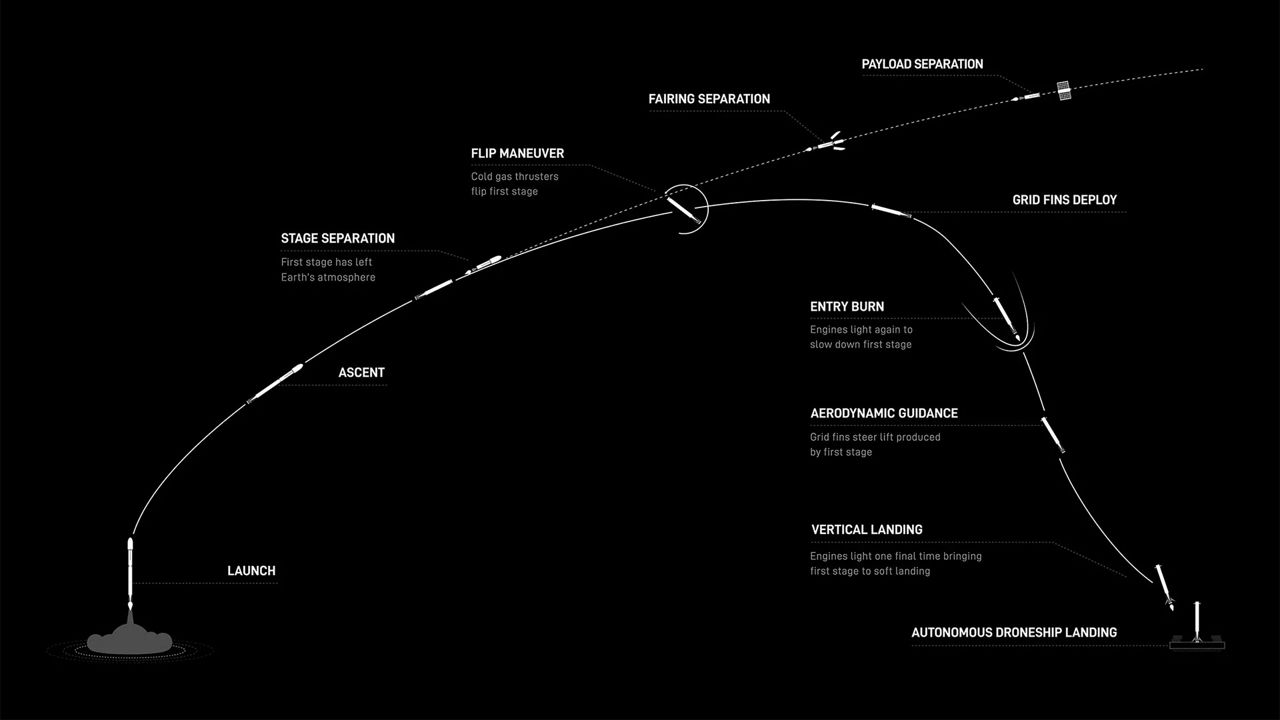
About the mission
The Falcon 9 rocket sent up 23 Starlink satellites to low-Earth orbit. These satellites provide telecommunications to many parts of the Earth.
The Starlink company is owned by SpaceX.
Nearly 6,000 of them are in orbit, according to Dr. Jonathan McDowell of the Harvard-Smithsonian Center for Astrophysics.
McDowell records Starlink satellites .
- 5,977 are in orbit
- 5,233 are in operational orbit
document.write(__reporter_name); - document.write(__reporter_title);
See inside the first ultra-accessible theme park 'for everybody': Morgan’s Wonderland

“Accessible Travel” is a six-part series focusing on the travel industry’s preparedness to welcome travelers with disabilities. If you'd like to contribute to our future reporting and share your experience as a source, you can click here to fill out this quick form .
It takes more than guts to ride a zip line.
It also takes things many people take for granted, like bodily control and the ability to breathe independently.
But not at Morgan’s Wonderland , the world’s first “ultra-accessible, fully inclusive” theme park, in San Antonio, Texas.
Its new Rocket’s Sky Flight Adventure features a semi-private loading area for guests who need to transfer out of wheelchairs, specially designed seats and harnesses that can support guests lacking upper body control, a place to hang oxygen tanks right on the ride vehicle, and two operating speeds with extra smooth braking available for guests who may be more fragile.
“We made sure that (the park) was built for everyone, but with a thought process to ensure that they could enjoy it just like anybody else. That's the key," Morgan’s Wonderland founder Gordon Hartman told USA TODAY.
More than one in four U.S. adults have some disability, according to the Centers for Disease Control and Prevention.
Morgan’s Wonderland is setting the bar for the entire attractions industry on inclusion and accessibility.
What is the story behind Morgan's Wonderland?
Morgan’s Wonderland was inspired by an experience its founder witnessed on a family vacation in 2006.
Hartman's daughter Morgan has a rare condition called Tatton-Brown-Rahman syndrome , which the National Institutes of Health describes as an overgrowth and intellectual disability syndrome. “ One of the effects of it in her particular case is her cognitive level is that of about a 4- or 5-year-old,” Hartman explained.
They were hanging out by a pool when Morgan, then 12, noticed some kids playing with a ball nearby.
“After kind of looking at it for a while, she hit the ball. And when she hit the ball, those children – very nice children – grabbed their ball and got out of the pool real quick,” Hartman recalled. “They were scared. The reason I’m going to use the word scared is because they didn't know why Morgan was reacting or came to them the way she did versus saying, ‘Hey, guys, I just want to play.’ She couldn't verbalize that … That was her way to say, ‘Can I be included?’ “
The interaction stuck with Hartman, who a year earlier had sold his successful real estate empire and decided to spend the second part of his career serving people with disabilities.
“I started thinking, ‘Well why couldn't we develop a place where those with and without special needs could come together and play in an atmosphere that everybody feels comfortable?’ ” Hartman said.
Morgan’s Wonderland was created to be that place.
The newer, the better: How wheelchair users can travel smoothly
Is Morgan's Wonderland only for people with disabilities?
No. Only about 20% of guests have disabilities, like Emma Rodriguez’s daughter Melanie.
“Our 6-year-old has a lot of sensory issues because of her autism, and she's scared of a lot of things, and they pretty much customize this place to fit the entire family.” Rodriguez said on a field trip with her 4-year-old, while Melanie was in school. “The littlest things were so well thought out that it fits everybody.”
Everyone has the same access, but there is one added benefit for guests who aren’t disabled. “It’s a learning opportunity,” Hartman said.
“I think that's amazing because people usually don't understand , especially with autism, you know the meltdowns,” Rodriguez said. “They'll take it as the kid is being bratty, the kid is just not being parented correctly, the kid just needs to get over it. But here, you’re able to see from Down syndrome to physical disabilities to all kinds of disabilities, and you're able to see how well each kid does in every single ride because there's something for everybody.”
Selya Santillan-Masse brought her 2-year-old, Petra, to Morgan’s Wonderland partly for that very reason. “For her to get that experience with other people with special needs and getting her to ask questions respectfully and to not ignore or to point and think like, ‘They're different. That's bad. That's weird.’ but ‘They're different, and I'm different, and here we are having fun.’ ”
“I actually used to be an assistant teacher in a special needs high school classroom, and this is just groundbreaking,” she added. “It's so needed.”
Don't stare: What people with disabilities and their families want fellow travelers to know
How much does it cost to get into Morgan's Wonderland?
Single-day admission to Morgan’s Wonderland costs $24 for most guests ages 14 to 61. It’s $16 for kids ages 3 to 13 and adults over age 61.
There’s also a bundled rate available for access to both Morgan’s Wonderland and its equally accessible neighboring water park, Morgan’s Inspiration Island , which opens for the season on Friday.
Admission to both is free for guests with disabilities.
“It's been our policy from the beginning, and part of the reason for that is because we don't want that to be an economic barrier,” Hartman said, aware of all the expenses that come along with medical complexities.
“Morgan is one of the lucky ones because she has the doctors. She has a therapist. She has an incredible caregiver. She has a home that she can live in. She has two loving parents. She has all those different things. That's really truly more of an exception than the rule when it comes to individuals with special needs,” he said. “Morgan shouldn't have those things just because we have means and we have access. Everybody ought to have that.”
How many rides are at Morgan's Wonderland?
Morgan’s Wonderland spans 25 acres of San Antonio and features “more than 25 ultra-accessible accessible rides, playscapes, and interactive elements,” according to the park. Only a portion of those are rides, four of which are new this year.
The zip line is the only ride that requires guests to transfer from wheelchairs. Guests can roll right onto other rides like the ferris wheel, train and new 4-D theater. Hartman noted the company that made the 4-D theater had never been asked to make wheelchair accessible motion-simulated platforms before.
“Before, when someone was in a wheelchair, they just sat and watched,” he said. “We asked them to actually work with us to where we could put a wheelchair on a platform to where those people would have the same feeling. They had been around 30 years and no one had ever asked them to do it. Now they're doing it, they're saying, ‘Hey, we want to do this in other places now.’ That's how it will start to really move forward.”
What’s next for Morgan’s?
Many other ride manufacturers, theme parks and others have turned to Morgan’s Wonderland for guidance on accessibility and inclusion since the park’s opening in 2010. Just this year Hartman, his wife Maggie, and daughter Morgan were inducted into the International Association of Amusement Parks and Attractions Hall of Fame.
But Morgan’s, the nonprofit organization behind the Morgan’s Wonderland, is looking at an even bigger picture. In addition to the park and water park, it’s started a camp , sports complex , and Multi-Assistance Center , which helps people with disabilities with a variety of needs. It’s working on opening an ambulatory surgical center, a care facility for kids with acute needs, a fitness center, and an institute to teach outside groups how to become more accessible.
In years to come, it’s planning to open the first of what it hopes will be a series of fully “accessorized” hotels that are open to all but specifically designed to accommodate access needs in every room. It’s also in talks to open a second Morgan’s Wonderland, which would be built by Morgan’s but operated by another company.
“We don't think of this only as a moment,” Hartman said. “We think of this almost as a movement now.”
The reporter on this story received access to the park from Morgan's and Visit San Antonio. USA TODAY maintains editorial control of reviews.
Do you have experience with accessible travel?
Elon Musk says AI has no 'use' at SpaceX — at least for now
- Elon Musk revealed that SpaceX "basically uses no AI."
- The SpaceX CEO said that although he's open to using it, he hasn't found a use for it yet.
- "There's still a long way to go," he said.

Elon Musk is not planning on recreating "2001: A Space Odyssey" anytime soon.
Musk, who answered questions during 27th annual Milken Institute Global Conference on Monday, spent a sizable portion of his talk extolling the benefits of artificial intelligence. At one point, he said a "truth-seeking" AI could "foster human civilization" when asked about the role the technology would play in human's everyday lives.
But when asked whether AI could "accelerate" his efforts in space exploration, he seemed less excited about the technology. "Can AI accelerate your efforts in space? How do you see it helping you in what you're trying to achieve?" financier Michael Milken, who moderated the talk, asked. "I mean, oddly enough, one of the areas where there's almost no AI used is space exploration," Musk replied. "So SpaceX uses basically no AI, Starlink does not use AI. I'm not against using it. We haven't seen a use for it."
Related stories
Musk continued, saying that he's been testing improved AI language models by asking them questions about space — and the results have been disappointing.
"With any given variant of or improvements in AI, I mean, I'll ask it questions about the Fermi paradox, about rocket engine design, about electrochemistry — and so far, the AI has been terrible at all those questions," Musk said, referencing the paradox that asks why we haven't come across alien life despite the high likelihood it exists in the universe. "So, there's still a long way to go."
Musk is still reaching for the AI stars
Though he expressed some skepticism about AI for space exploration, Musk has still invested heavily in the development of artificial intelligence through his startup company, xAI , a project that aims to use the tech "to accelerate human scientific discovery," according to its website. Musk has previously predicted AI will outsmart humans by the end of 2026.
At his other companies, AI use is much more integrated. At X, Musk integrated his AI chatbot Grok — similar to ChatGPT — into the social media platform. Musk also considered using AI to help summarize news on the site .
And at Tesla, Musk hopes to build a sentient labor robot called Optimus — though for his cars, he's paused AI development because he did not hold 25% stake in the company . The billionaire said it would allow him more control over the direction of AI at the company. "If I have 25%, it means I am influential, but can be overridden if twice as many shareholders vote against me vs for me. At 15% or lower, the for/against ratio to override me makes a takeover by dubious interests too easy," he said on X. He has also expressed wariness about potential risks to humanity and society that AI could bring about, including the spread of misinformation and widespread automation of jobs. The tech billionaire also believed there was a small chance that a super-intelligent AI could save humanity — or end it . "I think there's some chance that it will end humanity. I probably agree with Geoff Hinton that it's about 10% or 20% or something like that," Musk said, speaking in a "Great AI Debate" seminar at the four-day Abundance Summit in March.
But, he added we should take the risk anyway , saying: "I think that the probable positive scenario outweighs the negative scenario." Representatives for Musk and the Milken Institute did not immediately respond to requests for comment from Business Insider.
Watch: Elon Musk offers Starlink internet service to Gaza, enraging Israel
- Main content

IMAGES
VIDEO
COMMENTS
Starlink Roam is an impressive bit of technology, but its shortcomings make it hard to recommend over the standard Starlink Residential plan. It makes for a powerful secondary internet plan for travel, if the large upfront investment is worth it to you, but we don't recommend it for your primary household internet plan. Get Starlink Roam.
Starlink Roam costs $150 a month. That's $30 more than Starlink Residence every 30 days. But that's not the only cost to get Starlink Roam up and running. You'll also pay a one-time fee of $599 for the hardware that's required to connect to the SpaceX satellites which beam down Starlink's internet.
The Starlink Kit arrives with everything you need to get online in minutes. VIEW SPECIFICATIONS chevron_right. Starlink. Kickstand. Gen 3 Router. Starlink Cable. AC Cable. ... "This is a must have item if you need to work remotely or like to travel off the grid but still want internet availability! Works very well!" - Hoyung from United States .
RV is designed for travelers who mainly use Starlink in different locations. If you are a full-time RV'er, van lifer, overlander, etc., Starlink RV is the best choice. Starlink RV costs $150/month, with a $599 equipment fee. Speeds range from 5-50 mbps. The hardware in the RV kit is identical to the Residential version.
Starlink makes it pretty easy to switch between the Global and Regional Roam plans. Let's say you typically only travel with Starlink in the US, but you have an upcoming trip to South America. You can switch to Global Roam to be able to use your dish outside of North America, and then switch back to the cheaper Regional plan when you return.
Andrew Blok. May 5, 2022 10:52 a.m. PT. Starlink customers can now temporarily move their internet service without changing their service address. Sarah Tew/CNET. Starlink, the satellite internet ...
Residential is Starlink's flagship internet plan, which allows subscribers to access high-speed internet at their registered service address. Meanwhile, the Roam option is aimed at those who want to use Starlink at any location within their country of residence. It is, as the name suggests, aimed at those who travel in vehicles and other ...
Long term contracts prevent both you and Starlink from making sensible changes when necessary. With Starlink, it is a fair deal both ways. Starlink can adjust terms and pricing as needed, and you can cancel at any time, for any reason. ENGINEERED BY SPACEX. As the world's leading provider of launch services - and the only provider with an ...
For those who travel or have multiple homes and want to take their Starlink dish with them, there's a $135 a month "active" service that covers you for any area Starlink currently services (that's ...
A new feature called Portability (via The Verge) lets you take your Starlink internet with you. Per Starlink's FAQ, it "enables users to temporarily move their Starlink to new locations in order ...
All you would need to use Starlink is a $200 pizza box-sized receiver. ... TravGear.com and WhenIsTheNextEclipse.com that reflect his obsession with travel gear and solar eclipse travel.
The big benefit is that Starlink's satellite network can beam broadband down from space to practically anywhere on the planet. While Starlink is more expensive than most other providers and ...
Assemble the Dish, Stand, and Cable. Once you unpack your Starlink kit, you need to assemble the dish and mounting base. Start by unplugging the connection cable from the dish: It arrives plugged ...
According to computer models, at that time, Starlink satellites were involved every week in about 1,600 encounters between two spacecraft closer than 0.6 miles (1 kilometer). That's about 50% of ...
The company is introducing a new add-on "portability" feature that, for an extra $25 per month, will let users connect to Starlink's satellites while traveling. If they're willing to cart ...
Starlink is the best satellite internet in the market. This article answers 13 questions that will provide you with facts on every aspect of Starlink that many don't know. The information here will also save you money by giving you honest advice on whether Starlink is a good fit for you. These answers will also help you to install and ...
The rectangular version is 513 mm (20.2 in) tall, 303 mm (11.9 in) wide, weighs 2.9 kg (6.4 lbs) without the ancillary cable, consumes 50 to 75 watts of power, and is 100-240V AC powered. If you want to purchase additional accessories, such as an Ethernet adapter or different mounts, then you can do that within Starlink's dedicated online store.. You can, if needed, also order the High ...
Both Starlink residential service and Starlink Roam cost $599 for the standard rectangular dish and router. Residential service costs $120 per month with a portability fee of $25 (no longer offered in the U.S.). Starlink Roam costs $150 per month for the regional plan and $200 per month for the Global Plan.
The Starlink satellites are a part of an ever-growing internet constellation. Occasionally, these "trains" can briefly appear in the night sky, and have been surprising sky watchers for years.
Easy to set up. Starlink is the first commercially available phased array antenna. The Starlink Kit arrives with everything you need to get online in minutes. It connects in minutes as long as it has a clear view of the sky. Starlink can withstand extreme cold, heat, hail, sleet, heavy rain, gale force winds, and even rocket engines.
They reached the milestone with the Starlink 6-56 mission, which launched on a Falcon 9 rocket at 2:42 p.m. EDT (1842 UTC), marking 83 orbital launches from SpaceX's KSC pad.
EarthLink: Best for affordable satellite internet. EarthLink. Star rating: 4.4 out of 5. Price: $49.95 - $89.95. Speed: Up to 100 Mbps. Data cap: Yes. Why we picked EarthLink. EarthLink offers a ...
Welcome to FLORIDA TODAY's Space Team live coverage of the 2:42 p.m. EDT SpaceX Starlink 6-56 mission from pad 39A. The original launch target was 11 a.m. — but the company has announced a trio ...
The company's Falcon 9 rocket left at 8:53 p.m. ET from Space Launch Complex 40 at Cape Canaveral Space Force Station. For the Starlink 6-58 mission, the 45th Weather Squadron gave an 85% chance ...
But Taiwan does not have access to Starlink because SpaceX insisted on having majority ownership over a proposed joint venture, a demand incompatible with local Taiwanese laws. This was part of ...
The biggest solar storm since 2003 poses risks to navigation, power grids, and satellite systems, likely lasting through the weekend. Starlink, the satellite arm of Elon Musk's SpaceX, warned on ...
Some songs we do washy, washy versions of are "Mamma Mia" and "Dancing Queen" by ABBA; "Footloose" by Kenny Loggins; classic family songs like "Hokey Pokey" and "Y.M.C.A." by ...
If you need to travel globally, Starlink offers a $200 global plan for international use. ... Starlink does make specific claims about the download and upload speeds offered in its standard ...
Morgan's Wonderland spans 25 acres of San Antonio and features "more than 25 ultra-accessible accessible rides, playscapes, and interactive elements," according to the park. Only a portion ...
May 6, 2024, 8:56 PM PDT. Tesla CEO Elon Musk speaks at the 27th annual Milken Institute Global Conference at the Beverly Hilton in Los Angeles on May 6, 2024. FREDERIC J. BROWN/AFP via Getty ...