Trusted Reviews is supported by its audience. If you purchase through links on our site, we may earn a commission. Learn more.

Plantronics Voyager Legend UC B235-M Review
Plantronics voyager legend uc b235-m.
The UC packs in three mics for superior noise cancelling performance.

- Page 1 Plantronics Voyager Legend UC B235-M Review
- Page 2 Setup and Performance Review
- Excellent noise cancelling capabilities
- Comfortable to wear
- Long battery life
- Easy to set up and use.
- Design is visually unappealing
- No microUSB port for charging
Key Specifications
- Review Price: £92.00
- Triple mics
- Three layers of wind protection
- A2DP support
- USB Bluetooth Mini-adapter
When you put ‘Legend’ in the name of your product, you need to be pretty confident that it’s going to live up to its billing. To be fair, Plantronics has a pretty good track record when it comes to producing quality headsets and its previous high-end models, such as the Voyager Pro , have impressed when we’ve reviewed them. The Plantronics Voyager Legend UC B235-M adds in some extras, including improved noise reduction circulatory and longer batter life.
Plantronics Voyager Legend UC B235-M – Design

The Plantronics Voyager Legend UC ear hook and boom both swivel through 180 degrees to allow the headset to be worn on either ear. Despite its size, the whole thing weights just 18g, so it doesn’t actually feel all that heavy when its sitting on your ear.
It comes with three different sized ear gels, so no matter whether you’ve got petite or jumbo-sized lug holes, you should be able to get a reasonably comfortable fit. Changing an ear gel is very straightforward – you just push in on it, rotate it anticlockwise and it pops off.

There are just four buttons provided for controlling the headset. On the rear of the boom you’ll find the call handling button, and further along on the bottom of the boom there’s a multifunction button for activating the voice controls, muting the mike, or starting and pausing streaming audio from your phone. The other two controls are mounted on the rear of the ear hook. At the top there’s a slider switch for turning the volume up and down, and below this there’s another switch for turning it on and off.

What we don’t like, however, is that Plantronics has done away with the standard microUSB charging port found on the Voyager Pro. replacing it with a proprietary magnetic port instead. The Plantronics Voyager Legend UC comes with both a simple charging lead and a desktop charging dock that work with this port.
Although the magnetic charging port is undoubtedly clever, as the headset almost magically snaps into it when you bring it near the charging peripherals, it’s also annoying. Mainly, when you’re out and about or away on business, it’s one more adaptor you’ll need to remember to take with you – and which they’re unlikely to have a spare of at the other end of your journey if you forget.
Niall Magennis contributed mobile phone reviews to Trusted Reviews between 2008 and 2013. …
Why trust our journalism?
Founded in 2003, Trusted Reviews exists to give our readers thorough, unbiased and independent advice on what to buy.
Today, we have millions of users a month from around the world, and assess more than 1,000 products a year.
Editorial independence
Editorial independence means being able to give an unbiased verdict about a product or company, with the avoidance of conflicts of interest. To ensure this is possible, every member of the editorial staff follows a clear code of conduct.
Professional conduct
We also expect our journalists to follow clear ethical standards in their work. Our staff members must strive for honesty and accuracy in everything they do. We follow the IPSO Editors’ code of practice to underpin these standards.

Sign up to our newsletter
Get the best of Trusted Reviews delivered right to your inbox.
Power button is broken.
Dead battery., water damage to battery., connect button is not working., microphone malfunctioned., water damage to the microphone assembly., volume is turned down or off., earpiece assembly is not working., water damage to speaker inside earpiece., the orientation of the earpiece unit is not correctly aligned for the user's personal comfort., the soft, rubber, protective earpiece tip is damaged., one or more of the components were damaged to cause the balance of the unit to become off-kilter., the battery is drained., the battery is defective., the main internal circuit board is malfunctioning and needs to be replaced., plantronics voyager legend troubleshooting.
The Plantronics Voyager Legend is a Bluetooth headset that was originally released in September, 2013. With talk time up to 7 hours and a range of 33 feet, the popularity of this device is only rivaled by customer satisfaction with the product.
Student-Contributed Wiki
An awesome team of students from our education program made this wiki.
Device won't turn on.
No matter what I do, I can not get my Plantronics Voyager Legend to turn on.
If the power button is broken, follow steps in the Plantronics Voyager Legend battery replacement guide that details how to remove the buttons.
It is possible that the battery has malfunctioned or become disconnected. Follow the steps in the Plantronics Voyager Legend battery replacement guide .
Water damage could have caused a short in the battery. Replace the battery by following the Plantronics Voyager Legend battery replacement guide .
My voice is not clear to the receiver of the phone call.
The receivers of my phone call either can not hear me, or they are having a hard time hearing me.
Either the Connect button has not been engaged or the Connect button has malfunctioned. Follow the steps in the Plantronics Voyager Legend microphone replacement guide to replace this button.
The microphone assembly consists of a voice tube and a circuit board. One or both of these components may have malfunctioned. To repair, follow the Plantronics Voyager Legend microphone replacement guide .
The microphone assembly has gotten wet, causing the circuit board to malfunction. To replace this component follow the steps in the Plantronics Voyager Legend microphone replacement guide .
I can't hear the person on the other end of the call.
I am having difficulty hearing through my device, or at times I can not hear anything at all.
The volume may be turned down to a minimal level. Simply use the volume button to increase the volume level. Attempt this before disassembling the device unnecessarily.
The earpiece unit could have become disconnected internally. Replace the earpiece assembly by following the Plantronics Voyager Legend earpiece replacement guide .
The device got wet causing the speaker system to malfunction. Replace the earpiece assembly using the Plantronics Voyager Legend earpiece replacement guide .
The earpiece does not fit correctly.
I cannot get the earpiece to fit correctly. / I cannot get the earpiece to stay in my ear.
The Plantronics Voyager Legend is comprised of three swiveling sections. The movement allotted by these different sections allow it to be placed on either the left or right side of the head. Try rotating the different segments slightly to see if a better fit can be achieved.
The soft clear earpiece located on the earpiece assembly may be damaged. Follow the steps in the Plantronics Voyager Legend earpiece replacement guide that detail the replacement of this component.
The unit is balanced by the different components that comprise it. If one of these components becomes too damaged the unit will lose its ability to balance. Refer to the Plantronics Voyager Legend device page to find the appropriate guide for replacement of the damaged component.
The device will not connect a call or keeps dropping calls.
Whenever I am engaged in a call the device will either not connect or it will connect and then drop the call.
Plug the unit into the charger to see if this will remedy the problem.
It is possible that the battery is defective and will not hold enough charge to complete the call. If charging the unit does not work refer to the Plantronics Voyager Legend battery replacement guide to install a new battery.
If the battery is not the problem, it is likely that the main circuit board has malfunctioned and needs to be replaced. Follow the steps in the Plantronics Voyager Legend battery replacement guide to locate the main circuit board, on which the battery is attached, to replace the circuitry.
with 4 other contributors

Member since: 09/04/15
1 Reputation
0 Guides authored
86 Comments
The device cannot discovered by other devices in bluetooth scanning
Irawan Agus Sulistya - Mar 24, 2016 Reply
I mean, at the first time I buy it, the device is easily paired with my android phones. But never able to found by iOS devices. And then after a long time I didn"t use it, it cannot connect any longer with my android phones. it said that the password is incorrect. Can you help me I just upgrade the firmware, but still the problem remains.
My headset keeps connecting/disconnecting don't know why.
cedricbeard34 - May 28, 2016 Reply
I took the advice of those that review and bought two of these units. One formy wife and one for me. When it works it's great. Then it just doesn't. (Apple 6 by the way) It will start to call and you can hear siri and then you have to pick up your phone. It shows it's still paired with blue tooth but it just doesn't work. We are both at our wits ends. Is there a fix for this or did I just waste money because of our apple phones?
walkh2o - Jul 12, 2016 Reply
I have a similar problem with one of the units I got, if you download the PLT hub app and try disabling "On ear detection", you lose a heap of the nice features but that got one of mine working.
koshatul - Jul 21, 2016
Add Comment
Past 24 Hours: 10
Past 7 Days: 60
Past 30 Days: 288
All Time: 182,619

- Wireless Headsets
- Wired Headsets
- Computer Headsets
- Bluetooth Headsets
- Telephone Headsets
- Telephone/Computer Headsets
- Telephone/Mobile Phone Headsets
- Computer/Mobile Phone Headsets
- Telephone/Computer/Mobile Headsets
- Headset Cables and Amplifiers
- Replacement Headsets
- Headset Accessories
- Headset Hygiene
- Lifters and Hook Switches
- Plantronics
- Sennheiser/EPOS
- BlueParrott/VXi
- Analog Conference Phones
- VoIP/SIP Conference Phones
- Wireless Conference Phones
- USB Conference Phones
- Video Conference Cameras
- Video Conference Kits
- USB Webcams
- Stand-Alone Video Room Devices
- Expansion Microphones
- Replacement Batteries
- Power Adapters
- Cables and Accessories
- Analog Telephones
- Digital Telephones
- VoIP/SIP Telephones
- Cordless Telephones
- Telephone Accessories
- Portable Conference Phones
- Conferencing Accessories
- Grandstream
- Keyboards and Mice
- Computers/Laptops/Tablets
- Power Bars and Adapters
- USB Flash Drives
- USB Hubs and Accessories
- UPS Battery Backup
- Charging and Sanitizing Carts
- Privacy Screen Filters
- Laptop Docking Stations and Locks
- Security Shredders
- Surveillance
- Mouse Pads and Rests
- Stands and Copy Holders
- Foot and Leg Rests
- Adjustable Desks and Chairs
- Headset and Telephone Bundles
- Cordless Phone Headsets
- Home Office Accessories
- Telephone Adapters
- Teleconferencing
- Dispatch and 911
- Call Recording
- Transcription and Dictation
- Hearing Impaired
- Message On Hold
- Bluetooth Music Headsets
- Portable Speakers
- Mobile Accessories
- Headset Adapters
- Mounts and Stands
Plantronics Voyager Legend UC (B235)

Quick overview
The Plantronics Voyager Legend UC with Smart Sensor and Voice Command technology redefines bluetooth communication! Includes USB dongle, Charging Stand and Portable Charging Case.
out of stock
- Description
- Specification
Customer Reviews
- Product bundle
The Plantronics Voyager Legend UC with Smart Sensor and Voice Command technology redefines bluetooth communication!. Includes USB dongle, Charging Stand and Portable Charging Case!
Simply intuitive. Smart Sensor technology reacts when you put the headset on, letting you quickly take a call without a click. If you"?re already wearing it, Voyager Legend announces who"?s calling and waits for you to say "Answer" or "Ignore." Simply tap the voice command button and ask to check battery level, connection status, and more. With technology this nimble, Voyager Legend is the first truly intelligent Bluetooth headset.
So smart, it knows when you can talk
- Smart Sensortechnology knows whether to send calls to your mobile phone or your headset
- Put it on and you"?ve answered the call
- While wearing, announces incoming caller name
- Use your voice to answer calls and issue commands
So smart, it manages your calls.
- Pauses streaming audio for calls or when the headset is taken off
- Streams music, podcasts and more
- Experience brilliant, HD streaming audio plus natural, clear calls
- New water-resistant design. Protects against sweat and moisture damage
- On-screen battery meter for iPhone and Android 3.0 or higher smartphones
- Voice alerts announce talk time, volume, connection and more
- Triple tap of Call button dials Vocalystvoice and text service
- Plantronics MyHeadsetapp gives you tips, tricks and tools for Android-based phones
- Ergonomic all-day fit
Author - Headset Evaluation Team
Add Your Own Review

Plantronics Voyager Legend UC B235 manual

manual Plantronics Voyager Legend UC B235

View the manual for the Plantronics Voyager Legend UC B235 here, for free. This manual comes under the category headphones and has been rated by 2 people with an average of a 9.6. This manual is available in the following languages: English. Do you have a question about the Plantronics Voyager Legend UC B235 or do you need help? Ask your question here
- Featured highlights
- System requirements for Plantronics Spokes ™ Software
- What's in the box
- Bluetooth USB adapter
- Answer a call
- Answer a second call
- Reject a call
- Call back last call
- Voice dial (mobile phone)
- Activate Siri (iPhone only)
- Caller announcement (mobile phone only)
- Adjust the volume
- Use Smart Sensors
- Play or pause streaming audio
- Pair phone or tablet
- Listen to audio via A2DP
- Transmission range
- Simultaneous call handling behaviour (PC mobile)
- Voice alerts
- Voice alerts list
- Voice commands
- Voice commands list
- Disable the answer/ignore voice commands
- Change the ear tip
- Wear on the left or right
- USB cable to PC or USB wall charger
- Understand the charge case lights
- Test battery status
- Charging stand to PC or USB wall charger
- Low battery warnings
- Initial pairing
- Re-Pair Bluetooth USB Adapter to headset
- Auto Connect
- Connect PC and call
- Customise your headset
Do you have a question about the Plantronics and is the answer not in the manual?
- Receive updates on solutions
- Get answers to your question
Question and answer
My interlocutors can hear me poorly and sometimes during a conversation the headset disconnects from the phone
How do I make calls to contacts hands free

The Plantronics Voyager Legend UC B235 headphone is a lightweight device weighing 18 grams. It offers up to 7 hours of talk time and has a standby time of 132 hours. The headphone features LED indicators for easy usage and operates on Bluetooth version 3.0+HS. It supports various Bluetooth profiles including A2DP, AVRCP, HFP, HSP, PBAP, and SSP. The volume control is digital, and there is a microphone mute function available. A carrying case is included with the purchase of the headphone. The package contains 1 piece of the product, and it is compatible with any brand. The wireless range of the headphone is 10 meters, providing flexibility in usage. Additionally, the device is equipped with Digital Signal Processing (DSP) technology to enhance audio quality.

Weight & dimensions
Performance, ports & interfaces, packaging content, other features.
Can't find the answer to your question in the manual? You may find the answer to your question in the FAQs about the Plantronics Voyager Legend UC B235 below.
When is my volume too loud?
A volume above 80 decibels can be harmful to hearing. When the volume exceeds 120 decibels, direct damage can even occur. The chance of hearing damage depends on the listening frequency and duration.
Can I make hands-free calls with my headphone?
The newer headphones generally have a small microphone built in which allows for calling.
What is noise cancelling?
Noise cancelling ensures that ambient noise is reduced.
What is bluetooth?
Bluetooth is a way of exchanging data wirelessly between electronic devices via radio waves. The distance between the two devices that exchange data can in most cases be no more than ten metres.
What is the weight of the Plantronics Voyager Legend UC B235?
The Plantronics Voyager Legend UC B235 has a weight of 18 g.
How long does it take to charge the battery of the Plantronics Voyager Legend UC B235?
It takes 90 h to charge the battery of the Plantronics Voyager Legend UC B235.
Does the Plantronics Voyager Legend UC B235 have LED indicators?
Yes, the Plantronics Voyager Legend UC B235 has LED indicators. This allows the user to easily see the status of their headset, such as when it is on, connected, or charging.
Is the Bluetooth version of the Plantronics Voyager Legend UC B235 3.0+HS?
Yes, the Plantronics Voyager Legend UC B235 has Bluetooth version 3.0+HS. This means it has faster data transfer rates and improved power control compared to previous Bluetooth versions.
Does the Plantronics Voyager Legend UC B235 have digital volume control?
Yes, the Plantronics Voyager Legend UC B235 has digital volume control. This allows the user to adjust the volume easily and precisely for optimal listening experience.
Can the microphone of the Plantronics Voyager Legend UC B235 be muted?
Yes, the Plantronics Voyager Legend UC B235 has a microphone mute function. This is convenient for times when the user needs privacy or wants to eliminate background noise during a call.
Is a carrying case included with the Plantronics Voyager Legend UC B235?
Yes, the Plantronics Voyager Legend UC B235 comes with a carrying case. This ensures that the headset is protected and portable, making it suitable for users who are frequently on the go.
How can I troubleshoot if the auto answer feature is not working when I place the Plantronics Voyager Legend UC B235 headphone on my ear?
If the auto answer feature is not working when you place the Plantronics Voyager Legend UC B235 headphone on your ear, you can troubleshoot the issue by following these steps: 1. Check the headset's connection: Ensure that the headset is properly paired and connected to your mobile phone or device. Make sure that Bluetooth is enabled on your device and that the headset is within range. 2. Verify the auto answer settings: Open the settings menu on your mobile phone or device and navigate to the Bluetooth settings. Find the Plantronics Voyager Legend UC B235 headphone in the list of paired devices and check the settings for auto answer. Ensure that the auto answer feature is enabled. 3. Reset the headset: If the issue persists, try resetting the headset. To do this, turn off the headset and then turn it back on. Refer to the manual for specific instructions on how to reset the Plantronics Voyager Legend UC B235 headphone. 4. Update the firmware: Check if there are any firmware updates available for the headset. Visit the Plantronics website and download the latest firmware for the Plantronics Voyager Legend UC B235 headphone. Follow the instructions provided to update the firmware. 5. Contact customer support: If the troubleshooting steps above do not resolve the issue, it is recommended to contact Plantronics customer support for further assistance. They will be able to provide specific troubleshooting steps or arrange for a repair or replacement if necessary. By following these steps, you can troubleshoot the auto answer feature not working when placing the Plantronics Voyager Legend UC B235 headphone on your ear.
What should I do if calls are not being transferred automatically between my mobile phone and the Plantronics Voyager Legend UC B235 headphone?
If calls are not being transferred automatically between your mobile phone and the Plantronics Voyager Legend UC B235 headphone, you can try the following troubleshooting steps: 1. Check the headset's connection: Ensure that the Plantronics Voyager Legend UC B235 headphone is properly paired and connected to your mobile phone. Make sure that Bluetooth is enabled on your phone and that the headset is within range. 2. Verify the auto transfer settings: Open the Bluetooth settings on your mobile phone and find the Plantronics Voyager Legend UC B235 headphone in the list of paired devices. Check the settings for call transfer or auto transfer. Ensure that the auto transfer feature is enabled. 3. Reset the headset: If the issue persists, try resetting the Plantronics Voyager Legend UC B235 headphone. Turn off the headset and then turn it back on. Refer to the manual for specific instructions on how to reset the headset. 4. Update the firmware: Check if there are any firmware updates available for the headset. Visit the Plantronics website and download the latest firmware for the Plantronics Voyager Legend UC B235 headphone. Follow the instructions provided to update the firmware. 5. Contact customer support: If the troubleshooting steps above do not resolve the issue, it is recommended to contact Plantronics customer support for further assistance. They will be able to provide specific troubleshooting steps or arrange for a repair or replacement if necessary. By following these steps, you can troubleshoot the issue of calls not being transferred automatically between your mobile phone and the Plantronics Voyager Legend UC B235 headphone.

How can I troubleshoot if the softphone presence is not being updated automatically when I am on a call using the Plantronics Voyager Legend UC B235 headphone?
To troubleshoot if the softphone presence is not being updated automatically when you are on a call using the Plantronics Voyager Legend UC B235 headphone, you can follow these steps: 1. Power on the headset and insert the Bluetooth USB adapter directly into your PC's USB port. Ensure that the LED on the adapter turns solid blue, indicating a successful connection. 2. Download and install the Plantronics Spokes software from the Plantronics website. This software allows you to customize the headset's behavior and settings. 3. Check the audio settings on your PC's softphone. Confirm that the speaker and microphone settings are set to the Plantronics BT300 device. You can do this by going to the Control Panel and accessing the Sound settings. 4. Make sure that the Plantronics BT300 device is set as the default communications device for both playback and recording. This ensures that the softphone recognizes the headset for audio input and output. 5. Place a call from your computer softphone while wearing the headset. During an active call, the Bluetooth USB adapter should flash blue, indicating that the call is in progress. If the softphone presence is still not being updated automatically, you may need to contact Plantronics customer support for further assistance. They can provide specific troubleshooting steps or offer a solution to the issue you are experiencing.
What should I do if the call button on the Plantronics Voyager Legend UC B235 headphone is not locking when the headset is not worn, causing accidental dialing?
If the call button on the Plantronics Voyager Legend UC B235 headphone is not locking when the headset is not worn, causing accidental dialing, you can try the following steps: 1. Ensure that the headset is properly worn: Make sure that the Plantronics Voyager Legend UC B235 headphone is securely and correctly positioned on your ear. The headset's sensors detect when it is being worn and automatically perform certain functions, including locking the call button. 2. Check the headset's settings: Open the settings menu on your mobile phone or device and navigate to the Bluetooth settings. Find the Plantronics Voyager Legend UC B235 headphone in the list of paired devices and check the settings for call button behavior. Ensure that the locking feature is enabled. 3. Reset the headset: If the issue persists, try resetting the Plantronics Voyager Legend UC B235 headphone. Turn off the headset and then turn it back on. Refer to the manual for specific instructions on how to reset the headset. 4. Update the firmware: Check if there are any firmware updates available for the headset. Visit the Plantronics website and download the latest firmware for the Plantronics Voyager Legend UC B235 headphone. Follow the instructions provided to update the firmware. 5. Contact customer support: If the troubleshooting steps above do not resolve the issue, it is recommended to contact Plantronics customer support for further assistance. They will be able to provide specific troubleshooting steps or arrange for a repair or replacement if necessary. By following these steps, you can troubleshoot the issue of the call button not locking when the Plantronics Voyager Legend UC B235 headphone is not worn, preventing accidental dialing.
How can I troubleshoot if the audio quality is not optimal when using the wideband audio feature on the Plantronics Voyager Legend UC B235 headphone?
To troubleshoot if the audio quality is not optimal when using the wideband audio feature on the Plantronics Voyager Legend UC B235 headphone, you can follow these steps: 1. Power on the headset and insert the Bluetooth USB adapter directly into your PC's USB port. Ensure that the LED on the adapter turns solid blue, indicating a successful connection. 2. Download and install the Plantronics Spokes software from the Plantronics website. This software allows you to customize the headset's behavior and settings. 3. Check the audio settings on your PC's softphone. Confirm that the speaker and microphone settings are set to the Plantronics BT300 device. You can do this by going to the Control Panel and accessing the Sound settings. 4. Make sure that the Plantronics BT300 device is set as the default communications device for both playback and recording. This ensures that the softphone recognizes the headset for audio input and output. 5. Place a call from your computer softphone while wearing the headset. During an active call, the Bluetooth USB adapter should flash blue, indicating that the call is in progress. If the audio quality is still not optimal, you may need to adjust the audio settings within the Plantronics Spokes software. Refer to the software's user guide or contact Plantronics customer support for further assistance. By following these steps, you can troubleshoot the issue of suboptimal audio quality when using the wideband audio feature on the Plantronics Voyager Legend UC B235 headphone.
Is the manual of the Plantronics Voyager Legend UC B235 available in English?
Yes, the manual of the Plantronics Voyager Legend UC B235 is available in English .
Is your question not listed? Ask your question here

Plantronics Voyager Legend

Plantronics Voyager 5200

Plantronics Voyager 8200 UC

Plantronics Voyager Focus UC B825-M

Plantronics Voyager 6200 UC

Plantronics Voyager Focus UC B825

Plantronics Voyager Legend CS

Plantronics Voyager EDGE

Plantronics Voyager 3200

Plantronics Voyager Free 60+

Plantronics Voyager Legend UC B235
This item has been discontinued and replaced with the .
Phone Compatibility Checker
Please make a selection above
- Description
- Specifications
Voyager Legend UC Bluetooth Headset
With unsurpassed audio clarity and all-day comfort the Voyager Legend meets the demands of mobile professionals like no other headset. Dubbed “the world’s smartest headset”, the Legend incorporates Plantronics’ Smart Sensor technology which reacts when you put the headset on, allowing you to quickly take a call without pushing any buttons. Put it on and it picks up the call. If you’re already wearing it, the Voyager Legend announces who’s calling and waits for you to say “Answer” or “Ignore.” Tapping the voice command button provides battery level, connection status, and more.
- Caller announce & voice commands
- 7 hours talk time and 11 days standby time
- Included carrying case safely stows and charges the headset for up to 14 hours of additional talk time
- Precision tuned multi-microphones optimize your voice and minimize noise caused by wind, movement, and background sound
UC Features
Unified communications and the Voyager Legend UC go hand-in-hand. Connectivity to your PC, smartphone, and tablet is fast and secure with Bluetooth, even pair two phones and answer calls from either one. Stream audio (music, podcasts, GPS, etc.) from any device, which then automatically pauses to manage incoming PC and mobile calls with voice alert. Built for UC applications and softphones, the Voyager Legend updates your UC presence when on and off mobile and PC calls.
Advanced Moisture Protection
Reliability and durability are required from any highly mobile electronic device. The Voyager Legend goes above and beyond with P2i nano-coating technology applied during the manufacturing process. Through rain, sleet, sweat, or coffee the Legend keeps your mobile lines of communication wide open.
Product also known as:
Documents & Downloads
Product attributes:, spares and replacement parts.
Plantronics 89033-01
Voyager Legend Micro USB Adapter/Charge Cable
Plantronics 89037-02
Voyager Legend Medium Eartip Kit
Plantronics 89037-03
Voyager Legend Large Eartip Kit
Plantronics 89031-01
Voyager Legend Desktop Charge Stand
Plantronics 89037-01 Voyager Legend Small Eartip Kit
Small Eartip Kit for Voyager Legend
Plantronics BT300-M Bluetooth USB Adapter for Skype for Business/Lync
Bluetooth USB Adapter for Lync
Plantronics BT300 Bluetooth USB Adapter - UC Standard
Bluetooth USB Adapter UC Standard


- Plantronics Manuals
- Voyager Legend UC B235-M
- Quick setup manual
Plantronics Voyager Legend UC B235-M Quick Setup Manual
- User manual (18 pages)
- page of 2 Go / 2
Advertisement
Quick Links
Related manuals for plantronics voyager legend uc b235-m.

Summary of Contents for Plantronics Voyager Legend UC B235-M
- Page 1 T-Mobile SfB Headset Standard Voyager Legend UC B235-M Quick Setup Guide-Mac WELCOME BT300 USB 1. Plug your USB adapter into your Mac. Do dapter not plug into a docking station or USB hub. Volume 2. Go to your contacts view (shown at right).
- Page 2 Skype for Business audio devices are available on T-Mobile Un-Tethered Training. ©2015 Business Telecom Products, Inc. All rights reserved. Plantronics and Voyager Legend are trademarks or registered trademarks of Plantronics, Inc. Skype for Business is a registered trademark of Microsoft Corporation. 8.27.15...
Rename the bookmark
Delete bookmark, delete from my manuals, upload manual.
Plantronics Voyager Legend
Plantronics Voyager Legend UC

54 facts in comparison
Plantronics Voyager Legend vs Plantronics Voyager Legend UC
Why is plantronics voyager legend better than plantronics voyager legend uc, why is plantronics voyager legend uc better than plantronics voyager legend.
- Can be used wirelessly ?
- Travel bag is included ?
Which are the most popular comparisons?

Sennheiser Presence UC

Nokia Clarity Solo Bud Plus

Plantronics Voyager PRO HD

Jabra Motion

Jabra Stealth
Unknown. Help us by suggesting a value. (Plantronics Voyager Legend)
Unknown. Help us by suggesting a value. (Plantronics Voyager Legend UC)
Sound quality
Connectivity, which are the best bluetooth headsets.

Nokia BH-905i

Jabra Engage 75 Stereo/Mono

Nokia Solo Bud Plus

Coumi BT-857S

Nokia Clarity Solo Bud

Plantronics BackBeat 903+

- Bahasa Indonesia
- Eastern Europe
- Moscow Oblast
Elektrostal
Elektrostal Localisation : Country Russia , Oblast Moscow Oblast . Available Information : Geographical coordinates , Population, Area, Altitude, Weather and Hotel . Nearby cities and villages : Noginsk , Pavlovsky Posad and Staraya Kupavna .
Information
Find all the information of Elektrostal or click on the section of your choice in the left menu.
- Update data
Elektrostal Demography
Information on the people and the population of Elektrostal.
Elektrostal Geography
Geographic Information regarding City of Elektrostal .
Elektrostal Distance
Distance (in kilometers) between Elektrostal and the biggest cities of Russia.
Elektrostal Map
Locate simply the city of Elektrostal through the card, map and satellite image of the city.
Elektrostal Nearby cities and villages
Elektrostal weather.
Weather forecast for the next coming days and current time of Elektrostal.
Elektrostal Sunrise and sunset
Find below the times of sunrise and sunset calculated 7 days to Elektrostal.
Elektrostal Hotel
Our team has selected for you a list of hotel in Elektrostal classified by value for money. Book your hotel room at the best price.
Elektrostal Nearby
Below is a list of activities and point of interest in Elektrostal and its surroundings.
Elektrostal Page

- Information /Russian-Federation--Moscow-Oblast--Elektrostal#info
- Demography /Russian-Federation--Moscow-Oblast--Elektrostal#demo
- Geography /Russian-Federation--Moscow-Oblast--Elektrostal#geo
- Distance /Russian-Federation--Moscow-Oblast--Elektrostal#dist1
- Map /Russian-Federation--Moscow-Oblast--Elektrostal#map
- Nearby cities and villages /Russian-Federation--Moscow-Oblast--Elektrostal#dist2
- Weather /Russian-Federation--Moscow-Oblast--Elektrostal#weather
- Sunrise and sunset /Russian-Federation--Moscow-Oblast--Elektrostal#sun
- Hotel /Russian-Federation--Moscow-Oblast--Elektrostal#hotel
- Nearby /Russian-Federation--Moscow-Oblast--Elektrostal#around
- Page /Russian-Federation--Moscow-Oblast--Elektrostal#page
- Terms of Use
- Copyright © 2024 DB-City - All rights reserved
- Change Ad Consent Do not sell my data
- Governments
- Panjiva Platform
- S&P Capital IQ Pro
- XpressFeed™
- United States Trade Data
- Brazil Trade Data
- Central & South America Data
- India Trade Data
- Pakistan Trade Data
- Vietnam Trade Data
- S&P Global
- Demo Request a Demo
Supply Chain Intelligence about:
Mercatus Nova Co.
See Mercatus Nova Co. 's products and customers
Thousands of companies like you use Panjiva to research suppliers and competitors.

Easy access to trade data
U.s. customs records organized by company, explore trading relationships hidden in supply chain data, supply chain map.
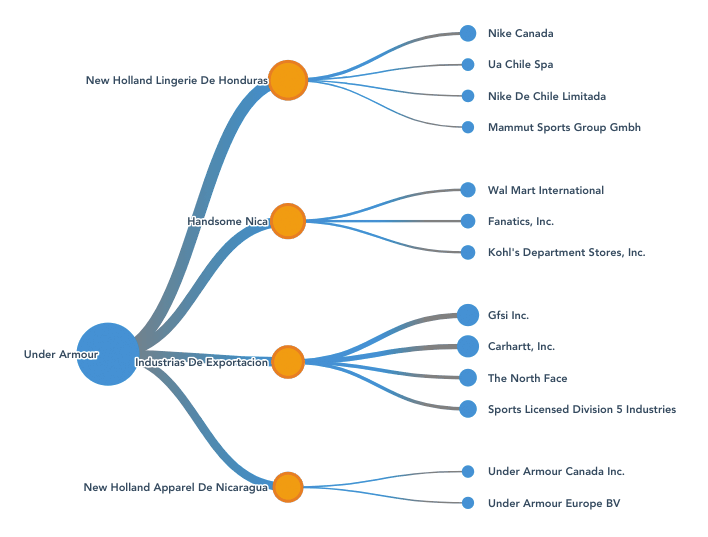
Contact information for Mercatus Nova Co.
- soft drinks
- confectionary
- HS 22 - Beverages, spirits and vinegar
- HS 19 - Preparations of cereals, flour, starch or milk; pastrycooks' products
- HS 33 - Essential oils and resinoids; perfumery, cosmetic or toilet preparations
- HS 20 - Preparations of vegetables, fruit, nuts or other parts of plants
- HS 21 - Miscellaneous edible preparations
Sample Bill of Lading
183 shipment records available, thousands of companies use panjiva to research suppliers and competitors.
- Xpressfeed™
- United States
- Central & South America

- Terms of Use
- Privacy Policy
- Cookie Notice
- Cookie Settings
- Do Not Sell My Personal Information

IMAGES
VIDEO
COMMENTS
Plantronics Voyager Legend UC B235-M Bluetooth Headset - Retail Packaging - Black. Recommendations. ZUKUMU Bluetooth Headset Wireless Earpiece Microphone 180H Playtime 1000mAh Wireless Charging Case Handsfree Over Ear Earphones LED Display for iPhone iOS Android Cell Phones PC Computer.
View and Download Plantronics Voyager Legend UC B235-M user manual online. Wireless Headset System (B235 and B235-M). Voyager Legend UC B235-M headsets pdf manual download. Also for: Voyager legend ucb235, Voyager legend uc b235.
That said, the Voyager Legend UC's price gives us pause, the same way the two-year-old Voyager Pro UC did; ... Note that there's also a separate B235-M version of this product; that one is ...
View and Download Plantronics Voyager Legend UC user manual online. Wireless Headset System. Voyager Legend UC headsets pdf manual download. Also for: B235, B235-m, Bt300.
The Plantronics Voyager Legend UC B235-M adds in some extras, including improved noise reduction circulatory and longer batter life. Plantronics Voyager Legend UC B235-M - Design.
3X Voyager 5200 Ear Tips Replacement,Ultra Comfort Silicone Voyager Legend Eartips with in-Ear Foam for Plantronics Ploy Voyager 5200 5220 5210 Series Bluetooth Headset Earphone Buds-Small $7.99 $ 7 . 99
Plantronics Voyager Legend Troubleshooting. The Plantronics Voyager Legend is a Bluetooth headset that was originally released in September, 2013. With talk time up to 7 hours and a range of 33 feet, the popularity of this device is only rivaled by customer satisfaction with the product. Author: JS (and 4 other contributors)
This item: Plantronics B235 Voyager Legend UC Monaural Over-The-Ear Bluetooth Headset . $149.00 $ 149. 00. Get it as soon as Thursday, Apr 25. Only 6 left in stock - order soon. Sold by Jazzykyle and ships from Amazon Fulfillment. + Plantronics - Voyager 5200 Charge Case (Poly) - Headset Case Charger.
The Plantronics Voyager Legend UC with Smart Sensor and Voice Command technology redefines bluetooth communication! Includes USB dongle, Charging Stand and Portable Charging Case. ... Plantronics Voyager Legend UC (B235) $212.38 USD. Call For Pricing. SKU: PLTVOYLEGENDUC. Part Number: 87670-01.
We have 2 Plantronics Voyager Legend UC B235-M manuals available for free PDF download: User Manual, Quick Setup Manual . Plantronics Voyager Legend UC B235-M User Manual (18 pages) Wireless Headset System (B235 and B235-M) Brand: Plantronics ...
Find the Plantronics Voyager Legend UC B235 headphone in the list of paired devices and check the settings for call button behavior. Ensure that the locking feature is enabled. 3. Reset the headset: If the issue persists, try resetting the Plantronics Voyager Legend UC B235 headphone. Turn off the headset and then turn it back on.
Plantronics 89037-01 Voyager Legend Small Eartip Kit. Small Eartip Kit for Voyager Legend. Our Price: $4.41. Plantronics BT300-M Bluetooth USB Adapter for Skype for Business/Lync. Bluetooth USB Adapter for Lync. Our Price: $54.95. Plantronics BT300 Bluetooth USB Adapter - UC Standard.
Voyager Legend. Voyager Pro HD. Talk/Standby Time. 7 hours/11 days. 6 hours/5 days. Microphones. Three. Two. Size. 25% smaller overall than the HD-Audio Performance. 2x better noise cancellation and 3x better wind cancellation than the HD. AudioIQ2 noise cancellation and WindSmart wind noise reduction technology. Caller Name Announce (PBAP ...
dummy. Plantronics B235 Voyager Legend UC Monaural Over-The-Ear Bluetooth Headset. dummy. Plantronics CS545-XD Earset. dummy. Plantronics - Voyager 5200 UC (Poly) - Bluetooth Single-Ear (Monaural) Headset - USB-A Compatible to connect to your PC and/or Mac - Works with Teams, Zoom & more - Noise Canceling,Black. Try again!
Congratulations on purchasing your new Plantronics Voyager Legend UC wireless headset system. This user guide contains instructions for setting up and using your Voyager Legend Bluetooth Headset and BT300 Bluetooth USB Adapter. • Auto Answer calls by placing headset on your ear. • Auto transfers calls between mobile phone and headset.
Voyager Legend UC B235 Key Features: Manage PC and mobile phone calls from a single headset Smart Sensor™ technology for a seamless user experience 7 Wideband audio for clear PC calls Enhanced voice alerts tell you connection status, talk time remaining and more
Page 1 T-Mobile SfB Headset Standard Voyager Legend UC B235-M Quick Setup Guide-Mac WELCOME BT300 USB 1. Plug your USB adapter into your Mac. Do dapter not plug into a docking station or USB hub. Volume 2. Go to your contacts view (shown at right).
Plantronics Voyager Legend UC B235-M Bluetooth Headset - Retail Packaging - Black. $159. Share. Share. Cancel. Which are the best Bluetooth headsets? 6. Nokia BH-905i. 7. Jabra Engage 75 Stereo/Mono. 8. Plantronics Voyager Legend UC. 9. Anker Mono. 10. Nokia Solo Bud Plus. 1. Coumi BT-857S. 2. Nokia Clarity Solo Bud Plus. 3.
Elektrostal , lit: Electric and Сталь , lit: Steel) is a city in Moscow Oblast, Russia, located 58 kilometers east of Moscow. Population: 155,196 ; 146,294 ...
Main page; Contents; Current events; Random article; About Wikipedia; Contact us; Donate; Pages for logged out editors learn more
V-MOTA Legend Eartips Silicone Compatible with Poly Plantronics Voyager 5200,Voyager 5210,Voyager 5220 and Voyager Legend UC B235 Headset (Earphone Buds - Small 5 Set) Poly Voyager Legend Wireless Headset (Plantronics) - Single-Ear via Bluetooth w/Noise-Canceling Mic - Voice Controls - Mute & Volume Buttons - Ergonomic Design -Connect to Mobile ...
Elektrostal Geography. Geographic Information regarding City of Elektrostal. Elektrostal Geographical coordinates. Latitude: 55.8, Longitude: 38.45. 55° 48′ 0″ North, 38° 27′ 0″ East. Elektrostal Area. 4,951 hectares. 49.51 km² (19.12 sq mi) Elektrostal Altitude.
Thousands of companies use Panjiva to research suppliers and competitors. Mercatus Nova Co. at Elektrostal, Moscow Oblast, Russia. Find their customers, contact information, and details on 164 shipments.