- Clear Safari cache on Mac
- Clear Safari cache on iPhone or iPad
- How to save passwords when clearing your cache

How to clear your Safari browser cache on a Mac, iPhone, or iPad
- You can clear your cache on Safari in just a few steps on a Mac, iPhone, or iPad.
- Clearing your cache, as well as history and cookies, can help resolve your device's performance issues.
- Clearing your cookies will clear your passwords as well, unless you save them with keychain.
A cache is a store of data. When you visit a website on your Mac, iPhone, or iPad, the Safari browser keeps a snapshot of the pages you view.
If you go back to that website, Safari loads the cached page in an instant, instead of taking the time to retrieve the page from the internet again.
But an overloaded cache can take up storage space and cause your device to run inefficiently — and it could use a periodic clearing.
Here's what you need to know to clear your cache on Safari, as well as your cookies and browsing history.
How to clear Safari cache on Mac
You can either clear just your cache or your cache, history, and cookies.
Clear your cache
1. Click on the Safari tab at the top left of your screen and choose Preferences from the dropdown menu.
2. Click the Advanced tab of the menu that pops up.
3. At the end of the tab, select the Show Develop menu in menu bar box and close the Preferences menu.
4. Click the Develop tab from the Safari menu at the top of the page.
5. Click Empty Caches from the dropdown menu.
Clear your cache, history, and cookies
You may also want to clear your browsing history and cookies in addition to emptying your cache. Here's how to do that.
1. Choose the History tab at the top of your screen.
2. At the very bottom of the dropdown menu, choose Clear History.
3. A box pops up with a choice to clear the last hour, today, today and yesterday, or all history. Choose your time frame and click the Clear History button.
Once you clear the history, it will also clear the cache and cookies associated with that time period.
How to clear Safari cache on iPhone or iPad
To clear your cache and browsing history:
1. Open the Settings app.
2. Tap Safari .
3. Tap Clear History and Website Data .
4. On the screen that pops up, choose Clear History and Data .
To clear your cache but not your browsing history:
3. Tap Advanced .
4. Tap Website Data .
5. Choose Remove All Website Data .
What happens to saved passwords when you clear your cache
When you clear your cache, history, and cookies, you may discover that Safari has logged you out of your favorite websites.
While clearing Safari's cache alone will not delete your passwords, clearing your history and cookies can. That's because when you empty your cookies, you will lose their password data saved in Safari as well. And keep in mind that clearing your history also clears its associated cookies.
Luckily, Apple has a solution to this problem. If you use iCloud, check your iCloud settings on your phone or computer.
Make sure that you've checked the box for Safari. As long as this box is checked, any passwords you save through your browser will stay safe in your keychain .
- Main content
Apple Event: May 7th at 7 am PT
> Learn more
> Add to your calendar
Looks like no one’s replied in a while. To start the conversation again, simply ask a new question.
How do I clear the WebKitCache & fsCachedData?
I want to clear all of my Temporary Files or Temp Cache,, how do I clear the WebKitCache and fsCachedData along with any temporary files on my MacBook Air?
MacBook Air, iOS 10.1.1
Posted on Dec 7, 2016 10:52 AM
Posted on Jan 7, 2017 1:40 AM
Hey KishiaL,
I got a pop-up message that flash storage was almost full., (MacBook Air.) Took it to the Genius Bar at an Apple Store and was told about Grand Perspective. It's a safe download that scans your drive and identifies all the blocks. Highlight the fsCachedData file sector, click Reveal, you'll get a long list of random file names, Select All, move them to the Trash Can (takes a while if there re many thousands of files,) then.....make sure to empty your trash. Bummer is, no one was able to tell me why it was creating so many files, just offered me an interim solution. I do it about onceaweek now. Good luck.
KishiaL wrote: I want to clear all of my Temporary Files or Temp Cache,, how do I clear the WebKitCache and fsCachedData along with any temporary files on my MacBook Air?
Loading page content
Page content loaded
Jan 7, 2017 1:40 AM in response to KishiaL
How to clear the cache of a website added to the home screen?
I am developing a simple web application. Users of the application can add the application to the home screen of their iOS device to be presented with a nice app icon and an almost app-like user experience. This approach has one problem though:
While developing I deploy a new version of the application rather often. I then open Safari on the iOS device, hit refresh, and all HTML-, JavaScript- and CSS-files are refreshed. So far everything works as designed.
But if I open the website using the shortcut added to the homescreen, old stylesheets are being loaded and no matter what I do, the website cannot be persuaded to discard its cached files and reload them.
Here is what I tried so far:
- I removed and recreated the shortcut.
- I cleared the history and browser data from Safari
- I cleared the history and all website data using the Settings app.
- I rebooted my device.
- I even added headers instructing the browser to not cache any files at all.
- I tried a whole bunch of combinations of the steps mentioned above.
The home screen web app did reload an HTML-file that had a single word changed, though - so something must be working correctly. Appending some suffix or parameter to the CSS file links is no option here. I am using Aurelia in combination with jspm - all stylesheets and script files are included automatically acoording to their names.
And to just repeat it: When opening the page using Safari (or any other brother on the iOS device) everything works as expected.
Could anybody point me in the right direction on how to fix this problem?
I found a workaround for this infuriating bug:
request = new XMLHttpRequest() request.open("GET", "url you want to reload") request.send()
This forces a refresh of the cache with the new file. If you look at the file in the Sources tab, you'll see its content being refreshed while executing this.
looks like a bug for me. I am also experiencing this problem.
I recently asked this same question here:
https://forums.developer.apple.com/thread/62464
And even referenced this thread. I haven't gotten any replies there, but for what it's worth I can offer further confirmation that this does seem to be an issue.
I filed a bug report just in case, but meanwhile I'm still looking for a solution. So, if anyone has any ideas or suggestions, please don't hesitate to share.
Has there been any workaorund on this issue since iOS 10.1.1 still shows issue?
I am have two units that are experiencing a similar problem; We have a website designed to have a sub-page saved to the home screen. On these two units it seems like an old version of code has been cached (or something), resulting in a bug being unable to be fixed.
Any workaround or solution would be very appreciated. Alternatively, any suggestions on how to troubleshoot, in order to help you possibly find the source of the problem.
I am having this problem as well. When I set <meta name="apple-mobile-web-app-capable" content="no"> a non-cached version loads in Safari and can be installed.
However, with content="yes" a non-cached version loads in Safari, but the original cached version is re-installed from Share > Add to Home Screen.
I have tried disabling the cache from Safari > Develop > Disable Caches, emtying the caches from Safari > Develop > Empty Caches, and hard reloading from the inspector with cmd+shift+r.
Also, clearing from iOS with Settings > Safari > Clear History and Website Data, as well as Settings > Safari > Advanced > Website Data > Edit > Remove.
It would be nice if the Develop > Empty Caches command would flush the entire cache on Safari iOS when mobile device is connected with cable.
Same here - absolutely anaoying - I tried some ways descripted above and nothings helps ... Not only the MacOS Sierra Safari is driving me nuts with its poor cache behavior since the init version of Sierra. Also this issue here on iOS is horrible as a Home Screen web app totally ignore any changes of ressources of an web app,
If you have a Mac, try this...
iOS: open settings -> safari -> advanced enable web inspector.
Mac open safari -> Preferences -> Advanced enable “Show Develop menu in menu bar"
connect iOS to Mac with cable.
Open offending web app on iOS device
Open Mac-Safari
Under “Develop” find the name of your iOS device, move to it. Should see the webpage name appear. click it.
This will open a safari Web Inspector. press the refresh button (arrow going in clockwise direction). Phone should refresh with new content.
I just discovered this today and after searching the web I discovered that most of the reports about it are as old as 2012.
Many of the suggestions are the same as reported here.
https://discussions.apple.com/thread/3802691?tstart=0
I tried everything suggested without any success.
The weird is that only my iPhone 6 has the problem.
My iPad air does update. I Use IOS 10.2 on both.
Has anyone created a bug report on this. It just weird that this bug has existed since 2012 without anyone doing something about it.
"Has anyone created a bug report on this."
I filed a bug report a while ago. I haven't tried it on 10.2 yet though, so I'm not sure what the current state of things is (aside from what's being reported here).
Just upgraded to 10.2 and am still having this problem.
The app will occasionally refresh (I think based on a timer), but behaviour is incredibly inconsistent and making it impossible to develop a web app on mobile devices.
Am having this problem on iPad 2 and iPhone 5 running iOS 9 and 10, respectively.
We have been building using a similar method to you guys and came across the same issue in iOS 10; just really unpredictable caching behaviour.
Eventually, our work around has been to strip back our manifest file and build it up item item.
The smaller the manifest file, the more predictable and reliable the caching behaviour.
So, suggest that if you can strip any fat out of your manifest and build it item by item, giving this a go.
Sorry it's not a 'proper' solution though!
I dont know how to fix the home screen problem, but 2 ways to force the page to reload once this happens are
1. Double click on refresh.
2. Load the page from a shortcut within Safari.
To avoid hair pulling you can put a false parameter name after the call to the css or js file you are trying to update/refresh. This works on Chrome too which also holds on to cache aggresively. Just put something like the following on the end of your script inclusion:
<link rel="stylesheet" href="mycssfile?id=12345.css">
or for js file
<script src="assets/js/myjsfile.js?id=1234”></script>
This forces Safari/Chrome into treating the file as ‘dynamic’ and it will update it each time. You can remove the ?id=12345 for production
‘id’ can be anything
‘12345’ can be anything
You don’t have to change the figure each time you make a change, but if your browser suddenly stops updating again you can just change the number by one digit for instance,
hope that helps,
Changing the stylesheet filename has worked for me in the past.
But even quicker on my IPhone 6, I was able to refresh to updated CSS data for a webpage-in-progress by holding down refresh (right side of address bar) until "Request Desktop Site" popped up. I clicked on it and the webpage completely updated, styles and all.
Subsequent loads from a blank browser page and simple refreshes are still using the updated CSS data.
- Preferences
- Forgot your password?
- Browse Source

Context Navigation
MemoryCache module is a part of the bigger mechanism responsible for page loading called loader. You can learn more about loader from this article ( https://www.webkit.org/blog/427/webkit-page-cache-i-the-basics/ ). This article focuses only on Memory Cache aspects and its internal components without interaction with loader.
Simple description what MemoryCache is and its purpose can be found in MemoryCache .h header:
What exactly means that some memory is purgeable/non-purgeable? Well, some operating systems allows to mark memory as purgeable. It means that since it is marked the content may disappear (the system expropriatse it) at any point of time (until it gets unmarked) without informing the application. So the application may know if the memory is purged after it asks the system for the resource (this may be implemented differently on separate systems). This leads to serious consequences in object life cycle management:
- this kind of memory disallows to store objects that depends on its (or related by inheritance/consistency) destructor
- ownership/references to the memory should never be passed to the modules that wouldn't treat this memory as a “special object”.
- known and widely used techniques of managing object lifetime (like smart pointers) are not relevant to objects stored in purgable memory
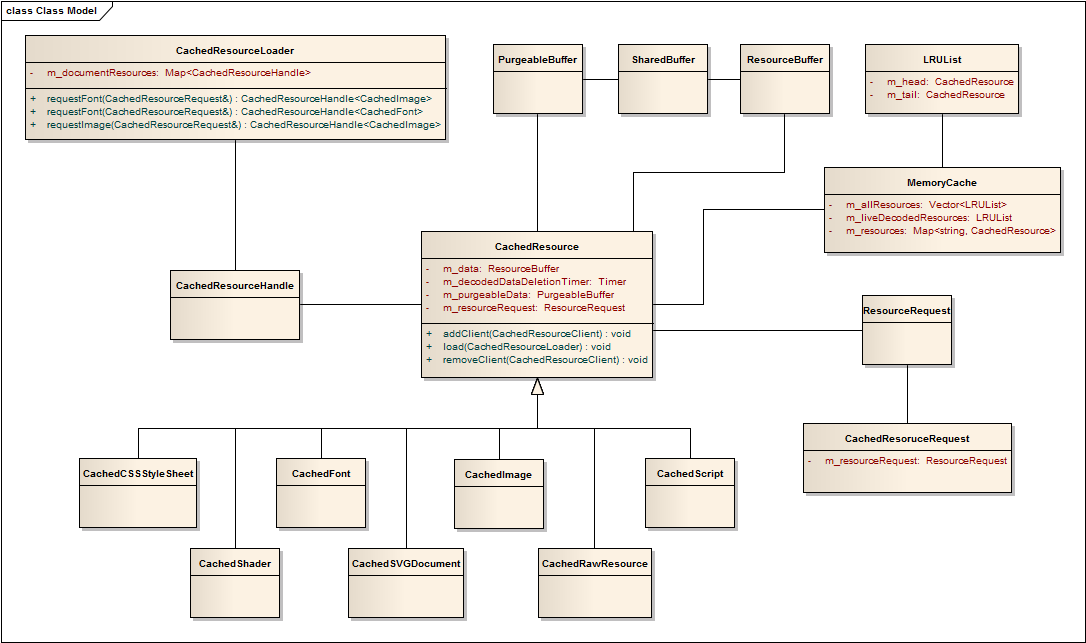
MemoryCache class
This class is designed to store and manage objects (web resources) lifecycle. Stored resources may be live or dead. A resource is dead when there are no references from web pages. And vice versa resource is live when there is at least one reference to it from web page.
MemoryCache client may have influence on RAM usage using three values:
- min dead bytes - minimum size of dead resources when purging
- max dead bytes - maximum size of dead resources when purging
- total capacity bytes - sum of live and dead resources capacity sizes
Don't panic. Total capacity does not determine upper boundary of resources size that WebKit would keep in memory therefore will not be a situation when only half of your favourite page will be loaded. It is only a threshold to decide when to prune resources. But what exactly means to prune? First, let's explain the meaning of live and dead resources. When a resource is downloaded it is stored in memory as raw data (it can be an image, CSS, JavaScript etc.). Such data needs to be decoded (parsed) to make it usable so when the resource is decoded (it means implicitly that some CachedResourceClient needs it) it starts to be a live resource. It will be dead after last CachedResourceClient stops using it. Anyway live or dead resources may contain decoded data that (depending on external factors) unnecessarily occupies memory. Therefore prune() method is provided. In first step MemoryCache will prune dead resources (to meet minimum and maximum dead resources size boundary) and then live resources one by one until all resources size exceeds total capacity.
Prune procedure provides one more mechanism to reduce memory consumption. In the beginning of this article I've mentioned about quaint technique - purgeable memory. CachedResource has ability to move stored raw data to special buffer called PurgeableBuffer. Since data is located in such buffer the operating system may take over (purge) memory allocated for it. So if a resource buffer was purged the prune procedure would also remove all CachedResource data related to the buffer - it's called eviction. Evict will also remove a resource from MemoryCache internal structures and after that the only way to restore lost data is to regain it basing on related ResourceRequest.
MemoryCache keeps references to resources in three different structures:
- m_resources - a LRU-based map of all resources kept in cache
- m_allResources - Vector of LRU lists with fixed size (32). Basing on CachedResource access counter a resource is located in appropriate list. Prune procedure will start evict beginning from last recently used resources.
- m_liveDecodedResources - live resources with decoded data. If stored resources significantly exceeds total capacity MemoryCache tries to remove decoded data one by one until boundary assumptions will be fulfilled or there would be nothing redundant data to release.
Attachments (1)
- MemoryCache.png ( 55.9 KB ) - added by [email protected] 11 years ago .
Download all attachments as: .zip
Download in other formats:
Powered by Trac 1.2.3 By Edgewall Software .
Hosted by Apple
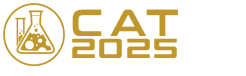
Victor Mukhin
- Scientific Program

Title : Active carbons as nanoporous materials for solving of environmental problems
However, up to now, the main carriers of catalytic additives have been mineral sorbents: silica gels, alumogels. This is obviously due to the fact that they consist of pure homogeneous components SiO2 and Al2O3, respectively. It is generally known that impurities, especially the ash elements, are catalytic poisons that reduce the effectiveness of the catalyst. Therefore, carbon sorbents with 5-15% by weight of ash elements in their composition are not used in the above mentioned technologies. However, in such an important field as a gas-mask technique, carbon sorbents (active carbons) are carriers of catalytic additives, providing effective protection of a person against any types of potent poisonous substances (PPS). In ESPE “JSC "Neorganika" there has been developed the technology of unique ashless spherical carbon carrier-catalysts by the method of liquid forming of furfural copolymers with subsequent gas-vapor activation, brand PAC. Active carbons PAC have 100% qualitative characteristics of the three main properties of carbon sorbents: strength - 100%, the proportion of sorbing pores in the pore space – 100%, purity - 100% (ash content is close to zero). A particularly outstanding feature of active PAC carbons is their uniquely high mechanical compressive strength of 740 ± 40 MPa, which is 3-7 times larger than that of such materials as granite, quartzite, electric coal, and is comparable to the value for cast iron - 400-1000 MPa. This allows the PAC to operate under severe conditions in moving and fluidized beds. Obviously, it is time to actively develop catalysts based on PAC sorbents for oil refining, petrochemicals, gas processing and various technologies of organic synthesis.
Victor M. Mukhin was born in 1946 in the town of Orsk, Russia. In 1970 he graduated the Technological Institute in Leningrad. Victor M. Mukhin was directed to work to the scientific-industrial organization "Neorganika" (Elektrostal, Moscow region) where he is working during 47 years, at present as the head of the laboratory of carbon sorbents. Victor M. Mukhin defended a Ph. D. thesis and a doctoral thesis at the Mendeleev University of Chemical Technology of Russia (in 1979 and 1997 accordingly). Professor of Mendeleev University of Chemical Technology of Russia. Scientific interests: production, investigation and application of active carbons, technological and ecological carbon-adsorptive processes, environmental protection, production of ecologically clean food.
Quick Links
- Conference Brochure
- Tentative Program


IMAGES
VIDEO
COMMENTS
WebKit's Page Cache was originally written in 2002 before the very first Safari beta release. Its capabilities reflected both the architecture of WebKit at the time and the landscape of the Web in 2002. The Web of 2009 is a much different place and we need to bring the Page Cache up to par. Fortunately this work is well underway.
Apparently, the Safari cache can pick up viruses. Is this just from visiting web pages? I don't go to **** sites or anything nefarious, so this has to be from normal sites or downloads. What are these cache blobs and how do they get infected? An infected file attempted to run on your device. Threat name: JS:Trojan.Cryxos.8472.
1. @Shayan If you're looking to retrieve lost data, page caches, I had luck opening the WebKitCache folder in VS Code and performing a search (cmd+shift+f) for key words. I'm seeing gigs of intact js, css and html files all with cryptic file names. - northamerican. Jun 13, 2022 at 20:26.
WebKit for Safari 17.0 brings the new Managed Media Source API to iPad and Mac, with iPadOS 17, macOS Sonoma, macOS Ventura, and macOS Monterey. ... Fixed Cross-Origin-Embedder-Policy incorrectly blocking an iframe on a cache hit. (107002434) Fixed vary header behavior for opaque responses. (107769146) JavaScript. Fixed: Improved performance of ...
Safari 16.4 now supports dark mode for plain text files. It has support for smooth key-driven scrolling on macOS. And it adds prevention of redirects to data: or about: URLs. Bug Fixes. In addition to the 135 new features, WebKit for Safari 16.4 includes an incredible amount work polishing existing features.
Use the WebKit framework to integrate richly styled web content into your app's native content. WebKit offers a full browsing experience for your content, offering a platform-native view and supporting classes to: Display rich web content using HTML, CSS, and JavaScript. Handle the incremental loading of page content.
Clear your cache. 1. Click on the Safari tab at the top left of your screen and choose Preferences from the dropdown menu. Navigate to the Preferences section. Stefan Ionescu/Insider. 2. Click the ...
This model is appropriate for displaying a static document with no navigation user interface. This is the most memory-efficient model. case documentBrowser. Caches a reasonable number of resources and previously viewed documents in memory and on disk. This model is appropriate for displaying and navigating between multiple documents.
WebKit. Introduced by Apple, WebKit is the most advanced rendering engine, drawing the web pages in Safari on iOS, iPadOS, and macOS. WebKit Open Source Project; WebDriver. Write automated tests to exercise web content in Safari to ensure a good user experience, and run those same tests against other browsers with a WebDriver-compliant driver.
To delete Safari caches I just have the Developer Menu showing (Safari < Preferences > Advanced, check "Show Developer Menu" at the bottom), and delete the caches from there. Hope this helps you! Regards, Ian. Yeah, I tried using the Developer Menu to delete the cache and it did not remove the files.
It's a safe download that scans your drive and identifies all the blocks. Highlight the fsCachedData file sector, click Reveal, you'll get a long list of random file names, Select All, move them to the Trash Can (takes a while if there re many thousands of files,) then.....make sure to empty your trash.
Although Safari for Windows was silently discontinued by the company, WebKit's ports to Microsoft's operating system are still actively maintained. [63] [64] The Windows port uses Apple's proprietary libraries to function and is used for iCloud [65] and iTunes [66] for Windows, whereas the "WinCairo" port is a fully open-source and ...
Safari 17.2 also adds all the typed OM factory functions for font and root font relative units, which can be used to construct CSS typed values from JavaScript. Motion Path and Shapes. WebKit first shipped support for CSS Motion Path in Safari 16.0, providing web developers the ability to animate objects along a custom path of any shape.
iOS: open settings -> safari -> advanced enable web inspector. Mac open safari -> Preferences -> Advanced enable "Show Develop menu in menu bar". connect iOS to Mac with cable. Open offending web app on iOS device. Open Mac-Safari. Under "Develop" find the name of your iOS device, move to it.
1. Dead resources in the cache are kept in non-purgeable memory. 2. When we prune dead resources, instead of freeing them, we mark their memory as purgeable and keep the resources until the kernel reclaims the purgeable memory. By leaving the in-cache dead resources in dirty resident memory, we decrease the likelihood of the kernel claiming ...
Safari and Chrome on the other hand don't free up any memory at all and memory usage rises with each new viewed page. So the RAM is filled up more and more, probably until there's none available anymore. When you go back and view already-loaded pages, memory usage stays the same. ... I'm not sure what WebKit's memory cache heuristics are, but ...
In Chrome and Safari a remote image included on my site never seems to get requested with caching-friendly headers (If-Modified-Since, etc) despite the server returning the appropriate information. Local resources, on the other hand, are requested with these headers.
A DOMApplication Cache object is used to store resources—such as, HTML, JavaScript, CSS, and images—locally. This allows your web application to continue running offline when there is no network connection. The cache persists after Safari exits, so it can be used by multiple browser sessions. There is one application cache per browsing context.
In 1954, Elemash began to produce fuel assemblies, including for the first nuclear power plant in the world, located in Obninsk. In 1959, the facility produced the fuel for the Soviet Union's first icebreaker. Its fuel assembly production became serial in 1965 and automated in 1982. 1. Today, Elemash is one of the largest TVEL nuclear fuel ...
Elektrostal , lit: Electric and Сталь , lit: Steel) is a city in Moscow Oblast, Russia, located 58 kilometers east of Moscow. Population: 155,196 ; 146,294 ...
Catalysis Conference is a networking event covering all topics in catalysis, chemistry, chemical engineering and technology during October 19-21, 2017 in Las Vegas, USA. Well noted as well attended meeting among all other annual catalysis conferences 2018, chemical engineering conferences 2018 and chemistry webinars.