About the security content of Safari 13.1.2
This document describes the security content of Safari 13.1.2.

About Apple security updates
For our customers' protection, Apple doesn't disclose, discuss, or confirm security issues until an investigation has occurred and patches or releases are available. Recent releases are listed on the Apple security updates page.
Apple security documents reference vulnerabilities by CVE-ID when possible.
For more information about security, see the Apple Product Security page.
Safari 13.1.2
Available for: macOS Mojave and macOS High Sierra, and included in macOS Catalina
Impact: Visiting a malicious website may lead to address bar spoofing
Description: An inconsistent user interface issue was addressed with improved state management.
CVE-2020-9942: an anonymous researcher, Rahul d Kankrale (servicenger.com), Rayyan Bijoora (@Bijoora) of The City School, PAF Chapter, Ruilin Yang of Tencent Security Xuanwu Lab, YoKo Kho (@YoKoAcc) of PT Telekomunikasi Indonesia (Persero) Tbk, Zhiyang Zeng(@Wester) of OPPO ZIWU Security Lab
Safari Downloads
Impact: A malicious attacker may be able to change the origin of a frame for a download in Safari Reader mode
Description: A logic issue was addressed with improved restrictions.
CVE-2020-9912: Nikhil Mittal (@c0d3G33k) of Payatu Labs (payatu.com)
Safari Login AutoFill
Impact: A malicious attacker may cause Safari to suggest a password for the wrong domain
CVE-2020-9903: Nikhil Mittal (@c0d3G33k) of Payatu Labs (payatu.com)
Safari Reader
Impact: An issue in Safari Reader mode may allow a remote attacker to bypass the Same Origin Policy
CVE-2020-9911: Nikhil Mittal (@c0d3G33k) of Payatu Labs (payatu.com)
Impact: A remote attacker may be able to cause unexpected application termination or arbitrary code execution
Description: An out-of-bounds read was addressed with improved input validation.
CVE-2020-9894: 0011 working with Trend Micro Zero Day Initiative
Impact: Processing maliciously crafted web content may prevent Content Security Policy from being enforced
Description: An access issue existed in Content Security Policy. This issue was addressed with improved access restrictions.
CVE-2020-9915: Ayoub AIT ELMOKHTAR of Noon
Impact: Processing maliciously crafted web content may lead to universal cross site scripting
Description: A logic issue was addressed with improved state management.
CVE-2020-9925: an anonymous researcher
Description: A use after free issue was addressed with improved memory management.
CVE-2020-9893: 0011 working with Trend Micro Zero Day Initiative
CVE-2020-9895: Wen Xu of SSLab, Georgia Tech
Impact: A malicious attacker with arbitrary read and write capability may be able to bypass Pointer Authentication
Description: Multiple issues were addressed with improved logic.
CVE-2020-9910: Samuel Groß of Google Project Zero
WebKit Page Loading
Impact: A malicious attacker may be able to conceal the destination of a URL
Description: A URL Unicode encoding issue was addressed with improved state management.
CVE-2020-9916: Rakesh Mane (@RakeshMane10)
WebKit Web Inspector
Impact: Copying a URL from Web Inspector may lead to command injection
Description: A command injection issue existed in Web Inspector. This issue was addressed with improved escaping.
CVE-2020-9862: Ophir Lojkine (@lovasoa)
Impact: An attacker in a privileged network position may be able to cause heap corruption via a crafted SCTP stream
Description: A memory corruption issue was addressed with improved state management.
CVE-2020-6514: natashenka of Google Project Zero
Information about products not manufactured by Apple, or independent websites not controlled or tested by Apple, is provided without recommendation or endorsement. Apple assumes no responsibility with regard to the selection, performance, or use of third-party websites or products. Apple makes no representations regarding third-party website accuracy or reliability. Contact the vendor for additional information.
InfoQ Software Architects' Newsletter
A monthly overview of things you need to know as an architect or aspiring architects.
View an example
We protect your privacy.
Facilitating the Spread of Knowledge and Innovation in Professional Software Development
- English edition
- Chinese edition
- Japanese edition
- French edition
Back to login
Login with:
Don't have an infoq account, helpful links.
- About InfoQ
- InfoQ Editors
- Write for InfoQ
- About C4Media
Choose your language
Discover transformative insights to level up your software development decisions. Use code LIMITEDOFFERIDSBOSTON24 for an exclusive offer.
Get practical advice from senior developers to navigate your current dev challenges. Use code LIMITEDOFFERIDSMUNICH24 for an exclusive offer.
Level up your software skills by uncovering the emerging trends you should focus on. Register now.
Your monthly guide to all the topics, technologies and techniques that every professional needs to know about. Subscribe for free.
InfoQ Homepage News Safari 13.1 Released
Safari 13.1 Released
This item in japanese
Apr 16, 2020 2 min read
Bruno Couriol
InfoQ Article Contest
Safari 13.1 was recently released for macOS Catalina, iPadOS, iOS, and watchOS. Safari 13.1 strives to improve on the WebKit engine, privacy, performance, and web developer experience.
Safari’s Webkit now supports the Web Animations API . The Web Animations API lets developers access the browser’s animation engine and manipulate animations with JavaScript. The API relates to implementations of both CSS Animations and CSS Transitions , so that developers may easily move interactive animations from stylesheets to JavaScript, separating presentation from behavior. JavaScript additionally provides more flexibility and control than pure, declarative CSS.
Webkit also now supports the Async Clipboard API . The Clipboard API provides the ability to respond to clipboard commands (cut, copy, and paste) as well as to asynchronously read from and write to the system clipboard. The Async Clipboard API is reported to be more flexible than DataTransfer , allowing developers to write multiple items with multiple types per item. The Async Clipboard API brings programmatic paste to websites on macOS and iOS.
WebKit added support for ResizeObserver , enabling developers to design components that are responsive to the container instead of just the viewport. Heydon Pickering recently released a <watched-box /> web component implementing container queries thanks to ResizeObserver. Chris Coyier , creator of CSS-Tricks and co-founder of CodePen , commented on the importance of container queries:
Container queries are always on the top of the list of requested improvements to CSS. The general sentiment is that if we had container queries, we wouldn’t write as many global media queries based on page size. That’s because we’re actually trying to control a more scoped container, and the only reason we use media queries for that now is because it’s the best tool we have in CSS. I absolutely believe that.
WebKit implements CSS Shadow Parts , bringing support for shadow parts to all mainstream browsers. CSS Shadow Parts allows authors to expose parts of a custom element to be styled from outside the element definition, while maintaining encapsulation and control over private parts of the element. CSS Shadow Parts is key for custom elements to be as useful and capable as built-in elements.
WebKit improves support for the new JavaScript features introduced in ES2020 , implementing the new nullish coalescing operator ( ?? ). WebKit also implements the String.prototype.replaceAll() method for strings.
WebKit implements additional APIs, including the Picture-in-Picture API , Remote Playback API , with new support for HLS date-range metadata in DataCue . The new WebKit also brings about performance and security improvements. Additional details may be found in the release note. Developers may use the WebKit Feature Status page to watch for feature changes.
Rate this Article
This content is in the web development topic, related topics:.
- Development
- Web Development
- Markup Languages
- Dynamic Languages
- Web Browser
Related Editorial
Related sponsored content, popular across infoq, spring now offers free access for the spring academy pro content, yelp overhauls its streaming architecture with apache beam and apache flink, sleeping at scale - delivering 10k timers per second per node with rust, tokio, kafka, and scylla, production comes first - an outside-in approach to building microservices by martin thwaites, allegro reduces kafka producer latency outliers by 82% after switching to xfs, navigating ai, platform engineering, and staff-plus: infoq dev summit boston preview, related content, the infoq newsletter.
A round-up of last week’s content on InfoQ sent out every Tuesday. Join a community of over 250,000 senior developers. View an example

Mr. Macintosh
Apple Macintosh & macOS News – Troubleshooting – Problem Reporting – How to Articles
How to Downgrade Safari – Supported & Unsupported Options

If you recently installed the Mojave Supplemental Update and were surprised to see Safari 14.0 installed, you are not alone.
UPDATE 4/30/21 – This article explained originally how to downgrade from Safari 14.0 to 13.1.2 due to a problem. Apple has pulled the Safari 14.1 Update for both Catalina and Mojave. Users are reporting the error Safari 14.1 = webpage loading errors “a problem repeatedly occurred” . You can attempt to use the same instructions to downgrade from Safari 14.1 to 14.0.3. I’ve included Safari 14.0.3 download links at the bottom
Confirmed the following after reinstall of 10.14.6 over the top of current install (retains user data) Build Version (18G103) Safari 12.1.2 Software Update shows Security Update 2021-003 & Safari 14.0.3 Good workaround until Apple releases a fix ? Should be the same for 10.15
You are probably asking yourself, why would anyone want to downgrade from Safari 14 to 13. Safari was offered as a separate download in software update so users could remain on Safari 13 if they wanted. This was fine until the 2020-005 Security Update started to break systems . After issue, Apple re-issued Safari 14.0 but renamed it “Mojave Supplemental Update”. This caught many off guard because they didn’t understand that installing this update was actually installing Safari 14.0.
Readers wrote in and asked me if there is a way to downgrade Safari. Many still needed Flash, others had website compatibility issues. Some just really missed Top Sites. Another big problem was that some users upgraded to Safari 14.0.1 Beta. They are still broke because the supplemental update did not include 14.0.1 as a compatible upgrade version. I recommend that you do anything possible so you don’t need to downgrade. Most users will be just fine with Safari 14. The new version includes user privacy improvements and security fixes.
Supported and Unsupported
I will show you 2 different ways to downgrade from Safari 14.0 to 13.1.2.
- 1. Supported Way – Reinstall (not erase and install) macOS Mojave 10.14.6 (18G103) = Safari 12.1.2
- 2. Unsupported Way – Disable SIP protection > Remove Safari 14.app and Files > Install Safari 13.1.2 > Enable SIP again = Safari 13.1.2
When I say Supported I mean this is what Apple would recommend and is the best path forward. Unsupported is what some users have done the past that might or might not have some compatibility issues. Consider this a warning. I have tested this multiple times and not had an issue, but you might! So please backup before you test this path. You can always install Safari 14.0 again if needed.
The following instructions are only for macOS Mojave.
I did not test this on Catalina or High Sierra, but I’ve included download links below if you would like to try. Readers who have contacted me were only asking about Mojave because of the Supplemental Update naming issue.
Supported Way = Reinstall macOS Mojave
The is pretty cut and dry, you will reinstall macOS Mojave 10.14.6 over the top of your current version of Mojave. An example of this that you are running 10.14.6 (18G6032). This is the latest version of Mojave available and includes all the security fixes in the 2020-005 Update. If you want to see a full listing of macOS versions, take a look at my macOS System Status and Versions Page. After reinstalling macOS Mojave you will be at version# 10.14.6 & BuildVersion number (18G103). Safari will be at 12.1.2.
- 1. Backup all your files (always a good thing just in case)
- 2. Reboot to the Recovery Partition (Command R)
- 3. Click Install macOS
- 4. You are now at macOS Mojave 10.14.6 BuildVersion 18G103 and Safari 12.1.2
- 5. Install Safari 13.1.2 (download link below)
- 6. Install Security Update 2020-004
- 7. NOTE: I did NOT test installing the 2020-005 Security Update after. The Safari 13.1.2 + 2020-004 Security Update install order was offered by Apple when the 2020-005 update was pulled. This was a tested path by them and is supported.
You are back on Safari 13.1.2! Keep in mind you are missing important security updates. I hope that you can fix any compatibility issues that you may have and get on the latest version.
Unsupported Way = Uninstall Safari
As mentioned above, this is an unsupported path. Please backup your files or run a time machine before attempting this. Another thing you could do is run a tmutil localsnapshot / . You could immediately revert back to before any changes if needed. Remember the localsnapshots only last for 24 hours! I have tested this multiple times and have not found any issues, but you might! Let’s get started.
- 1. Make a backup first!
- 2. Disable SIP
- 3. Boot to the recovery partition > Open Terminal > Type in csrutil disable
- 5. Download Safari 13.1.2
- 6. Safari 13.1.2 = http://swcdn.apple.com/content/downloads/38/62/061-98246-A_DETHLIXKPC/njpb63acy0z0rgpdpewxts5rfjlkhtdvcy/Safari13.1.2MojaveAuto.pkg
- 7. Download AppCleaner v3.5 – https://freemacsoft.net/appcleaner/
- 8. Download Pacifist v3.6.2 – charlessoft.com/cgi-bin/pacifist_download.cgi?type=dmg
- 9. Install both apps
- 10. Use AppCleaner to remove Safari 14.0 – Go to preferences and uncheck “Protect default OS X apps”. Drag safari.app over to the app then select all files. then click remove.
- 11. Install Safari 13.1.2MojaveAuto.pkg using Pacifist.app – Drag Safari13.1.2MojaveAuto.pkg over to the app. A new window will pop up. Highlight the main pkg in the list then hit install. You will see 2 admin prompts and a prompt to overwrite files, select overwrite all.
- 12. Reboot to recovery and re-enable SIP. Open Terminal > Type in csrutil enable
- 13. Reboot back to macOS. You are now back to Safari 13.1.2
Download Links
You might need to cut and paste the link in a new browser tab.
Safari 14.0.3 Download for Catalina – http://swcdn.apple.com/content/downloads/15/11/071-10831-A_F9U2DK6CTY/iiqyne50g2xt78rc08bnt49yykpo4n3cg7/Safari14.0.3CatalinaAuto.pkg
Safari 14.0.3 for Mojave – http://swcdn.apple.com/content/downloads/44/11/071-10830-A_HVHGD91GPY/cr9a8oy39eao60prj4iwtho4s7w7l5cmm7/Safari14.0.3MojaveAuto.pkg
FOR TESTING – Safari 14.1
Safari 14.1 for Catalina
http://swcdn.apple.com/content/downloads/62/62/071-00728-A_5SWQUDK0WB/jyq47oimzangibo4lmyevte0ezlrg8w8s9/Safari14.1CatalinaAuto.pkg
Safari 14.1 for Mojave
http://swcdn.apple.com/content/downloads/36/06/071-02600-A_V0GH526IV1/1cn8scgv7ujlqsglord2zkdyy3ho2ebunz/Safari14.1MojaveAuto.pkg
- 1. Safari 13.1.2 for Mojave – UPDATE LINK DEAD ! added link above. http://swcdn.apple.com/content/downloads/38/62/061-98246-A_DETHLIXKPC/njpb63acy0z0rgpdpewxts5rfjlkhtdvcy/Safari13.1.2MojaveAuto.pkg
- 2. Safari 14.0 for Mojave – http://swcdn.apple.com/content/downloads/08/46/001-55225-A_FKPERA412C/z81r8bvj47p12e0pvcz9dj33l43z7h201b/Safari14.0MojaveAuto.pkg
- 3. Safari 14.0 for Catalina – http://swcdn.apple.com/content/downloads/00/48/001-50020-A_14M4NE130Q/q4lojf164rqsmp57dawdtgs25ut2d1j44m/Safari14.0CatalinaAuto.pkg
- 4. Safari 14.0.1 Beta Seed 2 – http://swcdn.apple.com/content/downloads/17/19/001-52276-A_BBHPSL2B2P/ymw96wmqb7aaypn8v3wcdv6gcu9fb4o9ug/Safari14.0.1MojaveAutoSeed.pkg
- Mojave 2020-004 Security Update download from Apple.com – https://support.apple.com/kb/DL2045
- Mojave 2020-005 Security Update download from Apple.com – https://support.apple.com/kb/DL2054

21 thoughts on “How to Downgrade Safari – Supported & Unsupported Options”
Thanks so much for providing this useful resource. I am following the updated tip in comments from Mr M and, confusingly, the recommended System Preferences/ update pane wants to install Safari 14.1, I have Safari 14.0.3, so for now I stopped there I am wondering if it’s safe to presume that the 14.1 that’s available from Apple now is safe. It is being presented by Apple once more
Yes, the re-posted Safari 14.1 is a different build which corrects the issues previously observed.
Is there anywhere to download Safari 13 now?
Links for Safari 13 are dead again.
Hey man thanks, I did an upgrade of my safari 13.1.2 to 14 and I got an issue because my macboock doesn’t support the newest version, so I got angry.
I checked your post and I used the unsuported way, that works!! I downloaded safari from another web page but your steps works without problems, Im very grateful with you, in Mexico we use a phrase for these situations “No todos los heroes Susan capa”(Not all the heroes use cape), thank you very much!
the 13.1.2 safari is loss,can you update links?
The both links for Safari 13.1.2 for Mojave are death. Can you update the links please?
me too. download link not working. please !!!!
Dear Mr. Macintosh,
I know the 2020-005 and suplemental upatate have been out now for a week.
I am still at the 18G6020, Mojave, and although wanted to go directly to Catalina, thought i’d give the updates a try and then go to Catalina.
as you say ”good to go” but are the latest updates to Mojave all free of the issues now. I’ve been (hate to say) filled with anxiety over updates for my Mac Air which is running perfectly with my current version of Mojave
The other question I have, and thought about, if I did skip the updates currently sitting on my ‘system preferences’ it also shows 10.15.7 (Catalina) 8.25 GB, ”upgrade now”
As another option, can I just go to Catalina and what would I expect in terms of install time, with a good Comcast speed.
Or would you recommend doing Mojave update and then Catalina ?
Your advice is most appreciated.
Bill Girolamo
I have currently 2 updates waiting on my Mojave 10.14.6 which are:
2020-005 Security Update and the Supplemental update (which now contains Safari 14.0) I did not update update to Safari 14.0 when it was offered to Mojave users a few weeks ago.
That being said, now i’ve got two updates waiting and know that the supplemental update contains not only bug fixes but also 14.0 Safari.
Do I have to install both or can I just install the 2020-005 update?
I don’t know even after spending time on your site this morning https://mrmacintosh.com/10-14-6-supplemental-update-safari-14-released-to-fix-previous-issues/ and watching the full video am still confused.
I did not install either update, so now Do I have to install BOTH 2020-005 and Supplemental and get the new version of Safari? (14.0)
Are the updates below mutually exclusive, where I could only install the security update 2020 – 005
if you can let me know That would be helpful
Bill Girolamo – 2 Mac User on Safari 13 and Mojave 10.14.6 18G6020
Bill, trust me this is very confusing. I tried my best to explain it but you are not the only one still left with questions.
To answer it, All you need to do in the system preferences > Software Update pane is click Install Now. (Make sure both updates are checkmarked)
Software update will install both updates and you will be good to go! Let me know how it goes.
Thank you Mr. Macintosh !
I was thinking of skipping and going directly to 10.15.7 Catalina and retaining the Safari 13 Which is still a stand-alone install, I’ve been told?
Your solution will install safari 14 and keep me at Mojave
Thank you again, your site is very detailed and helpful
I personally don’t believe you need to install both. The 2020-005 update is unchanged from it’s original posting. The Supplemental does have a rebuilt version of Safari 14, but I can’t find any evidence of any additional bug fixes in the content of the installer nor any of the scripts run during installation, but I haven’t had time to do more than a cursory comparison of those installations.
If it were me and I wanted to stay with Safari 13 (I don’t) then I would install the Security Update and then run softwareupdate -l and if there is no error message, you should be good to go.
Thanks Al, I appreciate the note and the information. The question I have is if i have one installed the 2020-005 and not the supplemental update, if I have problems, i’ll have a days’ work of determining the issues. If Mr. Macintosh says the 2 together work fine, i’d opt for going with both, or skipping them all together and going directly with Catalina 10.15.7, which is continuing to offer the 14.0.01 Safari install as a stand alone.
That’s the only dilemma I have right now, going with an 8 GB install or just updating the Mojave. I know, eventually, and soon, i’ll need to grab Catalina because in the next week Big SUR will be at everyones doorstep and at that point, i may not be able to go to the next OS.
I normally wait the year, before gong to the prior year macOS, and this year is no different and am never in a hurry to instal l “Security updates” especially now with all the issues each install brings. I wait patiently, review via Google or in this case Mr. Macintosh who did a great job giving all the scenarios that people could have hit.
I hit the one where I did NOT install anything and then 14 Safari was offered as a Supplemental update and had i just installed both I would have received 14.0 w/out knowing .. not a wise move for apple. The install s/have been Very clear, but it did say it in the notes.
SO, my only choice at this juncture is update Mojave and take the 14 safari or go to Catalina
Thanks again for your response, it was greatly appreciated.
Not sure I understand why you believe you will have “a days’ worth of work of determining the issues.” In my case I installed only the Security Update, checked with the above mentioned Terminal command to see if there was an issue and waited two or three days before applying the Supplemental, since I knew I wanted to restore Safari 14.
Thanks Al, I didn’t realize that you only installed the 2020-005 component, I must have missed that. So it’s good to know that if I only install that 2020-005 it will not cause an issue and I will remain at Safari 13.1.2
I thought the supplemental update contained bug fixes for the 2020-005 component and that they had to be installed together.
Thanks for the clarification. It was appreciated
Which is the build number of Safari 14.0 for Catalina?
Thanks Camelia
15610.1.28.1.9
I may have missed it, but Tech Tool 13 seems to contain new code that prevents an easy install on Mojave Macs. When I asked them I was told to restart in safe mode, use the terminal, add instructions, restart before I could complete a registration for a Mac pro 2012 (12 core) Mojave. I loaded the same Tech Tool 13 on a Mac pro 2008 (8 core) with el captain with no problem.
One possible issue with the Unsupported method is that normally the WebKit framework is closely matched with Safari. AppCleaner won’t remove WebKit and the 3.1.2 installer probably doesn’t replace the newer version. If you toss the entire framework, it breaks the Installer.app which requires the javascript component contained therein. It’s been a few years since I’ve successfully accomplished such a downgrade, so I don’t know from experience exactly what issues might be involved this time.
Comments are closed.

Tips & Tricks
Troubleshooting, safari 13 released for mac.
Safari 13 has been released for Mac users running MacOS Mojave and macOS High Sierra. Later, Safari 13 will also arrive along with MacOS Catalina when that operating system is released in October.
Safari 13 includes improvements to privacy, security, and compatibility, and is therefore recommended to install for all Mac users. Additionally, there are some new features in Safari 13 that may be useful, including quicker access to Picture in Picture mode, improved tab searching, and an updated start page. The full release notes for Safari 13 are included further below.
Updating to Safari 13
Mac users running the latest versions of macOS Mojave or macOS High Sierra can find Safari 13 available to download now from the Software Update section of System Preferences (Mojave), or the Updates section of the Mac App Store (High Sierra).
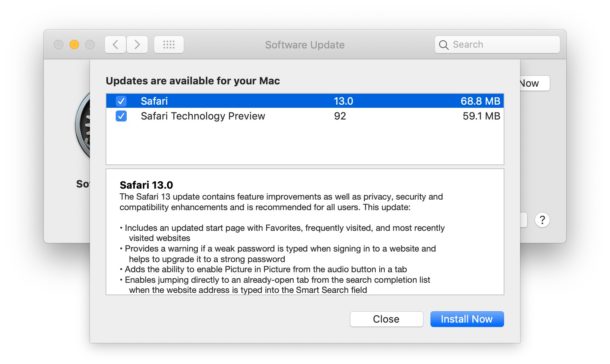
If you want to install Safari 13 but avoid installing some other software update(s), you may recall that it’s easy to selectively install specific software updates in macOS as covered here .
You will need to quit out of Safari if it’s currently running before it can be installed on a Mac.
Safari 13 Release Notes
Release notes accompanying the Safari 13 download on Mac are as follows:
Safari 13.0 The Safari 13 update contains feature improvements as well as privacy, security and compatibility enhancements and is recommended for all users. This update: • Includes an updated start page with Favorites, frequently visited, and most recently visited websites • Provides a warning if a weak password is typed when signing in to a website and helps to upgrade it to a strong password • Adds the ability to enable Picture in Picture from the audio button in a tab • Enables jumping directly to an already-open tab from the search completion list when the website address is typed into the Smart Search field • Adds support for authentication using USB security keys on supported websites For detailed information on the security content of this update, please visit: https://support.apple.com/kb/HT201222.
Separately, Apple has also released iOS 13 update for iPhone along with watchOS 6 for Apple Watch .
Complete developer release notes for Safari 13 can be found here on developer.apple.com for interested users.
Enjoy this tip? Subscribe to our newsletter!
Get more of our great Apple tips, tricks, and important news delivered to your inbox with the OSXDaily newsletter.
You have successfully joined our subscriber list.
Related articles:
- How to Turn Off Split Screen in Safari for iPad? Exiting Safari Split Screen in iPadOS
- Safari Web Content “Not Responding” on Mac? Fix the Beach Ball with These Tips
- How to Recover Deleted Safari History on Mac
- How to Empty Cache in Safari for Mac OS X
55 Comments
» Comments RSS Feed
Catalina to me was released too soon, and Safari must have had some serious changes that don’t work well with some web sites. I’ve had warnings from Safari about pages taking too much energy, or were refreshed randomly. One time it got so bad it crashed and rebooted my MacBook Air. Not exactly the stability I was expecting. I’m sure another 6 or so updates lately we might see things Smooth out.
I am running many of these comments by my wife, a dyed-in-the-wool MacUser, and none of these complaints have effected her, after “updating” this week. If there is a common denominator, she has side-stepped it.
Safari 13 is an absolute disaster and a security nightmare. All extensions cease to function. There’s only a couple left and they’re by far not as advanced as what you could do before. Extremely powerful and useful security tools such as for example JSBlocker will no longer be available.
I don’t know what Apple was thinking, but this is complete and utter BS. Now we’re being forced to switch to another browser that *does* support proper extensions, and lose all the pros that Safari had to offer – especially in combination with an iOS device.
Shame on Apple for killing Safari like this. They didn’t even have the common courtesy to implement a toggle or terminal route to re-enable extensions. (By sideloading from file.) Safari went from a very nice and decent browser to a browser that has to be avoided as it can’t even be properly secured.
Today I spent over an hour on the phone with an AppleCare tech and they never were able to solve my issue with Safari 13.1 failing on many but not all web sites. Strange, but some sites work and others will just reload every few seconds and then finally error out. I was finally told that 13.1 will not work with High Sierra and I must upgrade to Mojave or Catalina. But my two iMacs and my MacBook Pro are mid 2011 and they told me they’re too old for these O/Ss so basically I’m screwed. Fortunately I didn’t update one of my iMacs’ beyond 12.1.2 and it still works. But I’m not going to toss my other Macs just yet since Chrome seems to work just fine. I miss Safari but for sure I’ll not be buying Mac products anytime soon and I don’t own an iPhone either. Btw: a friend tells me his mac runs 13.1 in Mojave ok.
Regarding AgileBits/1Password being a relatively small company: It has over 15 million registered users, which in the commercial software business is a very large company. Now consider that AgileBits is doing everything in its power to convince current and new customers to pay for annual subscription licenses. The company definitely has the financial resources to take care of its customers.
Safari 13 still can not or will not play Amazon Instant Video. What a shame.
can’t open Twitter or Youtube, thanks Apple. only updated to iOS 13 couple of days ago, twitter stopped working last night, youtube stopped overnight for me
You guys are lucky it even launch. After the update, my Safari won’t launch. I rebooted my computer several time but it didn’t fix the problem. Any idea how to downgrade?
This has happened to me too. Haven’t found a fix yet.
Oh great. Installed this yesterday, now most of my extensions no longer function, and some websites which all worked previously, now don’t allow me to log in to them. Thanks Apple.
Same problems here. There are several, everyday websites which i can no longer open. Thanks from me, too Apple
Lost all my extensions but one, including my Dashlane password manager and Evernote web clipper, both of which I use all the time. Also having trouble loading some webpages. Guess I’m going back to Chrome.
Lucky You! I lost all extensions, and it loads like a geriatric weightlifter…
Since the update to version 13, a lot of selenium tests are failing. Does anybody know if some webdriver update is required or is it just broken?
Just wanted to thank all of the commenters here for saving me from dealing with this pain-in-the butt release. Much appreciated.
Looks like icloud tabs are also broken by Safari 13 update
The new version is awful. It’s removed all the useful extensions including translator. Neither I have any similar options, nor I can downgrade to previous version of Safari to fix the issue.
I face the same problem with translation. And this is vital for me as I am living in Japan. I would much appreciate if you share with me any solution you may find.
Try Polyglot
https://apps.apple.com/app/polyglot/id1471801525?mt=12
Downgrading to Mojave won’t save you form Safari 13. It get shoved at you unless you have auto-updates turned off. Even then you get notifications to update your browser and the “red badge of nag” perpetually hanging there on the System Preferences icon.
This happened to me too. I logged into my Mac and “installing updates” notification appeared in the top right of my screen. I was like “what is updating? I have auto update turned off!”
If was Safari 13.
Evernote and many other extensions stopped working. Back to Chrome!
Safari 13 is a disaster. An AV extension that protected me from risky web pages stopped working, some web pages do not load at all, whereas they load fine in FireFox.
DO NOT upgrade to Safari 13.0 (14608.1.49), wait a few cycles until Apple have sorted out the bugs.
Horrible. Safari 13 removed every extension I had previously installed over the years. No way to get them back. Totally degraded my ability to be productive with this browser. That marks the end of Safari for me. I am astonished Apple would do something so alienating to users.
I was EXTREMELY reliant on some lesser known extensions and now they’re gone. I’ve lost my patience so I’m going back to chromium
No warning of download, iMac slowed to a crawl, shut down and reboot. Then I find Facebook Purity no longer works as Tappermonkey has been removed by Apple.
The Safari 13 upgrade deleted all my favourite bookmarks. There were folders of links that I had accumulated, and they were all wiped out. If Apple knew this would happen, a warning would have been nice. If Apple didn’t know this would happen, they should improve their testing.
Safari 13.0 is crashing my imac with mojave irrespective of which browser (safari, chrome & opera) I am using. Its like Apple’s latest release is Malware. Thanks Apple, you have completely ruined my computer and totally destroyed my trust I have had since owning new an Apple II se
The extension I miss most is the Autopagerize one where you do a search on anything and the screen would just cascade and scroll down endlessly without clicking a next or number option. I also used one that was a search other. Click the tab and a drop down came up where you could select Google, Bing, Duck Duck Go, etc and it would go there without having to copy and paste what you searched on and bring up Google or Bing and paste into that and search on it. Big mistake eliminating the legacy extensions.
My Canvas modules keep resetting to the top of the page every time I scroll down.
I have reinstalled the OS Mojave due to safari 13.0 Hands off doesn’t work at all on it
Downgrading Safari 13 to 12 doesn’t re-enable legacy extensions. I tried (and so did others).
Unless you have a Time Machine backup (or some other backup) or do a clean install of Mojave or earlier, you’re screwed.
Franky, I think the state of Safari extensions is atrocious. Almost nobody pays for extensions, therefore most of them don’t profit, and yet Apple decided to start charging for the developer license for Safari (I know it’s because they rolled the three separate licenses into one, which was great for iOS and macOS, but a terrible move for Safari).
So now extension developers have to pony up money to develop for a browser with a relatively small market share and which still lacks some functionality (either because it never existed in the first place or because it used to exist and Apple ripped it out). Then, to offset those costs, they charge users for their extensions. And, you know, fair enough, but some of the prices are ridiculous, and even if they weren’t, almost nobody wants to pay for browser extensions.
At the end of the day, I’ve switched to Firefox (for now – will probably end up using a different browser later on) since I’ve been slowly migrating my passwords out of iCloud keychain anyway. It’s a pain though, and Apple don’t care. And God forbid you upgrade before backing up your extension settings – the Safari 13 update process will nuke those from orbit.
And worse.. this new 13.0 broke my gmail. When trying to validate my account Safari opens up to NOTHING so I can’t do crap. So I can no longer use mac mail with gmail. Thank God I use Chrome.
You can set up e-mail manually without opening safari at all…Jusr choose “other” when asked which service you’d like to set up. The only drawback is you won’t be able to automatically sync notes, calendars, contacts. Email itself will work though.
Same issue for me. But it is worse, because it basically disabled my Gmail account integration in Mac OS, and I have no way to reactivate it. This sucks totally.
@Dreamer, I reported to Apple the issue with strong password – missing special characters in the keychain suggested passwords. They simply ignored it. Apple has a huge organizational procedure problem!
Now all the annoying Ad comes back- can’t use anything really to block them. I think this is the main upgrade for Safari 13!
For anyone who has older extensions download from the separate Safari extensions repository that no longer work in Safari 13 (due to that repository being removed in Safari 13), you should go to the app store and see if they can be downloaded from there. As of Safari 13, Apple is no longer going to maintain a separate extension repository but rather have all extensions hosted in the app store only. Currently maintained and popular extensions should show up there currently (or very shortly), i would expect. So before worrying about downgrading back to Safari 12, try the app store for your re-installing your favorite extensions.
First thing everyday I start Sirius Radio ( https://player.siriusxm.com/now-playing ). It has never used more than a gig of memory. Now it’s memory usage climbs by the minute. Restarted after it hit 3.42 GB. They trying to get my to switch to an Apple music app?
My whatsapp web keeps crashing after this update….
Same with me, WhatsApp web keeps crashing
Not too happy that my current version of 1Password will no longer work with Safari 13 !
Took me a while to figure it out. Upgrade to 1Password 7 which also enables the mini 1Password onto this new Safari version.
I lost 2 extensions which “will not work” with this upgrade. Would have been nice to know in advance.
I started up Safari to find all my extensions gone, and not knowing it was due to Safari 13, I tried to reinstall the 1Password extension. Next thing I know, I’ve been upgraded to 1Password 7 without being asked if I wanted it, and kept getting redirected to the App Store to pay for it! I’m a long time Apple fan but this was infuriating. Going to see how Chrome syncs with all my devices.
Important reminder that they didn’t bother to mention in the release notes: legacy extensions (those installed from the gallery rather than the App Store) will no longer function in Safari 13.
Yep, say goodnight to AdGuard. Now the hunt for least evil and least expensive way to block ads begins. Maybe time to dust off the ‘ol Pihole again.
steel laggy then crash on whatsAapp web
I find the dedicated desktop app works better for whatsapp on the mac than using whatsapp web.
Have they fixed where strong password fails to meet site’s requirement to include a special character that isn’t -‘s ? Annoying that it won’t let you enhance its suggestions and have to settle for your a usual to get things done…
Upgraded to Safari 13 and now the 1Password 6 plug-in doesn’t work. So I would love to see a downgrade from Safari 13 back to 12 post next!
Different Brian here but same issue. I tried looking for downgrade options, and it looks like unless we restore a Time Machine backup, we’re out of luck. Super annoyed. I don’t even *like* the 1Password 7 UI, never mind the price tag.
I’m with on both counts Brian #2. I’m really sorry I upgraded to Safari 13. Wish 1PW had better informed its customers that there would be issues for those with 1PW 6
Another option is to contact 1Password and tell them to get their act together. I’m sure they were given opportunity to test before this was released.
This isn’t on 1Password. They actually have a solution (granted one that I can’t afford right now), their latest version has a valid extension, it’s those of us using the previous version who are out of luck. It’d be nice of them to release one for V6, but they’re a relatively small company and you can’t really expect it.
I had the same problem with 1Password 6 not working. I switched to Enpass which could import all the 1Password items. The Mac version is free but the iOS version is 10 $ (one time fee) which sounds reasonable to me but I don’t really do any browsing on the iPhone.
Leave a Reply
Name (required)
Mail (will not be published) (required)
Subscribe to OSXDaily
- - 6 Useful Apple Watch Tips
- - What do Blue Underlines on Text Mean in Microsoft Edge?
- - Fixing Apple Watch False Touch & Ghost Touch Issues
- - How to Connect AirPods to a Smart TV
- - How to Customize the Finder Sidebar on Mac
- - Beta 3 of iOS 17.5, macOS Sonoma 14.5, iPadOS 17.5, Available for Testing
- - Apple Event Set for May 7, New iPads Expected
- - Beta 2 of iOS 17.5, iPadOS 17.5, macOS Sonoma 14.5, Available for Testing
- - Opinion: Shiny Keys on MacBook Air & Pro Are Ugly and Shouldn’t Happen
- - MacOS Ventura 13.6.6 & Safari 17.4.1 Update Available
iPhone / iPad
- - How to Use the Latest GPT 4 & DALL-E 3 Free on iPhone & iPad with Copilot
- - How to Bulk Image Edit on iPhone & iPad wth Copy & Paste Edits to Photos
- - What Does the Bell with Line Through It Mean in Messages? Bell Icon on iPhone, iPad, & Mac Explained
- - iOS 16.7.7 & iPadOS 16.7.7 Released for Older iPhone & iPad Models
- - Fix a Repeating “Trust This Computer” Alert on iPhone & iPad
- - How to Uninstall Apps on MacOS Sonoma & Ventura via System Settings
- - Make a Website Your Mac Wallpaper with Plash
- - 15 Mail Keyboard Shortcuts for Mac
- - How to Use Hover Text on Mac to Magnify On-Screen Text
- - What’s a PXM File & How Do You Open It?
- - Fix “warning: unable to access /Users/Name/.config/git/attributes Permission Denied” Errors

About OSXDaily | Contact Us | Privacy Policy | Sitemap
This website is unrelated to Apple Inc
All trademarks and copyrights on this website are property of their respective owners.
© 2024 OS X Daily. All Rights Reserved. Reproduction without explicit permission is prohibited.
- MacBook Pro
Safari privacy update: a game-changing step forward

This article contains a roundup of important privacy enhancements delivered to Mac users with the recent release of Safari 13.1.
Apple has once again demonstrated its commitment to an overarching customer-centric strategy. The new Safari 13.1 , released on March 24, 2020, goes equipped with groundbreaking tweaks to its Intelligent Tracking Prevention (ITP) privacy technology in addition to a handful of features for better performance and more streamlined user experience. The fundamental change that really makes a difference, though, is about unconditional third-party cookie blocking. This means that online data aggregates such as advertisers and analytics services won’t be able to surveil Safari users’ Internet activities through cookies for cross-site resources anymore. Essentially, this modification pulls the plug on financially-motivated and otherwise dubious amassing of information regarding Mac users’ interests and web surfing habits.

It’s worth mentioning that Safari follows in the footsteps of the Tor Browser and the Brave Chromium-based browser in this context. Both have previously implemented such mechanisms to take users’ privacy to the next level. In the case of Safari 13.1, Apple engineers have extended such initiatives further by lacing the Intelligent Tracking Prevention feature with a few extra characteristics.
Safari 13.1: what’s under the hood privacy-wise?
One of the implications of full third-party cookie blocking introduced in the update is that login fingerprinting is no longer an issue. In plain words, it means that websites cannot surreptitiously determine which personal accounts you are logged into, nor can they uniquely identify you based on a combo of clues such as the installed fonts, your screen size, the time zone, and HTTP headers your browser generates. Ultimately, this new approach is an effective countermeasure for exposure of sensitive data.
Yet another benefit is that ITP will henceforth thwart cross-site request forgery , also known as session riding. The logic of this attack is to dupe a trusted user into unwittingly sending a request to a web application, which may entail unintended changes of the person’s account or data leakage down the road.
A noteworthy change that was announced last year and has been fully implemented in Safari 13.1 is that script-writeable storage expires in seven days. What does it mean to the average layman? The nearly ubiquitous third-party scripts deployed on numerous websites are often mishandled to get around browsers’ defenses against unauthorized cross-site tracking. Therefore, by reducing the lifetime of these scripts Apple makes this attack vector less likely to manifest itself.
The privacy overhaul in Safari 13.1 is kind of a breakthrough that will hopefully encourage other major browsers to follow suit. Whilst some may argue that third-party cookie blocking doesn’t get along with effective web marketing that fuels global ecommerce, no one ever said these activities should be performed at the expense of regular users’ personally identifiable data. Furthermore, Apple takes it up a notch by disabling a few techniques described above that don’t rely on cookies but can still be used to circumvent Safari’s new anti-tracking efforts.
Was this article helpful? Please, rate this.
macOS Catalina 10.15.4 release: security improvements and more
Zoom could install malware: how to completely remove zoom from mac, authentication required.
You must log in to post a comment.

DEV Community
Posted on May 27, 2020 • Originally published at blog.logrocket.com on May 11, 2020
What’s new in Safari 13.1
Written by Anjolaoluwa Adebayo-Oyetoro ✏️
Apple released the latest version of the Safari browser, Safari 13.1 for macOS Catalina, iPadOS, iOS, and watchOS. This release brings with it several improvements for the web across Apple’s platforms. This version focuses on improving the privacy of users, optimizing the browser’s performance, and bettering developer experiences when using the browser.
In this post, we will take a look at some of the newest updates and features that got shipped in the latest version of the browser. These features include (but are not limited to):
- Support for the Web Animations API
- Async Clipboard API
- The addition of ResizeObserver API
- Support for CSS Shadow Parts
Intelligent Tracking Prevention
Customized ar quick look.
- Redesigned color picker
- Web inspector updates
- Performance improvements
Intelligent Tracking Prevention (launched in 2017) is a feature of WebKit which is aimed at reducing cross-site tracking by blocking third-party cookies and stopping websites from acquiring users’ data, both on desktop and on mobile devices.
This new update comes with several new enhancements to Intelligent Tracking Prevention including full third-party cookie blocking and expiry on non-cookie website data after seven days of Safari use, how it does this was explained in this blog post by Apple engineer, John Wilander .

Full third-party cookie blocking
Cookies for cross-site resources are now blocked by default across the board. This update greatly improves the privacy of users on the web on the Safari browser and makes it a lot harder to track the behaviors of users.
Full third-party cookie blocking removes statefulness in cookie blocking by making sure no ITP state that can be detected through the cookie blocking behavior, it also disables “login fingerprinting”, this makes it impossible for websites to detect which platforms you’re signed up or logged in to.
Detecting what platform you’re logged in to is possible in any browser that does not have full third-party cookie blocking. Use this live demo to test your browser for login fingerprinting.
7-Day limit on all browser storage options
Alongside the existing client-side cookie restriction, ITP would also begin deleting all of a website’s script-writable storage after seven days of Safari use without user interaction on the site.
These script-writable storage forms include:
- LocalStorage
- SessionStorage
- Service Worker registrations and cache
This update means every time a user visits your website and it saves data to a storage form such as localStorage, if the user does not visit your website but continues to use the Safari browser to visit other websites within the next seven days, all the data saved gets deleted. If the user does not use Safari at all or visits your website with the specified seven days, the data remains in the storage form.
Users can launch an AR experience from the web where content authors can customize a banner that overlays the AR view. It’s possible to customize:
- Apple Pay button styles
- Action button label
- An item title
- Item subtitle

Or, authors can create an entirely custom banner with HTML:
For more information, read about Adding an Apple Pay button or a custom action in AR Quick Look .
JavaScript and CSS additions
This release also includes support for the JavaScript replaceAll() method; which is for replacing all occurrences of a character in a string, the release also includes support for the nullish coalescing operator ( ?? ) available in ES2020.
The String.prototype.replaceAll() method, replaces all occurrences of a character in a string with the provided replacement value:
Learn more about this method from the String.prototype.replaceAll proposal .
According to the MDN docs :
The nullish coalescing operator ( ?? ) is a logical operator that returns its right-hand side operand when its left-hand side operand is null or undefined and otherwise returns its left-hand side operand.
For more details see the nullish coalescing for JavaScript proposal , You can also learn more about this operator here .
CSS additions
A couple of fonts keywords were also made available in this release, the keywords make it possible to use platform-specific fonts such as the ui-serif , ui-sans-serif , ui-monospace , and ui-rounded .
This update also includes the support for line-break: anywhere value, this according to MDN adds a soft wrap around each typographical character unit, including any punctuation character or preserved white spaces in the middle of words, it even ignores limits against line breaks.
It also includes support for the dynamic-range media query allowing authors to create styles specific to display capabilities:
ResizeObserver
According to the MDN documentation , “ The Resize Observer API provides a performant mechanism by which code can monitor an element for changes to its size, with notifications being delivered to the observer each time the size changes.”
The addition of ResizeObserver in WebKit enables developers to design components that are responsive to the container instead of just the viewport. You no longer have to attach a resize event listener to an element to get notified of any change of the viewport’s dimensions.
This API allows developers to observe changes to the layout size of elements, it allows more flexible responsive designs, where containers can react to window size changes, orientation changes, and additions of new elements to the layout.
You create an instance of the ResizeObserver object and pass a callback to the constructor. The callback will be given an array of ResizeObserverEntries – one entry per observed element – which contains the new dimensions for the element:
Web Animations API
The release also ships with support for the Web Animations API, according to the MDN documentation : “the API gives developers access to the browser’s animation engine and describes how animations should be implemented across browsers”, it was designed to bridge the gap between CSS (animations and transitions) and JavaScript animations.
It is one of the most performant ways to animate on the Web, letting the browser make its internal optimizations without hacks or coercions.
With this API, developers can create, query, and control animations, It offers a convenient unified model for programmatic animations, CSS animations, and transitions. They can all now be directly controlled to pause, resume, seek, or change speed and direction, with less manual calculation. Also, Web Inspector has been updated to show entries for them in the media and animations timeline.

Read more about Web Animations in WebKit and Web Animations in Safari 13.1 .
The updates to the Safari browser are huge and would improve the experience of using the browser. There are more amazing features not covered in this article. For a full list of the updates, read the release notes .
Some of the updates such as the 7-Day Cap on all Script-Writeable Storage has triggered several reactions while some people applaud the focus on privacy, others did not receive it well as it is believed to be anti-PWA.
What do you think? Which new features stand out to you? Let me know in the comments section.
Plug: LogRocket , a DVR for web apps

The post What’s new in Safari 13.1 appeared first on LogRocket Blog .
Top comments (0)
Templates let you quickly answer FAQs or store snippets for re-use.
Are you sure you want to hide this comment? It will become hidden in your post, but will still be visible via the comment's permalink .
Hide child comments as well
For further actions, you may consider blocking this person and/or reporting abuse

Building Accessible Experiences with Generative AI
yuj - Apr 30

Sistema solar / Solar system
Joshua Yael - Apr 30

Enabling Real-Time Competitive Analysis
👨🏻💻 - Apr 30


How to create a Virtual Machine on Azure Portal
Henry - Apr 30

We're a place where coders share, stay up-to-date and grow their careers.
- a. Send us an email
- b. Anonymous form
- Buyer's Guide
- Upcoming Products
- Tips / Contact Us
- Podcast Instagram Facebook Twitter Mastodon YouTube Notifications RSS Newsletter
Safari: Complete Guide to iOS 13
Safari is one of the most important apps on the iPhone and iPad , allowing iOS users to access the web on their devices. Safari is one of the apps that routinely gets updated when new versions of iOS are released, and iOS 13 is no exception.
Safari in iOS 13 offers a whole range of useful updates, from an updated start page to a new download manager. Below, we walk through all of the new and important features in Safari in iOS 13.
Revamped Start Page
Safari in iOS 13 has a revamped start page (the page that's available when you open a new Safari window or tab) that now incorporates Siri Suggestions and other features.

The new start page is designed to let you get to what most interests you quickly, and it makes sure you don't forget to check out websites recommended to you by friends and family.
- How to Customize Your Favorite Sites in Safari for iOS
- How to Delete Frequently Visited Sites From Safari's Start Page in iOS
Website View Menu
In the Smart Search field where you can search or type in URLs, there's a new icon on the left denoted by two As.

- Text Size Options - Adjust the size of the text on the website you're on.
- Enable Reader View - Enable Reader View on the website you're on, which gets rid of ads and formatting for a clean book-style reading interface.
- Hide Toolbar - Eliminates the Toolbar so you can see the webpage you're on full screen.
- Request Desktop Website - Loads the desktop version of a website instead of the mobile version. This feature is for the iPhone, as the iPad now automatically loads desktop versions of websites instead of mobile versions. This turns into "Request Mobile Website" if the desktop site is already loaded.
- Website Settings - Provides access to individual settings for each website. You can set the site you're on to load in Reader view automatically or to always load as a desktop website. You can also enable or disable content blockers on a per-site basis, and toggle access to the camera, microphone, and your location. You can view sites where you've customized the settings in the Safari section of the Settings app under "Website Settings."
Website Settings
In the Safari section of the Settings app, there are new per-site controls that let you adjust everything from page zoom to privacy settings for all of the websites you visit (with settings for individual sites customizable using the View Menu mentioned above).

- Page Zoom - Sets the page zoom level for all websites from 50 percent to 300 percent. The default is 100 percent.
- Request Desktop Website - Lets you enable Request Desktop Site for all websites by default.
- Enable Reader View - Lets you enable Reader View for all websites by default. Sites with a Reader mode will always load in that view.
- Enable/Disable Content Blockers - Lets you toggle on or toggle off content blockers for all websites.
- Camera Access - Controls camera access. Available settings are Ask, Deny, and Allow.
- Location Access - Controls location access. Available settings are Ask, Deny, and Allow.
- Microphone Access - Controls microphone access. Available settings are Ask, Deny, and Allow.
If you've enabled some of these settings on a per-site basis using the View Menu, such as turning on Request Desktop Site for MacRumors.com, you can disable the presets or delete them in the Website Settings section using the Edit menu for each category.
There's also an option to clear all settings when using this view.
- How to Request a Desktop Website in Safari for iOS
- How to Make Text Bigger in Safari for iOS
- How to Hide the Toolbar in Safari for iOS
- How to Access Website Settings in Safari for iOS
- How to Temporarily Disable Content Blockers in Safari for iOS
- How to Enable Content Blockers in Safari for iOS
- How to Disable Content Blockers for a Specific Website in Safari for iOS
- How to Search a Webpage for Specific Text in Safari on iPhone and iPad
Photo Upload Resizing
When uploading a photo to a website in Safari, you can now choose what size image to upload. Options include Actual Size, Large, Medium, and Small, with each option providing the file size at the bottom of the display once it's selected.
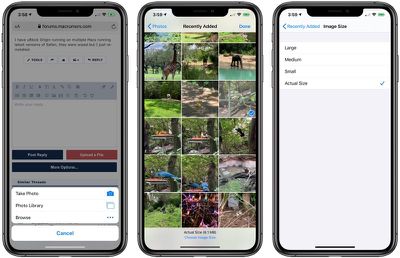
- How to Choose an Image Size When Uploading a Photo in Safari for iOS
Saving Open Tabs as Bookmarks
Safari in iOS 13 includes a new feature that lets you bookmark all of your open tabs. To get to it, long press on the bookmark icon at the bottom of the Safari window, and then choose "Add Bookmarks for [x] Tabs."

- How to Bookmark Multiple Open Tabs in Safari for iOS
- How to Save an Open Tab as a Bookmark in Safari on iOS
Accessing Open Tabs From Search
When you start typing the address of a website that's already open in another tab, Safari will direct you to the open tab in iOS 13 rather than opening up a new tab. This makes sure you don't open unnecessary tabs.
Automatically Close Safari Tabs
If you want to set your Safari tabs to automatically close after a set period of time, there's a new option to do so in the Safari section of the Settings app.

- How to Configure iOS to Auto-Close Safari Browser Tabs
Redesigned Share Sheet
The Share Sheet in iOS 13 has been redesigned, making options like Copy, Add to Reading List, Add Bookmark, and more easier to get to with a new list-style view.
Multiple contact suggestions are also included in the Share Sheet now, including people you've recently spoken to in Messages and AirDrop devices that are nearby.

Sign In With Apple
Apple in iOS 13 introduced a new Sign In with Apple feature that's a privacy-focused alternative to existing sign-in options from companies like Twitter, Google, and Facebook.
Sign In with Apple is designed to let you sign in with various apps and websites using your existing Apple ID as an authentication method. Unlike sign in options from Google, Twitter, and Facebook, Apple's new option doesn't track or profile you when using Sign In with Apple.
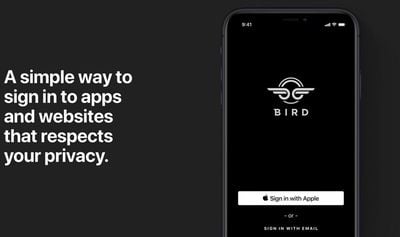
If you don't want to share your email address with an app or service that uses Sign In with Apple, Apple has created a "Hide My Email" feature to let you create unique single-use email addresses that forward to your real email address while keeping it inaccessible to third-party apps and services.

Weak Password Warnings
When signing up for a new website account, if you attempt to use a weak password, Safari gives you a warning and suggest a stronger password.
Stronger Encryption
In iOS 13, Safari history and open tabs that have been synced to iCloud are protected with end-to-end encryption, which means that no one but you can access your browsing history.
Enhanced Anti-Fingerprinting Protections
Apple has bolstered anti-fingerprinting protections in Safari in iOS 13, adding new protections related to browser fonts. Anti-fingerprinting techniques prevent companies from tracking your web browsing activities from website to website.
Download Manager
Safari features a new Download Manager that matches the Download Manager in Safari for desktop. When you choose to download a file, such as an image, a little download icon is displayed in the top right corner of the display.
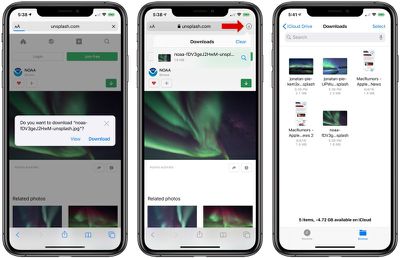
By default, your downloaded Safari files are saved in a "Downloads" section of the Files app, but you can customize the file storage location by opening up the Settings app, selecting the Safari section, and tapping on the "Downloads" section.
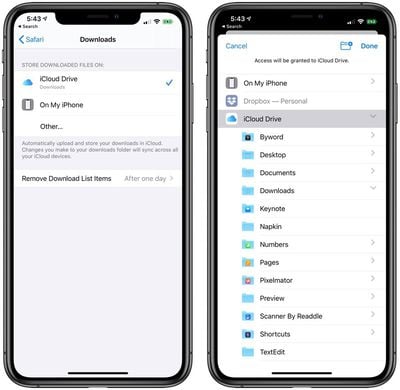
Items in your Safari Download Manager can be set to be deleted after one day, upon successful download, or manually. One day is the default.
- How to Access the Download Manager in Safari for iOS
- How to Change When Safari's Downloaded File List is Cleared in iOS
- How to Change Where Safari Files Download in iOS
Safari on iPadOS
While all of the above features are available on both the iPhone and the iPad, there are some additional changes and updates that were added into iPadOS, the version of iOS 13 that's designed to run on the iPad.
Desktop Websites
All websites on the iPad now display in desktop mode rather than mobile view, better mimicking the viewing experience that you get on a Mac.
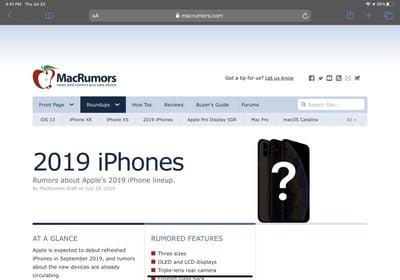
Keyboard Shortcuts
Safari on iPadOS introduces 30 additional shortcuts that can be used when browsing, similar to the shortcuts that can be used for Safari on a Mac.
The new keyboard shortcuts work with the Smart Keyboard from Apple or any third-party Bluetooth keyboard.
- Use default font size in Reader (Command + 0)
- Open link in background (Command + tap)
- Toggle downloads (Command + Alt/Option)
- Open link in new window (Command + Alt + tap)
- Use selection for Find (Command + E)
- Email this page (Command + I)
- Open link in new tab (Command + Shift + tap)
- Decrease Reader text size (Command + -)
- Zoom in (Command + +)
- Zoom out (Command + -)
- Save webpage (Command + S)
- Change focused element (Alt/Option + tab)
- Focus Smart Search field (Command + Alt/Option + F)
- Dismiss web view in app (Command + W)
- Increase Reader text size (Command + +)
- Download linked file (Alt + tap)
- Add link to Reading List (Shift + tap)
- Close other tabs (Command + Alt/Option + W)
- Scroll around screen (arrow keys)
- Paste without formatting (Command + Shift + Alt/Option + V)
- New Private tab (Command + Shift + N)
- Actual size (Command + 0)
- Open search result (Command + Return)
- Toggle bookmarks (Command + Alt/Option + 1)
Full Toolbar in Split View
When using Safari in Split View, the full toolbar is now displayed. In iOS 12, the search bar was visible, but none of the additional tools for doing things like accessing bookmarks, getting to the Share Sheet, and more.

Creating New Windows
iOS 13 supports multiple windows from the same app in Split View, and to create two Safari windows, you can drag a link from one Safari window into to another to open Split View or Slide Over.
Dragging a link into a multitasking window with another app already open will open Safari as the secondary window. So, for example, you can open up Messages, receive a link, and drag it to create a Split View interface that has Safari (with the webpage in the link) and Messages open.
- How to Create a New Window From a Link in Safari on iPadOS
Guide Feedback
Have questions about Safari, know of an iOS 13 Safari feature we left out, or want to offer feedback on this guide? Send us an email here .
Get weekly top MacRumors stories in your inbox.
Top Rated Comments
Is there still an option to apply all settings to all websites? I hate having to tinker with settings for every single site.
All these features should have been released with iOS 8... better late than never I guess.
Popular Stories

Apple Event Rumors: iPad Pro With M4 Chip and New Apple Pencil With Haptic Feedback

Apple ID Accounts Logging Out Users and Requiring Password Reset

iOS 18 Rumored to 'Overhaul' Notes, Mail, Photos, and Fitness Apps

iOS 18 Rumored to Add These 10 New Features to Your iPhone

Top Stories: Apple Announces 'Let Loose' Event With New iPads and More Expected

The MacRumors Show: Apple's iPad Event Finally Announced!
Next article.

Our comprehensive guide highlighting every major new addition in iOS 17, plus how-tos that walk you through using the new features.

App Store changes for the EU, new emoji, Podcasts transcripts, and more.

Get the most out your iPhone 15 with our complete guide to all the new features.
A deep dive into new features in macOS Sonoma, big and small.

Revamped models with OLED displays, M3 chip, and redesigned Magic Keyboard accessory.

Updated 10.9-inch model and new 12.9-inch model, M2 chip expected.

Apple's annual Worldwide Developers Conference will kick off with a keynote on June 10.

Expected to see new AI-focused features and more. Preview coming at WWDC in June with public release in September.
Other Stories

7 hours ago by Tim Hardwick

4 days ago by Tim Hardwick

5 days ago by Joe Rossignol

5 days ago by MacRumors Staff

6 days ago by Joe Rossignol
Web Animations in Safari 13.1
Apr 8, 2020
by Antoine Quint
With the release of iOS 13.4, iPadOS 13.4, and Safari 13.1 in macOS Catalina 10.15.4, web developers have a new API at their disposal: Web Animations . We have been working on this feature for well over 2 years and it’s now available to all Safari users, providing a great programmatic API to create and control animations using JavaScript.
In this article we will discuss the benefits of this new API, how best to detect its availability, how it integrates with existing features such as CSS Animations and CSS Transitions, and the road ahead for animation technology in WebKit.
A Little History
The WebKit team came up with original proposals for CSS Animations and CSS Transitions back in 2007 and announced them on this blog. Over the years these specifications have matured and become W3C standards and an integral part of the web platform.
With these technologies, integrating animations in web content became simple, removing the requirement for developers to write JavaScript while providing better performance and power consumption by allowing browsers to use hardware acceleration when available and integrate animations in the layout and rendering pipeline.
As a web developer, I’ve enjoyed the simplicity and great performance of CSS Animations and CSS Transitions. I believe it is those virtues that have allowed animations to become a powerful tool for web developers. However, in my day-to-day work, I also found a few areas where these technologies were frustrating: dynamic creation, playback control, and monitoring an animation’s lifecycle.
The great news is that these issues are all taken care of by the new Web Animations API. Let’s see how to leverage this new API to improve everyday code in these areas.
Part I – Animation Creation
While CSS allows you to very easily animate a state change (the appearance of a button, for instance) it will be a lot trickier if the start and end values of a given animation are not known ahead of time. Typically, web developers would deal with those cases with CSS Transitions:
While this may look like a reasonable amount of code, there are additional factors to consider. Forcing a style invalidation will not let the browser perform that task at the time it will judge most appropriate. And this is just one single animation; what if another part of the page, possibly even a completely different JavaScript library, also needed to create an animation? This would multiply forced style invalidations and degrade performance.
And if you consider using CSS Animations instead, you would have to first generate a dedicated @keyframes rule and insert it inside a <style> element, failing to encapsulate what is really a targeted style change for a single element and causing a costly style invalidation.
The value of the Web Animations API lies in having a JavaScript API that preserves the ability to let the browser engine do the heavy lifting of running animations efficiently while enabling more advanced control of your animations. Using the Web Animations API, we can rewrite the code above with a single method call using Element.animate() :
While this example is very simple, the single Element.animate() method is a veritable Swiss Army knife and can express much more advanced features. The first argument specifies CSS values while the second argument specifies the animation’s timing . We won’t go into all possible timing properties, but all of the features of CSS Animations can be expressed using the Web Animations API. For instance:
Now we know how to create an animation using the Web Animations API, but how is it better than the code snippet using CSS Transitions? Well, that code tells the browser what to animate and how to animate it, but does not specify when . Now the browser will be able to process all new animations at the next most opportune moment with no need to force a style invalidation. This means that animations you author yourself as well as animations that may originate from a third-party JavaScript library – or even in a different document (for instance, via an <iframe> ) – will all be started and progress in sync.
Part II – Playback Control
Another shortcoming with existing technologies was the lack of playback control: the ability to pause, resume, and seek animations and control their speed. While the animation-play-state property allows control of whether a CSS Animation is paused or playing, there is no equivalent for CSS Transitions and it only controls one aspect of playback control. If you want to set the current time of an animation, you can only resort to roundabout techniques such as clever manipulations of negative animation-delay values, and if you want to change the speed at which an animation plays, the only option is to manipulate the timing values.
With the Web Animations API, all these concerns are handled by dedicated API. For instance, we can manipulate playback state using the play() and pause() methods, query and set time using the read-write currentTime property, and control speed using playbackRate without modifying duration:
This gives developers control over the behavior of animations after they have been created. It is now trivial to perform tasks which would have been previously daunting. To toggle the playback state of an animation at the press of a button:
To connect the progress of an animation to an <input type="range"> element:
Thanks to the Web Animations API making playback control a core concept for animations, these simple tasks are trivial and more complex control over an animation’s state can be achieved.
Part III – Animation Lifecycle
While the transition* and animation* family of DOM events provide information about when CSS-originated animations start and end, it is difficult to use them correctly. Consider fading out an element prior to removing it from the DOM. Typically, this would be written this way using CSS Animations:
Seems correct, but on further inspection there are problems. This code will remove the element as soon as an animationend event is dispatch on the element, but since animation events bubble, the event could come from an animation completing in a child element in the DOM hierarchy, and the animations could even be named the same way. There are measures you can take to make this kind of code safer, but using the Web Animations API, writing this kind of code is not just easier but safer because you have a direct reference to an Animation object rather than working through animation events scoped to an element’s hierarchy. And on top of this, the Web Animations API uses promises to monitor the ready and finished state of animations:
Consider how complex the same task would have been if you wanted to monitor the completion of a number of CSS Animations targeting several elements prior to removing a shared container. With the Web Animations API and its support for promises this is now expressed concisely:
Integration with CSS
Web Animations are not designed to replace existing technologies but rather to tightly integrate with them. You are free to use whichever technology you feel fits your use case and preferences best.
The Web Animations specification does not just define an API but also aims to provide a shared model for animations on the web; other specifications dealing with animations are defined with the same model and terminology. As such, it’s best to understand Web Animations as the foundation for animations on the web, and think of its API as well as CSS Transitions and CSS Animations as layers above that shared foundation.
What does this mean in practice?
To make a great implementation of the Web Animations API, we had to start off fresh with a brand new and shared animation engine for CSS Animations, CSS Transitions, and the new Web Animations API. Even if you don’t use the Web Animations API, the CSS Animations and CSS Transitions you’ve authored are now running in the new Web Animations engine. No matter which technology you choose, the animations will all run and update in sync, events dispatched by CSS-originated animation and the Web Animations API will be delivered together, etc.
But what may matter even more to authors is that the entire Web Animations API is available to query and control CSS-originated animations! You can specify animations in pure CSS but also control them with the Web Animations APIs using Document.getAnimations() and Element.getAnimations() . You can pause all animations running for a given document this way:
What about SVG? At this stage, SVG Animations remain distinct from the Web Animations model, and there is no integration between the Web Animations API and SVG. This remains an area of improvement for the Web platform.
Feature Detection
But before you start adopting this new technology in your projects, there are some further practical considerations that you need to be aware of.
Since this is new technology, it is important to use feature detection as users gradually update their browsers to newer versions with support for Web Animations. Detecting the availability of the various Web Animations API is simple. Here is one correct way to detect the availability of Element.animate() :
While Safari is shipping the entire Web Animations API as a whole, other browsers, such as Firefox and Chrome, have been shipping Element.animate() for a long time already, so it’s critical to test individual features separately. So, if you want to use Document.getAnimations() to query all running animations for a given document , make sure to feature detect that feature’s availability. As such the snippet further above would be better written this way:
There are parts of the API that aren’t yet implemented in Safari. Notably, effect composition is not supported yet. Before trying to set the composite property when defining the timing of your animation, you can check whether it is supported this way:
Animations in Web Inspector
Also new in the latest Safari release: CSS Animations and CSS Transitions can be seen in Web Inspector in the new Media & Animations timeline in the Timelines Tab, organized by animation-name or transition-property properties for each element target. When used alongside other timelines, it can be helpful to correlate how that particular CSS Animation or CSS Transition was created, such as by looking at script entries in the JavaScript & Events timeline.
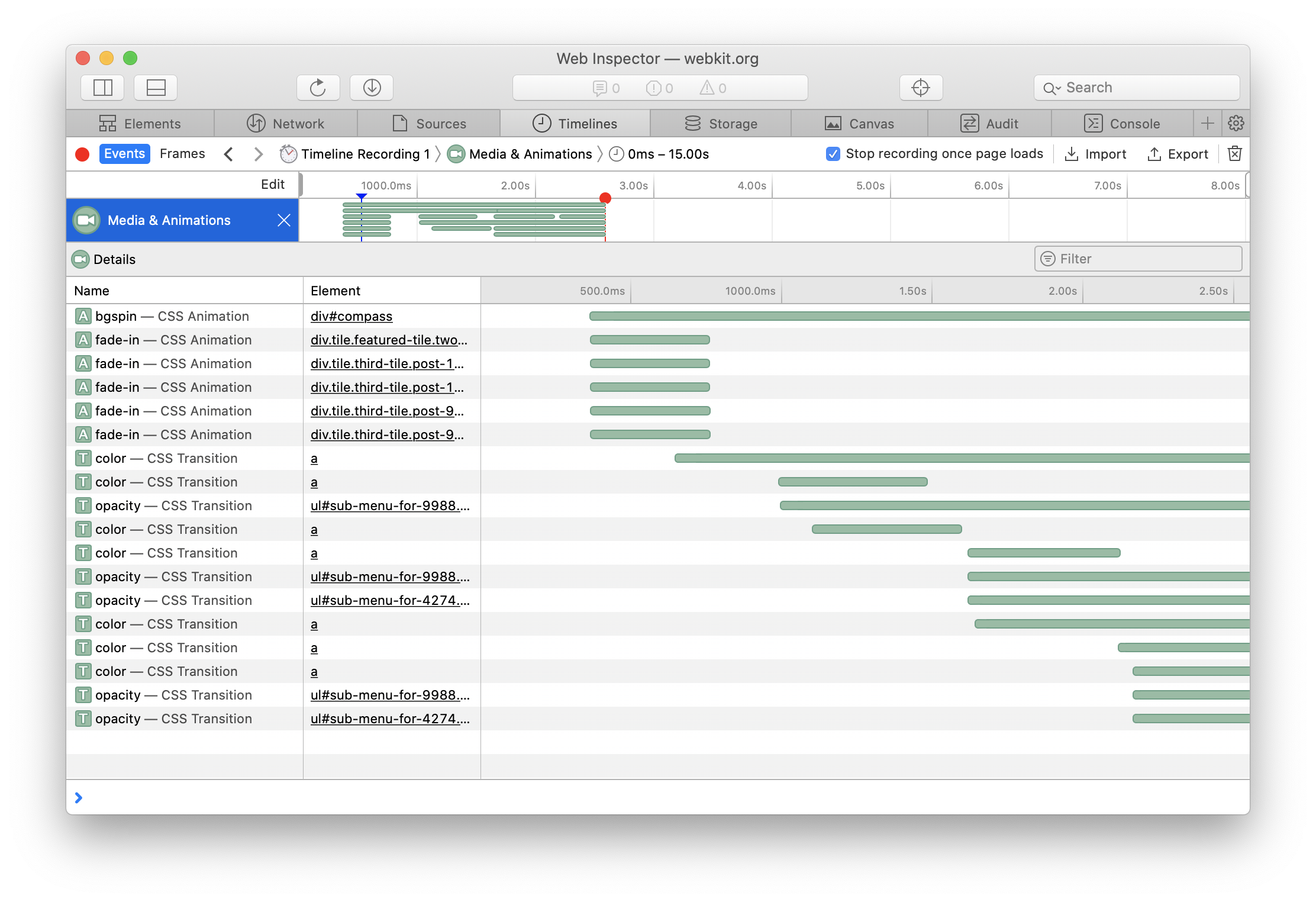
Starting in Safari Technology Preview 100 , Web Inspector shows all animations, whether they are created by CSS or using the JavaScript API, in the Graphics Tab. It visualizes each individual animation object with lines for delays and curves for keyframes, and provides an in-depth view of exactly what the animation will do, as well as information about how it was created and some useful actions, such as logging the animation object in the Console. These are the first examples of what Web Animations allow to improve Web Inspector for working with animations, and we’re looking forward to improving our tools further.
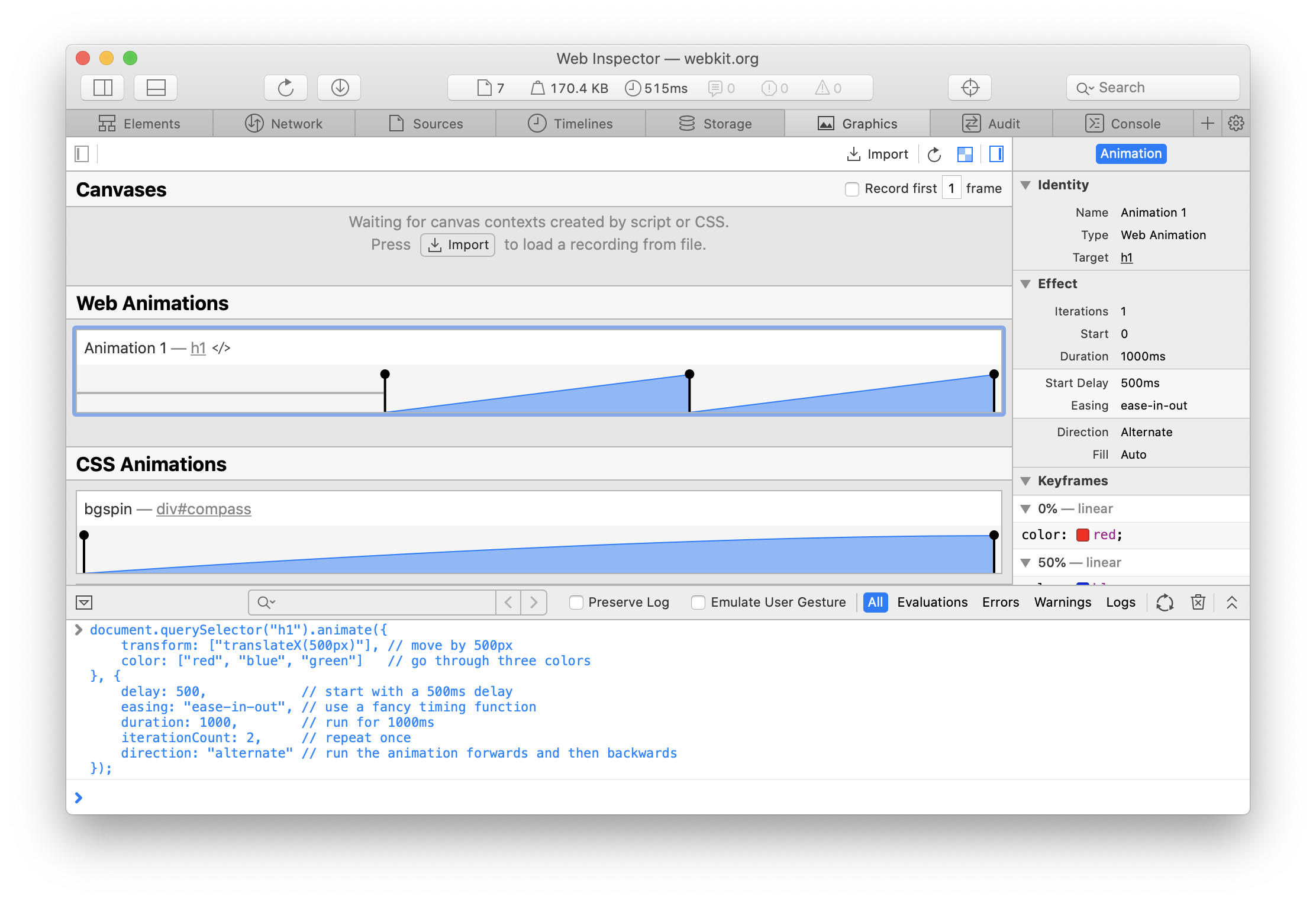
The Road Ahead
Shipping support for Web Animations is an important milestone for animations in WebKit. Our new animation engine provides a more spec-compliant and forward-looking codebase to improve on. This is where developers like you come in: it’s important we hear about any compatibility woes you may run into with existing content using CSS Animations and CSS Transitions, but also when adopting the new Web Animations API in your content.
The transition to the new Web Animations engine allowed us to address known regressions and led to numerous progressions with Web Platform Tests, improving cross-browser compatibility. If you find your animations running differently in Safari, please file a bug report on bugs.webkit.org so that we can diagnose the issue and establish if it is an intentional change in behavior or a regression that we should address.
We’re already working on improving on this initial release and you can keep an eye out for future improvements by monitoring this blog and the release notes for each new Safari Technology Preview release .
You can also send a tweet to @webkit or @jonathandavis to share your thoughts on our new support for Web Animations.
Safari 13.1.1
Apple has released Safari 13.1.1 for macOS 10.14 Mojave and 10.13 High Sierra, addressing a logic issue that could allow a malicious process to cause Safari to launch an application. The update also addresses a variety of WebKit-related security problems, including memory corruption that could lead to arbitrary code execution and an input validation issue that could allow maliciously crafted Web content to instigate a cross-site scripting attack. Safari 13.1.1 is available only via Software Update. (Free, 10.13.6 and 10.14.6)
Subscribe today so you don’t miss any TidBITS articles!
Every week you’ll get tech tips, in-depth reviews, and insightful news analysis for discerning Apple users. For over 33 years, we’ve published professional, member-supported tech journalism that makes you smarter.
Registration confirmation will be emailed to you.
This site is protected by reCAPTCHA. The Google Privacy Policy and Terms of Service apply.
Comments About Safari 13.1.1
Notable replies.
I run Mojave 10.14.6. I don’t use Safari often, but I decided to check on this “update”. My version of Safari is 12.1.2. I tried the Apple App Store, no update is posted.
You must have skipped some previous updates, as I’m running Mojave and my Safari is 13.1. I’m up-to-date on updates except the latest two just posted. The reason could be that you’re looking in the wrong place. Since Mojave, App Store is just application updates, look in System Preferences… > Software Update for macOS and Safari updates.
I see macOS updates through the App Store Update tab… High Sierra on a 2014 MacBook Pro.
Yes, they used to be in the App Store, but they were moved to the preference pane in Mojave (I’ll edit my response to David to make that clear).
Yes - with Mojave the Safari update is downloaded via Sys Prefs. However it comes with a macOS update that, annoyingly, prevents us from turning off Catalina nagging:
Actually, it isn’t included with the Security Update, Safari 13.1.1 is completely separate, but you have to click on the second “more…” closer to the bottom of the window to see that it’s separate. Just uncheck the macOS update if you aren’t concerned with all those security patches.
Sigh. Safari 13.1.1 (13609.2.9.1.3) seems to add ANOTHER restrictive behavior, with no mention in the release notes. (currently in High Sierra 10.13.6)
For sites requiring logins… a) used to allow log in (once), and then open a bunch of their links by command clicking (to open in new tabs).
b) NOW, it requires re-logging for every tab(!) ARGGH. I’ve tried this with multiple web-based forums and same behavior. (eg, search on “foo,” then keep the results in first tab as a reference list, and then command-click various to open each to their own tab/article. Work through each of them (skim, read, save as PDF or bookmark, etc.) and close, until get back to the search results. Rinse/repeat.
Even on TheAtlantic.com , sign in, make a bunch of cmd-clicks on homepage (as above to create separate articles to read), and every single tab requires re-logging in.
I’ve tried deleting cookies in question; no change. etc.
••• It ALSO logged me out of every single site.
Another “dumbing down” of Macintosh.
I do that all the time. I’d like to think that requiring login on each tab is a bug that Apple will quash soon, rather than a design decision. This would be a deal-breaker for me.
FWIW, I am not seeing this problem on 13.1.1 on Mojave. Cmd-clicking on links at logged-in sizes keeps me logged in on the new tabs. I tried with a few sites, some forums, some news sites in which I have a log in.
Strange that I’m not seeing this issue, at least in Mojave where I am at the moment.
I have an old MBP with High Sierra installed at my summer house. I’m not sure when I’ll get back up there - maybe tomorrow - but the next chance I get I’ll make sure all of the updates are installed and see if I can replicate that issue.
I just checked on my High Sierra machine, and Safari 13.1.1. is running fine for me there, too. I wonder, though - have you opened a private window in Safari? Because what you describe is standard behavior in a private browsing window.
Thanks for checking Doug, and to all for feedback.
Def. not “private window.”
Not a function of the OS upgrade, because Chrome & Firefox work with their old behavior just fine.
Rebooted, clear Safari cache, etc. but same behavior: Command clicking on URLs inside a paywall / forum login causes the login credentials to be ignored (ie, requiring logging in each time).
For grins, I’ll try it on Crapalina at some point.
Join the discussion in the TidBITS Discourse forum
Participants.
Looks like no one’s replied in a while. To start the conversation again, simply ask a new question.
Safari Version 13.1.2 Update
Since update, I get the spinning wheel after I clear history tab when trying to close Safari.
Posted on Jul 27, 2020 5:51 PM
Similar questions
- After the last update, I am having to "quit" Safari, before I can open it from the menu bar. What's going on? After the last update, I am having to "quit" Safari, before I can open it from the menu bar. What's going on? 338 2
- safari loading slow, getting spinning wheel Hi all, After the most recent release I am getting the spinning wheel when trying to load a new web page in safari. I have cleaned out my history, shut off extensions, still no change. Any ideas on what the issue is? 374 1
- Safari 15.4 on MacOS Monterey Is it just me or is everyone else finding Safari 15.4 almost unusable? It hangs, behaves erratically - does not follow links properly unless you press them twice. It's making me consider using alternatives. Thanks 365 2
Loading page content
Page content loaded
Jul 28, 2020 3:03 PM in response to AppleBuzzkill
Uninstall CleanMyMac & Avast per their directions then run etrecheck again to see what chaff it left.
https://discussions.apple.com/thread/251370955?answerId=252661013022#252661013022
https://discussions.apple.com/thread/251442443?answerId=252814053022#252814053022
https://discussions.apple.com/thread/251464557?answerId=252841819022#252841819022
On AVG & Avast…
https://x704.net/bbs/viewtopic.php?f=17&t=8803&p=115715&hilit=avg#p115715
https://discussions.apple.com/thread/251454104?answerId=252862395022#252862395022
Virtual Memory Information:
Physical RAM: 4 GB
Free RAM: 18 MB
If you plan on keeping it add at least 2 8GB sticks...
https://eshop.macsales.com/shop/memory/iMac/DDR3_21.5_27
Jul 28, 2020 3:53 PM in response to BDAqua
Removed Avast properly. As stated before, Cleanmymac was removed months ago too. Thought about adding RAM but really didn't think it'll make make much of a difference - old technology, new software requirements! Anyway, I appreciate your time, assistance and here's new beachballing report.
Jul 29, 2020 1:07 PM in response to BDAqua
Just wanted to update to let everyone know that "find every file" works. Didn't know how to use it at first but was able to remove macpaw & avast files. Still beachballing but I can live with it. Kinda jazzed that I've owned a computer that lasted 10 years - can't say that about previous owned PCs. Here's my latest e-check and I'm done with the issue, thanks!
Jul 27, 2020 7:11 PM in response to AppleBuzzkill
Safe Boot from the HD, (holding Shift key down at startup), does the problem occur in Safe Mode?
Safe mode attempts to repair Disks & clears lots of caches & loads safe Drivers, & prevents loading of 3rd party extensions, so if Safe Mode works try again in regular boot.
You can save us asking dozens of questions by submitting a report from this App for us to look at…
EtreCheck is a FREE simple little diagnostic tool to display the important details of your system configuration and allow you to copy that information to the Clipboard. It is meant to be used with Apple Support Communities to help people help you with your Mac. It will not display any personal info.
https://www.etrecheck.com/
Pastebin is a good place to paste the whole report if you capture the URL while there…
https://pastebin.com/
Whew, they've changed pastebin & made it harder, but after pasting in, click Create new paste button, then Embed button, then copy the URL...
<script src=" https://pastebin.com/embed_js/KuvnghqA"></script>
The important part is...
https://pastebin.com/embed_js/KuvnghqA
Workable but harder for me to work with...the Note tool on the bottom of this editor's toolbar, as shown in the image, to copy and paste the output from EtreCheck. In a Reply before you click post, look for this to add longer texts...
There is also free Malwarebytes which may take care of it...
https://www.malwarebytes.com/mac/
Jul 28, 2020 5:37 PM in response to AppleBuzzkill
MacPaw files are still there, avast files are still there...
Find Any File...
http://apps.tempel.org/FindAnyFile/index.php
Hold Option or alt key when selecting Find to Find All.
First search for macpaw, delete all instances it finds.
Next search for avast, delete all instances it finds.
Restart & run etrecheck again.
You can't trust uninstallers from shysters.
Jul 29, 2020 1:44 PM in response to BDAqua
Appreciate your help, thanks!
Jul 28, 2020 1:55 PM in response to AppleBuzzkill
Appreciate help thus far. I know my computer is dated using today's hungry software!
Jul 28, 2020 12:25 PM in response to BDAqua
Same issue with safe mode too!
Jul 28, 2020 12:54 PM in response to AppleBuzzkill
How about an etrecheck report?
Are you running any VPN, Anti-Virus, or Cleaning apps?
Jul 28, 2020 1:38 PM in response to BDAqua
Running e report right now. Not using VPN, virus or clean apps other than Onyx.
Jul 28, 2020 4:17 PM in response to AppleBuzzkill
Just removed malwarebytes too!
Jul 28, 2020 6:03 PM in response to BDAqua
That program certainly did find pieces of both programs but it's not free. I'll search for another similar product, thanks!
Jul 28, 2020 7:05 PM in response to AppleBuzzkill
Thanks for everything, going to leave everything as is and live with it, chow!
Jul 28, 2020 7:57 PM in response to AppleBuzzkill
No it is Free!
Jul 29, 2020 1:39 PM in response to AppleBuzzkill
Looks clean, good work... more RAM is what would help eliminate the Beachball. :)

IMAGES
VIDEO
COMMENTS
Safari 13.1 ships with iOS 13.4 and macOS 10.15.4. It's also available for macOS 10.14.6 and 10.13.6. General New Features. Made significant improvements to the Web Platform Tests pass rate in several components, including CSS, Service Workers, SVG, and Fetch. Added Close Tabs to the Right. Added Duplicate Tab.
Safari 5.1.7 for Windows, released in 2010 and now outdated, was the last version made for Windows. If a website says your browser is out of date. If a website says that Safari is out of date even though you're already using the latest version of macOS, iOS, iPadOS, or visionOS, there could be an issue with the website. If you're sure that ...
Safari 13 ships with iOS 13 and macOS 10.15. It's also available for macOS 10.14.5 and 10.13.6. General New Features. Added Desktop-class Browsing to Safari for iPad. Safari for iPad displays the same desktop websites as Safari for macOS, and provides the same capabilities. ... Safari 13.1 Release Notes. Released March 24, 2020 — Version 13 ...
Safari 13.1.2. Released July 15, 2020. Safari. Available for: macOS Mojave and macOS High Sierra, and included in macOS Catalina. Impact: Visiting a malicious website may lead to address bar spoofing. Description: An inconsistent user interface issue was addressed with improved state management. CVE-2020-9942: an anonymous researcher, Rahul d ...
With the latest push for everyone to update Safari to fix some vulnerabilities, I obviously cannot. Question is if I continue to use my current version Safari 13.1.2, am I protected? If not, I assume I should be using google chrome, firefox, duck duck go, as an example for my browser moving forward until I am able to make a new Apple purchase ...
Learn about changes for Safari for iOS and macOS, Web Inspector, WebKit view for iOS and macOS, and Safari view for iOS. Skip Navigation. Global Nav ... Safari 13.1 Release Notes. Released March 24, 2020 — Version 13.1 (15609.1.20) Safari 13 Release Notes. Released September 19, 2019 — Version 13 (15608.2.11)
Safari was the first to ship a picture-in-picture feature and has long supported the ability to specify a playback target for AirPlay. Safari for iOS and macOS now supports the standardizations of these features with the Picture-in-Picture API and Remote Playback API. There is also new support for HLS date-range metadata in DataCue.
Safari 13.1 was recently released for macOS Catalina, iPadOS, iOS, and watchOS. Safari 13.1 strives to improve on the WebKit engine, privacy, performance, and web developer experience.
1. Supported Way - Reinstall (not erase and install) macOS Mojave 10.14.6 (18G103) = Safari 12.1.2. 2. Unsupported Way - Disable SIP protection > Remove Safari 14.app and Files > Install Safari 13.1.2 > Enable SIP again = Safari 13.1.2. When I say Supported I mean this is what Apple would recommend and is the best path forward.
Sep 19, 2019 - 55 Comments. Safari 13 has been released for Mac users running MacOS Mojave and macOS High Sierra. Later, Safari 13 will also arrive along with MacOS Catalina when that operating system is released in October. Safari 13 includes improvements to privacy, security, and compatibility, and is therefore recommended to install for all ...
This article contains a roundup of important privacy enhancements delivered to Mac users with the recent release of Safari 13.1. Apple has once again demonstrated its commitment to an overarching customer-centric strategy. The new Safari 13.1, released on March 24, 2020, goes equipped with groundbreaking tweaks to its Intelligent Tracking ...
Written by Anjolaoluwa Adebayo-Oyetoro ️. Apple released the latest version of the Safari browser, Safari 13.1 for macOS Catalina, iPadOS, iOS, and watchOS. This release brings with it several improvements for the web across Apple's platforms. This version focuses on improving the privacy of users, optimizing the browser's performance, and bettering developer experiences when using the ...
Saving Open Tabs as Bookmarks. Safari in iOS 13 includes a new feature that lets you bookmark all of your open tabs. To get to it, long press on the bookmark icon at the bottom of the Safari ...
With the release of iOS 13.4, iPadOS 13.4, and Safari 13.1 in macOS Catalina 10.15.4, web developers have a new API at their disposal: Web Animations.We have been working on this feature for well over 2 years and it's now available to all Safari users, providing a great programmatic API to create and control animations using JavaScript.. In this article we will discuss the benefits of this ...
Apple has released Safari 13.1.2 for macOS 10.14 Mojave and 10.13 High Sierra, addressing a logic issue that could allow a malicious attacker to change the origin of a frame for a download in Safari Reader mode. The update also patches several WebKit vulnerabilities that could cause unexpected application termination, arbitrary code execution, or universal cross-site scripting, plus addresses ...
Apple has released Safari 13.1 for macOS 10.14 Mojave and 10.13 High Sierra, resolving a malicious IFRAME logic issue that could use another Web site's download settings. The update also addresses a variety of WebKit-related problems, including a memory corruption bug that could allow arbitrary code execution after processing maliciously crafted Web content, a race condition that could ...
Apple has released Safari 13.1.1 for macOS 10.14 Mojave and 10.13 High Sierra, addressing a logic issue that could allow a malicious process to cause Safari to launch an application. The update also addresses a variety of WebKit-related security problems, including memory corruption that could lead to arbitrary code execution and an input validation issue that could allow maliciously crafted ...
Safari Version 13.1.2 Update. Since update, I get the spinning wheel after I clear history tab when trying to close Safari. Holy cow! Uninstall CleanMyMac & Avast per their directions then run etrecheck again to see what chaff it left.