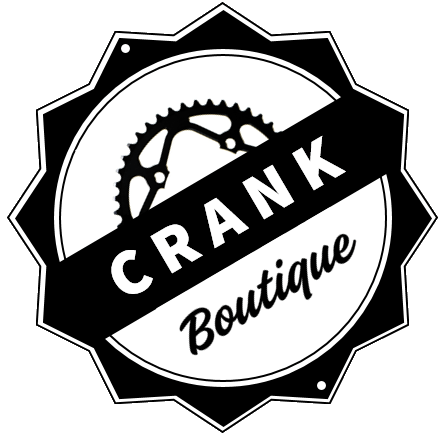

What is Trek IsoSpeed Technology?
Part comfort, part suspension, Crank Boutique explains one of Trek’s key pieces of proprietary bicycle technology.

Technology in Short
While compliance and “suspension” systems are now not uncommon for road bikes (see Specialized’s Roubaix and Diverge), arguably Trek were the first mainstream brand to integrate these systems into some of their key models.
- Manufacturer: Trek
- Technology Type: Suspension, Compliance
- Availability: Proprietary – Trek bikes only
- Cost: N/A. Isospeed tends to come only on higher end models
- Current Road/Gravel Models: Boone , Checkpoint , Domane , Madone
What is Trek IsoSpeed?
To the casual observer the biggest difference between road and mountain bikes has been the size of the tyre and attached suspension. Over the last few years however, these strict definitions have started to erode in the pursuit of adventure and comfort. With the former 700c tyres get wider every year and the gravel/adventure category mean bigger tyres for everyone. With the latter a number of manufacturers have introduced “suspension” platforms in their road bikes, including BMC, Wilier, Specialized and Trek’s IsoSpeed.
While the term “suspension” may be mis-leading, the IsoSpeed system is designed to provide riders with more comfort and control over rougher surfaces and was originally designed by Trek to give their bikes and riders an edge in the Classics – e.g. the Paris-Roubaix. The system works by “decoupling” key parts of the bike to provide more compliance and less rigidity – resulting in a more comfortable ride. IsoSpeed is one of the most mature road “suspension” systems out there, debuting in 2012. The Trek IsoSpeed system has two components:
The IsoSpeed Read Decoupler is a essentially a “hinge” that sits between the seat tube and top tube of the bike. On IsoSpeed equipped bikes the seat tube and top tube are not physically attached but are mechanically joined by the rear decoupler. This means that the seat tube has a range of rearward moving helping to absorb the shocks of riding on things like cobbles, rough roads or gravel. There are a couple of implementations of the platform depending on the bike model – the Emonda uses a slightly different implementation with more adjustment along the top tube owing to its unique frame shape and rarefied price point…

The Front Decoupler is slightly more complicated. The Front IsoSpeed is a proprietary headset collar with a rocker that sits in the top of the head tube and bolts into the steerer tube via an assembly that includes a couple of bolts and a preloaded spring. Obviously you won’t be railing berms or going down a double black on it, but this setup allows for a degree of back and forth movement in the steering tube and help to deflect some of the chatter out of the handlebars.

Note that some bikes may have the rear decoupler without the front headset decoupler. IsoSpeed is available across Carbon and Aluminium models in the Domane and Madone ranges. It is also available on a number of Trek CX and gravel models (including Boone and Checkpoint) and some of their XC MTB range. Watch some videos of the system in action below.
This video from Peloton TV is on an older model – check out the classic Dura Ace – but it’s a perfect introduction to how the Isospeed de-decoupler works in practice.
Does Trek Isospeed Work & How Has It Reviewed?

The CrankBoutique team have only had occasion to ride one IsoSpeed equipped bike – a Domane on some very smooth roads south of Sydney. Lovely bike as it was we can’t really comment on its comfort chops on rough roads although we certainly didn’t get any loss of power.
We haven’t found any reviews of the system in isolation, but there are a few comparative reviews of IsoSpeed equipped bikes vs competitors, including Specialized’s Future Shock:
2018 Trek Domane SL 5 Review
“The first time you hit a patch of corrugated or fractured tarmac you understand what IsoSpeed does. Rather than undulations deflecting the front wheel, it absorbs and nullifies the effect of quite big hits, keeping the wheel straight and giving a smoother ride. The rear end removes jarring vibrations that can fatigue muscles faster, helping you ride for longer…IsoSpeed’s bump absorption irons out small undulations to allow the 25mm tyres to grip more consistently, and even though the Bontrager rubber measures 26mm on the 28mm wide rims, if unaware, you’d think you were riding on 28mm tyres.”
2018 Trek Madone SLR 9 Disc Review
I’ve ridden the Trek Madone SLR 9 Disc in various IsoSpeed modes to discover what difference to the rear it would make. I learnt that I probably wouldn’t ride in the stiffest setting as it was a little too harsh at the rear for me.
Towards the middle and softest setting was my preferred mode and I could altogether forget I was riding such a racing machine, let alone an aero road bike that more often than not is too hard to ever be called comfortable. To be frank about the bike’s stiffness, I couldn’t really tell that I was getting anything less from the bike in the softest setting, it still whipped up a storm no problem.
Cycling Weekly
2018 Trek Boone RSL Review
I quickly noticed the compliance provided by the front IsoSpeed decoupler. The front end of the Boone softened the park bumps and helped absorb some of my less-than-stellar moves on singletrack. Especially given my bad back, having some shock absorption on the front improved the ride quality….Smoothing out a ride is one thing, but does the front IsoSpeed handicap actual racing by hindering accelerations out of corners or finishing sprints? I pushed the Boone RSL frame through several practice sprints and found the only limiter to be my lack of sprinting pop.
CX Magazine
2020 Trek Domane SLR First Ride Review
No doubt about it – the IsoSpeed system is impressive. That said, we question whether so much technology (and compromises in terms of cable routing) are needed to improve comfort. On balance and purely in comfort terms, the answer is probably no. After all, there are other bikes that offer the same or even better comfort levels. However, in terms of individualisation and tuning it to the rider’s weight, the IsoSpeed system offers an effective solution and will wow tech enthusiasts who appreciate the packaging of complex technology into a classic and inconspicuous design. Set up correctly, it results in well-balanced comfort between the front and rear and convincing vibration damping!
Are There any Known issues with Trek IsoSpeed?
Headset Creaking
Some users report that IsopSpeed equipped headsets have excessive creaking – see link above.
Cable Rattle
Some users report that IsopSpeed equipped bikes have excessive cable rattle – see link above.
Bearing Maintenance
Some users report that IsopSpeed equipped bikes required additional bearing maintenance – see link above.
One reply on “ What is Trek IsoSpeed Technology? “
Charles Cox
I bought the 2021 Trek Domane SL5 and have creaking issues in the front end bringing it back to the dealer 2 times already currently in the dealer right now for the third time come on Trek get it right.
Leave a Reply Cancel reply
Your email address will not be published. Required fields are marked *
Email Address *
What are you looking for?

- Trek Manuals
- CHECKPOINT SL
- Service manual supplement

Trek CHECKPOINT SL Service Manual Supplement
- page of 20 Go / 20
Advertisement
Quick Links
Related manuals for trek checkpoint sl.

Summary of Contents for Trek CHECKPOINT SL
- Page 1 2022 CHECKPOINT SL/SLR SERVICE MANUAL SUPPLEMENT...
- Page 2 If threadlocker is not applied, the fasteners may loosen which could damage the bicycle and result in injury to the rider. Copyright 2022 Trek Bicycle Corporation All Rights Reserved...
- Page 3 2022 Checkpoint SL/SLR Brake/shift routing — mechanical 6.5Nm NOTE: Tighten the front derailleur 2-3Nm bolt (5) to the manufacturer’s specifications. Route the brake hoses Rear derailleur hanger — W524188 Connect the calipers to the brake hoses. Rear derailleur hanger bolts — W524884 Route the rear brake hose through the grommet (3).
- Page 4 2022 Checkpoint SL/SLR Brake/shift routing — mechanical (continued) Route the shift cables Dropper post cable routing (SL only) Label both shift housings. You will need to identify Cut out a hole in the outer dimple on the back of the them when you assemble the headset.
- Page 5 2022 Checkpoint SL/SLR Brake routing — eTap 6.5Nm NOTE: Tighten the front derailleur bolt (6) to the manufacturer’s 2-3Nm specifications. Route the brake hoses Rear derailleur hanger — W524188 Connect the calipers to the brake hoses. Rear derailleur hanger bolts — W524884 Route the rear brake hose through the grommet (4).
- Page 6 2022 Checkpoint SL/SLR Brake routing — eTap (continued) Dropper post cable routing (SL only) NOTE: A dropper post is not compatible with the SLR model due to the seat mast system.
- Page 7 2022 Checkpoint SL/SLR Brake/shift routing — Di2 NOTE: Tighten the front derailleur bolt (6) to the manufacturer’s specifications. 6.5Nm 2-3Nm Route the brake hoses Rear derailleur hanger — W524188 Connect the calipers to the brake hoses. Rear derailleur hanger bolts — W524884 Route the rear brake hose through the grommet (4).
- Page 8 2022 Checkpoint SL/SLR Brake/shift routing — Di2 (continued) Di2 wiring diagram Junction A (charging port) Battery Front derailleur Junction B Rear derailleur...
- Page 9 2022 Checkpoint SL/SLR T47 bottom bracket Install the bottom bracket Spacers required Apply grease to the threads on both sides of the The table below contains bottom bracket/crank frame. combinations that require spacers. Your bicycle may have other combinations that do not require spacers.
- Page 10 2022 Checkpoint SL/SLR Headset and fork Spacer (5mm) — 5253930 Spacer, optional (10mm) — 5253931 Headset routing cap* Headset routing cap grommet — W5253580 Headset split ring — W5266050 Headset bearings — W540243 *This is a color-matched part — search trekbikes.com...
- Page 11 2022 Checkpoint SL/SLR IsoSpeed — SL Service the IsoSpeed Bolt Carefully remove the IsoSpeed covers (7) with a Wave washer paint-safe plastic pry bar. Remove the bolt (1), nut (6), and washers. Washer kit 569265 Use a 50/50 isopropyl alcohol/water mix to clean the...
- Page 12 2022 Checkpoint SL/SLR IsoSpeed — SL (continued) Apply grease to the bolt and nut as shown below. Do not apply grease to the threads. Place the washers on the bolt. Tighten the nut to 10Nm while securing the bolt with a wrench as shown below.
- Page 13 2022 Checkpoint SL/SLR IsoSpeed — SLR 15Nm Seatmast sub-assembly Service the IsoSpeed Seatmast Carefully remove the IsoSpeed covers (2) with a IsoSpeed covers* paint-safe plastic pry bar. Remove the bolt (8), nut (7), and washers. Grommet — W5256901 Use a 50/50 isopropyl alcohol/water mix to clean the Clip —...
- Page 14 2022 Checkpoint SL/SLR IsoSpeed — SLR (continued) Apply grease to the bolt (8) as shown below. Do not apply grease to the threads. Install the hardware as shown on page 12. Torque the bolt (8) to 15Nm. NOTE: Torque the bolt to the value shown in this manual (15Nm).
- Page 15 2022 Checkpoint SL/SLR Storage door 1.2Nm 1.2Nm Mount screws — W302605 storage door kit* Bolt (M5x16mm) — W596821 *This is a color-matched part — search trekbikes.com find the right color for your bike.
Page 16: Frame Guards
- Page 17 2022 Checkpoint SL/SLR Chainkeeper NOTE: This chainkeeper only functions properly on 2x chainring drivetrains. It is not compatible with 1x chainring drivetrains and 2x chainring drivetrains with a wider chainline (such as SRAM WIDE). Bolt (M4x22mm) Chainkeeper kit 573827 Flat washer (M5x10mm)
- Page 18 2022 Checkpoint SL/SLR Accessories — SL Water bottle cage adapters Mounting inserts For frames 54cm or larger, you can fit three water bottle All mounting inserts are M5x0.8. cages in the frame triangle using the adapters. Rack, fenders, and frame bag NOTE: Use only steel fasteners to attach racks, bags, and fenders.
- Page 19 2022 Checkpoint SL/SLR Accessories — SLR Water bottle cage adapters Mounting inserts For frames 54cm or larger, you can fit three water bottle All mounting inserts are M5x0.8. cages in the frame triangle using the adapters. Fenders and frame bag NOTE: Use only steel fasteners to attach fenders and bags.
Page 20: Specifications
This manual is also suitable for:, rename the bookmark, delete bookmark, delete from my manuals, upload manual.

Weight Weenies
Skip to content
- Active topics
- Board index Discussion Road
Trek Domane SLR headset / front IsoSpeed decoupler creaking
Moderator: robbosmans
Post by sennder » Wed Jul 04, 2018 5:25 am --> by sennder on Wed Jul 04, 2018 5:25 am
- I've confirmed that it's not the cable (creaking was present when I removed the cables).
- I don't think it's the handlebar (the creak seems to be coming from the frame)
- It's not the saddle or the bottom bracket (the bike creaks when I'm not on it simply by putting weight on the hoods or by turning the bars sharply left or right)
- It's not the QR skewers either
- Loosening the top cap and the stem bolts stops the noise, but returns once retightened
Post by monkeytusmc » Wed Jul 04, 2018 6:51 am --> by monkeytusmc on Wed Jul 04, 2018 6:51 am

by » Wed Jul 04, 2018 6:51 am --> by Weenie on Wed Jul 04, 2018 6:51 am
Post by sennder » Wed Jul 04, 2018 7:19 am --> by sennder on Wed Jul 04, 2018 7:19 am
monkeytusmc wrote: ↑ Wed Jul 04, 2018 6:51 am Everything you describe would point me to the headset bearings, especially when you mentioned that it went away when you loosened it. I don’t know if you use any spacers upfront but once I had a Trek madone and I changed the spacer sand had some creaking following that. Might want to check there. Good luck man. It’s very difficult sometimes. Sent from my iPad using Tapatalk
Post by jekyll man » Wed Jul 04, 2018 9:19 am --> by jekyll man on Wed Jul 04, 2018 9:19 am
Post by sennder » Wed Jul 04, 2018 9:33 am --> by sennder on Wed Jul 04, 2018 9:33 am
jekyll man wrote: ↑ Wed Jul 04, 2018 9:19 am There was a post on here about a creaky domane front end a few weeks ago. might have been from richtheroadie? edit found it: https://weightweenies.starbike.com/foru ... 9#p1404029
Post by henryj30 » Fri Jul 06, 2018 2:43 am --> by henryj30 on Fri Jul 06, 2018 2:43 am
Post by sennder » Fri Jul 06, 2018 3:26 am --> by sennder on Fri Jul 06, 2018 3:26 am
henryj30 wrote: ↑ Fri Jul 06, 2018 2:43 am Is this creaking just annoying or can it lead to catastrophe? I am having the same noise on my new fuji sl Di2 but everything appears and feels rock solid. Sent from my SAMSUNG-SM-G890A using Tapatalk
Post by sennder » Fri Jul 06, 2018 8:32 pm --> by sennder on Fri Jul 06, 2018 8:32 pm
Post by sennder » Tue Jul 10, 2018 6:07 pm --> by sennder on Tue Jul 10, 2018 6:07 pm
Post by bullymad » Tue Jul 10, 2018 8:49 pm --> by bullymad on Tue Jul 10, 2018 8:49 pm

Post by sennder » Tue Jul 10, 2018 9:22 pm --> by sennder on Tue Jul 10, 2018 9:22 pm
bullymad wrote: ↑ Tue Jul 10, 2018 8:49 pm Hi, I have a Domane Sl 2017 but whether I had mine as a comparison or not a gap anywhere from the bottom of the headtube to the top of the stem cap would be wrong. If it was mine I would be in contact with Treks tech dept to discuss what the shop has done. I do get the odd knock from the front end going over some rough ground but I guess that would be normal. Here's a bad quality, zoomed in off another pic of my bike to show you how it should be (hopefully). Look forward to your progress Sent from my TA-1012 using Tapatalk
Post by asiantrick » Tue Jul 10, 2018 10:38 pm --> by asiantrick on Tue Jul 10, 2018 10:38 pm
Post by sennder » Tue Jul 10, 2018 11:50 pm --> by sennder on Tue Jul 10, 2018 11:50 pm
asiantrick wrote: ↑ Tue Jul 10, 2018 10:38 pm Hope you get this issues resolved. It must be extremely frustrating. Time to find a new bike shop!!!
Post by bullymad » Wed Jul 11, 2018 5:32 am --> by bullymad on Wed Jul 11, 2018 5:32 am
Post by sennder » Wed Jul 11, 2018 6:15 am --> by sennder on Wed Jul 11, 2018 6:15 am
bullymad wrote: ↑ Wed Jul 11, 2018 5:32 am Hi, unfortunately I couldn't say as I haven't needed to take the headset apart. I've had it for a year now and it's only been used in dry weather. The only problems I had were with the Vision wheels that came with the bike. Fingers crossed for the Warranty replacement as I think to fix this everything needs to be replaced. Is there a third Trek dealer near you to try out once you get a replacement frame? Sent from my TA-1012 using Tapatalk
by » Wed Jul 11, 2018 6:15 am --> by Weenie on Wed Jul 11, 2018 6:15 am
Return to “Road”
- ↳ Weight Weenies
- ↳ Introduce Yourself / Gallery - Please use metric weights.
- ↳ Catch all // Gallery threads
- ↳ MTB
- ↳ Road
- ↳ Wheelsets & Tires (Road)
- ↳ Bike Travel, Cycling Tourism, Destinations & Events
- ↳ Cycling Kits
- ↳ Watt Weenies Forum
- ↳ CX & Gravel
- ↳ Randonneurring, Bikepacking, Commuting, E-Bikes
- ↳ Training
- ↳ Cycle Chat
- Marketplace
- ↳ For sale - Pictures are mandatory 22-3-13
- ↳ Wanted
- ↳ Hero or Villain
- ↳ Comments
- Board index
- All times are UTC
Powered by phpBB ® Forum Software © phpBB Limited
Privacy | Terms
Popular blog postings
Latest blog postings.
- Advertising

- Forum Listing
- Marketplace
- Advanced Search
- Classic Forums
- General Cycling Discussion
Domane Isospeed Decoupler Fail
kiwisimon said: Hey Mitch, good on you for reaching out to the OP. Click to expand...
UPDATE: Thanks to the many that offered helpful advice. I did take the reference page from the Service Manual back to the LBS. They contacted their regional rep from Trek and they have now agreed to replace the frame with a new one or apply the frame replacement price to a new purchase. The downside with the replacement frame is that by the time we replace brakes, seat post (both due to new design) and consumables such as cassette, chain, cables, etc. plus labor it will be $800. The upside is I will have pretty much a new bike! I am also exploring upgrading to a new disk version so I haven't yet made the decision but will close in on that soon. In the end, the LBS went back to bat for me and Trek did the right thing. Again, thanks for the advice provided.
Thanks Mitch. It appears that we have it worked out. After further review Trek is going to replace the frame.
PoorInRichfield
Woohoo! So you'd get one of the new frames with the front and rear ISO decouplers? I'd do that for $800. As for the disc brakes, make sure you price-out how much the brake levers cost... Ultegra brake levers with hydraulic brakes are $$$$. Not saying you shouldn't got that route, just make sure your budget can handle it.
Szlmdm said: Thanks Mitch. It appears that we have it worked out. After further review Trek is going to replace the frame. Click to expand...
You are going to love the new ride. I went with disc and They are great. The ride with wide tires is awesome. Disc brakes cost more to maintain tho
Don't have a pic and the frame is on its way back to Trek for analysis. On my 2015 version of the Domane the Isospeed decoupler is on the top tube about an inch from the seat post. You can see pics in the Trek service manual.
Trek said: According to Specialized, the steerer tube collar on these Future Shock-equipped bikes is at risk of "stress corrosion cracking", which could lead to a sudden loss of steering control. Click to expand...
.je said: Too bad they didn't recall this Click to expand...
Szlmdm, post a picture of your new bike when you get it!
PoorInRichfield said: You want Trek to spend hundreds of thousands of dollars on a recall because one bike had an issue? Click to expand...
.je said: me? I don't care it's not my bike Trek? There's a precedent for exactly this sort of design flaw, so they should consider treating this and any other customers' complaint properly, before the need for another public recall or suit shows up. Otherwise I'm just typing. Click to expand...
I have a 2015 Domane 5.9, nearly 4 yr old now with 21,000 miles. I bought it because my 1999 Trek 5200 has performed almost flawlessly for about 38,000 miles. My 2015 has been kept in a humidity controlled environment for its entire life and obsessively k ept clean, although not routinely brought into a shop. I recently took it into the nearby Trek shop and was told that the corrosion of the isospeed assembly was so severe they could not remove the old isospeed parts to replace them. The recommendation was to have them strip all the components off and send the frame to Trek to try to remove the pieces. If Trek broke the frame they would not be responsible and would only give me 20% off a new frame, which they would do even if I told them my bike fell off the car and got run over! After I submitted a scathing on-line review of the performance of Trek and the shop, it was suggested that I bring the bike to the other Trek shop in town, where they said they had dealt with the outer bearing race being corroded and stuck in the frame. They used a Dremel tool to cut it out a piece at a time. They were successful. The shop did not charge for their labor and submitted a claim to Trek for the replacement parts, quoting the Trek manual (pg 39...thanks for posting that critical piece of info!) which effectively said don't lubricate the isospeed . My conclusion: Trek screwed up in several ways...poor choice of materials for the isospeed bearings, ridiculous advice saying there's no need to maintain the isospeed, irresponsible stewardship by recognizing that the corrosion issue exists but not notifying customers to bring the bike in for inspection to prevent extreme consequences. Kudos to the 2nd Trek shop who did handle the situation professionally and succeeded in resolving the problem.
BobinMtP said: I have a 2015 Domane 5.9, nearly 4 yr old now with 21,000 miles. I bought it because my 1999 Trek 5200 has performed almost flawlessly for about 38,000 miles. My 2015 has been kept in a humidity controlled environment for its entire life and obsessively k ept clean, although not routinely brought into a shop. I recently took it into the nearby Trek shop and was told that the corrosion of the isospeed assembly was so severe they could not remove the old isospeed parts to replace them. The recommendation was to have them strip all the components off and send the frame to Trek to try to remove the pieces. If Trek broke the frame they would not be responsible and would only give me 20% off a new frame, which they would do even if I told them my bike fell off the car and got run over! After I submitted a scathing on-line review of the performance of Trek and the shop, it was suggested that I bring the bike to the other Trek shop in town, where they said they had dealt with the outer bearing race being corroded and stuck in the frame. They used a Dremel tool to cut it out a piece at a time. They were successful. The shop did not charge for their labor and submitted a claim to Trek for the replacement parts, quoting the Trek manual (pg 39...thanks for posting that critical piece of info!) which effectively said don't lubricate the isospeed . My conclusion: Trek screwed up in several ways...poor choice of materials for the isospeed bearings, ridiculous advice saying there's no need to maintain the isospeed, irresponsible stewardship by recognizing that the corrosion issue exists but not notifying customers to bring the bike in for inspection to prevent extreme consequences. Kudos to the 2nd Trek shop who did handle the situation professionally and succeeded in resolving the problem. Click to expand...
I thought I'd mention a problem I currently have with my Domane SLR7. I took it for a service and they found that the hole in the seatpost where the Isospeed pivot fits had worn and was oval. The shop mechanic (a Trek only dealer) tells me he's never seen this before and as Trek don't supply just the seatpost he said I might need a new frame. Fortunately another SLR had come in at the same time with a broken chainstay so they have fitted the seatpost from that - at no cost. Although I'm happy with the outcome, I think it should have been a new frame under warranty.
So, I have purchased 2 Trek bikes. My mtb and my daughter’s commuter. I have been very happy with my local Trek dealer and both bikes. I have not had a warranty issue. This thread makes me less, not more, comfortable about working with the company. I have confidence in my local shop, but this post gives me pause. Do I need to blow up on social media to get my warranty honored? I’m thinking I may have made my last Trek purchase. Go ahead and be Specialized. Just go without me.
Herbieuk said: I thought I'd mention a problem I currently have with my Domane SLR7. I took it for a service and they found that the hole in the seatpost where the Isospeed pivot fits had worn and was oval. The shop mechanic (a Trek only dealer) tells me he's never seen this before and as Trek don't supply just the seatpost he said I might need a new frame. Fortunately another SLR had come in at the same time with a broken chainstay so they have fitted the seatpost from that - at no cost. Although I'm happy with the outcome, I think it should have been a new frame under warranty. Click to expand...
PBL450 said: So, I have purchased 2 Trek bikes. My mtb and my daughter’s commuter. I have been very happy with my local Trek dealer and both bikes. I have not had a warranty issue. This thread makes me less, not more, comfortable about working with the company. I have confidence in my local shop, but this post gives me pause. Do I need to blow up on social media to get my warranty honored? I’m thinking I may have made my last Trek purchase. Go ahead and be Specialized. Just go without me. Click to expand...
Marc said: And I quote: " The IsoSpeed mechanism is designed to last the lifetime of the bicycle without service. Do not lubricate it. Keep it clean with water and soft cloth. If the mechanism makes noise or exhibits lateral play, the design allows easy replacement of the mechanism. Take your bicycle to your retailer for service" Pg 39: https://trek.scene7.com/is/content/...Library/Bike OM_withWeightsAddendum_en-US.pdf accessed via: https://www.trekbikes.com/us/en_US/manuals/ Bold emphasis mine. I'd pick a bone with them. Basically reads "don't mess with it until something is wrong with it--then we'll fix it". Which is exactly what the OP did, and Trek ain't doing. Click to expand...
- ?
- 205.4K members
Top Contributors this Month
MOSCOW PLUS 48V OWNER’S MANUAL
Important information enclosed: please read before your first ride! CONTENTS NCM MOSCOW PLUS 48V
1. GENERAL INTRODUCTION 1.1 Welcome ...... 01 1.2 Use of the Manual ...... 01 1.3 Service and Technical Support ...... 01 1.4 Choosing the Right Size ...... 01 1.5 Bike Components ...... 02 1.6 Range ...... 03 1.7 Shifting Recommendations ...... 04
2. SAFETY 2.1 Battery & Charger ...... 04 2.2 Bike Usage ...... 04 2.3 Transportation ...... 06 2.4 Keys ...... 06
3. INSTALLATION AND ADJUSTMENT 3.1 Handlebar and Stem Assembly ...... 07 3.2 Assembly of the Pedals ...... 08 3.3 Seat Position ...... 09 3.4 Saddle Height ...... 10 3.5 Saddle Adjustment ...... 10 3.6 Locking the Suspension Fork ...... 10 3.7 Brakes ...... 11 3.8 Shifter and Derailleur Adjustment ...... 12
4. E-PARTS OVERVIEW 4.1 Explanation ...... 13 4.2 Battery & Charger ...... 14 4.2.1 Overview ...... 14 4.2.2 General Remarks ...... 14 4.2.3 Installing and Removing the Battery ...... 15 4.2.4 Charging ...... 15 4.2.5 Usage ...... 16 4.2.6 Storage ...... 16
5. DISPLAY ...... 17
6. RECOMMENDATIONS AND MAINTENANCE 6.1 General Requirements ...... 26 6.2 Maintenance Schedule ...... 26 6.3 Troubleshooting ...... 28 6.4 Definition of Tampering and Recommendations ...... 29
7. TECHNICAL DATA ...... 30
8. WARRANTY ...... 30 NCM MOSCOW PLUS 48V GENERAL
1. GENERAL 1.1 Welcome We would like to thank you for your purchase of an NCM E- bicycle and welcome you to our fast-growing family of E-bike enthusiasts. Bicycles offer unparalleled practicality and excitement, and our E-bikes at NCM are supercharged versions of this amazing invention. As bikes have evolved so have we, standing at the forefront of innovation in E- cycling technology, aiming to offer something new and thrilling while keeping and promoting the soul of cycling.
1.2 Use of the Manual We encourage you to read this manual thoroughly before you take your new NCM E-bike for a ride. It is important not to overlook the safety instructions and explanations of both traditional and non-traditional bike parts, as this will offer you a general understanding of your new NCM E-bike. This manual is designed to help you get the most out of your E-bike, and so we have attempted to answer as many of your potential questions as possible. Please take a moment to read through the various sections before you get in the saddle.
1.3 Service and Technical Support This manual is intended as a general overview of your new NCM E-bike, and is therefore not an extensive reference. For technical support, including information about service, maintenance and repairs, please consult your dealer. You can visit our website (www.ncmbikes.com) for more information about our products and technology, or to find a dealer close to you. You can also email us your inquiries at [email protected] , [email protected] .
1.4 Choosing the Right Size An important consideration when selecting the size of your new bike is the stand-over clearance: the distance between you and the top tube of the bike when you stand over it with your feet flat on the ground. For most bicycles, this distance should be at least 1" (25 mm). If you are choosing a mountain bike , it is recommended to have at least 2” (50 mm) of space. Your bike dealer can assist you in finding a bicycle with the correct dimensions for you.
Figure 1 H = stand-over clearance Minimum: 1" for most bicycle types 2" for mountain bicycles
01 GENERAL NCM MOSCOW PLUS 48V
For some bicycles, like low-step cruisers, stand-over clearance measurement cannot be used as they either do not have a top tube or it is sloped very low. For these bikes the height of the seat post should be used to select the correct size. You should be able to touch the ground comfortably while sitting in the saddle when it is at its lowest point in the seat tube.
Adjusting the saddle can further improve the comfort, fit and performance of your bike. The load limit for your bicycle is 275lbs (including bike). Certain parts have their own load limits, such as the rear carrier; please consult your dealer if you are unsure of the load limits of your bike’s parts.
1.5 Bike Components
16 17 19 2 1 15 3 18
14 13 12 4 10 5 11 9 6
1 Rear Reflector 11 Front Disc Brake 2 Rear Disc Brake 12 Battery 3 Freewheel 13 Tire 4 Motor 14 Front Fork 5 Rear Derailleur Protector 15 Frame Number 6 Rear Derailleur 16 Stem 7 Kickstand 17 Saddle 8 Pedal 18 Saddle Quick Release 9 Crankset 19 Water Bottle Bolt 10 Controller 20 Wheel Reflector (reflectors may differ by country)
02 NCM MOSCOW PLUS 48V GENERAL
Handlebar Attachments
1 7 4 6 3 8
10 11 5 2 9
1 Display 5 Right Grip 9 Bell 2 Left Grip 6 8-Speed Rear Shifter 10 Stem 3 3-Speed Front Shifter 7 Rear Brake Lever 11 Throttle 4 Front Brake Lever 8 Front Reflector
Frame Number
HM19G000000 G00 HM19 0000 1
1 Frame Number ( head tube ) 2 Frame Number (sticker)
1.6 Range The range on one battery charge strongly depends on several conditions, such as (but not limited to): ● Road conditions, such as road surface and slope. ● Weather conditions, such as temperature and wind. ● Bike conditions, such as tire pressure and maintenance level. ● Bike usage, such as acceleration, shifting, and motor assistance level. ● Weight of rider and cargo. ● Number of charge and discharge cycles.
1.7 Shifting Recommendations For improved range, we advise shifting according to speed. For setting off and traveling at low speeds, a lower gear is best. At higher speeds a higher gear should be chosen. Releasing pressure from the pedals while shifting will allow for smooth support and improved range. ● High speed, high gear ● Low speed, low gear ● Reduce pedal pressure when shifting
03 SAFETY NCM MOSCOW PLUS 48V
2. SAFETY 2.1 Battery & Charger ● Keep the battery and charger away from water and heat sources. ● Do not connect positive and negative terminals. ● Keep the battery away from children and pets. ● Use the battery and charger only for their intended purpose as part of your E-bike. ● Do not cover the battery and charger, place objects on top of it or rest objects against it. ● Do not subject the battery and charger to shocks (e.g. by dropping). ● Stop the charging procedure immediately if you notice anything unusual.
In the unlikely event of the battery catching fire, DO NOT attempt to put it out with water. Use sand or another fire retard- ant instead and call emergency services immediately.
Avoid contact with the battery and charger during the charging procedure; the charger heats up considerably.
Please take note of the additional information on the rear of the battery case.
2.2 Bike Usage Try all settings on the E-bike and become accustomed to their various results in a safe and controlled environment before you try riding the bike on the open road. Bicycles with pedaling support may handle somewhat differently depending on the settings being used.
IMPORTANT SAFETY INFORMATION 1. Always wear a helmet while riding. Make sure your helmet complies with local laws. 2. Keep body parts and other objects away from moving bicycle parts which may cause you harm, such as the wheels and chain. Do not rest any objects on the battery or motor. Do not impede the drivetrain in any way. 3. Always wear shoes that will stay on your feet and will grip the pedals securely. Never ride barefoot or when wearing sandals. 4. Be thoroughly familiar with the controls of your bike. 5. Wear bright, visible clothing that is not so loose that it may accidentally catch on moving parts of the bike or be snagged by objects at the side of the road or trail. 6. Do not jump with your bike. Jumping with a bike puts incredible stress on most components, such as the spokes and pedals. One of the most vulnerable parts to jumping-related damage is your front fork. Riders who insist on jumping a bike risk serious damage to the bike as well as to themselves. 7. Be mindful of your speed and keep it at a level which is consistent with conditions. Always keep in mind that there is a direct relationship between speed and control, and also between speed and component stress. 8. Always follow local traffic laws. 9. Never ride while under the influence of alcohol, medication or drugs. 10. If you suffer from any health conditions, please consult your doctor before riding. 11. Never endanger yourself or others through reckless riding. 12. Please keep in mind that braking distance increases with imperfect road conditions, such as gravel or wet surfaces. 13. Please check the cable routing of the brakes before cycling. Ensure that both brakes are operational and in good condition. 14. The e-bike is mainly suitable for rides on paved roads and paths. It is recommended not to use the e-bike for extreme mountain tours with multiple climbs, as the system is not designed for these climbs due to the torque of the motor.
04 NCM MOSCOW PLUS 48V SAFETY
It is customary for countries with right-hand traffic to have the front brake on the left-hand brake lever and the rear brake on the right-hand lever. The opposite is generally true for countries with left-hand traffic. The table below shows several examples.
Country Cable Routing Country Cable Routing Austria Australia Brazil Canada Indonesia Denmark
France Japan Germany Italy Left lever controls front brake, Hongkong Left lever controls rear brake, Right lever controls rear brake Right lever control front brake Netherlands Portugal Malaysia Poland Spain New Zealand South Korea Singapore Switzerland Russia UK USA
WARNING: ● Please do not touch the hot surfaces after heavy use, such as the disc brake rotor or V-brake rim side edge.
● When folding out the kickstand, always ensure that the stand is secure and that the base is solid, so that a fall of the bicycle is prevented. 1
● Please follow local laws regarding age restrictions for cyclists.
Inflating the Tires
WARNING: You should always check the tire pressure before you start riding, or once a week at the minimum. Check the side wall of the tire for the minimum and maximum inflation pressures, and always ensure that your tires are inflated to a pressure within the indicated range. If the pressure is too low, your wheel may be damaged, or the inner tube may be pinched, resulting in a flat tire. If the pressure exceeds the maximum recommended number, the tire may blow off the rim, resulting in damage to the bike and injury to the rider and those nearby.
To ensure that you always have the correct and desirable tire pressure, use a bicycle pump with a built-in pressure gauge.
05 SAFETY NCM MOSCOW PLUS 48V
2.3 Transport Transport by car Batteries should be removed from the bike during transport by car, as they may be damaged through excessive and repeated shocks or by foreign objects 2 striking the bike at high speed. Please remove the batteries and keep them inside the car during transport. 4
Remove the front wheel for transport 1 3 - Open the quick release lever (1) and loosen the axle nut (2) a few turns.
- Remove the front wheel (3) from the fork downwards. 4
Install the front wheel - Insert the front wheel (3) into the end (4) of the fork. Make sure the rotor at the disc brake side and should be placed in the middle of the disc brake (5). Adjust the disc brake until there is no obvious friction sound between the brake and disc when turning the wheel. 5
- Unscrew the spring and plastic cover at the end of the quick release and pass the quick release rod through the hub. Tighten the axle nut (2) and close the quick release lever (1). The lever should be on the opposite side of the brake, it must be pointed upwards (and aligned with the fork to prevent snagging) and should be closed with noticeable counter pressure.
WARNING: ● To avoid any danger, after you have installed the wheel, please test the brake system before cycling.
● If the quick release lever is not completely closed, it may fully open again easily. This can cause the wheel to fall off the bike, leading to serious falls and bike damage. To ensure that your wheel is securely in place, the quick release lever should offer considerable resistance when closing by hand and must always be fully closed before riding.
2.4 Keys Each NCM E-bike comes with two copies of the battery lock key. Bikes with rim locks are delivered with extra keys (not the same key as the battery). Onboard charging of the battery will likely lead to infrequent usage of the battery lock key; it is needed for maintenance and repair, however, so please keep this in mind when storing the key. ● Make sure to always have at least one spare key. ● Keep spare key(s) in a safe place for repairs, maintenance and emergencies. ● Please bring the key when going to your NCM dealer for maintenance or repairs.
06 NCM MOSCOW PLUS 48V INSTALLATION AND ADJUSTMENT
3. INSTALLATION AND ADJUSTMENT 3.1 Handlebar and Stem Assembly
Then remove the top cap (and washers, if adjustments to stem height are necessary).
During installation, make sure that there is no gap between the head tube and the front fork.
1. Remove the upper screw of the fork steerer tube. 2. Put on the conical washer, 2 thick washers and 1 thin washer on the exposed steerer of the fork.
3. Install the handlebar and stem as shown in the above 4. Align the handlebar vertically with the wheel (you may image, making sure none of the cables are twisted or too need to loosen the screw from step 3 to make small tight (you may have the handlebar twisted). Put the top adjustments) and tighten the bolts on both sides of the cap with screw into the stem and fasten the screw (or the stem. ball-bearings could get damaged) to secure the stem down onto the headset .
07 INSTALLATION AND ADJUSTMENT NCM MOSCOW PLUS 48V
3.2 Assembly of the Pedals - Identify your pedals: check the letters on the pedals, "L" or "R". - The "R" marked pedal is for the right (when facing the forward direction). For attachment to the crank, tighten clockwise. - The "L" marked pedal is for the left. For attachment, tighten counterclockwise when facing directly.
WARNING: First screw on the pedals by hand, then tighten with the wrench provided.
08 NCM MOSCOW PLUS 48V INSTALLATION AND ADJUSTMENT
3.3 Seat Position
To enable comfortable, fatigue-free and safe riding, the saddle and handlebar height should be adjusted to the body size of the rider.
The saddle height is correct if the leg is near full extension while the foot is resting flat on the pedal in the bottom position of the crank cycle. The toes must still be able to touch the ground comfortably.
Too low Too high
09 INSTALLATION AND ADJUSTMENT NCM MOSCOW PLUS 48V
3.4 Saddle Height The quick-release lever must require noticeable effort to put into fully closed position to prevent any undesired movement while riding.
WARNING: An improperly closed quick release lever can open again or have limited ability to keep the saddle in place. This may cause the saddle to suddenly drop into the seat tube, potentially leading to serious falls and injury.
There is a minimum insertion line marked on the seat post (Failure to observe the minimum insertion line can result in serious injury); please ensure the seat post is always inserted into the seat tube beyond this line (the line must be inside the seat tube). -Loosen the quick release lever at the top of the seat tube, deter- MIN INSERT mine the appropriate saddle height and tighten the clamp. -The clamping force can be adjusted by adjusting the bolt on the quick release lever. -The quick release lever must be closed with considerable counter pressure.
3.5 Saddle Adjustment The saddle can also be tilted and adjusted in the forward/back direction. - Loosen the bolt at the bottom (4). - Adjust the saddle tilt by pressing down on the front or rear of the saddle 4 - Move the saddle forward or backward to adjust for 4 arm/torso length and desired riding position. - Tighten the bolt (4) to secure the saddle.
WARNING: To avoid discomfort, the saddle should generally be set as horizontal as possible.
3.6 Locking the Suspension Fork
-The suspension is locked with the knob (1). OPEN -Turn the knob (1) to the locked position. 1
-The lock function is exclusive to the + models. LOCK
WARNING: Do not make any further changes to the suspension fork.
10 NCM MOSCOW PLUS 48V INSTALLATION AND ADJUSTMENT
3.7.1 General In most countries, bicycles are made so that the left brake-lever controls the front-wheel brake; to change this, please contact your dealer for help, Keep in mind Section 2- Important safety information. If your bicycle has two hand brakes, apply both brakes at the same time for optimal stopping distance.
WARNING: Overuse or incorrect use of a front-wheel brake can cause the rear wheel to lift off the ground, resulting in decreased control of the bike or even flipping the bike and rider in the forward direction; this can lead to serious injury and bicycle damage. Be careful when applying the front brake, and avoid using it without also using the rear brake. Ideally, both brakes should be applied at the same time, with the rider moving rearward on the bicycle depending on the amount of braking pressure applied.
1 3.7.2 Brake Adjustment Disc brakes When the wheel is out of the frame, do not operate the brake lever. With some brakes, the pads automatically adjust their clearance such that you will not be able to 1 re-insert the disc.
Aligning a hydraulic disc brake 1. Loosen the two alignment bolts but do not remove 1.Alignment Bolts them. 2. Slowly rotate the wheel and check the space between rotor and brake pads; adjust the position of the brake pads so that the rotor is not rubbing and is slightly closer to the outer pad (the clearance between rotor and pad should be just enough to prevent rubbing). Make sure the rotor and pads are parallel to each other. Tighten the bolts when the adjust- ment is finished.
WARNING: If the disc rotor is curved or broken, please replace the rotor first.
11 INSTALLATION AND ADJUSTMENT NCM MOSCOW PLUS 48V
3.8 Shifter and Derailleur Adjustment
Front Derailleur Adjustment Set the chain on the smallest chainring and tighten the tuning bolt on the lever.
Adjust the L screw on the front derailleur so that it is 1 to 1.5mm away from the H chain. You can loosen the cable first if needed, then tighten it again later. L Shift to the bigger chainring of the crankset and smallest chainring/cog of the freewheel or cassette. Check whether the outer chain guide-plate of the derailleur touches the chain or if the spacing is too large, adjust the H screw to avoid either scenario. Maintain a distance of 1 to 1.5mm. If the spacing is too large, simply adjust the H screw. Check and adjust the H and L screws until the shifter functions smoothly.
Rear Derailleur Adjustment Step 1: Make sure the rear derailleur is shifted all the way down to the smallest cog. Step 2: Turn your barrel-adjuster all the way tight so that you have room to adjust it later. Step 3: Adjust the high limit by rotating the screw marked "H" on your derailleur so that it lines up with that smallest cog. Step 4: Tighten the tension in your cable by unscrewing the cable anchor, pulling the cable tight, and screwing the anchor back on tight. H Step 5: Shift your rear derailleur to the 4th or 5th cog. Step 6: To adjust the index, turn your barrel-adjuster so that the derailleur pulley lines up underneath the correct (chosen) cog. With a Shimano rear derailleur, you L want to line up the pulley slightly inboard of the cog. Perform some practice shifts to make sure it is adjusted properly. Step 7: Shift your rear derailleur to the largest cog. Step 8: Adjust the low limit by rotating the screw marked "L" on your derailleur so that it lines up with the largest cog. Step 9: Adjust the B-tension screw so that the pulley on the rear derailleur is as close to the largest cog on the cassette as possible without dragging.
12 NCM MOSCOW PLUS 48V E-PARTS OVERVIEW
4. E-PARTS OVERVIEW 4.1 Explanation NCM MTB E-bikes are equipped with components that work together to give you a smooth, powerful and effortless riding feel. Our pedal-assist system consists of the following:
Battery NCM E-bikes’ integrated lithium-ion battery packs are some of the highest capacity packs available on the market, with the NCM Moscow Plus storing up to 768Wh of energy. The packs consist of high-density cells, meaning that our designs remain sleek and light without any sacrifices to battery capacity. Furthermore, most of our designs boast a built-in USB port, perfect for charging your cell phone or other small electronic devices on the go.
Motor Powered by Das-Kit Our proprietary Das-Kit X15 motor stands at the top of the market, offering smooth, powerful performance while remaining surprisingly quiet. Rated at 500W, it achieves a maximum of 55Nm (newton metres) of torque, ensuring that no hill is too steep and no terrain too rugged for the NCM Moscow Plus. Its versatility allows for triple chainring cranksets , giving the rider more options and reducing the energy usage of both the rider and battery.
Display The Das-Kit control panel gives the rider full command over the electric system, and its simple setup provides all the information you may need about your E-bike at the quick touch of a button, allowing you to spend more time enjoying the world around you. The display provides the following information: ● Battery level indicator ● Support level indicator ● General indicators: speed, distance etc.
When using the brake with the brake sensor (the brake lever controlling the front brake), the sensors inside cause the engine’s support to stop immediately. Engaging the rear brake will automatically stop the motor’s assistance in all cases. Another sensor, within the crankset, also serves to stop the motor when the rider stops pedaling.
The bike can also be used without electrical support from the motor; by setting the support level to 0, the E-bike will behave like a traditional bicycle. An empty battery will not render your bike unusable.
ECO This is the lowest power mode, perfect for riding flat urban and suburban roads requiring minimal assistance. Eco mode uses the least battery power, helping you cover a lot of distance between battery charges.
NORMAL The middle power-assistance settings are great for hills and uneven roads; the motor will make these rides feel like lesser challenges.
POWER The highest power-assist level allows you to climb steep hills and tackle uneven terrain with ease. It’s the perfect setting for a ride in the mountains, or even the ride home after a long and busy day.
13 E-PARTS OVERVIEW NCM MOSCOW PLUS 48V
C A B 4.2 Battery & Charger E 4.2.1 Overview A Battery B Charging Socket C Battery Handle D Capacity Level Light G E Capacity Level Button G USB Port (output: 5V 700mA) D
WARNING: (Sticker on the battery) Please ensure that the battery is locked before use.
WARNING: (Sticker on the battery) ● Do not use or charge the battery at high temperature. ● Do not short circuit the positive(+) and negative(-) connectors of the battery. ● Do not immerse the battery in water or acidic liquid. Keep the battery away from fire and high heat. ● Do not disassemble the battery or battery case. ● Please store the battery in a clean and dry environment. Charge the battery for two hours every three months if the battery is not being used. ● Please charge the battery with the specified charger.
A AC Plug (type will vary) B B Charger C C Charging Indicator D Battery Plug
4.2.2 General Remarks ● Stop charging the battery immediately if you notice anything unusual, such as smoke or a strange smell; take out the battery and store it outside of the house, then take the battery to an authorized NCM dealer or experienced technician for service or replacement.
● In the unlikely case that the battery catches fire, do NOT attempt to put it out with water. Use sand or another fire retardant instead and call emergency services immediately.
14 NCM MOSCOW PLUS 48V E-PARTS OVERVIEW
4.2.3 Installing and Removing the Battery The battery (1) is secured with a lock. -Unlock the battery and pull it out with the handle (2).
-Insert the battery (1) into the frame until it stops. -Remove the key from the lock (3). -Ensure that the battery is well secured.
4.2.4 Charging ● Charging at temperatures below 0°C or above 60°C can cause the battery to charge insufficiently and can be harmful to the life of the battery. ● During charging, the charger’s LED light will be continuously red. ● Charging is completed when the charger’s LED turns green.
Integrated downtube battery outside the bike 1. Insert the key to unlock the battery, then pull the battery backwards at the top. 2. Take out the battery. 3. Connect the charger to the battery. 4. Connect the charger to an AC outlet. 5. Charging procedure can be stopped at any time. 6. Disconnect the charger from the AC outlet first and then from the battery. 7. Reinstall the battery and ensure that it is correctly aligned at the bottom. 8. Push down on the top of the battery until you notice a ‘click’ in order to ensure that the battery is properly secured. 9. Pull out the key. 10. Your NCM E-bike is ready for use.
Integrated downtube battery inside the bike 1. Connect the charger to the battery. 2. Connect the charger to an AC outlet. 3. Charging procedure can be stopped at any time. 4. Disconnect the charger from the AC outlet first and then from the battery. 5. Your NCM E-bike is ready for use.
15 E-PARTS OVERVIEW NCM MOSCOW PLUS 48V
4.2.5 Usage When the battery power level drops to 1 bar, assistance from the motor will stop. If there are lights connected to the battery, they will remain in operation for approximately two hours.
Remaining power in the battery can be checked by pressing the power button on the battery next to the LED indicators. The handlebar mounted display will also indicate remaining power level when the bicycle is in use.
Perform a complete discharge of the battery (by riding your E-bike until the battery is completely empty) after 15 normal charges or every three months; this will help increase the life of the battery. The charging time will be around 7 hours per one time. Please do not charge the battery for more than 14 hours at a time (the battery will be fully charged much sooner).
4.2.6 Storage If the bike is not in use for a period of longer than one month, it is best to store the battery: ● At 40%-60% of its capacity, charged once a month for 30 minutes. ● Detached from the bike. ● At temperatures between 0°C and 40°C.
If not in use, the battery should be checked once a month and should have at least one LED light blinking, indicating remaining charge. Charge the battery if necessary.
It is important to charge the battery every three months (for one or two hours) at the minimum. Failing to do so can cause harm to the battery and could result in the warranty of the battery becoming void.
16 NCM MOSCOW PLUS 48V DISPLAY
5. DISPLAY Instruction Manual
5.1 APPEARANCE
A Better Display. A Smart Display.
Easy View 4” Displau Panel. Superior Anodizing Aluminum Alloy Frame. PMMA Waterproof Cable Housing. Easy Control with Large Buttons.
17 DISPLAY NCM MOSCOW PLUS 48V
5.2 NORMAL OPERATION
4.1 PAS level selection section 4 4.2 Error code indicator 4.3 SET operation
3.1 Backlight indicator section 3 3.2 Speed indicator 3.3 KM/H and MPH
section 2 2.1 Current indicator
ON/OFF section 1 SET
6.1 Distance indicator 6.1.1 ODO section 6 6.1.2 Time 6.1.3 Trip 1 6.1.4 Trip 2
section 5 5.1 Battery indicator 5.2 Power off automatically
18 NCM MOSCOW PLUS 48V DISPLAY
FULL VIEW AREA
NORMAL VIEW AREA With the display on, the default indicators are riding mode, trip 2, speed, PAS level, and battery indicator as shown in the figure below. Press SET to change the display information.
19 DISPLAY NCM MOSCOW PLUS 48V
Section 1: ON/OFF Press ON/OFF to activate the display. With the display on, press ON/OFF for 2 seconds to turn off power. With the display off, there is no battery power consumption. The leakage current is no more than 2μA.
※ The panel will power off automatically when speed is 0km/h for 5 minutes.
Section 2: CURRENT INDICATOR The current indicator shows the present discharging current of the controller: each segment is 2A; six segments are >=12A. (The bar graph shows the power output of the motor in real time. 1 bar indicates low power, full bars maximum power.)
Section 3: 3.1 ON/OFF Press ON/OFF to turn on the backlight. Press it again to turn off the backlight.
20 NCM MOSCOW PLUS 48V DISPLAY
3.2 SPEED INDICATOR The central area displays the current riding speed of the E-bike. The speed display is as below.
3.3 KM/H and MPH Selecting KM/H or MPH for the speed and mileage will switch all indicators to the selected unit of measurement.
Section 4: OPERATION 4.1 PAS LEVEL SELECTION Press UP (+) or DOWN (-) to change the PAS level and thus change the power output of the motor. The default mode is PAS 1 and assistance ranges from level 0 to level 6. Level 0 provides no assistance from the motor.
21 DISPLAY NCM MOSCOW PLUS 48V
4.2 ERROR CODE INDICATOR If there is something wrong with the electronic control system, the display will flash at 1Hz and show the error code automatically. Different error codes represent different faults in the system; consult the error code table on the last page for details(5.3).
※ The display cannot return to normal status until the problem is solved; the E-bike’s electric components will not operate if there is an error in the system. However, the bike can still be operated conventionally (without electric assistance).
※ Hold ON/OFF and SET at the same time to show the error code.
22 NCM MOSCOW PLUS 48V DISPLAY
4.3 WALK MODE Hold DOWN (-) for 2 seconds to enter the power-assisted walk mode. When the AUTO icon is lit, the E-bike will travel at 3.7 mph without the need for the rider to pedal. Assisted walk mode will cease when the button is no longer being pressed
4.4 SET OPERATION
4.4.1 KM/H and MPH Hold UP (+) for 8 seconds to enter the unit of measurement selection mode, then press UP (+) or DOWN (-) to switch between KM/H and MPH and press SET to confirm and exit.
4.4.2 Trip Distance Press the SET button for 2 seconds to clear Trip 1.
Section 5: 5.1 BATTERY INDICATOR
23 DISPLAY NCM MOSCOW PLUS 48V
5.1.1 Battery Residual Capacity Indicator The battery capacity indicator has five segments, each segment representing 20% of battery capacity. When the battery is full, the five segments are all lit. If the battery is low, the battery display area will flash, indicating that pedal assis- tance will soon cease and that the battery needs to be recharged.
Low battery flash
5.1.2 Battery Voltage The present voltage of the battery is displayed above the battery capacity indicator.
5.2 POWER SAVING When the riding speed is 0 mph for 5minutes, the system will power off automatically to save battery.
Section 6: 6.1 DISTANCE INDICATOR With the display on, press SET to select between ODO, time, trip 1 and trip 2.
6.1.1 ODO The ODO (odometer) records the riding mileage from the very start of the display’s usage;
6.1.2 Time The riding Time indicator is automatically reset when the display is shut off.
6.1.3 Trip1 Shows the riding distance of this time.
6.1.4 Trip2 Trip 2 shows the previous riding distance for 30s after tthe display is turned on; it can be reset automatically to start to record the current session’s mileage.
24 NCM MOSCOW PLUS 48V DISPLAY
5.3 ERROR CODE TABLE Each error code corresponds to a specific fault in the system. Take the E-bike to your dealer to have the error resolved.
Error code Definition
1 Current error or MOS (semiconductor) damaged
2 Throttle error (detection after turning on)
3 Motor missing phase (losing power)
4 Hall signal error (electromagnet in incorrect position)
5 Brake error (detection after turning on)
6 Under voltage
7 Motor stalling
8 Error in communication with controller
9 Error in communication with display
If you still some questions about the display, please contact your NCM dealer.
25 RECOMMENDATIONS AND MAINTENANCE NCM MOSCOW PLUS 48V
6. RECOMMENDATIONS AND MAINTENANCE 6.1 General Requirements NCM E-bikes use metal shells to cover the electric components, so we strongly advise against the use of excessive water to wash the shells and parts around them. Use a soft cloth with a neutral solution to wipe the dirt off the shells. Afterward, wipe everything dry with a clean soft cloth.
Do not use high-pressure water or air hoses for cleaning; this can force water into electrical components, which may cause malfunctioning.
Do not wash plastic components with excessive water. When the internal electrical parts are affected by water the insulator may corrode, leading to power-drain or other problems.
Do not use soap solutions to wash the metal components. Non-neutral solutions may cause discoloration, distortion, scratching, etc.
Avoid leaving the bike outdoors When not riding, keep the bike in a location where it will be protected from snow, rain, sun, etc. Snow and rain can cause the bike to corrode. Ultraviolet rays from the sun can cause unnecessary fading of paint or crack any rubber or plastic on the bike.
Recommended Torque Values
Front Wheel Nuts 22-27 Newton Meters 16.2- 19.8 ft.-lb.
Rear Wheel Nuts 24-29 Newton Meters 17.5- 21.3 ft.-lb.
Seat Binder Bolt 12- 17 Newton Meters 8.8- 12.5 ft.-lb.
Seat Post Clamp Nut 15- 19 Newton Meters 11.0-14.0 ft.-lb.
Brake Anchor Nut 7- 11 Newton Meters 5.1- 8.1 ft.-lb.
Handlebar Clamp Nut 17- 19 Newton Meters 12.5- 14.0 ft.-lb.
Headset Expander Nut 17-19 Newton Meters 12.5- 14.0 ft.-lb.
Crank Cotter Pin Nuts 9-14 Newton Meters 6.6- 10.3 ft.-lb.
Brake Centre Bolt 2-17 Newton Meters 1.5- 12.5 ft.-lb.
6.2 Maintenance Schedule To keep your NCM E-bike in optimal condition and your riding experience at its most enjoyable, we strongly recommend following the suggested maintenance schedule. You should study it and allow it to become second nature to your riding.
26 NCM MOSCOW PLUS 48V RECOMMENDATIONS AND MAINTENANCE
Maintenance Schedule Each ride Weekly Monthly 6 Monthly Yearly
Tire pressure
Tire condition
Visual inspection
Brake lever pressure
Quick releases
Handlebar alignment
Saddle alignment
Battery pack locked
Wheel check Inspect frame condition (include welds for fissures) Clean and lubricate chain
Check brake pads
Lubricate forks
Lubricate brakes & cables
Lubricate folding mechanism
Check all bolts and torque settings
Clean bicycle
Charge battery
Check wheel spokes
Inspect rim condition
Inspect saddle, rails and clamp
Grease pedal bearings
Check hub bearings
Check headset bearings
Check bottom bracket bearings
Replace brake pads
Replace brake cables (depends on use)
Replace tires (depends on use)
WARNING: —As with all mechanical components, electrically power assisted cycles (EPAC) are subjected to wear and high stresses. Different materials and components may react to wear or stress fatigue in different ways. If the design life of a component has been exceeded, it may suddenly fail, possibly causing injuries to the rider. Any form of crack, scratches or change of coloring in highly stressed areas indicate that the life of the component has been reached and it should be replaced.
27 RECOMMENDATIONS AND MAINTENANCE NCM MOSCOW PLUS 48V
6.3 Troubleshooting How do I know how much charge my battery has when it is not connected to the bike? ● By pushing the power button on the battery, LEDs will light up, indicating the remaining capacity.
How can I test my battery capacity? ● Please contact NCM to arrange the return of your battery for testing. If the battery tests above 85% capacity within the first year (from purchase date) you will be liable for return freight. If it is tested and is under capacity within the warranty period, your battery will be replaced.
What happens if my battery goes empty while I’m riding my E-bike? ● Assistance will stop when only 1 bar remains on the indicator. Your E-bike can still be ridden without assistance.
Should I always empty my battery completely before recharging? ● There is no need to do a complete discharge every time. We recommend doing a complete discharge every 2-3 months.
What should I do if the rim has a buckle or spokes coming loose all the time? ● Take your bike to a qualified wheel builder or technician for service. The issue may be as simple as adjusting the spoke tension.
My display turns on, but the motor does not activate. What should I do? ● Check the motor plug from the controller. This is a very stiff connection and will not work unless the plug is all the way in to the indicator line. The twisting of the handlebar can sometimes cause the plug to pull out slightly if there is not enough slack in the motor cable.
The display won’t turn on unless the battery charger is plugged in? ● Please refer to the display manual for error code definition and if needed, report the error code to NCM.
How come competitors’ motors make a different sound? ● NCM uses a different internal structure than some competitors. As a consequence, we have a slightly higher frequency and better torque.
If you have any further questions, please feel free to contact us by email at [email protected] .
28 NCM MOSCOW PLUS 48V RECOMMENDATIONS AND MAINTENANCE
6.4 Definition of Tampering and Recommendations
Category 1 Category 2 Category 3 Category 4
Components which can Components which can Components which can Components which can be only be replaced after only be replaced after only be replaced after replaced without approval approval from the bicycle approval from the bicycle approval from the bicycle manufacturer/ electronic manufacturer or component manufactur- system provider er
Motor Frame Cranks Headset
Sensors Fork(including suspension) Wheel without hub motor Pedals (at the same width as the originals) Controller Hubmotor wheel Chain or belt (at original width) Derailleurs Electric cables Brake system Controls on the handlebar Rim tape Shifters Brake shoe Display Tires (at orginal ETRTO Shifting inner/outer cables Luggage carrier specifications only) Battery Chainring / belt drive ring Bottom bracket Mechanical / hydraulic Battery charger brake cables Cassette / freewheel or cogs (when the cogs are Brake system (for drum, the same as the originals) disc and roller brakes) Chaincase Handlebar and stem (without alterations to the Mudguards (only the same handlebar and stem) size as the originals and mounted at least 10 mm Saddle and seat post distance from the tire) (maximum variation from original should not exceed Spokes 20mm) Inner tubes Dynamo Headlight Front light / front reflector Rear light / rear reflector Wheel reflectors Kickstand Grips (with a screw clamp only)
WARNING: Modifications to any part of your bike, such as the fork or frame, may make that part or the entire bike unsafe. A poorly installed or modified component can increase the stress on all other parts, greatly increasing their chance of failure. Modifications can also adversely affect the handling of your bike, resulting in loss of control, falls and serious injury. Please do not add, remove, or modify parts of your bike in any way before consulting with a trained bike technician. We recommend you consult with us at NCM before you make modifications or add parts, in order to confirm their safety and compatibility with your bike.
29 TECHNICAL DATA NCM MOSCOW PLUS 48V
7. TECHNICAL DATA
Component Moscow Plus 27.5" 48V Moscow Plus 29" 48V
Motor Das-Kit, X15 rear drive motor,48V 500W Das-Kit, X15 rear drive motor,48V 500W
Battery I5-4816P, 48V 16Ah, 768Wh, with USB port I5-4816P, 48V 16Ah, 768Wh, with USB port
Display Das-Kit, C7, LCD, 6 levels Das-Kit, C7, LCD, 6 levels
Throttle T6-20 T6-20 Suntour, XCM-HLO-27.5", with oil suspension and Suntour, XCM-HLO-29", with oil suspension and Front Fork lock system lock system Crankset Shimano, Acera M361, 28/38/48T Shimano, Acera M361, 28/38/48T
Tektro, HD-E350 Hydraulic brake lever Tektro, HD-E350 Hydraulic brake lever Brake Lever with brake sensors with brake sensors Brake Front/Rear: HD-E350, Tektro hydraulic disc brakes Front/Rear: HD-E350, Tektro hydraulic disc brakes
Front Derailleur Shimano, Altus, FD-M310, 3-speed Shimano, Altus, FD-M310, 3-speed
Rear Derailleur Shimano, Acera, RD-M360, 8-speed Shimano, Acera, RD-M360, 8-speed
Freewheel 8-speed,11-32T 8-speed,11-32T
Tire Schwalbe, Smart Sam, 27.5*2.25" Schwalbe, Smart Sam, 29*2.25" Max Loading (including bike) 275lbs 275lbs
Max Speed 20mph (32km/h) 20mph (32km/h)
In order to meet our customers’ requirements as much as possible, NCM reserves the right to modify the characteristics of its products at any time, without notice. Please contact an authorized NCM distributor for assistance.
8. WARRANTY
Your NCM E-bike comes with a limited warranty. Please visit ncmbikes.com or your local NCM dealer for details.
30 DISCLAIMER YOUR INSURANCE POLICIES MAY NOT PROVIDE COVERAGE FOR ACCIDENTS INVOLVING THE USE OF THIS BICYCLE. TO DETERMINE IF COV- ERAGE IS PROVIDED YOU SHOULD CONTACT YOUR INSURANCE COMPANY OR AGENT.
CPSC 16 CFR 1512
LEISGER Fahrrad GmbH | Eckenerstr. 3 30179 Hanover Germany | [email protected] | www.ncmbikes.com All rights reserved.
Jack of all trails, master of fun
The Fuel EX is up to get down
- filter controls Items 24 24 48 72 filter controls Sort by Relevance Relevance A-Z Z-A Price Low-High Price High-Low

IMAGES
VIDEO
COMMENTS
Trek 2018-2021 Boone IsoSpeed Headtube Cover. $29.99. 1 of 21. Enhance your cycling experience with Trek Domane Frame Parts Kits. Find the best gear at trekbikes.com and your local Trek retailer. Shop now!
Trek 2021 Procaliber IsoSpeed Hardware Kit. $41.99. Compare. Select a color.
Resilience on the roughest rides. Performance under pressure shouldn't come at the cost of your comfort. That's why we created IsoSpeed — a fatigue-diminishing comfort technology that lets your bike flex with the road, so that you don't have to. It's engineered to soak up chatter from rough rides while maintaining responsive handling ...
Trek Domane IsoSpeed Front Coupler Assembly. £44.99. Model W546556. Retailer prices may vary. Upgrade or refresh your bike. Compare. Colour / Red. Select a color. Model.
Trek Front Iso Speed Problems Solved! Sometimes the front iso speed on the 2020-2022 Trek Domane SL and Trek Domane SLR frames can have a creaking noise. I w...
The IsoSpeed mechanism is designed to last the lifetime of the bicycle without service. Do not lubricate it. Keep it clean with water and a soft cloth. If the mechanism makes noise or exhibits lateral play, the design allows easy replacement of the mechanism. Take your bicycle to your retailer for service. I then started to research about this ...
A. Install the front isospeed 17 B. Install the rear IsoSpeed 20 C. Assemble and install the DT storage door 22 D. Install the T47 bottom bracket 24 E. Install fenders 25 ... Slide the steer tube through the IsoSpeed assembly. NOTE Make sure the two brake hoses and the derailleur cable(s) are positioned in the top tube cable hole. REAR BRAKE ...
2 FRONT ISOSPEED TOOLS AND MATERIALS REQUIRED: • 5 mm hex wrench • Torque wrench • Grease A Front IsoSpeed lower cover B Elliptical nut m8 x1.0 x 6mm C Front IsoSpeed decoupler D Washer 16od x 10.10id x 1.125 length E Screw m8 x 1.0 x 14mm, 4mm hex F Pre-load spacer G Headset bearing H Headset compression ring I Front IsoSpeed headtube cover
The Trek IsoSpeed system has two components: ... The Front IsoSpeed is a proprietary headset collar with a rocker that sits in the top of the head tube and bolts into the steerer tube via an assembly that includes a couple of bolts and a preloaded spring. Obviously you won't be railing berms or going down a double black on it, but this setup ...
FRONT ISOSPEED COUPLER ASSEMBLY : Brand: Trek: Barcodes: 601479788361 : SKUs / Part Numbers: W546556 : Please note: Manufacturers can sometimes change the specification of the products from time to time. You May Also Like. FCR9200 chainring 36TNH Shimano. €45.99 FCR9200 chainring 34TNK Shimano. €45.99
Trek Domane IsoSpeed Front Coupler Assembly. £44.99. Klarna badge >. Make 3 payments of £14.99. Learn more. 18+, T&C apply, Credit subject to status. This item is available from our suppliers and will be dispatched within 7-10 days.
Place the washers on the bolt. Tighten the nut to 10Nm while securing the bolt with a wrench as shown below. Page 13 2022 Checkpoint SL/SLR IsoSpeed — SLR 15Nm Seatmast sub-assembly Service the IsoSpeed Seatmast Carefully remove the IsoSpeed covers (2) with a IsoSpeed covers* paint-safe plastic pry bar. Remove the bolt (8), nut (7), and washers.
This is for the Gen 4. The slipping and creaking seatpost would be the Wedge Rev 1 issue. Rev 2 V2 without the silver barrels in the wedge should fix the slipping and creaking if that's solely the issue. However some will still have cracking creaking clicking from the Isospeed tongue issue mixed in with the wedge.
The creaking is almost definitely from the headset, possibly due to the front IsoSpeed decoupler. It feels like it is coming from the front end of the frame, around the top tube. I've confirmed that it's not the cable (creaking was present when I removed the cables). I don't think it's the handlebar (the creak seems to be coming from the frame ...
Lombard. I have a 2015 Domane 5.9, nearly 4 yr old now with 21,000 miles. I bought it because my 1999 Trek 5200 has performed almost flawlessly for about 38,000 miles. My 2015 has been kept in a humidity controlled environment for its entire life and obsessively k ept clean, although not routinely brought into a shop.
Recently got a 2022 Trek Domane SL 5 Very happy with it, but the rear Isospeed has developed a creak every time it flexes. Which is a bit annoying/disconcerting as I ride. I searched reddit, and google for a 'how to', on how to open up the rear Isospeed, and where to grease it - but no luck.
11 INSTALLATION AND ADJUSTMENT NCM MOSCOW PLUS 48V. 3.8 Shifter and Derailleur Adjustment. Front Derailleur Adjustment Set the chain on the smallest chainring and tighten the tuning bolt on the lever. Adjust the L screw on the front derailleur so that it is 1 to 1.5mm away from the H chain.
Trek Domane IsoSpeed Front Coupler Assembly - Trek Bikes (GB) United Kingdom / English. You're looking at the United Kingdom / English Trek Bicycle website. Don't worry. We've all taken a wrong turn before. View your country/region's Trek Bicycle website here.
Trek Domane IsoSpeed Front Coupler Assembly. Schreibe den ersten Testbericht. 49,99 €. Modell W546556. Einzelhändlerpreise können abweichen. Upgrade or refresh your bike. Vergleichen. Farbe / Red. Select a color.
Trek 2018-2021 Boone IsoSpeed Headtube Cover. $29.99. 1 of 21. Enhance your cycling experience with Trek Domane Frame Parts Kits. Find the best gear at trekbikes.com and your local Trek retailer. Shop now!
Trek and Electra bike shops are your destination for the latest Trek bikes, Electra bikes and accessories, Bontrager cycling gear, service and tune-ups for bikes of any brand, and professional bike fit services through Trek Precision Fit. Whether you visit a Trek-owned store or one of our awesome independent partners, you'll find amazing ...
Marlin Gen 3. Get serious trail capability with Marlin Gen 3's bigger, 2.4˝ tyre clearance, internal dropper post routing and a stiffer, more secure ThruSkew rear axle. Plus, its updated longer, slacker geometry gives you a boost in stability on steeper trails and at higher speeds. Shop Marlin Gen 3. Compare.
Jack of all trails, master of fun. The Fuel EX is up to get down. Learn more. filter controls. Items. 24. 24 48 72. filter controls.