
- Honeywell Manuals
- Barcode Reader
- VOYAGER 1200G
- User manual

Honeywell VOYAGER 1200G User Manual
- User manual (288 pages)
- Quick start manual (13 pages)
- User manual (222 pages)
- page of 238 Go / 238
Table of Contents
- Troubleshooting
- Laser Safety Statement
Chapter 1 - Getting Started
- About this Manual
- Unpacking Your Device
- Connecting with USB
- Connecting with Keyboard Wedge
- Connecting with RS232 Serial Port
- Connecting with RS485
- Reading Techniques
- Menu Bar Code Security Settings
- Setting Custom Defaults
- Resetting the Custom Defaults
- Resetting the Factory Defaults
Chapter 2 - Programming the Interface
- Introduction
- Keyboard Wedge
- IBM PS2 Keyboard
- RS232 Serial Port
- USB IBM Surepos
- IBM Secondary Interface
- USB PC or Macintosh Keyboard
- HID Fallback Mode
- USB Serial Emulation
- CTS/RTS Emulation
- ACK/NAK Mode
- Communication Timeout
- NAK Retries
- Support BEL/CAN in ACK/NAK
- Verifone ® Ruby Terminal Default Settings
- Gilbarco ® Terminal Default Settings
- Honeywell Bioptic Aux Port Configuration
- Datalogic™ Magellan © Bioptic
- Aux Port Configuration
- NCR Bioptic Aux Port Configuration
- Wincor Nixdorf Terminal Default Settings
- Wincor Nixdorf Beetle™ Terminal Default Settings
- Keyboard Country Layout
- Keyboard Style
- Keyboard Conversion
- Keyboard Modifiers
- Inter-Scan Code Delay
- F0> Break Character
- Keyboard Wedge Defaults
- RS232 Baud Rate
- RS232 Word Length: Data Bits, Stop Bits, and Parity
- RS232 Handshaking
- RS232 Timeout
- RS232 Defaults
- Ncr Ack/Nak
- Block Check Character
- NCR Prefix/Suffix
- NCR NOF (Not-On-File) Error
- Scanner-Bioptic Packet Mode
Chapter 3 - Input/Output Settings
- Power up Beeper
- Beep on BEL Character
- Beeper - Good Read
- Beeper Volume - Good Read
- Beeper Pitch - Good Read
- Beeper - Transmit Order
- Beeper Pitch - Error
- Beeper Duration - Good Read
- Number of Beeps - Good Read
- Number of Beeps - Error
- LED Settings
- LED Brightness
- In-Stand and Out-Of-Stand Defaults
- Presentation Modes
- Manual Activation Mode
- End Manual Activation after Good Read
- Manual Activation Laser Timeout - Button Settings
- Object Detection Mode
- End Object Detection after Good Read
- Object Detection Laser Timeout
- Object Detection Distance
- Activation Character
- End Character Activation after Good Read
- Character Activation Laser Timeout
- Deactivation Character
- Reread Delay
- User-Specified Reread Delay
- Require Output Sequence
- Output Sequence Editor
- To Add an Output Sequence
- Other Programming Selections
- Output Sequence Example
- Sequence Timeout
- Sequence Match Beeper
- Partial Sequence
Chapter 4 - Data Editing
- To Add a Prefix or Suffix
- To Clear One or All Prefixes or Suffixes
- To Add a Carriage Return Suffix to All Symbologies
- Symbology Chart
- Prefix Selections
- Suffix Selections
- Transmit Alternate Extended ASCII Characters
- Communication Check Character
- Function Code Transmit
- Intercharacter Delay
- User Specified Intercharacter Delay
- Interfunction Delay
- Intermessage Delay
Chapter 5 - Data Formatting
- Data Format Editor Introduction
- Terminal ID Table
- Move Commands
- Search Commands
- Miscellaneous Commands
- Data Format Non-Match Error Tone
- Single Scan Data Format Change
Chapter 6 - Symbologies
- All Symbologies
- Message Length Description
- Codabar Concatenation
- Codabar Message Length
- Code 39 Message Length
- Code 32 Pharmaceutical (PARAF)
- Interleaved 2 of 5
- Check Digit
- Interleaved 2 of 5 Message Length
- Straight 2 of 5 Industrial (Three-Bar Start/Stop)
- Straight 2 of 5 Industrial Message Length
- Straight 2 of 5 IATA (Two-Bar Start/Stop)
- Straight 2 of 5 Iata Message Length
- Matrix 2 of 5 Message Length
- Check Digits Required
- Code 11 Message Length
- Telepen Message Length
- UPC-A Number System 4 Addenda Required
- UPC-A Number System 5 Addenda Required
- EAN-13 Beginning with 2 Addenda Required
- EAN-13 Beginning with 290 Addenda Required
- EAN-13 Beginning with 378/379 Addenda Required
- EAN-13 Beginning with 414/419 Addenda Required
- EAN-13 Beginning with 434/439 Addenda Required
- EAN-13 Beginning with 977 Addenda Required
- EAN-13 Beginning with 978 Addenda Required
- EAN-13 Beginning with 979 Addenda Required
- ISBN Translate
- ISSN Translate
- Msi Check Character
- Plessey Code
- Plessey Message Length
- GS1 Databar Omnidirectional
- GS1 Databar Limited
- GS1 Databar Expanded
- Trioptic Code
- GS1 Emulation
- China Post (Hong Kong 2 of 5)
Chapter 7 - Interface Keys
- Keyboard Function Relationships
- Supported Interface Keys
Chapter 8 - Utilities
- To Add a Test Code I.D. Prefix to All Symbologies
- Show Software Revision
- Show Data Format
- Installing Ezconfig from the Web
Chapter 9 - Serial Programming Commands
- Conventions
- Menu Command Syntax
- Read Time-Out
- Resetting the Standard Product Defaults
- Menu Commands
Chapter 10 - Product Specifications
- Voyager 1200G Scanner Product Specifications
- Serial Output
- RS485 Output
Chapter 11 - Maintenance
- Cleaning the Device
- Inspecting Cords and Connectors
- Replacing an Interface Cable
- Customer Support
- Technical Assistance
- Online Technical Assistance
- Product Service and Repair
- Online Product Service and Repair Assistance
- Limited Warranty
Appendix A - Reference Charts
- Code Page Mapping of Printed Barcodes
- Programming Chart
Chapter 12 - Customer Support
Advertisement
Quick Links
- 1 Setting Custom Defaults
- Download this manual
Related Manuals for Honeywell VOYAGER 1200G

Summary of Contents for Honeywell VOYAGER 1200G
- Page 1 Voyager™ 1200g Single-Line Laser Scanner User’s Guide ™...
- Page 2 Disclaimer Honeywell International Inc. (“HII”) reserves the right to make changes in speci- fications and other information contained in this document without prior notice, and the reader should in all cases consult HII to determine whether any such changes have been made. The information in this publication does not repre- sent a commitment on the part of HII.
- Page 3 The user may find the fol- lowing booklet helpful: “Something About Interference.” This is available at FCC local regional offices. Honeywell is not responsible for any radio or television interference caused by unauthorized modifications of this equip- ment or the substitution or attachment of connecting cables and equipment other than those specified by Honeywell.
- Page 4 Nijverheidsweg 9-13 5627 BT Eindhoven The Netherlands Honeywell International Inc. shall not be liable for use of our product with equipment (i.e., power supplies, personal computers, etc.) that is not CE marked and does not comply with the Low Voltage Directive.
- Page 5 In order to avoid the dissemination of those substances in our environment and to diminish the pressure on the natural resources, we encourage you to use the appropriate take-back systems for product disposal. Those sys- tems will reuse or recycle most of the materials of the product you are dis- posing in a sound way.
Page 6: Laser Safety Statement
- Page 7 Honeywell International Inc. LASER LIGHT: DO NOT STARE INTO BEAM. CLASS 2 LASER PRODUCT. www.honeywellaidc.com LASERSTRAHLUNG: NICHT IN DEN Model: Voyager 1200g STRAHL BLICKEN. LASER KLASSE 2. LUMIERE LASER: NE PAS REGARDER Manufactured: December 2010 DANS LE FAISCEAU. APPAREIL A LASER.
Page 9: Table Of Contents
- Page 10 ® Verifone Ruby Terminal Default Settings ....2-9 ® Gilbarco Terminal Default Settings ......2-9 Honeywell Bioptic Aux Port Configuration ....2-10 © Datalogic™ Magellan Bioptic Aux Port Configuration ..........2-10 NCR Bioptic Aux Port Configuration ......2-10 Wincor Nixdorf Terminal Default Settings....2-11 Wincor Nixdorf Beetle™ Terminal Default Settings ...2-11 Keyboard Country Layout ..........2-12...
- Page 11 Scanner-Bioptic Packet Mode ......2-28 ACK/NAK............. 2-28 Communication Timeout ........2-28 Chapter 3 - Input/Output Settings Power Up Beeper ............3-1 Beep on BEL Character ..........3-1 Good Read and Error Indicators ......... 3-2 Beeper – Good Read ..........3-2 Beeper Volume –...
- Page 12 Deactivation Character ........3-15 Reread Delay.............3-16 User-Specified Reread Delay ........3-16 Output Sequence Overview........3-16 Require Output Sequence ........3-16 Output Sequence Editor ........3-17 To Add an Output Sequence ....... 3-17 Other Programming Selections......3-17 Output Sequence Editor ........3-19 Sequence Timeout..........3-19 Sequence Match Beeper ........
- Page 13 Other Programming Selections ......5-3 Terminal ID Table............5-4 Data Format Editor Commands ........5-4 Move Commands ..........5-5 Search Commands..........5-6 Miscellaneous Commands ........5-7 Data Formatter ............5-8 Data Format Non-Match Error Tone...... 5-9 Primary/Alternate Data Formats........ 5-10 Single Scan Data Format Change.......
- Page 14 EAN-13 Beginning with 2 Addenda Required ..6-46 EAN-13 Beginning with 290 Addenda Required .. 6-47 EAN-13 Beginning with 378/379 Addenda Required ......... 6-47 EAN-13 Beginning with 414/419 Addenda Required ......... 6-48 EAN-13 Beginning with 434/439 Addenda Required ......... 6-49 EAN-13 Beginning with 977 Addenda Required ..
- Page 15 Read Time-Out............9-4 Resetting the Standard Product Defaults ....9-4 Menu Commands ............9-6 Chapter 10 - Product Specifications Voyager 1200g Scanner Product Specifications ..10-1 Standard Cable Pinouts ..........10-2 Keyboard Wedge..........10-2 Serial Output ............10-3 RS485 Output ............. 10-4 USB ..............
- Page 16 viii...
Page 17: Chapter 1 - Getting Started
Page 18: connecting with keyboard wedge, page 19: connecting with rs232 serial port, page 20: connecting with rs485, page 21: menu bar code security settings, page 22: resetting the custom defaults, page 23: chapter 2 - programming the interface, page 24: rs485, page 25: opos mode, page 26: usb ibm surepos, page 27: usb pc or macintosh keyboard, page 28: usb serial commands, page 29: ack/nak mode, page 30: nak retries, page 31: verifone ® ruby terminal default settings, page 32: honeywell bioptic aux port configuration, page 33: wincor nixdorf terminal default settings, page 34: keyboard country layout.
- Page 35 Thailand Turkey Q United Kingdom Vietnam Refer to the Honeywell website (www.honeywell.com/aidc) for complete key- board country support information and applicable interfaces. If you need to pro- gram a keyboard for a country other than one listed above, scan the Program...
Page 36: Keyboard Wedge Modifiers
Page 37: keyboard conversion, page 38: keyboard modifiers, page 39: inter-scan code delay, page 40: f0> break character, page 41: rs232 modifiers, page 42: rs232 word length: data bits, stop bits, and parity, page 43: rs232 handshaking, page 44: rs232 timeout, page 45: ack/nak, page 46: nak retries, page 47: support bel/can in ack/nak, page 48: block check character, page 49: ncr prefix/suffix, page 50: scanner-bioptic packet mode, page 51: chapter 3 - input/output settings, page 52: good read and error indicators, page 53: beeper pitch - good read, page 54: beeper duration - good read.
- Page 55 To change the number of error beeps, scan the bar code below and then scan a digit (1-9) bar code and the Save bar code on the Programming inside the back cover of this manual. Default = 1. Chart Number of Error Beeps/LED Flashes 3 - 5...
Page 56: Led Indicators
Page 57: led brightness, page 58: in-stand and out-of-stand defaults, page 59: manual activation mode, page 60: manual activation laser timeout - button settings, page 61: codegate, page 62: end object detection after good read, page 63: object detection distance, page 64: end character activation after good read, page 65: character deactivation mode, page 66: reread delay, page 67: output sequence editor, page 68: output sequence example, page 69: output sequence editor, page 70: sequence match beeper, page 71: no read.
- Page 72 3 - 22...
Page 73: Chapter 4 - Data Editing
Page 74: to clear one or all prefixes or suffixes, page 75: to add a carriage return suffix to all symbologies, page 76: suffix selections.
- Page 77 Alternate Extended ASCII Characters DEC HEX Keyboard Function DEC HEX Keyboard Function ↑ 128 80 152 98 up arrow ↓ 129 81 153 99 down arrow → 130 82 154 9A right arrow ← 131 83 155 9B left arrow 132 84 Insert 156 9C Numeric Keypad +...
Page 78: Function Code Transmit
Page 79: intercharacter, interfunction, and intermessage delays, page 80: interfunction delay, page 81: intermessage delay.
- Page 82 4 - 10...
Page 83: Chapter 5 - Data Formatting
- Page 84 you are programming. (See Primary/Alternate Data Formats on page 5-10 for further information.) Step 3. Terminal Type Refer to Terminal ID Table (page 5-4) and locate the Terminal ID number for your PC. Scan three numeric bar codes on the Programming Chart to program the scanner for your terminal ID (you must enter 3 digits).
Page 85: Other Programming Selections
Page 86: terminal id table, page 87: move commands, page 88: search commands, page 89: miscellaneous commands, page 90: data formatter, page 91: data format non-match error tone, page 92: primary/alternate data formats.
- Page 93 For example, you may have set your device to the data format you saved as Data Format 3. You can switch to Data Format 1 for a single button press by scanning the Single Scan-Data Format 1 bar code below. The next bar code that is scanned uses Data Format 1, then reverts back to Data Format Single Scan-Primary Data Format...
- Page 94 5 - 12...
Page 95: All Symbologies
Page 96: message length description, page 97: codabar, page 98: codabar concatenation.
- Page 99 Select Require to prevent the scanner from decoding a single “D” Codabar symbol without its companion. This selection has no effect on Codabar symbols without Stop/Start D characters. * Off Require Concatenation Timeout When searching for bar codes during concatenation, you may wish to set a delay used to find the next bar code.
Page 100: Codabar Message Length
Page 101: code 39, page 102: code 39 message length, page 103: code 32 pharmaceutical (paraf).
- Page 104 Character pairs /M and /N decode as a minus sign and period respectively. Character pairs /P through /Y decode as 0 through 9. Full ASCII On * Full ASCII Off 6 - 10...
Page 105: Interleaved 2 Of 5
Page 106: check digit, page 107: nec 2 of 5.
- Page 108 When Check Digit is set to Validate and Transmit, the scanner only reads NEC 2 of 5 bar codes printed with a check digit, and will transmit this digit at the end of the scanned data. Default = No Check Digit. * No Check Digit Validate, but Don’t Transmit Validate and Transmit...
Page 109: Code 93
Page 110: straight 2 of 5 industrial (three-bar start/stop), page 111: straight 2 of 5 industrial message length, page 112: straight 2 of 5 iata (two-bar start/stop), page 113: matrix 2 of 5, page 114: matrix 2 of 5 message length, page 115: code 11.
- Page 116 Check Digit Validation When Check Character is set to Validate and Transmit, the scanner will only read Code 11 bar codes printed with the specified type check charac- ter(s), and will transmit the character(s) at the end of the scanned data. Validate and Transmit One Check Digit Validate and Transmit Two...
Page 117: Code 11 Message Length
Page 118: code 128, page 119: isbt 128.
- Page 120 Concatenation Timeout When searching for bar codes during concatenation, you may wish to set a delay used to find the next bar code. Set the length (in milliseconds) for this delay by scanning the bar code below, then setting the timeout (from 1- 65535 milliseconds) by scanning digits from the Programming Chart, then...
- Page 121 ISBT 128 Predefined Concatenation Sequences On/ The following selections allow you to enable or require the Predefined ISBT 128 Concatenation Sequences. If you scan Off, the predefined concatenation sequences are disabled. If you scan the Allow Predefined Sequence code, then the scanner will output only the data combination specified in the predefined concatenation sequence you selected.
- Page 122 Step 1. Scan the 1st Left Identifier bar code, below. Step 2. Use the Programming Chart to scan 3, D (hex for “=”). Step 3. Scan the 2nd Left Identifier bar code, below. Step 4. Use the Programming Chart to scan 4, 7 (hex for “G”). Step 5.
- Page 123 If you scan the Require User-Defined Sequence code, the data combina- tion specified in the User-Defined concatenation sequence is required to transmit the data. No data is output unless the sequence is read. Default = Off. * Off Allow User-Defined Sequence Require User-Defined Sequence Content Verification When the On bar code is scanned, the check character values are output...
- Page 124 cation Number identifiers, only the first ID character is removed from the Donation Identification Number. The second character is transmitted as normal data. Default = On. * On Flag Digit Conversion Type 3 flag digits are a part of the Donation Identification Number in an ISBT 128 bar code.
Page 125: Gs1-128
- Page 126 128 Redundancy bar code below, then scan a redundancy count between 0 and 10 on the Programming Chart inside the back cover of this manual. bar code. Default = 0. Then scan the Save GS1-128 Redundancy GS1-128 Message Length Scan the bar codes below to change the message length. Refer to Message Length Description (page 6-2) for additional information.
Page 127: Telepen
Page 128: telepen message length, page 129: upc-a.
- Page 130 UPC-A Check Digit This selection allows you to specify whether the check digit should be transmitted at the end of the scanned data or not. Default = On . * On UPC-A Addenda This selection adds 2 or 5 digits to the end of all scanned UPC-A data. Default = Off for both 2 Digit and 5 Digit Addenda.
- Page 131 Addenda Timeout You can set a time during which the scanner looks for an addenda. If an addenda is not found within this time period, the data can be either trans- mitted or discarded, based on the setting you are using for UPC-A Addenda Required (see page 6-36).
Page 132: Upc-A/Ean-13 With Extended Coupon Code
Page 133: upc-a number system 5 addenda required.
- Page 134 Default = Don’t Require Coupon Code/Addenda. * Don’t Require Coupon Code/ Addenda Require 2 Digit Addenda Require 5 Digit Addenda Require 2 or 5 Digit Addenda Require Coupon Code Require Coupon Code or 2 Digit Addenda Require Coupon Code or 5 Digit Addenda Require Coupon Code, 2 Digit Addenda, or 5 Digit Addenda...
Page 135: Upc-E0
- Page 136 UPC-E0 Number System The numeric system digit of a UPC-A symbol is normally transmitted at the beginning of scanned data. When using UPC-E Expand, the unit can be programmed so it will not transmit it. Default = On. * On UPC-E0 Number System and Check Digit UPC-E0 sample showing the number system and check digit: Number...
- Page 137 UPC-E0 Leading Zero This feature allows the transmission of a leading zero (0) at the beginning of scanned data. To prevent transmission, scan Off. Default = Off. * Off UPC-E0 Addenda This selection adds 2 or 5 digits to the end of all scanned UPC-E data. Default = Off for both 2 Digit and 5 Digit Addenda.
- Page 138 Addenda Timeout You can set a time during which the scanner looks for an addenda. If an addenda is not found within this time period, the data can be either trans- mitted or discarded, based on the setting you are using for UPC-E0 Addenda Required (page 6-43).
Page 139: Ean/Jan-13
Page 140: ean-13 beginning with 2 addenda required, page 141: ean-13 beginning with 290 addenda required, page 142: ean-13 beginning with 414/419 addenda required, page 143: ean-13 beginning with 434/439 addenda required, page 144: ean-13 beginning with 977 addenda required, page 145: ean-13 beginning with 979 addenda required.
- Page 146 Addenda Timeout You can set a time during which the scanner looks for an addenda. If an addenda is not found within this time period, the data can be either trans- mitted or discarded, based on the setting you are using for EAN/JAN-13 Addenda Required.
Page 147: Isbn Translate
Page 148: issn translate, page 149: ean/jan-8.
- Page 150 EAN/JAN-8 Addenda This selection adds 2 or 5 digits to the end of all scanned EAN/JAN-8 data. Default = Off for both 2 Digit and 5 Digit Addenda. 2 Digit Addenda On * 2 Digit Addenda Off 5 Digit Addenda On * 5 Digit Addenda Off EAN/JAN-8 Addenda Required When Required is scanned, the scanner will only read EAN/JAN-8 bar...
- Page 151 scanning the bar code below, then setting the timeout (from 0-65535 milli- seconds) by scanning digits from the Programming Chart, then scanning Save. Default = 100. Note: The Addenda Timeout setting is applied to all addenda and coupon code searches. Addenda Timeout EAN/JAN-8 Addenda Separator When this feature is On, there is a space between the data from the bar...
Page 152: Msi
- Page 153 When Check Character is set to Validate Type 10/11, but Don’t Transmit, the unit will only read MSI bar codes printed with the specified type check character(s), but will not transmit the check character(s) with the scanned data. * Validate Type 10, but Don’t Transmit Validate Type 10 and Transmit Validate 2 Type 10 Characters,...
Page 154: Plessey Code
Page 155: plessey message length, page 156: gs1 databar omnidirectional, page 157: gs1 databar limited, page 158: gs1 databar expanded, page 159: trioptic code, page 160: postal codes.
- Page 161 China Post (Hong Kong 2 of 5) On/Off * Off China Post (Hong Kong 2 of 5) Redundancy If you are encountering errors when reading China Post (Hong Kong 2 of 5) bar codes, you may want to adjust the redundancy count. Redun- dancy adjusts the number of times a bar code is decoded before trans- mission, which may reduce the number of errors.
- Page 162 6 - 68...
Page 163: Chapter 7 - Interface Keys
Page 164: supported interface keys.
- Page 165 IBM AT/XT and PS/2 Apple Mac/iMac ASCII Compatibles, Supported Keys WYSE PC/AT Supported Keys CR/Enter RETURN Insert Ins Help Escape Home Home Print Prnt Scrn Back Space BACKSPACE Back Tab LSHIFT TAB BACKSPACE 7 - 3...
- Page 166 7 - 4...
Page 167: Chapter 8 - Utilities
Page 168: test menu, page 169: installing ezconfig from the web.
- Page 170 8 - 4...

Page 171: Conventions
Page 172: query commands, page 173: responses, page 174: serial trigger commands.
- Page 175 The charts on the following pages list the factory default settings for each of the commands (indicated by an asterisk (*) on the programming pages). 9 - 5...
Page 176: Menu Commands
- Page 177 Serial Command Setting Selection Page # Indicates a numeric * Indicates default entry Plug and Play Codes: USB Keyboard (PC) PAP124 USB Keyboard PAP125 (Mac) USB Japanese PAP134 Keyboard (PC) USB HID PAP131 HID Fallback Mode HID Fallback Mode USBFTO (Range 0-60 *5 minutes 9 - 7...
- Page 178 Serial Command Setting Selection Page # Indicates a numeric * Indicates default entry USB Serial USB Serial PAP130 Commands Emulation for Windows XP, Windows Server 2003, and later USB Serial REMIFCO;PAP130 Emulation for Windows 2000 CTS/RTS Emulation USBCTS1 CTS/RTS Emulation USBCTS0 Off* ACK/NAK Mode On...
- Page 179 Selection Page # Indicates a numeric * Indicates default entry Plug and Play Codes Verifone Ruby PAPRBY Terminal Gilbarco Terminal PAPGLB Honeywell Bioptic PAPBIO 2-10 Aux Port Datalogic Magellan PAPMAG 2-10 Bioptic Aux Port NCR Bioptic Aux PAPNCR 2-10 Port...
- Page 180 Serial Command Setting Selection Page # Indicates a numeric * Indicates default entry Program Keyboard *U.S.A. KBDCTY0 2-12 Country Arabic KBDCTY91 2-12 Belgium KBDCTY1 2-12 Chinese KBDCTY92 2-12 Finland KBDCTY2 2-12 France KBDCTY3 2-12 Germany KBDCTY4 2-12 Hungary KBDCTY19 2-12 IBM Financial KBDCTY90 2-12...
- Page 181 Serial Command Setting Selection Page # Indicates a numeric * Indicates default entry Keyboard Conversion *Keyboard KBDCNV0 2-16 Conversion Off Convert all KBDCNV1 2-16 Characters to Upper Case Convert all KBDCNV1 2-16 Characters to Lower Case Keyboard Modifiers *Control + ASCII Off KBDCAS0 2-17 DOS Mode Control...
- Page 182 Serial Command Setting Selection Page # Indicates a numeric * Indicates default entry RS-232 Modifiers RS232 Baud Rate 300 BPS 232BAD0 2-19 600 BPS 232BAD1 2-19 1200 BPS 232BAD2 2-19 2400 BPS 232BAD3 2-19 4800 BPS 232BAD4 2-19 *9600 BPS 232BAD5 2-19 19200 BPS...
- Page 183 Serial Command Setting Selection Page # Indicates a numeric * Indicates default entry 2-20 Word Length: Data 7 Data, 1 Stop, 232WRD3 Bits, Stop Bits, and Parity Even Parity 7 Data, 1 Stop, 232WRD0 2-20 Parity None 7 Data, 1 Stop, 232WRD6 2-20 Parity Odd...
- Page 184 Serial Command Setting Selection Page # Indicates a numeric * Indicates default entry RS232 Handshaking *RTS/CTS Off 232CTS0 2-22 Flow Control, No 232CTS1 2-22 Timeout Character-Based 232CTS7 2-22 Flow Control, No Timeout Two-Direction Flow 232CTS2 2-22 Control Flow Control with 232CTS3 2-22 Timeout...
- Page 185 Serial Command Setting Selection Page # Indicates a numeric * Indicates default entry NCR ACK/NAK *NCR ACK/NAK Off NCRACK0 2-25 NCR ACK/NAK On NCRACK1 2-25 Block Check *Transmit NCRBCC1 2-26 Character Don’t Transmit NCRBCC0 2-26 NCR Prefix/Suffix NCR Prefix NCRPR2## 2-26 NCR Suffix NCRSF2##...
- Page 186 Serial Command Setting Selection Page # Indicates a numeric * Indicates default entry Beeper Pitch - Good Low (1600 Hz) BEPFQ11600 Read (Frequency) *Medium (2350 Hz) BEPFQ12350 High (4200 Hz) BEPFQ14200 Beeper - Transmit *Before BEPWHN1 Order Transmission After Transmission BEPWHN2 Beeper Pitch - Error *Razz (100 Hz)
- Page 187 Serial Command Setting Selection Page # Indicates a numeric * Indicates default entry LED Settings Red LED Off LEDFN10 Green LED Off LEDFN20 Red LED On with LEDFN11 Good Scan *Green LED On with LEDFN21 Good Scan *Red LED On with LEDFN12 Laser Green LED On with...
- Page 188 Serial Command Setting Selection Page # Indicates a numeric * Indicates default entry In-Stand and Out-of- In-Stand Defaults AISDFT Stand Settings Out-of-Stand AOSDFT Defaults Presentation Mode PAPPM1 Out-of-Stand Presentation Mode PAPPM2 with CodeGate Out- of-Stand *Manual Activation AISMEN0 Mode Off In-Stand Manual Activation AISMEN1 Mode On In-Stand...
- Page 189 Serial Command Setting Selection Page # Indicates a numeric * Indicates default entry In-Stand and Out-of- Laser Timeout - AISMRT##### 3-10 Stand Settings Button Release In- (continued) Stand (Range 1 - 65525) *0 ms Laser Timeout - AOSMPT##### 3-10 Button Hold Out-of- Stand (Range 1 - 65525) *30000 ms...
- Page 190 Serial Command Setting Selection Page # Indicates a numeric * Indicates default entry In-Stand and Out-of- *End Object AISOGD1 3-12 Stand Settings Detection After (continued) Good Read In-Stand Do Not End Object AOSOGD0 3-12 Detection After Good Read Out-of- Stand *End Object AOSOGD1 3-12...
- Page 191 Serial Command Setting Selection Page # Indicates a numeric * Indicates default entry Character Activation *Off HSTCEN0 3-13 Mode HSTCEN1 3-13 Activation Character HSTACH## 3-14 Do Not End HSTCGD0 3-14 Character Activation After Good Read *End Character HSTCGD1 3-14 Activation After Good Read Character Activation HSTCDT#####...
- Page 192 Serial Command Setting Selection Page # Indicates a numeric * Indicates default entry Require Output Required SEQ_EN2 3-21 Sequence On/Not Required SEQ_EN1 3-21 *Off SEQ_EN0 3-21 No Read SHWNRD1 3-21 *Off SHWNRD0 3-21 Prefix/Suffix Selections Add CR Suffix to All Symbologies VSUFCR Prefix Add Prefix...
- Page 193 Serial Command Setting Selection Page # Indicates a numeric * Indicates default entry Interfunction Delay Range 0 - 1000 DLYFNC## (5ms increments) Intermessage Delay Range 0 - 1000 DLYMSG## (5ms increments) Data Formatter Selections Data Format Editor *Default Data DFMDF3 Format (None) Enter Data Format DFMBK3##...
- Page 194 Serial Command Setting Selection Page # Indicates a numeric * Indicates default entry Primary/Alternate Primary Data ALTFNM0 5-10 Data Formats Format Data Format 1 ALTFNM1 5-10 Data Format 2 ALTFNM2 5-10 Data Format 3 ALTFNM3 5-10 Single Scan Data Single Scan-Primary VSAF_0 5-11 Format Change...
- Page 195 Serial Command Setting Selection Page # Indicates a numeric * Indicates default entry Codabar Check *No Check Char. CBRCK20 Char. Validate Modulo 16, CBRCK21 But Don’t Transmit Validate Modulo 16, CBRCK22 and Transmit Validate Modulo 7 CBRCK23 CD, But Don’t Transmit Validate Modulo 7 CBRCK24...
- Page 196 Serial Command Setting Selection Page # Indicates a numeric * Indicates default entry Code 39 Check Char. *No Check Char. C39CK20 Validate, But Don’t C39CK21 Transmit Validate, C39CK22 and Transmit Code 39 Range (0 - 10) *0 C39VOT## Redundancy Code 39 Message Minimum (1 - 80) *3 C39MIN## Length...
- Page 197 Serial Command Setting Selection Page # Indicates a numeric * Indicates default entry NEC 2 of 5 Default All NEC N25DFT 6-13 2 of 5 Settings *Off N25ENA0 6-13 N25ENA1 6-13 NEC 2 of 5 Check *No Check Char. N25CK20 6-14 Digit Validate, But Don’t...
- Page 198 Serial Command Setting Selection Page # Indicates a numeric * Indicates default entry Straight 2 of 5 IATA Default All Straight 2 A25DFT 6-18 of 5 IATA Settings Straight 2 of 5 IATA *Off A25ENA0 6-18 A25ENA1 6-18 Straight 2 of 5 IATA Range (0 - 10) *0 A25VOT## 6-18...
- Page 199 Serial Command Setting Selection Page # Indicates a numeric * Indicates default entry Code 11 Check 1 Check Digit C11CK20 6-21 Digits Required Required *2 Check Digits C11CK21 6-21 Required Auto Select Check C11CK22 6-21 Digits Required Check Digit Validate and C11CK23 6-22 Validation...
- Page 200 Serial Command Setting Selection Page # Indicates a numeric * Indicates default entry ISBT128 Predefined * Donation ID ISBPCS0 6-26 Concatenation Number (001) Sequences and ABO/RhD Blood Groups (002) Donation ID Number ISBPCS1 6-26 (001) and Donor ID Number (019) Donation ID Number ISBPCS2 6-26...
- Page 201 Serial Command Setting Selection Page # Indicates a numeric * Indicates default entry ISBT 128 User- 1st Left Identifier (0- ISBUL1## 6-28 Defined 255) *0 Concatenation 2nd Left Identifier (0- ISBUL2## 6-28 Sequences 255) *0 1st Right Identifier ISBUR1## 6-28 (0-255) *0 2nd Right Identifier ISBUR2##...
- Page 202 Serial Command Setting Selection Page # Indicates a numeric * Indicates default entry Telepen Default All Telepen TELDFT 6-33 Settings *Off TELENA0 6-33 TELENA1 6-33 Telepen Output *AIM Telepen Output TELOLD0 6-33 Original Telepen TELOLD1 6-33 Output Telepen Redundancy Range (0 - 10) *0 TELVOT## 6-34 Telepen Message...
- Page 203 Serial Command Setting Selection Page # Indicates a numeric * Indicates default entry UPC-A/EAN-13 with *Off CPNENA0 6-38 Extended Coupon Allow Concatenation CPNENA1 6-38 Code Require CPNENA2 6-38 Concatenation UPC-A Number * Don’t Require ARQSY40 6-39 System 4 Addenda Coupon Code Required Require Coupon ARQSY41...
- Page 204 Serial Command Setting Selection Page # Indicates a numeric * Indicates default entry UPC-E0 Expand *Off UPEEXP0 6-41 UPEEXP1 6-41 UPC-E0 Number UPEEXN1 6-42 System UPEEXN0 6-42 UPC-E0 Check Digit *Off UPECKX0 6-42 UPECKX1 6-42 UPC-E0 Leading *Off UPENSX0 6-43 Zero UPENSX1 6-43...
- Page 205 Serial Command Setting Selection Page # Indicates a numeric * Indicates default entry EAN-13 Beginning * Don’t Require 2 ARQSY20 6-47 with 2 Addenda Digit Addenda Required Require 2 Digit ARQSY21 6-47 Addenda EAN-13 Beginning * Don’t Require 5 ARQ2900 6-47 with 290 Addenda Digit Addenda...
- Page 206 Serial Command Setting Selection Page # Indicates a numeric * Indicates default entry EAN-13 Beginning * Don’t Require 2 ARQ9770 6-50 with 977 Addenda Digit Addenda Required Require 2 Digit ARQ9771 6-50 Addenda EAN-13 Beginning * Don’t Require 5 ARQ9780 6-51 with 978 Addenda Digit Addenda...
- Page 207 Serial Command Setting Selection Page # Indicates a numeric * Indicates default entry EAN/JAN-8 Default All EAN/ EA8DFT 6-55 JAN 8 Settings EA8ENA0 6-55 EA8ENA1 6-55 EAN/JAN-8 Check EA8CKX0 6-55 Digit EA8CKX1 6-55 EAN/JAN-8 Addenda *2 Digit Addenda Off EA8AD20 6-56 2 Digit Addenda On EA8AD21...
- Page 208 Serial Command Setting Selection Page # Indicates a numeric * Indicates default entry MSI Check Character *Validate Type 10, MSICHK0 6-59 but Don’t Transmit Validate Type 10 and MSICHK1 6-59 Transmit Validate 2 Type 10 MSICHK2 6-59 Chars, but Don’t Transmit Validate 2 Type 10 MSICHK3...
- Page 209 Serial Command Setting Selection Page # Indicates a numeric * Indicates default entry GS1 DataBar Default All RSSDFT 6-62 Omnidirectional GS1 DataBar Omnidirectional Settings RSSENA0 6-62 RSSENA1 6-62 GS1 DataBar Range (0 - 10) *0 RSSVOT## 6-62 Omnidirectional Redundancy GS1 DataBar Limited Default All GS1 RSLDFT 6-63...
- Page 210 Serial Command Setting Selection Page # Indicates a numeric * Indicates default entry GS1 Emulation GS1-128 Emulation EANEMU1 6-66 GS1 DataBar EANEMU2 6-66 Emulation GS1 Code EANEMU3 6-66 Expansion Off EAN8 to EAN13 EANEMU4 6-66 Conversion *GS1 Emulation Off EANEMU0 6-66 Postal Codes China Post (Hong...
Page 211: Voyager 1200G Scanner Product Specifications
Page 212: standard cable pinouts, page 213: serial output, page 214: rs485 output.
- Page 215 Standard Cable Pinouts 10 - 5...
- Page 216 10 - 6...
Page 217: Repairs
Page 218: replacing an interface cable.
- Page 219 • You need to program a suffix. Programming a suffix enables the scanner to output the bar code data plus the key you need (such as “CR”) to enter the data into your application. Refer to Prefix/Suffix Overview on page 4- 1 for further information.
- Page 220 11 - 4...
Page 221: Customer Support
Page 222: online technical assistance, page 223: online product service and repair assistance.
- Page 224 This includes but is not limited to: cables, power supplies, cradles, and docking stations. HII extends these warranties only to the first end-users of the products. These warranties are non-transferable. The duration of the limited warranty for the Voyager 1200g scanner is five (5) years. 12 - 4...
Page 225: Symbology Chart
- Page 226 Possible AIM Code ID Symbology AIM ID ID Modifiers (hex) ( m ) EAN-8 D (0x44) EAN-8 with Add-On D (0x44) GS1 Composite ]e m y (0x79) GS1 DataBar ]e m y (0x79) InfoMail , (0x2c) Intelligent Mail Barcode M (0x4D) ]I m Interleaved 2 of 5 0, 1, 3...
- Page 227 Possible AIM Code ID Symbology AIM ID ID Modifiers (hex) ( m ) UPC-A with Add-On c (0x63) UPC-A with Extended c (0x63) Coupon Code UPC-E E (0x45) UPC-E with Add-On E (0x45) UPC-E1 E (0x45) Note: “m” represents the AIM modifier character. Refer to International Technical Specification, Symbology Identifiers, for AIM modifier character details.
- Page 228 ASCII Conversion Chart (Code Page 1252 Note: This table applies to U.S. style keyboards. Certain characters may differ depending on your Country Code/PC regional settings. Non-Printable Characters DEC HEX Character (Code) DEC HEX Character (Code) NULL DATA LINK ESCAPE (DLE) START OF HEADING DEVICE CONTROL 1 (DC1) (SOH)
- Page 229 Printable Characters (Continued) DEC HEX Character DEC HEX Character DEC HEX Character < > <DEL> Extended ASCII Characters DEC HEX Character DEC HEX Character DEC HEX Character € € « Ö ¬ × ‚ Ø ƒ ® Ù „ ¯ Ú...
Page 230: Code Page Mapping Of Printed Barcodes
- Page 231 the one the host program is expecting. If this is the case, select the code page with which the barcodes were created. The data characters should then appear properly. Note: The Code Page option is available for Code 39, Code 93, and Code 128. Code Page Standard Description...
- Page 232 A - 8...
- Page 234 Sample Symbols UPC-A Interleaved 2 of 5 0 123456 7890 Code 128 1234567890 EAN-13 Code 128 Code 39 9 780330 290951 Codabar BC321 Code 93 A13579B Straight 2 of 5 Industrial 123456-9$ 123456...
- Page 235 Sample Symbols Matrix 2 of 5 GS1 DataBar 6543210 (01)00123456789012...
- Page 236 Programming Chart...
Page 237: Programming Chart
- Page 238 Honeywell Scanning & Mobility 9680 Old Bailes Road Fort Mill, SC 29707 VG1200-UG Rev A 1/11...
Rename the bookmark
Delete bookmark, delete from my manuals, upload manual.
.onelinkjshide {opacity:0 !important;filter:alpha(opacity=0) !important;} .onelinkjshide {opacity:0 !important;filter:alpha(opacity=0) !important;} Sep 17, 2023 • Knowledge
Where to download the latest firmware for the Voyager 1200g? How to downgrade the firmware for a Voyager 1200g built in 2017 to any lower firmware level? Scanner is not performing normally.
- Voyager 1200g
Related Articles
Trending articles.
- Terms and Conditions |
- Privacy Policy |
- Cookie Notice |
- Sales: 0330 131 1111
- Support: 0333 733 9999
- Euro €
Do you need sales or support?
Sales: 0330 131 1111 Support: 0333 733 9999
- Sign in or Register
- Handheld Barcode Scanners
- Wireless Barcode Scanners
- Bluetooth Barcode Scanners
- Hands-Free Omnidirectional Barcode Scanners
- 2D Barcode Scanners & Readers
- Industrial Barcode Scanners
- Healthcare Barcode Scanners
- Wearable Barcode Scanners
- Fixed Mount Barcode Scanners
- DPM Scanners & Imagers
- Barcode Verifiers
- Corded 1D Barcode Scanners
- Corded 2D Barcode Scanners
- Wireless 1D Barcode Scanners
- Wireless 2D Barcode Scanners
- Bluetooth 1D Barcode Scanners
- Bluetooth 2D Barcode Scanners
- Cables - Scanners
- Power Supplies - Scanners
- Barcode Scanner Warranties
- Stands & Holders
- Batteries - Barcode Scanners
- Cases Holsters and Belts - Barcode Scanners
- Cradles Base Station Charger- Barcode Scanner
- Desktop Label Printers
- Mid-Range Label Printers
- Industrial Label Printers
- High-Performance Label Printers
- Mobile Label Printers
- Portable Receipt Printers
- Colour Label Printers
- Healthcare Printers
- Linerless Printers
- Thermal Ticket Printers
- Print Engines
- Kiosk Printers
- 6 Inch Wide Label Printers
- 4 Inch Wide Label Printers
- 2 Inch Wide Label Printers
- 8 Inch Wide Label Printers
- Label Rewinders
- Label Slitters
- Label Dispensers
- Printer Power Supplies
- Miscellaneous - Printers
- Connectivity - Printers
- Batteries - Printers
- Printer Warranties
- Printer Accessories
- Label Printers
- Direct Thermal Labels
- Thermal Transfer Labels
- Removable Labels
- Permanent Labels
- Freezer Labels
- Polyester Labels
- Polypropylene Labels
- Zebra Labels
- Honeywell Labels
- Colour Labels
- Epson Labels
- Thermal Transfer Ribbons
- Thermal Till Rolls & Receipt Paper
- Custom Labels
- Linerless Labels
- Rugged PDAs
- Handheld Computers
- Smartphones
- Rugged Smartphones
- Rugged Laptops
- Rugged Tablets
- Healthcare Mobile Computers
- Wearable Mobile Computers
- Vehicle Mounted Computers
- Portable Data Collectors
- Hazardous Environment Computers
- Cold Chain Mobile Computers
- Zebra Workforce Connect
- Charging Units
- Batteries - Mobile Computers
- Miscellaneous - Mobile Computers
- Cables - Mobile Computers
- Upgrade Kit - Mobile Computers
- Cases Belts and Holsters - Mobile Computers
- Vehicle Cradles - Mobile Computers
- Warranties - Mobile Computers
- Power Supplies - Mobile Computers
- Stands and Holders
- Smart Charging Lockers
- Thermal Receipt Printers
- Impact Receipt Printers
- Mobile Receipt Printers
- Touch Screen Monitors
- All-in-One EPOS Systems
- Mobile POS Computers
- Customer Displays
- Cash Drawers
- Interactive Digital Signage
- Digital Signage
- EPOS Software
- Cheque Printers
- In-Counter Scanners
- EPOS Accessories
- Display Mounting Products
- Payment Mounting Products
- Tablet Mounting Products
- Digital Signage Media Players
- Commercial Displays & Digital Signage
- Interactive Displays
- Desktop Monitors
- Stands and Mounts
- Projector Screens
- Projector Lamps
- Projector Lenses
- Projector Accessories
- Conference Room AV Solutions
- DisplayPort Cables & Adapter Cables
- HDMI Cables and Adapters
- Entry-Level Plastic ID Card Printers
- High Performance Plastic ID Card Printers
- Retransfer ID Card Printers - High-Security Card Printer Systems
- Card Printer Ribbons
- Laminates & Overlays
- Blank Plastic Cards
- Coloured Plastic Cards
- Magnetic Stripe Cards
- Signature Panel Cards
- Zebra Plastic Cards
- Contactless Cards
- Proximity Cards
- Card Printer Cleaning Supplies
- ID Card Design and Printing Software
- ID Card Holders
- Badge Reels
- Slot Punches
- Clips And Pins
- Luggage Tag Attachments
- Access Control
- Smart Card Readers
- Key Access Fobs
- Fingerprint Readers
Accessories
- Electronic key cabinets
- Device Management Lockers
- Application Development Software | The Barcode Warehouse
- AssetCloud by Wasp
- Zebra MotionWorks Healthcare
- Zebra MotionWorks
- Barcode Printing Software | The Barcode Warehouse
- Barcode Scanning Software
- Business intelligence and management software
- Card Printing Software
- Communication Software | The Barcode Warehouse
- Enterprise Mobility Management
- Fleet Management
- InventoryCloud by Wasp
- Label Design Software
- Sure MDM by 42Gears
- Zebra Device Tracker
- Mobile Device Management | The Barcode Warehouse
- Mobile Security Software | The Barcode Warehouse
- Samsung Knox
- Navigation Software | The Barcode Warehouse
- Route Optimisation Software
- Terminal Emulation Software
- Voice picking software
- Microlistics Warehouse Management System
- Peoplevox Warehouse Management System
- Workforce Productivity Software | The Barcode Warehouse
- Handheld RFID Readers
- Wearable RFID Readers
- Fixed Mount RFID Readers
- RFID Thermal Label Printers
- RFID Smart Card Readers
- RFID Wristbands
- RFID Labels
- RFID Antennas
- RFID Asset Tracking
- Wireless Access Points
- Wireless Switches and Controllers
- Wireless Accessories
- Shop by Brand
- Healthcare Solutions Overview
- Real-time Location Systems (RTLS)
- Patient Flow Technology & Management Solutions
- Hospital & Healthcare Asset Tracking Solutions
- Healthcare Solutions Brochure
- Shop Healthcare Products
- Healthcare Solutions Resource Centre
- Warehousing Solutions Overview
- Warehousing Solutions Brochure
- Retail Solutions Overview
- Retail Solutions Brochure
- Payment Solutions
- Manufacturing Solutions Overview
- Manufacturing Solutions Brochure
- Education Solutions Overview
- Education Solutions Brochure
- Transport & Logistics Solutions Overview
- Transport & Logistics Solutions Brochure
- Hospitality & Leisure Solutions Overview
- Hospitality & Leisure Solutions Brochure
- Restaurant, Pub and Café EPOS Systems
- Hotel EPOS Systems
- Policing Solutions Overview
- Policing Solutions Brochure
- Utility Sector Solutions Overview
- Utility Sector Solutions Brochure
- Field Service Solutions Overview
- Field Service Solutions Brochure
- Construction Solutions Overview
- Construction Solutions Brochure
- Facility Management Solutions Overview
- Facility Management Solutions Brochure
- Automotive Solutions Overview
- Automotive Solutions Brochure
- Managed Services
- Managed Services Core
- Incident Management
- Break/Fix Repair Administration
- Buffer and Repair Management
- Proactive Device Management (PDM)
- Release Management
- Problem Management
- Gold Build Management
- Mobile Device Management
- Business Intelligence
- Insight Dashboards for Business Intelligence
- Asset Monitor
- Professional Services
- Multilingual Service Desk
- Printer Managed Services
- Consultancy and Solutions Architecture
- Project Management
- Device Provisioning and Deployment
- Android Zero-touch Enrolment
- Windows to Android Migration Windows to Android Migration
- Technical Support Technical Support
- Label Printer Repair Services
- Mobile Computer Repair Services
- ID Card Printer Repair Services
- Barcode Scanner Repair Services
- Labels & Consumables Labels & Consumables
- Technology Leasing Technology Leasing
- Technology Rental Technology Rental
- Payment Solutions Service Payment Solutions Service
- About Us About Us
- Leadership Team Leadership Team
- Case Studies Case Studies
- Customer Testimonials Customer Testimonials
- Careers Careers
- Innovation & Customer Experience (ICE) Centre Innovation & Customer Experience (ICE) Centre
- Vendor and Industry Accreditations Vendor and Industry Accreditations
- Our News Our News
- United Kingdom Pounds (GBP) Euros (EUR)
Your cookie settings
- Personalisation
- Advertising
- Barcode Scanners
- Honeywell Voyager 1200g
Honeywell Voyager 1200g - Single-Line Laser Scanner

Built on the platform of the world’s best-selling single-line laser scanner, Honeywell’s Voyager 1200g delivers aggressive scan performance on virtually all linear bar codes, including poor quality and damaged codes. Updated object detection, and automatic in-stand detection and configuration enable class-leading presentation scanning that maximizes throughput. Superior scan performance matched with a reliable design combine to provide a versatile linear scanning solution suitable for a wide variety of applications.
The intuitive Voyager 1200g provides fast and reliable scanning of linear bar codes across its full working range, minimizing the need for user training. Whether poorly printed, smudged or faded, the Voyager 1200g decodes difficult-to-read bar codes with ease. The Voyager 1200g also excels at scanning high density bar codes with resolution down to 3.5 mil, eliminating the need to purchase specialty scanners.
Designed to decrease downtime and service costs, the Voyager 1200g includes a single shock-mounted PCB that delivers greater impact resistance. A recessed button protected by an integrated rubber comold minimizes the impact of accidental drops. Added durability is provided in the form of a protected, scratch-resistant glass window and an IP42-rating.
The Voyager 1200g, the next instalment in the world-renowned Voyager series, provides outstanding scan performance and reliability for end users seeking an exceptional linear scanning solution.
- Specifications
- Outstanding scan performance on poor quality and damaged barcodes maintains productivity by providing a worry-free linear scanning solution that minimises the need for manual data entry
- Superior out-of-box experience simplifies set up with tool-free stand assembly; automatic in-stand detection and configuration; and automatic interface detection and configuration
- Contemporary, ergonomic design ensures operator comfort and productivity by incorporating an integrated finger groove in a sleek, lightweight industrial design that fits well in most hands
- CodeGate technology enables users to ensure that the desired barcode is scanned before transmitting data, making the scanner ideal for use in menu scanning applications
- Multi-interface design minimises costs by delivering support for USB, keyboard wedge, and RS232 interfaces in a single scanner
Warranties & Services

Voyager 1200g, Black, USB Cable Kit with Stand - includes Scanner (1200g-2), Rigid Presentation Stand (STND-19R02-002-4) and 3m Coiled USB Type A Cable (CBL-500-300-C00).

Voyager 1200g, Black, General Duty Scanner, 1D Single-Line Laser, Corded, Multi-Interface: RS-232 (TTL +5V, 4 Signals), Keyboard Wedge (KBW), USB (HID Keyboard, Serial, IBM OEM), Supports RS-232C (+/-12V) and IBM RS-485.

Voyager 1200g Scanning, KBW Kit: 1D, black scanner (1200g-2), rigid presentation stand (STND-19R02-002-4), KBW PS2 5V Power 3m coiled cable (CBL-720-300-C00) and documentation.

Voyager 1200g, Ivory, USB Cable Kit with Stand - includes Scanner (1200g-1), Rigid Presentation Stand (STND-19R02-002-4) and 3m Coiled USB Type A Cable (CBL-500-300-C00).

Voyager 1200g, Ivory, General Duty Scanner, 1D Single-Line Laser, Corded, Multi-Interface: RS-232 (TTL +5V, 4 Signals), Keyboard Wedge (KBW), USB (HID Keyboard, Serial, IBM OEM), Supports RS-232C (+/-12V) and IBM RS-485.
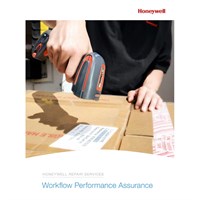
1200G, Limited Comprehensive, 1 day turn, 5 year Day One.
In stock at our approved suppliers. Delivery within 2 – 5 working days.

3m (9.8ft) Coiled RS232 Serial (+5V TTL Signals) Cable - DB9 Female - Black - 5V Power-Link Connector for External Power with Option for 5V Host Power on Pin 9 - Genesis 7850g, Granit 1280i, 1910i, 1911i, 1980i, 1981i, Hyperion 1300g, Voyager 1200g, 1202g, 1250g, Voyager 1400g, 1450g, Xenon 1900g, 1902g, 1950g - Requires either EU Power Supply (46-00526) or UK Power Supply (46-00870) sold separately.

3m (9.8ft) Coiled RS232C Serial (+/-12V TRUE signals POD) Cable - DB9 Female - Black - 5V Power-Link Connector for External Power with Option for 5V Host Power on Pin 9 - Granit 1910i, 1911i, Hyperion 1300g, Voyager 1200g, 1202g, 1250g, Voyager 1400g, 1450g, Xenon 1900g, 1902g, 1950g - Converts +/-12V host signals to +5V TTL level scanner signals through an included converter POD - Connecting to 12V host systems will damage the 5V only scanner when the external power supply is disconnected from the Power-Link connector - Requires either EU Power Supply (46-00526) or UK Power Supply (46-00870) sold separately.

3m (9.8ft) Coiled RS232 Serial (+5V TTL Signals) Cable - Wincor DB9 Male - Black - 5V Power-Link Connector for External Power with Option for 5V Host Power on Pin 9 - Granit 1280i, 1910i, 1911i, 1980i, 1981i, Hyperion 1300g, Voyager 1200g, 1202g, 1250g, Voyager 1400g, 1450g, Xenon 1900g, 1902g, 1950g - Requires either EU Power Supply (46-00526) or UK Power Supply (46-00870) sold separately.

Cable: RS232 (+,-12V signals), black, DB9 Male, 3m (9.8ft), coiled, external power with option for host power on pin 9.

Cable: RS232 (+,-12V signals), Wincor Nixdorf Terminal, black, DB9 Male, 3m (9.8?), straight, host power on pin 1.

Cable: RS232 (5V signals), Magellan Aux Port, black, 10 pin modular, 3m (9.8ft), straight, external power with option for host scanner power.

Cable: RS232 (5V signals), NCR 787x, black, 8 pin modular, 3m (9.8ft), straight, external power with option for 5V host power on pin 1.

3m (9.8ft) Straight USB PlusPower (12V Locking Connector) Cable - Black - 5V Host Power - Genesis 7850g, Granit 1910i, 1911i, 1980i, 1981i, Hyperion 1300g, Voyager 1200g, 1202g, Voyager 1400g, 1450g, Xenon 1900g, 1902g, 1950g.

3m (9.8ft) Straight RS232C Cable for connection to IBM 46xx Port 9b - Black - 12V Host Power - Genesis 7590g, Hyperion 1300g, Voyager 1200g, 1202g, Voyager 1400g, 1450g, Xenon 1900g, 1902g, 1950g.

4m (13.1ft) Coiled RS232C Cable for connection to IBM 46xx Port 9b - Black - 12V Host Power - Hyperion 1300g, Voyager 1200g, 1202g, Voyager 1400g, 1450g, Xenon 1900g, 1902g, 1950g.

Cable: KBW, black, PS2, 3m (9.8ft), coiled, 5 V external power with option for host power.

Cable: RS232 (+,-12V signals), Verifone Ruby, Sapphire and Topaz Terminals, black, 8 pin modular; straight, host power on pin 8.

Cable: USB, black, Type A, 3m (9.8ft), coiled, 5V host power.

Cable: USB, black, Type A, 3m (9.8ft), straight, 5V host power.

5m (16.4ft) Coiled USB Type A (5V Host Power) Cable - Black - Granit 1910i, 1911i, 1980i, 1981i, Hyperion 1300g, Voyager 1200g, 1202g, 1250g, Voyager 1400g, 1450g, Xenon 1900g, 1902g, 1950g.

3m (9.8ft) Coiled USB PlusPower (12V Locking Connector) Cable - Black - 5V Host Power - Granit 1910i, 1911i, Hyperion 1300g, Voyager 1200g, 1202g, Voyager 1400g, 1450g, Xenon 1900g, 1902g, 1950g.

Power Supply: 5 volt DC power supply, input voltage 100-240v @47-63Hz, with UK AC connection (77900507E).

Holder (Desktop/Wall Mount).

Holder: wall mount hook.

The Honeywell Voyager Stand - grey, 19cm stand height, rigid Voyager-like plastic pole with weighted tripod base and cup.

Stand: gray, 23cm (9 inch) stand height, flexible rod, weighted tripod base, cup.

Stand: gray, 23cm (9in) stand height, flexible rod, weighted mid-sized universal base, cup.
For products which are showing as 'in 2-5 working days', these are shipped direct from the manufacturer or supplier and so can be subject to a 2-5 day leadtime.
For items which are 'ordered on request', these are not in stock at the manufacturer or supplier and could be made to order with lead times up to 6 weeks.
If you require any products urgently, please call our sales team to discuss your requirements. Many of our suppliers are able to direct ship on a next working day service for a surcharge.
* Required fields are marked with an asterisk.
Please enter your details.
Please enter First Name Please enter a valid First Name, the maximum length is 50 characters. First name *
Please enter Last Name Please enter a valid Last Name, the maximum length is 50 characters. Last name *
Please enter your address Please enter a valid Email Address Email address *
Please enter a valid Contact Number, the length should be between 7-20 characters consisting only of the following numbers and these characters & spaces ( ) + Phone number *
Please enter a valid Company Name, the maximum length is 50 characters Company name *
Quantity is required Quantity must be an integer number Quantity must be greater than 0 Quantity *
Please enter your email address Please enter a valid Email Address Email address *
Enquire Now
Please fill in the form below to speak to one of our team members
* Required fields are marked with an asterisk
Quantity is required Quantity must be an integer number Quantity must be greater than 0 Required Quantity *
Ask an Expert
First Name *
Last Name *
Work Email Address *
Phone Number
Company Name
Please enter a valid Job Title, the maximum length is 50 characters Company name *
Please enter a valid Company Name, the maximum length is 50 characters Job title *
Popular Sections
- Barcode Printers
- Labels & Ribbons
- EPOS Systems & Hardware
- News & Blogs
- Gender Pay Report
- Coronavirus (COVID-19) Update
- Environmental Policy
- Modern Slavery Statement
- Vendor and Industry Accreditations
- Recycle Your Electronics
Service & Support
- After Sales Technical Support
- Repairs & Service
- Credit Accounts
- Technology Leasing
- Technology Rental
Follow us on
The Barcode Warehouse Limited / Company number: 03842666 / VAT number: GB 738109135 Registered office: Telford Drive, Newark, Nottinghamshire, NG24 2DX
- Terms and Conditions
- Privacy Policy
- ecommerce by red .
Request a Brochure
Work email * Please enter your email address Please enter a valid Email Address
First name * Please enter your first name Please enter a valid First Name, the maximum length is 50 characters.
Last name * Please enter last name Please enter a valid Last Name, the maximum length is 50 characters.
Contact number * Please enter a valid contact number, the length should be between 7-20 characters consisting only of the following numbers and these characters & spaces ( ) +
Please enter your details

- Office Products
- Office Electronics
- Point-of-Sale (POS) Equipment
- Bar Code Scanners

Image Unavailable

- To view this video download Flash Player
Honeywell Voyager 1200G Single-Line Laser Barcode Scanner (1D and GS1 DataBar symbologies) with Stand and USB Cable
About this item.
- Outstanding Scan Performance on Poor Quality and Damaged Bar Codes: Maintains productivity by providing a worry-free linear scanning solution that minimizes the need for manual data entry
- Class-Leading Presentation Scanning: Increases throughput by providing object detection and automatic in-stand detection and configuration
- Multi-Interface: Minimizes costs by delivering support for USB, keyboard wedge, and RS232 interfaces in a single scanner
- Superior Out-of-Box Experience: Simplifies set up with tool-free stand assembly; automatic in-stand detection and configuration; and automatic interface detection and configuration
- Contemporary, Ergonomic Design: Ensures operator comfort and productivity by incorporating an integrated finger groove in a sleek, lightweight industrial design that fits well in most hands
Customers also viewed these products

Top Brand: Honeywell
Compare with similar items, product information, looking for specific info, product description.
Built on the platform of the world’s best-selling single-line laser scanner, Honeywell’s Voyager 1200g delivers aggressive scan performance on virtually all linear bar codes, including poor quality and damaged codes. Updated object detection, and automatic in-stand detection and configuration enable class-leading presentation scanning that maximizes throughput. Superior scan performance matched with a reliable design combine to provide a versatile linear scanning solution suitable for a wide variety of applications. The intuitive Voyager 1200g provides fast and reliable scanning of linear bar codes across its full working range. Whether poorly printed, smudged or faded, the Voyager 1200g decodes difficult-to-read bar codes with ease. The Voyager 1200g also excels at scanning high density bar codes with resolution down to 3.5 mil, eliminating the need to purchase specialty scanners. The Voyager 1200g provides outstanding scan performance and reliability for end users seeking an exceptional linear scanning solution. Specifications: Brand:Honeywell Model: 1200g Color:Black Decode Capabilities:Reads standard 1D and GS1 DataBar symbologies Scan Pattern:Single scan line Scan Angle:Horizontal 30 degree Host System:Multi-Interface / Includes RS232 (TTL +5V, 4 Signals) / KBW / USB (HID Keyboard, Serial, IBM OEM); RS-232C (+/-12V) and IBM RS485 supported via adapter cable Dimensions: 66 mm x 180 mm x 97 mm (3 in. x 7.1 in. x 3.8 in.) Weight:125 g (4.4 oz) Operating Temp:0C to 50C (32F to 122F) Storage Temperature:-20C to 60C (-4F to 140F) Environmental Sealing:IP42 Drop:Designed to withstand 30 drops to concrete from 1.5 m Warranty:5 year factory warranty Package Includes: One Barcode Scanner (1200g) One USB Cable One manual
Customer reviews
Customer Reviews, including Product Star Ratings help customers to learn more about the product and decide whether it is the right product for them.
To calculate the overall star rating and percentage breakdown by star, we don’t use a simple average. Instead, our system considers things like how recent a review is and if the reviewer bought the item on Amazon. It also analyzed reviews to verify trustworthiness.
No customer reviews
- Amazon Newsletter
- About Amazon
- Accessibility
- Sustainability
- Press Center
- Investor Relations
- Amazon Devices
- Amazon Science
- Sell on Amazon
- Sell apps on Amazon
- Supply to Amazon
- Protect & Build Your Brand
- Become an Affiliate
- Become a Delivery Driver
- Start a Package Delivery Business
- Advertise Your Products
- Self-Publish with Us
- Become an Amazon Hub Partner
- › See More Ways to Make Money
- Amazon Visa
- Amazon Store Card
- Amazon Secured Card
- Amazon Business Card
- Shop with Points
- Credit Card Marketplace
- Reload Your Balance
- Amazon Currency Converter
- Your Account
- Your Orders
- Shipping Rates & Policies
- Amazon Prime
- Returns & Replacements
- Manage Your Content and Devices
- Recalls and Product Safety Alerts
- Conditions of Use
- Privacy Notice
- Consumer Health Data Privacy Disclosure
- Your Ads Privacy Choices

Please contact the site administrator
30 Years of Service

- Barcode Scanners
Honeywell Voyager 1200g Barcode Scanner (USB Kit) - 1200G-2USB-1

By Honeywell

Supply Chain Constraints
Quantity discounts.
Huge Inventory / Fast Shipping
Easy 30 Day Return Policy
Secured Transaction
Discover the Advanced Automation Difference!
Product description, detailed specs, reviews/questions.
Honeywell 1200G-2USB-1 Barcode Scanner
The Voyager 1200g (wired) barcode scanners give you able-bodied performance and flexibility for a wide variety of hands-free and handheld scanning applications. Regardless of the model you choose, these Voyager scanners deliver aggressive scan performance on virtually all linear barcodes. Decode poorly printed, smudged, faded and other difficult-to-read barcodes with ease. Scan high-density barcodes, too, with resolution down to 3.5 mil.
Key benefits of the Honeywell 1200G-2USB-1 Barcode Reader include:
- Superior barcode scanning performance: Honeywell barcode readers can scan even damaged barcodes quickly and accurately.
- Highly adaptable: Honeywell barcode scanners can be configured for a variety of applications, including point of sale, warehouse, and manufacturing.
- Intuitive design: Honeywell barcode scanners are easy to use and can be deployed quickly and easily.
Honeywell barcode scanners offer superior barcode scanning performance and data capture. These barcode readers are highly accurate and adaptable, making them ideal for a wide range of enterprise workflows. They are the perfect solution for businesses that need a high-performing and adaptable barcode scanning solution.
Take your business to the next level with the Honeywell Voyager 1200g Barcode Scanner (USB Kit) - 1200G-2USB-1
Interested in a different Honeywell Barcode Reader? See all Barcode Scanners
Looking to upgrade devices or for corporate pricing on the Honeywell 1200G-2USB-1 Scanner? Contact us below to learn more.

See Our Holiday Hours
Due to scheduled maintenance, BarcodeFactory.com will be unavailable from 5pm EST on September 16th to 5am EST on September 17th. We apologize for any inconvenience this may cause.

Honeywell Voyager 1200g Scanner
Product highlights.
Honeywell, Corded, Voyager 1200G, USB Kit, Scanner (1200G-2), 1D, CG, Color: Black, With Rigid Presentation Stand (STND-19R02-002-4), USB Type A 3M Coiled Cable (CBL-500-300-C00), Documentation
Frequently Bought Together

Description

Honeywell Voyager 1200g
Single-line laser scanner.
Built on the platform of the world's best-selling single-line laser scanner, Honeywell's Voyager 1200g delivers aggressive scan performance on virtually all linear bar codes, including poor quality and damaged codes. Updated object detection, and automatic in-stand detection and configuration enable class-leading presentation scanning that maximizes throughput. Superior scan performance matched with a reliable design combine to provide a versatile linear scanning solution suitable for a wide variety of applications.
The intuitive Voyager 1200g provides fast and reliable scanning of linear bar codes across its full working range, minimizing the need for user training. Whether poorly printed, smudged or faded, the Voyager 1200g decodes difficult-to-read bar codes with ease. The Voyager 1200g also excels at scanning high density bar codes with resolution down to 3.5 mil, eliminating the need to purchase specialty scanners.
Designed to decrease downtime and service costs, the Voyager 1200g includes a single shock-mounted PCB that delivers greater impact resistance. A recessed button protected by an integrated rubber co-mold minimizes the impact of accidental drops. Added durability is provided in the form of a protected, scratch-resistant glass window and an IP42-rating.
The Voyager 1200g, the next installment in the world-renowned Voyager series, provides outstanding scan performance and reliability for end users seeking an exceptional linear scanning solution.
Outstanding Scan Performance on Poor Quality and Damaged Bar Codes: Maintains productivity by providing a worry-free linear scanning solution that minimizes the need for manual data entry
Class-Leading Presentation Scanning: Increases throughput by providing object detection and automatic in-stand detection and configuration
Multi-Interface: Minimizes costs by delivering support for USB, keyboard wedge, and RS232 interfaces in a single scanner
Superior Out-of-Box Experience: Simplifies set up with tool-free stand assembly; automatic in-stand detection and configuration; and automatic interface detection and configuration
Contemporary, Ergonomic Design: Ensures operator comfort and productivity by incorporating an integrated finger groove in a sleek, lightweight industrial design that fits well in most hands
CodeGate Technology: Enables users to ensure that the desired bar code is scanned before transmitting data, making the scanner ideal for use in menu scanning applications
Accessories

- See all accessories

Honeywell USB Cable
( SKU: CBL-500-200-C00 )
( SKU: CBL-500-300-S00 )
Honeywell, Cable, USB, Black, 1900/1902/1200G/1202G/1250G/1300G/1400G/7580G, Type A, 3M (9.8'), Straight, 5V Host Power

Honeywell Universal Cable
( SKU: CBL-020-300-C00 )

Honeywell Universal Stand
( SKU: STND-19R02-002-4 )

Honeywell KBW Cable
( SKU: CBL-720-300-C00 )
Honeywell, 1900/1200G/1300G, Cable, Keyboard Wedge, Black, PS2, 3M (9.8'), Coiled, 5V External Power With Option For Host Power
- Can't find what you are looking for? See all.
Service Contracts

Honeywell Edge Service
( SKU: SVC1200G-SG1R )
Honeywell, Service, Voyager, Edge Service, Gold, 1 Day, 1 Year, Renewal
( SKU: SVC1200G-SG3N )

Honeywell 5-Year Gold Edge Service (Voyager)
( SKU: SVC1200G-SG5N )
Honeywell 5-Year Gold Edge Service, Voyager, 1-Day, New Contract

COMMENTS
Voyager 1200g General Duty Scanner. Voyager™: 1200g (wired) laser barcode scanners are built on the world':s best-selling single-line laser scanner platform. They aggressively scan virtually all linear barcodes. And they do an exceptional job of reading poor quality and even damaged barcodes. Superior Out-of-Box Experience: Simplifies set ...
Voyager 1200g General Duty Scanner. Voyager™: 1200g (wired) laser barcode scanners are built on the world':s best-selling single-line laser scanner platform. They aggressively scan virtually all linear barcodes. And they do an exceptional job of reading poor quality and even damaged barcodes. Superior Out-of-Box Experience: Simplifies set ...
training. Whether poorly printed, smudged or faded, the Voyager 1200g decodes difficult-to-read bar codes with ease. The Voyager 1200g also excels at scanning high density bar codes with resolution down to 3.5 mil, eliminating the need to purchase specialty scanners. Designed to decrease downtime and service costs, the Voyager 1200g
Single-Line Laser Bar Code Scanner User's Guide. Disclaimer Honeywell International Inc. ("HII") reserves the right to make changes in specifications and other information contained in this ... Honeywell, Voyager 1200g, Voyager 1202g, Voyager 1202g-BF Created Date:
The Honeywell Voyager 1200G single-line hand-held laser barcode scanner is ivory in color, has a laser and a USB cable to connect to the host system, comes with a stand, and can be used to scan and decode linear one-dimensional (1D) barcodes. The barcode reader can be held in the hand or placed in the stand for fixed position use.
Honeywell 1200g-2usb-1 Voyager 1200g USB Kit w/Stand Cable, Black by Honeywell dummy Wireless 1D 2D Barcode Scanner with Stand, NetumScan Portable Automatic QR Code Scanner Supports Screen Scan Handheld CMOS Image Bar Code Reader with USB Receiver for Warehouse POS and Computer
1 Honeywell's battery-free wireless technology powers the scanner for at least 100 scans, with one scan performed every second. For applications requiring more than 100 continuous wireless scans, a traditional battery-powered scanner such as the Voyager 1202g is recommended. Battery-Free Wireless Laser Scanner Features
The Honeywell Voyager 1200g General Duty Scanner provides fast and reliable scanning of linear bar${kw_space}codes across its full working range, minimizing the need for extensive user training. Whether poorly printed, smudged or faded, the Voyager 1200g General Duty Scanner decodes difficult-to-read barcodes with ease. The Voyager 1200g General Duty Scanner also excels at scanning high ...
The Honeywell Voyager 1200g is the Wired version of their laser barcode scanners that's built on the world's best-selling single-line laser scanner platform. Accessories Service Contracts. ... Corded, Voyager 1200G, USB Kit, Scanner (1200G-2), 1D, CG, Color: Black, With Rigid Presentation Stand (STND-19R02-002-4), USB Type A 3M Coiled Cable ...
Voyager™ 1200g Single-Line Laser Scanner Quick Start Guide VG1200-QS Rev A 10/10 ... Voyager 9520, this setting is the same as the 9520's default.) Presentation Mode with CodeGate Out-of-Stand: When the scanner is not in the stand, it automatically detects bar codes and decodes them. However, the data is not transmitted until you press ...
Page 211: Voyager 1200G Scanner Product Specifications Product Specifications Voyager 1200g Scanner Product Specifications Parameter Specification Mechanical Height 7.1 in. (180mm) Length 3.8 in. (97mm) Width 3 in. (66mm) Weight 4.41 oz. (125g) Electrical Input Voltage 5V + 5% Operating Power 700mW; 140 mA (typical) @ 5V Standby Power 350mW;...
The current firmware level can be retrieved by scanning the below bar code. The latest firmware for the Voyager 1200g, version 'BC000053BAA' can be downloaded here. In June 2017 the Voyager 1200g was re-worked which required also a new firmware for this unit. This scanner is marked as Voyager 1200gVE or 1200g Rev.V.
The Voyager 1200g also excels at scanning high density bar codes with resolution down to 3.5 mil, eliminating the need to purchase specialty scanners. Designed to decrease downtime and service costs, the Voyager 1200g includes a single shock-mounted PCB that delivers greater impact resistance.
The Voyager 1200g's contact to 10" optimal scan range is ideal for retail scanning, and the included autosense stand allows for presentation scanning with no configuration. The Voyager 1200g improves on the original Voyager's durability, further extending the life of your barcode scanner.
Voyager 1200g General Duty Scanner. Voyager™: 1200g (wired) laser barcode scanners are built on the world':s best-selling single-line laser scanner platform. They aggressively scan virtually all linear barcodes. And they do an exceptional job of reading poor quality and even damaged barcodes. Superior Out-of-Box Experience: Simplifies set ...
The Voyager 1202g wireless model incorporates a Bluetooth®: Class 2 radio. You':ll have unrestricted movement up to 10 m (33 ft) from the base, and up to 30 m (100 ft) with a clear line-of-sight between scanner and base.And if you ever misplace a scanner, the Voyager':s paging system uses visual and auditory signals to help you find the ...
Built on the platform of the world's best-selling single-line laser scanner, Honeywell's Voyager 1200g delivers aggressive scan performance on virtually all linear bar codes, including poor quality and damaged codes. Updated object detection, and automatic in-stand detection and configuration enable class-leading presentation scanning that ...
Honeywell Voyager 1200g Handheld Bar Code Reader - Cable Connectivity - Laser - Single Line - Black ... Wasp WWS550i Freedom Cordless Barcode Scanner - Wireless. Reads all 1D barcodes with ease so you can accomplish all your tas... Show More. Adesso NuScan 2500TU Spill Resistant Antimicrobial 2D Barcode.
Honeywell 1200G-2USB-1 Barcode Scanner. The Voyager 1200g (wired) barcode scanners give you able-bodied performance and flexibility for a wide variety of hands-free and handheld scanning applications. Regardless of the model you choose, these Voyager scanners deliver aggressive scan performance on virtually all linear barcodes. ...
Honeywell 1200 g Barcode Scanner Part #: 1200G-2 | SKU: HON117190. The Honeywell Voyager 1200g is built on the platform of the world's best-selling single-line laser scanner. The Voyager 1200g delivers aggressive scan performance on virtually all linear barcodes, including poor quality and damaged codes. Updated object detection, and automatic ...
Voyager 1250g General Duty Scanner. Extend your scanning range with the Voyager™: 1250g single-line laser barcode scanner. It aggressively reads linear barcodes up to 58.4 cm (23 in) away, making the job more comfortable and productive for your team. And the scanner is quick to switch to hands-free scanning with the included stand.
The Voyager 1200g also excels at scanning high density bar codes with resolution down to 3.5 mil, eliminating the need to purchase specialty scanners. Designed to decrease downtime and service costs, the Voyager 1200g includes a single shock-mounted PCB that delivers greater impact resistance.