Home > How to Tips

[Solved] Safari: A Problem Repeatedly Occurred
Updated on Tuesday, August 27, 2024

Approved by
Summary: This post tells an error reported by Safari when loading the page, including what it is, why it pops up on your Mac/MacBook and iPhone, and how to fix it.
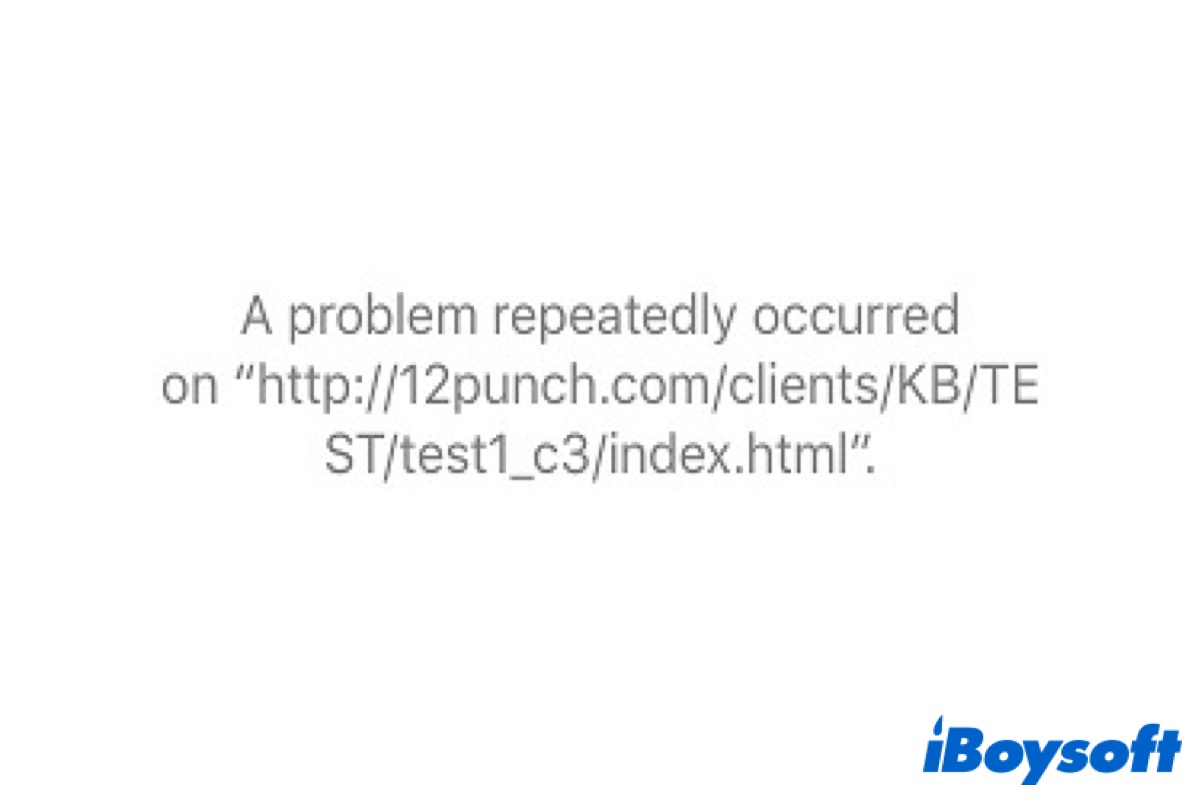
Safari is the default browser across all Apple devices. Likewise, its handy cross-device sync functionality coupled with a stable and secure working environment tends to add more to its already rich collection.
However, certain web pages may cause Safari to crash. At this time, an error pops up on the screen informing you that a problem repeatedly occurred with the respective website.
After a brief introduction about Safari, here comes the question about what the error A Problem Repeated Occurred is. Why it pops up on your screen? How to fix it? Don't worry. Just keep reading and this post will give you the answer.
If your friends have the same problem as you, don't forget to share this post with them.
Why is Safari reported as 'A Problem Repeatedly Occurred'?
If you are prompted with the A Problem Repeatedly Occurred error when trying to open a web page in Safari, you're asked to Reload Webpage but the same error message is displayed in a loop every time you click in the refresh option.
Most Mac users never have a problem with Safari, apart from the occasional slow-loading webpage. But it's a widespread issue affecting macOS Catalina users. The causes of that error can be difficult to identify, and therefore, it's not easy to decide what to do.
This error occurs when Safari is trying to load a webpage, but something is preventing it. And it can be caused by a number of issues. That something could be at the server end, such as poor coding on the page itself, but it is often due to a problem with Safari.
The reasons why it occurred could be cached files, a broken browser extension, or a problem executing code, such as JavaScript.
How to fix 'A Problem Repeatedly Occurred' on Mac/MacBook?
Although it's difficult to ensure the causes of this error, here are some ways for you to have a try.
To regain access to popular websites that fail to load because of this Safari error, you can apply the following troubleshooting methods.
Upgrade your Mac/MacBook
This error is common in the old version of macOS Catalina, but the latest version of Mac/MacBook is macOS Ventura released on October 24, 2022. So you can try to upgrade your Mac/MacBook's version and regain access to Safari to check if the error has been fixed.
- Click on the Apple menu and choose System Preference .
- Click Software Update .
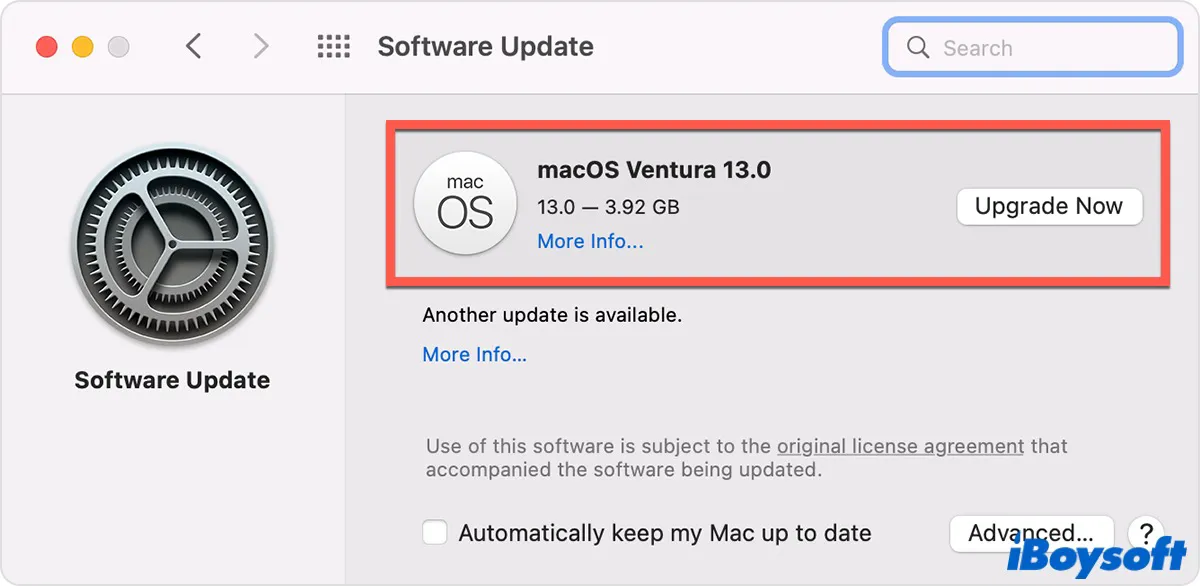
Check if there's any update available. If it has, click Update Now or Restart Now to update your Mac/MacBook .
Check for Safari updates
If there is an update available for Safari, you should install it. Safari updates are provided with macOS updates. And the new version may fix some errors that come with the old version.
- Click the Apple menu .
- Choose System Settings . (Or you can open it in the Dock .)
- Click General > Software Update .
- Click on More Indo… to select Safari.
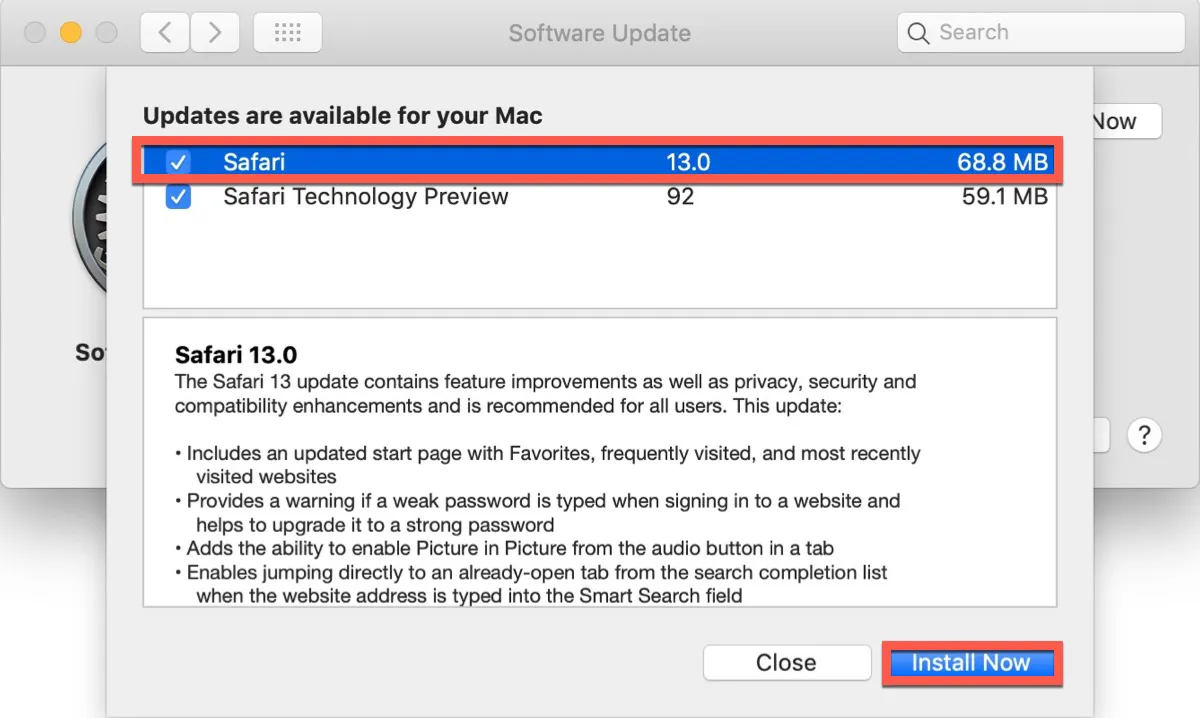
Check the update, and if there is an update available, install it.
Open the other websites
Open the other websites to check if the same error still pops up. If they are, you can take the other instructions to fix this error. If not, the problem may be with your Wi-Fi network or broadband connection. Change the Wi-Fi connection or check for the broadband connection and try to reload the page to check if the error has been fixed.
Close browser tabs you are not using
The opening browser tabs are occupied lots of RAM and CPU cycles because they continuously update. And a cause of pages failing to load can be a lack of RAM and CPU cycles. You can try to close the browser tabs you are not using and reload the page to check if the same error still pops up.
Clear Safari cookies and cache
Sometimes, cached files can make a webpage reload because an error occurred. So the best thing to do is to clear cache and cookies in Safari. Here's how:
- Click the Safari icon on the left upper of the screen.
- Choose Settings… (or you can press Command + Comma (,) on the keyboard) in the pop-up menu.
- Select Privacy in the top menu.
- Click Manage Website Data .
- Choose all cache and cookies in the list.
- Click Remove All .

After these steps, you can try to reload the webpage to check if the error has been fixed.
If the above ways have solved your problem, click the below buttons to share them on your social media.
Disable or remove extensions
If you have extensions, try to disable or remove extensions and then reload the webpage. If you have enabled the Develop menu, click Develop and choose Disable Extensions.
- Click the Safari icon on the left corner of the screen.
- Click Extensions in the top menu.
- Choose the extensions and then click Uninstall .
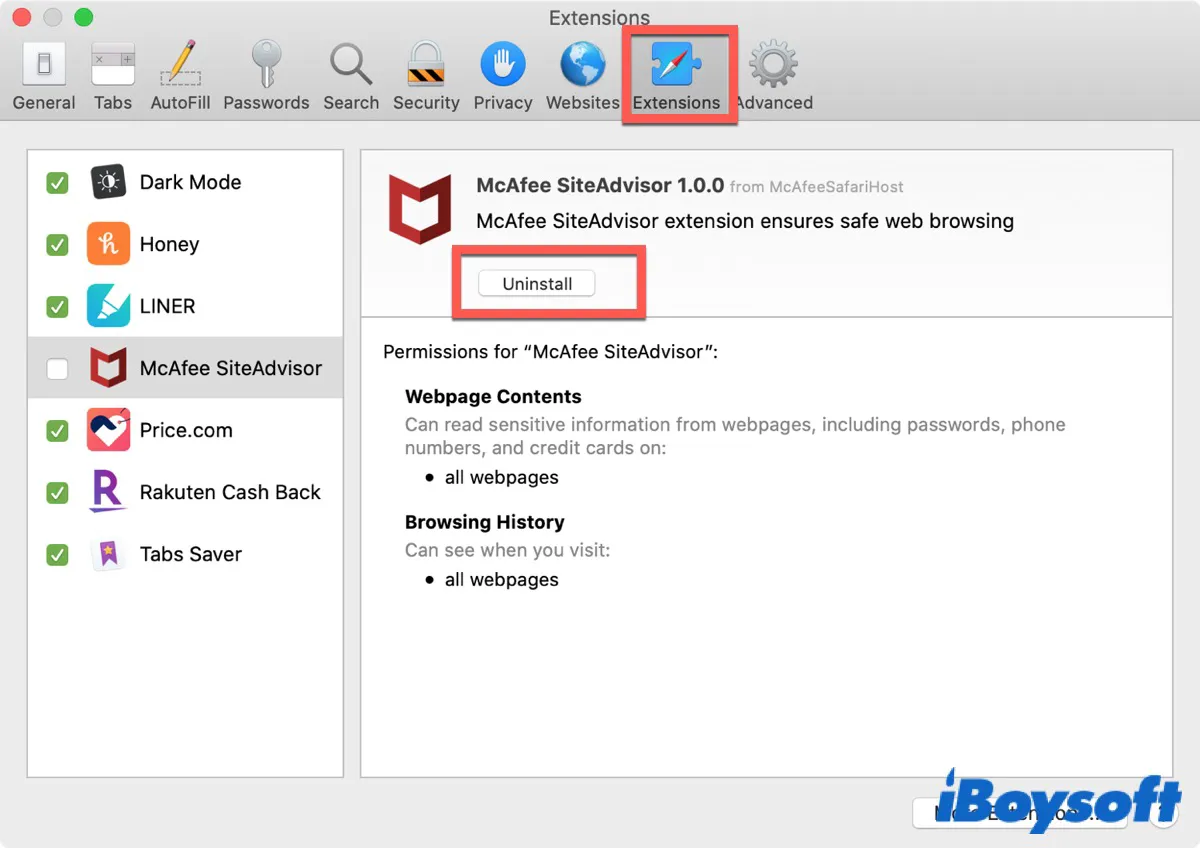
After that, reload the webpage to check whether the error has popped up again. If you do really need these extensions, you can re- enable these extensions after you have totally fixed this error.
Disable JavaScript
JavaScripts are mainly used for creating interactive web pages. However, adverts or other website content that contains JavaScript can cause a page to reload because of an error. Therefore, you could consider disabling JavaScript.
Here are the steps to disable JavaScript on Safari:
- Click Security in the top menu.
- Click Web content: Enable JavaScript to disable it.
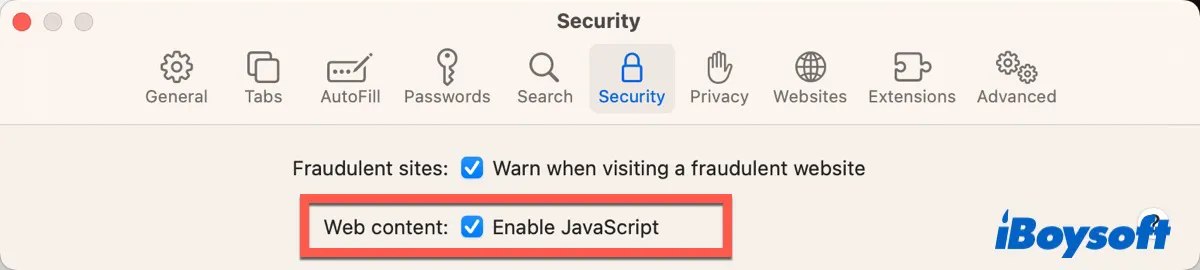
Disabling Java Scripts might hurt some sites, especially the ones rich in GUI. So you would have to decide on this trade-off accordingly.
Now verify if the Problem repeatedly occurred error in Safari has been fixed or not.
How to fix 'A Problem Repeatedly Occurred' on iPhone?
Sometimes, this error A Problem Repeatedly Occurred could not only occur on Mac/MacBook but also on iPhone. Fortunately, it's easier to fix it on iPhone. Here are three ways to fix A Problem Repeatedly Occurred error on your iPhone.
- Change the network connection.
- Restart your iPhone.
- Disable Safari extensions. ( Settings > Safari > Extensions )
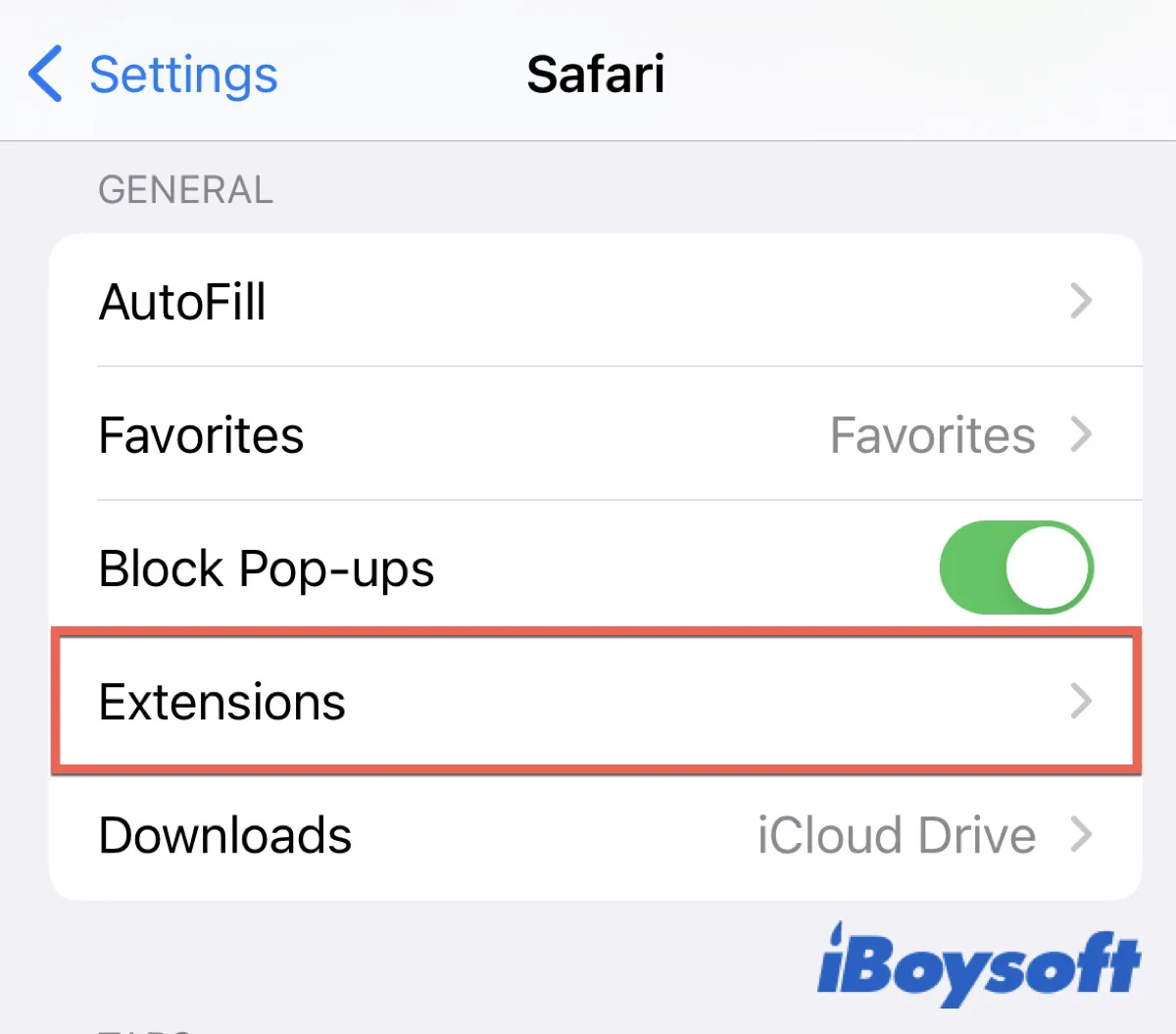
Click the below button to share this post on your social media with those who need them.
Eudora Liu is a new technical editor at iBoysoft. After professional training, she is able to write instructional articles about macOS and Windows and solve related problems.
Jessica Shee is a senior tech editor at iBoysoft. Throughout her 4 years of experience, Jessica has written many informative and instructional articles in data recovery, data security, and disk management to help a lot of readers secure their important documents and take the best advantage of their devices.
No. 308, 3/F, Unit 1, Building 6, No. 1700, Tianfu Avenue North, High-tech Zone
Copyright© 2024 iBoysoft ® . All Rights Reserved.
- What's New: AI Travel Planning
- The Rundown: iPhone 16 Launch Event

How to Fix It When Safari Is Not Working on an iPad
Restarts, updates, and checking your network are common fixes
:max_bytes(150000):strip_icc():format(webp)/JenAllen-214879-65542c15d7fa42b6ba2c61cc14c4a8b8.jpg)
- Swansea University, Staffordshire University
Jonathan Fisher is a CompTIA-certified technologist with more than 10 years of experience writing for publications like TechNorms and Help Desk Geek.
:max_bytes(150000):strip_icc():format(webp)/jonfishersquare-93eb80e77a004035887f56816d3623c5.jpg)
- Wichita Technical Institute
Fixing Safari issues on iPad can take seconds to fix due to an unknown minor issue, or it can take a lot longer. Here's how to fix it when Safari won't work on an iPad.
Causes of Safari Not Working On iPad
There are many reasons why Safari may not be working on iPad. Try these troubleshooting tips to figure out what's happened.
- Your iPad is out of date. If your iPad is not up to date, you may find yourself running into trouble loading standard apps including Safari.
- You're offline. If your iPad doesn't have a data connection, Safari won't be able to load any websites, making it look as if Safari is the issue.
- Your iPad has a major problem. If your iPad won't load any apps including Safari, the problem may be deeper than just the one app.
How to Fix Safari Not Working On iPad
If your iPad won't open Safari or it won't load correctly, it severely limits your ability to browse the internet. Here's how to fix Safari not working on iPad.
Restart your iPad . Many common issues are solved by restarting or rebooting the device in question. Restart your iPad to hopefully fix Safari.
Check your data connection . If your iPad is a Wi-Fi model, check you're connected to a Wi-Fi network with internet access. If your iPad has a cellular connection, check it has a signal and is working correctly. Tap Settings > Cellular and check the toggle next to Safari is On.
Check Airplane mode . Check if Airplane mode is enabled on your iPad. If it is, you won't be able to browse online.
Check content restrictions . If you have parental controls set up on your iPad, these may stop you from browsing using Safari. Check the settings to confirm this isn't the issue.
Clear your browsing history . If Safari opens but is unresponsive, clear your browsing history to see if that makes it work more effectively.
Disable Safari suggestions. Safari suggestions can sometimes cause Safari to crash. Try disabling them by tapping Settings > Safari > then toggle off the Safari Suggestions switch.
Update your iPad . If you haven't updated your iPad in a while, you may need the latest version of iPadOS to correct any issues. It's simple to do but set aside a while for the update process to complete.
Reset your iPad . Resetting your iPad to factory settings removes all your personal information but can sometimes solve an underlying issue previous steps haven't solved.
Contact Apple . If none of the above fixes work, you may have a hardware issue with your iPad. If you have remaining warranty or AppleCare+ , the appointment and fix may be free.
The first thing you should check is that you're entering the correct URL. If you're typing it manually, try finding a link. If you're following a link, try typing it by hand. The website may also be down, and you should try again later.
The best way is to delete your Safari data. Go to Settings > Safari > Clear History and Website Data .
Get the Latest Tech News Delivered Every Day
- How to Fix an iPad That Won't Connect to Wi-Fi
- How to Get a Full Screen on iPad
- How to Turn Off Private Browsing on iPad
- How to Fix an iPad's Home Button Not Working
- How to Fix: My iPad Is Zoomed in or Shows a Magnifying Glass
- How to Fix a Disabled iPad by Connecting to iTunes
- How to Turn on Private Browsing on Your iPad
- How to Turn on AirDrop on iPad
- What to Do When Your iPad Won't Connect to the Internet
- How to Clear Cache on an iPad
- How to Clear Cookies on iPad
- How to Bookmark on an iPad
- How to Find and Save iPad Downloads
- How to Speed Up Your iPad and Improve the Performance
- 11 Fixes When the Fitbit App on Your iPad Isn't Working
- The iPadOS Versions Guide
If Safari isn't loading websites or quits on your iPhone, iPad, or iPod touch
If you can't load a website or webpage, or Safari quits unexpectedly, follow these steps.
Connect to a different network
Try to load a website, like www.apple.com , using cellular data. If you don't have cellular data, connect to a different Wi-Fi network , then load the website.
If you're using a VPN (Virtual Private Network), check your VPN settings . If you have a VPN turned on, some apps or websites might block content from loading.
Restart your device
Turn off your device and turn it on again.
Restart your iPhone
Restart your iPad
Restart your iPod touch
Clear website data
You can clear website data occasionally to improve Safari performance.
Go to Settings > Safari.
Tap Clear History and Website Data.
Tap Clear History to confirm.
Turn on JavaScript
Turn on JavaScript if it's not already on.
Go to Settings > Safari > Advanced.
Turn on JavaScript.
Get more help
If the issue continues and only affects a certain website or webpage, check if you have Private Relay turned on. You can temporarily turn off Private Relay in iCloud Settings . If Safari still doesn't load websites and you tried all of these steps, contact the website developer for more help.
Explore Apple Support Community
Find what’s been asked and answered by Apple customers.
Contact Apple Support
Need more help? Save time by starting your support request online and we'll connect you to an expert.
You can make a difference in the Apple Support Community!
When you sign up with your Apple ID , you can provide valuable feedback to other community members by upvoting helpful replies and User Tips .
Looks like no one’s replied in a while. To start the conversation again, simply ask a new question.
Problem repeatedly occurred" error in Safari 14.1
Updated software. Safari 14.1 now throwing fits.
Can't use eBay, etc. - Constantly reloads until error message "a problem repeatedly occurred"
Been deleting/disabling things but can't find solution. HELP
[Re-Titled by Moderator]
Posted on Apr 26, 2021 8:32 PM
Similar questions
- Problem repeatedly occurred" error in Safari 15.0 Updated software. Safari 15.0 now won't work. Can't use eBay. Reloads until error message "a problem repeatedly occurred" Been deleting/disabling things but won't work. Turn off “Enable Javascript” in Safari: Preferences: Security, won't work. Cant use Safari Technology Preview. Wont work with Catalina. Wont reinstall the Mac operating system. Thats bullying from Apple. WE pay for something, that is supposed to work and did, Apple cockup. Apple fix it. I read the same error in Safari 14. No problem until the last 2 updates, 15.. Fix it unless you are useless at your job you're been paid for. 515 1
- A problem repeatedly occurred with <URL> The problems only occurred yesterday, 1st time after using Mac Pro for 10 years. My safari version is 15.5 , I tried everything, it is still not working, really need help here, thanks ! 322 1
- Error message on safari Why do I keep getting the error message “a problem repeatedly occurred” then a shut down? Also “the web page crashed”. 1582 2
Loading page content
Page content loaded
May 4, 2021 7:20 PM in response to danois
On Catalina (v10.15.7)…
- the build version of Safari 14.0.3 (before the 14.1 update) was 15610.4.3.1.7
- the build version of Safari 14.1 (buggy update, released Apr 26th) was 15611.1.21.161.5
- the build version of Safari 14.1 (corrected update, released May 4th) is 15611.1.21.161.7
On Mojave, the build numbers for Safari 14.1 are the same as above, except that they begin with 14 rather than 15 .
Detailed info about the security content of each of the two Safari 14.1 updates are available at the following links:
- Safari 14.1 (buggy update, released Apr 26th)… < https://support.apple.com/kb/HT212318 >
- Safari 14.1 (corrected update, released May 4th)… < https://support.apple.com/kb/HT212340 >
Note that the description of the latter says that it "includes the security content of" the former.
More info about this issue is available in the content and comments of the post " Apple has pulled Safari 14.1 update for Mojave and Catalina " at Howard Oakley's wonderful Mac tech blog, The Eclectic Light Company .
Apr 27, 2021 5:08 PM in response to Kneebeau
I have the same exact issue. I did the update that was available for Catalina and my Safari was updated to 14.1 as part of that.
It is now unusable. We should not have to reinstall the operating system. This was an apple update. My computer was running perfectly before update. I am seeing many people with the same issue. Hopefully there will be a fix.
Apr 28, 2021 6:51 PM in response to dominic23
I've just installed Safari 14.1 on a MBP running Mojave after the OS suggested the update along with a Security update and have the same problem, Ebay and several other sites constantly failing to load pages and throwing out requests to reload. Your suggestion is to re-install the OS because Apple broke the browser? What is that based on ? It would seem better to just use Chrome or Firefox until Apple figures out what they broke.
Apr 29, 2021 3:47 AM in response to Kneebeau
This seems to be similar to issues others are having after the Safari 14.1 update 4/27/2021 that was part of the Catalina 10.15.7 update and it relates to JavaScript.
Test the following:
Turn off “Enable Javascript” in Safari: Preferences: Security
See if this resolves the the issue loading pages
This is not a solution since pages are only partially complete and lacks any Javascript functionality.
I am still searching for a fix.
Bottom Line: At this point this is most likely an Apple bug/issue related to 14.1 and they need to offer a fix other than an OSX reinstall and that reminds me of the #1 Microsoft Windows issue solution!
Apr 27, 2021 3:27 AM in response to Kneebeau
Backup first.
Reinstall macOS.
Use macOS Recovery to reinstall the Mac operating system.
https://support.apple.com/en-us/HT204904
I have no problem opening eBay after todays update.
Apr 30, 2021 9:14 AM in response to Boxwell
I love the irony that JavaScript needs to be enable to access these forums...
I have been working on this issue and so far the only current workarounds / solutions are:
1) Reinstall the OS BUT I have not tested and is time consuming...
2) Use Firefox ( My preferred solution while I wait for Apple to release a fix/update. )
3) Use Chrome ( I avoid due to security concerns and data harvesting by the big G. )
4) Install the Apple Developer preview of Safari 14.2 ( https://developer.apple.com/safari/technology-preview/ ) NOTE this is a preview that coexists with the current version of Safari ). Since it is not an official release there are risks. I have tested and it works perfectly opening problem sites.
Some research on the net points to an issue with a file named libwebrtc.dylib. With 14.1 it has the date March 1 2021, the version with the 14.2 Preview is March 30 2021... Due to strict OS integrity controls by Apple (SIP) one cannot simply delete the updated version of Safari and reinstall the previous version from a TimeMachine backup. The same is true for other System files like libwebrtc.dylib . I may test a file swap by disabling SIP, swap the file and reenable SIP but that is a risky test and I need time in case a full OS rebuild is needed.
So far Firefox is the simplest solution.
May 2, 2021 8:38 PM in response to Kneebeau
I posted this on the other thread as well. https://discussions.apple.com/thread/252711711
I am having a similar issue. This happens after updating Safari to 14.1. There are a few websites that just won't load up. The message that I'd get is "A problem repeatedly occurred with '[html address]' - Reload Page".
I don't want to reinstall OS (I'm on Catalina 10.15.7) just to fix it. I am hoping the next Safari update will fix it.
In the meantime, I downloaded Safari Technology Preview to use (I prefer not to use Chrome). https://developer.apple.com/safari/technology-preview/
So far, I don't have any issue loading any websites using the Safari Technology Preview.
I hope this helps anyone who still prefer to use Safari but doesn't feel like reinstalling the OS just to fix a Safari issue.
May 3, 2021 7:27 AM in response to dominic23
Shouldn't it be possible to just reinstall 10.15.7 (or 10.14.6) to revert Safari to its stable state?
Looks overkill to me, to wipe everything... I'll try this tonight for Catalina:
https://support.apple.com/kb/DL2051
May 14, 2021 4:40 AM in response to podino73
@podino73
There was an issue with Safari 14.1 in an update the last week of April. Apple released a Safari
"14.1" fix May 4/5. Have you checked for the latest update?
I have details on the issue, test to identify, work around and where to find the latest update here:
https://discussions.apple.com/thread/252710814?answerId=255146246022#255146246022
Read all postings, there is an update after the "Solution".
I hope this helps.
Jun 3, 2021 4:22 AM in response to Kneebeau
If you are still having issues with the latest GA release version have you tried to install the Apple Developer preview of Safari 14.2 ( https://developer.apple.com/safari/technology-preview/ ) ?
NOTE this is a preview that coexists with the current version of Safari, it is a separate application in the Applications folder . When I first ran into the Java issues I tested and it worked perfectly opening problem sites. Many of the normal common or shared OSX libraries are completely separate from the current release.
Hope this helps
Apr 29, 2021 1:40 PM in response to NY Novice
The plot thickens. Got this dialog box when trying to delete the very email notification of the previous post in this thread. I've never seen a dialog like this from Apple Mail. This sounds like a file system issue.
Looks like Apple has seriously dropped the ball here.
Apr 30, 2021 3:17 AM in response to Kneebeau
May 4, 2021 5:27 PM in response to lkrupp
A new Safari Software Update release has shown up today for my Cat MBP after the original 14.1 was pulled on 4/30. I never installed the original 14.1 release, so I can confirm that it disappeared from Software Update from 4/30 - 5/4. Can someone please confirm that it is now working as intended? AND can someone please post the original 14.1 BUILD number? and if someone has today's 14.1 BUILD number, please post? Why they didn't change the version number is... well... Apple nowadays. Here is what I am seeing in my Software Update now, 5/4 (I did not take a screen shot of the original release):
Apr 29, 2021 8:39 AM in response to redvivi
Confirming that disabling Java does allow pages that were in a constant reload cycle using Safari 14.1 on Mojave will now load and stay loaded but of course as you say without Java all sorts of essential functionality is lost.
LOL, like the post button on this post. I had to re-enable Java to post this reply.
Apr 29, 2021 12:58 PM in response to dominic23
I have been using Apple for years and never had this type of issue. I know very little about computers and Apple needs to make the fix in their software.....especially for seniors who have no idea what you are talking about.

IMAGES
VIDEO
COMMENTS
iPad "A problem repeatedly occured". Safari frequently crashes on my iPad. Webpages frequently reload two or more times then my iPad will black out and go back to the home screen or Safari will say "A problem repeatedly occurred on (URL)". I've updated my iOS version, restarted my iPad, cleared history, cookies, etc, but the issue still keeps ...
Launch Safari and go to Preferences. Then click on Advanced. Scroll down to Show Develop menu in menu bar. Enable this option and click on the Develop tab. Select Empty caches. Additionally, go to Library/Caches and delete the Cache.db file to remove all the cache files. Quit all applications, including Safari.
Is your iPad Safari browser plagued by a persistent issue that just won't go away? We understand your frustration, and in this tutorial, we'll guide you thro...
Yeah, my bad here, as it is the first time I've posted for help with a technical problem. I'm talking about when iPad Safari gives the message, "Problem Repeatedly Occurred," after trying to reload a webpage a couple of times. This usually happens with high advertising content websites, such as news outlets. Often, it will also cause Safari to ...
A Problem Repeatedly Occurred using Iphone 11 with osi 17.3 but NOT using a windows laptop. I cannot see a self referencing link as discussed above. I have searched unsuccessfully to find the answer. I have tried multiple browsers i.e. Safari, Chrome, Google, Brave. O have cleared the cache, I have watched Youtube videos that have suggested a ...
6. I ran into this issue today and wanted to see the MRE that would cause this to happen. It does seem to be the case that both Safari and Chrome on iOS 14 crash when the autofocus attribute is set on at least two <input> controls, and focus is then requested on either control using JavaScript.
That something could be at the server end, such as poor coding on the page itself, but it is often due to a problem with Safari. The reasons why it occurred could be cached files, a broken browser extension, or a problem executing code, such as JavaScript. How to fix 'A Problem Repeatedly Occurred' on Mac/MacBook?
Restart your iPad to hopefully fix Safari. Check your data connection. If your iPad is a Wi-Fi model, check you're connected to a Wi-Fi network with internet access. If your iPad has a cellular connection, check it has a signal and is working correctly. Tap Settings > Cellular and check the toggle next to Safari is On. Check Airplane mode.
That something could be at the server end, such as poor coding on the page itself, but it is often due to a problem with Safari. It could be: Cached files ; A broken browser extension; A problem executing code, such as JavaScript; How to fix 'a problem repeatedly occurred' 1. Restart Safari. If you haven't already tried restarting Safari ...
The only solution is to restart the iPad, which is very annoying to have to do. Steps to reproduce: Power off iPad, and power it on again. Use Safari to surf the web and notice that it works fine initially. After some time (usually 1-2 days) notice that Safari starts reporting errors saying "An problem occurred with this webpage so it was ...
Open Safari: Start by launching the Safari browser on your Mac.; Access Preferences: In the menu bar at the top of the screen, click "Safari" and then select "Settings" from the dropdown menu.; Go to the Advanced Tab: In the Preferences window, navigate to the "Advanced" tab.; Enable the Develop Menu: At the bottom of the Advanced tab, check the box next to "Show Develop menu in ...
Connect to a different network. Try to load a website, like www.apple.com, using cellular data. If you don't have cellular data, connect to a different Wi-Fi network, then load the website. If you're using a VPN (Virtual Private Network), check your VPN settings. If you have a VPN turned on, some apps or websites might block content from loading.
What happens is that the page initially loads, then reloads itself, after which I get a blank page with a notice that "A problem repeatedly occurred with <the URL of the page>". My current version of Safari is Version 13.0.2 (13608.2.40.1.3) . I guess that this update happened very recently. My macOS is macOS 10.13.6 (17G8037) .
Answers telling the OP to go and Google stuff you don't remember, or to search the filesystem for things, are not really a good example for an answer.
Encountering the "A problem occurred with this webpage so it was reloaded" message on Safari can disrupt your online activities, but it's often a solvable issue. Through the steps outlined in this article, from clearing your browser's cache to updating your device's software, you can tackle the root causes of this annoyance.
Unable to open links sent to me on Safari email on my iPhone 6 Continued problem with getting links on my iPhone 6 including this message for help. It says this webpage was reloaded because a problem occurred. ... Safari problem I have the newest iPad with the most current iOS. When I try to go to different websites, both from within email and ...
Hey everyone, today we're going to be going over several ways to fix an issue in Safari on your Mac where certain webpages won't load and present the followi...
The message that I'd get is "A problem repeatedly occurred with '[html address]' - Reload Page". I don't want to reinstall OS (I'm on Catalina 10.15.7) just to fix it. I am hoping the next Safari update will fix it. In the meantime, I downloaded Safari Technology Preview to use (I prefer not to use Chrome).