Productivity
App tutorials

How to Use Pocket

The web is full of fascinating things, most of which you really shouldn't be looking at during your workday. You could email them to yourself, keep way too many tabs open, or you could just use Pocket.
Pocket gives you a place to save the articles and videos you want to get to eventually, but can't spend time on right now. Send articles to Pocket by clicking a button, then read them later when you specifically have the time.
In this tutorial, we'll walk you through how to get started with Pocket, and show you how to use the main features.
How to Save Articles to Pocket on Your Computer
How to save articles to pocket on your phone or tablet, how to read articles in pocket, how to organize articles in pocket, connect pocket to other apps.
Pocket Pricing : Free. A Premium account, which offers more font choices and unlimited highlights, starts at $4.99/month.
Connect Pocket with thousands of apps with Zapier's Pocket integrations .
How to Set Up Pocket
To get started, head to GetPocket.com and sign up for an account, if you haven't already. You can use a Google account, if you like, or you can sign up using any email address and password.
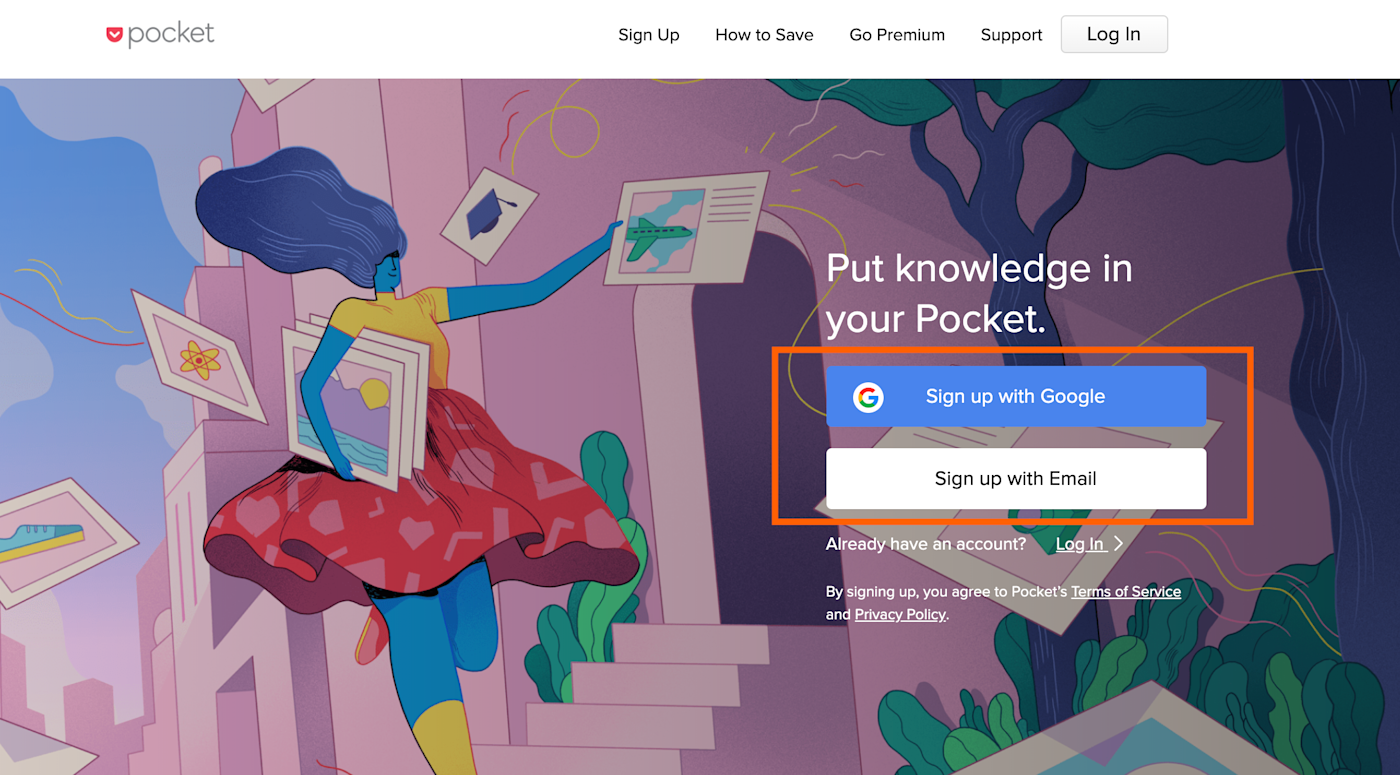
Next you'll need to set up your devices. On your computer, this means installing browser extensions (assuming you don't use Firefox, which comes with built-in Pocket support). Here are some quick links:
Pocket for Google Chrome
Pocket for Microsoft Edge
Pocket for Safari
Pocket for Opera
If you use another browser, you can still set up Pocket using the Pocket bookmarklet . You can save this to your bookmarks, then use the bookmark whenever you want to save an article.
You will likely also want to install the Pocket app for your mobile devices. A couple more links:
Pocket for iPhone and iPad
Pocket for Android
These apps do two things. First, they let you share articles to the app to read later. Second, they allow you to read the articles you've saved right on your mobile device.
Saving articles to Pocket on your computer is simple. Just click the button. In Firefox, the button is in the toolbar. Like this:
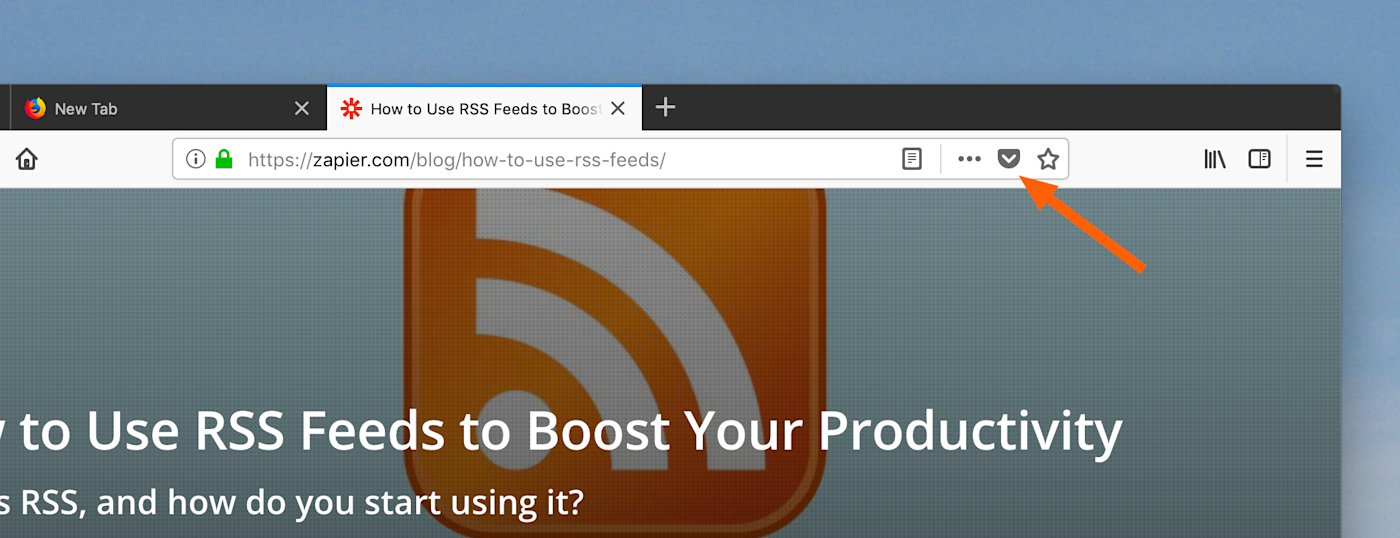
On other browsers, the button will show up alongside your other browser extensions. Here's what that looks like on Chrome:
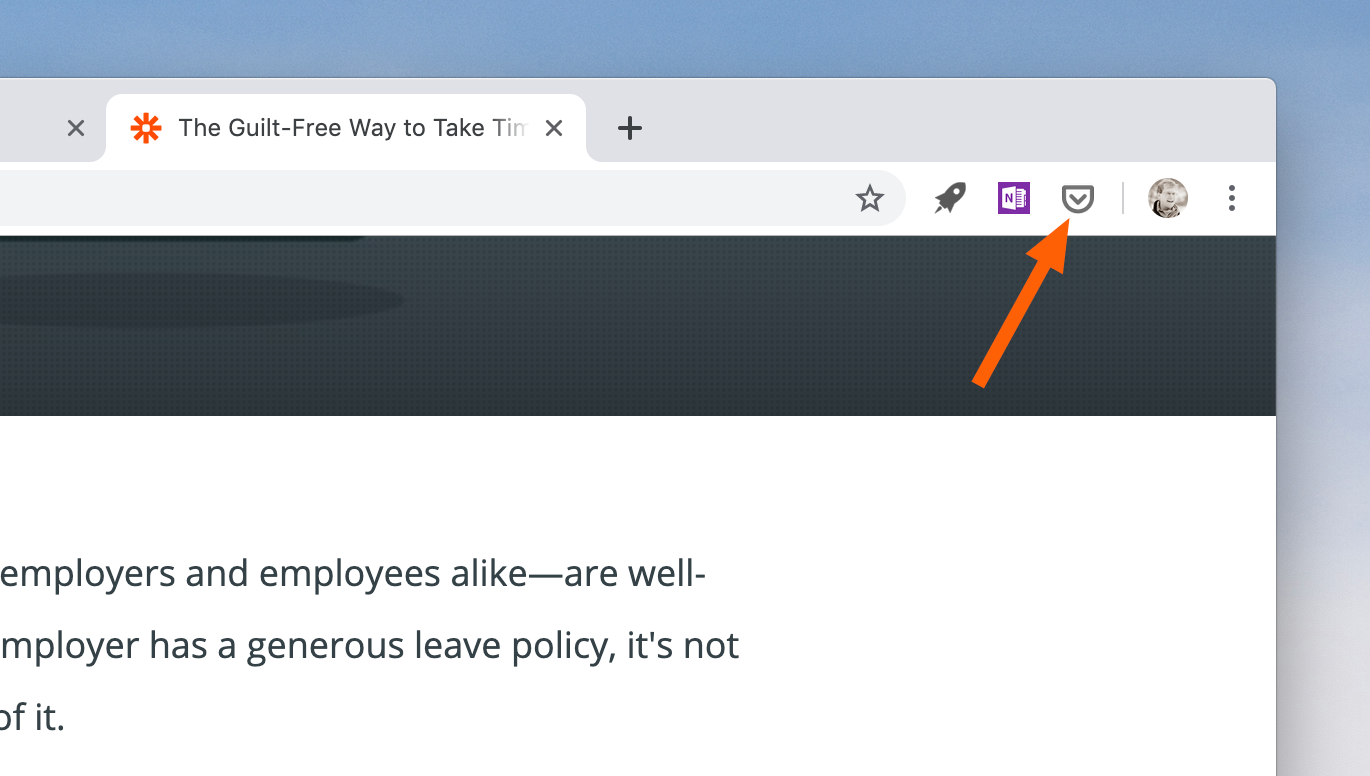
Click the button to save an article to Pocket. It's that simple. You'll see a pop-up notifying you the article is saved, and recommending a few similar articles.
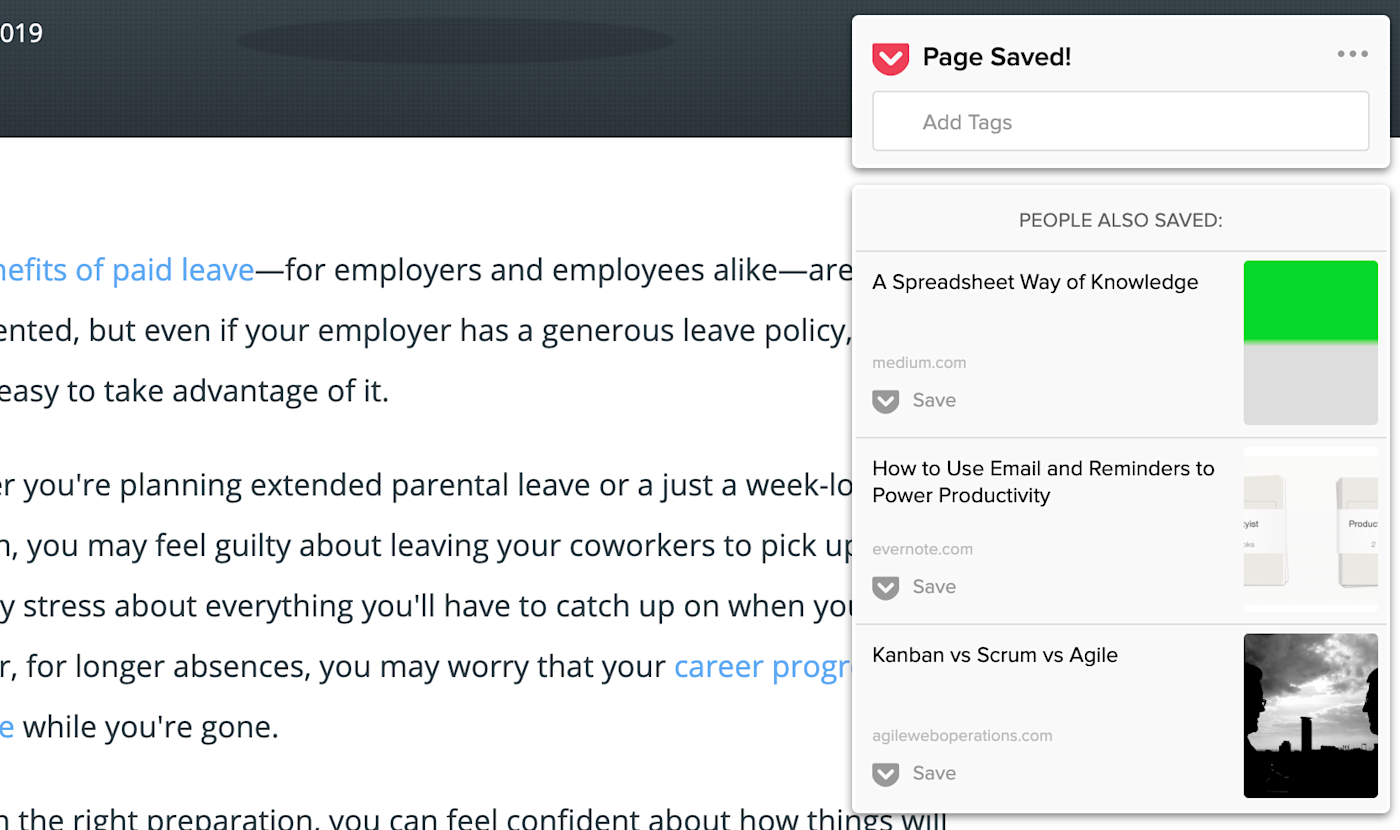
Your article is now saved to Pocket.
Mobile web browsers don't offer a Pocket button, but you can save articles by sharing them to the Pocket app. How to do this will vary depending on your operating system.
On Android's Chrome, start by tapping the three dot menu button in the address bar. Next tap Share , then look for Pocket in the list of apps.
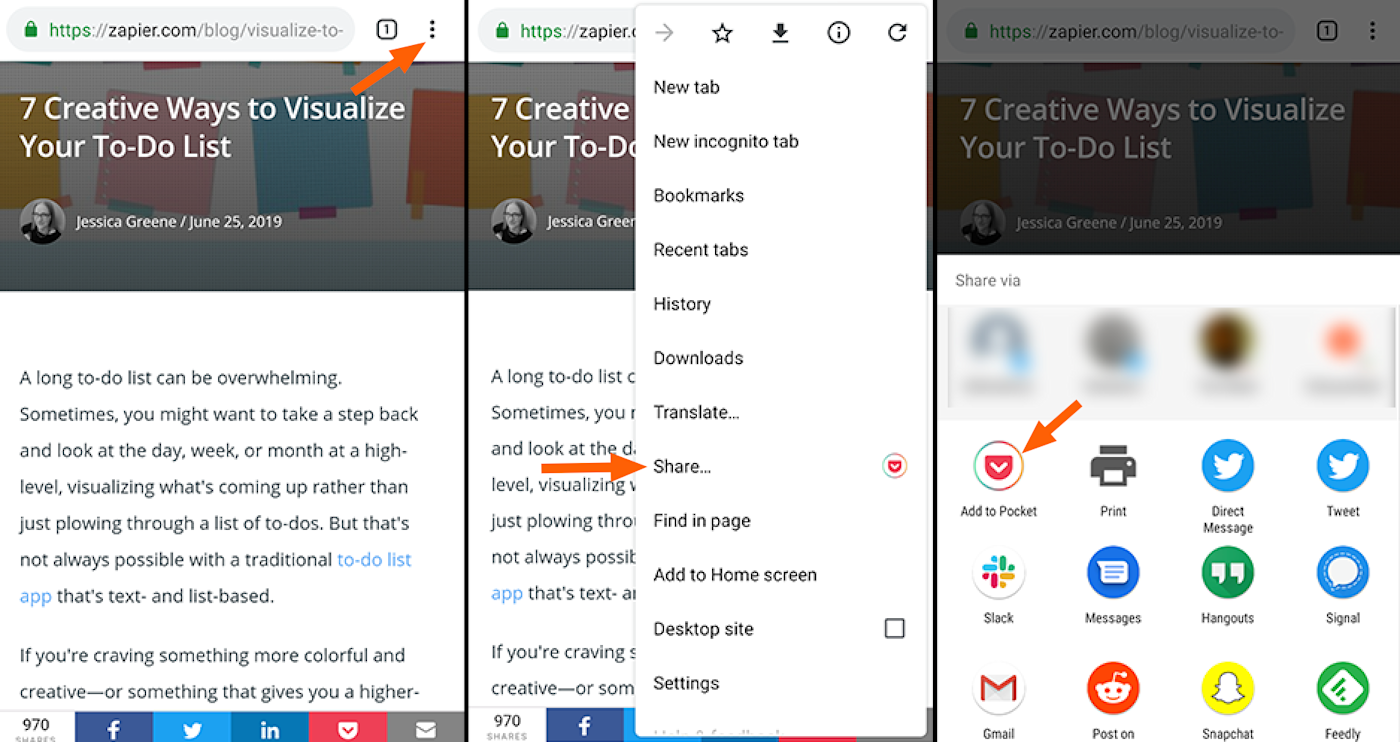
The process is similar on Apple's Safari. To get started, click the share icon in the address bar. You might see Pocket in the list; if not, click More .
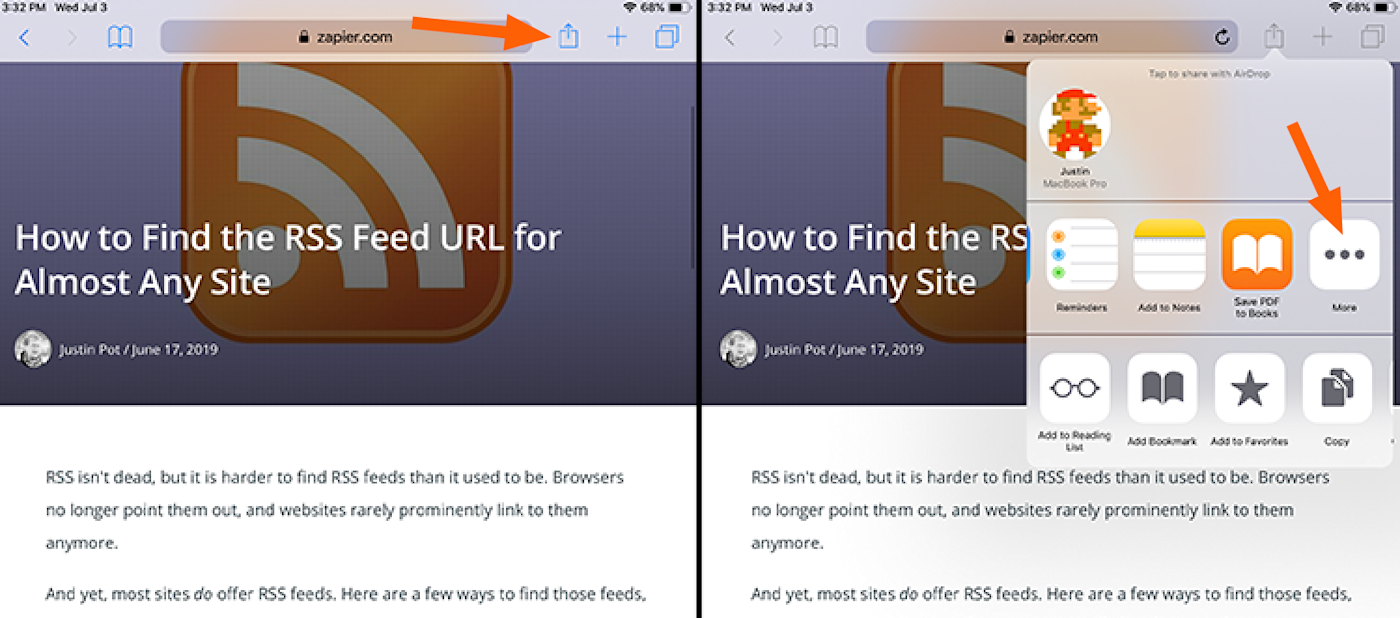
From here you can add Pocket to the list of shareable apps, so you can use it to send articles to the app.
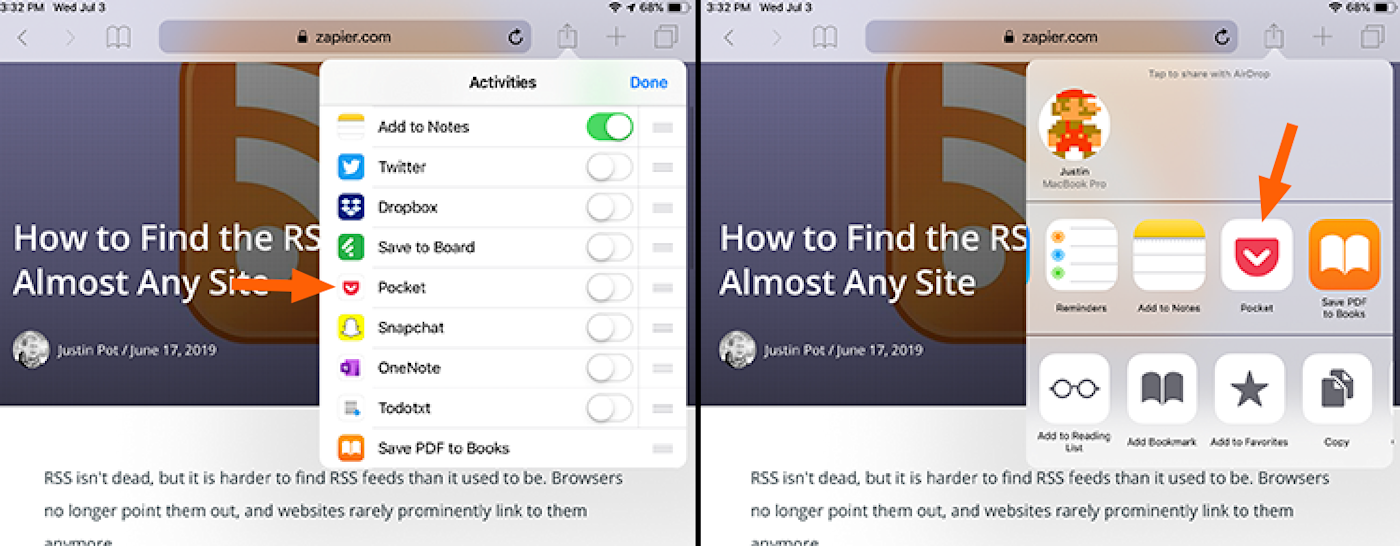
You can now send articles to Pocket easily on your iPhone or iPad.
To read articles on Pocket, just open the Pocket app on mobile or head to GetPocket.com in your browser. Sign in and you'll see your list of articles.
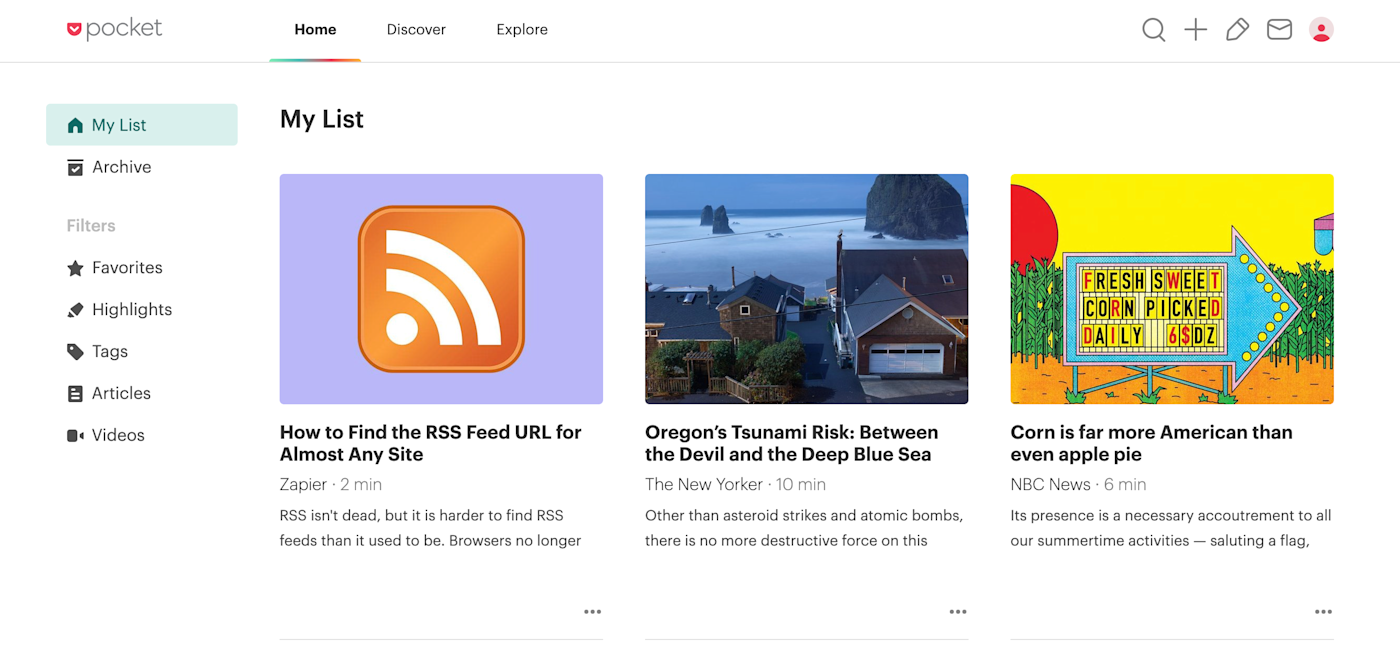
Click any article and you can read it. In some cases, this will mean opening the article on its website. In most cases, however, the Pocket version of the article will open, meaning you'll see the article stripped from its page. This gives you a clean version of the article, without any sidebar or clutter, leaving you with no distractions.
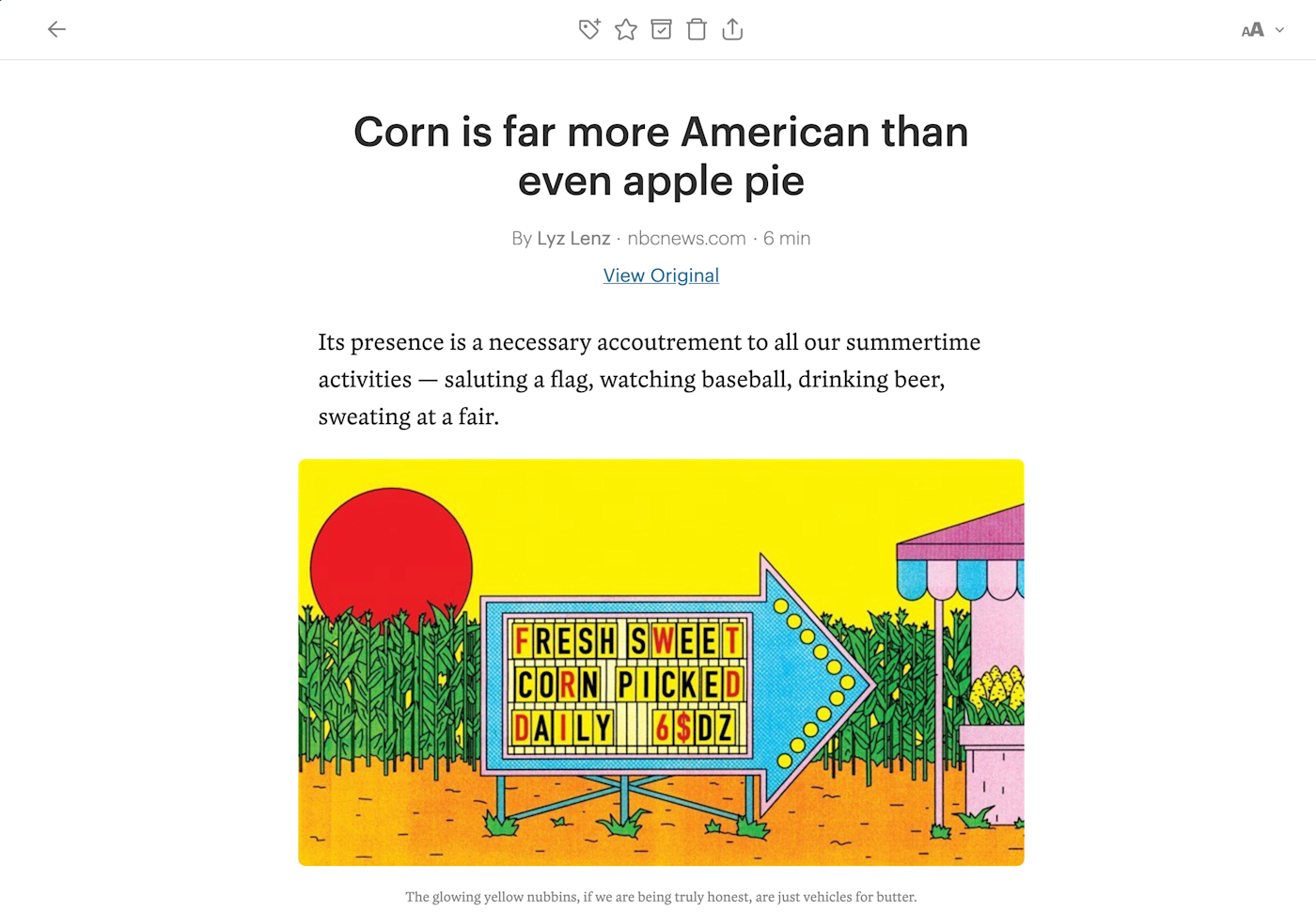
You can change the font and color scheme by clicking the Display Settings button at top-right.
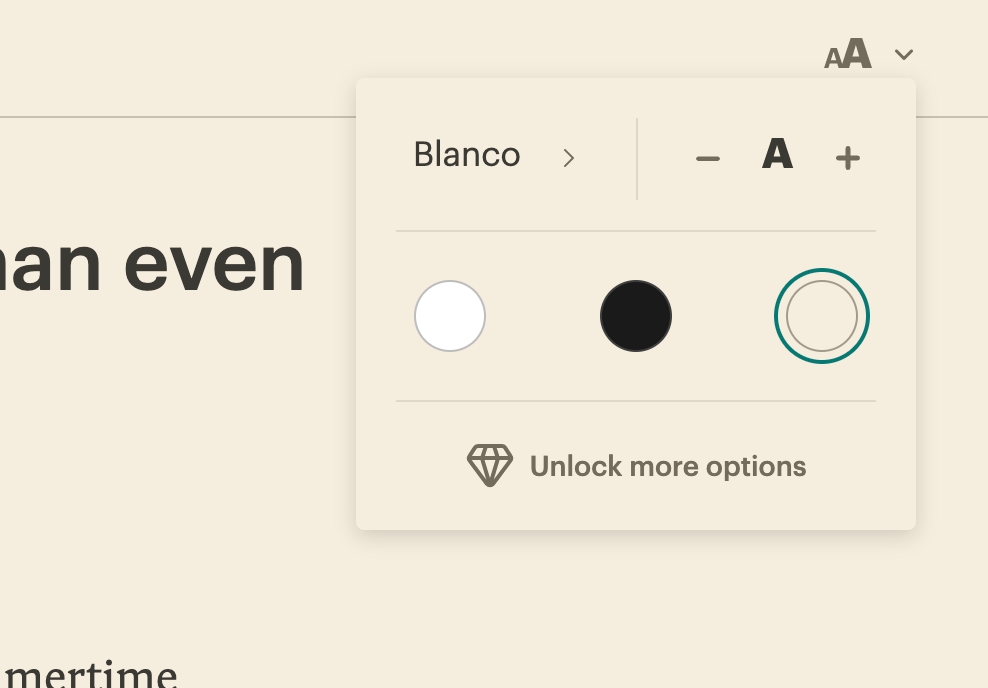
Note that some fonts are only available in the Premium version of Pocket.
Save a lot of articles to Pocket and it can all be hard to keep track of, which is why it's important to keep things organized. We've outlined how to organize articles in Pocket , so check out that article for more details, but here are a few highlights.
The most important tip is to archive articles when you're done reading them.
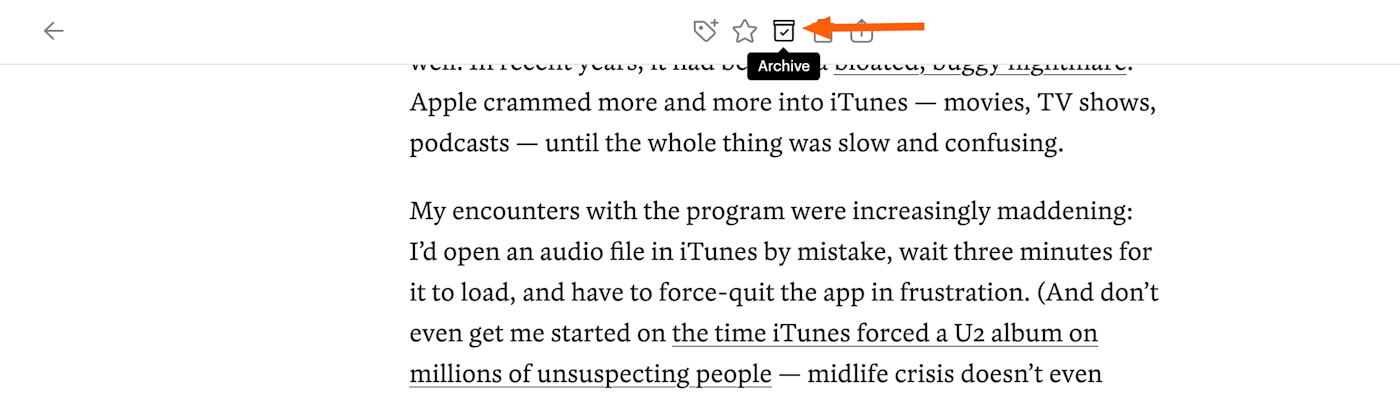
This removes articles from My List , but keeps them available in your archive. It's similar to archiving emails in Gmail, allowing you to take an Inbox Zero approach to your reading list.
You can also Tag articles, allowing you to build collections of articles related to specific words.
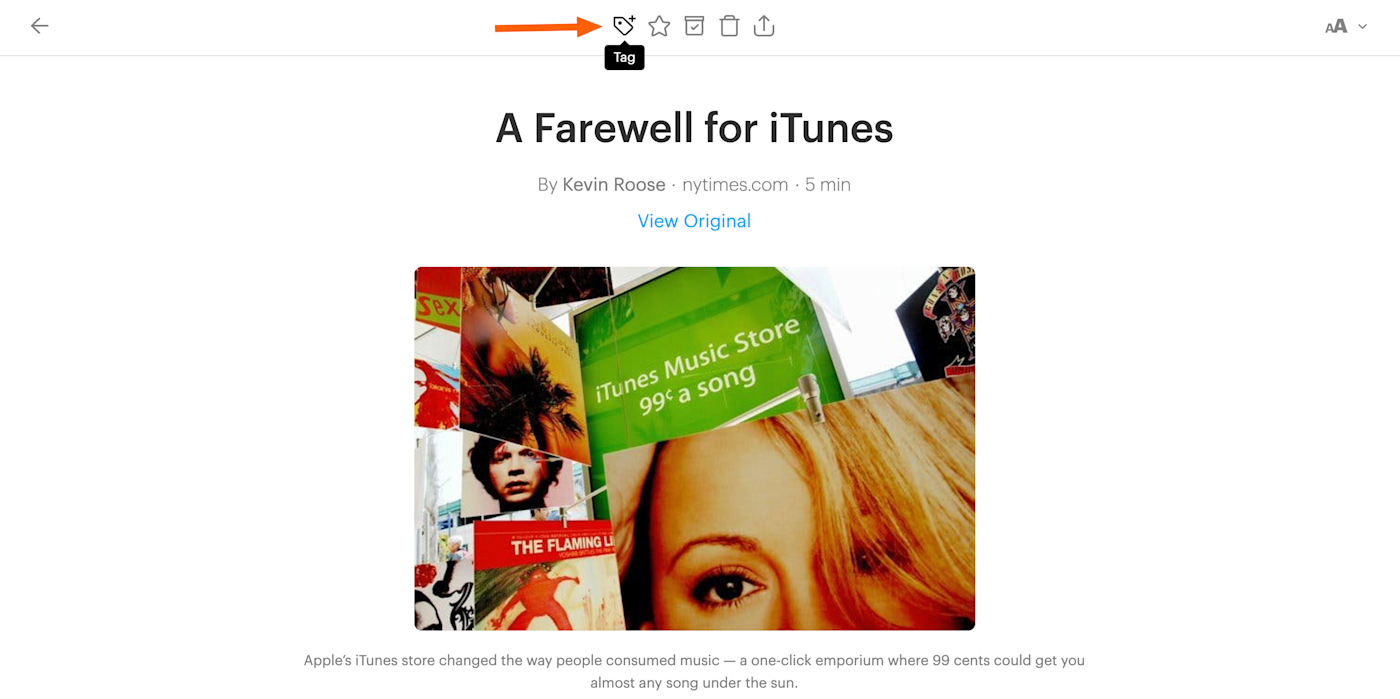
Add as many tags you want to any article, then browse the tags later. This is a great way to collect articles while researching.
It's also possible to mark articles as a Favorite .

This is perfect for collecting those articles you find yourself wanting to constantly reference.
Want to become a Pocket power user? You can use Zapier to connect Pocket to thousands of apps, creating automations that can do pretty much anything you can imagine. For example, you could receive a regular email digest of articles in your Pocket.
Get a digest of new Pocket items via a Gmail email every day, month, or week
Or you could automatically add articles to your Pocket, from an RSS feed or your Twitter favorites.
Save new items in RSS feeds to Pocket
These are just a few examples; be sure to check out our Pocket integrations for more ideas.
Trying to decide which read-it-later app is best for you? Take a look at our showdown of Instapaper vs. Pocket .
Get productivity tips delivered straight to your inbox
We’ll email you 1-3 times per week—and never share your information.
Justin Pot is a writer and journalist based in Hillsboro, Oregon. He loves technology, people, and nature, not necessarily in that order. Learn more: justinpot.com
- Personal productivity
Related articles
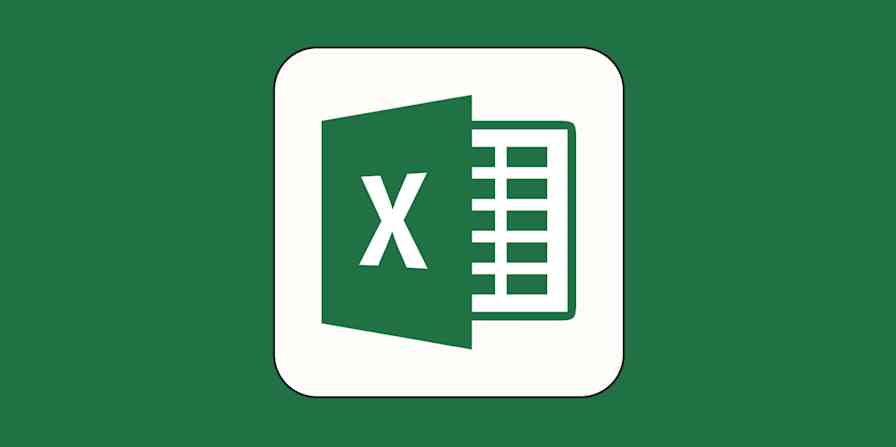
How to pull data from another sheet in Excel
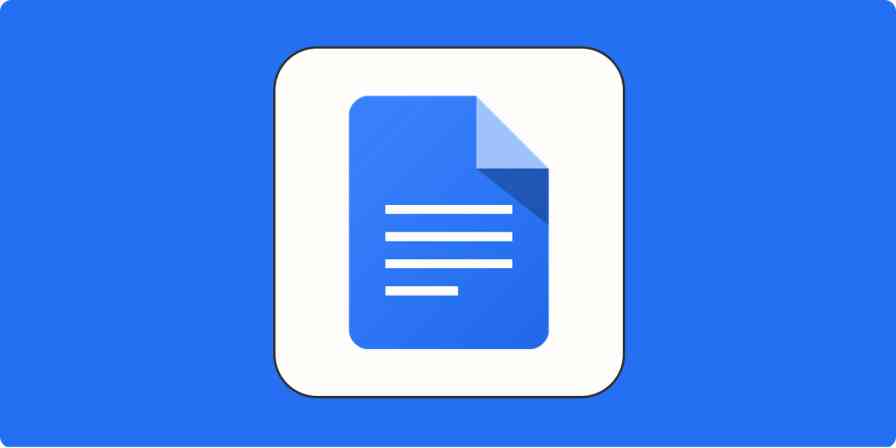
How to create a template in Google Docs

How to create and use pivot tables in Google Sheets
How to create and use pivot tables in Google...

How to use Buffer for social media management
How to use Buffer for social media...
Improve your productivity automatically. Use Zapier to get your apps working together.

- Mozilla Explains
- Privacy & Security
- Mozilla VPN
- Internet Policy
- Mitchell Baker, CEO
- Mark Surman, ED Foundation
- Eric Rescorla, Firefox CTO
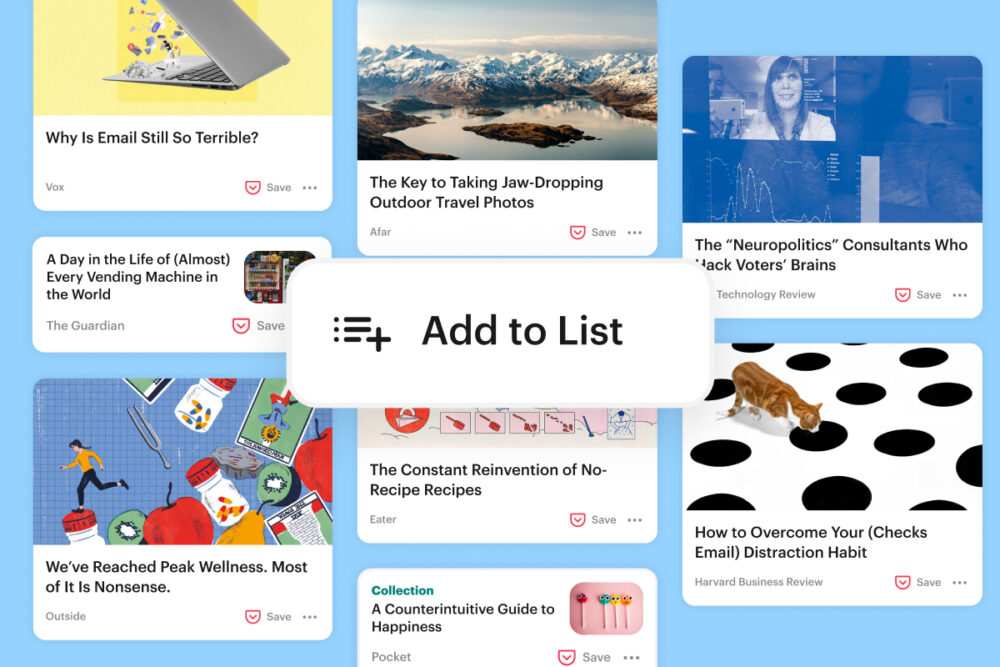
Pocket’s new features make it even easier to discover and organize content
Stay up to date and informed on the topics you care about .
Pocket’s latest updates make it simpler than ever to discover and organize high-quality content that aligns with your unique interests and passions. As you may have noticed, Pocket has been rapidly evolving and growing; we’re listening to our users so that we can continue to make Pocket the go-to destination to stay informed and keep up to date with the topics you love. Starting today, Pocket is rolling out a new mobile and web experience so you can easily find the stories and topics you care about. In addition, Pocket is launching a new feature called Lists (at launch just on web, with the feature coming to Pocket mobile later this year), which will make it simpler to organize saved content.
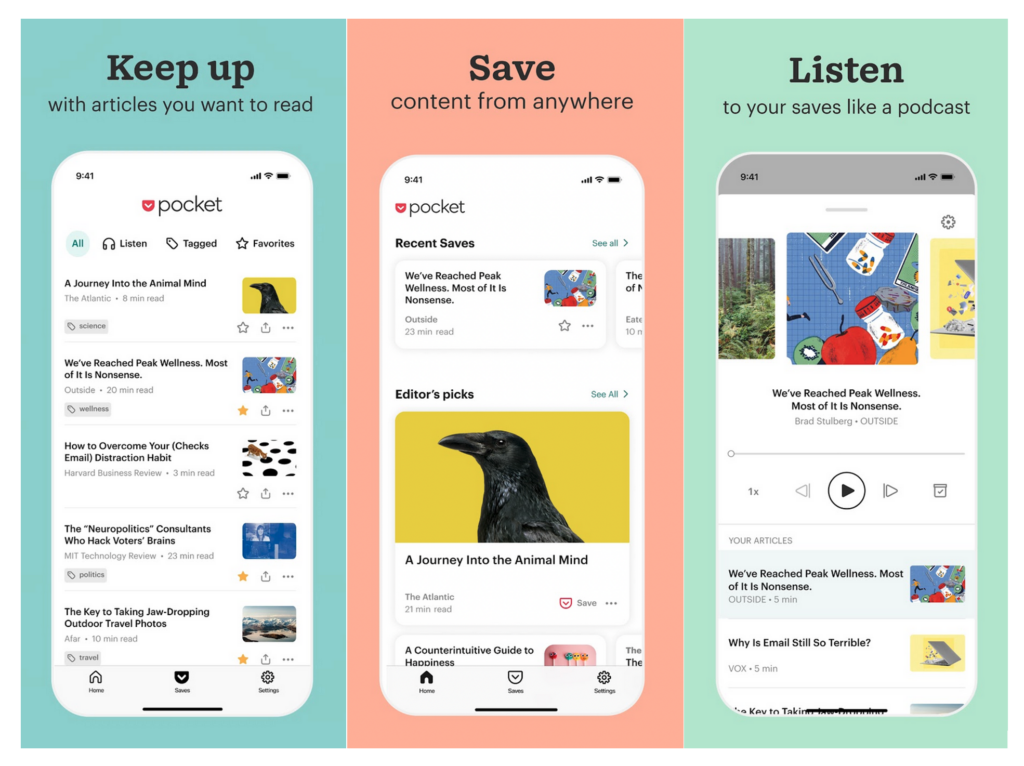
Pocket iOS: A new home to quickly discover and save content
For over a decade, Pocket has been a place where millions of users stay in the know without falling into a rabbit hole. Our latest iOS update makes it easier to keep up to date while on the go with personalized recommendations and more discovery content, as well as an intuitive user interface so you can quickly catch up on topics you care about.
Since we first released Pocket on iOS in 2009, a tremendous amount has changed about what makes for a compelling app experience. We always knew at some point that in order to move forward, we’d need to break new ground and start fresh. Last year, we made the decision to start over and build a new version of the iOS app with the goal of enabling quicker feature development as a primary objective.
With the launch of the latest version of Pocket on iOS (available once you download iOS 16 on your iPhone), the redesigned app will be faster and simpler to use with a focus on a new Home experience – a starting off point for visiting everything in Pocket, from your saved content to the articles and Curated Collections we think you’ll love. We will be continuing to build on Home to provide you with different perspectives on what you’ve saved and what you’ve discovered, as well as topics like Best of the Web , Editors’ Picks, In Case You Missed It, and more.
The new redesign also includes a simplified navigation and settings screen, creating a more enjoyable user experience. The new Saves tab (formerly My List ) will have an updated design, making it even more streamlined and giving Pocket users one place to access features like search, and listen, as well as to view your tagged items and favorites. We’ve also made it easier to archive items with a swipe.
Your favorite features are getting better
At the time of this release, you may have noticed that some features are missing. Fear not, friend! In a handful of cases—e.g. the feature that allows you to highlight articles—the Pocket product team is working hard to bring back the missing features to continue enhancing our user experience.
In a few select cases, we did remove a feature from the app permanently in order to make room for new or improved experiences. For example: the feature that allowed you to make recommendations to other Pocket users to make way for the new Lists feature. Letting users share content is an important part of what makes Pocket useful, so we are actively investing on improving this experience.
At the end of the day, all this means is that your favorite features just became a little faster and easier to use!
What’s next for Pocket on iOS?
Moving forward, Pocket on iOS will be updated every two weeks. In the next few months, we’ll be bringing back the ability to create and view highlights on your saved articles, improving the quality of the articles that we recommend to you, and bringing additional functionality to our Listen feature, through which you can listen to your saved articles.
Pocket on the Web: Create your own Pocket Lists
Starting today, users in the U.S. can create private lists on the web version of Pocket, where they can collect their saved articles, videos, and websites. Users will be able to create and manage multiple lists on their Pocket web experience, give them a title and description, add or remove items, and easily switch between lists as they browse their saved content. Pocket Lists make it easier to find and consume content that matters most.
“The new Pocket Lists feature will offer users a more intuitive way to organize their content, and unlike tags, which can sometimes be difficult to manage, Pocket Lists provide a more structured approach to categorizing content,” said Kait Gaiss, Pocket’s head of product management . “We’ve received many requests from Pocket users who wished to create Lists to organize their content, so we are excited to release this new feature to meet their needs.”
Some examples of Lists you can make include:
- keeping track of your favorite recipes
- saving content like videos and memes that bring you joy
- building a travel guide for your upcoming trip (with history, culture and sites to visit)
- creating a how-to guide for DIY projects around your home
- tracking articles on career planning that you want to visit again and again
How to create your own Lists on Pocket for Web
To create a new list in Pocket, follow these steps:
- Click Saves at the top of the screen.
- Click the “+” sign next to Lists in the menu on the left-hand side of the screen (or click the Create List button in the top-right side of the screen).
- In the panel that appears, give your new list a name and a description.
- Click the Create List button to finish.
All of your lists will appear under All Lists in the panel to the left.
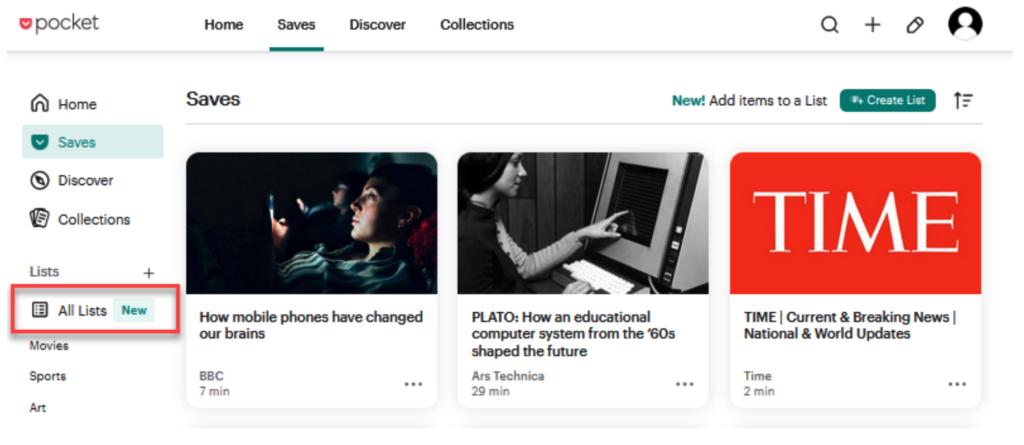
Add items to your list
- Click on Saves in the top menu to view all of your saved items
- Locate the item you want to add to a list and click the three dots at the bottom right of the card
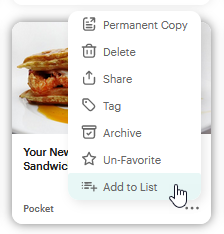
- Click Add to list from the available options.
- The Add to List panel will open next. Select a list from the drop-down menu.
- Click Save to List to add the item to your selected list.
Manage your lists
To manage your lists Click All Lists in the menu to the left. All your lists will be displayed here.
To remove an item from a list
- Click All Lists in the right-hand panel to view all of your lists
- Select the list that contains the item you wish to remove
- Find the item you want to remove from the list and click Remove at the bottom right
Delete a list
- Click All Lists in the menu on the left-hand side of the screen to view all of your lists.
- Locate the list you want to delete and click the Delete button
Click Delete again in the prompt that appears next. Deleting a list cannot be undone
While the initial launch is just for U.S.-based users and on the web version of Pocket, we will open up to Pocket users worldwide this summer. Coming soon, Pocket users will be able to add multiple items to a List at once, as well as adding notes to the items in their Lists (a feature that has been requested by many Pocket users so they can remember why they added that item to their List!). And later this year, Pocket users will be able to publish and share their Lists with their family and friends, and, as mentioned previously, while it is only available on the web at launch, the Lists feature will also roll out in Pocket on mobile.
Pocket Android: Reading your favorite articles just got easier
We’re releasing new features for Reader that will help you enjoy your Pocket experience more!
- Love reading articles that you Pocketed from your favorite news sites, but hate having to log in each time you try to access those articles? Say no more! Pocket will now save your login info so that you don’t need to sign in each time you go to a website to see content you’ve saved when you visit those sites through the Pocket app.
- The ability to use the Previous-Next buttons in Article View will make it easier for Pocket users to continue enjoying their saved content without having to return to your Saves list.
- The ability to use the Previous-Next buttons for all your saves regardless of viewing in Pocket or going to the original site will make it easier for Pocket users to continue enjoying their saved content without having to return to your Saves list.
- Reading articles on an Android tablet is now more efficient with text that is optimized for wide screens.
All of these updates are a culmination of Pocket’s Android updates , which started in January of this year.
What’s ahead for the rest of 2023
In the coming weeks and months, we’ll have more news and updates to share from Pocket. If you’re interested in staying in the know, join our mailing list !
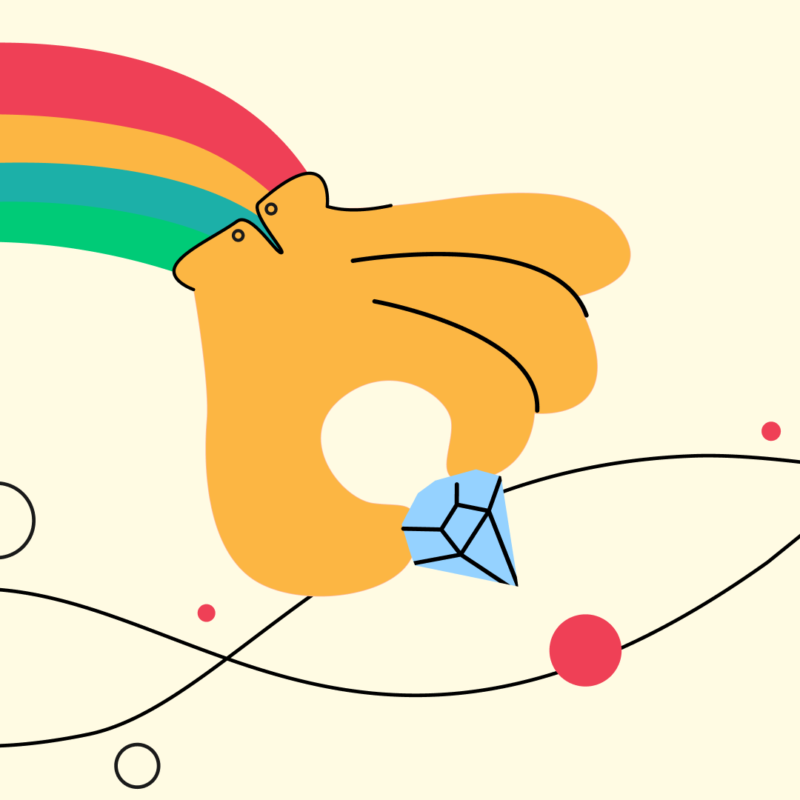
Save and discover the best articles, stories and videos on the web
Firefox 113 significantly boosts accessibility performance
Mozilla Ventures announces investment in Rodeo, an app empowering gig workers
Related Articles

Google’s Protected Audience Protects Advertisers (and Google) More Than It Protects You
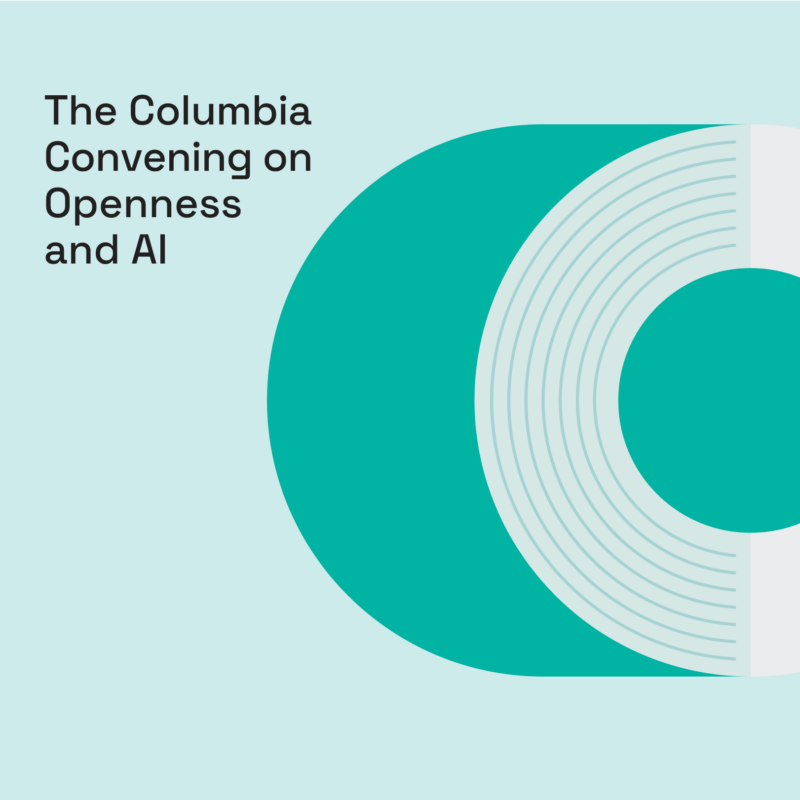
Readouts from the Columbia Convening on Openness and AI

6 takeaways from The Washington Post Futurist Tech Summit in D.C.
Save to Pocket 4+
Capture stories for later, read it later, inc.
- 3.8 • 79 Ratings
Screenshots
Description.
Pocket’s Safari browser extension is the easiest, fastest way to capture articles, videos, and anything else you find online. With one click, the content you’ve collected appears across all your devices in a clean, distraction-free space—there to read whenever you’re ready, whether at home, at work, or on the go. Pocket becomes a personal, quiet corner of the internet where you can spend quality time with the stories that matters to you. SAVE CONTENT WITH ONE CLICK Click the Pocket button in the toolbar Add tags to order, sort, and find stories in your Pocket Read directly in Pocket, a calm, focused environment Access your saves on any device, online or offline A HOME FOR STORIES YOU CARE ABOUT Save anything that interests you—articles, images, videos, links—and absorb them when you're ready Capture news from Buzzfeed, articles from The New York Times, stories from Flipboard, long-reads from Washington Post, and recipes from Pinterest. You can save memes from Reddit, links from Twitter, and videos from YouTube Get Pocket Premium to enjoy a permanent library, unlimited text highlighting, exclusive fonts, and more. https://getpocket.com/premium
Version 1.1
Version 1.x (Fast Follow Release) - Autocomplete is now available when adding tags - Fixed an issue where installation instructions were missing in dark mode
Ratings and Reviews
My favorite briefcase.
I've had Pocket for years, and it's my favorite way to "shelve" articles to read later. However, I haven't been able to activate the current version of the Safari extension because I can't give it the necessary permissions. I have the same problem with the Save to Medium extension—I can't check the box. If there's some other setting that's responsible, it would be good to have that in the final setup instructions. As it is, I have to Airdrop articles from my laptop to my iPad so I can save them.
I Couldn't Live Without This
I've been using Pocket for several years. It's like having a super memory. You can save virtually anything for as long as you wish, of course you will have to keep your account updated(paid). I highly suggest you get Pocket Premium as soon as you open your account because you absolutely will love Pocket and if you want to endlessly save everything you want it is a MUST. Of course Pocket is free. If you want to save endless items for an endless amount of time you will need Premium which is worth ten times more than they charge for it. Enjoy Pocket you will without a doubt.
Developer Response ,
Thanks for sharing your experience signing up for Pocket! It sounds like there was a rocky start and we'd love to make it right. If you haven't yet done so, please send a quick email to [email protected]. We hope to hear from you and smooth this out!
Needs Apple Silicon support
I love using Pocket and this extension is of course necessary to use Pocket for Safari -- but after more than a year of M1 macs being out, it's still an Intel app -- please release a universal binary for Apple Silicon native support, thank you!
App Privacy
The developer, Read It Later, Inc , has not provided details about its privacy practices and handling of data to Apple. For more information, see the developer’s privacy policy .
No Details Provided
The developer will be required to provide privacy details when they submit their next app update.
Information
English, Dutch, French, German, Italian, Japanese, Korean, Polish, Portuguese, Russian, Simplified Chinese, Spanish, Traditional Chinese
- Developer Website
- App Support
- Privacy Policy
- The Inventory
How To Save Anything To Pocket From Anywhere On The Web
Pocket is one of the best 'read-it-later' services on the Web, though it has evolved beyond its core Instapaper -style functionality to offer a broader range of tools. One of its key features is the way in which you can save almost anything from almost any platform. Here are the key shortcuts to use on the Web and on mobile.
Related Content
From the web.
The easiest and most obvious way to save articles and content from the Web is through an official Pocket browser extension ; in fact, you'll be prompted to download one as soon as you've signed up for the service. Extensions are available for Chrome, Firefox, and Safari, but if you're using Internet Explorer you can install the bookmarklet instead (it works in a similar way, but you'll need to have your bookmarks visible to use it).
With the extension installed you'll notice a new Save to Pocket option on your browser's right-click context menu, giving you more options when it comes to saving articles back to your Pocket account. It also means you can save links to Pocket by right-clicking on them without having to open them up in your browser at all. PDFs can be stored in Pocket as they have a unique URL on the Web, but Office documents and similar files aren't supported. If you're stuck on a computer where you can't install extensions and bookmarks, head to http://getpocket.com/edit to type out the URL manually.
Sign up for a Pocket account and you can post articles straight to your online locker by emailing links to [email protected]. The first time you do this, you'll be prompted to confirm your email address, but after that the process should work seamlessly. Has someone sent you a link at work that you want to check out later? Forward it on to Pocket.
Make sure that the link in question is somewhere in the body of your email and that you're only saving one link in each message. As elsewhere on Pocket, if you save a website link rather than an article link, it will open from Pocket as a standard Web page. Articles are given a special distraction-free layout along the same lines as Instapaper.
Pocket has official apps ready and waiting for Android , iOS and Amazon devices, and while you'll be using these primarily for catching up on stuff you've queued up, you can also save content from these apps too. The apps are free to download and install, and once you've logged into your Pocket account you're all set to start saving.
It's easiest on Android: tap the Share button just about anywhere in the operating system and you'll see Add to Pocket appear as an option. In some cases this is baked straight into the app—press and hold on a tweet in the Twitter app, for example, and you can save it to your Pocket account to refer back to later (if the tweet contains a link, the linked article is saved instead). On iOS 7, you'll need a Pocket-compatible app as well as the Pocket app—TweetBot, Flipboard and Reeder all support Pocket. As of iOS 8, you can add Pocket to Safari.
Pocket plugs right into IFTTT , which opens up your options even further. After connecting your Pocket account, use any RSS feed as a trigger and then save the resulting link to your online store. Depending on how the RSS feed is formatted you may have to tweak the recipe a little to get the articles, images or videos looking their best in your Pocket queue.
You can use almost any IFTTT trigger in the same way. Updates from your social media accounts, images from your mobile apps, posts from your blogs and videos added to your Watch Later playlist on YouTube can all be sent to Pocket automatically if you wish. It's possible to Pocket the most popular stories on Digg, new topics on Reddit, articles saved on Feedly, features from the New York Times and more besides.
Any other fun Pocket tips? Let us know below!
Apple Event: May 7th at 7 am PT
> Learn more
> Add to your calendar
Looks like no one’s replied in a while. To start the conversation again, simply ask a new question.
What happened to my Pocket.app in Safari 13.0?
I just upgraded to Safari 13.0. I can't find the Pocket button that allowed me to save stuff to Pocket. I still have Pocket in my Dock and can access that, but how do I save stuff to Pocket?
Posted on Sep 22, 2019 8:24 AM
Posted on Sep 22, 2019 1:20 PM
I think that I have found out how to save to Pocket in the upgraded Safari 13. Instead of a button next to the search box, there is the "share" icon ( a box with an upward arrow). Clicking on that reveals a number options - eMail, Message, Airdrop, etc - including a pocket option. Choosing that will save the item to pocket. I wish that Apple had informed us of this change.
Thanks Eric for your help.
Similar questions
- Pocket for Safari I cannot find the "Pocket" extension in the list of Extensions on Safari. Any reason for this? 298 3
- when is ios safari going to get an elevator slider in tabs? I save many, many tabs and it would be huge to be able to slide through them like other applications. 36 2
- safari, image “Add To” option When viewing an image in Safari, if I tap the image I get three options one of which is “Add To” I then get an option to save to a specific location or to create a new collection. I created a mes collection. I cannot find these location afterwards to view all my saved images. BTW the “Add To” button is the same as the “Add To” icon 194 2
Loading page content
Page content loaded
Sep 22, 2019 1:20 PM in response to Eric Root
Sep 22, 2019 12:24 PM in response to Eric Root
I think I did have an extension that placed a "Pocket" button next to the Search Field text box. This appears to be what is missing in the upgrade to 13.
I went to the App Store, found the Pocket app (which I already have in my applications folder) but could find no way of re-establishing a way to send stuff to Pocket. I notice that there is a new tab in Safari Preferences called "Websites" and that, under "Pop-up Windows", most of them are set to "Block and Notify". This is new to me. Can you explain what this is for and how to use It? Where do I find information on this new preference item?
Sep 22, 2019 12:50 PM in response to stanvh
Did you find a new Pocket extension in the App Store? If you reinstall the Pocket app, it may reinstall the extension.
The Pop-up Windows is to block pop-up windows from the listed web sites. With Block and Notify set, it should initially block the pop-up, but then notify you so you get an option to allow the pop-up window.
Oct 8, 2019 7:28 PM in response to stanvh
Here's the new extension: https://apps.apple.com/us/app/save-to-pocket/id1477385213?mt=12
Sep 22, 2019 8:52 AM in response to stanvh
Did you have an extension installed that provided the button? Safari 13 has done away with most 3rd party extensions unless they come from the App Store.
Sep 22, 2019 1:23 PM in response to stanvh
You are welcome.

SITE SETTINGS

Get a taste for Nairobi

With a national park within its city limits and one of the continent’s premier game reserves a short hop away, Nairobi is arguably the safari capital of Africa. But what you may not know is its’s also fast-becoming a foodie Mecca. While the city hums during the day and wildlife punctuates the night with their calls, cries, growls and roars, the food scene is just as wild. With Kenya’s temperate climate, sourcing fresh ingredients is an easy undertaking for the hundreds of chefs here. In Nairobi, all senses come to life as the hot kitchens turn carefully crafted menus into superb treats. Here’s ten of the most captivating venues in the city to sample.

This article is from...
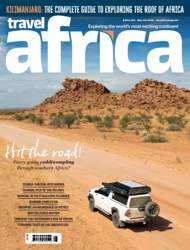
Other Articles in this Issue
Basket - 0 items.

Watch CBS News

Gold pocket watch found on body of Titanic's richest passenger sells for record $1.46 million
By Aliza Chasan
Edited By Stephen Smith
Updated on: April 29, 2024 / 7:00 AM EDT / CBS News
A pocket watch that belonged to the wealthiest passenger aboard the Titanic was auctioned in England Saturday for $1.46 million (£1.17 million), breaking the record for an object linked to the 1912 disaster, an auction house said this weekend. An American buyer won the bidding war for John Jacob Astor IV's 14-carat gold Waltham pocket watch, shattering the auctioneer's pre-sale estimate of £150,000, according to Henry Aldridge & Son .
The watch, engraved with the initials JJA, was found along with Astor's body when his remains were recovered several days after the Titanic sank. He was also found with a diamond ring, gold and diamond cufflinks, 225 pounds in English notes, and $2,440.
"Astor is well known as the richest passenger aboard the R.M.S. Titanic and was thought to be among the richest people in the world at that time, with a net worth of roughly $87 million (equivalent to several billion dollars today,)" the auction house wrote.

Astor was on the Titanic with wife, Madeleine. The business tycoon, who was in his 40s, had married the 18-year-old on Sept. 11, 1911, according to the auction house. The newlyweds took an extended honeymoon in Europe and Egypt while they waited for gossip about their marriage to die down. They were headed back to the U.S. when the Titanic hit an iceberg on April 14, 1912.
According to the auction house, Astor asked if he could join his wife on a lifeboat, mentioning her "delicate condition." After being told he needed to wait until all the women and children were away, Astor reportedly lit a cigarette and tossed his gloves to his wife. He went off to smoke with author Jacques Futrelle, who also died when the Titanic sank. They were among the more than 1,500 who perished.
Astor's body — and his watch — were recovered by the steamer CS McKay-Bennett on April 22. His wife survived.
"The watch itself was completely restored after being returned to Colonel Astor's family and worn by his son making it a unique part of the Titanic story and one of the most important pieces of horological history relating to the most famous ship in the world," the auction house said.
The sale of the pocket watch comes as other items from the infamous shipwreck have also hit the auction block, most recently a photo taken on April 16, 1912, that apparently shows the iceberg that doomed the ship.
In November, a rare menu from the Titanic 's first-class restaurant sold at auction along with a pocket watch from another man who died in the 1912 disaster. The menu sold for about about $101,600. The pocket watch , recovered from Russian immigrant Sinai Kantor, sold for about $118,700.
Before his death, Astor was a business magnate, real estate developer, investor, writer, and a lieutenant colonel in the Spanish–American War, according to the auction house. He founded the St. Regis hotel in New York City, which still stands today. Astor is also credited with inventing an early form of air conditioning by blowing cold air over the hotel's wall vents
He was the great grandson of John Jacob Astor , a fur trader who died in 1848 as one of the wealthiest men in the U.S., according to the Library of Congress. In their 2023 book " Astor: The Rise and Fall of an American Fortune, " Anderson Cooper and co-author historian Katherine Howe described how the family made its fortune.
Aliza Chasan is a digital producer at 60 Minutes and CBSNews.com. She has previously written for outlets including PIX11 News, The New York Daily News, Inside Edition and DNAinfo. Aliza covers trending news, often focusing on crime and politics.
More from CBS News

Bernard Hill, actor known for "Titanic" and "Lord of the Rings," dead at 79

Afghan diplomat accused of smuggling gold into India resigns

Wayfair's Way Day 2024 sale ends today. Here are the best deals you can still get

London mayor wins historic third term

Pocket’s New Features Make It Even Easier to Discover and Organize Content
Stay up to date and informed on the topics you care about. .
Pocket’s latest updates make it simpler than ever to discover and organize high-quality content that aligns with your unique interests and passions. As you may have noticed, Pocket has been rapidly evolving and growing; we’re listening to our users so that we can continue to make Pocket the go-to destination to stay informed and keep up to date with the topics you love. Starting today, Pocket is rolling out a new mobile and web experience so you can easily find the stories and topics you care about. In addition, Pocket is launching a new feature called Lists (at launch just on web, with the feature coming to Pocket mobile later this year), which will make it simpler to organize saved content.
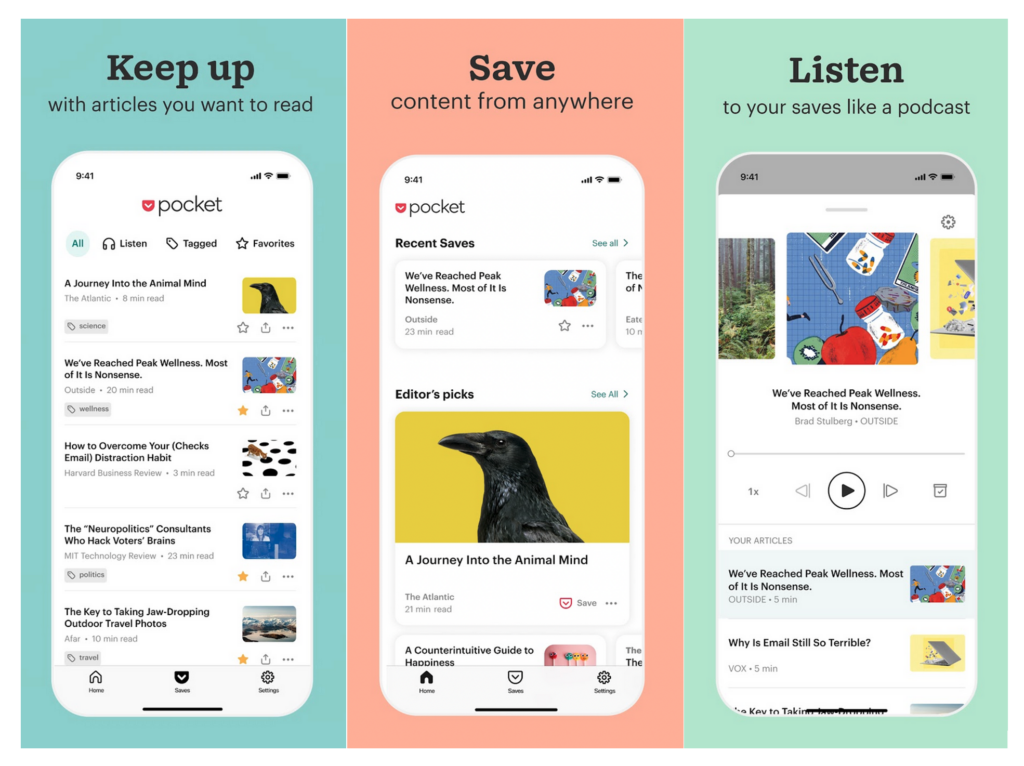
Pocket iOS: A new home to quickly discover and save content
For over a decade, Pocket has been a place where millions of users stay in the know without falling into a rabbit hole. Our latest iOS update makes it easier to keep up to date while on the go with personalized recommendations and more discovery content, as well as an intuitive user interface so you can quickly catch up on topics you care about.
Since we first released Pocket on iOS in 2009, a tremendous amount has changed about what makes for a compelling app experience. We always knew at some point that in order to move forward, we’d need to break new ground and start fresh. Last year, we made the decision to start over and build a new version of the iOS app with the goal of enabling quicker feature development as a primary objective.
With the launch of the latest version of Pocket on iOS (available once you download iOS 16 on your iPhone), the redesigned app will be faster and simpler to use with a focus on a new Home experience – a starting off point for visiting everything in Pocket, from your saved content to the articles and Curated Collections we think you’ll love. We will be continuing to build on Home to provide you with different perspectives on what you’ve saved and what you’ve discovered, as well as topics like Best of the Web , Editors’ Picks, In Case You Missed It, and more.
The new redesign also includes a simplified navigation and settings screen, creating a more enjoyable user experience. The new Saves tab (formerly My List ) will have an updated design, making it even more streamlined and giving Pocket users one place to access features like search, and listen, as well as to view your tagged items and favorites. We’ve also made it easier to archive items with a swipe.
Your favorite features are getting better
At the time of this release, you may have noticed that some features are missing. Fear not, friend! In a handful of cases—e.g. the feature that allows you to highlight articles—the Pocket product team is working hard to bring back the missing features to continue enhancing our user experience.
In a few select cases, we did remove a feature from the app permanently in order to make room for new or improved experiences. For example: the feature that allowed you to make recommendations to other Pocket users to make way for the new Lists feature. Letting users share content is an important part of what makes Pocket useful, so we are actively investing on improving this experience.
At the end of the day, all this means is that your favorite features just became a little faster and easier to use!
What ’s next for Pocket on iOS?
Moving forward, Pocket on iOS will be updated every two weeks. In the next few months, we’ll be bringing back the ability to create and view highlights on your saved articles, improving the quality of the articles that we recommend to you, and bringing additional functionality to our Listen feature, through which you can listen to your saved articles.
Pocket on the Web: Create our own Pocket Lists
Starting today, users in the U.S. can create private lists on the web version of Pocket, where they can collect their saved articles, videos, and websites. Users will be able to create and manage multiple lists on their Pocket web experience, give them a title and description, add or remove items, and easily switch between lists as they browse their saved content. Pocket Lists make it easier to find and consume content that matters most.
“The new Pocket Lists feature will offer users a more intuitive way to organize their content, and unlike tags, which can sometimes be difficult to manage, Pocket Lists provide a more structured approach to categorizing content,” said Kait Gaiss, Pocket’s head of product management . “We’ve received many requests from Pocket users who wished to create Lists to organize their content, so we are excited to release this new feature to meet their needs.”
Some examples of Lists you can make include:
How to create your own Lists on Pocket for Web
To create a new list in Pocket, follow these steps:
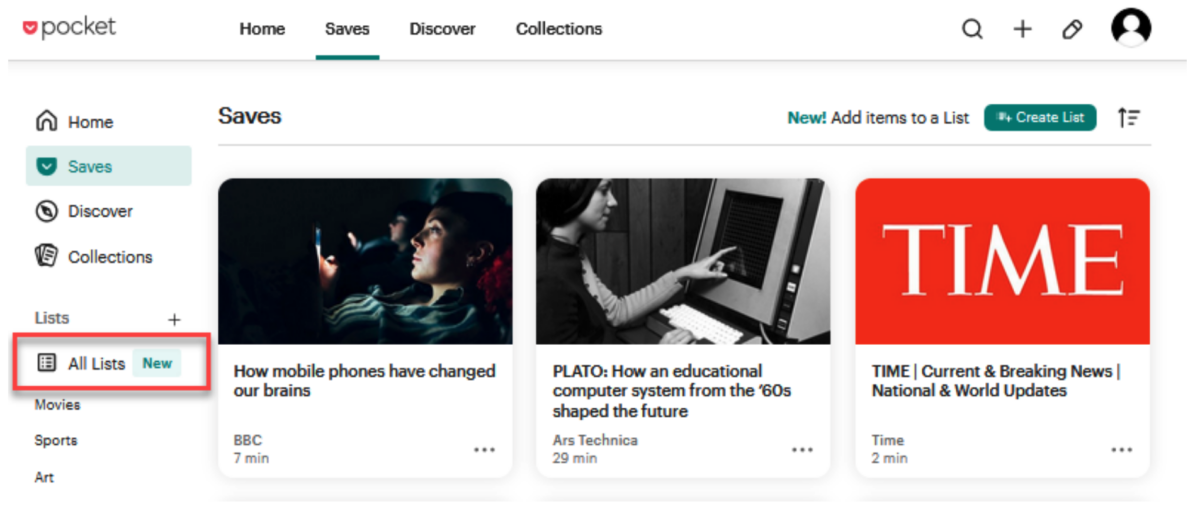
Add items to your list
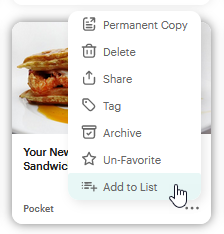
Manage your lists
To manage your lists Click All Lists in the menu to the left. All your lists will be displayed here.
To remove an item from a list
- Click All Lists in the right-hand panel to view all of your lists
- Select the list that contains the item you wish to remove
- Find the item you want to remove from the list and click Remove at the bottom right
Delete a list
- Click All Lists in the menu on the left-hand side of the screen to view all of your lists.
- Locate the list you want to delete and click the Delete button
Click Delete again in the prompt that appears next. Deleting a list cannot be undone
While the initial launch is just for U.S.-based users and on the web version of Pocket, we will open up to Pocket users worldwide this summer. Coming soon, Pocket users will be able to add multiple items to a List at once, as well as adding notes to the items in their Lists (a feature that has been requested by many Pocket users so they can remember why they added that item to their List!). And later this year, Pocket users will be able to publish and share their Lists with their family and friends, and, as mentioned previously, while it is only available on the web at launch, the Lists feature will also roll out in Pocket on mo
Pocket Android: Reading your favorite articles just got easier
We’re releasing new features for Reader that will help you enjoy your Pocket experience more!
All of these updates are a culmination of Pocket’s Android updates , which started in January of this year.
What ’s ahead for the rest of 2023
In the coming weeks and months we’ll have more news and updates to share from Pocket, so please stay tuned!
Published by Damiano DeMonte
View all posts by Damiano DeMonte
- Skip to main content
- Switch language
- Skip to search
Search Support
Pocket browser extensions.
Our Save to Pocket extensions.
Installing the Pocket extension in your browser
How to install the Pocket save extension for your web browser
Using the Save to Pocket extension in Brave, Opera and Vivaldi
Information about the Save to Pocket extension for Chromium browsers including Brave, Opera and Vivaldi.
Using the Save to Pocket extension for Google Chrome
Learn how to use Pocket's save extension in Google Chrome
Using the Save to Pocket extension for Safari
Information about using Pocket's save extension for Safari
Troubleshooting Save Button issues with Pocket Chrome extension
Resolving common issues saving via the Pocket extension for Google Chrome
Using the Pocket Must Reads extension in Google Chrome
How to use the Must Reads extension in the new tab page of Google Chrome. Note: this extension is no longer supported.
Using the Save to Pocket extension in Microsoft Edge
Information about using the Save to Pocket extension for Microsoft Edge.

Grow and share your expertise with others. Answer questions and improve our knowledge base.

Khloe Kardashian Was Torn About Picking Up Her Baby Boy When He Was Born

Megan Fox Who'd You Rather?! (Hair Eras Edition)

'Grease' Star Susan Buckner, Cheerleading Friend from Movie, Dead at 72
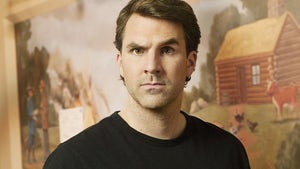
Mark On 'Parks And Recreation' 'Memba Him?!

Stormy Daniels Testifies in Trump Trial, He & Melania Sleep in Different Rooms
Lions have sex on top of safari truck full of people, wild video, roaring sex lions get busy on top of safari truck ... tourists take it all in.
A couple of lions felt the love so much that they started banging on top of a tourist safari truck ... and the people inside certainly got an eyeful and then some.
A group of tourists partaking in a South African safari were recently left stunned as 2 randy big cats made themselves at home atop their vehicle.
The male lion is seen mounting a resting female lion ... confirming their boinking session with a couple of growls. The jeep noticeably shakes from side to side as they do it ... sparking laughter and gasps from the tourists seated below.
The lions' intimacy didn't last too long ... with the lioness lying tired to the side as the king of the jungle eventually disconnected.
While the encounter may have given some tourists the ick on the spot ... it's significantly less scary than the African elephant attack from earlier this month -- which ended in a death.
No one died here ... just a couple of kitties getting laid!
- Share on Facebook
related articles

Elephant Roams Montana Streets After Escaping Circus

Dolphin That Washed Ashore in Louisiana Was Shot & Killed, Officials Say
Old news is old news be first.
- Skip to main content
- Keyboard shortcuts for audio player
Trump fined $1,000 for violating gag order again and threatened with jail time

Ximena Bustillo

Former President Donald Trump attends his trial in Manhattan criminal court on May 2. The judge in the case heard arguments related to the prosecution's request to fine Trump for violating a gag order in the case. Getty Images hide caption
Former President Donald Trump attends his trial in Manhattan criminal court on May 2. The judge in the case heard arguments related to the prosecution's request to fine Trump for violating a gag order in the case.
Former President Donald Trump has been held in contempt of court and fined $1,000 for violating a gag order aimed at protecting witnesses and jurors in his Manhattan criminal trial.
While handing his order down from the bench, New York Judge Juan Merchan issued a blistering warning to Trump that should the violations continue, he will put him in jail — an unprecedented consequence for a former president and presumptive GOP nominee.
Merchan said that the maximum $1,000 per violation penalty is "not serving as a deterrent," leaving him to consider jail time as a sanction. He noted that "to take that step would be disruptive to these proceedings."

Hope Hicks, former Trump confidant, testifies against him in New York criminal trial
Merchan said he worries about the court officers, Secret Service and various other personnel that would be needed for such a measure, "but at the end of the day, I have a job to do."
Trump sat at the bench with arms crossed, with his son Eric Trump in the room, as the judge handed down his order .
"Because this is now the 10th time that this Court has found Defendant in criminal contempt, spanning three separate motions, it is apparent that monetary fines have not and will not, suffice to deter Defendant from violating this Court's lawful orders," Merchan said in his written order.
Merchan only fined Trump for one of four alleged violations brought by the prosecution — for a statement claiming the jury is "95% democrats."

Who is Keith Davidson, the lawyer who negotiated hush money payments from Trump?
What did prosecutors argue trump did.
Prosecutors in Trump's criminal trial last week asked Merchan to fine him $4,000 — $1,000 for each of four statements — for violating the order and to find Trump in contempt of court for a second time. Merchan heard arguments over the violation in a hearing on May 2.
Prosecutors brought up comments made by Trump in various media outlets including a podcast, local interviews and at media appearances. In one instance, the prosecution pointed to Trump calling National Enquirer David Pecker's testimony "nice," arguing it could serve as a reminder to future witnesses that the former president is watching and willing to comment.
As for Trump's comment that "95% of the jurors are all democrats," prosecutors argued that it "amplifies and creates an air of menace." The two other allegations included comments about former Trump lawyer Michael Cohen, who is assumed to be a future witness.
Last week, Trump was ordered to pay $9,000 and remove seven offending posts from his Truth Social account, and two posts from his campaign website that Merchan ruled violated the gag order. Merchan warned in that ruling that the court "will not tolerate continued willful violations of its lawful orders and that if necessary and appropriate under the circumstances, it will impose an incarceratory punishment." In other words, he reminded Trump that jail is a punishment option.

Trump ordered to pay $9,000 for violating gag order in criminal hush money trial
Weeks before the trial began, Merchan issued a gag order on Trump that specifically bars him from making or directing others to make public statements about potential jurors, court staff or family members of staff.
Trump, the presumptive 2024 GOP presidential nominee, is accused of 34 felony counts of falsifying business records with the intent to further other crimes ahead of the 2016 presidential election. Trump has pleaded not guilty to all charges. The jury has already heard from several witnesses including former National Enquirer publisher Pecker, First Republic Bank banker Gary Farro, longtime Trump executive assistant Rhona Graff and lawyer Keith Davidson, who represented two women at the center of the trial.
On May 2, Trump's lawyer Todd Blanche argued that Trump is still speaking out in self-defense and also in defense of his run for president.

The NPR Politics Podcast
Politics weekly roundup: hush money, pocket money.
"He can't just say no comment repeatedly when he's running for president," Blanche said.
Trump has challenged the gag order, including a failed attempt to delay the trial while he fought it. An appeals court judge's decision to keep the gag order in place came less than a week before jury selection began.
Trump has argued that this order is unconstitutionally limiting his political speech as he campaigns to be the next president. In the ruling that put the gag order in place, Merchan rejected Trump's assertion that his statements "constitute core political speech."
The current gag order does not cover Merchan or District Attorney Alvin Bragg. Both have also been recipients of the former president's ire.
- social media
- Michael cohen
- truth social
- Juan Merchan
- manhattan criminal

IMAGES
VIDEO
COMMENTS
Pocket for Safari. Installing the Pocket browser extension installs buttons that let you save items with one click. Install. Install the bookmarklet. Installing the Pocket browser extension installs buttons that let you save items with one click.
When browsing the web, simply push this button in your Bookmarks Bar to add pages to your Pocket list.
Build a home for everything that interests you with Pocket. Use Pocket to save anything that sparks your curiosity and enjoy it when you're ready to focus. In no time your list will become a personal library filled with enticing content to inform, inspire, and fuel you. Get started Already have an account?
Pocket Share Extension. The Pocket Share Extension lets you save links to Pocket from Safari and many of your apps. Click here to learn how to enable the Pocket Share Extension and use it to save to Pocket. Save via Copy and Paste. If you copy a link on your iOS device and open Pocket, you will be asked if you want to save it when opening Pocket.
Use Pocket to stay on top of your interests, and curate your own space filled with only the topics you care about. Discover and save the latest stories, articles, news and videos from any device, and any publisher or app. Then fuel your mind with a reading, watching and listening experience designed for calm eyes, free hands and fresh focus.
Next tap Share, then look for Pocket in the list of apps. The process is similar on Apple's Safari. To get started, click the share icon in the address bar. You might see Pocket in the list; if not, click More. From here you can add Pocket to the list of shareable apps, so you can use it to send articles to the app.
How to create your own Lists on Pocket for Web. To create a new list in Pocket, follow these steps: Click Saves at the top of the screen. Click the "+" sign next to Lists in the menu on the left-hand side of the screen (or click the Create List button in the top-right side of the screen). In the panel that appears, give your new list a name ...
Here's how to find it: Open Safari. Go to the Safari menu at the top left corner of your screen, and select Preferences. Click the Extensions tab. Here, you can uncheck the Save to Pocket extension to disable it. Or, if you'd rather remove the extension from your computer, click the Uninstall button to open the app in Finder so you can move ...
We offer extensions for the following browsers: Chrome. Safari. Microsoft Edge. Most Chromium-based browsers like Brave, Vivaldi, and Opera. Click here to install the Save to Pocket extension in your browser. Share this article: https://mzl.la/3PLDQlr. These fine people helped write this article: oopdahl1.
Pocket allows you to save them and read them later. Formerly known as Read It Later, Pocket is an app and web service that makes it possible to save, manage, and read articles you've found on ...
Pocket's Safari browser extension is the easiest, fastest way to capture articles, videos, and anything else you find online. With one click, the content you've collected appears across all your devices in a clean, distraction-free space—there to read whenever you're ready, whether at home, at work, or on the go. ... Get Pocket Premium ...
Export your bookmarks. Open your browser's bookmark manager and export your bookmarks as an HTML file. If you're not sure how to do this, click the appropriate link to learn more: 3. Import your bookmarks to Pocket. Select the bookmarks file that you exported to upload: When you find something you want to view later, put it in Pocket.
On iOS 7, you'll need a Pocket-compatible app as well as the Pocket app—TweetBot, Flipboard and Reeder all support Pocket. As of iOS 8, you can add Pocket to Safari. Advertisement
The new updates include a brand new Safari Extension, a new Chrome web app and updated Chrome Extension, and an updated bookmarklet (which will automatically update in your browser). Here are all the details: Pocket Safari Extension . With Pocket's new Safari Extension, you can save from anywhere inside the browser. Just click the Pocket icon ...
The Pocket Share Extension is easy to enable on devices running older iOS versions, and only takes a minute. Here's how: Open Safari on your iPhone, iPad or iPod touch. Tap the Share button. Swipe the top row (with the colored icons) and tap More . Enable Pocket. (Optional) Move Pocket to the top of the list. Tap Done.
If you reinstall the Pocket app, it may reinstall the extension. The Pop-up Windows is to block pop-up windows from the listed web sites. With Block and Notify set, it should initially block the pop-up, but then notify you so you get an option to allow the pop-up window. hmm1018. Level 1.
The updates to Pocket for Safari and Chrome also include a number of new improvements, including one-click saving for popular sites like Reddit, Twitter's Discover page and Hacker News. Download Pocket for Safari and Chrome. It's free: Pocket 1.5 for Safari Pocket 1.5 for Chrome. Here's a list of what's new: New:
Save and access your favorite web content on your Mac with Pocket, the best way to capture, organize and read later.
The following cheat sheet will help you to quickly identify the species and impress your fellow safari-goers. Note that the descriptions are of adult birds. Young birds (which take up to six years to reach maturity) are generally browner and streakier, with fewer clear markings.
A pocket watch that belonged to the wealthiest passenger aboard the Titanic was auctioned in England Saturday for $1.46 million (£1.17 million), breaking the record for an object linked to the ...
Pocket iOS: A new home to quickly discover and save content. For over a decade, Pocket has been a place where millions of users stay in the know without falling into a rabbit hole. Our latest iOS update makes it easier to keep up to date while on the go with personalized recommendations and more discovery content, as well as an intuitive user interface so you can quickly catch up on topics you ...
Enable Sharing. Tap the Share icon on the bottom of your screen. Swipe the colored app icons, and tap More. Tap Edit, then the plus sign next to Pocket, and finally tap Done. Now, you can tap the Pocket icon to save, from Safari or any app using the Share button. Now you can save from Safari, or anywhere you see the share menu! Return to Pocket.
Information about using Pocket's save extension for Safari. Troubleshooting Save Button issues with Pocket Chrome extension Resolving common issues saving via the Pocket extension for Google Chrome. Using the Pocket Must Reads extension in Google Chrome How to use the Must Reads extension in the new tab page of Google Chrome. ...
A couple of lions felt the love so much that they started banging on top of a tourist safari truck ... and the people inside certainly got an eyeful and then some. A group of tourists partaking in ...
Prosecutors in Trump's criminal trial last week asked Merchan to fine him $4,000 — $1,000 for each of 4 statements — for violating the order and to find Trump in contempt of court for a second ...
Pocket's Top-Saved Stories of March 2024. Lessons from deathbed visions, the passive-aggressive phrases you may not realize you're using, and how to make your Google searches more precise again. Pocket Editors. 21 stories. Who's Shaping the Future of AI?:
The Pocket platform is host to 109,917 user created applications, 410 of which have been released publicly in this app directory. By exploring the directory of applications (on the left), you may find a full featured Pocket client for your favorite browser, find another application that fits perfectly into your existing Pocket workflow, or get ...