How to Block Youtube Ads on Safari
Key points:.
- YouTube ads can be annoying and intrusive, and some users may want to block them on Safari.
- There are different methods to block YouTube ads on Safari, such as subscribing to YouTube Premium, ad blocker extensions, and browsers with ad block.
- Ghostery is a YouTube ad blocker extension for Safari that’s free and powerful, and lets you block ads and trackers on YouTube and other websites.


Block Youtube Ads on Safari
YouTube is one of the most popular video-sharing platforms in the world.
By June 2022, more than 500 hours of video were uploaded to YouTube every minute, which is about 30,000 hours of uploaded content per hour .
However, videos are interrupted often by ads, and they’re often irrelevant to your interests.
And while Safari comes with some built-in tracking protection , it does not block ads without using a browser extension.
We’ll explain different ways to block YouTube ads, including subscribing to YouTube Premium, using an ad blocker, or downloading a browser with ad blocking built-in.
Why Block YouTube Ads
YouTube ads are a way for the platform to generate revenue and support its creators, but some ads are more intrusive than others.
The main form of YouTube ads are:
- Pre-roll ads: Play before the video starts. They can be skippable or non-skippable, and they can last from 5 seconds to 20 seconds or more.
- Mid-roll ads: Play during the video, usually at a predetermined time. They can also be skippable or non-skippable, and they can interrupt the flow of the video.
- Post-roll ads: Play after the video ends. They are usually skippable, but they can still be annoying if you want to watch another video right away.
These types of ads can negatively affect your YouTube experience in several ways.
For example, YouTube ads:
- Waste your time and bandwidth by forcing you to watch something you are not interested in.
- Interrupt your concentration and enjoyment by breaking the continuity of the video.
- Expose you to unwanted or inappropriate content that may not match your preferences or values.
- Track your online activity and collect your personal data for advertising purposes.
So you may wonder, “Can you block ads on YouTube?”
Here’s how to automatically skip ads on YouTube.
Methods to block YouTube ads on Safari
There are different ways to block YouTube ads for Safari.
YouTube Premium
YouTube Premium is a subscription service that offers several benefits for YouTube users. You can:
- Videos without ads: Watch any video on YouTube ad free.
- Offline videos: Download videos to watch them later without an internet connection.
- Background play: Play videos in the background while using other apps or when your screen is off.
- YouTube Music: Access a music streaming service with millions of songs and playlists.
- YouTube Originals: Watch exclusive shows produced by YouTube.
YouTube Premium includes a one-month free trial for new users.
Ad blocker Extensions for Safari
Another way to block YouTube ads on Safari is to use an ad blocker extension for Mac , iPhone , and iPad . An ad blocker extension is a software that blocks or filters out unwanted ads from websites.
There are many ad blocker extensions available for Safari, and one of the best ones is Ghostery Ad Blocker . Ghostery’s Safari YouTube ad blocker is a powerful tool that blocks ads on YouTube and other websites.
With Ghostery’s ad blocker extension, you can:
- Block ads on YouTube, including pre-roll, mid-roll, post-roll ads.
- Stop trackers that may slow down your browser or compromise your privacy.
- Whitelist specific websites that you want to support or see ads from.
Ghostery’s ad blocker extension is free and easy to install.
How to Install Ghostery's Ad Blocker Extension on Safari
To install Ghostery’s Safari ad block extension:
- Go to our website and click on Get Ghostery .
- Follow the on-screen instructions to add the extension to your browser.
- Enjoy an ad-free browsing experience with Ghostery!
Never installed a browser extension on Safari? Check out our instructions on how to get started or watch our YouTube video guide .
Once you’re finished, you can block YouTube ads on Safari on almost any website you visit.
Browsers with Ad Block
If you do not want to add an extension to Safari, then another option to block YouTube ads is to use a browser with ad block. An ad-blocking browser is a web browser that has a built-in ad blocker that automatically blocks ads from websites.
One of the best ad-blocking browsers is the Ghostery Private Browser .
Ghostery Private Browser is a fast, private browser that offers a smooth and ad-free browsing experience. With it, you can:
- Block ads on YouTube and other websites without installing any extensions or making further configurations.
- Protect your privacy and security with features such as private browsing windows and anti-phishing protection .
- Browse faster and save data by reducing page loading time and bandwidth consumption.
Ghostery’s Private Browser is free and easy to use. You can download it here .
TIP: Click here for ways to protect your privacy on Safari.
Final Thoughts
YouTube ads can be a nuisance for many users who want to enjoy their favorite videos without interruptions or distractions. Fortunately, you can block ads on YouTube using Safari by:
- Signing up for YouTube Premium and getting ad-free videos and other benefits.
- Installing Ghostery’s ad blocker extension to stop ads and trackers on YouTube and other websites.
- Downloading Ghostery Private Browser with a built-in ad blocker feature.
Whichever way you choose, you can start blocking ads on most websites.
Get in touch if you have any questions. We’re always happy to help.
Related articles

Unveiling the Reality: Why You Don't Need a VPN on Your iPhone

Top YouTube Alternatives
The Ultimate Anti-Tracking Guide for 2024
Newsletters
- Our sponsors
- Watch Store
- Hot topics:
- Let Loose event
- Apple deals
- Apple rumors
- Editor’s picks
- Buying guides
Block all YouTube ads with the best Safari extension ever [Awesome Apps]
By D. Griffin Jones • 8:00 am, November 16, 2023
- Top stories
![Block all YouTube ads with the best Safari extension ever [Awesome Apps] Vinegar running on iOS](https://www.cultofmac.com/wp-content/uploads/2023/11/Vinegar-1536x1152.jpg)
If you love YouTube but hate YouTube ads, Vinegar is the best Safari extension you can download. It blocks all ads on YouTube and restores many iOS-native features like playing videos in the background, picture-in-picture, and more on iPhone, iPad and Mac alike.
YouTube ads are freaking insufferable. But if you don’t want to put down the dough for YouTube Premium (currently $13.99 per month), you can pay a one-time fee of just $1.99 to buy Vinegar for all your Apple devices.
If you ever watch YouTube, Vinegar is life-changing. Get it now on the App Store for iOS, iPadOS and macOS .
Vinegar: Block YouTube ads with native video playback on iPhone, iPad and Mac
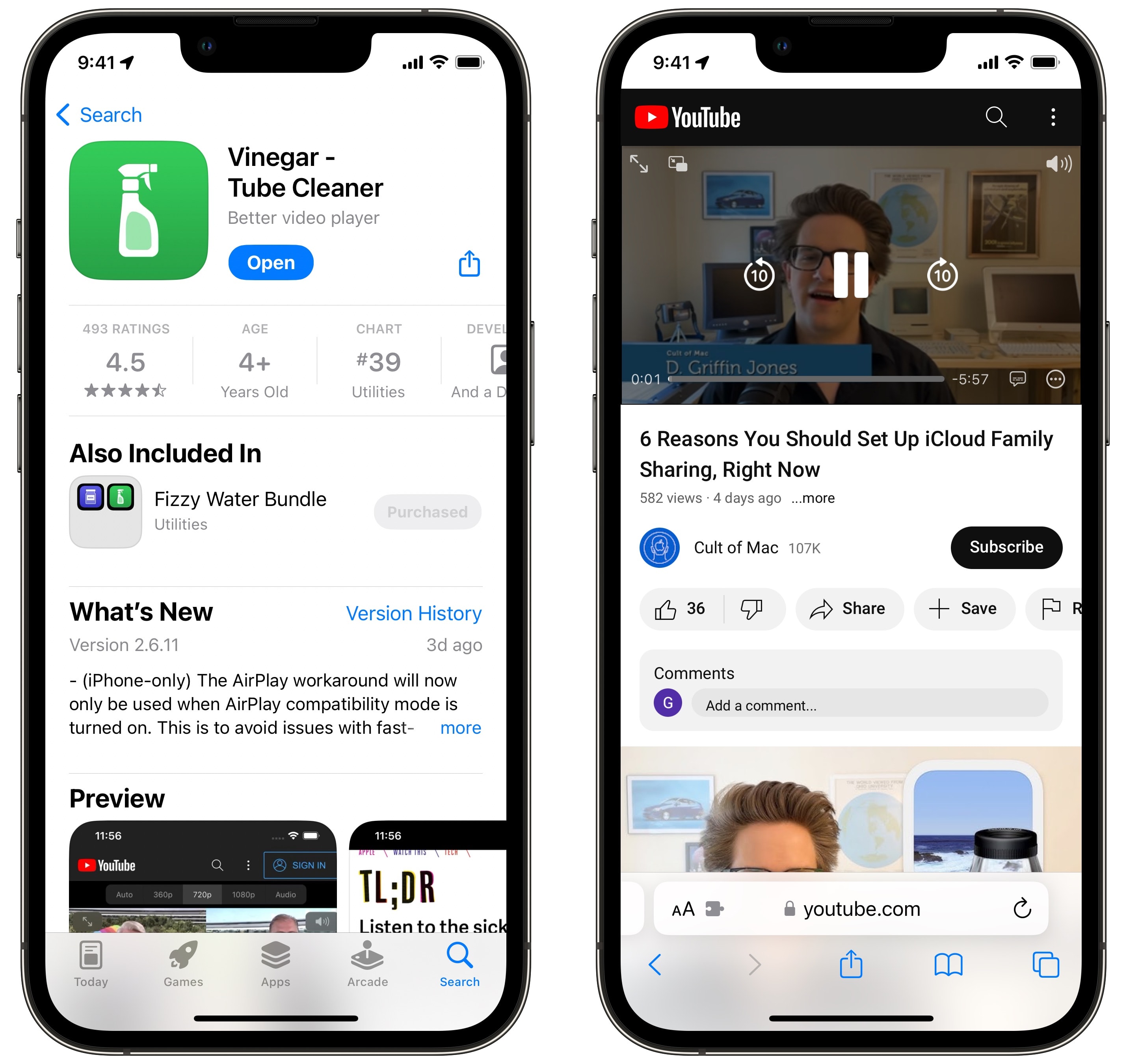
Effectively, what Vinegar does is really simple. It replaces the YouTube video player with the built-in iOS (or macOS) video player. That gives you all kinds of benefits.
First of all, you won’t see any ads. Nothing before the video, nothing interrupting the video, nothing in the sidebar. Need I say more? With Vinegar, you always jump straight into the YouTube content you want to watch.
Second, you get a bunch of features back that YouTube takes away from you. You can play a video picture-in-picture to keep watching while you send a text, scroll through social media or play a game. Or, you can play audio in the background without the video: Just start a video, go back to the Home Screen and hit the play button from Control Center.
Finally, if you care about such things, Vinegar uses Apple’s own video player instead of the YouTube interface. It’s a matter of personal preference, but I’m biased toward Apple’s design. I find the YouTube player cluttered and messy.
What’s the catch? Not much.
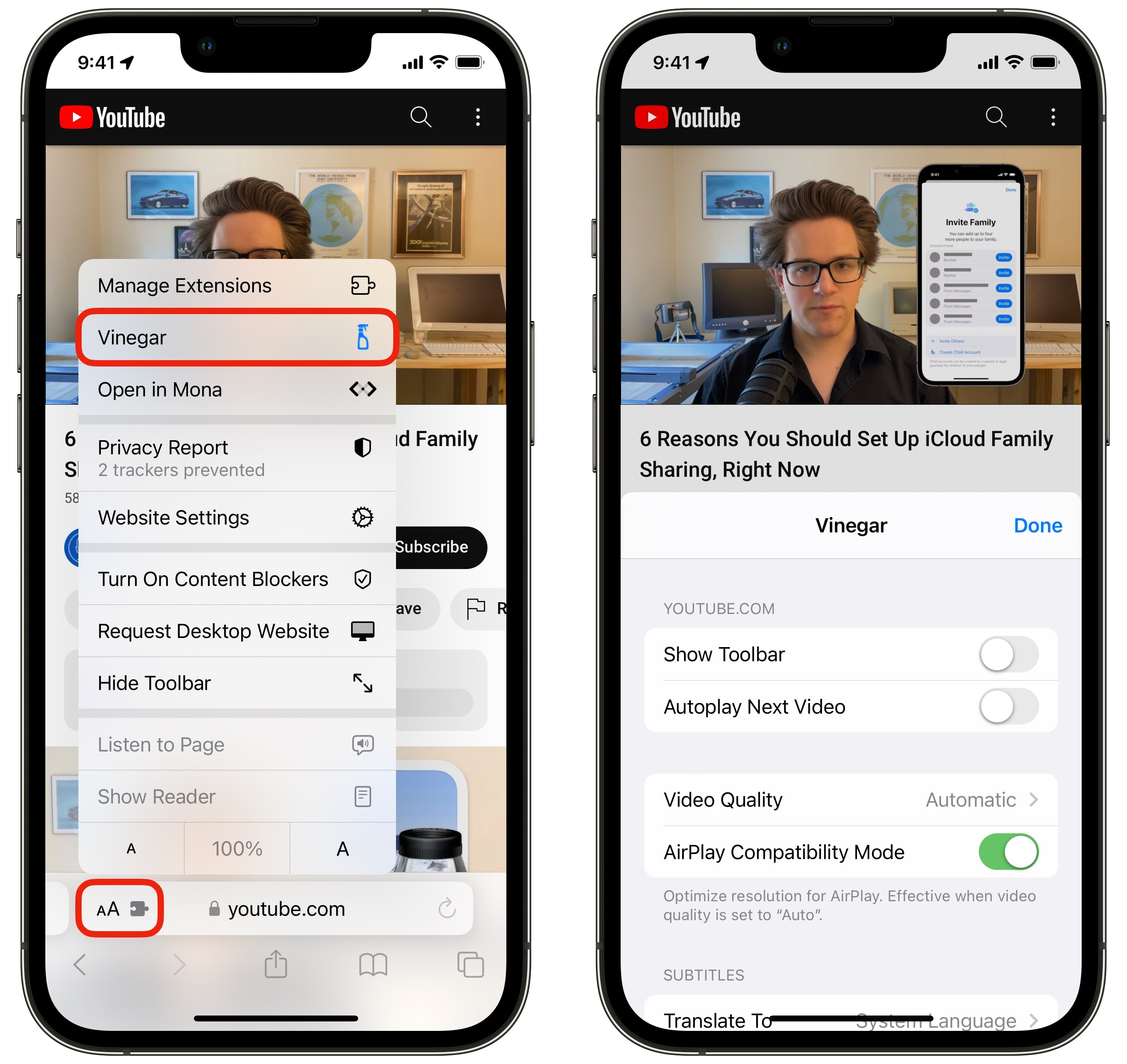
Keep in mind that, since Vinegar is a Safari extension, this only works on the youtube.com website, not the YouTube app. For best results, you should actually uninstall the YouTube app to prevent links from opening in it instead of Safari. That’s the only major downside to using Vinegar.
On a more minor note, some YouTube-specific features don’t work — information cards that show up in the middle of a video and endscreen buttons. But that’s a small price to pay in exchange for ad-free watching, in my opinion.
This YouTube ad blocker is astonishingly cheap
The literal price you must pay for Vinegar is $1.99, an absolute steal compared to the $13.99 monthly subscription fee for YouTube Premium. Vinegar has a totally clean App Privacy Report, with no data collected at all. And it’s a universal purchase that supports Family Sharing, so you only have to buy it once for your whole household to enjoy ad-free YouTube on all their devices.
Vinegar is a no-brainer to block YouTube ads on iPhone, iPad and Mac. I recommend it for everyone.
Download from: App Store
Daily round-ups or a weekly refresher, straight from Cult of Mac to your inbox.

Cult of Mac Today
Our daily roundup of Apple news, reviews and how-tos. Plus the best Apple tweets, fun polls and inspiring Steve Jobs bons mots. Our readers say: "Love what you do" -- Christi Cardenas. "Absolutely love the content!" -- Harshita Arora. "Genuinely one of the highlights of my inbox" -- Lee Barnett.

The Weekender
The week's best Apple news, reviews and how-tos from Cult of Mac, every Saturday morning. Our readers say: "Thank you guys for always posting cool stuff" -- Vaughn Nevins. "Very informative" -- Kenly Xavier.
Popular This Week
The 16 best mac apps for all kinds of work and play, why every apple fan should get excited about ‘let loose’ event [updated], did apple just leak ‘apple pencil pro’, this ai-powered tool lets you blast out 150 job applications a day [deals], killer dock keeps macbook pro and pc in play [setups], use your iphone to find and change passwords that hackers stole, new apple ad promises iphone 15 can find your mandalorian friends, macbook with 20-inch folding display could launch as early as 2025, let ai write, schedule and post on social for you with this pro marketing tool [deals], apple believes in ‘transformative power and promise of ai’.
AdBlock for Safari 4+
Block ads. browse better., adblock inc..
- 4.5 • 18.6K Ratings
- Offers In-App Purchases
Screenshots
Description.
AdBlock has been downloaded more than 350 million times and is used by more than 65 million people worldwide. Now, AdBlock has created a powerful ad blocker that’s available as a Mac app. AdBlock for Safari is a powerful and simple-to-use ad blocker. It stops annoying pop-ups, removes autoplay video ads, and blocks obnoxious audio ads. It also gives you control over which ads you see and what websites you support. You can tell AdBlock to stop working on certain websites, allow ads on sites you want to support, and get easy access to a comprehensive library of customer support information to help you get the most out of your AdBlock app. It’s easy to install and free to use. Give it a try! KEY FEATURES Block ads on the websites you visit, including Facebook, YouTube, and millions of others sites. This protects you from annoying and intrusive ads that distract you from the stories you are trying to read Speed up your browsing by filtering out unwanted content with Apple’s powerful Content Blocking API. Enjoy a modern and easy to use interface with dark mode. Access AdBlock VPN straight from the AdBlock for Safari app when you use both products. CONTROL OVER HOW AND WHERE YOU SEE ADS One-click Pause allows you to stop AdBlock if a website prompts you to turn off your ad blocker. Create custom allow lists to allow ads on specific sites of your choice, giving you more control over your browsing experience. This previously paid-for feature is now free! Allow non-intrusive ads like Google search ads that aren’t annoying and help you find the items you’re looking for. Get access to a library of hundreds of knowledge base articles that help you understand how ad blocking works, how to get the most out of AdBlock, and provides answers to commonly asked questions. Email AdBlock’s help desk to get quick answers to problems you are facing. We value your feedback and look forward to making the AdBlock Mac app the best ad blocker in Apple’s app store. If you have any questions or feedback, please reach out to our team at [email protected] or leave us a review here in the app store.
Version 2.1.5
• Bug fixes & improvements
Ratings and Reviews
18.6K Ratings
Good - but needs status indicator
EDIT: Developer indicated that Apple does not allow the AdBlock icon to change color when Active vs Inactive. That's frustrating but I'm grateful for the Developer's feedback. FYI Apple - a bit more Developer leniency would be helpful in cases like these to enhance the user experience. ORIGINAL REVIEW: Works well for me - but why doesn't the icon gray out when I pause ad blocking? If I forget to turn it back on, the icon just remains blue and I forget that it's still paused. Please fix.
Developer Response ,
Hi, The blue icon is not something we can change -- Apple does not provide the functionality to gray out the icon if a app is active on a particular page. Because AdBlock is allowing ads, according to Apple, that means it's active. We wish we could change the behavior but we can't! Please do provide your feedback to Apple since this is something they can change. --AdBlock Support
Be prepared to be locked down for life
Adblock is just absolutely insane. It takes the liberty of putting itself front and center when you're in the middle of something to require some sort of action. "Hey look at me I'm adblock, I'm on your computer! I need to be updated every day!" It's as if it needs me to be reminded that it's installed on my computer EVERY DAY by stopping everything I'm doing and putting itself on a new tab for me to look at or pop up as an app for some sort of notification. And what's worse is when you try to delete it, it WON'T Delete. It'll tell you something like "The app can't be installed because it's still being used." And even though i turn off the eextension, it still says that and will refuse to be installed. This app is awful, please do yourself a favor and do NOT install this.
To prevent the AdBlock window from appearing, please go to the Settings tab and toggle the option "Launch at login" off. Note: you don't need to keep the app open to block ads in Safari. If you'd still like to uninstall and are running into an error message, I recommend this Apple Support article for additional information about uninstalling applications: https://support.apple.com/en-us/102610 — Kat C., AdBlock Support
Ad Block forever
Ad Block customer (forever). My MacBook and I - as an internet user(s) can never be without Ad Block. My daily 16 hours internet viewing and/or usage would not be as enjoyable, time efficient or educational - if I was constantly distracted with solitations, promotional items and marketing of products sent to me that I never need or will never purchase - I would not own a computer.
Thank you for your kind words! I'm so happy to hear AdBlock has improved your browsing experience. --AdBlock Support
App Privacy
The developer, Adblock Inc. , indicated that the app’s privacy practices may include handling of data as described below. For more information, see the developer’s privacy policy .
Data Linked to You
The following data may be collected and linked to your identity:
- Identifiers
Data Not Linked to You
The following data may be collected but it is not linked to your identity:
- Contact Info
Privacy practices may vary, for example, based on the features you use or your age. Learn More
Information
English, Dutch, French, German, Italian, Japanese, Portuguese, Russian, Simplified Chinese, Spanish, Swedish, Traditional Chinese
- AdBlock Gold $4.99
- AdBlock VPN Monthly $3.99
- AdBlock VPN Yearly $34.99
- AdBlock VPN Yearly $49.99
- AdBlock VPN Monthly $5.99
- Developer Website
- App Support
- Privacy Policy
More By This Developer
AdBlock Browser for Chromecast
AdBlock for Mobile
AdBlock VPN
How To Block YouTube Ads On Safari

- Software & Applications
- Browsers & Extensions

Introduction
Are you tired of being interrupted by pesky ads while trying to enjoy your favorite YouTube videos on Safari? You're not alone. The good news is that there are effective ways to block these ads and reclaim uninterrupted viewing pleasure. In this article, we'll explore three methods to block YouTube ads on Safari, allowing you to enjoy your content without the frustration of unwanted interruptions.
Whether you're a casual YouTube viewer or a dedicated content creator, dealing with ads can be a significant annoyance. These interruptions can disrupt the flow of your favorite videos, making it challenging to stay engaged. Fortunately, by implementing the right tools and techniques, you can regain control over your viewing experience and bid farewell to those intrusive ads.
Now, let's dive into the methods that will empower you to take charge of your YouTube viewing experience on Safari. Whether you prefer using browser extensions or exploring more advanced solutions, we've got you covered. Let's explore the options available to block YouTube ads and enhance your online video streaming experience.
Method 1: Using AdBlock Extension
One of the most popular and user-friendly methods to block YouTube ads on Safari is by utilizing the AdBlock extension. This powerful tool is designed to effectively filter out unwanted advertisements, providing a seamless and uninterrupted viewing experience.
To get started, simply navigate to the Safari Extensions Gallery and search for "AdBlock." Once located, click on "Install" to add the extension to your browser. After installation, AdBlock will automatically begin filtering out ads on YouTube, allowing you to enjoy your favorite content without interruptions.
AdBlock offers a range of customizable options, enabling you to tailor your ad-blocking preferences to suit your specific needs. You can easily whitelist certain channels or websites, ensuring that your support for content creators remains intact while still benefiting from an ad-free viewing experience.
Additionally, AdBlock provides real-time feedback, displaying the number of ads blocked on each webpage. This transparency allows you to see the impact of the extension in action, reinforcing the value it brings to your browsing experience.
Furthermore, AdBlock is continuously updated to stay ahead of new ad formats and techniques, ensuring that you remain protected from evolving advertising strategies. This commitment to ongoing development and improvement underscores the reliability and effectiveness of the AdBlock extension.
By leveraging the AdBlock extension, you can take control of your YouTube viewing experience on Safari, eliminating disruptive ads and enjoying uninterrupted content. With its user-friendly interface, customizable options, and proactive updates, AdBlock stands as a formidable solution for those seeking a seamless and ad-free browsing experience.
In summary, the AdBlock extension offers a straightforward and effective method to block YouTube ads on Safari, empowering you to reclaim control over your online video streaming experience. Whether you're a casual viewer or a dedicated content creator, AdBlock provides a valuable tool to enhance your browsing experience and ensure uninterrupted enjoyment of YouTube content.
Method 2: Using AdGuard Extension
When it comes to blocking YouTube ads on Safari, the AdGuard extension emerges as a robust and versatile solution. This powerful tool is designed to provide comprehensive ad-blocking capabilities, ensuring a seamless and uninterrupted browsing experience.
To begin, navigate to the Safari Extensions Gallery and search for "AdGuard." Once located, proceed to install the extension, seamlessly integrating it into your browser. Upon installation, AdGuard immediately begins filtering out unwanted ads on YouTube, allowing you to enjoy your favorite content without interruptions.
AdGuard offers a range of advanced features, setting it apart as a formidable ad-blocking solution. Its extensive filter list, regularly updated by a dedicated team, ensures that a wide variety of ads are effectively blocked, including those on YouTube. This comprehensive approach to ad blocking minimizes the likelihood of intrusive advertisements disrupting your viewing experience.
Furthermore, AdGuard's user-friendly interface empowers you to customize your ad-blocking preferences, providing granular control over the types of ads you wish to filter. This level of customization allows you to tailor your browsing experience to align with your specific preferences, ensuring that you can enjoy uninterrupted content while still supporting your favorite creators.
In addition to its ad-blocking capabilities, AdGuard offers enhanced privacy and security features, further enhancing your browsing experience. By blocking tracking and analytics scripts, AdGuard helps safeguard your online privacy, creating a more secure environment for your browsing activities.
Moreover, AdGuard's commitment to ongoing development and improvement ensures that the extension remains effective against evolving ad formats and techniques. This dedication to staying ahead of the curve underscores the reliability and effectiveness of AdGuard as a leading ad-blocking solution for Safari users.
In summary, the AdGuard extension stands as a powerful and versatile method to block YouTube ads on Safari. With its comprehensive ad-blocking capabilities, customizable features, and commitment to privacy and security, AdGuard empowers users to enjoy uninterrupted content while maintaining control over their browsing experience. Whether you're a casual viewer or a dedicated content creator, AdGuard offers a valuable tool to enhance your online video streaming experience on Safari.
Method 3: Using Pi-hole
For those seeking a more advanced and comprehensive approach to blocking YouTube ads on Safari, Pi-hole presents an innovative and powerful solution. Unlike browser extensions, Pi-hole operates at the network level, providing ad blocking for all devices connected to your network, including those accessing YouTube on Safari.
To implement Pi-hole, you'll need a Raspberry Pi or a similar device to serve as the host for the Pi-hole software. Once set up, Pi-hole acts as a DNS sinkhole, intercepting and filtering out ad-serving domain requests before they reach your devices. This network-level ad blocking ensures that ads are effectively blocked across all devices, including Safari browsers, without the need for individual browser extensions.
The installation and configuration of Pi-hole involve setting it up as your network's DNS server, allowing it to intercept DNS requests and filter out ad-serving domains. This process is well-documented and supported by a dedicated community, making it accessible to users with varying levels of technical expertise.
One of the key advantages of Pi-hole is its ability to block a wide range of ads, including those served on YouTube, without relying on specific browser-based solutions. This network-wide ad blocking ensures a consistent ad-free experience across all devices, providing a seamless and uninterrupted viewing experience for YouTube content on Safari.
Furthermore, Pi-hole offers extensive customization options, allowing users to fine-tune their ad-blocking preferences and whitelist specific domains as needed. This level of control empowers users to tailor their ad-blocking experience to align with their preferences while ensuring that legitimate content and services remain accessible.
In addition to ad blocking, Pi-hole provides valuable insights into network activity, allowing users to monitor and analyze DNS requests across their network. This transparency and visibility into network traffic contribute to a more informed and secure browsing experience, complementing the ad-blocking capabilities of Pi-hole.
By leveraging Pi-hole, users can enjoy a comprehensive and network-wide ad-blocking solution, ensuring uninterrupted YouTube viewing on Safari and other devices connected to the network. With its robust ad-blocking capabilities, extensive customization options, and network-level approach, Pi-hole stands as a formidable solution for those seeking a more advanced and comprehensive method to block YouTube ads on Safari.
In conclusion, the quest to block YouTube ads on Safari has led us through a diverse array of effective methods, each offering its unique advantages. Whether you opt for the user-friendly browser extensions like AdBlock and AdGuard or venture into the realm of network-level ad blocking with Pi-hole, the overarching goal remains the same: to reclaim uninterrupted enjoyment of YouTube content while maintaining control over your browsing experience.
The AdBlock extension, with its seamless integration and real-time feedback, provides a straightforward and accessible solution for Safari users seeking to eliminate disruptive ads. Its customizable options and proactive updates ensure that users can tailor their ad-blocking preferences while staying protected from evolving advertising strategies. AdBlock's commitment to enhancing the browsing experience makes it a valuable asset for those looking to streamline their YouTube viewing on Safari.
Similarly, the AdGuard extension offers a robust and versatile approach to ad blocking, combining comprehensive filter lists with advanced privacy and security features. Its user-friendly interface and customizable settings empower users to fine-tune their ad-blocking preferences, creating a tailored browsing experience that prioritizes uninterrupted content consumption while safeguarding privacy and security. AdGuard's commitment to ongoing development and improvement solidifies its position as a leading ad-blocking solution for Safari users.
For those seeking a more advanced and comprehensive ad-blocking solution, Pi-hole emerges as a game-changing option. Operating at the network level, Pi-hole provides ad blocking for all devices connected to the network, ensuring a consistent ad-free experience across Safari browsers and other devices. Its extensive customization options and network-wide approach make it a compelling choice for users looking to elevate their ad-blocking capabilities while gaining valuable insights into network activity.
In the ever-evolving landscape of online advertising, these methods stand as pillars of empowerment, offering users the means to take control of their browsing experience and enjoy uninterrupted YouTube content on Safari. Whether you're a casual viewer seeking seamless entertainment or a content creator striving to enhance your audience's experience, these ad-blocking methods provide valuable tools to achieve your browsing goals.
Ultimately, the journey to block YouTube ads on Safari is a testament to the ingenuity and adaptability of technology, empowering users to shape their online experiences according to their preferences. With these methods at your disposal, you can bid farewell to intrusive ads and embrace a browsing experience that revolves around uninterrupted enjoyment and control.
Leave a Reply Cancel reply
Your email address will not be published. Required fields are marked *
Save my name, email, and website in this browser for the next time I comment.
- Crowdfunding
- Cryptocurrency
- Digital Banking
- Digital Payments
- Investments
- Console Gaming
- Mobile Gaming
- VR/AR Gaming
- Gadget Usage
- Gaming Tips
- Online Safety
- Software Tutorials
- Tech Setup & Troubleshooting
- Buyer’s Guides
- Comparative Analysis
- Gadget Reviews
- Service Reviews
- Software Reviews
- Mobile Devices
- PCs & Laptops
- Smart Home Gadgets
- Content Creation Tools
- Digital Photography
- Video & Music Streaming
- Online Security
- Online Services
- Web Hosting
- WiFi & Ethernet
- Browsers & Extensions
- Communication Platforms
- Operating Systems
- Productivity Tools
- AI & Machine Learning
- Cybersecurity
- Emerging Tech
- IoT & Smart Devices
- Virtual & Augmented Reality
- Latest News
- AI Developments
- Fintech Updates
- Gaming News
- New Product Launches
Learn To Convert Scanned Documents Into Editable Text With OCR
Top mini split air conditioner for summer, related post, comfortable and luxurious family life | zero gravity massage chair, when are the halo awards 2024, what is the best halo hair extension, 5 best elegoo mars 3d printer for 2024, 11 amazing flashforge 3d printer creator pro for 2024, 5 amazing formlabs form 2 3d printer for 2024, related posts.

How To Block YouTube Ads On Safari Mac

How To Restrict YouTube On Safari

How To Block YouTube From Safari

How To Download Blocked Youtube Videos

How To Download YouTube Music To Mac

How To Download Videos To IPad

How Can I Get Youtube Premium For Free Forever

Why Does Youtube Look Weird On Chrome
Recent stories.

Fintechs and Traditional Banks: Navigating the Future of Financial Services

AI Writing: How It’s Changing the Way We Create Content

How to Find the Best Midjourney Alternative in 2024: A Guide to AI Anime Generators


How to Know When it’s the Right Time to Buy Bitcoin

Unleashing Young Geniuses: How Lingokids Makes Learning a Blast!

- Privacy Overview
- Strictly Necessary Cookies
This website uses cookies so that we can provide you with the best user experience possible. Cookie information is stored in your browser and performs functions such as recognising you when you return to our website and helping our team to understand which sections of the website you find most interesting and useful.
Strictly Necessary Cookie should be enabled at all times so that we can save your preferences for cookie settings.
If you disable this cookie, we will not be able to save your preferences. This means that every time you visit this website you will need to enable or disable cookies again.
The best ad blockers in 2024
Say goodbye to intrusive online advertising with the best ad blockers

Best in-browser ad blockers
Best ad-blocking apps, best ad-blocking mobile apps, other privacy-focused extensions and apps.
The best ad blockers are crucial to survive on the modern internet. Not matter where you go, you're at risk of being harassed by pop-ups, tracker cookies, malvertising and countless other digital nasties that seem hell-bent on ruining your online experience. Even if all your browsing is above board, you're still at risk.
Thankfully there's no shortage of apps and browser extensions that can block ads and keep you safer when you're online. Combined with the best antivirus software and the best VPNs , a good ad-blocker gives you a perfect arsenal of tools to offer as much protection as possible. Even the FBI recommends using an ad-blocker for protection.
The only thing you need to figure out is which ad-blocker is right for you. There are so many to choose from, and whether you are willing to live with the downsides. Most free sites rely on advertising revenue to survive, including Tom's Guide. But if you're happy with the trade-off, we've got a thorough list of the best ad blockers and privacy tools — with options for every browser and platform.
The best ad blockers you can get today
1. adblock plus (chrome, edge, firefox, opera, safari, android, ios).

AdBlock Plus (ABP) is among the most popular ad blockers, with extensions available for Firefox, Chrome, Safari, Edge and Opera. ABP features a quick setup, loading preset filter lists that allow users to quickly block most ads, as well as the option to filter malware and social media buttons.
Savvy users can chose additional block lists as well as set custom filters or whitelist their favorite sites to keep their ad revenue in the black. AdBlock Plus allows what it calls "non-intrusive advertising" through filters; that may irk some users, though this feature can be disabled in settings.
On Android, the AdBlock Browser provides a Firefox-based browser that blocks incoming advertising, while on iOS, the AdBlock Plus app integrates with the content blocker system to seamlessly block advertising on Safari with minimal setup.
Download AdBlock Plus: Firefox , Chrome , Safari , Opera , Edge
2. AdBlock (Chrome, Firefox, Safari, Edge)

AdBlock (no relation to AdBlock Plus) is the other best ad-blocking browser extension of note, available for users of Chrome, Firefox, Edge and Safari. AdBlock uses a series of filter lists to automatically block ad content coming from known ad servers and providers. Users can stick with the default block lists, subscribe to additional ones, or even create their own, as well as whitelist their favorite websites.
As one of the most downloaded Chrome and Safari extensions, AdBlock has the trust of many users worldwide.
Download AdBlock: Chrome , Firefox , Safari , Edge
3. uBlock Origin (Chrome, Firefox)

Ublock Origin is a browser-based ad blocker that focuses on simple, efficient blocking with a low resource overhead. The extension comes loaded with a number of filter lists for known advertising and malware sources, with extra filter lists available and the option to read and create your own custom filters from hosts files.
Download Ublock Origin: Chrome , Firefox
4. Poper Blocker (Chrome)

Rather than be an all-in one blocking solution, Poper Blocker (aka Pop Up Blocker For Chrome), is designed to complement other adblockers.
In this case, Poper Blocker focuses on blocking pop-ups, pop-unders, overlays, timed and scroll pop-ups, and other varieties that might slip past other ad-blocking extensions. Small notifications tell you when pop-ups are blocked. You also can view your blocking stats, but otherwise, you can generally just keep Poper Blocker running in the background with minimal impact alongside other adblocker extensions.
Download Poper Blocker: Chrome
5. Stands Fair AdBlocker (Chrome)

For a fast and light ad-blocking plugin, Chrome users can turn to Stands Fair AdBlocker. The extension does precisely what it promises, blocking ads and pop-ups from cluttering up your browser view while also preventing any tracking from going on.
Stand's Fair AdBlocker gives you control over the type of ads you can block, specifying everything from autoplay video ads, YouTube ads, expanding ads and more. It can even block Facebook ads if you want.
The "Fair" part of AdBlocker comes into play by giving you the ability to allow certain types of ads or even whitelist ad-supported websites you don't want to shortchange of badly needed revenue. This is one ad blocker that doesn't take a scorched earth approach to its stated purpose.
Download Stands Fair AdBlocker: Chrome
6. Ghostery (Chrome, Firefox, Opera, Safari, Edge)

Like the other extensions on our list of the best ad blockers, Ghostery can remove ads from webpages, so you can focus on content and browse more efficiently. But the real value in Ghostery lies in its privacy protection features. You can use Ghostery to view trackers, which lets you see who's trying to collect data on you. With Ghostery, you can also stop that tracking from taking place. If you really want to safeguard your privacy, you can turn to Ghostery's Enhanced Anti Tracking to anonymize your data.
Ghostery's a free download that offers basic web protection. More advanced protection starts at $4.99 a month and the $11.99 monthly tier comes with a built-in VPN. There are also versions of Ghostery that work with Android and iOS devices.
Download Ghostery: Chrome , Firefox , Opera , Safari , Edge
7. Adblocker for YouTube (Chrome, Firefox)

YouTube has gotten more aggressive with ads, so the makers of ad-blocking extensions have followed suit. Adblocker for YouTube is a Chrome extension that promises to automatically block YouTube ads, whether we're talking about the pre-roll ad appearing before your video or any text and banner ads that appear on the video itself.
If you prefer Firefox to Chrome, there's also an AdBlocker for YouTube extension that works on that browser. Same name, different developer apparently, but the functionality of stripping out video and display ads remains. This version works on Android devices too.
Download Adblocker for YouTube: Chrome , Firefox
1. AdGuard (Windows, Mac, Android, iOS)

Uses looking for a more robust experience can try out the subscription-based AdGuard, which provides desktop and mobile options to reduce the ads you see when surfing online.
AdGuard on Windows and Mac covers popular browsers, with highly configurable options for ads, content, and tracker blocking, as well as a parental controls module for restricting adult content. AdGuard for Android is a no-root ad-blocker that blocks advertising on apps and games, though you’ll have to install it from AdGuard’s site instead of through Google Play. AdGuard for iOS works with Safari to effectively filter ads on the default browser.
Download AdGuard: Windows , Mac , Android , iOS
2. AdLock ($33 per year)

AdLock avoids the browser-based route, instead opting to run as a separate program to be able to block not only browser-based ads, but also advertising in other programs like Skype or games.
The app runs in the background, using filters to block ads, popups, and autoplaying videos, speeding up loading times and applying Safe Browsing features to automatically block sites that are known to be unsafe.
For obvious reasons, the mobile version is unavailable on the Google Play Store, so you'll need to sideload the app if you want to get AdLock into your Android device. iOS users can download AdLock directly from Apple's App Store.
Download AdLock: Windows , Chrome , Android , Mac , iOS
3. Wipr (macOS, iOS; $1.99)

If you’re a Safari fan, Wipr may be the best ad blocker for both your Mac and iPhone. The app is available for both iOS and macOS — costing $1.99 from either Apple App Store — and it promises to work with Safari as well as apps that use Safari for displaying web pages.
You’ll find a full array of features with Wipr, which not only blocks apps and trackers, but cryptocurrency miners, EU cookie and GDPR notices and anything else that gets in your way of surfing the web. Its blocklist gets updated twice a week, and there’s little configuration; the idea is that you load Wipr and forget that it’s there while it does its job in the background.
With Wipr, pages should load faster in Safari, which will be particularly welcome if you’re surfing from an iPhone, where ads and trackers can bog down your browser’s speed.
Download Wipr: macOS , iOS
1. 1Blocker (iOS)

1Blocker was one of the first really good ad blockers on iOS when Apple opened up that functionality on iPhones and iPads; the apps has since been optimized for Safari.
The app is designed to make browsing faster and more secure by blocking ads, popups, trackers and other online cruft. Rather than blocking content of a downloaded page, 1Blocker works with Safari's content blocker API to tell the browser what to block in advance, saving time and resources.
1Blocker features more than 115,000 blocker rules, custom regional adblocking settings, and easy-to-use custom rules settings. The app is a free download, with premium features available as in-app purchases.
Download 1Blocker: iOS
2. Firefox Focus (Android, iOS)

Firefox Focus is another addition to Mozilla's family of browsers. This one's a privacy-oriented version of Firefox that bakes in ad-blocking and anti-tracking into a light and functional package. Firefox Focus blocks ads and speeds up browsing, while also working in privacy-friendly features like automatic history and cookie clearing.
Users can selectively block ads, analytics, content and social trackers with easy toggles, turn on a "stealth" mode, and set a default search engine.
Our look at the best Android browsers has more on the various flavors of Firefox.
Download Firefox Focus: Android , iOS
3. AdClear (Android, iOS)

AdClear — or AdClear Plus if you're searching for the iOS version — offers the kind of mobile ad blocking in browsers that similar apps provide. But AdClear takes it one step farther by also blocking ads in apps.
AdClear achieves this through a DNS changer feature that routes traffic through a VPN. AdClear doesn't catch everything in all apps, and in our experience, some apps ran a little slower. But this free download can put a stop to ads interrupting what you're trying to do whether in an app or a browser.
Download AdClear: Android , iOS
1. Decentraleyes (Chrome, Firefox)

Some times, blocking ads can also prevent websites fromn pulling needed resoruces and libraries from third-party sources, breaking web pages in the process. Decentraleyes tries to stop that from happening by acting as a local content delivery network emulator to serve up the files that websites need. By doing so, this extension can stop websites from sending out requests to the likes of Google Hosted Libraries.
Think of Decentraleyes as a complement to ad blockers. In fact, the extension specifically says it can work with uBlock Origin and AdBlock Plus, both of which we recommend up above.
Download Decentraleyes: Chrome , Firefox
2. Opera (Desktop, Android, iOS)

The Opera browser bakes in ad-blocking features into the browser without the need for an extra add-on, while also offering privacy-friendly tools such as an unlimited, built-in VPN service, incognito mode, fraud and malware warnings for suspicious links and pages, and more. In addition, you can further customize Opera's capabilities with a wide array of extensions.
Mobile users need not fret, as the Android version comes with just about everything the desktop version has but built for touch-screen interfaces. On iOS, the mobile version of Opera is listed in Apple's App Store as Opera Touch. (Incidentally, we've got a guide on how you can use Opera to block ads on the iPhone .)
Download Opera: Mac or Windows , Android , iOS
3. Privacy Badger (Chrome, Firefox, Opera)

The Electronic Frontier Foundation's Privacy Badger browser extension was born from the EFF's concerns about the business models of some privacy tools and ad blockers.
Privacy Badger functions similarly to extensions like AdBlock Plus (on which it was based), observing the various tracking tools that advertisers and other third parties might use to track your online activities and selectively blocking them from executing. Built-in learning algorithms adapt to the sites you visit and take any new tracking tools discovered into account.
While not explicitly an ad blocker, Privacy Badger does also block some advertising, depending on how aggressively the ads track you across websites.
Download Privacy Badger: Chrome , Firefox , Opera
4. Tor Browser (Desktop, Android)

The Tor network helps anonymize your internet activity by bouncing the data you send and receive through a distributed anonymous network of routers to foil a common online surveillance technique called traffic analysis, which can reveal the sites you visit or who you're communicating with.
The Tor Browser is an all-in-one package that includes everything you need to surf the net through the Tor network in an easy-to-install portable package. The package includes a modified version of Firefox with privacy aids such as NoScript baked in, and an automatic setup aid that makes it easy to connect to and create new Tor circuits.
On the desktop, you can grab a version of Tor Browser for Windows, macOS or Linux. There's also a version of Tor Browser for Android, which replaces the previous OrBot + OrFox combination recommended for browsing Tor on Android.
Download Tor Browser: Desktop , Android
5. Onion Browser (iOS)

iOS users aren’t left out when it comes to browsing the Tor anonymizer network, with the Onion Browser among the more popular options on Apple’s mobile OS.
Previously a premium app, Onion Browser has since moved to a donation model, opening up access to everyone who wants to download the app, without compromising security or features. The usual caveats apply: Browsing through Tor will slow down the web experience, and some features, like video streams and video files won’t work in order to preserve anonymity.
Download Onion Browser: iOS
How to choose the best ad blocker for you
Many of the best ad blockers are available for free, either as extensions or as standalone apps, though a few, like AdLock, charge a fee. Determine if the free services provide enough ad-blocking to meet your needs or whether a paid app delivers more for your money. You should also figure out if a browser extension will take care of your ad-blocking needs or whether you should consider switching browsers to one with more built-in privacy features.
You can narrow down your choice in ad blockers by deciding specifically what you're looking to accomplish with such an app or extension. Do you just want to stop annoying pop-up ads from appearing or do you want the full range of services, including privacy features and an end to ad-tracking? Grab the ad blocker that ticks off all the boxes on your wishlist.
Some ad blockers, such as AdBlock Plus include filters and the ability to let in non-obtrusive advertising. Others, like AdBlocker Ultimate, take a more aggressive approach. Find out which one best suits your needs and comfort level.
As we noted at the outset, there's also an ethical component to ad blockers. Do you feel comfortable keeping ad revenue out of the hands of sites you enjoy and use for free? As good as the best ad blockers are, that's still a trade-off you need to consider when deciding whether to install one as a browser extension or as a standalone app.
Sign up to get the BEST of Tom’s Guide direct to your inbox.
Upgrade your life with a daily dose of the biggest tech news, lifestyle hacks and our curated analysis. Be the first to know about cutting-edge gadgets and the hottest deals.

New Android security flaw lets hackers seize control of apps — how to stay safe
Hackers are using fake apps to distribute this dangerous Mac malware — don’t fall for this
iPhone 17 ‘Slim’ model just tipped for 2025 — and Apple's first-ever foldable hybrid
- kep55 I'm waiting for an ad blocker that will spoof the websites into thinking there is no ad blocker in place. More and more sites are incorporating code that disables the site entirely or many of the features if an adblocker is in use. Reply
kep55 said: I'm waiting for an ad blocker that will spoof the websites into thinking there is no ad blocker in place. More and more sites are incorporating code that disables the site entirely or many of the features if an adblocker is in use.
- View All 2 Comments
Most Popular
- 2 Smart plugs are great — except for this one thing
- 3 This literary sci-fi odyssey should be Netflix’s next big-budget adaptation
- 4 5 best vampire movies like 'Abigail' to stream right now
- 5 7 biggest app annoyances — here’s what drives us up a wall with mobile apps
- 2 How to watch Apple’s 'Let Loose' event online — live stream the iPad launch
- 3 The Boulies NUBI could be the perfect office chair if you’re trying to outfit a home office that’s tight on space
- 4 Smart plugs are great — except for this one thing
- 5 This literary sci-fi odyssey should be Netflix’s next big-budget adaptation
YouTube’s New Anti-AdBlock Walls
You may have noticed that YouTube now shows anti-ad block walls to users. While our teams are working hard to figure out what we can do to continue offering a superior user experience, AdBlock continues to block pop-ups and other annoying ads for you across the web.
Block YouTube Ads with AdBlock
YouTube is one of the most popular destinations on the Internet. But unskippable ads that run before, during, and after videos can make YouTube unbearable. With AdBlock, you can block YouTube ads and take control over your YouTube experience .
YouTube Ad Blocking Options
AdBlock blocks YouTube ads by default, and we provide powerful tools to customize how you block ads on YouTube.
YouTube Channel Allowlisting AdBlock is the only YouTube ad blocker with an easy-to-use option for allowing ads on your favorite channels, making it simple to support content creators.
Pause/Unpause Use AdBlock's Pause feature to turn AdBlock off temporarily. Please note: you will see ads when AdBlock is paused.
Prefer YouTube in dark mode? Prefer YouTube in dark mode? AdBlock includes an optional dark mode theme for the AdBlock menu and Options pages.
Blocking Ads on YouTube
We block billions of YouTube ads per month, which is why we are one of the best ad blockers for YouTube . Install AdBlock today and say goodbye to:
- Unskippable video ads
- Sidebar ads
Block YouTube Ads Wherever You Go
Take control of your YouTube experience no matter how you choose to browse. Block YouTube ads in Chrome, Firefox, Edge, Safari, Android or iPhone .
More Than a YouTube Ad Blocker
AdBlock does more than block YouTube ads, it actually makes YouTube better! Use AdBlock to decrease page load times, protect yourself from malware and adware , and more.
Install AdBlock and experience:
- Faster video loading
- Malware protection
- Uninterrupted playlists
In order to provide you with the best experience, we use some cookies on our website. Using our site means you are aware that we are using cookies and grant us permission to do so. You may change these permissions any time. Learn more.
Used to remember your privacy preferences. They cannot be switched off.
We use these to analyze website traffic.
- Operating Systems & Software
- Macintoshian Achaia
Youtube Ad-blocking and Safari
- Thread starter KhaineBOT
- Start date Dec 4, 2023
More options
Ars praetorian.
- Dec 4, 2023
- Add bookmark
So Youtube is cracking down on ad-blocking. Apple's extensions are limited so that uBlock Origin does not run, and AFAIK its the only ad-blocking extension that can avoid youtube's adblocking detection. Does anyone have any recommendations for Safari extensions that still work with YouTube?
Ars Tribunus Angusticlavius
1blocker has been working perfectly fine to evade everything YouTube's thrown at me. May be whistling past the graveyard but I've yet to see a single warning. There's also StopTheMadness' youtube ad blocking which works slightly differently but adds another layer of protection. If you're really paranoid you can combine it with AdGuard.
educated_foo
Ars centurion.
I switched over to using "yt-dlp" from the terminal, then watching the video offline. It's a bit clunky, but there's no "playing next," no ads, and no other distractions.
Ars Legatus Legionis
Only putting this here as an alternative, no judgement intended of ad blocking. I run ad blockers on most websites as well, so no holier-than-thou here. Agreed, Safari's extension support is utter weaksauce. Subscribing to YouTube Premium as a way to both get rid of ads and still support creators you follow and enjoy, is an option. I love it because it involves zero cat-and-mouse with Google's war against ad blockers or other problems and adds other niceties like offline viewing. More importantly, however, I follow a lot of small creators and want to support what they do. For some I also throw them some money via Patreon, BuyMeACoffee, etc. but it matters to me that my viewing their videos does something as well. Obviously, YMMV and it depends how important YT is to you. For someone who just needs to check out the occasional video, I can see how paying a subscription would be overkill.
So far AdGuard + StopTheMadness seems to be working fine.
AdGuard can still block YouTube ads for me.
- Dec 5, 2023
This is weird. I run wipr and stop the madness, and I get the "You are violating our terms of service". Even when I disable them, it still shows up. The videos still play in a private window.
Combination of 1Blocker and Wipr still works for me
- Dec 9, 2023
educated_foo said: I switched over to using "yt-dlp" from the terminal, then watching the video offline. It's a bit clunky, but there's no "playing next," no ads, and no other distractions. Click to expand...
- Dec 11, 2023
cateye said: Only putting this here as an alternative, no judgement intended of ad blocking. I run ad blockers on most websites as well, so no holier-than-thou here. Agreed, Safari's extension support is utter weaksauce. Subscribing to YouTube Premium as a way to both get rid of ads and still support creators you follow and enjoy, is an option. I love it because it involves zero cat-and-mouse with Google's war against ad blockers or other problems and adds other niceties like offline viewing. More importantly, however, I follow a lot of small creators and want to support what they do. For some I also throw them some money via Patreon, BuyMeACoffee, etc. but it matters to me that my viewing their videos does something as well. Obviously, YMMV and it depends how important YT is to you. For someone who just needs to check out the occasional video, I can see how paying a subscription would be overkill. Click to expand...
Ars Praefectus
xoa said: Anyway end result is I still watch the vast majority of YT (not that I watch much) in private windows not logged in since I have to run herd on the algorithm constantly. Paying for premium doesn't solve the problem for me in the slightest, it's just something I send them money for and then use 10% of the time. When I want offline like educated_foo said I use yt-dlp, so that it's real offline as an MP4 or the like forever more. That's not to say people shouldn't subscribe to premium or that it doesn't offer me value a few times a year, it's just not a replacement for adblock in my case is all but rather a little bonus. Click to expand...
DrWebster said: Keep in mind that the money you're spending on Premium does not go to the creators whose videos you're downloading/running an adblocker on. If you're only actually watching videos in Premium 10% of the time you might as well cancel it. Click to expand...
xoa said: Core problem is that I absolutely hate YouTube's automatic suggestion system the same way I hate every single such system I've ever seen Click to expand...
cateye said: Well, like anything, YouTube takes some active management. I'm totally with you: it's aggressive in picking up perceived interests and amplifying them (oh, you followed this one link? HERE'S 20 MORE!) But it's equally aggressive about respecting my wishes if I select "not interested" or the nuclear "don't recommend this channel." With some effort, I've got YouTube down to where it mostly only offers me videos oriented toward what I want to see, and when it tries to stray outside that box, it's usually only a couple clicks to get it back in line. The difference between my YouTube home page and the generic one if I visit not logged in using a private window is kind of jarring. There is just so much utter shit getting tens of millions of views, isn't there? Click to expand...
But, yeah. It's exhausting to constantly have to train everyone's systems. This is half the reason why even though I get YouTube Music for "free" with YT-Premium, I maintain my Spotify subscription. after like 10+ years, I've got Spotify's recommendation engine dialed in perfectly. The thought of doing that over again with YT-M is like... no. Click to expand...
- Dec 14, 2023
Vinegar has continued to work well, but has started grabbing a preroll ad every once in a while. I'd consider subscribing if it were a little cheaper, but I'm not sure I get $14/mo value out of it. I have set up an elaborate yt-dlp -> Plex for offline viewing, but still getting it dialed in.
Arcturus said: Vinegar has continued to work well, but has started grabbing a preroll ad every once in a while. I'd consider subscribing if it were a little cheaper, but I'm not sure I get $14/mo value out of it. I have set up an elaborate yt-dlp -> Plex for offline viewing, but still getting it dialed in. Click to expand...
- Dec 15, 2023
ant1pathy said: Downie and Permute have been a game changer for me in the "how do I get this offline and into my library?" workflow. Click to expand...
As I did not want to skim on the support provided, I eventually had several family members help out on occasions with the less technical reports. Nevertheless, the direct contact with my customers is absolutely precious to me. Unlike other companies that have support staff that simply answers the questions, I try to learn from the reports. Click to expand...
The annual sub is a bit cheaper per month, but it’s still not exactly cheap. I wish I could drop YouTube Music because I have no interest in using it. I pay for YouTube Premium and use Vinegar for picture-in-picture on my MBP. It’s just so nice being able to put a video up in a corner while working on something.
You can subscribe to YT Premium using an Argentine VPN and a bit of tomfoolery and pay like a dollar per month, if you're up for it. Google for instructions. I haven't bothered personally because SmartTube works great on my TVs and uBlock Origin on desktop (with Firefox, not Chrome or Safari). I don't watch YT on iOS, which is where it's really a pain to block the ads.
- Dec 19, 2023
rodalpho said: I don't watch YT on iOS, which is where it's really a pain to block the ads. Click to expand...
YouTube's ad blocker blocking still seems to be in limited deployment. Some blockers work for some, same blockers are detected for others. I've gone through 1Blocker's blocking and StopTheMadness' ad forwarding both.
Yes you can do it in safari with content blockers. Not the ideal experience.
mocked_by_many
Smack-fu master, in training.
- Dec 25, 2023
You can try Orion as a web browser. You need to update it on a regular basis, but it seems to cut out the ads.
Seniorius Lurkius
- Jan 9, 2024
Adguard works perfectly and is browser-agnostic. Stacksocial sells lifetime licenses (9 devices, desktop and mobile) for 30 USD. This (with default list and for cosmetic) and a private DNS (nextdns for example with hagezi) upfront is what I found works best.
- Jan 29, 2024
kenada said: The annual sub is a bit cheaper per month, but it’s still not exactly cheap. I wish I could drop YouTube Music because I have no interest in using it. I pay for YouTube Premium and use Vinegar for picture-in-picture on my MBP. It’s just so nice being able to put a video up in a corner while working on something. Click to expand...
Entegy said: Does Safari not have a native PIP button on desktop? I don't need another app to use PIP on Firefox or Edge. Click to expand...
You can get a YouTube video into PIP in Safari with no add-ons, it's just a little unintuitive. Start playing a video, and Safari will show a little blue speaker icon at the right of the location field, to indicate there's something playing audio. If you right-click on that, there's an 'Enter Picture in Picture' command.
PiPifier is a free Safari extension that gives you a proper PiP button in the toolbar.
- Home New Posts Forum List Trending New Threads New Media Spy
- WikiPost Latest summaries Watched WikiPosts
- Support FAQ and Rules Contact Us
Best way to block ads in Youtube in Safari?
- Thread starter myke323
- Start date Mar 18, 2021
- Sort by reaction score
macrumors regular
- Mar 18, 2021
What is the best way to block ads in Youtube using Safari in Mac OS? All the ad blocking extensions I have tried have been sub par. The latest one I was using, Ad Block Max just simply stopped doing anything, videos won't even play. Any thoughts, suggestions, or ideas?
macrumors 6502a
i do use wipr and it works
tranceking26
Macrumors 65816.
- Mar 19, 2021
Before I started paying for YT Premium, AdGuard worked fine in both Safari & Firefox.
GumaRodak said: i do use wipr and it works Click to expand...
tranceking26 said: Before I started paying for YT Premium, AdGuard worked fine in both Safari & Firefox. Click to expand...
Infinite Vortex
Personally I find that the "culprit" here is Safari and not the ad blocker. For instance, try the same ad blockers in some other browser and check your milage. While it wasn't the reason I made the switch but in making my primary browser across all my devices Microsoft Edge, YT ad blocking issues for me disappeared completely on my Macs.
macrumors member
Adguard extension for Safari + Skynet Safari ad blocker you will not see anything or on Youtube
davigarma said: Adguard extension for Safari + Skynet Safari ad blocker you will not see anything or on Youtube Click to expand...
myke323 said: See anything like ads or the videos? Click to expand...
myke323 said: I installed AdGuard and have all the extensions enabled, but it doesn't work. Videos are just blank black boxes... bummer... Click to expand...
myke323 said: No sorry, what I'm asking is when you say you will not see anything on youtube, are you referring to ads or to the actual videos? Click to expand...
tranceking26 said: Just to clarify, are you installing AdGuard for Safari from the App Store? See image 1: View attachment 1746102 Notice the red arrow pointing to the menu bar icon which once AdGuard is installed should show up. Next, go to Safari extensions and tick everything. See image 2: View attachment 1746105 Hope this helps. Adverts are awful! Click to expand...
- Mar 20, 2021
myke323 said: Cool, thanks! Yeah I installed it from the app store and then I did check every extension in Safari, but no luck Click to expand...
JBGoode said: I have AdGuard too and this happens to me except I just refresh the page and it solves the issue. Click to expand...
Apple_Robert
Contributor.
myke323 said: Cool, thanks! unforunately that didn't work for me, but i'll keep playing around with it. It's just the ads on YT are out of control at times, one vid I was watching got interupted literally every 2 mins with an ad... Click to expand...
Apple_Robert said: If I am not mistaken, the video creators are the ones that primarily control how many ads are inserted into the video. Click to expand...
Mac... nificent
macrumors Penryn
- May 17, 2021
Adguard is a "subscription service" -- I don't want that. I'm looking for a free or "one-time pay" extension/app/other that will block ads on YouTube while using Safari. What's out there that works...? Aside: It's amazing that free extensions that DO work are available for other browsers like Brave that completely "knock the ads out" while on YouTube. But at the same time, finding something for Safari to do the same is difficult -- almost as if Apple is in cahoots with google/YouTube to prevent this...
macrumors 68020
- May 18, 2021
Fishrrman said: Adguard is a "subscription service" -- I don't want that. I'm looking for a free or "one-time pay" extension/app/other that will block ads on YouTube while using Safari. What's out there that works...? Aside: It's amazing that free extensions that DO work are available for other browsers like Brave that completely "knock the ads out" while on YouTube. But at the same time, finding something for Safari to do the same is difficult -- almost as if Apple is in cahoots with google/YouTube to prevent this... Click to expand...
- May 19, 2021
OP here... I've had zero luck with anything...
macrumors 603
- May 20, 2021
myke323 said: OP here... I've had zero luck with anything... Click to expand...
- Jun 10, 2021
bogdanw said: Something changed on YouTube in the past week and most do not work. At the moment, Adblock for Safari by BetaFish works https://apps.apple.com/app/adblock-for-safari/id1402042596 Click to expand...
1Blocker Scripts is a 1Blocker extension available in the app on iOS and macOS devices, and it lets you block ads on YouTube in Safari more effectively. It uses additional tools that differ from the content-blocking technology used by the rest of 1Blocker's extensions.
Requirements:
1Blocker Scripts is available starting from 1Blocker 5.0 on iOS and 1Blocker 4.0 on macOS, and you can find it in the 'Extensions' section of Safari if you are running iOS 15+ or macOS 10.15.6+ .
The new tool requires additional permission that Safari requests when you activate 1Blocker Scripts. We put your trust and privacy before anything else and use the new extension only to perform advanced content blocking in Safari. Even though 1Blocker Scripts requires these permissions, we will never use them against our users. We are always open to your feedback and questions if you have any doubts. Also, the extension is optional, and you can deactivate it at any moment.
How to enable 1Blocker Scripts:
1) Go to iOS Settings > Safari > Extensions
2) Locate 1Blocker Scripts in the list of Safari extensions
3) Turn 1Blocker Scripts on
4) Make sure that the extension is allowed on all websites
Alternatively, you can manage the extension right from Safari:
1) Launch Safari and open any website
2) Tap the 'aA' button on the left side of the address bar
3) Go to Manage Extensions
4) Turn 1Blocker Scripts on
On iPadOS, there's a separate puzzle icon that manages web extensions right from the Safari address bar. So, the Manage Extensions section is located here on iPads.
1) Launch Safari
2) Go to Safari > Settings...(shortcut: CMD+,) > Extensions
3) Enable 1Blocker Scripts
Once the extension is enabled, you can manage its permissions from Safari > Settings > Websites > Extensions > 1Blocker Scripts.
If you come across any difficulties while using 1Blocker Scripts, please check this tutorial to make sure that everything is configured correctly: Troubleshooting
More information about 1Blocker Scripts

IMAGES
VIDEO
COMMENTS
Ad blocker Extensions for Safari. Another way to block YouTube ads on Safari is to use an ad blocker extension for Mac, iPhone, and iPad. An ad blocker extension is a software that blocks or filters out unwanted ads from websites. There are many ad blocker extensions available for Safari, and one of the best ones is Ghostery Ad Blocker ...
By understanding the nature of YouTube ads on Safari Mac, users can make informed decisions about the most suitable ad-blocking solutions to implement, ensuring a more seamless and enjoyable viewing experience. Methods to Block YouTube Ads on Safari Mac 1. Use Ad-Blocking Extensions
🌐Diferent links to Block YouTube Ads on Safari:1️⃣ AdGuard Ad Blocker: https://geni.us/adguard2️⃣ Extension "Adblock for Youtube": https://apps.apple.com/us...
Adguard, Wipr, and 1Blocker are among the best ad blockers for Safari. Pranay Parab. December 16, 2022. Credit: tinhkhuong - Shutterstock. Unlike Firefox and Chrome, it's not easy for Mac users ...
To install it, scroll a bit down and tap "Allow Untrusted shortcut" (yeah, we know, it doesn't sound too good). Now open YouTube in Safari. Click on the bottom icon in the middle, scroll to the end and select Block YouTube Ads (by AdGuard). Tap "Allow" in the appeared notification. All done!
Vinegar: Block YouTube ads with native video playback on iPhone, iPad and Mac. It works on every YouTube video, like this one. Screenshot: D. Griffin Jones/Cult of Mac. Effectively, what Vinegar ...
AdBlock for Safari is a powerful and simple-to-use ad blocker. It stops annoying pop-ups, removes autoplay video ads, and blocks obnoxious audio ads. It also gives you control over which ads you see and what websites you support. You can tell AdBlock to stop working on certain websites, allow ads on sites you want to support, and get easy ...
These rules are then used by Safari to actually do the 'blocking' part of the job. This diagram illustrates how content blockers work in Safari. Each content blocking rule is a JSON object that consists of 2 parts: "trigger" and "action". The "trigger" part defines what requests the rule should be applied to. And the "action" part, as the name ...
Video tutorial on how to install an ad-blocker on Safari on Mac, macOS and M1 Mac.AdGuard App Store link: https://apps.apple.com/us/app/adguard-for-safari/id...
Method 2: Using AdGuard Extension. When it comes to blocking YouTube ads on Safari, the AdGuard extension emerges as a robust and versatile solution. This powerful tool is designed to provide comprehensive ad-blocking capabilities, ensuring a seamless and uninterrupted browsing experience. To begin, navigate to the Safari Extensions Gallery and ...
AdBlock (no relation to AdBlock Plus) is the other best ad-blocking browser extension of note, available for users of Chrome, Firefox, Edge and Safari. ... Safari, Edge. 7. Adblocker for YouTube ...
I still use Safari, but my main browser is FF. I use vinegar extension to skip ads that's not a abblocker but you won't even notice the difference. I use adguard but I also have youtube premium (got it for cheap via vpn). Vinegar has worked great for me for years. See this post talking about Anti-Adblock Killer (List).
This article covers AdGuard for iOS, a multifunctional ad blocker that protects your device at the system level. To see how it works, download the AdGuard app. ... Open youtube.com in Safari. Choose a video and tap Share. Tap Block YouTube Ads (by AdGuard). AdGuard will open its ad-free video player. Edit this page.
YouTube Ad Blocking Options. AdBlock blocks YouTube ads by default, and we provide powerful tools to customize how you block ads on YouTube. YouTube Channel Allowlisting AdBlock is the only YouTube ad blocker with an easy-to-use option for allowing ads on your favorite channels, making it simple to support content creators. Pause/Unpause
NordVPN Threat Protection is another ad blocker that works on YouTube in 2024. Aside from YouTube ads, it can remove pop-ups, banners, autoplay video ads, trackers, and even malicious files. YouTube ad blocking test results. NordVPN Threat Protection is a great adblock for YouTube app.
Top 5 best Safari ad blockers for 2024. Total Adblock - best-performing Safari ad blocker. NordVPN Threat Protection - well-rounded Safari ad blocker. Surfshark CleanWeb - excellent ad blocker and VPN duo. Atlas VPN Shield - budget-friendly Safari ad blocker.
Ars Praetorian. 12y. 414. Dec 4, 2023. #1. So Youtube is cracking down on ad-blocking. Apple's extensions are limited so that uBlock Origin does not run, and AFAIK its the only ad-blocking ...
Now you can watch videos without annoying drop-in commercials at a price of only a couple extra taps. Follow these steps to watch YouTube without ads. A two-step guide on how to do this: Open YouTube app and start the video you want to watch. Tap on the Share button and select AdGuard for Android from the list of apps.
Personally I find that the "culprit" here is Safari and not the ad blocker. For instance, try the same ad blockers in some other browser and check your milage. While it wasn't the reason I made the switch but in making my primary browser across all my devices Microsoft Edge, YT ad blocking issues for me disappeared completely on my Macs.
On iOS: 1) Go to iOS Settings > Safari > Extensions. 2) Locate 1Blocker Scripts in the list of Safari extensions. 3) Turn 1Blocker Scripts on. 4) Make sure that the extension is allowed on all websites. Alternatively, you can manage the extension right from Safari: 1) Launch Safari and open any website. 2) Tap the 'aA' button on the left side ...
Youtube Ad Block for Safari. Looks like Youtube is starting to clamp down on the use of ad blockers. I currently use adguard on Safari which was good until Youtube started to send those adblocker messages. I have ublock origin on chrome which still works without disruption on youtube.
AdGuard extension is supposed to bring back the high quality ad blocking back to Safari. Block ads in Safari. AdGuard app has filters optimized specifically for Safari, which ensures the best filtering quality. Between AdGuard's own filters and other popular lists, you have more than 50 filters to choose from. Saves your traffic.
7. Click on +. There are two plus sign icons in the pop-up window, so you should click on the lowest one. It is located underneath the header labeled "Restricted.". 8. Type in youtube.com. A pop-up window will appear with a text box next to the label "URL.". In this text box, type in youtube.com. 9.