

Get around like a local.

80 LINES, OVER 700 STATIONS... THE WORLD'S MOST COMPLEX METROPOLIS: TOKYO
The transportation system in Japan, including one of the largest metropolises, Tokyo, is so complicated that it is difficult to go around on your own, but it has many attractions. Our app, Japan Travel by NAVITIME, will resolve the following problems which are commonly faced by overseas tourists.

Search offline for various spots near you. The map displays your current position and the distance to your desired spots such as:
- Free Wi-Fi hotspots
- Train stations
Route Search
Type in your preferred point of departure and your destination, and the app will show you the most efficient way to get there.
- Train route map
- Station lists
- Japan Rail Pass / Tokyo Subway Ticket prioritized routes

Travel guides
Get to know the basics and in-depth wonders of traveling in Japan through articles and itineraries recommended by our editorial team. How to...
- get online in Japan
- use public transport
- enjoy Japanese culture
Plan your own trip by discovering new destinations from our recommended spots, adding them in your itinerary and we’ll give you the estimated time and costs
- Plan route map
- Schedule on timeline
- Automatic calculation of movement time

SHARE facebook twitter
Download this App for free!

- Shinkansen, Express
- Route Search From All Routes Tokaido Shinkansen San'yo Shinkansen Kyushu Shinkansen Nishi Kyushu Shinkansen Tohoku Shinkansen Hokkaido Shinkansen Yamagata Shinkansen Akita Shinkansen Joetsu Shinkansen Hokuriku Shinkansen KAMUI / SOYA / OKHOTSK OZORA / TOKACHI HOKUTO / SUZURAN INAHO / SHIRAYUKI / TSUGARU HITACHI / TOKIWA NIKKO / KINUGAWA KUSATSU SHIMA / AKAGI NARITA EXPRESS WAKASHIO / SAZANAMI / SHIOSAI AZUSA / KAIJI / FUJI EXCURSION ODORIKO / SHONAN FUJIKAWA INAJI SHINANO HIDA NANKI THUNDERBIRD / SHIRASAGI KINOSAKI / HASHIDATE KOUNOTORI HARUKA / KUROSHIO SUPER HAKUTO / SUPER INABA HAMAKAZE / RAKURAKU HARIMA YAKUMO SUPER OKI / SUPER MATSUKAZE UZUSHIO / MUROTO / TSURUGISAN NANPU / SHIMANTO / ASHIZURI SHIOKAZE / ISHIZUCHI / UWAKAI RELAY KAMOME / MIDORI / HUIS TEN BOSCH YUFU / YUFUIN NO MORI SONIC / NICHIRIN / HYUGA TRANS KYUSHU EXPRES / ASO / ASOBOY! KIRISHIMA / IBUSUKI NO TAMATEBAKO
- Adult 1 2 3 4 5 6
- Child 0 1 2 3 4 5 ※From 6 years old to 11 years old
おとな (中学生以上) (小学生含む12歳以上)
※6歳(小学生以下)の場合、座席指定は必須です。
※おとな1名につき2歳以下のお子様は1名、 1予約につき2名までとなります。
おとな (中学生以上) (小学生含む 12歳以上)
宿泊のみご利用の方の人数をご入力ください。 ※但し、検索画面の人数欄には反映されません。 そのまま検索へお進みください。
ご予約はご出発の4日前まで可能です。
- ・All sale arrangements & purchases are handled by Inbound Platform Corp.

- Booking confirmation Shinkansen ・ Limited Express
- Check details of the reserved Shinkansen and express trains, reservation status, issuance of receipts, etc.
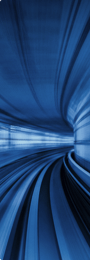
- User guide Shinkansen ・ Limited Express
- How to Use, Q&A, Notes, Inquiries, etc.
Routes and trains available for reservation
Limited express.
- SAROBETSU /
- SUPER TSUGARU /
- SHIRAYUKI /
- SPACIA NIKKO /
- SPACIA KINUGAWA /
- KUSATSU/SHIMA /
- YUNOTABI KUSATSU/SHIMA /
- NARITA EXPRESS /
- FUJI EXCURSION /
- HACHIOUJI /
- THUNDERBIRD /
- NOTO KAGARIBI /
- HANAYOME NOREN /
- SHIRASAGI /
- RAKURAKU BIWAKO /
- KOUNOTORI /
- HASHIDATE /
- KANI KANI HAMAKAZE /
- RAKURAKU HARIMA /
- SUPER HAKUTO /
- SUPER INABA /
- SUPER MATSUKAZE /
- SUPER OKI /
- ISHIZUCHI /
- MORNING EXP MATSUYAMA /
- TSURUGISAN /
- RELAY KAMOME /
- HUIS TEN BOSCH /
- YUFUIN NO MORI /
- NICHIRIN SEA GAIA /
- TRANS KYUSHU EXPRESS /
- KIRISHIMA /
- IBUSUKI NO TAMATEBAKO
Payment Method
The following credit cards payments can be used for ticket payments

- Itineraries
- Tours and Activities
- Travel Guides
- Best of Japan
JRailPass.com » Japan Travel Blog » How to Explore Japan Effortlessly With Navitime
How to Explore Japan Effortlessly With Navitime
May 10, 2023

Everyone wants to get the most out of the Japan Rail Pass (JR Pass) and make organizing a Japanese adventure a simple and stress-free experience. Thankfully, there is an app designed to be a Japan trip planner.
Japan Travel by NAVITIME — Japan’s leading travel app — provides valuable information and tools to help you navigate your way around the country.
The best news is that it is can actively help you to plan your trip using your JR Pass to get between train stations in Japan in the most convenient and cost-effective way possible.
This article will introduce you to the features of NAVITIME and teach you how to use it with your JR Pass for a seamless travel experience.
What is NAVITIME?
NAVITIME is considered one of the best apps for traveling in Japan . This comprehensive app offers various features, such as route planning, transportation guidance, and location search . It is the perfect tool to make your trip to Japan smooth and hassle-free.
With its user-friendly interface and support for multiple languages, NAVITIME has become a must-have for both locals and tourists alike.
This powerful app is available on both iOS and Android devices.
NAVITIME: Key features
- Route search and planning: Plan your travel routes by inputting your starting point, destination, and desired arrival time. The app will then provide you with several route options, including the ones included with the JR Pass, to save money. It also calculates the estimated travel time and cost for each route.
- Train timetable: The app offers an up-to-date train schedule for all JR lines and many private railways, helping you plan your journey more efficiently. You can also save your favorite routes for easy access.
- Offline maps: NAVITIME provides detailed offline maps of Japan, which can be a lifesaver when you don’t have access to the internet. The maps also show nearby landmarks, making it easier to find your way around.
- Multilingual support: NAVITIME supports English, Chinese (Simplified and Traditional), Korean, and Japanese, catering to a wide range of travelers.
- Travel guides: The app also has in-depth articles about Japanese culture, public transport, and other useful information about visiting the country.
NAVITIME: Where to get it
You can download the NAVITIME app to your smartphone very easily.
If you are using an iPhone or other Apple device , simply go to the App Store and search for NAVITIME. Android users can do the same at the Google Play Store.
Once you have downloaded the app, set up NAVITIME to meet your needs. This includes selecting the following:
- Your nationality
- Your language
- Areas in Japan you plan to visit
How to use NAVITIME with your JR Pass
One of the significant benefits of using NAVITIME is its compatibility with the Japan Rail Pass .
The app can help you get the most out of your JR Pass by providing accurate information on JR lines and assisting you in planning your trips. Here’s how to use NAVITIME with your JRailPass.
Step 1: Download the app
First, download the NAVITIME app from the App Store (for iOS devices) or Google Play Store (for Android devices). Once the app is installed, launch it and choose your preferred language .
Step 2: Set up your JR Pass
Go to the app’s settings and look for the “Rail Pass” option .
Tap on it and select “Japan Rail Pass” from the list. This will ensure that the app only provides you with route options that are covered by the JR Pass.
Step 3: Plan your route
Enter your starting point and destination, along with your desired arrival time. NAVITIME will then display several route options , including travel time, cost, and the number of transfers.
Since you have already set up the JR Pass option, NAVITIME will show you the Shinkansen trains you can use with your pass.
How to create a plan for the day with NAVITIME

NAVITIME offers so much more than older travel-planning services like Hyperdia .
More than simply showing you train timetables, this simple and efficient tool can help you create a daily itinerary .
Follow these steps to make your personalized day trip plan :
Step 1: Choose a category
Select a category based on your interests, such as “nature” or “food & drink”.
You can use the “Selected Areas” button to choose which part(s) of Japan you want to explore. Now you can open whichever article piques your interest.
Step 2: Add places to your favorites
Once you find an interesting place in an article, scroll down to the address and tap the “heart” icon. This adds the location to your favorite spots. Continue collecting places you’d like to visit.
Step 3: Access the Plan section
After adding locations to your favorites, tap the “Plan” button at the bottom of the app.
Step 4: Create a new travel plan
Select “Create Travel Plan” to start a new itinerary.
Step 5: Name your plan and set the date
Enter a name for your plan, choose the desired date, and tap “Create.”
Step 6: Choose transportation and favorite spots
Select your preferred mode of transportation and tap on “favorite spots” to add them to your plan.
Step 7: Build your personalized day trip plan
Starting with your initial location (e.g. your hotel), add each favorite spot to your plan one by one.
Step 8: Add places to your plan
Tap “add to plan” after selecting each location.
Step 9: Select the plan and date
Choose the plan you created and confirm the date(s) you wish to visit the places you have selected.
Step 10: Confirm and save
Once you’ve added all the destinations to your plan, confirm the details and save your itinerary .
Bonus: Searching for additional spots
Use the “Search and Add Spots” button to find more locations. However, if you’re unsure of the exact name, be cautious, as the search results may vary significantly.
The keyword suggestion system may not be as robust as Google, so it’s best to search for precise names.
By following these steps, you can create a customized daily plan for your trip, making it easier to explore Japan and get the most out of your experience.
Related posts
Related tours & activities.
Make planning your Japan trip that little bit easier
How to Use the Navitime App to Plan Your Bullet Train Trips
Sharing is caring!
- Latest Posts
- This Tokyo Izakaya Just Got Named One of the Best in the World - 1 May 2024
- How To Get Between Narita and Haneda - 30 April 2024
- How to Get from Haneda Airport to Kyoto - 26 April 2024
When you’re planning your Japan trip, especially if you’re trying to work out things like how long you need to spend in places, how long it takes to get from A-B or whether the Japan Rail Pass is worth it, you’ll need to use one of the bullet train planning apps. One of the most popular of these is called Navitime and here’s what you need to know to make it work for you…

I’ve just booked my next Japan trip which means the frenzy of planning has begun – and, the first thing I had to decide was whether the cost of an extra week’s Japan Rail Pass, plus spending nine hours on a train, to get from Tokyo to Nagasaki outweighed the cost of convenience of flying (spoiler, it did).
Normally to do this I would use the desktop version of an app called Hyperdia. Back in 2022 though they stopped offering exact train timings and so I had to find a new way of planning things.
It wasn’t a smooth process – I knew that the two main apps people use to do this were Navitime and Jourdan – but, I was still trying to use the desktop versions of both – which, frankly was a disaster. Swearing a lot, I decided to download the apps – and, that made everything much easier! So, here’s my guide on the main issues I faced when trying to use Navitime, so you don’t have the same problems.
I’ll also highlight some of the really neat little features on the app – it’s like a little planning rabbit hole once you’re in it.
Getting Started
Forget the desktop version.
It’s in Japanese, if you try and use Google Translate the formatting goes haywire. Just save yourself the hassle now and download the app.
Choose the Right App
My next mistake was downloading the app CALLED Navitime – this is also all in Japanese, and while my Kanji might get me from Tokyo to Kyoto, it’s not going to cut in when I’m working out how long it’s going to get to Bunny Island!
If you’re here after googling ‘how to change Navitime to English’ or ‘how to change language in the Navitime App’ you’ve downloaded the wrong version.
The app you want is actually called Japan Travel by Navitime.
The icon looks like this.
When you first download and open it, you’ll be greeted by a screen that looks like the one below
Again, at first, I thought that meant I’d downloaded the wrong app and it actually was a travel site selling me things – but, no. If you look along the bottom of the screen, you’ll see five icons – Explore, Map, Route, and Trip.
The one you want right now is Route. This is where you plan your trains.

5 Steps to Researching a Train Journey on Navitime
It’s actually very simple (a picture of the screen is below to help).
1. Select Transit
Make sure the bubble at the top of the screen marked transit is filled in blue.
2. Add From and To
Where you’re departing from goes in the first box, where you’re going to is in the second.
A nice touch here is that you can put tourist spots and even hotel names – I was trying to find out how to get to Universal Studios Japan and it came up as an option.
That’s even better than Hyperdia where you had to know the name of the nearest station.
3. Select Time and Day
Click on the box with the clock on, then choose the date you’re traveling – I was looking for things well into next year so it goes pretty far out.
Now choose a rough time – if you don’t know for sure, just decide if you think you’ll want to travel morning or afternoon and pick a sensible hour to use as a starting point.
You can also pick first and last train which is very handy if you’re working out if your flight going to connect with early or late trains. See why that matters in our guide to choosing between Narita or Haneda .

4. Select Any Pass You Might Use
There’s a box that says Tourist Pass. This lets you select any kind of Rail Pass you might be trying to use which means that the app will prioritize the trains you can travel on that include that pass – or show you any sectors that aren’t included.
This will then bring up a screen of results…
Filtering Your Results
By default, Navitime will show ALL the ways you get to your destination, and depending on where you’re going that might include planes or cars.
To stop these coming up, click the dots and lines icon next to the Tourist Pass box.
This allows you to filter your results to remove planes – and any other transport you don’t want to use.
Note: Don’t just filter it to Shinkansen. Some routes might see you changing to different types of trains and if you haven’t got that box ticked you won’t get accurate results.
You can also change which results you choose first – I have Best Route ticked, but there are also options for wheelchair accessible, the shortest distance, or even ways to avoid rain (now I know why I was once the only person on a Tokyo train looking like a drowned rat.)
How to Read The Navitime Results Screen
When you click to the next screen (below) you’ll see the different journey options that you can pick to get to your destination. Here’s how to read those…

1: The time you leave and the time you’ll arrive.
2: The types of vehicles you’ll take – bullet trains are purpley blue and pointy. Other types of trains are the square blue, red, and green icons (I think they look like buses or trams) but they are trains. The actual buses are grey and clearly have wheels!
3: How long the journey takes in minutes – in case you don’t fancy doing any maths.
4: How much the ticket should cost. If you see a blue banner across the top of a journey, like the Japan Rail Pass one below, the journey is covered fully, or in part, by the pass you selected.
If you don’t see the blue banner over a route it is not covered by that pass and you’ll need to pay for that ticket.
That’s all the basic information you need to plan your trip – and also to calculate if a Japan Rail Pass, or one of the regional rail passes, is worth buying on your trip (see more about this in our much longer post on determining whether the rail pass is going to save you money ).

Need Extra Planning Help?
Our Japan trip planners can help. Choose from our 62-page Japan Super Planner, which includes tips on everything from picking hotels to sightseeing. Or, try a specific planner like Tokyo Tips, Kyoto Tips, or the Rail Pass Planner. Find them at our Etsy Store . Use code BLG25 at checkout to get 25 per cent discount.
Choosing Your Final Route
As I said, the app offers you five journeys that you can pick from to get from place to place. Things to consider when choosing which one works for you.
Time vs Cost
Some journeys will use slower trains and this may reduce the cost. Which you pick depends on your priorities.
Number of Changes
You might want to choose a slower route with fewer changes if you’re carrying luggage or aren’t yet used to the trains.
Types of Transport
If you’re a bit nervous about traveling in Japan, routes that stick to trains might be more appealing than one that use a bus part of the way.
Pass Coverage
If you are using a rail pass it’s important to check that the whole of your journey is covered by a route. Some journeys will be covered completely, others might only be covered in part. You can see this by clicking on an individual journey – this will take you to another screen that shows the whole journey. Again, the blue bar is key. If you see it over all of the prices on the page that means it’s covered wholly by the pass.
If you see a section that does have the blue, like the second part of this journey from Tokyo to via Nagano Matsumoto using the Hokuriku Arch Pass, you need to pay for that ticket yourself.

What Does Paid Navitime Offer
There is a paid upgrade for Navitime, and since I originally wrote this post, a few things have changed that make the paid version more appealing. You can now only compare one train pass at a time with the free version and you also can’t see train routes which is helpful if you are going on journeys that aren’t fully covered by your rail pass.
If you’re just going the traditional Tokyo, Kyoto and Osaka route though with a few day trips you’ll do fine on the free version.
Other Features to Check Out
So, that’s all you need to know to use Navitime to research your travel around Japan. But there are some other cool features on the app that you might want to play with.
There’s a railway map – which, while it’s possibly the most complicated one you’ll ever see is super handy to just have quickly to hand. I’m always googling the Tokyo metro map on the trains!
You can use it to check smaller trips too like how to get around Tokyo by Metro, or Kyoto by bus. If you’re using one of the tickets in these areas like the Tokyo 72 Hour Subway Ticket (click the link to see our full post on that) it’ll show you exactly which parts of the trip are covered for that too.
You can also use it to check if other passes like this or the Enjoy Eco pass in Osaka are going to save you money on your trip ( see more about Enjoy Eco here )
There’s lots of travel information on there – and it’s full of tips (even very specific ones like how to use a Japanese air conditioner) and also interesting places to visit and stories behind some big sights.
The map function helps you find free Wi-Fi spots, ATMs, and other useful spots (although I need to check if it works offline once I get there). You can also click on tourist sites and find out more about them…. hang on, this thing is going to put me out of business.
That’s enough of selling that then!
No seriously, it’s a really neat app and I am no longer mourning the loss of Hyperdia.
You’ll find it in both of the app stores.

Who Writes This Blog?
My name is Helen Foster, and I’m a journalist and author. My travel articles have appeared in publications including The Australian, RAC Horizons, Jetstar Magazine, Sainsbury’s Magazine, and more.
I’ve traveled to Japan five times before- solo and with my partner – and I’ve just returned from trip six in June 2023. So, everything here is pretty up to date.

4 thoughts on “How to Use the Navitime App to Plan Your Bullet Train Trips”
I am a solo traveller traveling to Japan and very confused with the train/rail passes can you advise
There’s a couple of posts on the site that can help, This one is the shortest and simplest https://japlanease.com/do-you-need-a-jr-pass-in-tokyo/ This one goes into more depth https://japlanease.com/is-the-japan-rail-pass-worth-it/ And this one explains how to use the pass.. https://japlanease.com/how-to-use-the-japan-rail-pass/ but, if they don’t help, you ask me a more specific question I’ll help if I can.
hi, I’m having a hard time understanding the included fees on the JR pass in the Navitime app. example: kanazawa station to Shirakawago.
the JR included section mentions: Hakutaka line fare included in pass 680jpy however, additional reserved & nonreserved seats have additional fare? are these not covered and I would have to pay that portion? confused since I thought all lines except Nozomi and Men*(forgot the name of this line) was included. please help since I plan to travel a lot and this will help me understand. thank you!
HI Kathy If its a shinkansen (bullet train) ticket, then they show you the prices on the app but they are still included in your ticket.
Is this the bit between Kanazawa and Shin-Takaoka. That showing me a non reserved seat fee of 880, and a reserved seat fee of 2400 – if so, whichever car/seat you use is included.
There is a small section of track between Kanazawa and Tsubata which is not covered by the pass if you get off at any of the stations in between… if its that then you would pay for that section, but i don’t think that’s it in this occasion.
if its not the above and you’re a bit confused still, join our facebook group https://www.facebook.com/groups/japlanease and post me a screenshot of what you’re seeing on the app and ill have another look.
Comments are closed.
Japan Travel - Route,Map,Guide 4+
For foreigners visiting japan, navitime japan co.,ltd..
- #40 in Navigation
- 4.7 • 1.8K Ratings
- Offers In-App Purchases
iPhone Screenshots
Description.
Japan Travel by NAVITIME will help you travel around like a local! App Overview: -Explore (Travel guides/articles) -Route Search -Map / Offline Spot Search -Plan About the Features: [Explore] -We provide you with basic guides and informative articles about traveling in Japan, written by foreign autohrs residing in Japan. -Topics include transportation, money, internet connection, food, art&culture, nightlife, shopping, etc. -Recommended itineraries are also provided for areas throughout the country. [Route Search] -The app navigates you from your preferred point of departure to your destination. -Search covers all modes of public transport (trains including JR and subway lines, airplanes, taxis, and ferries). -Provides useful information such as the platform number, station lists, and timetables. -Search directly from a zoomable interactive map of the Tokyo area. -Allows you to save up to 50 recently searched routes. You can also see them while offline. -The Japan Rail Pass mode will show the most efficient route for pass holders. [Map / Offline Spot Search] -Search offline for the following spots: Free Wi-Fi hotspots (NTT FREE Wi-Fi, FREESPOT, Starbucks, etc.), currency exchange spots, ATMs, TICs, and train stations. -Book hotels, rental cars, and activities nearby you or your destination. [Plan] -While reading articles or searching on the map, add spots to your favorites that sounds attractive. -Create your own travel plan with your favorite spots by adding them in a timeline. Your plan can be also viewed on a map. -Comfirm the transportation information directly from your plan. You can select modes of transportation like train, taxi, walking, local buses, etc. -Start your planning from our recommended itineraries, and coordinate it by adding spots from your interests. [Itinerary] (New!) - Search, create, and share travel itineraries. Search from +200 itineraries created by our Editorial Team, as well as by other users. [PAID Features] -Search alternative routes in case of a disruption to your searched route. -Voice navigation will show you directions and landmarks. -Check the rankings of articles to know the hot topics. -Make more collections and sort out your favorite spots. -Rain & snow radar will show the forecast up to 6 hours ahead. *Notice: -This app uses GPS in the background for the purpose of enhancing user experience. You can turn the GPS off from Settings on your device. -Continued use of GPS running in the background can dramatically decrease battery life. -At the time of your initial access, we ask users to participate in a survey for the Japan Tourism Agency, which is aimed to enhance tourism experience in Japan. This survey is optional, and you will be able to use the app without answering them.
Version 5.8.0
Ver5.8.0 - Point release
Ratings and Reviews
1.8K Ratings
Best navigation app ever
Have been using the app all over Japan for the past two weeks and it has performed flawlessly. The information is accurate, detailed and reliable. It is easy to use and has lots of great features, like letting you create a menu of your hotel names and addresses so you can quickly search for the best route to or from wherever you’re staying. You can also easily filter searches by whatever pass you may have and/or type of transportation you prefer to use. If you’re traveling around Japan on your own itinerary, you’ll want to have this app.
Indispensable travel planning app
Incredibly helpful for getting around Japan. If you’re just looking for train times, it has a better sense than HYPERDIA of which sections of lines are/are not affected by service advisories, and it also seems to provide more optimized routings. Even more impressively, this app integrates bus and ferry times - and has fares and bus stop numbers/names too. A journey from a Kirishima ryokan to Shimabara Port that took me hours to piece together from the various local Japanese transportation services’ sites takes a few minutes to find in this app. Pretty amazing.
The amount of information given in this app is wonderful. Location of a.t.m’s, money exchange, free WiFi, and closest stations is great. Travel route are better than the app that my native japanese friend has, with multiple routes to choose from and distinct JR pass routes. Estimation on how much non JR trains cost and taxi travel is spot on. I’ve been to Japan several times and this app made this trip even easier. I utilized all its features on a daily basis. I thank the developers for a well thought out and very usable application.
Subscriptions
App privacy.
The developer, NAVITIME JAPAN CO.,LTD. , indicated that the app’s privacy practices may include handling of data as described below. For more information, see the developer’s privacy policy .
Data Used to Track You
The following data may be used to track you across apps and websites owned by other companies:
- Identifiers
Data Linked to You
The following data may be collected and linked to your identity:
- Contact Info
- Search History
- Diagnostics
Data Not Linked to You
The following data may be collected but it is not linked to your identity:
Privacy practices may vary, for example, based on the features you use or your age. Learn More
Information
English, French, German, Indonesian, Italian, Korean, Portuguese, Russian, Simplified Chinese, Spanish, Thai, Traditional Chinese, Vietnamese
- 30 days ticket $14.49
- 7 days ticket $7.99
- 90days Ticket $29.99
- 1 year ticket $109.99
- Developer Website
- App Support
- Privacy Policy

Get all of your passes, tickets, cards, and more in one place.
More by this developer.
乗り換えナビタイム(時刻表・運行情報アプリ)
NAVITIME(地図と乗換の総合ナビ)
バス&時刻表&乗り換え バスNAVITIME
CAR NAVITIME
旅行計画から予約まで - NAVITIME Travel
NAVITIMEのカーナビアプリ ドライブサポーター
You Might Also Like
Klook: Travel, Hotels, Leisure
Japan Transit Planner
Shinkansen smartEX App
Universal Studios Japan
Tokyo Metro Subway Map
City Rail Map - Travel Offline

NAVITIME Transit
Japan journey planner / transit map.


Japan Station / Bus Stop List
- JA Hiroshimabyoin-mae JA広島病院前
- JR Miyamaki JR三山木
- JR Fujinomori JR藤森
- JR Namba JR難波
- YRP-nobi YRP野比
- Ainosatokyoikudai あいの里教育大
- Ainosatokoen あいの里公園
- Island Center アイランドセンター
- Island Kitaguchi アイランド北口
- Aoba-dori あおば通
Japan Railway List
- JR Kitto Line JR吉都線
- JR Kyudai Main Line JR久大本線
- JR Miyazaki Airport Line JR宮崎空港線
- JR Gotoji Line JR後藤寺線
- JR Kashii Line(Kashii-Umi) JR香椎線(香椎-宇美)
- JR Kashii Line(Kashii-Saitozaki) JR香椎線(香椎-西戸崎)
- JR Sasebo Line JR佐世保線
- JR Misumi Line JR三角線
- JR San'yo Main Line(Shimonoseki-Moji) JR山陽本線(下関-門司)
- JR Ibusukimakurazaki Line JR指宿枕崎線
Nearest hotels
- PrimeRoom別府 Root 19-1 Hamamachi Oita ★★★★★ 0m
- TOMALOUNGE 浅草7分・スカイツリー至近/最大12人/無料WIFI&Netflix 3-chōme-14-11 Midori, Sumida City, Tokyo Tokyo ★★★★★ 0m
- Wonderland Furano - Maple B (1BR) 26-25, Kitanominecho Hokkaido ★★★★★ 0m
- (ONSEN HOTEL)HANAYURA 100 Noboribetsuonsench?, Noboribetsu-shi, Hokkaid? ★★★★★ 0m
- Nguyen Van Quoc Hama Kyoto ★★★★★ 0m
- MY ROOM 24 | SAPPORO North area | Free parking Kita Ward, Kita 25 Jōnishi, 5-chōme−2−15 Hokkaido ★★★★★ 0m
- Marufukuro Shimogyo-ku Kagiya cho 342 ★★★★★ 0m
- Private swimming pool / 3 floors 4LDK/ WiFi/9A Tancha78 Okinawa ★★★★★ 0m
- traditional inn in the ancient city of Yanaka. Yanaka Tokyo ★★★★★ 0m
Japan Airport List
- 994 Toshima Airport
- 995 Chofu Airport
- 996 Aogashima Airport
- 997 Kouzushima Airport
- 998 Niijima Airport
- 999 Mikurajima Airport
- AGJ Aguni Airport
- AKJ Asahikawa Airport
- AOJ Aomori Airport
- ASJ Amamioshima Airport
North America
South america.

How to use japan travel
Japan Travel by NAVITIME is very helpful when sightseeing in Japan. The app tells you not only where to go and how to get there, but also about any free-WiFi spots nearby. It’s a super useful app!
I was really impressed by this application, the company know what they’re doing! This app is all in one! There are so many information websites about Japan but this company has mixed the information with a route finding service. Also, they’re constantly updating info on new shops and popular spots as well as more out of the way bars, activities and sight seeing spots.
This is all helps you find interesting and unusual places to visit, but… WHY NO SEARCH WINDOW? It’s a good tool to make daily plans if you’ve already decided where you want to go but otherwise it was very hard for me to choose from the huge amount of information. It would be great to be able to narrow down the places a bit.
One more thing that I want them to add is a review function. When I went to Hong Kong, it was hard to know what to do with my limited time there because I didn’t know what kind of shops, activities, and places there was. I checked out a bunch of websites but most of them are curation websites like “TOP 30 restaurants in Hong Kong” or “TOP 20 best places to buy~”. How can I choose one in TOP twenty or thirty? And can I trust that they’re actually good places and not just paid advertisements? I prefer to choose based on others’ experiences. That’s why I asked my friend for advice – and she could show us good restaurants that are only famous for local people. All of the menus were written in Chinese, none of the shop staff could speak English so I couldn’t even know what kind of food they provided. Also, the cultural differences meant that service standards were really different, so it was actually hard to know the quality of a restaurant just on outward appearances alone. This is where local people’s opinions come in really handy. If I didn’t have any friends in Hong Kong, I couldn’t have had such an amazing experience. That’s why local people’s reviews are very important to help figure out whether a place is good or not without sacrificing cultural immersion by only going to foreigner friendly places.
Anyway, except these two things, this application is very useful for what it is and I like it!
What is Japan Travel by NAVITIME
The application is called Japan Travel by NAVITIME is very helpful when you see around in Japan. The app tells you not only where to go, but also where is the free-WiFi spot nearby, what train you need to get to go to the directions, etc. Also, you can make your full daily plan included the transportations and maps without paying for a travel agency. The app is run by NAVITIME. This company was established in 1996 to do a travel route search engine’s license business. Since then, they’ve been released many applications such as route search for trains, buses and bicycles etc. That’s why they have plenty of knowledge of the route search technology.
It’s very easy to get around Tokyo by train because the railway is spread around like a spider’s nest. On the other hand, that’s why it’s very hard to transfer the train. But If you could make the perfect daily plan, you don’t need to worry about the issues. You might think if you don’t know how to get the directions, you can ask someone. However, Japanese people’s English level is quite low, #49 of 88 countries/regions. The position in Asia is #11 of 21 according to the world’s largest ranking of countries and regions by English skills, EF EPI, English Proficiency Index in 2019. So, not so many people speak English. I would recommend to make the plan and search for the place where you want to go before travel at your home and use the map in Japan. Because the interface is good and user-friendly but it’s not so simple, so you need a time to get used to it. Today, I’ll show you how to make full use of the application!
Download & setup
1. Download the "Japan Travel" app.
The app maker, NAVITIME, has a few different applications so make sure you download "Japan Travel".
2. Accept the terms of service, and answer the three questions.
3. Tap on "All Areas" and select the area you're going to visit.
How to search spots nearby.
1. Tap on "Map"
It will open a screen with options for "FREE WiFi" "MONEY EXCHANGE" etc. Scroll up the bottom window.
2. Choose what you want to serch and tap the icon
For example, tap the Hotel icon, hotel's icons appear nearby you. Free-WiFi spots, ATM etc. as the same. However, if you want to connect to free-WiFi, most of the Japanese free-WiFi services have to register so if you want to know how, click How to connect free-WiFi in Japan.
3. Tap the window of your interest
If you search hotels where you want to stay, you can see many information of hotels bottom of the screen. If you could find a nice hotel, tap the bottom window. You can book the hotel through Booking.com as well.
How to make a daily plan
1. Choose the tab what you want to do
Choose the tab, open the article to find the place that you want to visit/do. Don't forget "select areas". If you choose the articles that are NOT tagged the area name, there are many different places information in Japan included the area that you choose. For example, It's opening the tab "NATURE" and you can see six articles in the example pictures. "Nature|Tokyo" shows only Tokyo information but "Nature" is a curation information included the place in Tokyo one.
2. tap the window of your interest, and tap "heart"
If you could find the interesting spot or information, scroll down a bit and find its address and tap " heart" which means you added the address in your favorite spots. Correcting the spots that you want to visit in the same way.
3. Tap "Plan"
After adding the spots to your favorite included your hotel, tap "Plan".
4. Tap "Create Travel Plan"
5. Make "Plan Name", choose "date" and tap "Create"
6. Choose the transportation, and tap "favorite spots"
7. Make your original day trip plan!
You have to choose the spot to make the plan one by one so at first, I recommend to choose the place where you start. If you want to start from your hotel, you choose the hotel first.
8. tap "add to plan"
9. Tap the plan name that yo already made
10. Choose the date
I added the "favorite spot" that i chose to "DAY1"in the example picture. You can add the "favorite spot" to any day you want. After choosing the date, the message window "Check the details of the edited plan" is going to pop up. If it's OK, tap "Confirm". Basically, that's the way of making the plan. You do the same steps again and again from STEP7 to STEP10.
You can find a place from "Search and Add Spots" button. But If you are not sure the place name, I wouldn't recommend to use it because if you put the wrong name, many spots are going to appear in the map, for example, the searching result of the famous temple's name "Sensouji" and "Sensoji" are totally different. Maybe the keyword suggest system is not so strong as Google?
How to edit plan
1. Tap "Plan" then tap your plan that you already made
2. Tap the "gear icon" on the right
You can edit everything, choose transportation, Duration time, arrival and Departure time, etc. I'll show you example how to change transportation train to car here.
3. Tap "car"
4. tap "Select This route"
Basically, that's it. You can see the route when you tap the icon like a snake on the right.
© 2019 Tokyo Bee Hive
We use cookies on this site to enhance your user experience. If you continue to browse you accept the use of cookies on our site. See our Cookie Policy for more information.
- Media & PR
- Meetings & Events
- School Groups
- Travel Trade
- Select Language 简体中文 繁體中文(香港) 繁體中文(臺灣) India (English) Bahasa Indonesia 한국어 ภาษาไทย Tiếng Việt Singapore (English) Philippines (English) Malaysia (English) Australia/New Zealand (English) Français Deutsch Italiano Español United Kingdom (English) Nordic countries(English) Canada (English) Canada (Français) United States (English) Mexico (español) Português العربية Japan(日本語) Global (English)
- India (English)
- Bahasa Indonesia
- Singapore (English)
- Philippines (English)
- Malaysia (English)
- Australia/New Zealand (English)
- United Kingdom (English)
- Nordic countries(English)
- Canada (English)
- Canada (Français)
- United States (English)
- Mexico (español)
- Global (English)
- Fujiyoshida
- Shimonoseki
- Ishigaki Island
- Miyako Island
- Kerama Island
- Tokyo Island
- Koka & Shigaraki
- Hida Takayama
- Ginza, Nihonbashi
- Beppu & Yufuin (Onsen)
- Ginzan Onsen
- Nagasaki Islands

- Kumano Kodo
- Shikoku Karst
- Amami Oshima
- Hachimantai
- Omihachiman
- Aizuwakamatsu

- Diving in Japan
- Skiing in Japan
- Seasonal Flowers in Japan
- Sustainable Outdoors
- Off the Beaten Track in Japan
- Scenic Spots
- World Heritage
- Home Stays & Farm Stays

- Japanese Gardens
- Japanese Crafts
- Temple Stays
- Heritage Stays
- Festivals and Events
- Theater in Japan
- Japanese Tea Ceremony
- Cultural Experiences in Japan
- Culture in Japan

- Local Cuisine Eastern Japan
- Local Cuisine Western Japan
- Local Street Food
- Japan's Local Ekiben
- Japanese Whisky
- Vegetarian and Vegan Guide
- Sushi in Japan Guide
- Japanese Sake Breweries

- Art Museums
- Architecture
- Performing Arts
- Art Festivals
- Japanese Anime and Comics
- Japanese Ceramics
- Local Crafts

- Scenic Night Views
- Natural Wonders
- Theme Parks
- Samurai & Ninja
- Iconic Architecture

- Wellness Travel in Japan
- Japanese Ryokan Guide
- A Guide to Stargazing in Japan
- Relaxation in Japan
- Forest Bathing (Shinrin-yoku)

- Experiences in Japan
- Enjoy my Japan
- National Parks
- Japan's Local Treasures
- Japan Heritage
- Snow Like No Other
- Wonder Around Japan

- Visa Information
- Getting to Japan
- Airport Access
- COVID-19 Practical Information
- Anime Tourism
- Countryside Stays
- Sustainable Travel
- Accommodation
- Sample Itineraries
- Travel Agents
- Deals and Tours

- Traveling by Rail
- How to Travel by Train and Bus
- JR Rail Passes
- Train Passes and Discounted Tickets
- Scenic Railways
- Renting a Car
- Yokohama Cruise Port Access
- Travel Brochures
- Useful Apps
- Accommodation Types
- Online Reservation Sites
- Eco-friendly Accommodation
- Luxury Accommodations
- Traveling With a Disability
- Hands-free Travel
- How to Book a Certified Tour Guide
- Volunteer Guides
- Tourist Information Center

- Japanese Manners
- Sustainable Travel in Japan
- Spring in Japan
- Summer in Japan
- Autumn in Japan
- Winter in Japan
- Seasonal Attractions
- Monthly Events Calendar
- Cherry Blossom Forecast
- Autumn Leaves Forecast

- Japan Visitor Hotline
- Travel Insurance in Japan
- Japan Safe Travel Information
- Accessibility in Japan
- Vegetarian Guide
- Muslim Travelers
- Safety Tips

- All News & Blog
- Travellers Blog
- Guides to Japan
- Stories of Japan
- The Other Side of Japan
- Media Releases
- JAPAN Monthly Web Magazine

My Favorites
${v.desc | trunc(25)}
Planning a Trip to Japan?
Share your travel photos with us by hashtagging your images with #visitjapanjp

Travel Planner
Here are some useful sites to help with your trip planning:
- Jorudan Japan Transit Planner
- Japan Travel by Navitime
Transport Times & Distances to Major Cities
From Narita Airport (Tokyo)
- To Tokyo station: JR Narita Express train, 55 mins, 23 services daily, 3020 yen
- To Keisei Ueno station: “Skyliner” train, 41 mins, 21 services daily, 2,470 yen (all seats reserved) or Limited Express train, 85 mins, departs every 20mins, 1240 yen
- Airport Limousine Bus: Frequent services to Tokyo City Air Terminal (TCAT), 3000 yen; to Tokyo station, 85 mins; 3100 yen; to major hotels in Tokyo, up to 120 mins, 3100 yen; to Haneda Airport, 65 mins, 3100 yen
From Haneda Airport (Tokyo)
- To Shinagawa station: Keikyu Airport Express train, 20 mins, 410 yen
- To Hamamatsucho station: Tokyo Monorail, 20 mins, 490 yen
From Kansai Airport (Osaka)
- To Kyoto station; 75 mins by JR Haruka train, 3570 yen or 85 mins by bus, 2550 yen
- Osaka station: 65 mins by JR Rapid train, 1190 yen or Airport Limousine Bus, 1550 yen
- Shin-Osaka station: 50 mins by JR Haruka train, 2850 yen
- Tennoji station : 33mins by JR Haruka train, 2230 yen
- Namba station: 35 mins by Nankai Railways “Rapi-t” train, 1430 yen or by Limited Express, 920 yen
- Kobe Sannomiya station: 70 mins by Airport Limousine Bus, 1900 yen
- Nara: 85mins by Airport Limousine Bus, 2050 yen
- Osaka Itami Domestic Airport: 75 mins by bus, 1950 yen
Helpful Sites
- JAL oneworld Yokoso/Visit Japan Fare – Discount domestic air fare for overseas visitors to Japan
- Experience Japan Fare by All Nippon Airways – Discount domestic air fare for overseas visitors to Japan
- Japan Rail Pass – The most economical way to travel throughout Japan by rail
- Welcome to Tokyo Metro – Tokyo Travel Guide, Tokyo Subway Route Map and Ticket Information
Please Choose Your Language
Browse the JNTO site in one of multiple languages
Press Release
【japan travel】itinerary posting feature now available on japan travel by navitime.
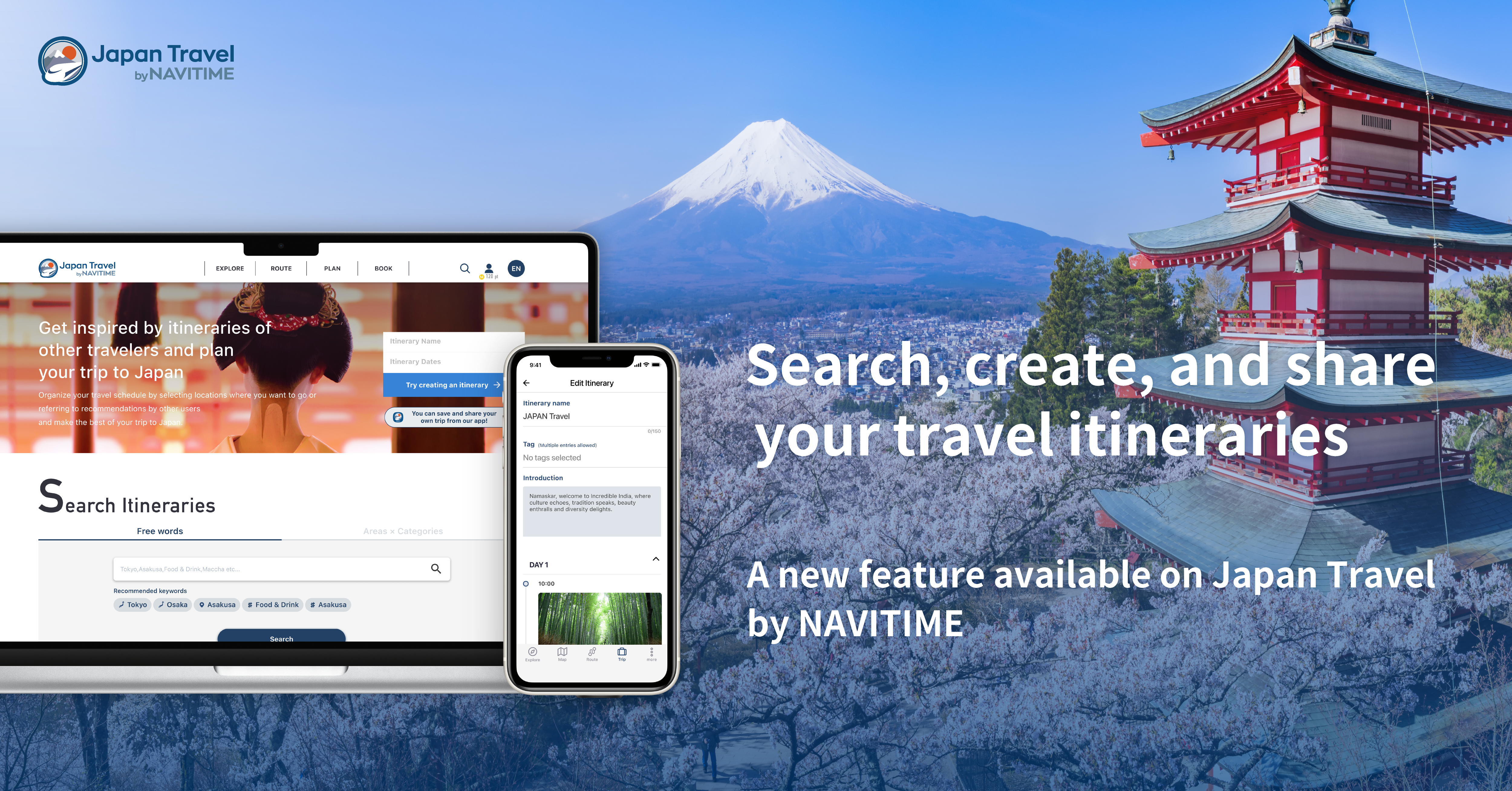
About "Japan Travel by NAVITIME" app Provides navigation service for foreign visitors to Japan Languages: English, Chinese (traditional and simplified), Korean, Spanish, French, German, Italian, Portuguese, Russian, Thai, Indonesian, Vietnamese (13 languages)
Main functions: Door-to-door route search, spot search (free Wi-Fi, baggage drop-off, etc.), sightseeing articles, trip planning, model plans, hotel and activity reservations
Price: Free (some functions are available for a fee: voice navigation, detour route search, ranking of popular sightseeing articles)
Overview of Itinerary Posting Feature (1) Create and share itineraries ・Users can create and share itineraries, including their own photos and comments ・Posting is free and there is no limit to the number of itineraries that can be posted
(2) Save and edit itineraries ・You can save and edit itineraries ・Up to 3 itineraries can be saved (without posting) for free users. Paid registration is required to create and save more than 4 itineraries.
(3) Itinerary search ・Search itineraries using a variety of searches (area, spot, tags, and keywords)
(4) Automatic route search ・Your itineraries are linked to the service's database, so transportation between spots are automatically calculated and proposed to you
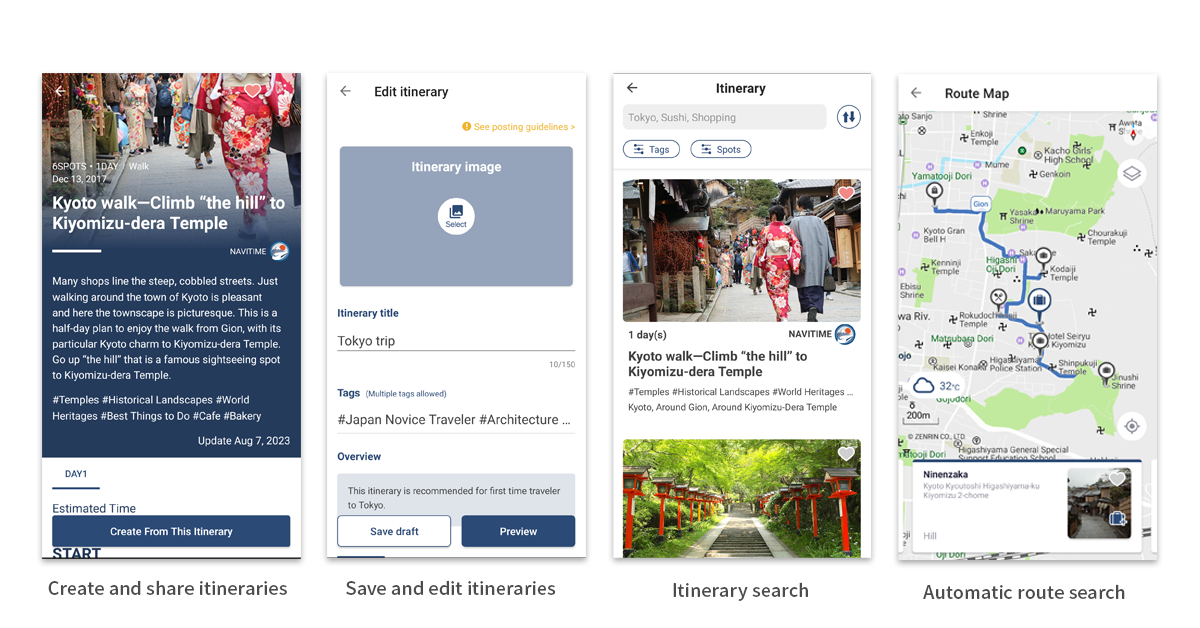
Train Timetables and Route Finders
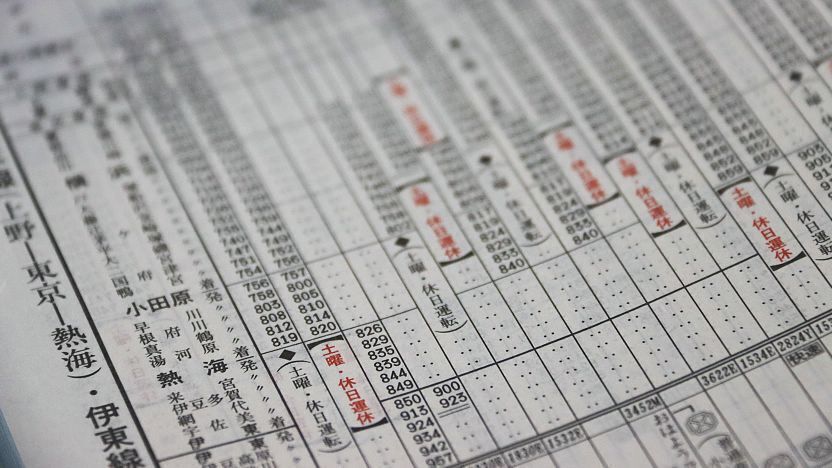
Japan has an extensive and efficient train network ; however, without an intimate knowledge of the system, its complexity can make it difficult to figure out an efficient route. On top of that, while most railway, bus and ferry companies publish their timetables online, few offer good English language resources. Luckily there are several good English online route finders available on the internet to help travelers navigate the railway system in Japan.
Route finders allow you to find transportation routes between any two train stations in Japan. Below are some of the better tools available:
Jorudan (aka Japan Transit Planner)
Jorudan has been around since the early days of the Internet. Today, Jorudan offers a website and an app , both of which come with free search functions and some additional paid functions. The free options available differ between the web and app, with the app version being greatly superior to the website.
The free app allows to exclude specific train categories (e.g. shinkansen or limited express trains), includes a Japan Rail Pass option, which allows results to be limited to trains covered by the pass, and also lists platform details and stations along the way. None of these features are provided by the free web version.
Covers: train, plane and bus
Pros and cons:
- has Japan Rail Pass option (app only)
- shows stations along the way (app only)
- shows platform numbers (app only)
- allows to exclude certain train categories (except free website)
- the free website version is limited to the very basics
Website: https://world.jorudan.co.jp/mln/en/ Android app: https://play.google.com/store/apps/details?id=jp.co.jorudan.japantransit iPhone app: https://apps.apple.com/us/app/japan-transit-planner/id524328198
Navitime (aka Japan Travel by Navitime)
The English route search service by Navitime is close to perfect. Not only does it have a Japan Rail Pass option, but it can similarly handle several other rail passes . It also allows to exclude results by train category and other means of transport. Besides covering train and flight connections, Navitime is particularly strong with bus connections across Japan and also covers driving routes, taxi fares and expressway tolls .
The service is free and comes as website and app .
Covers: train, plane, bus, taxi, car, walk
- has Japan Rail Pass (and other rail passes) option
- can exclude certain train categories or transport types
- shows taxi fares
- shows expressway tolls
- has wheelchair-friendly option
- has eco-friendly option
Website: https://japantravel.navitime.com/en/area/jp/route/ Android app: https://play.google.com/store/apps/details?id=com.navitime.inbound.walk iPhone app: https://apps.apple.com/us/app/japan-travel-route-map-jr/id686373726
Google Maps
Last but not least there is Google . Google map search results are tremendously powerful and not limited to trains , buses and flights , but also cover car , bicycle , walk and wheelchair -friendly options, while being interlinked with other useful Google services.
However, the Google Map connection tool does not currently allow users to exclude certain train categories from their search results and does not feature a Japan Rail Pass option to exclude trains that are not covered by the popular rail pass.
Covers: train, plane, bus, car, bicycle, walk
- shows stations along the way
- shows platform numbers
- has no Japan Rail Pass option
- does not allow to exclude certain train categories
Website: https://www.google.com/maps
Printed timetables
Printed railway timetables in Japanese are sold in bookstores and kiosks across Japan. Both nationwide timetables as well as those covering a specific region or railway company are available. The largest timetable books contain kana readings for all station names, but they can still be rather difficult to use without Japanese reading skills. Unfortunately, comprehensive printed English timetables are not widely available, however some rail companies print booklets and pamphlets of timetables for selected routes.
Among the most complete nationwide timetables are the JR and JTB timetable books, which are published monthy in full and pocket versions. Besides the full schedules of all train lines operated by Japan Railways (JR), they contain the basic schedules of trains by other railway , bus , ferry and airline companies as well as a wide array of practical information covering topics such as discount tickets, fares and regulations.
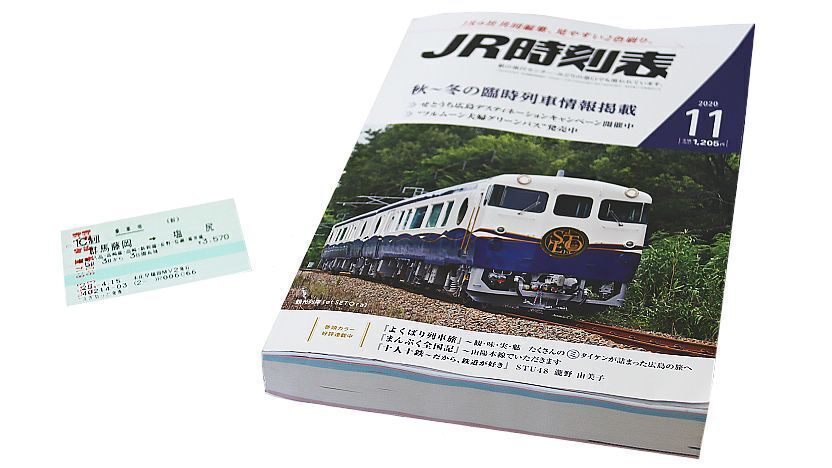
Questions? Ask in our forum .

- Cultural Tips
Japan Travel by NAVITIME: Best Travel App in Japan
How to Travel in Japan by train and Shinkansen with Japan Rail Pass

If you take a trip to Japan for the first or second time, you may worry about Japan’s complicated transportation system. There are a great number of train lines and they run around like a spider web especially in Tokyo. However, you no longer have to worry about the transportation problem. With the useful and foreigner-friendly rail map app Japan Travel by NAVITIME (the former name is Navitime for Japan Travel), you never get lost or waste your limited time and can travel in the country smoothly.
Some people only know other map apps like Google Map are useful in the world, however, as far as Japan is concerned, Japan Travel by NAVITIME is more helpful. The rail map app is made for Japan and offers information in various languages.
Today, I’d like to 5 useful ways to use Japan Travel by NAVITIME, and you can’t help but download and install the amazing map app!! You can use it with both iOS and Android.
*Japan Travel by NAVITIME has been just updated and been more useful for traveler in Japan! This guide introduces how to fully use the latest version of NAVITIME for Japan Travel.

<< Click here to install and try Japan Travel by NAVITIME!! >>
1. searching perfect routes to your destination.
What’s most helpful function with Japan Travel by NAVITIME is searching routes to plan your journey though there are lots of other useful functions. Of course, it suggests perfect routes in the fastest and cheapest way from a starting point to your goal. Additionally, this travel app offers more detailed information including the platform number of your train and the station exit you should go out, which are the most annoying points for foreign travelers.
Let’s see how Japan Travel by NAVITIME works while traveling!
From Tokyo Station to Shibuya Station

Japan Travel by NAVITIME provides you with information about time, fare, the train name, the platform number and so on. There are over 20 lines in the starting point Tokyo Station, so that detail really helps you.
From Shibuya Station to Kyoto Station
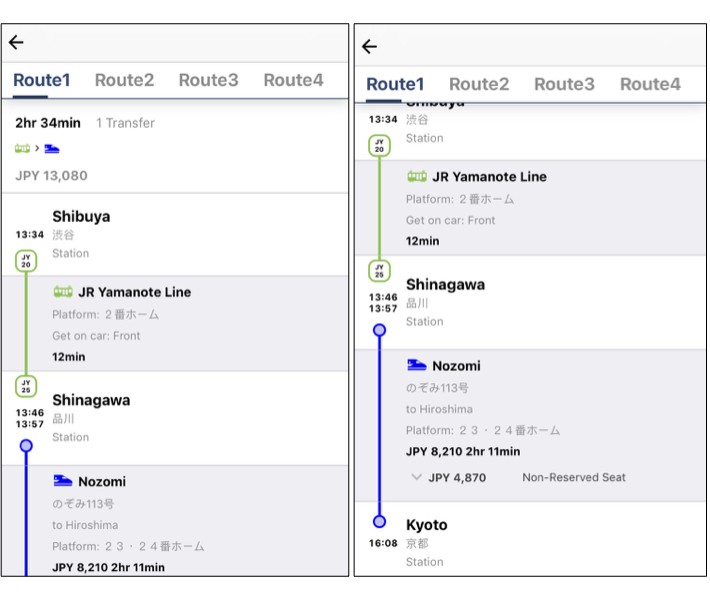
In the case you need to change trains and ride Shinkansen, this app kindly leads your journey. All you need is set your starting point, destination and departing time. You can see detailed information about transfer, too. And then, what should you do on Shinkansen? Tap “Explore” in the bottom menu of the screen where you can check tourist information about your destination including itinerary ideas, the latest info and general info by genre.
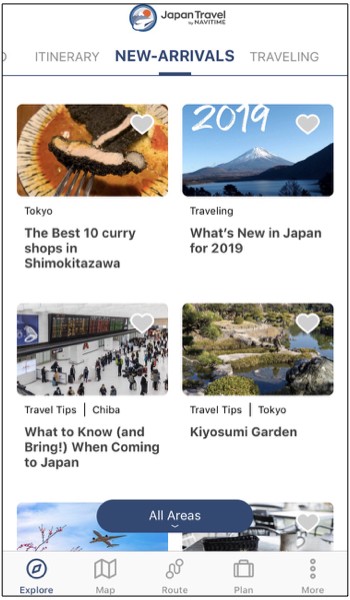
2. Searching routes with Japan Rail Pass
If you stay in Japan for 7 days or more, you may buy Japan Rail Pass to move round Japan reasonably. In that case, it is a little difficult to understand which train and Shinkansen you can use with the pass. So, Japan Travel by NAVITIME also suggests you the routes with lines applicable to Japan Rail Pass.
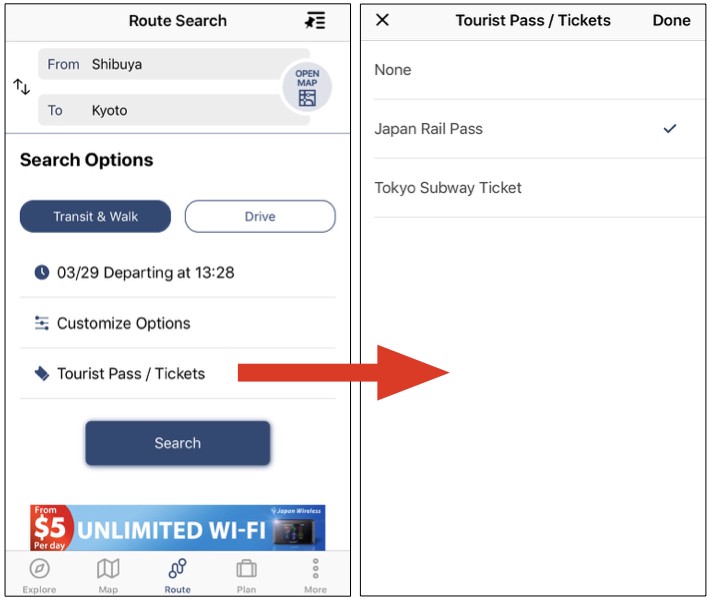
▽On the left screen above, tap the button of “Tourist Pass / Tickets” , and tap your ticket name▽
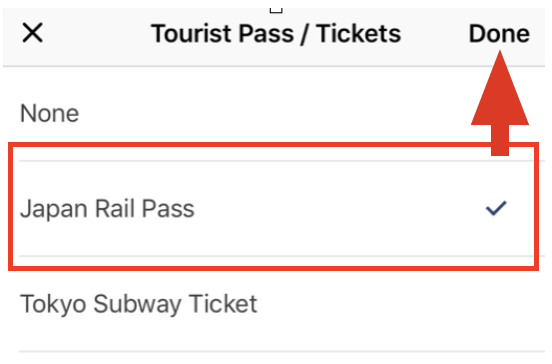
▽On the right screen above, Japan Rail Pass marks show up on the right side of each route option like this▽
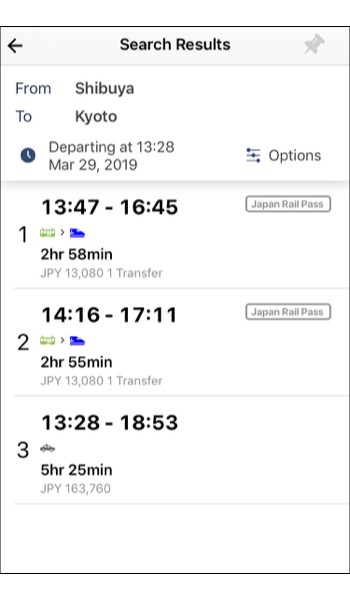
That is why I recommend this app instead of Google Map in Japan.
3. Offline searching service
You can access the maps of various spots including Free WiFi, Money Exchange, ATM, Tourist Information, Station and so on even offline. It is really foreigner-friendly since you don’t always connect to the Internet in Japan. You should also know that it is unavailable to use Google Map offline in Japan.
Here are Free WiFi spots in/near Tokyo Station for example below.
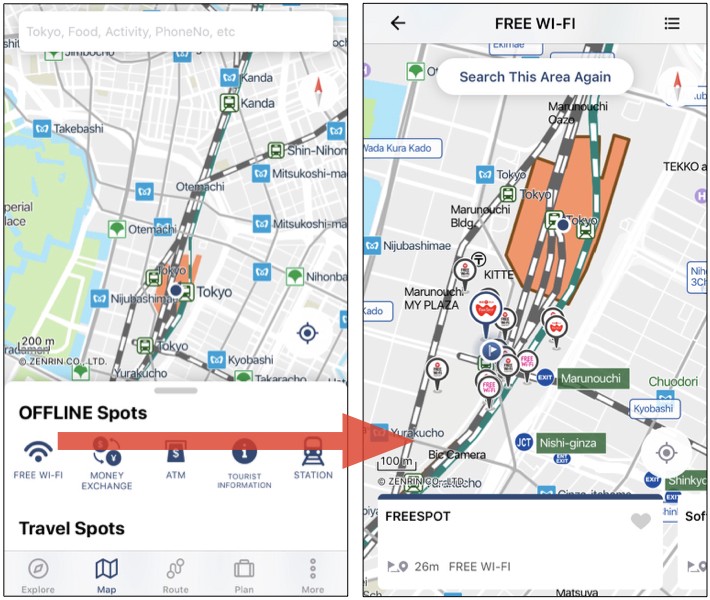
You can enjoy traveling all over Japan smoothly and comfortably with this perfect rail map app!! For more info about travel tips in Japan, please check these articles below, too.

▽Related Articles▽
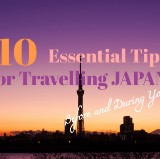
▼Editor’s Picks▼

I'm writing by my motto: helping travelers spend their limited time experiencing something priceless in Japan. My articles won't let you down! Living in Tokyo and traveling many popular and hidden sites all over Japan, I deliver well-selected and latest tourist information to you from the perspective of “100% Japanese local”. My specific interests are island hopping, eating countless bowls of ramen, watching anime and reading manga. Enjoy Japan Web Magazine for recommended food spots, hidden gems Japanese Otaku (geek) culture, and everything about Japan :)
Trip within a Trip: Osaka and Kyoto, Japan

May 1, 2024 • 9 min read

Make your next trip to Japan even better by adding on four days in exciting Osaka (pictured) and Kyoto © EarnestTse / Shutterstock
Senior Director of Content Laura Motta recently spent 10 days in Japan . To make the most of her time in the country, she included a four-day mini-excursion to Osaka and Kyoto – a trip within a trip, if you will, which anyone can replicate.
Everyone goes to Tokyo , and I would never tell you to skip it. But another critical part of any Japan itinerary is that magical Shinkansen (bullet train) ride south to Osaka , and the astounding sites that await beyond. A mind-boggling pair of cities – Osaka and Kyoto – are crammed with more shrines and temples, steel-and-glass skyscraper malls, scenic vistas and world-class restaurants than you can experience in a month, never mind in just a few days. This was my third trip to Japan and my second time visiting Osaka and Kyoto.
Before I get to my recommendations, here are a few practical tips:
- When to arrive: Arriving in Osaka around midday lets you drop your bags at the hotel, rest and then hit Dōtonbori in the evening, when its famous neon lights are ablaze.
- Getting there from the airport: The spotless, inexpensive airport limousine bus from Kansai Airport makes eight stops in Osaka, which include all of its main train stations.
- Getting around: Japan is world-famous for the ease and comprehensiveness of its public transit for a reason. You can – and certainly should – do this route without a car. High-speed (more expensive/faster) and local (less expensive/slower) trains cover every inch of this region and will shuttle you quickly between Kyoto and Osaka. Both cities have easy-to-use subway systems.
- What to pack: Certainly, your walking shoes and room in your stomach for a lot of ramen. Keep in mind that Japan has four distinct seasons and temperatures vary significantly between them. Check the weather ahead of time – and pack accordingly.
- How to structure your days: It’s tempting to cram your schedule when there are so many things to see. Yet realistically, you won’t be able to do more than two major sites – maybe three, if you’re really going for it – in a single day. This is especially true in Kyoto, where the best sites are far apart and can require up to an hour of travel to reach.
- Take it easy: Don’t forget to eat, hydrate, rest and wander. And tell yourself you’ll be back.

Day 1: Osaka
Snack time .
You’ve been traveling all morning. It’s time to eat. (Unless, of course, you stuffed yourself en route on the amazing bento boxes you can get at Tokyo Station.) Keep it simple like I did and grab onigiri (rice balls) or a sando at 7-Eleven. There’s one on every corner, you’ll only spend a few dollars, and buying local snacks – especially in Japan – is among travel’s greatest joys.
See the neon
If you’re in Osaka, go see the Glico man. It's a rule. Or maybe it's just mine. This famous animated sign of a runner, arms raised, about to cross the finish line in some hypothetical marathon in the sky, remains delightful despite the tourist crush on the streets below. This ad for the Glico candy company (candy bars give you energy – get it?) has become an informal mascot of Dotonbori , Osaka’s dining and nightlife district. After dark, it’s fun to wander here through the area’s many arcades, claw-machine and pachinko parlors, and shops. If you start here on a weeknight, it’s delightfully quiet.
Insider tip: Arrive before sunset and duck into a tiny side street to Hōzen-ji , a small temple known for its moss-covered statues. I was there when they were lighting the lanterns for the evening – a dreamy experience indeed.
Have a cheap and cheerful dinner
Dotonbori is teeming with restaurants. You can’t miss the distinctive signage advertising takoyaki (grilled octopus balls), gyoza and crab. My favorite takoyaki stand, Takoyaki Yoriyabunzaemon , is humble compared to its bombastic neighbors; there is no 5ft marquee. Inside, you’ll sit on a well-worn barstool while the single cook pours takoyaki batter into the famous round molds and serves it to you still piping hot, and slathered in mayo, barbecue sauce and bonito flakes. A warning: if you value the skin on the roof of your mouth, do not eat too fast here.

Day 2: Kyoto
Bullet train .
The Shinkansen train between Osaka and Kyoto is cheap and lightning fast. This trip is included in many Japanese rail passes , but if you’re paying for a standalone ticket, you’ll pay 1420 yen (about US$10). The trip takes 15 minutes, so slower local trains hardly seem worth the mildly cheaper price. Arrive midday and head to your hotel to check in and drop your luggage. Before you depart, don’t forget to look around Kyoto Station for the eki ink stamp, which you can imprint into a notebook as a souvenir. Every train station in Japan has a uniquely designed stamp, even if you sometimes have to ask the attendant at smaller stations where to find it.
Stay in style
If there’s one place to splurge on a fabulous hotel in Japan, it’s in Kyoto. Whether you’re strolling under vibrant fall leaves or spring cherry blossoms, or wandering the narrow alleys and stepped streets of the Gion district , Kyoto is romantic, its temples and shrines otherworldly. My choice was Hotel the Mitsui Kyoto , a new luxury property that blends smart contemporary design with traditional Japanese accents. Beside its excellent restaurant – more on that below – the highlight is the hotel's updated approach to the traditional onsen . This vast, moodily lit indoor space offers heated pools and loungers amid beautiful rock formations and water features. And unlike many onsen experiences, this one is a bathing-suits-required, mixed-gender space where everyone can hang out. There is also no surcharge for entry.

Visit the temples
My boyfriend cheekily refers to Fushimi Inari Taisha , Kyoto’s famous shrine with its rows and rows of vermillion gates ascending a dramatic hillside, as “the Instagram shrine.” It’s hard to say that he’s wrong: the site is a favorite among foreign travelers for good reason. The gates are simply gorgeous and – yes – photogenic. Just don’t expect to find yourself there alone.
Insider tip: Afterward, stop at the charming Vermillion Cafe for a sweet snack and coffee. Sit on the back porch, which overlooks a lovely stretch of forest, for especially serene vibes (spectacular in autumn).
If you still have energy left in the afternoon, head to Nishi Hongan-ji , a mammoth Buddhist temple complex that’s home to some of the largest wooden structures in Japan. After you marvel at the huge lanterns and expansive halls, stop by the brightly painted Chinese Gate, which dates back to the late 1500s. This temple is also within walking distance of Kyoto Station, and can be a good place to start or end your trip.

Day 3: Kyoto
Go for the gold.
Kinkaku-Ji , sometimes called the Golden Pavilion, is among Kyoto’s (and Japan’s) most famous and photographed landmarks. This UNESCO World Heritage site , where a brilliant gold temple appears to float along the shores of a serene lake, is well worth braving the crowds for, especially in sunny weather when the reflection of the lake glints off of the temple’s exterior walls. Go early, packing your patience – and you’ll understand instantly why so many people flock here.

School Bus Coffee Stop is a charming spot for an easy, affordable breakfast or lunch in cozy, industrial-farmhouse-style surroundings. Comforting selections like bagel sandwiches and avocado toast are accompanied by the shop’s excellent, house-roasted coffee.
Modern love
For an aesthetic palate cleanser after a quick lunch, stop by the Kyoto City KYOCERA Museum of Art , which houses rotating exhibits, often of contemporary and modern art, in a fantastic brick structure that dates to the 1930s.
Taste sensation
And you’d be remiss if you stayed at the Mitsui without eating at its elegantly flamboyant Italian restaurant, Forni . Yes, there are pizzas and pastas on its à la carte menu. But I’d highly recommend the tasting dinner, where impeccably composed dishes like sea bream citrus tartare and grilled wagyu arrive on geometric plates and stands. It’s a feast for the eyes as well as the stomach.

Day 4: Osaka
Smart hotel.
After going luxe in Kyoto on meals and lodging, I came back to Osaka looking to save money without sacrificing too much comfort. I wasn’t ready to sleep in a sarcophagus-sized pod or get every meal at 7-Eleven. (Well, not every meal – just a few.) After getting off the train from Kyoto at the massive Shin-Osaka Station, I took the easy-to-use metro to one of the best places I’ve stayed in Japan, the chicly designed, austere-but-comfortable Hotel Noum , just across the river from Temmabashi Station. The location made transportation connections easy and kept me sheltered from the stark urban rush of Umeda, Osaka’s high-rise business district. Rooms are small, comfortable and spotless; mine had a river view. The hotel also has an airy coffee shop in its lobby that attracts as many locals as travelers. I popped in here for a breakfast pastry and a latte and was ready to start the day.
Window(less) shopping
Even if you don’t stay in Umeda, visiting the neighborhood is a must. Spend a day wandering its cavernous, endless indoor shopping malls and underground food courts. You may never see daylight, but you will find everything from Hermès bags to the best 300-yen (US$2) gyoza you’ve ever tasted. I like to check in on the enormous red whale, which hangs suspended from the atrium of the Hep Five department store, which also happens to have a ferris wheel on its roof.

Enjoy a messy lunch
Train stations are where you’ll find some of the best food in Japan – and Osaka’s sprawling Umeda Station is no exception. My favorite train-station ramen is at Menya Takei, located behind the entry gates for the Hankyu Railway. Menya Takei specializes in tsukemen , in which the ramen noodles and broth are served separately. Dip the noodles into the broth to eat – yes, you’ll undoubtedly get it all over your clothes, but that’s part of the fun. Lots of laundry to do when you return home is a sure sign of a great trip.
Insider tip : Ask the gate agent to let you through. They’ll make you pay for a rail ticket on the way in, and then may refund you on the way out.
From Osaka, hop back onboard the Shinkansen for more exploring in Japan, or do what I did and catch a quick, affordable domestic flight to Tokyo’s Haneda airport to connect to your flight home.
Keep planning your trip to Japan:
The 24 best things to do in Japan Find out if you need a visa to enter the country Take to the open road on these top drives How to discover Japan on a budget
Explore related stories

Public Transport
Jan 31, 2020 • 7 min read
Whether you want canals, ceramics or buzzing cities, there’s a stop for you on the ‘sunny side of the mountain’. Here’s how to explore San'yō by train.

Apr 3, 2024 • 17 min read

Apr 2, 2024 • 10 min read

Mar 31, 2024 • 7 min read

Mar 28, 2024 • 7 min read

Mar 28, 2024 • 6 min read

Mar 28, 2024 • 11 min read

Mar 26, 2024 • 8 min read


IMAGES
VIDEO
COMMENTS
Plan your trip to Japan with Japan Travel by NAVITIME. Book flights, tickets, hotels, and tours and discover locations with curated travel guides and tips from experts. ... Japan Travel app supports international tourist traveling to Japan with the most efficient navigation. You can find destinations to visit, plan itineraries, make ...
Japan Route Finder & Calculator. Find the best route including bullet train, bus, airline, and taxi. Compatible with your railway pass. Plan your trip by calculating the train cost and distance. Check the train schedule. View the route on a map. Know which station to transfer, which exit to go out.
NAVITIME. 1 day(s) Kyoto walk—Climb "the hill" to Kiyomizu-dera Temple. NAVITIME. 1 day(s) Taste and see the tourist hotspots of Osaka. NAVITIME. ... Japan Travel app supports international tourist traveling to Japan with the most efficient navigation. You can find destinations to visit, plan itineraries, make reservations, and search ...
THE WORLD'S MOST COMPLEX METROPOLIS: TOKYO. The transportation system in Japan, including one of the largest metropolises, Tokyo, is so complicated that it is difficult to go around on your own, but it has many attractions. Our app, Japan Travel by NAVITIME, will resolve the following problems which are commonly faced by overseas tourists.
Japan Travel app supports international tourist traveling to Japan with the most efficient navigation. You can find destinations to visit, plan itineraries, make reservations, and search routes while actually traveling. Content is available in 13 languages. NAVITIME Travel accepts domestic flight tickets, accommodation set plans, Shinkansen ...
Day trip mt.fuji from tokyo. 1days. The plan is to start from Shinjuku, visit Arakura Sengen Shrine where Mt. Fuji can be seen, and return to Shinjuku via Kawaguchiko. Start: Shinjuku Expressway Bus Terminal Day 1: Tokyo, Yamanashi Popular spots in this itinerary: Shinjuku Expressway Bus Terminal, Arakurayama Sengen Park.
This app helps you plan and navigate your trip around Japan with various modes of transportation, including trains, subways, planes, taxis, and ferries. You can also explore travel guides, articles, itineraries, and offline spots, but some features require in-app purchase or subscription.
Booking confirmation. You can check the current operational status of each trains. This is the reservation page for Shinkansen and express train tickets We accept credit card payments, no membership registration is required, and we accept reservations 24 hours a day. Using the ticketing QR code, you can pick up your ticket at the station.
Everyone wants to get the most out of the Japan Rail Pass (JR Pass) and make organizing a Japanese adventure a simple and stress-free experience. Thankfully, there is an app designed to be a Japan trip planner. Japan Travel by NAVITIME — Japan's leading travel app — provides valuable information and tools to help you navigate your way around the country.
Japan Travel app supports international tourist traveling to Japan with the most efficient navigation. You can find destinations to visit, plan itineraries, make reservations, and search routes while actually traveling. Content is available in 13 languages. You can check how to buy or cancel the various products handled by NAVITIME Travel.
4. Select Any Pass You Might Use. There's a box that says Tourist Pass. This lets you select any kind of Rail Pass you might be trying to use which means that the app will prioritize the trains you can travel on that include that pass - or show you any sectors that aren't included. 5.
iPhone Screenshots. Japan Travel by NAVITIME will help you travel around like a local! -We provide you with basic guides and informative articles about traveling in Japan, written by foreign autohrs residing in Japan. -Recommended itineraries are also provided for areas throughout the country. -The app navigates you from your preferred point of ...
NAVITIME Transit for Journey plannner / Transit maps in Japan, can be used for trains (railway), MRT, LRT, subways (metro), buses and ferries. Cities, Tokyo, Kyoto, Osaka. You can confirm access information (directions/travel time/route information, etc.) for your destination. We also provide iPhone/Android apps.
The application is called Japan Travel by NAVITIME is very helpful when you see around in Japan. The app tells you not only where to go, but also where is the free-WiFi spot nearby, what train you need to get to go to the directions, etc. Also, you can make your full daily plan included the transportations and maps without paying for a travel ...
To Kyoto station; 75 mins by JR Haruka train, 3570 yen or 85 mins by bus, 2550 yen. Osaka station: 65 mins by JR Rapid train, 1190 yen or Airport Limousine Bus, 1550 yen. Shin-Osaka station: 50 mins by JR Haruka train, 2850 yen. Tennoji station : 33mins by JR Haruka train, 2230 yen. Namba station: 35 mins by Nankai Railways "Rapi-t" train ...
Japan Travel by Navitime. 136,377 likes · 18 talking about this. Japan Travel by Navitime is a travel media offering articles in English, Chinese, Korean and Thai. From travel guides around Japan to...
Cory is multilingual and an alumna from The University of Manchester. The best travel Apps for Japan in 2024 are: 1. Japan Travel by NAVITIME 2. Google Maps 3. Tabelog 4. Ecbo Cloak 5. mamapapamap 6. IC Cards Wallet and many more.
Japan Travel by NAVITIME enables travellers to easily search for and navigate to their destinations simply by entering three words into the destination bar.W...
NAVITIME Japan announces a new feature for users to create, share, and search travel itineraries on their multi-lingual travel information platform "Japan Travel by NAVITIME". The app provides navigation, transit information, destination information, and other useful travel related services in multiple languages for inbound travelers to Japan.
Navitime (aka Japan Travel by Navitime) The English route search service by Navitime is close to perfect. Not only does it have a Japan Rail Pass option, but it can similarly handle several other rail passes. It also allows to exclude results by train category and other means of transport.
NAVITIME Travel App 旅行ガイドブックの閲覧や話題の観光スポットの発見、旅行プランの作成、チケット・ホテル予約を1つに。行きたい場所をカレンダーに追加するだけで、移動ルートと時間を自動的に計算して、旅行プランを作成できます。
Japan, especially Tokyo has complex transportation with 80 train lines and 700 stations. Here is the introduction of the best helpful app NAVITIME for Japan Travel in Japan and 3 useful ways to use.
新幹線・特急チケットの予約ページです。クレジット決済対応、会員登録は不要で、24時間予約を受け付けております。チケットはご自宅にお届けします。
Bullet train. The Shinkansen train between Osaka and Kyoto is cheap and lightning fast. This trip is included in many Japanese rail passes, but if you're paying for a standalone ticket, you'll pay 1420 yen (about US$10). The trip takes 15 minutes, so slower local trains hardly seem worth the mildly cheaper price.